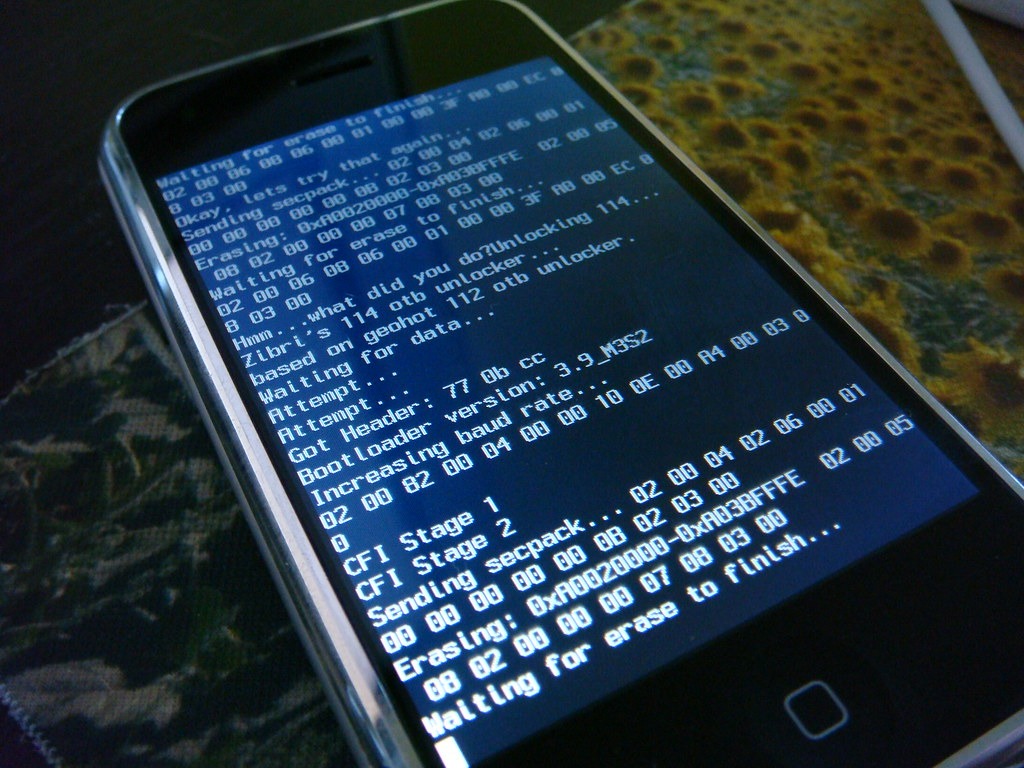The digital landscape in 2025 has flipped the script on expensive software monopolies. Quality tools no longer require draining your bank account or signing up for endless subscription services that nickel and dime you into financial submission.
These programs survived rigorous real-world use to prove that free doesn’t mean inferior. From video editing that rivals Hollywood studios to productivity suites that challenge industry giants, these tools deliver professional results while keeping your wallet happy.
17. ShareX: Screenshot Tool That Goes Beyond Basic Captures
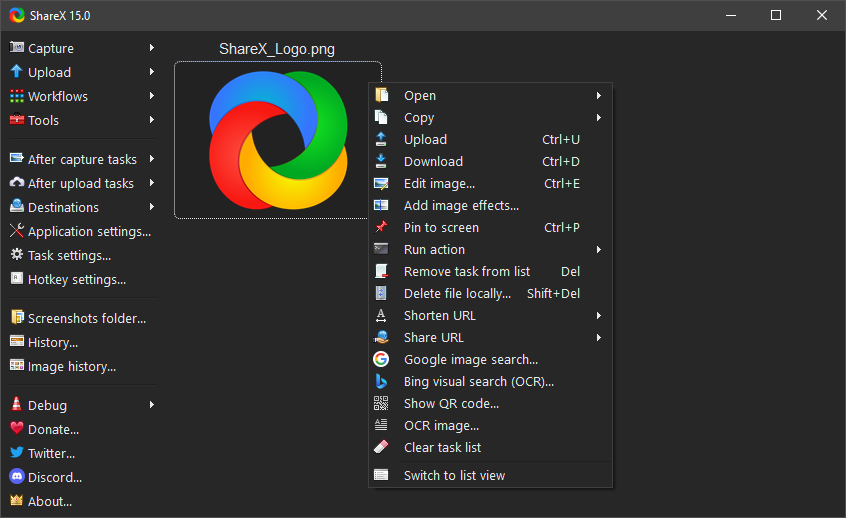
Pixel-perfect region capture eliminates those awkward multi-screenshot situations that waste everyone’s time during presentations or tutorials. ShareX grabs specific areas, full screens, and scrolling webpages with professional precision that makes documentation effortless.
Built-in editing adds professional arrows and text highlights, not crayon-level annotations that embarrass you in meetings. And custom workflows automate repetitive screenshot tasks to save you from the special kind of madness that comes from doing identical actions fifty times daily. Windows users get serious screenshot superpowers here.
16. VLC Media Player: The Format Champion That Never Quits

Codec compatibility is incredible with VLC’s legendary format support that plays everything other players reject with apologetic error messages. The open-source player hides powerful streaming features and audio controls behind its straightforward interface, making complex media tasks feel simple.
It’s basically that reliable friend who helps you move and never complains. VLC just works consistently across all platforms, eliminating codec hunting, format frustrations, and surprise compatibility issues that ruin your media experience when you need it most.
15. Blender: 3D Creation Beyond Creative Constraints
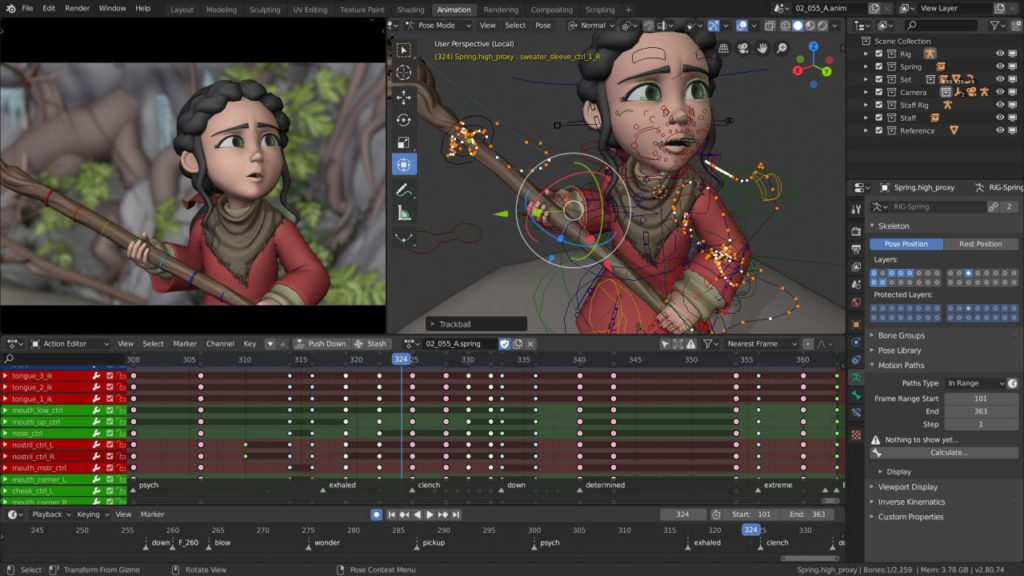
If you’re serious about 3D modeling but can’t afford Maya, Blender evolved into a legitimate industry standard that impresses professionals worldwide. The open-source suite handles modeling, sculpting, texturing, animation, and rendering with precision that meets demanding commercial production requirements.
Physically accurate lighting produces results comparable to commercial productions, giving 3D artists creative freedom beyond budget limitations. In addition, game developers and animators get professional tools that rival the professional price tags of industry-standard software.
14. Thunderbird: Email Client That Respects Your Sanity
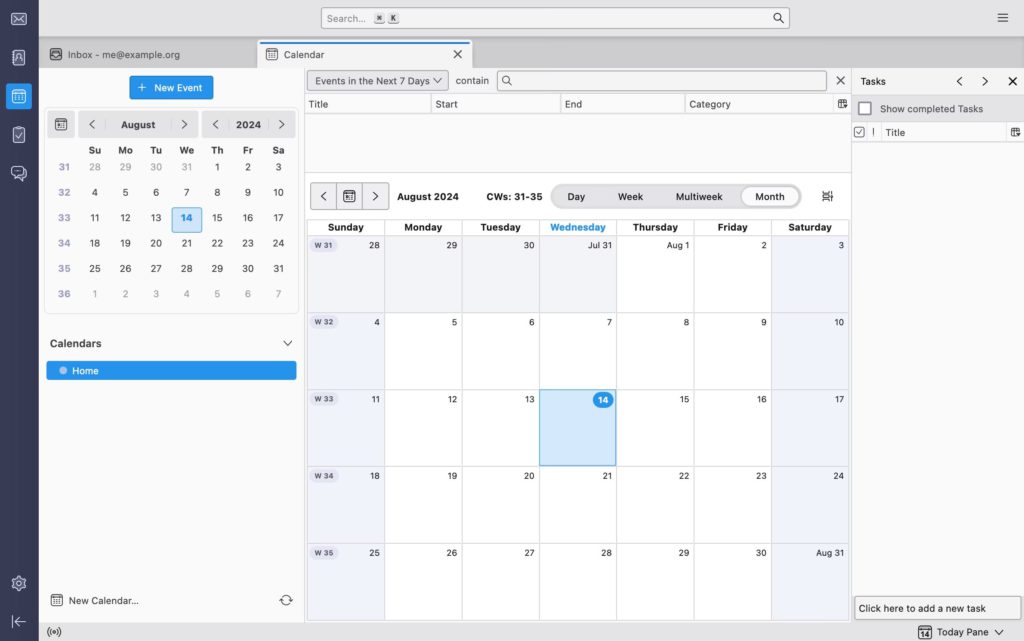
Drowning in email chaos across multiple accounts? The Thunderbird client manages everything efficiently so your inbox doesn’t feel like it’s running on dial-up internet from 2003. Calendar integration transforms chaotic schedules into organized productivity, which honestly feels revolutionary for anyone juggling multiple projects.
Smart filtering keeps important messages visible while burying promotional emails in digital purgatory where they belong, removing the need to hunt through spam to find crucial emails.
13. Proton Pass: Password Security That Makes Sense
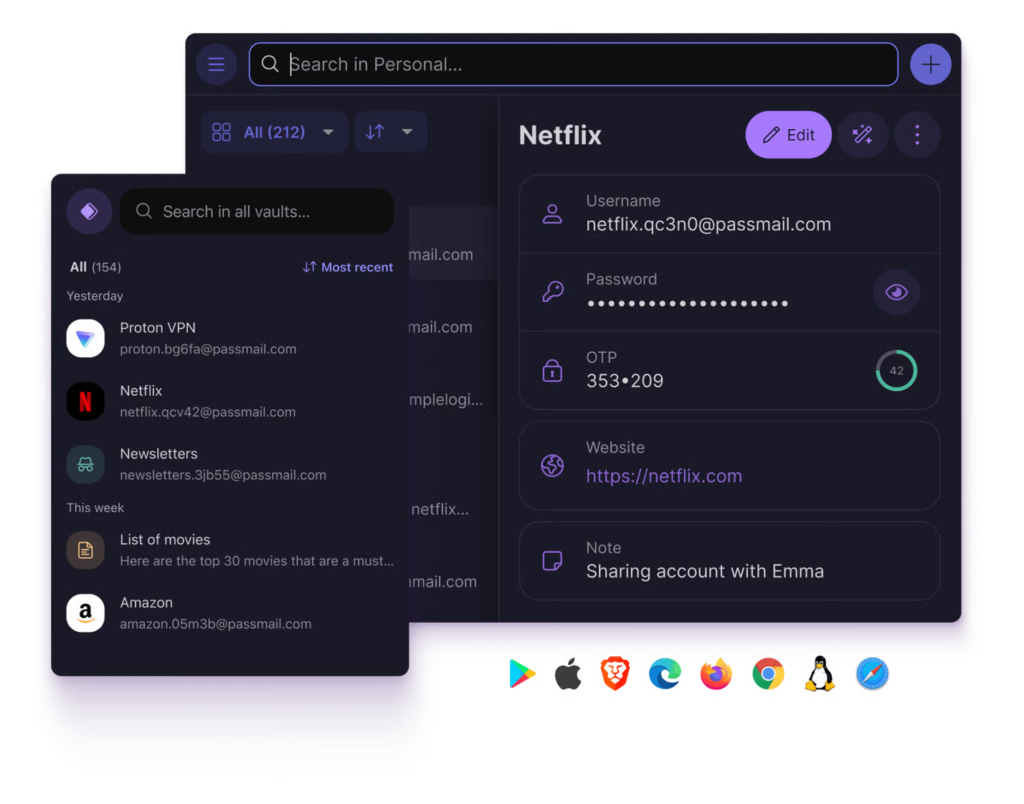
The Proton Pass manager solves modern credential chaos through unlimited storage with zero-knowledge encryption that keeps everything secure. Clean interface design makes credential management simple rather than frustrating, which honestly feels like a miracle in today’s password-heavy digital world.
With data breaches announced regularly, password protection becomes essential insurance for your digital identity. It eliminates the need to recycle weak passwords or rely on memory for complex combinations that actually keep accounts safe.
12. GIMP: Image Editing Power Beyond Adobe’s Price Tag

Photoshop subscriptions draining your budget? The GIMP 3.0 release delivers non-destructive editing and AI features that challenge Adobe’s dominance minus monthly payment reminders haunting your budget. Layer management and effects put professional creative control in your hands for complex projects.
Cross-platform availability removes financial barriers for designers and photographers working on tight budgets, making the choice between paying rent and paying Adobe crystal clear while maintaining professional-quality results that clients actually want.
This standout program’s joined by a growing ecosystem of next-level gadgets that simplify complex tasks and help users boost both productivity and creativity, all without breaking the bank.
11. LibreOffice: Office Suite That Doesn’t Demand Monthly Tribute

The LibreOffice suite handles word processing, spreadsheets, presentations, and databases while maintaining strong compatibility with Microsoft formats. Complex macros might get wonky during transfers, but standard documents work seamlessly and avoid formatting disasters.
Regular updates keep security tight and features fresh, plus customization options let you tweak everything to match your workflow preferences. For students and small businesses, it’s choosing between spending money on software licenses versus actual growth investments that matter.
10. PDFgear: Document Editing That Doesn’t Hold You Hostage
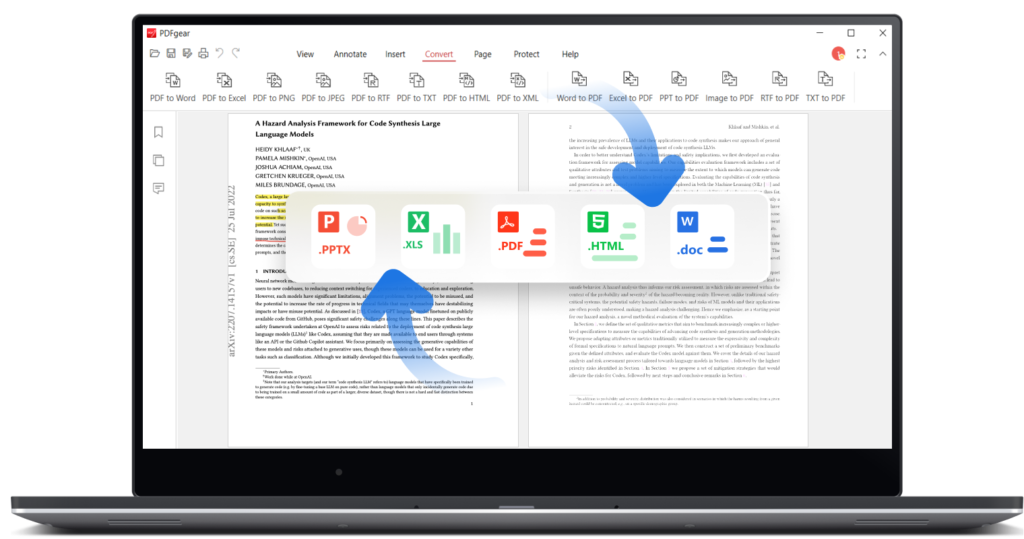
Expensive PDF editors with monthly subscriptions are bleeding budgets dry, but PDFgear offers complete editing freedom minus paywalls or watermarks. Edit text, create documents, and markup files while avoiding those dreaded “upgrade now” walls that interrupt your flow.
The AI assistant summarizes content and answers questions about your documents, which feels like having a research buddy who actually knows what they’re talking about. Available on Windows, Mac, iOS, and Android, so your workflow stays consistent across devices and maintains full functionality.
Free software is quickly closing the gap with costly, proprietary solutions, a shift driven by constant leaps in the next-level inventions that are set to transform how we work and create in 2025.
9. Visual Studio Code: Developer’s Dream Tool
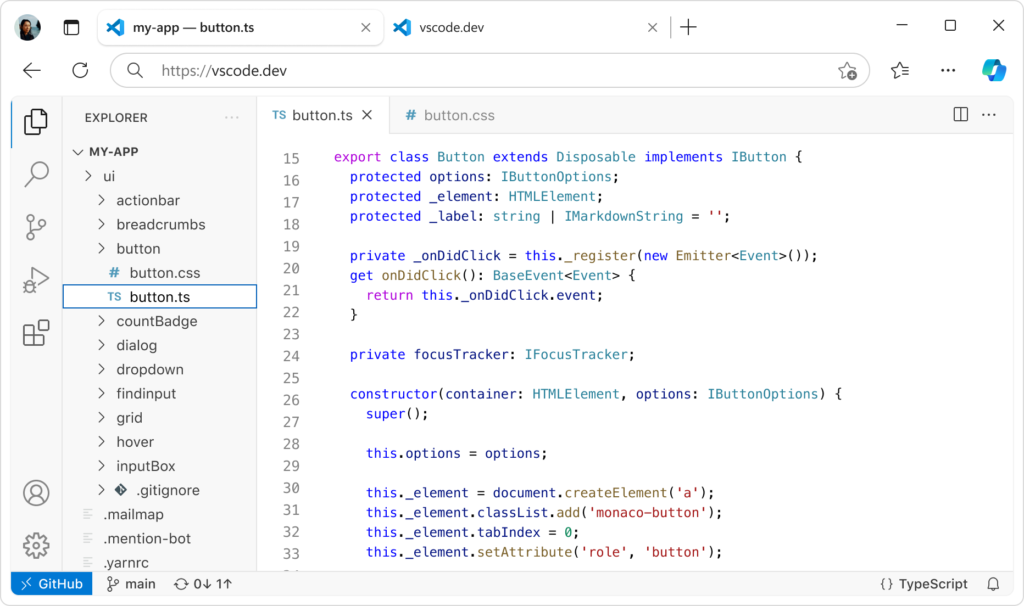
Code completion speeds up development significantly when VS Code’s intelligent syntax highlighting kicks in during complex programming sessions. The editor became programming community’s favorite through debugging tools and Git integration that streamlines workflows across multiple programming languages.
The extension ecosystem transforms this lightweight editor into customized environments tailored to specific coding needs. It effectively shrinks the gap between having coding ideas and actually implementing them successfully, avoiding performance slowdowns.
8. qBittorrent: Clean File Sharing Done Right
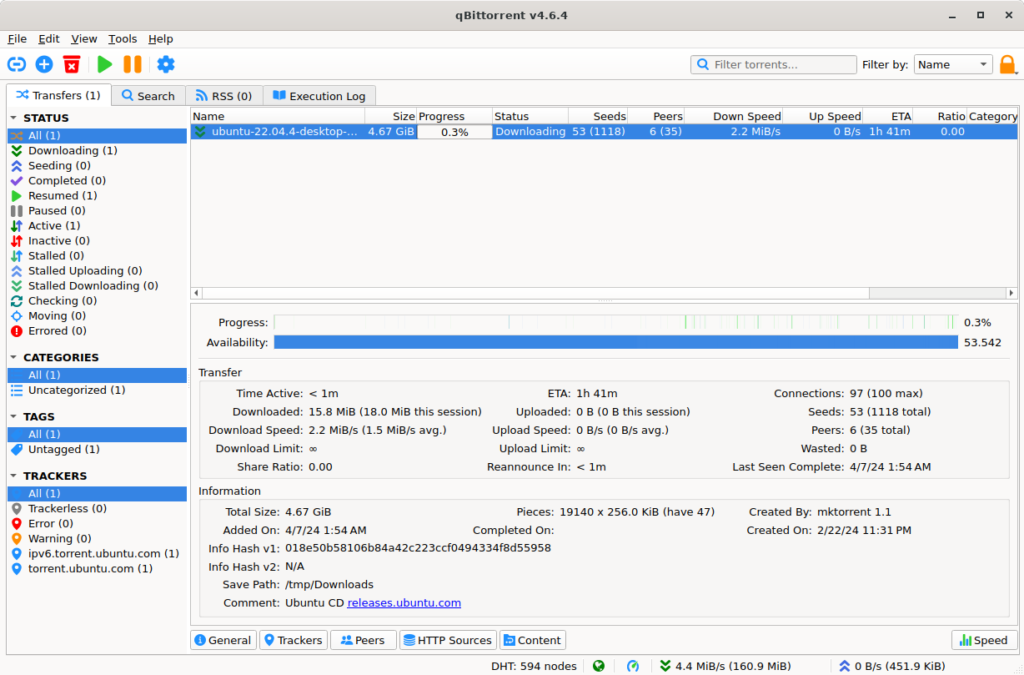
Ad-free torrent downloading becomes reality with qBittorrent’s open-source transparency and zero bloat approach that respects your system resources. Advanced bandwidth controls and integrated search functionality give you complete command over downloads and system resources, eliminating suspicious background processes.
Legal file sharing gets proper tools without the usual compromises or suspicious bundled software, while the clean interface keeps focus on actual downloading instead of dodging ads and unwanted installations that plague most alternatives.
7. IrfanView: Lightweight Media Champion
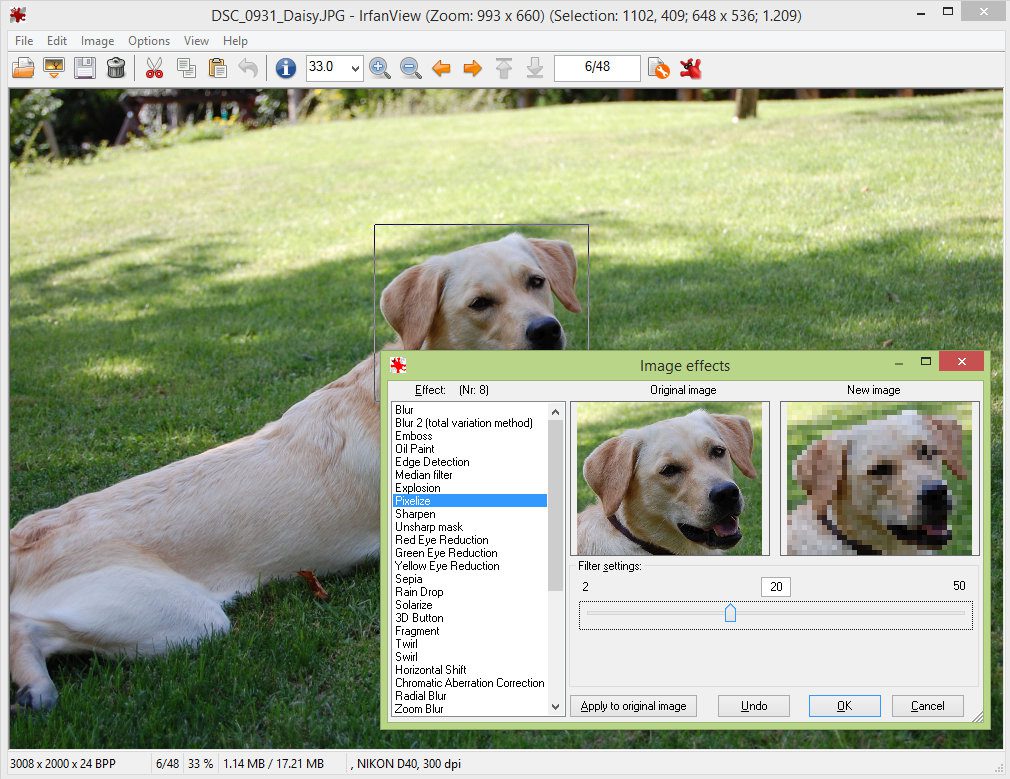
IrfanView utility proves efficient tools don’t need gigabytes to be effective for professional work. Automated workflows complete repetitive image tasks in minutes instead of hours of manual clicking through endless menus and dialog boxes.
Photographers and designers get workflow efficiency and avoid software bloat slowing down their computers. At the same time, the simple interface masks serious capabilities for organizing, converting, and editing images across multiple formats and avoids frustrating complexity.
6. ProtonVPN: Privacy Protection That Doesn’t Demand Payment

If you’re paranoid about data privacy but broke, ProtonVPN delivers Swiss-grade protection minus credit card demands upfront or hidden fees later. The Switzerland-based service offers independently audited no-logs policies, so your browsing history stays actually private instead of being sold to advertisers.
Free access includes servers in five countries, covering basic privacy needs and restrictions, which feels like hiring a data security guard who doesn’t moonlight as an information broker selling your secrets to the highest bidder.
5. DaVinci Resolve: Hollywood-Grade Editing for Broke Creatives

Stuck with amateur-looking videos because editing software costs too much? The DaVinci Resolve platform packs professional video editing, color grading, and visual effects into one free package that handles most professional workflows. Fusion module handles motion graphics that previously required expensive specialized software subscriptions.
This tool eliminates technical barriers that once separated amateur projects from professional productions. It feels genuinely revolutionary for film students and indie creators who get industry-standard capabilities and avoid the industry-standard costs draining their budgets.
4. Microsoft Edge: The Browser That Finally Earned Its Respect
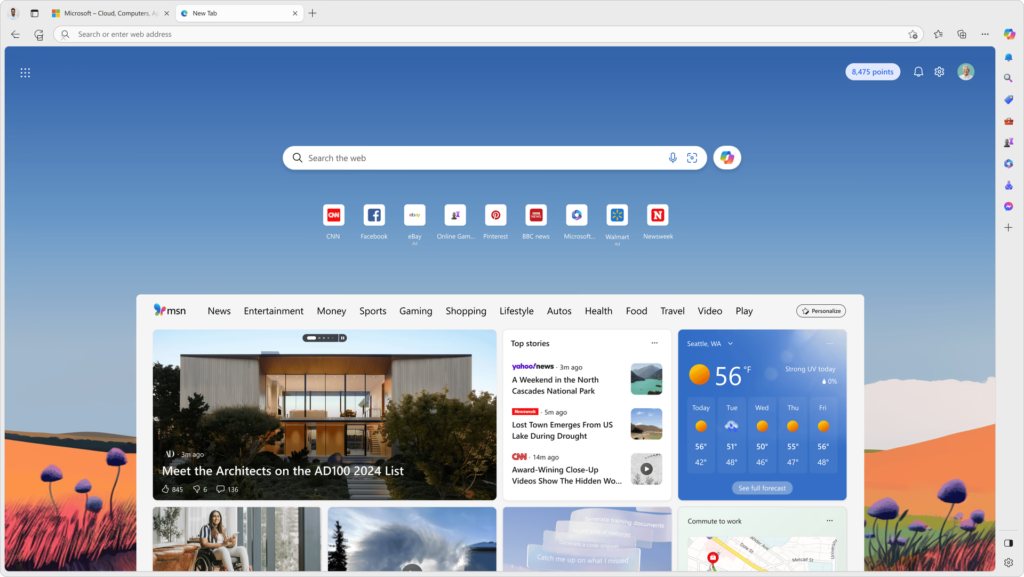
If you’re tired of browsers that feel sluggish, Edge’s WebUI 2.0 architecture delivers noticeably faster performance across every interaction. Microsoft rebuilt their browser from “Chrome’s download assistant” into a cross-platform champion that runs on practically every device you own.
Enhanced security features now block those annoying fake virus warnings that try convincing you your computer is dying, acting like a digital bouncer who knows which threats are real versus which ones are selling snake oil. The browsing experience feels smooth and protected and avoids constant interruptions.
3. OBS Studio: Broadcasting Quality Beyond Broadcasting Costs

Although professional streaming setups cost thousands, OBS Studio converts any computer into broadcast-ready equipment for free, eliminating watermarks and time limits entirely. Advanced scene switching and source integration compete directly with expensive platforms that demand hundreds monthly for basic features.
The built-in audio mixer ensures your streams sound balanced and professional, not like you’re broadcasting from inside a metal trash can. It also gives content creators democratized access to tools that were once exclusive to big-budget productions.
2. Inkscape: Vector Graphics for the Budget-Conscious
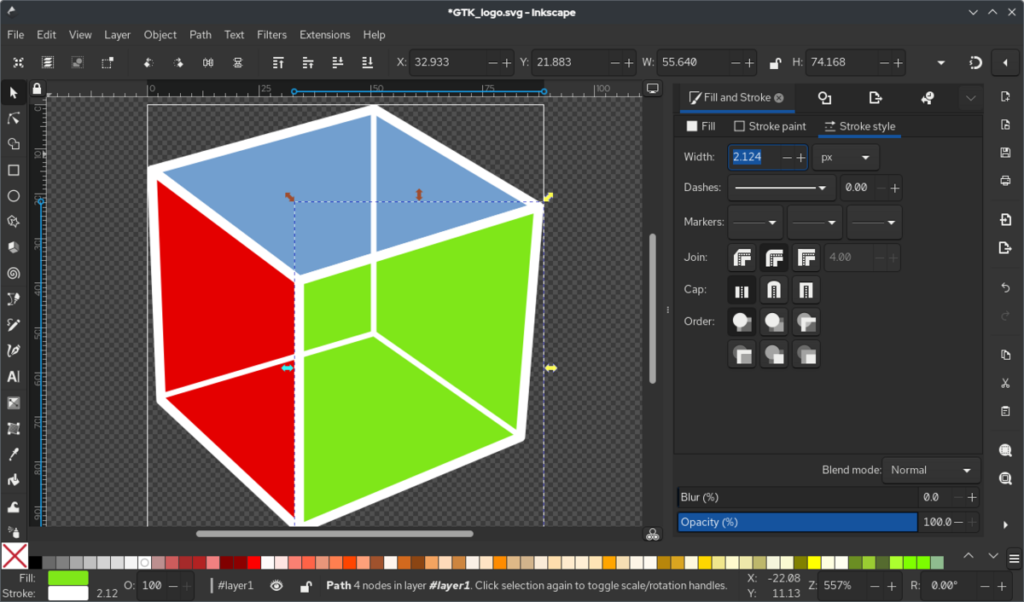
Professional vector creation costs hundreds monthly, but Inkscape brings those capabilities within reach of broke designers who need quality results. Precision tools for paths, shapes, and text deliver results that compete with expensive industry alternatives and maintain professional standards.
Layer management keeps complex projects organized throughout the design process, maintaining workflow efficiency while ensuring vector capabilities no longer require choosing between quality and affordability for creative professionals on tight budgets.
1. Avast One Basic: Security That Actually Protects

Zero-cost ransomware protection sounds too good to be true, but Avast One Basic delivers legitimate security and avoids constant upgrade harassment interrupting your workflow. Core protection stays robust with regular updates, though advanced features require paid plans for users needing enterprise-level security.
Essential digital security shouldn’t drain your budget, and this proves that point effectively while keeping your computer protected and your wallet intact from hefty monthly subscription fees.