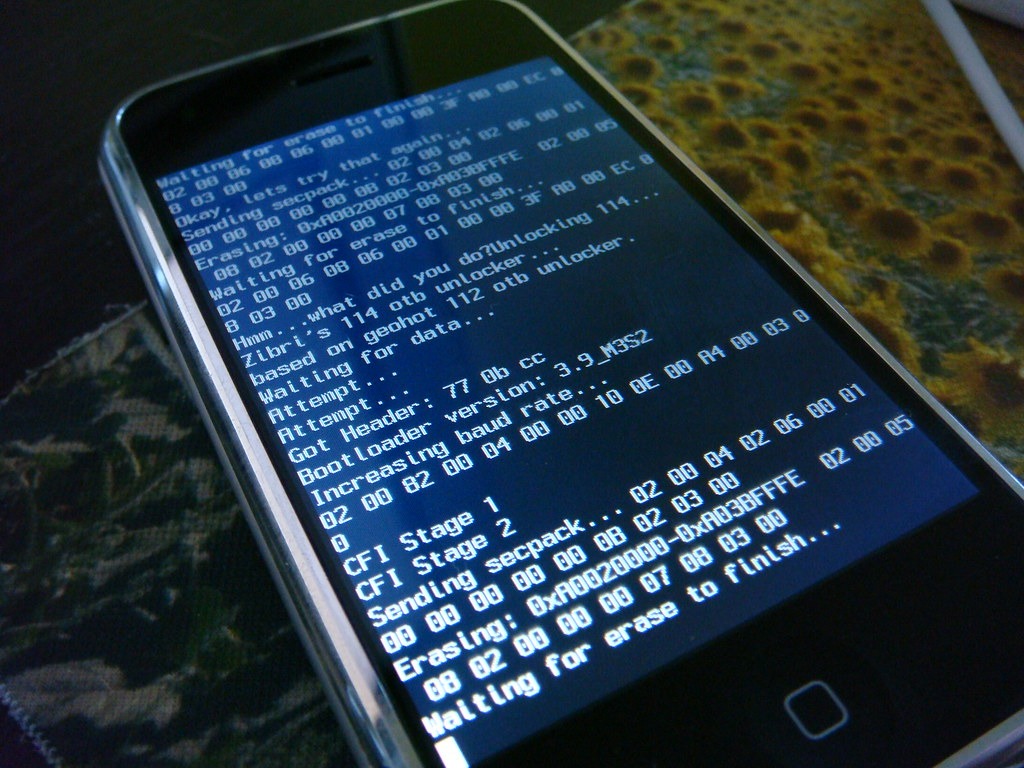Your internet feels sluggish, but the problem isn’t your connection speed—it’s an invisible bottleneck that affects every single click. Domain Name System (DNS) servers translate website names into IP addresses, and studies show managed, high-performance DNS can deliver responses 16–39% faster than the global average. Meanwhile, self-hosted or default ISP DNS may run 35% slower than average, creating measurable delays that compound with every page load.
Why Your Current DNS Is Sabotaging Your Speed
Modern websites aren’t simple anymore—they’re digital Frankenstein monsters stitched together from dozens of different domains. Each ad, analytics tracker, and third-party script requires a separate DNS lookup. When your resolver is slow, those milliseconds compound into the kind of lag that makes you question if your Wi-Fi is broken.
Studies from Catchpoint show that DNS improvements as small as 0.1 seconds can boost e-commerce performance by 10%. This proves the bottleneck has a real-world impact beyond just frustration. Your ISP’s default DNS doesn’t just slow down initial page loads—it creates a cascade of delays that affect every element trying to render.
The Simple Switch That Changes Everything
Switching to Cloudflare (1.1.1.1), Quad9 (9.9.9.9), or Google DNS (8.8.8.8) takes one tap through apps like DNSChanger or manual network settings changes. These providers use anycast routing and global networks to ensure your requests hit the closest possible server.
The result? DNS responses consistently under 30 milliseconds versus the several hundred milliseconds you might experience with default ISP resolvers. Modern cloud DNS providers leverage vast global networks, handling user requests at the nearest possible server location through aggressive caching and real-time traffic steering.
Beyond Speed: Privacy and Security Benefits
Unlike ad blockers that reduce requests after they’re made, switching DNS attacks the problem at its source. Quad9 blocks malicious domains automatically, while Cloudflare commits to not logging your IP addresses—a stark contrast to ISP DNS servers that often facilitate tracking.
You’re not just getting speed; you’re reclaiming control over your browsing data. Some providers even offer security filtering at the DNS level, catching threats before they reach your browser.
The setup process is embarrassingly simple: download a DNS app, enter your preferred provider’s IP addresses, and restart your device. Within minutes, you’ll notice websites snapping to life with the kind of responsiveness that makes the modern web actually enjoyable to navigate.