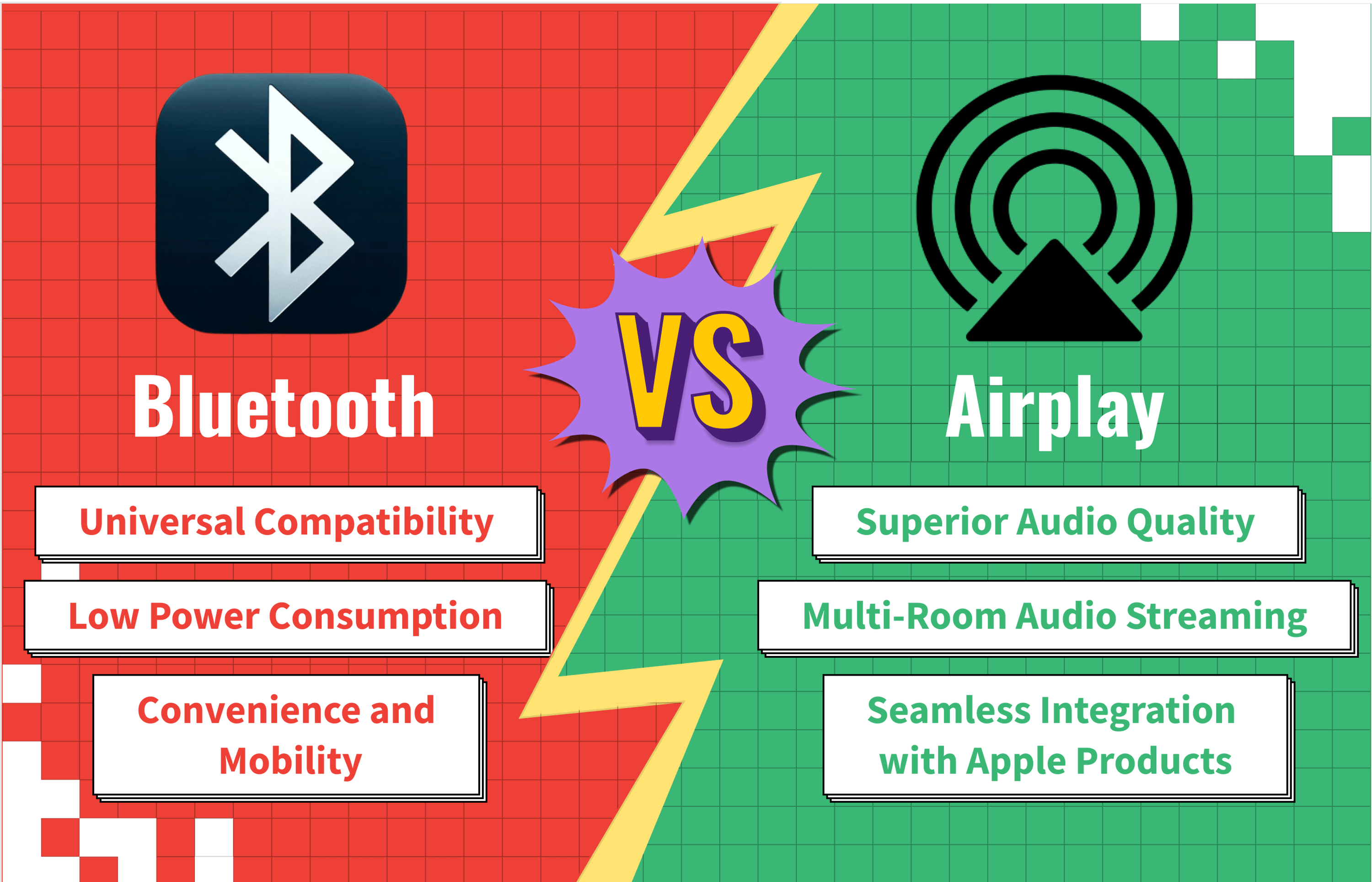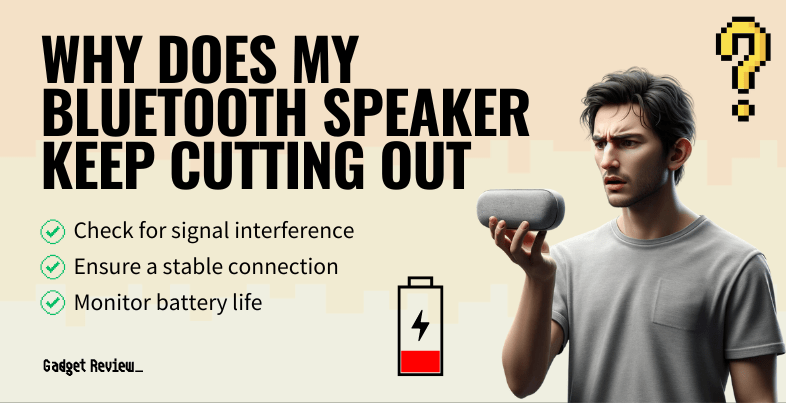In wireless audio, two speaker giants stand tall: AirPlay and Bluetooth. Each offers a unique approach to streaming music and audio content, but how do they stack up against each other?
This post delves into the intricacies of AirPlay and Bluetooth, providing a clear comparison for those looking to make an informed choice.
Let’s begin.
Key Differences between Bluetooth and AirPlay
When it comes to choosing between AirPlay and Bluetooth for wireless audio, the decision hinges on your specific needs.
- AirPlay, known for its high-quality audio and Apple ecosystem integration, excels in home entertainment setups.
- Bluetooth offers universal compatibility and convenience, making it ideal for on-the-go listening.
| Feature | AirPlay | Bluetooth |
|---|---|---|
| Developer | Apple | Bluetooth SIG |
| Primary Use | Wireless streaming A/V | Wireless data exchange over short distances |
| Audio Quality | High-quality audio, less compression | Good quality, more compression |
| Compatibility | Apple devices (iPhone, iPad, Mac, Apple TV) | Universal (smartphones, laptops, speakers, etc.) |
| Range | Longer range (uses Wi-Fi) | Standard range (~30 feet) |
| Connectivity | Requires Wi-Fi | Bluetooth connection |
| Ease of Use | Seamless integration within Apple ecosystem | Easy to connect, widely used |
| Portability | Less portable, relies on Wi-Fi | Highly portable, ideal for on-the-go |
| Device Integration | Limited to Apple products | Works with a wide range of devices |
| Ideal Environment | Home entertainment systems | Personal use, car audio, portable devices |
Overview: Bluetooth Vs. Airplay
For a more visual comparison, check out the video below.
What is AirPlay?
Key Features and Benefits
AirPlay, developed by Apple, is a wireless streaming technology that allows users to broadcast audio and video content to compatible devices. Its strength lies in its ability to maintain high-quality audio, which is often preferred by audiophiles and those invested in the Apple ecosystem.
AirPlay speakers seamlessly connect with AirPlay devices from Apple, like iPhones, iPads, and MacBooks.
The key difference between AirPlay and Bluetooth is that AirPlay relies on a WiFi connection while Bluetooth creates its own wireless connection.
This allows multiple AirPlay devices to access the speaker simultaneously through the WiFi network. For example, one person can be streaming a podcast from their iPhone to an AirPlay speaker while another streams music from their iPad to the same speaker.
The WiFi connection also enables lossless audio codecs like ALAC to maintain superior sound quality.
Device Compatibility

AirPlay’s compatibility is mostly Apple devices, including iPhones, iPads, Macs, and Apple TV.
This integration allows for a seamless user experience within the Apple ecosystem, though it limits its use with non-Apple products.
What is Bluetooth?
Basics of Bluetooth Technology
Bluetooth is a universal wireless technology that enables the transmission of data over short distances.
It’s widely used for connecting headphones, speakers, and other devices, regardless of the brand or operating system.
Universal Compatibility
The universal nature of Bluetooth makes it a go-to choice for most consumers. It works across a vast array of devices, from smartphones and laptops to car audio systems and smart home devices.
Comparing AirPlay and Bluetooth
Sound Quality
AirPlay generally offers superior sound quality compared to Bluetooth.
This is due to its higher bandwidth and ability to transmit larger amounts of data, resulting in less compression and better audio fidelity.
Connectivity and Range

Bluetooth typically has a standard range of about 30 feet, which is sufficient for personal use.
AirPlay, using Wi-Fi, extends this range considerably, making it more suitable for larger spaces like homes.
Compatibility with Devices
While AirPlay is limited to Apple products, Bluetooth’s universal compatibility makes it more versatile for a broader range of devices and use cases.
Use Cases for AirPlay and Bluetooth
AirPlay shines in home entertainment systems, especially for Apple users, offering high-quality audio and video streaming.
Bluetooth, with its portability and wide compatibility, is ideal for on-the-go listening, car audio systems, and connecting a variety of devices.
Advantages and Disadvantages
AirPlay
- Pros: Higher audio quality, better integration with Apple devices, suitable for home entertainment.
- Cons: Limited to Apple products, requires Wi-Fi.
Bluetooth
- Pros: Universal compatibility, portable, easy to connect.
- Cons: Lower audio quality compared to AirPlay, shorter range.
Making the Right Choice for Your Audio Needs
The choice between AirPlay and Bluetooth boils down to your specific needs and devices.
If you’re entrenched in the Apple ecosystem and prioritize audio quality, AirPlay is your best bet.
For those seeking universal compatibility and convenience, Bluetooth is the way to go.