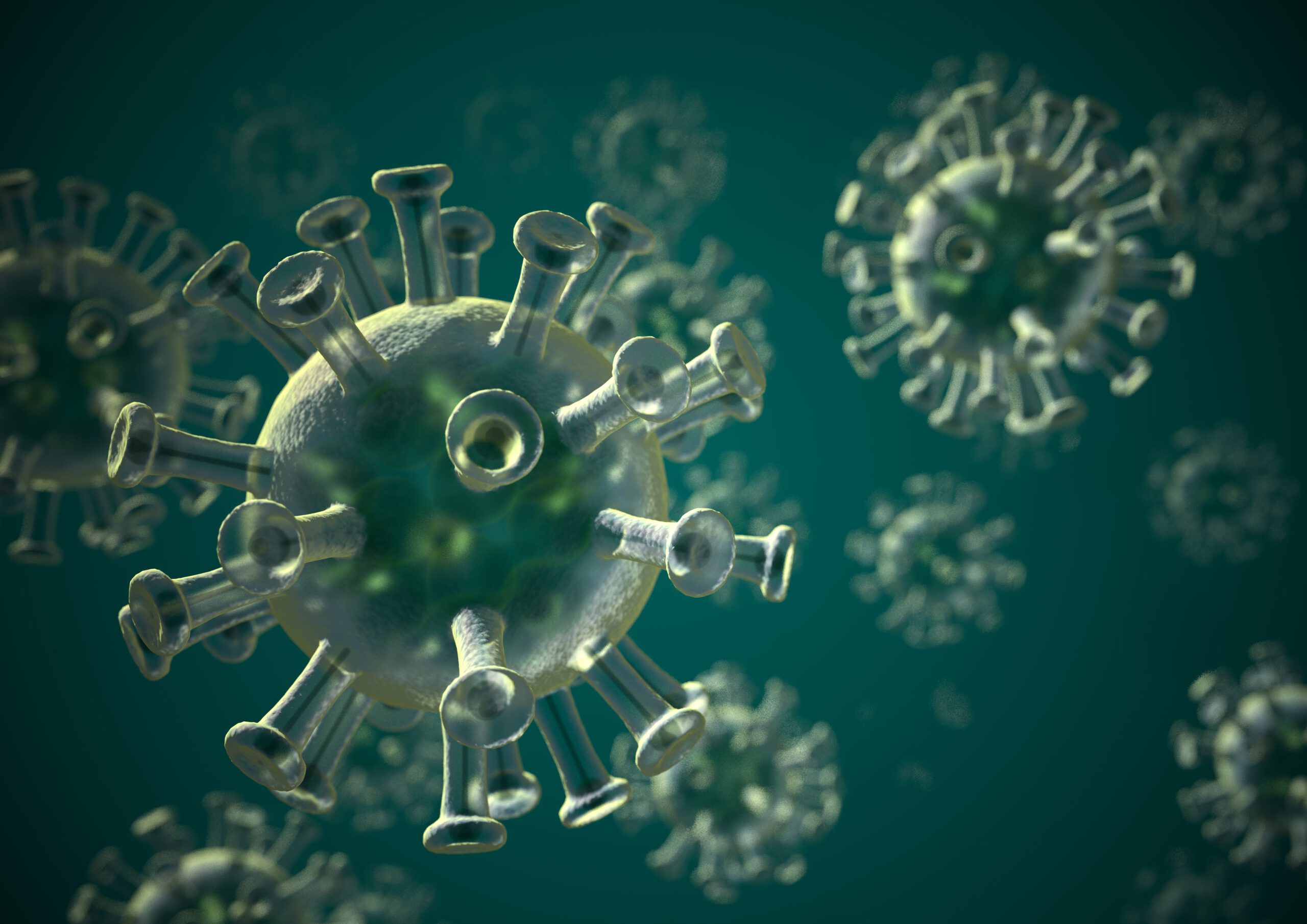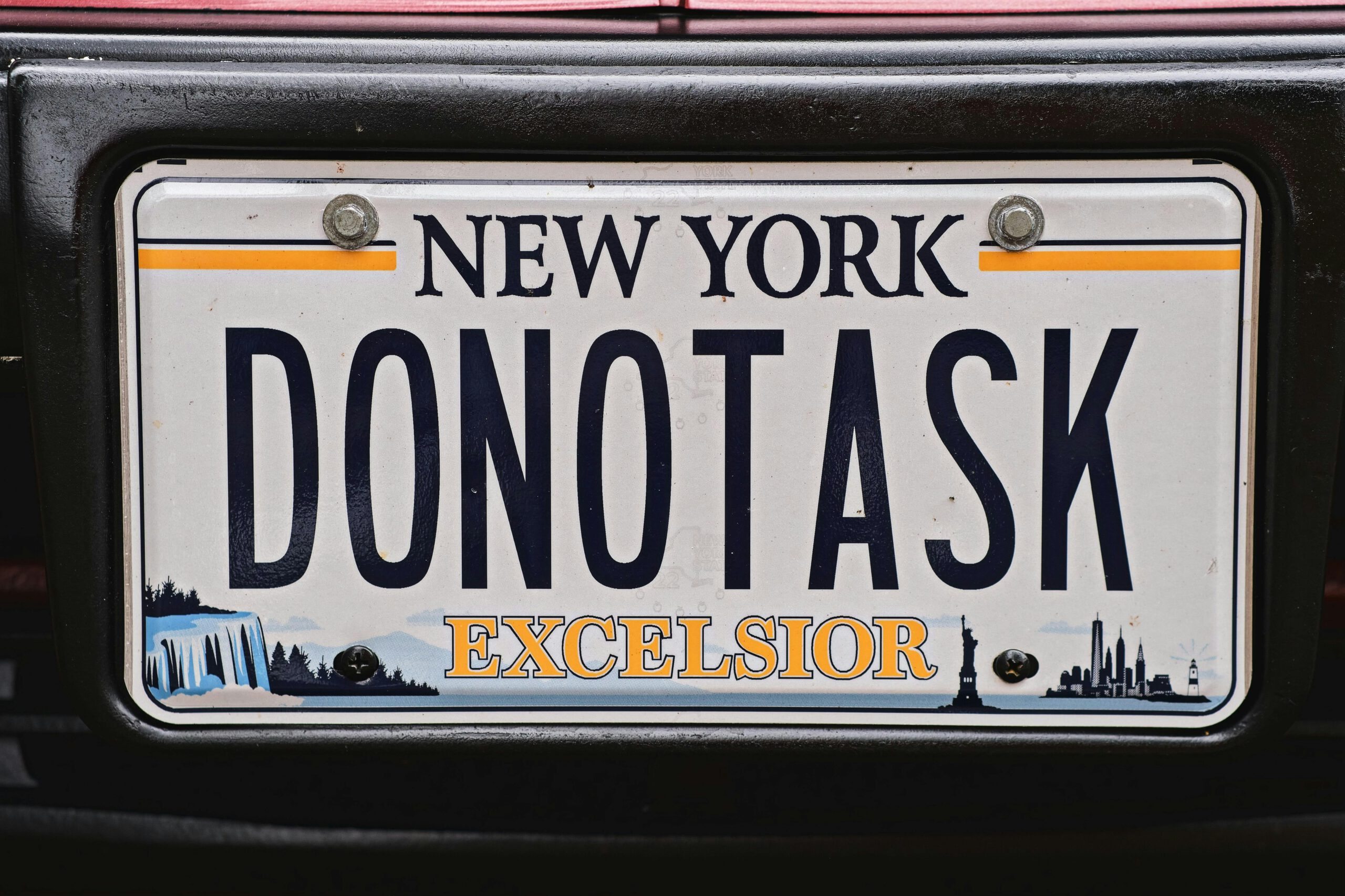That innocent paper towel sitting next to your desk is destroying your display. Every time you grab it to wipe away fingerprints or dust, those seemingly soft fibers are carving microscopic scratches into your This One Cleaning Habit Scratches Every Computer Monitor (You Do It Too)’s delicate surface coatings. The damage accumulates invisibly until one day your gaming monitor looks perpetually hazy—like watching Netflix through frosted glass.
Modern monitors aren’t built like the chunky CRT displays that survived decades of abuse. Today’s screens feature sophisticated anti-glare and specialty coatings that enhance image quality but scratch easier than a lottery ticket. Those paper towels, facial tissues, and that old t-shirt you’ve been using? They’re loaded with wood fibers and synthetic materials that act like sandpaper under magnification.
Why Manufacturers Are Screaming “Stop”
Samsung and HP explicitly warn in their support documentation that paper towels and tissues will permanently damage your screen’s protective coatings. The impact isn’t immediately visible after one cleaning session, but repeated use creates a web of micro-abrasions that diffuse light and increase glare. Your anti-glare coating becomes anti-clarity coating.
The problem hits hardest on premium displays where those specialty coatings represent a significant portion of the manufacturing cost. Scratch them up, and you’ve essentially downgraded your monitor to bargain-bin quality—permanently.
The Right Way to Clean Without the Carnage
Only microfiber cloths belong near your screen. These lint-free cloths lift dust without scratching, unlike paper products that drag abrasive particles across the surface. For stubborn fingerprints, lightly dampen a corner of the microfiber cloth with distilled water—tap water leaves mineral streaks that defeat the purpose.
Turn off your monitor first, apply liquid to the cloth (never directly to the screen), and use gentle circular motions with minimal pressure. Let the screen air dry completely before powering back on. Clean every one to two weeks to prevent dust buildup, and store your microfiber cloth in a clean drawer where it won’t collect lint or debris.
Spotting the Damage You’ve Already Done
If your monitor looks perpetually dirty despite cleaning, or if glare seems worse than when you bought it, you’re seeing micro-scratch accumulation. These effects are most visible on bright, solid backgrounds—open a white document and the damage becomes obvious. Unfortunately, there’s no fixing scratched coatings; the damage is permanent.
The solution is prevention. Ditch the paper products immediately and invest in proper microfiber cloths. Your display’s clarity depends on it.