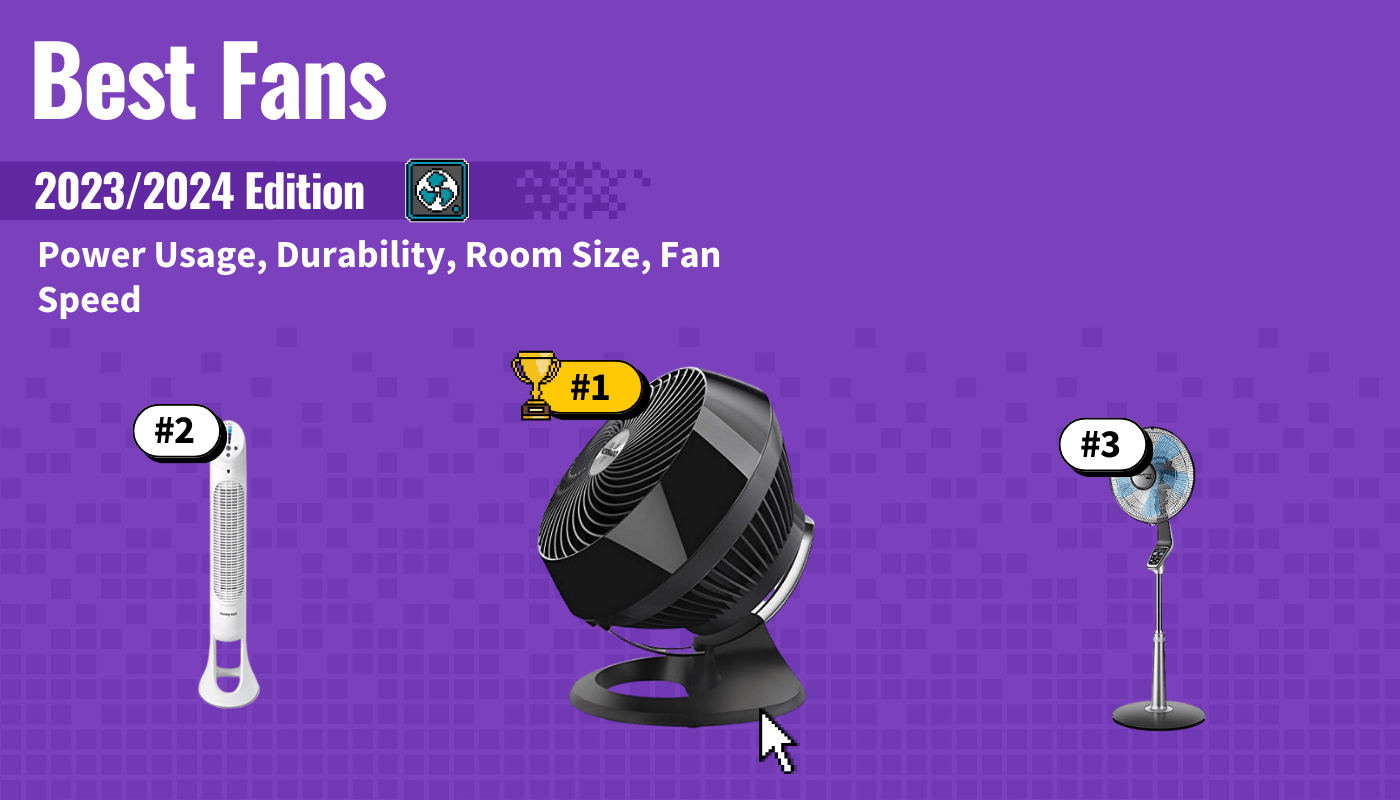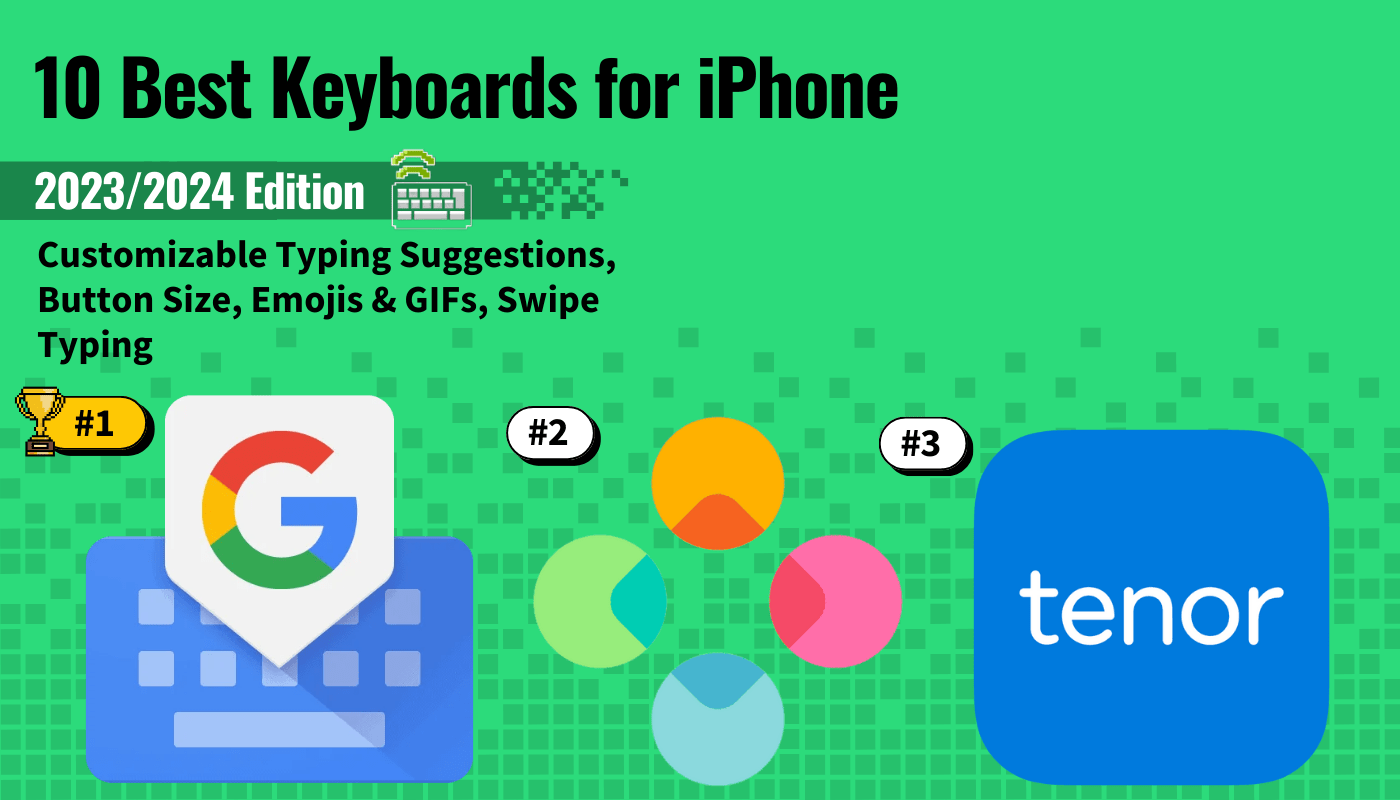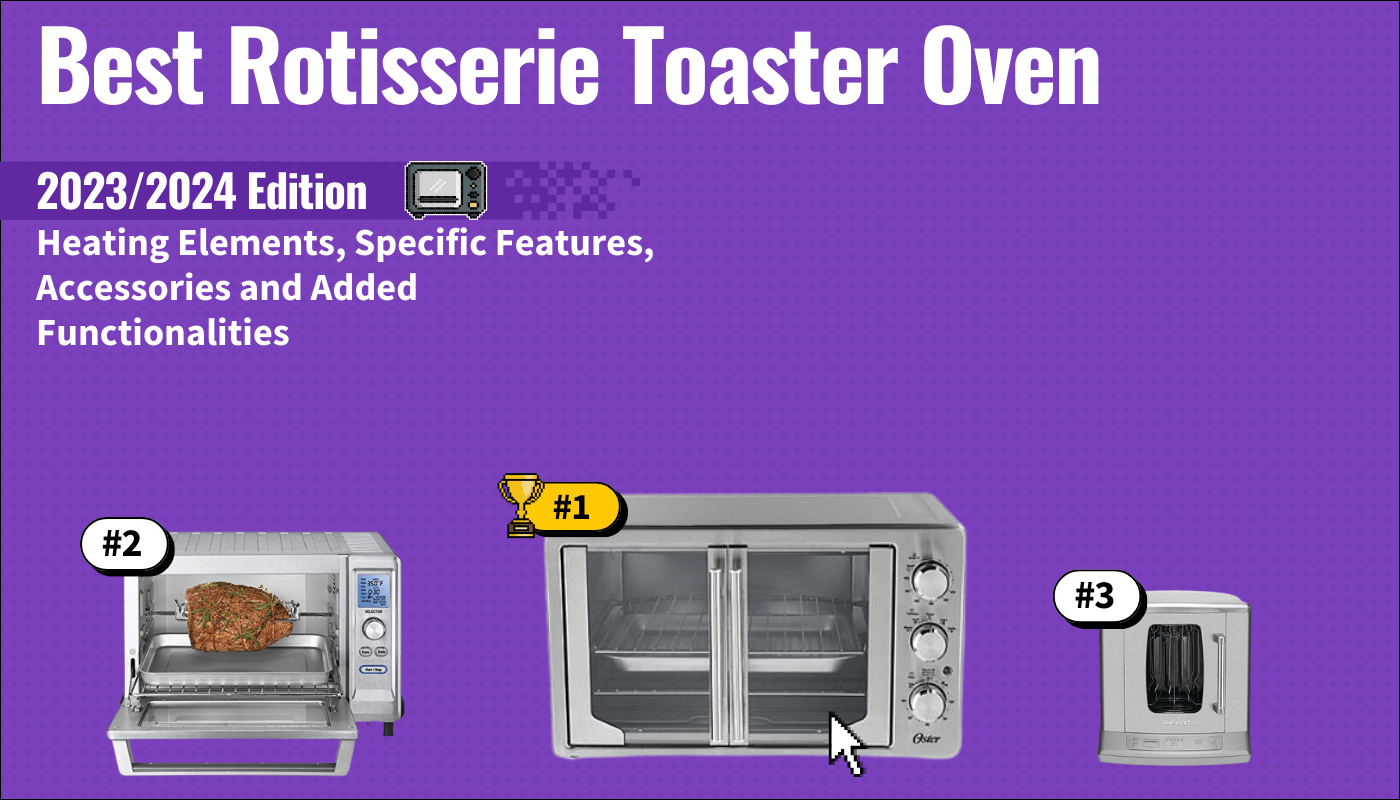Even if you own a premium fan, it can be frustrating when your standing fan makes noise when rotating. So, if you find yourself asking, “Why is my standing fan making noise?”, know that a bit of noise during operation is standard However, you should pay attention to grinding sounds and excessive noise from your tower fan. The annoying sounds may indicate fan motor issues or misshapen blades, and those issues will impact the fan’s airflow efficiency.
KEY TAKEAWAYS:
- If your standing fan isn’t on level flooring, the unit may wobble as the blades spin.
- Dirty or damaged blades will cause an unbalanced spin, leading to unintended noises from the fan.
- Loose screws and low oil levels will cause your fan’s internals to grind or squeal.
If you have a noisy ceiling fan, see our guide to why is my ceiling fan making noise, then learn what to do with our guide on how to fix a noisy ceiling fan. Additionally, there are types of fan models that offer silent blade rotation and oscillation settings. That said, if you’re a white noise lover, you can install a quiet ceiling fan that provides soothing sounds for sleep.
Insider Tip
Clear your bedside table before running a table fan on it because debris or clutter can make the unit wobble on the strongest setting, mainly if you use an oscillation feature.
Learn what a fan is before making a final choice for your home. You can choose different power sources, features, and fan blade materials to suit your space. For example, if you’re concerned about airflow range and air circulation features, consider learning what an oscillating fan is. You may also be interested in learning the difference between a tower fan and a pedestal fan. And if your AC is making noise, find out what could be causing it.
Why Your Electric Fan is Noisy
Even if you own a white noise fan, abnormal sounds from your unit may indicate a serious problem, so it’s important you address them early. Other issues you may experience due to these issues include slower fan speeds and reduced air quality in your home. Luckily, you can usually silence these irritating noises and prevent other problems with basic maintenance. Check out our guide to fixing a standing fan to help out. And continue below for ways to make your ceiling fan quieter.
Bad Placement
Your standing fan needs a level surface to ensure smooth rotation and balance while cooling your space. Additionally, an uneven floor will cause a noisy wobble if you use the oscillation feature or high-speed settings.
Dirty Blades
Dirt and dust buildup on your fan and blade hub will cause loud squeaking noises and other movements during operation. The excess particles can make the fan’s blade rotation less energy efficient and create a rattling sound due to grit in the motor housing.
Warning
Immediately power down your fan if you hear grinding sounds, see sparks, or smell burning from your motor housing.
Misshapen Blades
If you have plastic blades, they can become chipped or warped, changing the aerodynamics of their spin. This unintended movement might cause the blades to knock against the blade guard and motor shaft.
Loose Parts
Your noisy ceiling fan might have loose screws due to consistent movement or shoddy initial assembly. Go around the unit and hand-tighten any visible screws to fix the annoying sounds.
Low Fan Motor Oil
The fan bearings will dry if your oil level is too low. The dry bearing will make a screeching sound while your fan struggles to maintain its rotation speed. You can top off the oil level through the oil port near the motor shaft. Don’t worry, we have a guide to help you oil a ceiling fan if you need it, as well as a guide to test the fan motor.
STAT: A 2020 US EIA (Energy Information Agency) survey showed that 44% of American households use a window or pedestal fan. (source)