While modern printers excel at creating high-resolution documents that are useful in nearly any scenario, they are still susceptible to printing issues. A printer printing streaks on a page can be caused by a number of issues, including dirty printer heads, low ink or toner, low-quality ink or toner, and more.
Instead of returning to the market and getting a new high-quality printer, you can try these simple tips first.
What Causes Printing Streaks?
Streaks refer to various smudges within the text when it comes to a printed document. These can range from mild to severe and typically impact inkjet printers, as the toner dust used with laser printers is not as susceptible to streaking.
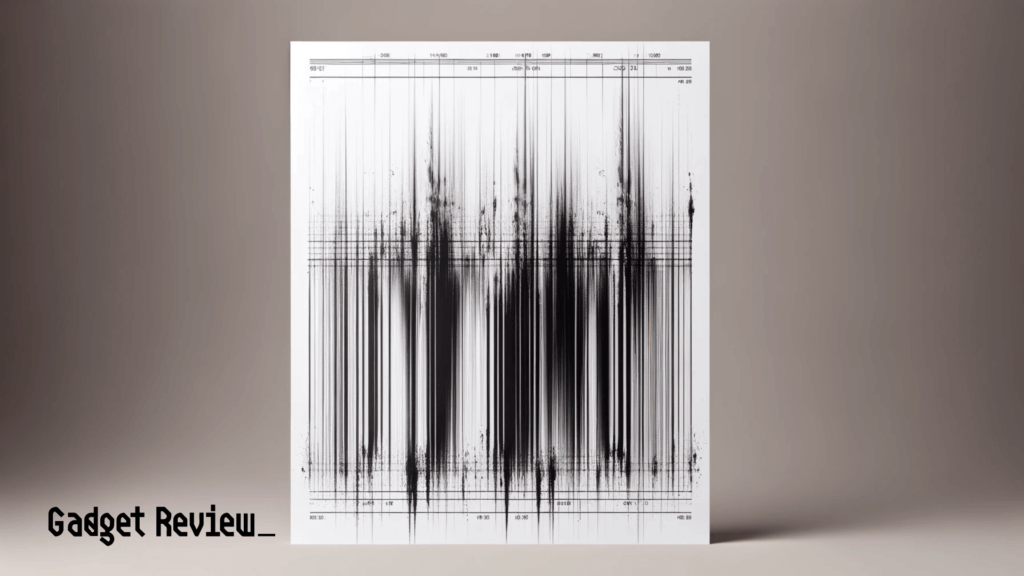
How to Prevent Streaks From Your Printer
We have assembled some useful tips and guidelines to help you troubleshoot the problem of printer streaks. As a note, each printer model is different, so we have tried to keep these points as universal as possible.
insider tip
The first thing you should do if you see some streaky text or images from the printer is checking on the ink or laser cartridge.
But, if you find your printer skipping lines too frequently, it may be another problem altogether.
Check the Ink or Toner
Just like when your printer is printing faded text, the first thing you should do if you see some streaky text or images from the printer is to check on the ink or laser cartridge. If a cartridge is nearly depleted, it may begin creating streaky text or images. This may also be why you keep wondering why your printer is printing blurry text.
Modern printers typically have dedicated tools to check on ink or toner consumption and the overall status of the cartridges. Run this software and take a look at the data available.
If you are close to being depleted, it may be time to replace the cartridge. If the cartridge levels look fine, you will have to keep on troubleshooting and check out the next section.
Low-quality ink or toner can also leave streaks or other poor print quality issues.
Check for Dirty or Clogged Print Heads
The streaks could be due to a dirty or clogged print head. Luckily, most modern printers include print head cleaning functionality, which can be initiated via the printer’s settings menu.
Run this print head cleaning tool and see if the issue has resolved itself. The cleaning tool will typically print out a few test pages, so just take a look at those. This cleaning tool will deplete some of your ink reserves, but if it fixes the problem of streaks, then that would have been well worth it.
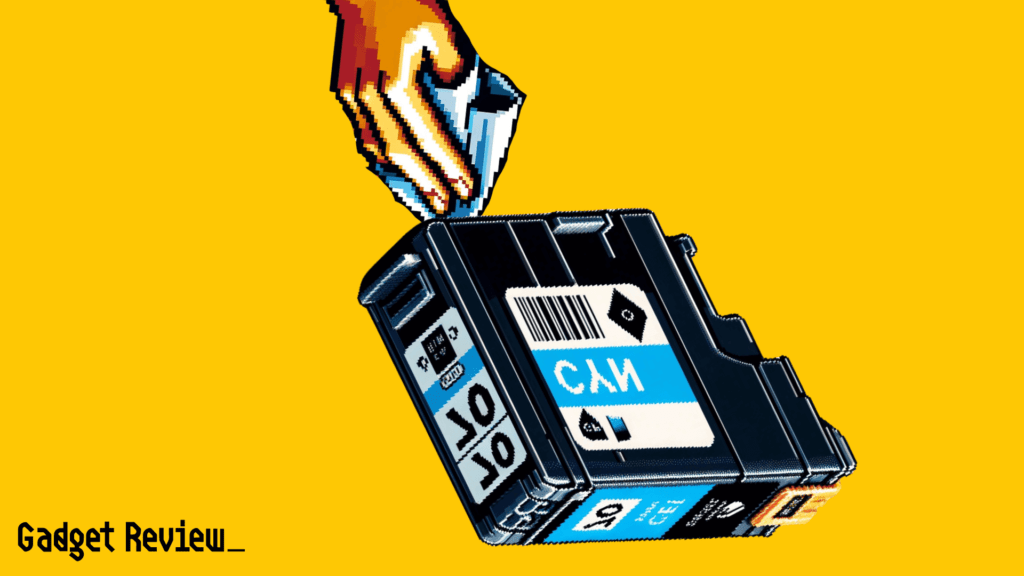
If you don’t have this option, you’ll have to do it manually, and you can do so by reading your printer’s manual on how to clean the printer heads. And, for those interested in the device itself, read our guide on what is a printhead on a printer.
Nozzles and Alignment
Other issues that can lead to streak-filled documents are dirty print nozzles and misaligned print heads. Both of these issues can typically be checked on and resolved via a printer’s integrated maintenance toolset.
You may need to, however, manually clean the printer’s internal components. We recommend that you wear gloves and use a microfiber cloth.
You may need to download and install some new printer driver software to access this cartridge utility tool. You should do everything you can to make sure your ink or toner is in good shape and check into the difference between high yield ink vs standard.
Paper Issues
Always use the correct size and weight of paper that your printer can handle. Also, make sure to never use paper with any debris or foreign objects on it. Additionally, always store paper in a dry environment as paper that has absorbed some moisture can cause the ink to streak or smear as it is being printed as well.
Other Issues
There can also be other issues that cause streaking:
- Print settings – Make sure the printer settings are appropriate for the type of document that you are printing.
- Some printers can adjust the print density or darkness, so you may need to adjust these settings.
- Damaged printer parts – Over time, printer components, like the fuser unit in a laser printer or the print rollers, can become damaged or just plain worn out and cause streaking issues.
- Check your manual on how to replace these parts, or seek a professional’s assistance.
- Software issues – Driver or software issues can also cause printing issues. Always keep your printer up to date, and reinstall drivers if necessary.


























