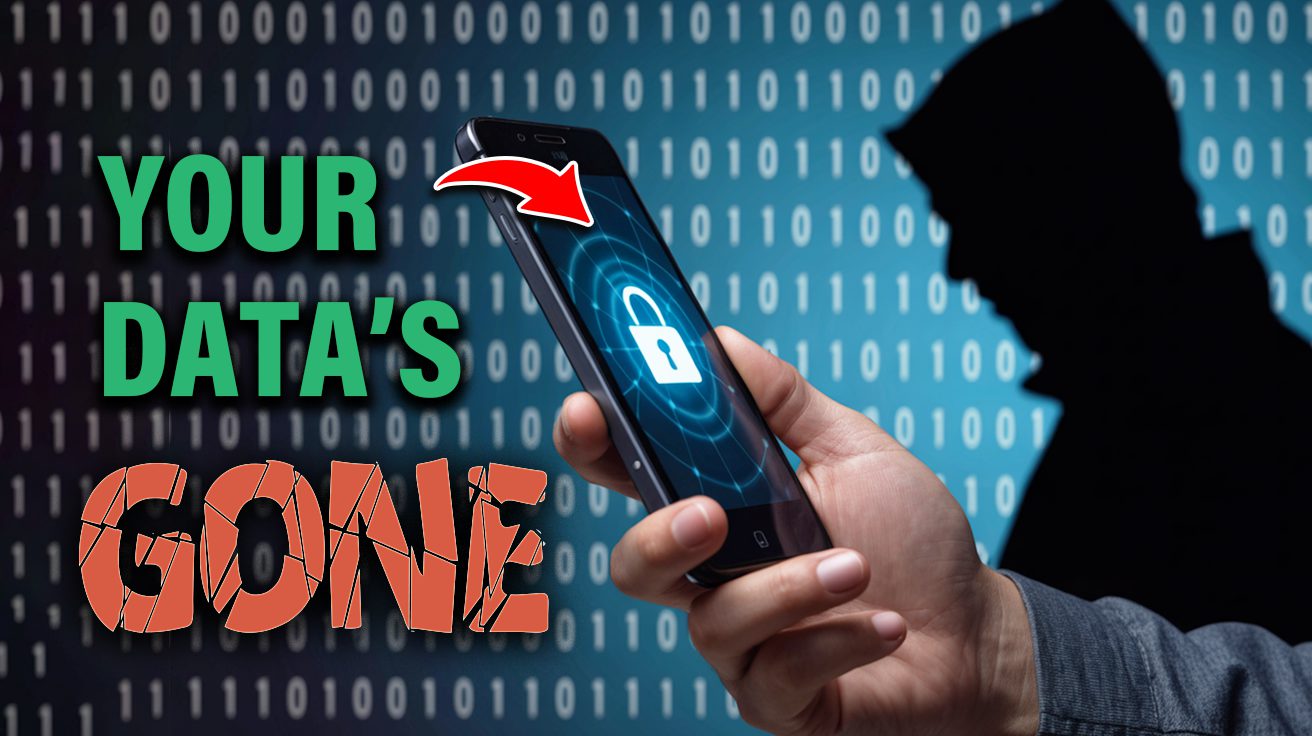Your smartphone holds more personal data than Fort Knox holds gold. Banking apps, work emails, family photos, and location history live on that device. You’re dragging it through sketchy airport Wi-Fi and questionable hotel networks. Hackers count on tired travelers making stupid security choices.
15. Treat Public Wi-Fi Like Digital Poison

Forty-seven percent of public Wi-Fi networks lack basic protection. This exposes your data to anyone with simple hacking tools. Hotel Wi-Fi, airport networks, and café internet all count as hostile territory.
Mobile networks encrypt data by default. This makes your phone’s hotspot infinitely safer than hunting for “free” internet that costs your privacy. Consider international eSIM plans instead of gambling with public networks.
14. Transform Your Browser Into a Security Vault

No other protection works if your browser leaks data like a broken faucet. Update to the latest version. Max out all security settings. Turn off auto-connect for Wi-Fi and Bluetooth.
Kill wireless sharing features like AirDrop and Android’s Nearby Share. These conveniences become security holes when you’re surrounded by strangers with unknown digital habits.
13. Power Down During Sensitive Conversations

Corporate spying happens through hacked devices that look completely inactive. Advanced malware turns on microphones remotely. It records talks without showing any visible signs of spying.
Remove batteries from devices during private discussions. Or move them to separate rooms entirely. “Powered-off” devices can still run low-level functions that sneaky malware uses for ongoing spy operations.
12. Assume Hotel Rooms Harbor Digital Spies

Your hotel room gives zero real device security. Fancy digital safe marketing doesn’t change this. Security experts follow one rule: any device leaving your sight gets its hard drive copied by someone with unclear motives.
Hotel safes look secure with their sleek finish. Most use staff override codes that cleaning crews know by heart. Pull batteries and SIM cards from devices you must leave behind.
11. Avoid Public Charging Stations Completely

During busy travel hours at airports, USB charging stations look like lifesavers for dying phones. Hackers modify these stations to inject malware or steal data through USB connections while devices charge innocently.
Pack fully charged battery banks and use your own wall plugs with trusted cables only. USB data blockers provide some protection. But avoiding public charging infrastructure kills the risk entirely.
10. Lock Down Your Devices Before Departure

Your phone battery dies faster when you’re checking maps and translation apps. Set strong passwords before you leave. Mix letters, numbers, and symbols. Turn on two-factor authentication for important accounts.
Back up your data and store the backup at home. If thieves steal your device, you want your digital life waiting safely in your bedroom. Not floating around some sketchy server farm overseas.
9. Encrypt Every Critical Communication Channel

From your couch, private calls feel safe. Abroad, assume every talk gets monitored by entities with murky goals. Local phone networks in certain countries actively spy on calls and messages from foreign visitors.
Use encrypted VPN services for any important private talks. Avoid sharing sensitive info through channels you can’t verify. The smartest plan stays simple: share zero sensitive data while traveling internationally.
8. React Instantly to Device Compromise

Switch hacked devices to airplane mode immediately. This cuts all network connections that allow continued data theft. Run complete anti-malware scans and change passwords for important accounts from verified secure devices only.
Professional data recovery becomes necessary for severely hacked devices. But swift action limits potential damage significantly. Log out of all active sessions across accounts to prevent ongoing unauthorized access attempts.
7. Delete Suspicious Emails Without Hesitation
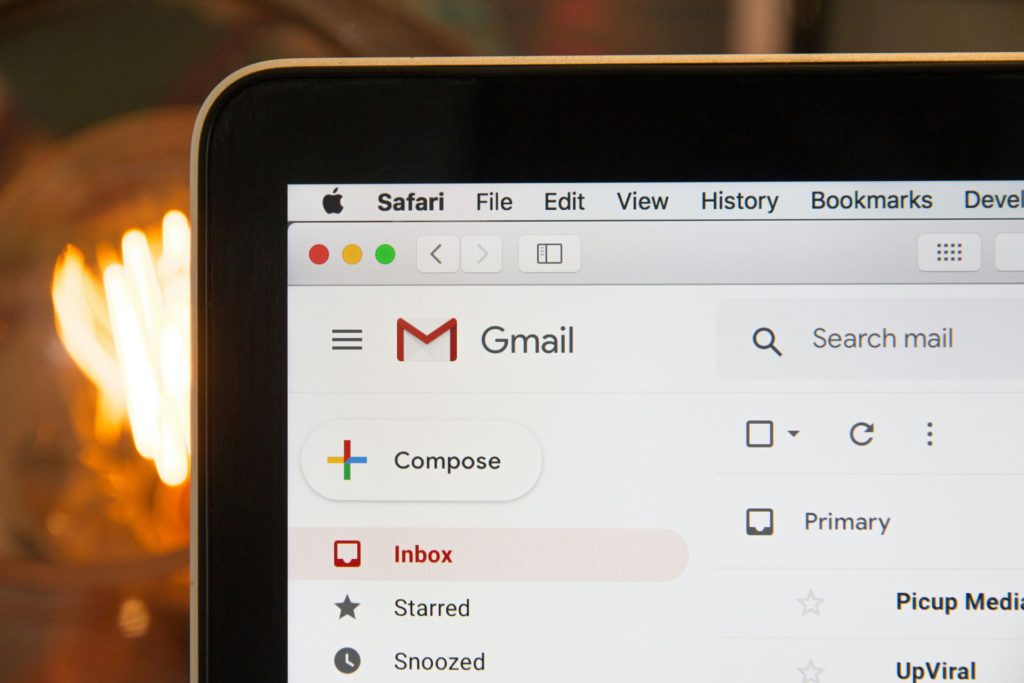
Hit delete on emails from unknown sources without opening them. Ever. Phishing attacks targeting travelers have gotten good enough to fool security pros. Attackers research travel plans through social media and craft convincing fake messages.
Empty email trash completely to permanently kill potentially harmful messages. Suspicious emails often contain tracking pixels. These confirm your exact location and device details just by being opened once.
6. Lock Down Social Media Like State Secrets

Your phone battery might die, but privacy settings should never fail. Limit social media access to trusted friends only. Kill real-time location sharing that broadcasts your exact whereabouts to potential threats.
Wait until completely leaving areas before posting travel photos anywhere. Criminals actively watch social media to track valuable targets. They plan robberies based on posted schedules and expensive equipment photos.
5. Become Completely Digitally Invisible

Need bulletproof privacy? Turn off location services, Bluetooth, and Wi-Fi when not using them. Skip “remember me” boxes on websites. Log out of every account when done browsing.
Clear browser history, cookies, and caches regularly. This erases activity traces. These small actions add up to serious privacy armor when using foreign digital systems designed to harvest tourist data.
4. Get a Burner Phone for Sketchy Destinations
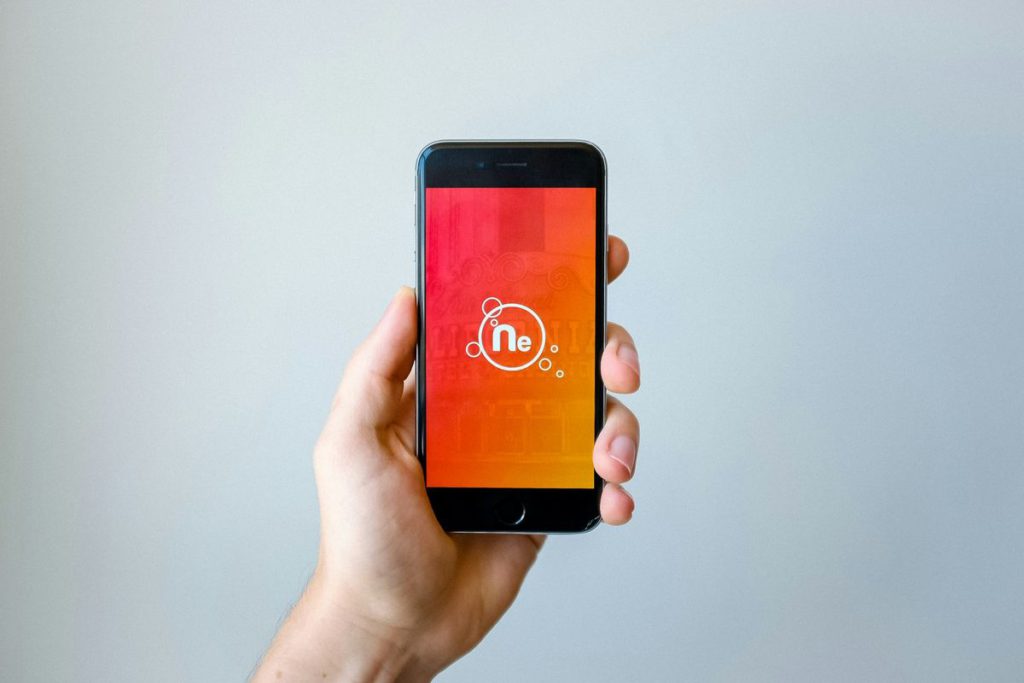
The device cuts exposure risks when visiting spy-heavy countries. Drop thirty bucks on a basic smartphone. Load it with a local SIM card. Your real phone stays home with your banking apps safely offline.
Spy agencies love mining data from foreign devices. NSA travel guides confirm this. A burner phone gives you communication without digital breadcrumbs. Toss it when you return home.
3. Guard Electronics Like Nuclear Launch Codes

Over 300,000 electronic devices vanish from travelers each year. Travel security reports confirm this. Keep all electronics on your body during transit. Turn devices completely off at security checkpoints.
Hotel rooms need maximum paranoia. Remove batteries and SIM cards before leaving devices anywhere. Trust nobody with your electronics. Especially “helpful” strangers wanting to “quickly check something” on your expensive gear.
2. Seal Your Laptop Like Digital Fort Knox

During airport security, laptops leave your sight for minutes in scanning machines. Put tamper seals over hard drive access points. They show if someone messed with your hardware. USB port locks stop quick malware installs while your laptop sits in those plastic bins.
Update your system and run antivirus scans before traveling. Physical locks stop basic tampering. But software holes give hackers permanent backdoors into your system.
1. Never Touch Shared Public Computers

The hotel business center computer looks convenient. Until you realize it could have keylogging malware recording every password you type. Internet cafés, library computers, and airport terminals present the same risks of data theft.
Your personal info gets permanently compromised the moment you enter sensitive details on shared devices. Stick to your own verified hardware only. Even if waiting means finding secure internet access later.