The iOS app store resembles a digital landfill overflowing with “productivity” tools and games that look suspiciously like they were designed during a fever dream. Sifting through it all to find the gems feels like searching for a matching sock in a black hole. This list spotlights apps that actually bring something to the table, whether it’s turning your iPhone into a pro-level film rig or just making your weather app less soul-crushing. Consider this the Marie Kondo of the App Store—apps that spark joy and ditch the digital clutter.
7. Final Cut Camera

Apple’s free video app turns your iPhone into a pocket-sized film studio with manual controls that pros actually want.
Who needs a Hollywood studio when your iPhone can do the trick? Apple’s Final Cut Camera app is like giving your phone a film school education—for free. Manual controls for ISO, shutter speed, and white balance are typically buried deeper than your ex’s new relationship status.
Think of it as the mullet of video apps: business in the front (ProRes recording), party in the back (seamless Final Cut Pro integration on your iPad). This keeps high-quality footage at your fingertips. But hold up—no audio adjustments mid-shoot? That’s like trying to DJ with oven mitts. And kiss that macro mode goodbye, along with the regular iPhone camera’s 48mm lens.
6. To Stories

This Instagram story helper shares photos, videos, YouTube links, and tweets faster than you can say “engagement metrics.”
Ever feel like Instagram’s story-sharing process was designed by a committee of caffeinated hamsters? If you juggle multiple accounts, To Stories lets you share photos, videos, YouTube links, and tweets with the speed of a hummingbird on espresso.
The app’s automatic collage tool stitches up to six photos together, giving you a visual playground, and professional-looking link previews give your YouTube videos that “actually know what you’re doing” vibe. Mixing links and images in the same story isn’t super intuitive—but the time saved is worth the learning curve.
5. Unfold

Clean, minimal templates with vintage vibes make your Instagram stories look less like everyone else’s digital diary.
Social media managers know juggling layouts is like herding cats. Unfold offers clean, minimal templates with a vintage film vibe, so your Insta stories don’t look like everyone else’s. Use the feed planner to preview and arrange posts before unleashing them on your unsuspecting followers.
Building a cohesive visual brand without design expertise? Unfold delivers. Some fancier templates require a subscription, but even the free version is slicker than a shaved bowling ball. The app occasionally crashes when exporting, which can be annoying—but nobody’s perfect.
4. Flighty

This flight tracker predicts delays before gate agents even know trouble’s brewing, using machine learning and aviation data.
Frequent flyers know the drill: airlines announce delays when you’re already sweating in security. Unlike airline apps, Flighty uses aviation data and machine learning to predict delays before the gate agent even sniffs trouble. It tracks incoming planes like a hawk, so you can visualize exactly what’s causing that ripple effect.
Flighty is like having a crystal ball—if crystal balls sent push notifications about gate changes during connecting flights. The free version is solid, but premium unlocks detailed trip summaries and advanced delay predictions. If time is money, then this app is basically printing cash.
3. Not So Boring Weather
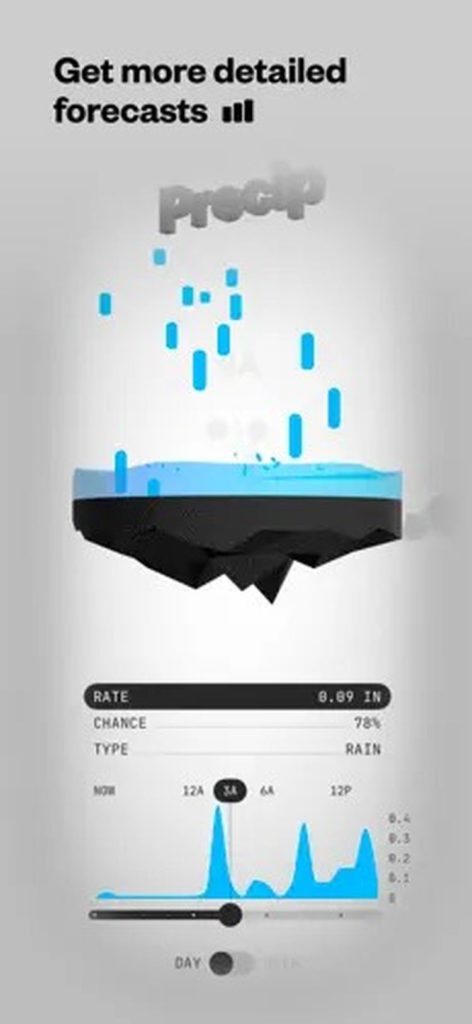
Weather forecasts get a TikTok makeover with bright animations that make checking the forecast feel less like a chore.
Weather forecasts don’t have to look like they were designed in 1995. Not So Boring Weather replaces yawn-inducing icons with bright, cheerful animations when it’s sunny and swaps in calming raindrop animations when rain is coming.
Checking the weather suddenly feels less like a chore and more like a treat—who doesn’t love a little eye candy with their meteorological updates? Premium access costs $15 a year for additional skins and features, which is less than you’ll spend on avocado toast this week.
2. OneTap

A supercharged clipboard manager that syncs shortcuts for text, links, and files across all your Apple devices.
Content creators constantly switching between apps to share info find it annoying. OneTap solves that by creating shortcuts for your most-used text phrases, links, files, and photos. The best part? It syncs across all your Apple devices, so you’re not stuck re-doing everything.
It even integrates with Siri Shortcuts, so you can feel like you’re living in a sci-fi movie. There’s a bit of a learning curve when setting up these shortcuts, but once you’ve mastered the OneTap keyboard, you can quickly share links, YouTube channels, or podcasts across devices.
1. Delta Emulator
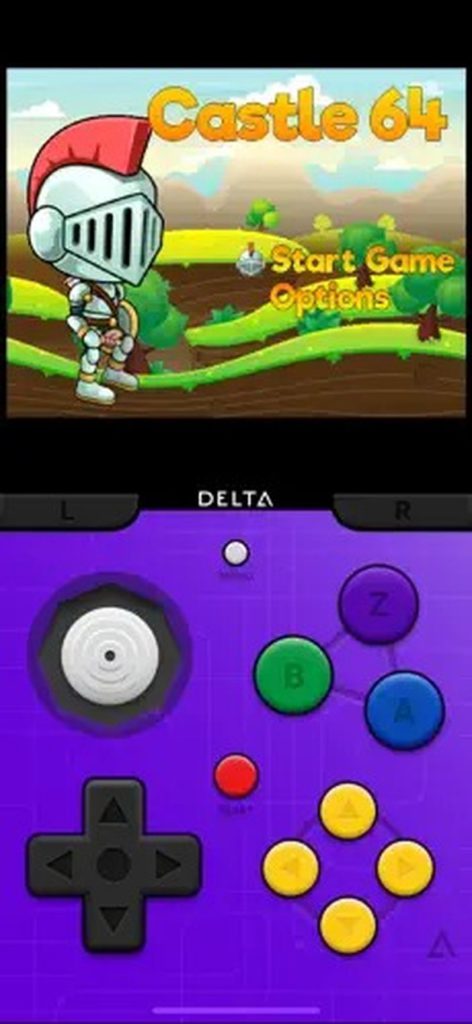
Retro gaming lives again with support for NES, SNES, Game Boy, and Nintendo 64 games right on your iPhone.
Some say retro gaming never dies, it just gets emulated. Delta Emulator lets you bring back the glory days of pixelated heroes and 8-bit anthems right on your iPhone. It supports games from the NES, SNES, Game Boy, and Nintendo 64, and version 1.7 reportedly runs well, even on older iPhones.
The catch? You’ll need legally obtained ROMs, because piracy is for sea shanties, not software. Recreating the dual-screen experience of DS games on a single iPhone gets clunky, especially without a physical controller. The emulator squeezes the screens like trying to fit into your high school jeans—but playing those nostalgic titles still feels like time traveling.




























