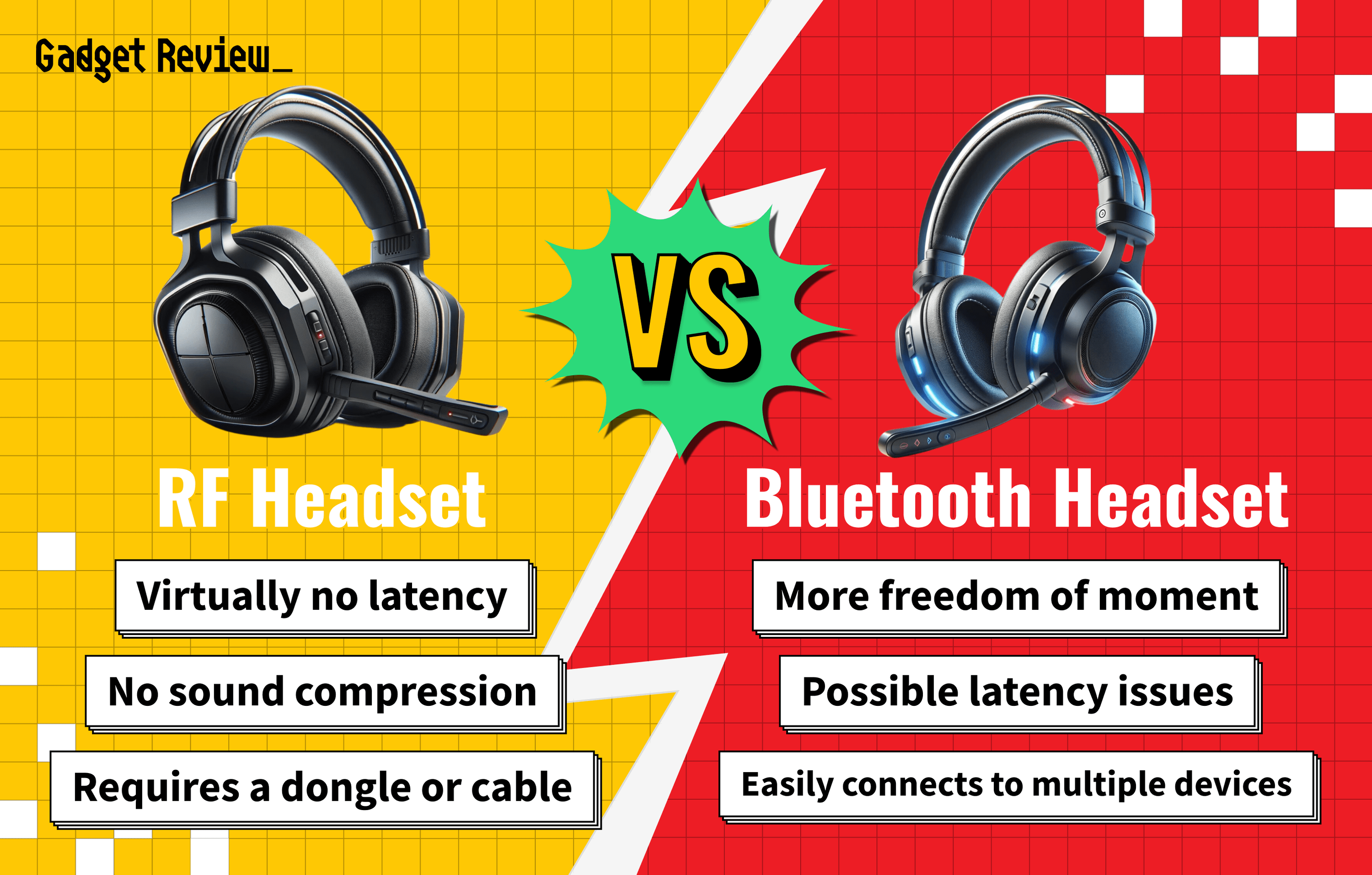Knowing how to make a gaming headset louder will immerse you even further into a gaming battlefield. Most gaming products come with a maximum volume level. However, there are a few tricks to increase headphone volume beyond the usual constraints.
Key Takeaways_
- First, use a couple of cleaning methods to ensure the audio issue isn’t just built-up grime. Cleaning headphones can allow your loud volume to shine.
- You can change the volume settings using third-party software. Once installed, you’ll be able to increase your device’s audio output.
- Be careful when increasing the volume of in-game sound. Limits are placed on your audio jack to protect your hearing.
Whether you’re using an Android device or laptop to play, the best gaming headset will improve your experience. Use the tips below to ensure you’re getting the volume level you deserve.
For more great tips, check out our guide to cleaning your gaming headset, managing your gaming headset, and setting up a gaming headset on Discord.
Can I Get an Extra Volume Boost for My Headset Volume?
You can increase your sound volume with a couple of adjustments to your audio settings. This also includes fixing the treble on your gaming headset. Be careful of playing with sound settings, however. Volume control settings are in place to protect your ears.
insider tip
Using Bluetooth devices will keep you from struggling with multiple wires and cables.
Every pair of headphones comes with volume limits. If you want to adjust your sound settings, it might be a better idea just to learn how to make any gaming headset into surround sound on a PC.
If the problem with your over-ear headphones has to do with the mic volume, it’s time to troubleshoot. For iOS users, look into how to make a gaming headset work with MacBook.
Otherwise, cleaning is always a good idea.
Using a Basic Cleaning Process
STEP 1 Remove earcups
- Remove the cups from your over-ear headphones. Use a damp cloth to clean the exterior parts gently. Wring the cloth out as much as possible before washing.
STEP 2 Clean headset
- Use a damp cloth to clean the exterior parts gently. Wring the cloth out as much as possible before washing.
- Use a clean toothbrush on any spots with stuck-on grime. Focus on the areas around your ears and the headband. This should help improve sound quality and overall game audio.
- Take a cloth with hydrogen peroxide to clean the rest, and dry it off with a clean microfiber cloth.
STEP 3 Replace earcups
- Put the now-cleaned earcups back on your headset.
- Check to see how the volume sounds now.
STAT: Nearly 50% are exposed to unsafe levels of sound from the use of personal audio devices. (source)
Using a Volume Booster
STEP 1 Download a volume booster
- First, download one of the third-party apps for increasing volume output for comfortable gaming headsets.
STEP 2 Adjust volume
- Once downloaded, navigate to the volume icon of your audio device. You should go into the volume settings and increase them because of the sound enhancer you downloaded.
Be careful with increasing volume settings. These limits on volume output are there to protect your ears. If you increase the already loud volume, you could damage your hearing.
warning
If you disable volume limitations for USB headset volume, you can end up damaging your hearing.