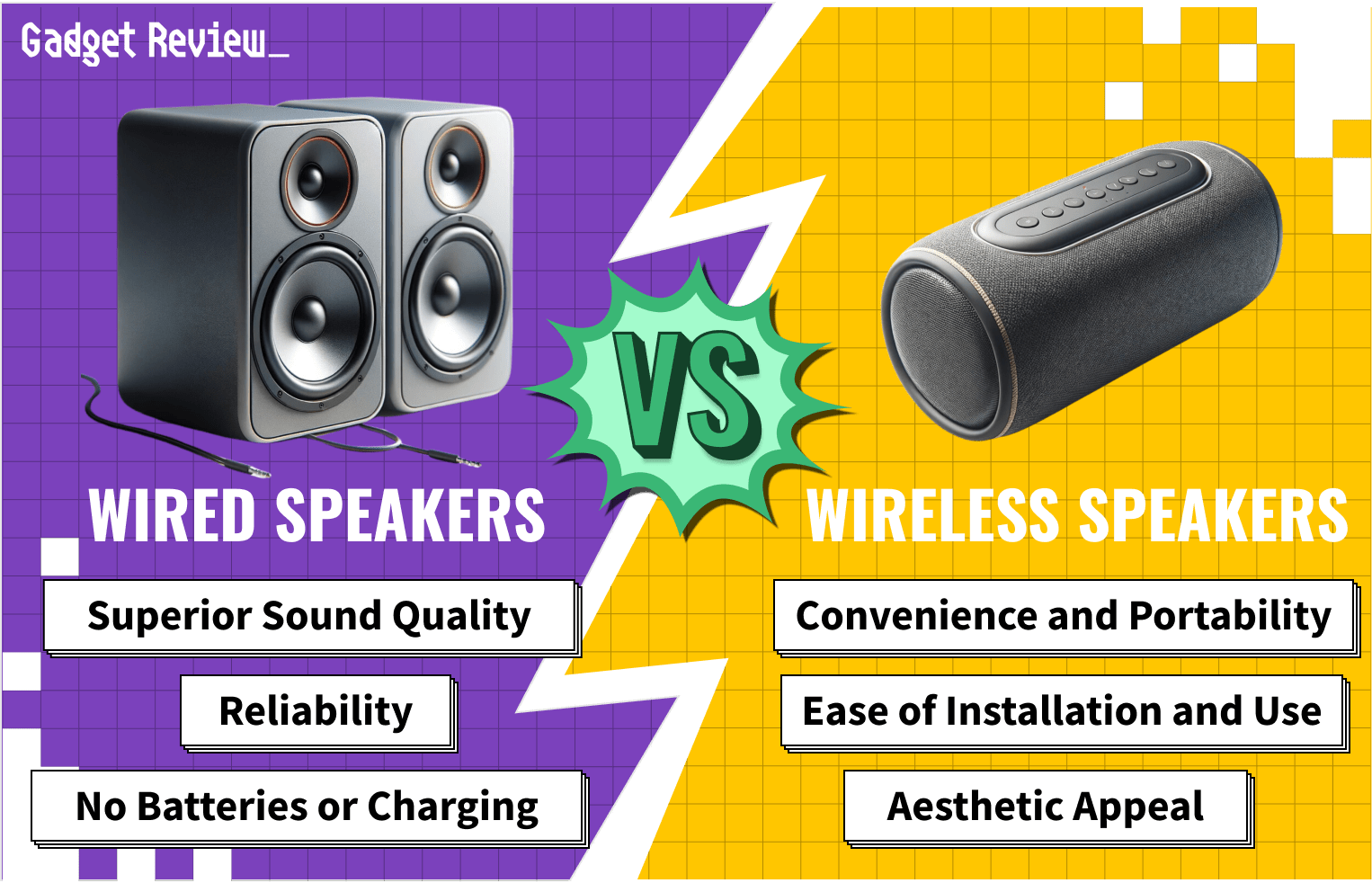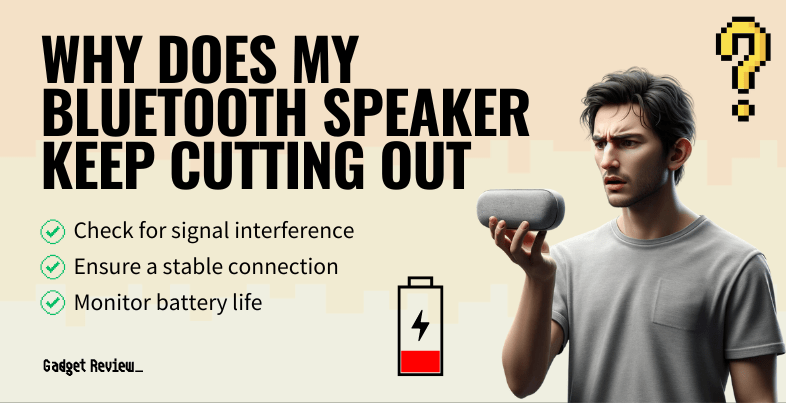As technology advances, consumers are increasingly faced with the decision of which type of speaker system best suits their lifestyle and audio needs.
This post delves into the intricacies of both wired and wireless speakers, offering a comprehensive comparison to help you make an informed choice.
Wired vs Wireless Speakers: A Quick Overview
When it comes to choosing between wired and wireless speakers, the key differences lie in connectivity, audio quality, and convenience.
Wired speakers are known for their reliable audio quality and stable connection, but they often come with the hassle of cable management.
Many sound systems still utilize speaker wires and the wired option to ensure lag-free audio without interference. The physical wires enable consistent performance, though they limit flexibility in speaker placement.
STAT: The average price of a wired speaker is $100, while the average price of a wireless speaker is $150.
For those prioritizing audio quality over convenience, dealing with the tangled wires may be a worthwhile trade-off.
On the other hand, wireless speakers offer unparalleled convenience and a modern appeal, with varying sound quality depending on the technology used (Bluetooth, Wi-Fi, NFC).
The wireless signal strength and stability of these wireless connections impact the consistency of audio quality, though some modern setups are capable of providing high-quality audio wirelessly.
| Feature | Wired Speakers | Wireless Speakers |
|---|---|---|
| Sound Quality | Generally superior | Varies, improving |
| Latency | Lower latency | Higher, improving |
| Portability | Limited, less flexible | Highly portable |
| Setup Complexity | More complex wiring | Easier setup |
| Aesthetic & Clutter | Cables, potential clutter | Cleaner, no wires |
Wireless vs Wired Speakers
Check out the video below for more details about wireless vs wired speakers.
Understanding Wired Speakers
The Traditional Setup and Its Appeal
Wired speakers have been the cornerstone of home audio systems for decades. They connect directly to an audio source via cables, which ensures a stable and high-quality sound transmission.
The audio fidelity offered by wired systems is superior, making them a preferred choice for audiophiles and home theater enthusiasts.
Aesthetics and Practical Challenges
While wired speakers excel in sound quality, they pose challenges. The direct connection from the sound system to the speakers promises superior audio for an optimal listening experience.
insider tip
If sound quality is your top priority, wired speakers are the way to go. Wireless speakers are a better choice if convenience and portability are more important.
However, installing and properly connecting expensive cables makes the wired option labor-intensive. Choosing the wrong cables or incorrectly connecting wires can degrade sound quality, an amateur mistake even audiophiles make.
Moreover, the permanent placement wired into walls limits flexibility should listening preferences evolve.
Cable management can be cumbersome, and the physical connections limit the placement and portability of the speakers.
Exploring Wireless Speakers
The Mechanics of Wireless Audio

Wireless speakers operate using technologies like Bluetooth, Wi-Fi, and NFC. They offer a clutter-free experience by eliminating the need for physical cables.
STAT: Bluetooth speaker sales are expected to reach $22.3 billion by 2025.
This modern approach to audio systems aligns with the growing trend of minimalistic and smart home designs.
Sound Quality and Modern Appeal
Wireless speaker sound quality has improved significantly, with some models rivaling their wired counterparts.
The convenience of streaming audio wirelessly, coupled with the aesthetic appeal of a cable-free setup, makes wireless speakers a popular choice for a contemporary lifestyle.
Comparing Cost and Durability
Financial and Long-Term Considerations
The cost of wired and wireless speakers varies widely, depending on the brand and quality.
Generally, wired speakers can be more cost-effective but may require additional investments in amplifiers or receivers.
insider tip
Try to listen to both wired and wireless speakers before deciding. This will help you determine which type of speaker sounds better to you.
Wireless speakers, while potentially more expensive upfront, offer ease of use and fewer peripheral requirements.
Durability and maintenance also play a crucial role in the long-term value of both types of speakers.
Pros and Cons

Weighing the Advantages and Disadvantages
Each type of speaker system has its unique advantages and disadvantages. Wired speakers offer superior sound quality and stability, but lack flexibility and ease of installation.
Wireless speakers provide convenience and modern functionality, with varying degrees of audio quality and potential issues with signal interference.
User Experiences and Preferences
Real-World Applications and Trends
User preferences vary based on individual needs and scenarios. While home theaters and professional setups might benefit more from the audio fidelity of wired speakers, personal use and multi-room systems often favor the flexibility of wireless solutions.
Expert Opinions and Technological Trends
Insights from the Audio Industry
Audio experts and technology reviews often highlight the continuous advancements in both wired and wireless speaker technologies.
Staying abreast of these trends can help consumers make choices that align with future developments in home audio.
Making the Right Choice for Your Audio Needs
By understanding the strengths and limitations of each type, you can choose a system that not only enhances your audio experience but also fits seamlessly into your home environment.