That pre-installed Notes app on your Apple devices? It’s secretly packing more productivity firepower than most $15.99 subscription services. While everyone else is downloading the latest trendy organization app, you’ve been sitting on a digital Swiss Army knife this whole time.
Apple Notes has evolved from a basic text scratchpad into a powerhouse for capturing ideas, organizing projects, and collaborating with others. These hidden features will transform how you work – no paid upgrades or sketchy permissions required. The best productivity tool is the one you already have.
12. Document Scanning

Disorganized photos of receipts become a thing of the past with Apple Notes’ scanning feature. Open a standard note, tap the attachment icon, and select “Scan Documents” to activate the camera.
Small business owners can save hours of tax prep by scanning receipts instantly – your phone gallery doesn’t need to look like a financial crime scene anymore. The app automatically brightens images and squares corners for receipt graveyard liberation. Disorganized photos of receipts become a thing of the past with Apple Notes’ scanning feature—a handy trick in a world full of must-see ingenious inventions designed to make daily hassles disappear.
11. Synergy with Reminders

Apple Notes integrates seamlessly with Reminders, eliminating duplicate work. Whenever you capture an idea requiring action, drag the note and drop it into Reminders to transform it into a to-do list item automatically.
Event planners juggling vendor details can drag venue notes directly into reminder tasks. It’s like having a personal assistant who doesn’t need health insurance – when you create a reminder, a note icon appears that returns you to the full context with one tap.
10. ITA System: Inbox, Tag, Archive

Simplify your digital life with the ITA system – Inbox, Tag, Archive. Inspired by Bullet Journal and Getting Things Done methodologies, this approach distills organization to its essence with just two folders: “Inbox” and “Archive.”
Project managers drowning in digital clutter can implement this system to escape folder purgatory. While everyone else is creating elaborate folder hierarchies that would make Marie Kondo weep, you’ll be sailing through your notes with elegant organizational minimalism.
9. Quick Note on iPhone

Forget watching brilliant ideas vanish forever. Apple’s Quick Note feature transforms your iPhone into an instant idea-capturing machine. Access it through Control Center with a simple swipe or use the lock screen widget for true one-tap access.
When browsing crucial research websites, Quick Note automatically captures the link while you add comments directly underneath. Freelance writers racing against deadlines can snag competitor analysis without leaving Safari – like having a research assistant who doesn’t demand coffee breaks.
8. Connecting Apple Notes with Calendar

Tired of scattered meeting notes? Apple Calendar offers a dedicated note section for event details. Rather than retyping information, drag a note directly into this field to instantly transfer all context into your calendar event.
Sales professionals can prep for client meetings by linking proposal drafts directly to calendar appointments. No more frantically searching for documents five minutes before your call – everything you need shows up with the meeting like it knew you’d forget it.
7. Saving and Transcribing Phone Conversations

Apple’s recording and transcription feature excels with remarkable simplicity. Tap the designated button to save and transcribe phone conversations with a verbal notification that you’re recording for transparency.
Journalists can finally stop the interpretive dance of scribbling quotes while balancing phones against their ears. The feature captures audio and text directly in your notes – finally ending the “did they really say that?” debates that plague newsrooms.
6. Tagging and Smart Folders

While 90% of people don’t fully organize digital notes, Apple Notes makes tagging straightforward. Simply type a hashtag followed by your category, and the app maintains a convenient list of existing tags in the sidebar.
Research students can tag sources by methodology, era, or relevance without descending into folder madness. It’s like having a personal librarian who doesn’t shush you – just click a tag once to see everything with it or twice to see everything without it.
5. Quick Note on Mac
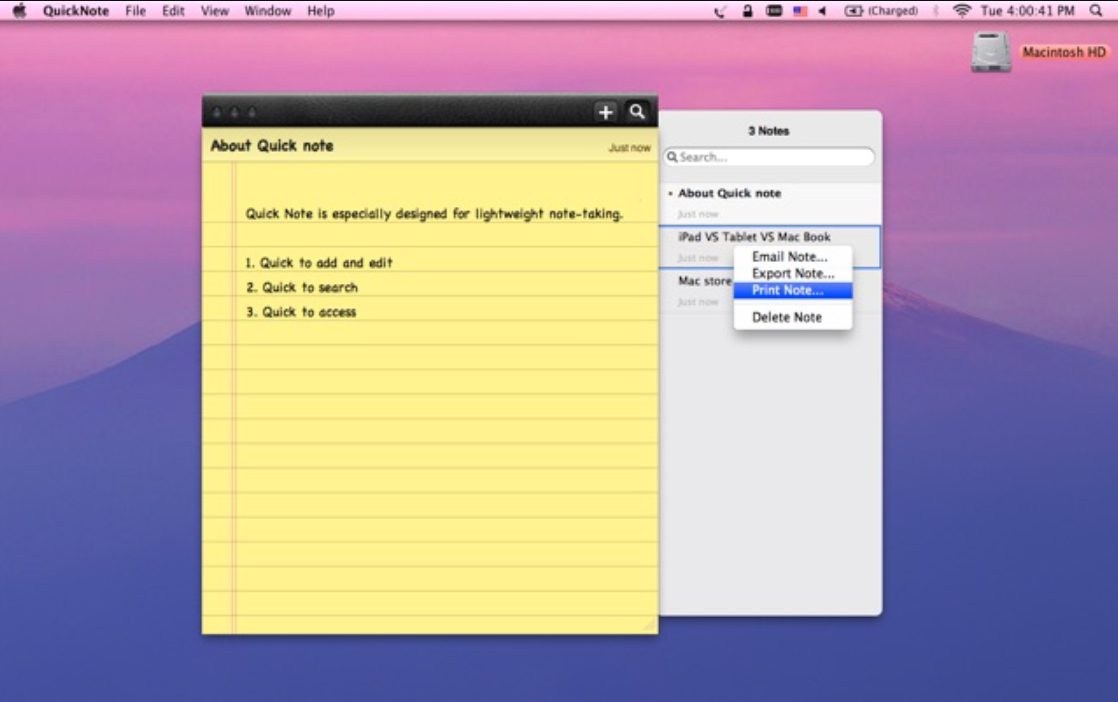
A startling 95% of Mac users are not fully utilizing Quick Note’s potential. Configure it by mapping the function to a hot corner through System Preferences and search for “Hot Corners” within Mission Control.
Financial analysts can capture market insights without breaking research flow – just trigger the corner and jot down that sudden realization about quarterly trends. Meanwhile, most people are still clicking through app folders like it’s 2010.
4. Collaboration

When you need input from others, invite collaborators through the share menu and tag them with instructions using the “@” symbol. They’ll receive immediate notifications and can contribute directly to maintain a single source of truth.
Remote design teams can iterate on concepts without the “which version are we on now?” headache that plagues creative work. It’s not exactly Google Docs, but for Apple Notes users, it’s like collaboration training wheels that get the job done without making you change apps.
3. Linking and Prioritization within ITA

Create a central “Home” note as your mission control by adding links using double greater-than signs (>>). This provides a clean, visual overview of your digital life with quick access to all important areas.
Content creators managing multiple projects can build a personal knowledge network that makes sense. While everyone else is playing digital whack-a-mole with their information, you’ll have a system that actually remembers things so your brain doesn’t have to.
2. Quick Note on iPad

Over 80% of iPad users find Quick Note invaluable once they discover its versatility. Access it with a quick swipe up from the corner – configurable under multitasking and gestures in settings.
Even with the screen off, your Apple Pencil wakes the iPad and a tap on the lock screen instantly opens a Quick Note. Architects can sketch building concepts during client meetings without the “hold that thought while I open my app” awkwardness that kills creative momentum. By integrating prioritization and linking across your devices, Apple Notes joins a growing lineup of next-level gadgets for 2024 that bring true efficiency to your fingertips.
1. Seamless Audio Recording and Transcription

Stop struggling to capture every word in important conversations. With Apple Notes’ recording feature, a simple tap initiates audio recording while generating automatic transcription. The setup requires just copying a provided shortcut from your video description.
Medical professionals can record patient symptom discussions without the theatrical performance of nodding while frantically typing. Turns out you can actually listen and record simultaneously – revolutionary concept, we know.






























