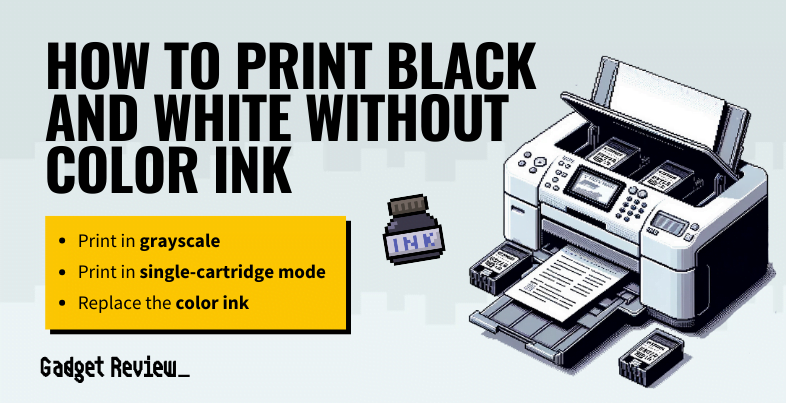Your printer may not print in black and white if your color cartridge is empty because some models have printheads that require the printer to have ink for servicing tasks. However, there are some workarounds to this, but it may not work with all printers.
This article explains the process behind making your top-rated printer work even when all you have is a black ink cartridge. Keep reading to learn this simple process.
Key Takeaways_
- Printing in black and white is possible without color ink, but only on select printers.
- Switching to a grayscale mode in printer preferences makes it easy to print without color ink.
- Buying a black-and-white-only printer is more cost-effective if you print mostly in black and white.
Everything You Need to Know about Printing Without Color Ink

Most color printers use a combination of color and black ink to create vibrant, crisp prints. So, if you want more info about what colors do printers use, our guide can help you out.
However, you may run into a problem when one of your color ink cartridges runs out. Many printers will stop printing entirely if one of their ink cartridges is dry.
So, what do you do if your color ink is out, but you only want to print in black and white? Luckily, a hack works for many printers, as detailed below.
Other than printing in color, you can print a poster-sized image using a regular printer from home using tiled printing settings.
A Quick Word of Warning
Before using this printer hack to force your printer into using solely black ink, remember this quick word of warning. Many printers require the use of both color and black ink to work correctly.
An example is the best portable photo printer, which typically will require color to print the best pictures.
Or one of the best envelope printers that primarily use black ink. You may risk permanently damaging your printer if you don’t use color and black ink.
Follow these steps to print using only black ink:
Print in Grayscale
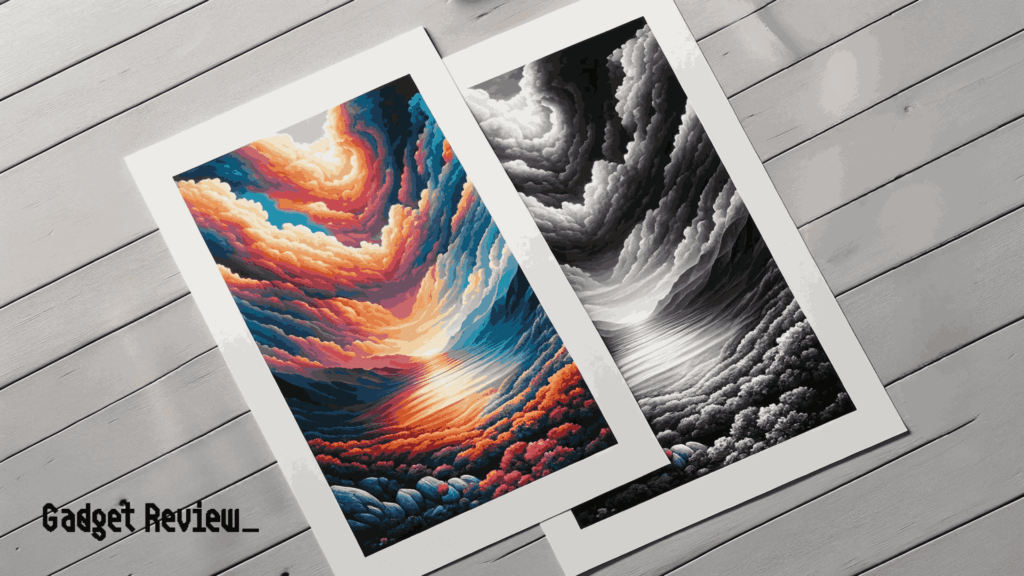
If you’re using a computer with a Windows operating system, you can change printer settings directly from the Printing Preferences menu.
For Windows:
- Click start and navigate to the Printers and Devices.
- Right-click your printer and select Printing Preferences.
- Then, click on the Grayscale button in the advanced tab to enable black-and-white-only printing.
For macOS:
- Initiate your print and open Print Settings in the Print dialog box that appears.
- Then, select the Grayscale option in the Color/Grayscale dropdown menu.
Print in Single-Cartridge Mode
If your printer only uses two cartridges, you may be able to place the printer in single-cartridge mode. To do this, simply remove the tri-color cartridge; the printer should default to only printing in black.
If This Hack Doesn’t Work
If this simple hack doesn’t work in freeing your printer to print without color ink, you may be out of luck and need to replace the empty color ink cartridge.
Many modern printers are designed to stay locked down until full ink cartridges are installed. If you find yourself needing to print in black and white more than in color, you may benefit from purchasing a black-and-white-only printer.
You can learn more about these types of printers with our article on what is a monochrome laser printer. You may also be interested in learning the differences between a color laser printer vs monochrome.
Additionally, if you are going to print more specialty-type projects like half-letter-size documents, be sure your printer can print borderless to ensure the best results.