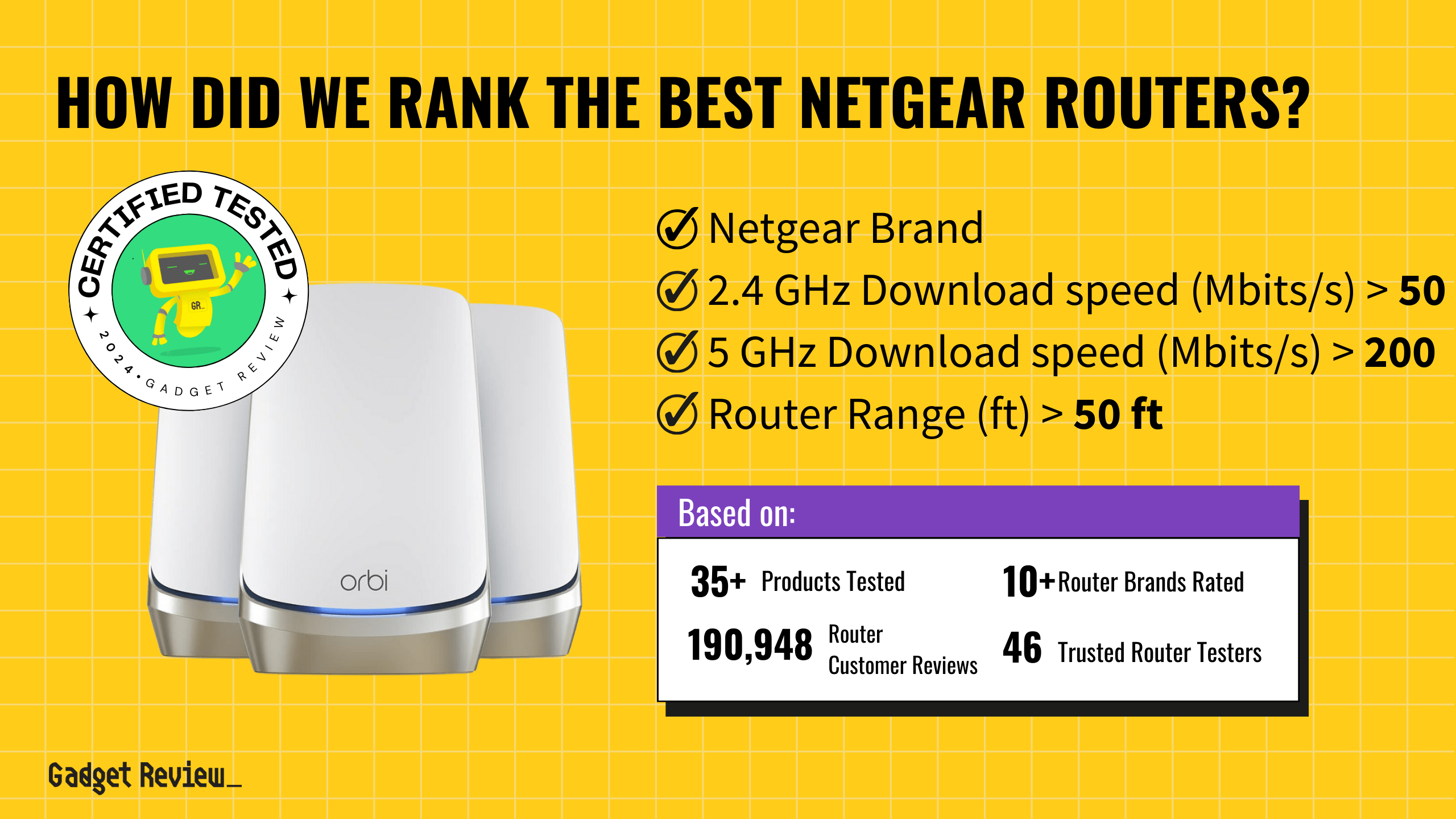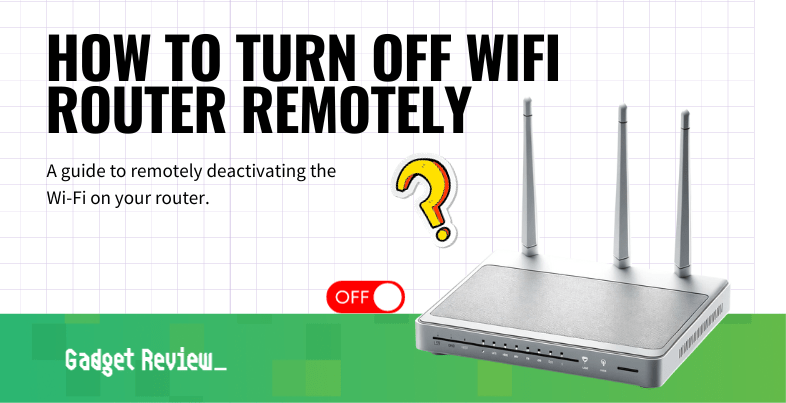If you’re looking for the best Netgear routers, consider high-speed performance and advanced features that cater to both everyday internet use and high-demand activities like gaming and streaming. Netgear routers, like the Nighthawk series, offer impressive speeds, versatile connectivity, and user-friendly management through mobile apps and web interfaces.
Out of 37 routers evaluated, only 4 earned a spot on our buying guide. We analyzed 194,673 reviews using our unique True Score system, which certifies products as tested and uses proprietary algorithms to filter fake and low-quality reviews. The winning Netgear routers showcased robust performance, reliability, and user satisfaction. If you’re curious about other brands, we have guides for the top Asus routers as well as the best routers overall, regardless of brand.
How Did We Rank the Best Netgear Routers?
In our quest to find the best Netgear routers, we evaluated data from more than 200 sites, integrating customer reviews, expert analysis, and various testing methods. We used our True Score system to determine the 2 required test results, 2 advantageous features, and 1 essential specification that define top-performing routers. This ensures you have the most comprehensive and reliable information for your purchase.
Our commitment to unbiased reviews is powered by our ‘True Score’ system, targeting low quality and fake reviews. When you shop through our links, you’re backing our mission. Dive deeper to see how.
Minimum Specifications
- Must be Netgear
Test Criteria
- 2.4 GHz Download Speed: A download speed on the 2.4 GHz band of at least 50 Mbits.
- 5 GHz Download Speed: A download speed on the 5 GHz band of at least 200 Mbits.
? “Nice To Haves”
- Router Range: A range of at least 50 feet before the signal from the router begins to become noticeably weaker.
- Latency: A latency of 30 ms or less.
Latest Updates
- 06/18/2024: Republished the list to include the best Netgear routers based on our True Score system.
Top Netgear Routers For 2025
Prices accurate at the time of publishing

Best Overall

Runner Up

Best Value

Best Budget

Best Mid-Range

Premium Pick
Netgear Orbi RBKE963
This is a top-tier mesh solution with unbeatable 6 GHz speed (847 Mbits/s), perfect for high-demand use across large homes. It includes three units for extensive coverage. Premium-priced for peak performance and convenience.

True Score
87884Experts
914kCustomers
Absolutely Fresh
 SAVE $304$1,499.99$1,195.95
SAVE $304$1,499.99$1,195.95Read More
Snapshot
Reasons to Buy
- Good connectivity speeds
- Widespread coverage
- Easy to set up and install
Reasons to Avoid
- No USB connectivity
Specifications

# of LAN Ports 4 
Frequency Bands 2.4 GHz, 5.0 GHz, 6.0 GHz 
MU-MIMO Support Yes 
Wireless Standard AC, AX, N 
Mesh System Yes 
Quality of Service Prioritization n/a 
# of Phone Ports n/a 
# of WAN Ports 1 
App Compatible Yes 
Available Storage 512MB 
Band Technology Quad 
Data Encryption Type WPA2 
Energy Star Certified No 
Integrated Modem No 
LAN Ports 4 Gb Ethernet 
Number of Antennas 12 
Parental Controls Yes 
Processor Cores Quad 
Processor Speed 2.2GHz 
WiFi Range 9000 sq. ft 
WiFi Speed 10.8 Gb 
Wired Speed 10000 Mb All Specs
Test Results
2.4 GHz Download speed (Mbits/s) 93 5 GHz Download speed (Mbits/s) 331 6 Ghz Download speed (Mbits/s) 847 Latency (ms) 0 Router Range (ft) 95 2.4 GHz Upload speed (Mbits/s) 0 5 GHz Upload speed (Mbits/s) 0 6 Ghz Upload speed (Mbits/s) 0 All Tests
All Retailers
- $1,195.95$1,500Save $304
- $1,288.25$1,500Save $212
- $1,424.99$1,500Save $75
- $1,424.99
Our Verdict
The Netgear Orbi RBKE963 is a premium mesh solution with everything you need to set up a mesh network in your home or business. It offers an impressive 6 GHz download speed, coming in at an excellent 847 Mbits/s, giving you plenty of bandwidth for high-demand streaming, including 4K movies. Plus, it features an excellent 330.8 Mbits/s download for 5 GHz and 93.4 Mbits/s for the 2.4 GHz band, meaning it’s great across the board for any device in your home for anything from basic web browsing to intense gaming.
Part of the high price tag behind the Orbi is the fact that three “towers” come in the box. This means you can set up your mesh network access points exactly where you want them throughout your home to help minimize dead zones and keep a consistent connection no matter where you go.
If you need a mesh network, you can set it up out of the box without any additional purchases, and that can be easily expanded by simply buying another device of the same type, the Orbi is a fantastic choice. With its easy setup, excellent speeds across the board, and great whole-house range, it’s an easy way to get dead-zone-free web browsing—but be ready to pay a premium for both the performance, the convenience, and the three included mesh points.
Read Less
Category Snapshot
Routers
- Total Brands/Products Tested
12 Brands, 37 Products
- Top 2 Brands
Netgear, Asus
- Price Range (Budget-Premium)
$45-$600
- Average True Score
79.42
- Important Test Criteria
Download & Upload Speed (bits/second)
Range (feet/meters)
- Most Trusted Testers

- Top Router Experts
- Typical Warranty
1 year
- Covered by Insurance
Yes – AKKO

Best Overall

Runner Up

Best Value

Best Budget

Best Mid-Range

Premium Pick
Netgear Nighthawk RAXE500
Best For Streaming
It delivers unmatched 6 GHz speed (1004.1 Mbits/s) for intensive tasks like 4K/8K streaming and gaming. It offers exceptional performance across all bands, ideal for tech-heavy households.

True Score
84847Experts
904kCustomers
Absolutely Fresh
 SAVE $330$599.99$269.95
SAVE $330$599.99$269.95Read More
Snapshot
Reasons to Buy
- Incredibly fast Wi-Fi speeds
- Reliable range
- Simple setup
Reasons to Avoid
- Limited 6GHz range
- Subscription-based parental controls
Specifications

# of LAN Ports 4 
Frequency Bands 2.4 GHz, 5.0 GHz, 6.0 GHz 
MU-MIMO Support Yes 
Wireless Standard AC, AX, N 
Mesh System No 
Quality of Service Prioritization Yes 
# of Phone Ports n/a 
# of WAN Ports 1 
App Compatible Yes 
Available Storage 512MB 
Band Technology Tri 
Data Encryption Type WPA3 
Energy Star Certified No 
Integrated Modem No 
LAN Ports 4 Gb Ethernet 
Number of Antennas 8 
Parental Controls n/a 
Processor Cores Quad 
Processor Speed 1.8GHz 
WiFi Range 3500 sq.ft 
WiFi Speed 10.8 Gb 
Wired Speed 1000 Mb All Specs
Test Results
2.4 GHz Download speed (Mbits/s) 417 5 GHz Download speed (Mbits/s) 844 6 Ghz Download speed (Mbits/s) 1,004 Latency (ms) 19 Router Range (ft) 105 2.4 GHz Upload speed (Mbits/s) 144 5 GHz Upload speed (Mbits/s) 317 6 Ghz Upload speed (Mbits/s) 557 All Tests
All Retailers
- $269.95$600Save $330
- $270.99$600Save $329
- $378.00$600Save $222
- $599.99
Our Verdict
If you’re looking for the fastest possible 6 GHz speeds, the Netgear Nighthawk RAXE500 excels with its outstanding 6 GHz download speed of 1004.1 Mbits/s. This makes it a prime choice for bandwidth-heavy activities like 4K/8K streaming, competitive gaming, and large file downloads. Plus, with support for WiFi 6E, the RAXE500 delivers expanded bandwidth and minimal interference, enhancing connectivity in crowded spaces.
For older generation devices, the 5 GHz download speed of 844.4 Mbits/s, alongside the exceptional 2.4 GHz download speed of 416.64 Mbits/s, ensures reliable performance for everyday internet use, from basic web browsing up to HD video streaming and gaming. If you frequently upload huge amounts of data, the RAXE500 also delivers on that front, with speeds of 143, 316, and 557 Mbits/s for 2.4, 5, and 6 GHz bands, respectively. This huge amount of upload bandwidth means no matter what you decide to upload or stream (like on Twitch), the rest of the network won’t feel the “pinch.”
The RAXE also offers an excellent range, reaching 105 feet, which is perfect for small and medium-sized homes and businesses. The 19 ms latency also ensures minimal lag in games and videoconferencing.
If you don’t mind the high price tag, the Nighthawk RAXE500 is blisteringly fast and able to handle just about anything you can throw at it. For any environment that constantly demands high-speed data transfer without compromising connectivity, the RAXE500 will handle high-definition streaming and online gaming without ever missing a beat.
Read Less

Best Overall

Runner Up

Best Value

Best Budget

Best Mid-Range

Premium Pick
Netgear Nighthawk RAXE300
Best For Vpn
It offers robust 6 GHz performance (756.8 Mbits/s) at a more accessible price without QoS prioritization. A solid choice for diverse connectivity needs, albeit less suited for competitive gaming.

True Score
83829Experts
894kCustomers
Absolutely Fresh
 SAVE $135$299.99$164.99
SAVE $135$299.99$164.99Read More
Snapshot
Reasons to Buy
- Superb Wi-Fi speeds
- Wide range
- Simple setup
Reasons to Avoid
- Limited range (6GHz)
- No USB A port
- Subscription-based security solutions
Specifications

# of LAN Ports 6 
Frequency Bands 2.4 GHz, 5.0 GHz, 6.0 GHz 
MU-MIMO Support Yes 
Wireless Standard AC, AX, N 
Mesh System No 
Quality of Service Prioritization No 
# of Phone Ports 1 
# of WAN Ports 1 
App Compatible Yes 
Available Storage 256MB 
Band Technology Tri 
Data Encryption Type WPA-PSK, WPA2-PSK, WPA3 
Energy Star Certified No 
Integrated Modem No 
LAN Ports 4 Gb Ethernet 
Number of Antennas 6 
Parental Controls Yes 
Processor Cores Quad 
Processor Speed 1.7GHz 
WiFi Range 2500 sq.ft 
WiFi Speed 7.8 Gb 
Wired Speed 1000 Mb All Specs
Test Results
2.4 GHz Download speed (Mbits/s) 222 5 GHz Download speed (Mbits/s) 852 6 Ghz Download speed (Mbits/s) 757 Latency (ms) 5 Router Range (ft) 170 2.4 GHz Upload speed (Mbits/s) 0 5 GHz Upload speed (Mbits/s) 175 6 Ghz Upload speed (Mbits/s) 247 All Tests
All Retailers
- $164.99$300Save $135
- $219.97$400Save $180
- $279.99$399Save $119
- $299.99
Our Verdict
If you’re looking for 6 GHz speeds in a more affordable package without compromising heavily on performance, the Netgear Nighthawk RAXE300 is basically the little brother to the RAXE500. It supports the 6 GHz band and offers an impressive download speed of 756.8 Mbits/s, positioning it as a solid choice for reliable high-speed internet for streaming, gaming, and downloading. Much like its “big brother”, it’s also equipped with WiFi 6E for increased bandwidth and reduced congestion. It’s worth noting, however, that the RAXE300 does not have quality of service prioritization, so if you’re gaming on it, you’ll be more vulnerable to slowdown spikes if your router is serving a lot of other devices in your home.
The 5 GHz download speed of 851.6 Mbits/s complements the 6 GHz capabilities, providing a fast and efficient network for devices on this frequency, ensuring that both new and older devices receive optimal performance. The router also offers up an excellent 2.4 GHz download speed of 221.65 Mbits/s, which is more than enough for multiple devices to be browsing the web or watching videos online
If you’re looking to save some money but still get excellent 6 GHz performance, the Nighthawk RAXE300 is a robust option for speed and connectivity across various devices and activities, though its lack of QoS makes it less suitable for gaming. At roughly half the price of the next step up in the RAXE line, it’s an excellent, affordable mid-range router that provides tri-band coverage for modern homes and businesses that must simultaneously serve multiple devices.
Read Less

Best Overall

Runner Up

Best Value

Best Budget

Best Mid-Range

Premium Pick
Netgear RAX20
A budget-friendly, dual-band router with reliable performance (5 GHz at 328 Mbits/s) for everyday use. Lacks 6 GHz support but is a practical option for those prioritizing affordability and basic needs.

True Score
77763Experts
842kCustomers
Mixed Reviews
 SAVE $56$96.30$39.99
SAVE $56$96.30$39.99Read More
Snapshot
Reasons to Buy
- Good connectivity speeds
- Good range of coverage
- Easy to set up and install
Reasons to Avoid
- Cannot be used as part of a mesh network
Specifications

# of LAN Ports 4 
Frequency Bands 2.4 GHz, 5.0 GHz 
MU-MIMO Support Yes 
Wireless Standard AX 
Mesh System No 
Quality of Service Prioritization No 
# of Phone Ports n/a 
# of WAN Ports 1 
App Compatible Yes 
Available Storage 256MB 
Band Technology Dual 
Data Encryption Type WPA, WPA2, WPA2-PSK, WPA3 
Energy Star Certified No 
Integrated Modem No 
LAN Ports 4 Gb Ethernet 
Number of Antennas 2 
Parental Controls Yes 
Processor Cores Quad 
Processor Speed 1.5 GHz 
WiFi Range 1,500 sq.ft 
WiFi Speed 1.8 Gb 
Wired Speed 1000 Mb All Specs
Test Results
2.4 GHz Download speed (Mbits/s) 70 5 GHz Download speed (Mbits/s) 328 6 Ghz Download speed (Mbits/s) 0 Latency (ms) 0 Router Range (ft) 70 2.4 GHz Upload speed (Mbits/s) 0 5 GHz Upload speed (Mbits/s) 0 6 Ghz Upload speed (Mbits/s) 0 All Tests
All Retailers
- $39.99$96Save $56
- $196.95
Our Verdict
If budget is your biggest concern, but you still want a good dual-band router, the Netgear RAX20 offers reliable performance at a bargain price. With a 5 GHz download speed of 328 Mbits/s, it’s plenty fast for gaming, streaming movies, and browsing the web, all simultaneously from multiple devices. The 2.4 GHz band reaches speeds of 70 Mbits/s down, which is perfectly serviceable for web browsing and basic video watching, though other routers offer better speeds, like the RAXE300 – though it also costs a couple hundred dollars more.
It’s worth noting that the RAX20 doesn’t support 6 GHz, so it doesn’t have the kind of future-proofing you might want from a router, especially if you’re hoping to hold onto it for a long time. Because of its budget pricing and positioning, it also doesn’t feature many of the more common features you expect out of modern routers, like quality of service prioritization or mesh system support. It does, however, feature MU-MIMO support, which means you can set one up in a small business that doesn’t have a ton of devices active but still needs to spread bandwidth evenly and stably across all of them. With a range of 70 feet, before the signal degrades, it can also easily cover small homes and even some smaller medium ones.
The low price and good performance of the Netgear RAX20 means it’s an effective, budget-conscious, no-frills router that delivers where it counts. If the 6 GHz band doesn’t matter to you, and you just need good, stable performance, get it – it’s cheap, works, and doesn’t do anything you don’t want.
Read Less
Which Criteria Matters for Testing Best Netgear Routers?
By focusing on these criteria (2 required, 2 nice to have), anyone can quickly and easily compare these routers and how they’ll perform. This helps you make an informed decision and purchase a router that will meet your needs.
| CRITERIA | RANGE | REQUIRED | DEFINITION |
|---|---|---|---|
| 2.4 GHz Download Speed | > 50 Mbits/s | Yes | The maximum speed that the router can reach when downloading on the 2.4 GHz band. |
| 5 GHz Download Speed | > 200 Mbits/s | Yes | The maximum speed that the router can reach when downloading on the 5 GHz band. |
| Router Range | > 50 ft | No (Nice to have) | How far a device can be from a router before the signal starts degrading. It is worth noting that 2.4 GHz reaches further than 5 GHz. |
| Latency | < 30 ms | No (Nice to have) | The delay that is created by a signal being sent by the router and then received. |
Our Trusted Data Sources
We looked at 120+ router reviewers and found that 46 are trustworthy (60%+ Trust Rating). The three we have listed below are our most trusted for routers.
- James Morris – Kit Guru, LinkedIn
- Matt Spencer – TechGearLab, LinkedIn
- Brian Nadel – Tom’s Guide, MuckRack
Interested in a comprehensive analysis of our data sources? We’ve got you covered. Below, you’ll find a detailed list of every router review website we’ve identified, organized by their respective Trust Ratings from highest to lowest. But we didn’t stop there. We’ve meticulously reviewed each publication and verified the data by checking whether the authors have bio links to MuckRack or LinkedIn. We’re committed to not only checking the facts but ensuring their veracity.
Router Test Data & Results
Disclaimer:
Evaluating router performance is more than hardware analysis. While hardware tests are straightforward, the challenge lies in contextualizing the results within the limits of real-world usage. Routers operate under conditions that testers cannot fully standardize, including variations in Internet Service Providers (ISPs), network traffic congestion, discrepancies between advertised and actual internet speeds, and the physical layout of homes. These factors introduce a degree of unpredictability, making it hard to draw universal conclusions. As such, our router recommendations aim to provide useful general guidance, accommodating a wide range of home environments and internet setups.
1. 2.4 GHz Download Speed (Mbits/s)
2.4 GHz Download Speed
> 50 Mbits/s
Acceptable range of performance
Definition: The top speed the router reaches downloading on the 2.4 GHz band.
Units of Measurement: Mbits/s (megabits per second)
Tools to Measure: Speed-checking software
Why It’s Important:
For older devices or for connecting at a longer range, the 2.4 GHz frequency is the only one that you’ll be able to use, so it should have usable speed.
The oldest and slowest of the bands on a router is the 2.4 GHz band, but it sticks around for a reason. Generally speaking, while this band features the slowest available speeds and has the lowest bandwidth, but also reaches out the furthest. It’s not the best band to connect to connect if you need high speeds, but if you just need to be connected for light browsing or anything that’s low bandwidth, it works. Alternatively, if you own a lot of old devices, this band may be the only band they can “see” and therefore, use.
Given the age of the band, top speeds on 2.4 GHz cap out very quickly. We recommend a speed of at least 50 Mbits/s, but if you aren’t really going to be using this band for anything other than checking web pages, you can go lower. It’s worth noting, though, that this might lead to a more frustrating and laggier time on modern sites with lots of scripting and high-quality images.
2.4 GHz Download Speed (Mbits/s; higher is better; 0 = No Data)
2. 5 GHz Download Speed (Mbits/s)
The much faster 5 GHz band offers up much greater bandwidth and is much, much better at meeting high-speed demands. Streaming high-quality video, using streaming services, gaming, downloading large files and games – the 5 GHz band is what makes all of these activities quick and bearable. It reaches a lower range than the 2.4 GHz band, but it’s also much faster, so you’ll use it more, especially on newer devices that actually support the band.
Given how much you’ll be using this band, we recommend a speed of at least 200 Mbits/s to ensure you’re able to enjoy streaming and gaming on at least a few devices simultaneously. Any lower and you start to run into real bottleneck concerns, such as endless buffering, lagging, or drops in connection.
5 GHz Download Speed
> 200 Mbits/s
Acceptable range of performance
Definition: The top speed the router reaches downloading on the 5 GHz band.
Units of Measurement: Mbits/s (megabits per second)
Tools to Measure: Speed-checking software
Why It’s Important:
This band is used by most modern devices and offers greater speeds that enable activities like gaming and HD streaming on multiple devices.
5 GHz Download Speed (Mbits/s; higher is better; 0 = No Data)
3. Router Range (ft)
Router range is exactly what the name suggests: how far can you get from the router before you start experiencing issues with your connection? The complicating factor is the simple fact that range depends on the band you’re using. 2.4 GHz is a band that offers greater range, so it gives tests results that show a greater range than tests that use the 5 GHz band. In general, our research found most publications used the 5 GHz band, so our recommendations are based on that.
As such, we recommend your router have a range of at least 50 ft. This gives you a good “bubble” around the router that you can connect to, but it’s important to know that things like the walls in your home can cause issues. Thicker walls block more signal, thinner walls block less. Some materials will also do a better job than others will at stopping signal, so if you see a router with a range of 65 ft, know that it might not reach that far in your home. It could reach further – or not nearly as far. This is also why you get dead zones in your home – it’s a matter of geometry and materials.
Router Range
> 50 ft
Acceptable range of performance
Definition: The distance the router transmits reliable signal out to before performance and speed degrades.
Units of Measurement: Feet (ft)
Tools to Measure: Measuring Tape
Why It’s Important:
Range impacts how far you’ll get a reliable connection in your home, and whether you’ll need extenders or not.
Router Range (ft; higher is better; 0 = No Data)
4. Latency (ms)
Latency
< 30 ms
Acceptable range of performance
Definition: The time it takes for the router to send and then receive signals.
Units of Measurement: Milliseconds (ms)
Tools to Measure: Speed-checking software
Why It’s Important:
Latency is important to reduce delay when gaming and video conferencing.
On a router, latency refers to how long it takes for the router to send out and receive a signal. The longer it takes, the more delay there is between you sending and receiving data, which can introduce lag in video games and also makes video conferencing harder since the person you’re speaking with now has to contend with your delay and vice versa. If you’ve ever spent a call talking over someone because you don’t know they started talking a second ago, that’s latency.
For that reason, we recommend a latency below 30 ms. As low as you can get it is obviously preferable, but latency is another aspect of your internet connection that is hard to manage. Latency differs to every single place you connect to, and every ISP has its own latency they “add” because you have to connect to their service too. Latency creeps in from your ISP, from the site you’re requesting data from, from your router, and from your own onboard Wi-Fi antenna – and that’s just to name a few sources. If you’re gaming, you also have a delay introduced by your connection to game servers and the delay that exists on a hardware level when you input commands.
Latency (ms; lower is better; 0 = No Data)
Best Netgear Routers: Mistakes To Avoid
- Ignoring Compatibility with Your ISP: Buying a Netgear router without ensuring compatibility with your internet service provider (ISP) can lead to connection issues. Check that the router is approved for use with your ISP to avoid any setup problems.
- Overlooking the Router’s Standard: Choosing a Netgear router with an outdated Wi-Fi standard can limit your network’s performance. Ensure the router supports at least Wi-Fi 5 (802.11ac), though Wi-Fi 6 or Wi-Fi 6E are better choices for future-proofing.
- Neglecting Security Features: Skipping advanced security features can leave your network vulnerable to attacks. Select routers with robust security measures like WPA3 encryption, firewall protection, and regular firmware updates.
- Underestimating Coverage Requirements: Not considering the size and layout of your space can result in inadequate coverage. Evaluate your area and choose a router that provides sufficient range. For larger or more complex spaces, consider a Netgear mesh Wi-Fi system.
The Best Netgear Routers Tests Compared
Product |
True Score
|
2.4 GHz D/L Speed
|
5 Ghz D/L Speed
|
6 GHz D/L Speed
|
Range
|
Latency
| |
|---|---|---|---|---|---|---|---|
87 |
|
|
|
|
| $1,195.95 $1,500 $304 | |
| 84 |
|
|
|
|
| $269.95 $600 $330 |
| 83 |
|
|
|
|
| $164.99 $300 $135 |
77 |
|
|
|
|
| $39.99 $96 $56 |