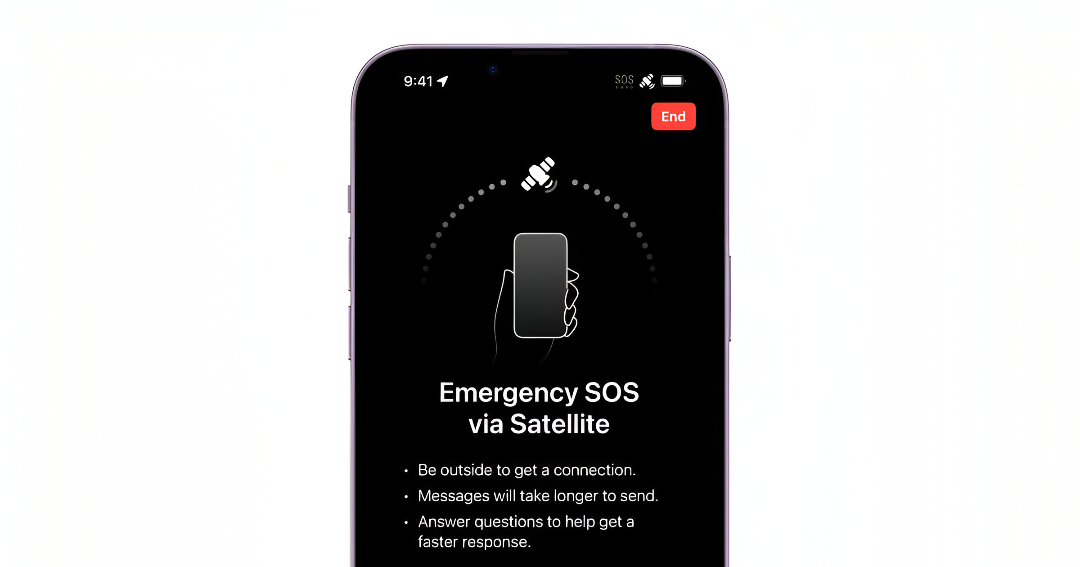Stranded at nearly 11,000 feet with a busted wrist, a 53-year-old climber discovered that Apple’s Emergency SOS via satellite isn’t just another flashy iPhone feature—it’s genuinely life-saving technology. After summiting Snowmass Mountain in Colorado, the man injured his wrist during descent while glissading (basically sledding down snow without a sled, which sounds way more fun than it apparently is). Unable to continue safely, he faced a nightmare scenario: zero cell coverage and miles from help.
Here’s where the tech gets interesting. Using his iPhone—not an Apple Watch, despite what several headlines claimed—the climber sent a satellite message to a family member. That person immediately contacted the Pitkin County Sheriff’s Office, triggering a Monday morning rescue operation. Seventeen Mountain Rescue Aspen volunteers hauled the injured man out from Snowmass Lake, nearly eight miles from the nearest trailhead.
This rescue highlights a crucial distinction that even some news outlets missed: only iPhone 14 and later models support satellite emergency messaging. Your Apple Watch, regardless of which generation you own, cannot connect directly to satellites. Sure, the Watch offers impressive emergency features like Fall Detection, Crash Detection, and cellular-enabled SOS calling—but when you’re beyond cell tower range, those features become as useful as a chocolate teapot. Still, there are hidden Apple Watch features that can be life-saving or just downright useful—if you actually know they exist.
The broader implications are fascinating. Traditional satellite communicators like Garmin’s inReach devices have dominated backcountry safety for years, but they require carrying yet another gadget. Apple’s integration means millions of people already own potentially life-saving emergency tech without realizing it. It’s like discovering your daily driver car has been equipped with rally-spec safety features all along.
Before your next wilderness adventure, remember this Colorado rescue. Your iPhone’s satellite SOS might seem like technological overkill until you’re the one who needs it. Just make sure you’re carrying an iPhone 14 or later—and keep that battery charged. While you’re at it, check your settings for iPhone services quietly draining your battery or sharing your data in the background.