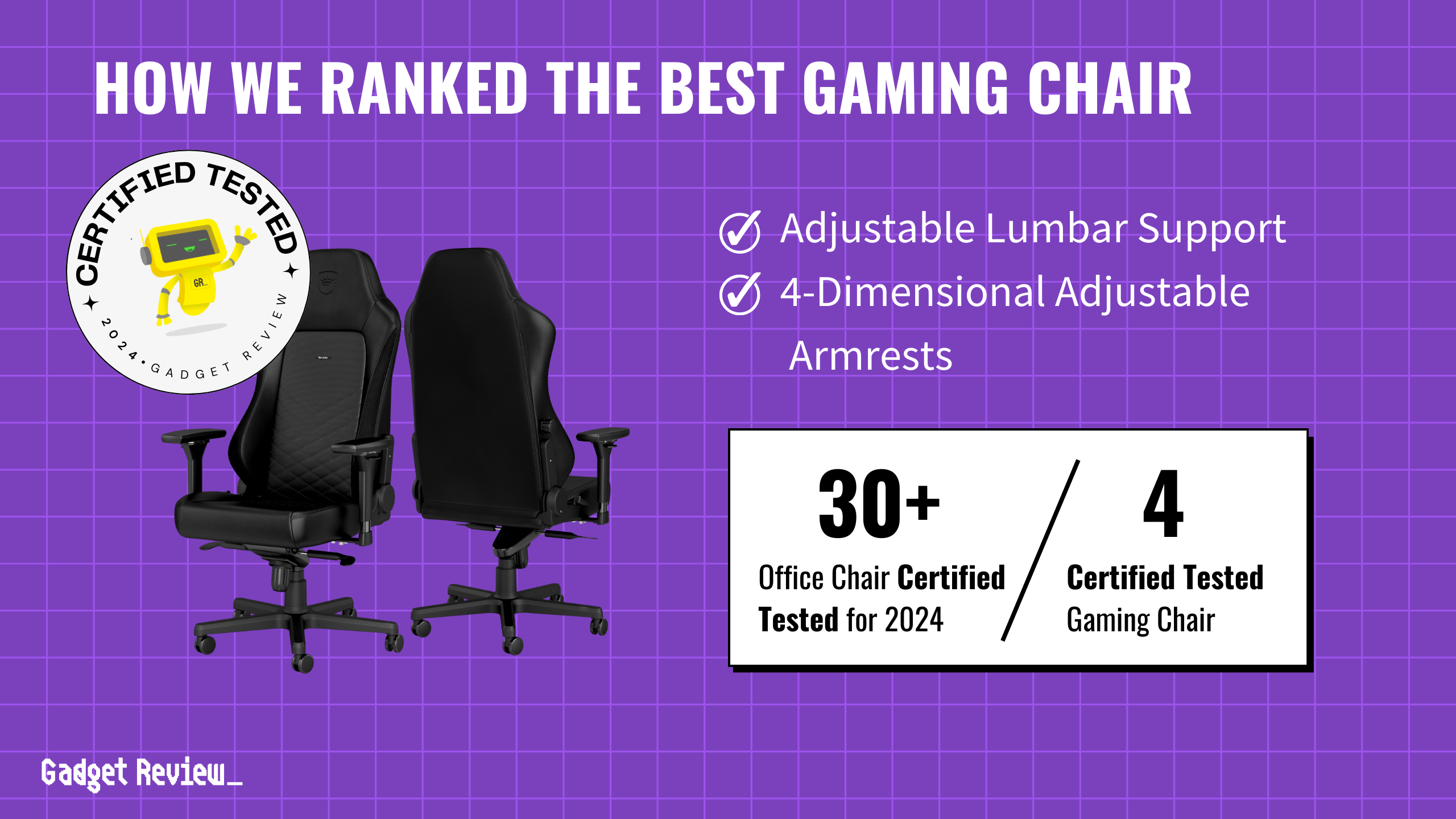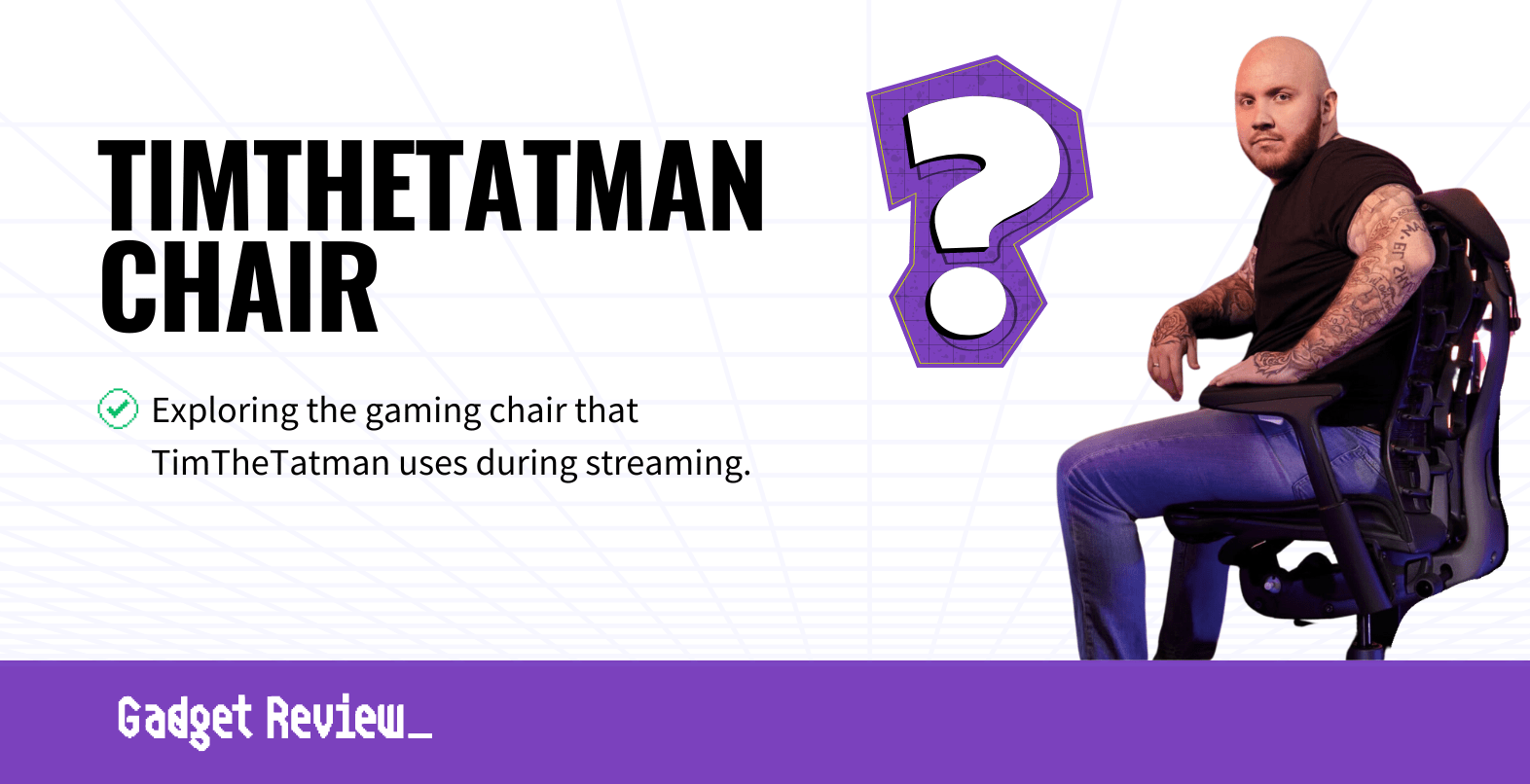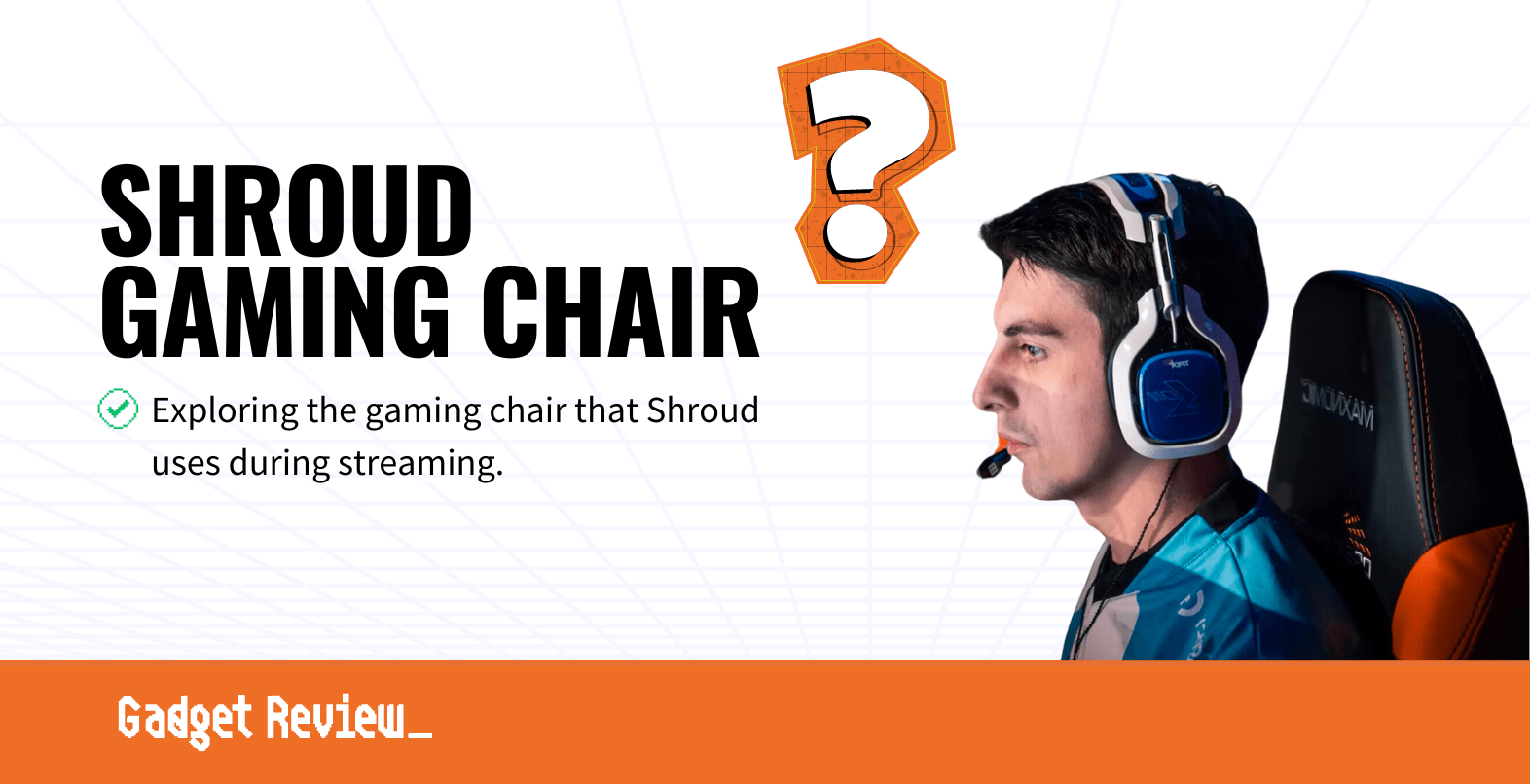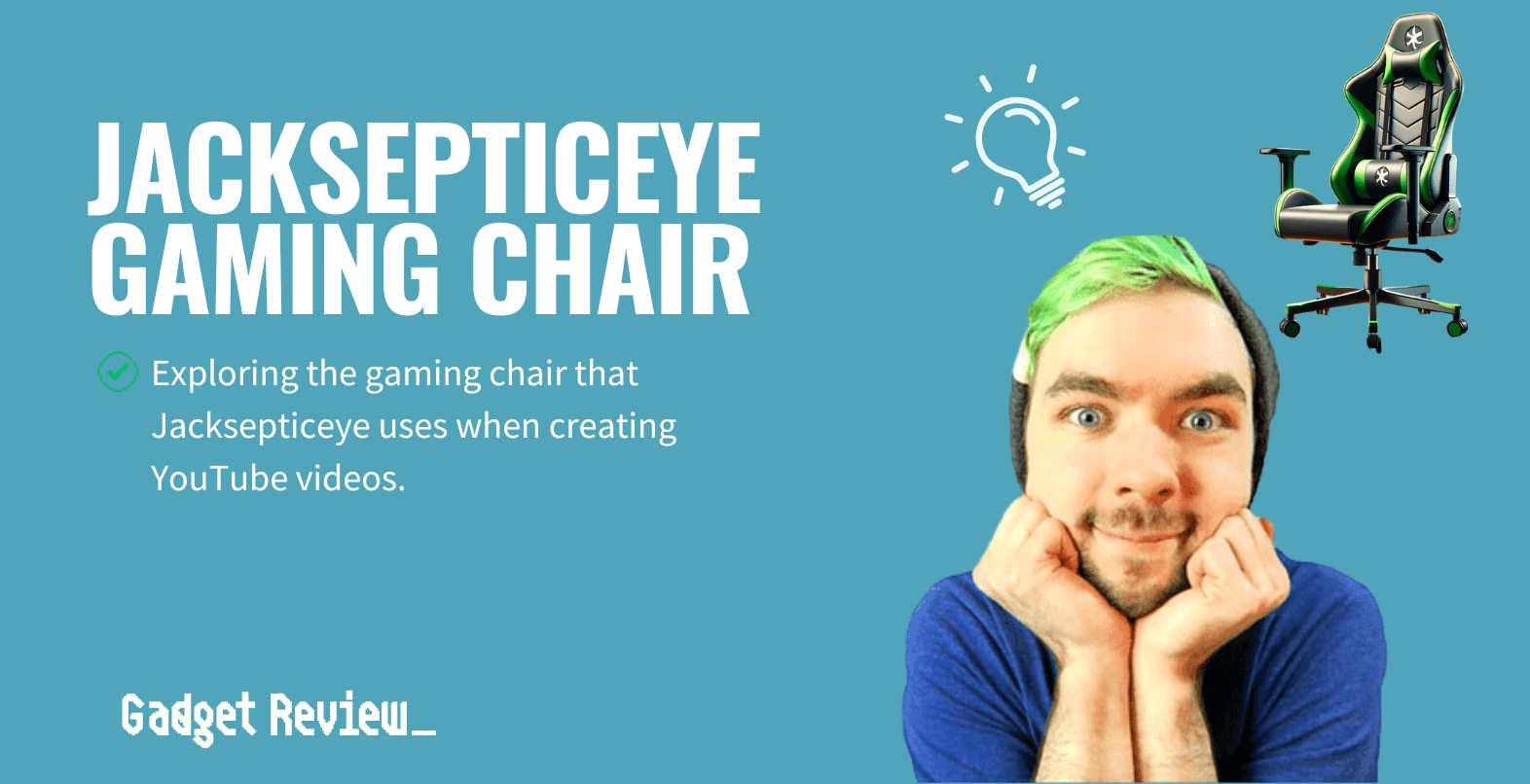Our concise best gaming chairs buying guide sifts through the clutter of fake reviews and insufficient expert analysis by digging into data and actual testing. We scrutinized 133,168+ reviews (customer & expert) from 24+ gaming chairs, evaluating essential performance aspects like adjustable lumbar support. Our research revealed that 64% of experts fall short in their testing, but we’ve identified the few credible ones. This meticulous process has allowed us to curate a list of 4 top-performing gaming chairs, providing you with the confidence to make an informed decision based on reliable test data and genuine insights.
Check out our list below of the 4 best gaming chairs from $499-$1897 for any budget and use. If you are a larger individual, we also included a special focus on finding the best big tall gaming chairs that cater to gamers of all sizes. Furthermore, we’ve also taken the time to evaluate the best office chair options for those who want a versatile seating solution that is suitable for gaming and professional settings.
How Did We Rank the Best Gaming Chair?
We’ve redefined gaming chair buying guides, setting us apart from any other site on the planet. Our unique approach leverages a comprehensive dataset from over 200 trusted expert sites, focusing on key testing metrics (3 required, 3 nice to have) and 1 specification to rank the top-rated gaming chairs and ensure our recommendations meet your specific needs. Our commitment to unbiased reviews is powered by our ‘True Score’ system, targeting low-quality and fake reviews. When you shop through our links, you’re backing our mission. Dive deeper to see how.
| CRITERIA | RANGE | REQUIRED | DEFINITION |
|---|---|---|---|
| Maximum Weight Limit | > 300 lbs | No (Nice to have) | How much weight the chair can support. |
| Seat Width | Varies | No (Nice to have) | The width of the seat. |
| Backrest Height | Varies | No (Nice to have) | The height of the chair’s backrest. |
Latest Updates
- 08/06/2024: Republished the list to include the best gaming chairs based on our True Score system.
Top Gaming Chairs For 2025
Prices accurate at the time of publishing

Our Approach to Testing Gaming Chairs
We’ve redefined gaming chair buying guides, setting us apart from any other site on the planet. Our unique approach uses a comprehensive dataset from trusted sites, focusing on key testing metrics like recline, seat height, seat width, weight limit, and lumbar adjustability.
We aggregate and analyze this data, ensuring our recommendations meet the specific needs. Specifically, when it comes to gaming chairs, this involves selecting models that deliver excellent adjustability, great comfort, and proper ergonomics to make sitting for long periods painless.
Which Criteria Matters for Testing Gaming Chairs?
By focusing on these criteria, anyone can quickly and easily compare these gaming chairs and how they’ll perform. This helps you make an informed decision and purchase a gaming chair that will do everything you need it to and more.
| CRITERIA | RANGE | REQUIRED | DEFINITION |
|---|---|---|---|
| Maximum Weight Limit | > 300 lbs | No (Nice to have) | How much weight the chair can support. |
| Seat Width | Varies | No (Nice to have) | The width of the seat. |
| Backrest Height | Varies | No (Nice to have) | The height of the chair’s backrest. |
Our Trusted Data Sources
We looked at 80+ gaming chairs reviewers and only 29 are trustworthy (60%+ Trust Rating). The three we have listed below are our most trusted for gaming chairs.
- Ben Johnson – WePC, MuckRack, LinkedIn
- Jean Levasseur – Reviewed, MuckRack, LinkedIn
- Robert Jones – T3
Interested in a comprehensive analysis of our data sources? We’ve got you covered. Below, you’ll find a detailed list of every gaming chair review website we’ve identified, organized by their respective Trust Ratings from highest to lowest. But we didn’t stop there. We’ve meticulously reviewed each publication and verified the data by checking whether the authors have bio links to MuckRack or LinkedIn. We’re committed to not only checking the facts but ensuring their veracity.
Gaming Chair Test Data & Specifications
1. Weight Limit Spec Data
Weight Limit
> 300 lbs
Acceptable range of performance
Definition: How much weight the chair can support.
Units of Measurement: lbs (pounds)
Tools to Measure: Manufacturer-provided specification
Why It’s Important:
Weight limits tell you the rough weight a person can be and still safely and comfortably use a chair.
Manufacturers commonly provide a weight limit specification that lets you know the weight the chair will support before parts start breaking or it becomes unsafe to sit in the chair.
Higher weight limits usually reflect a more expensive chair, as more material (or stronger material) is used to improve the weight limit of the chair. For example, different pistons, or chair legs that are made of metal instead of plastic.
Weight Limit (in pounds; higher is better)
2. Seat Width Spec Data
Seat width is a manufacturer-provided measurement that indicates how wide the actual seat of the chair is.
Width is largely preferential, with the best seat width being the one that best suits your body. Buying a chair with an extremely wide seat might be uncomfortable or odd if you have a narrow frame, while extremely narrow seats are uncomfortable or impossible to sit in if you’re wide.
Seat Width
Varies
Acceptable range of performance
Definition: The width of the seat.
Units of Measurement: ” (Inches)
Tools to Measure: Manufacturer-provided specification.
Why It’s Important:
Seats need to be wide enough to be comfortable to sit in.
Seat Width (in inches)
3. Backrest Height Spec Data
Backrest Height
Varies
Acceptable range of performance
Definition: The height of the chair’s backrest.
Units of Measurement: ” (Inches)
Tools to Measure: Measuring Tape
Why It’s Important:
Seat backs need to be high enough to support most or all of your back.
Backrest height is a manufacturer-supplied specification, and, as the name implies, indicates how tall the backrest on a chair is.
Much like seat width, the backrest height on a chair should match your body, meaning there’s no “ideal” size. If you have a long torso, a taller back is better, but if you’re on the short side, a shorter back is better.
Max Seat Height (in inches)
Gaming Chairs: Mistakes To Avoid
- Prioritizing Aesthetics Over Ergonomics: While the design and appearance of a gaming chair can be appealing, focusing solely on looks can lead to overlooking crucial ergonomic features. A good gaming chair should support your spine’s natural curve, provide lumbar support, and have adjustable features like armrests, seat height, and recline angles. Neglecting these aspects can result in discomfort, poor posture, and long-term health issues. Additionally, maintaining proper gaming chair posture is crucial for preventing strain and injuries, especially during extended gameplay.
- Ignoring the Importance of Material Quality: The material of the chair affects both comfort and durability. Some buyers prioritize style or color over the quality of the upholstery. Common materials include PU leather, genuine leather, and fabric. PU leather is often more affordable but less breathable and durable than genuine leather or high-quality fabric. Consider the pros and cons of each material, especially regarding breathability, ease of cleaning, and longevity.
- Not Considering the Chair’s Size and Weight Capacity: Much like when choosing the best big and tall office chair, make sure the gaming chair is suitable for your size and weight. Gaming chairs come in various sizes, and it’s crucial to choose one that fits your body type. Some chairs are designed for taller or heavier users, while others may not support larger frames adequately. Check the manufacturer’s specifications for weight capacity and recommended user height. A chair that’s too small or too large can lead to discomfort and reduce the chair’s lifespan.
- Overlooking Adjustability Features: A common mistake is not prioritizing the chair’s adjustability. Adjustable features are vital for customizing the chair to your specific needs and ensuring proper posture. Essential adjustments include seat height, armrest height and position, backrest angle, and lumbar support. Some chairs also offer tilt tension adjustment, which allows you to control the resistance when reclining. It’s crucial to spend time picking the right gaming chair for your individual body, as each model can offer unique benefits in terms of support and ergonomics.
The Best Gaming Chair Tests & Specs Compared
Product |
True Score
|
Backrest Height
|
Seat Width
|
Seat Depth
|
Lumbar Support
|
Adjustable Armrests
| |
|---|---|---|---|---|---|---|---|
| 89 |
|
|
|
|
| $499.99 |
| 89 |
|
|
|
|
| $669.00 |
| 87 |
|
|
|
|
| $539.00 |
81 |
|
|
|
|
| ||
| 80 |
|
|
|
|
| $1,199.90 $1,695 $495 |