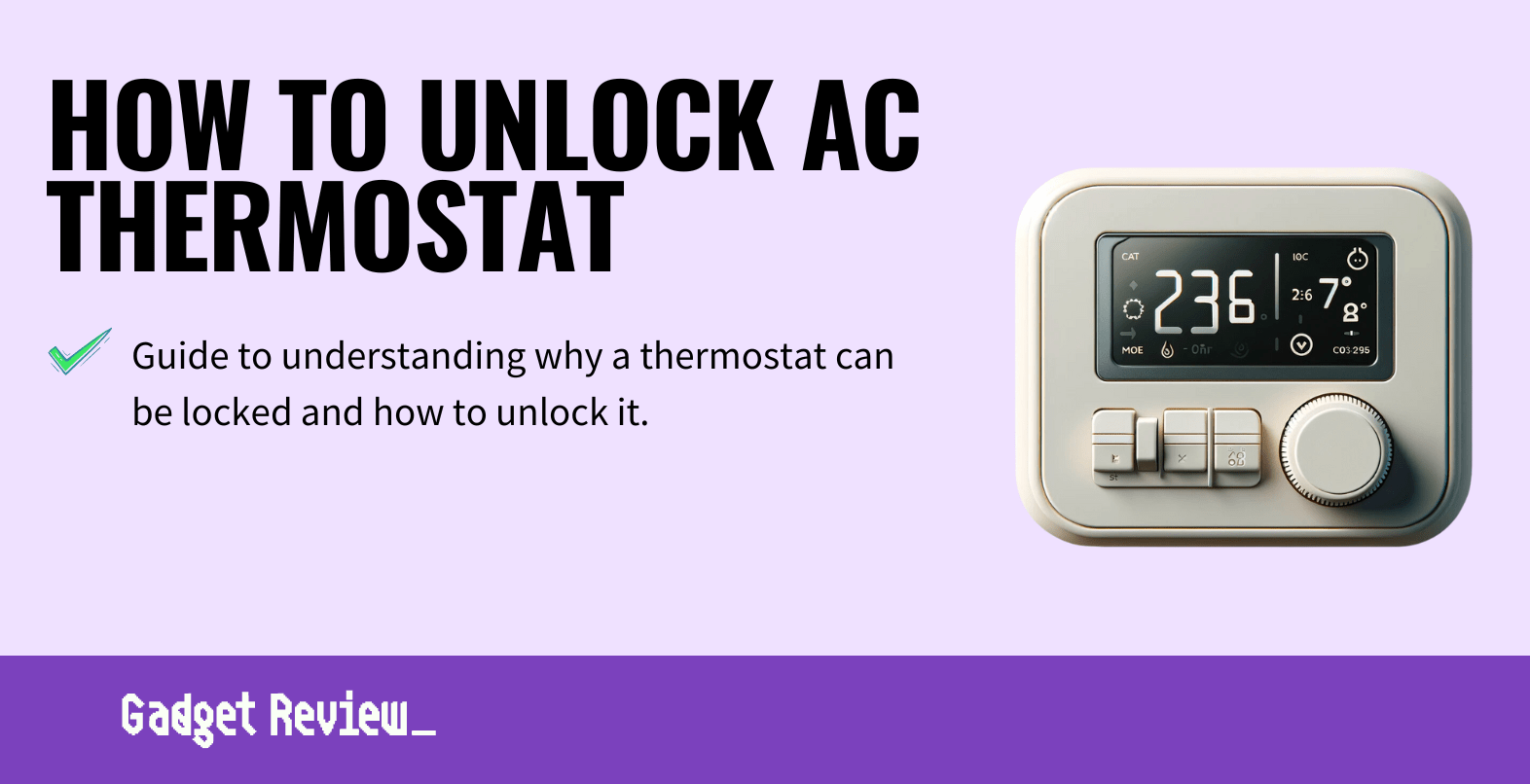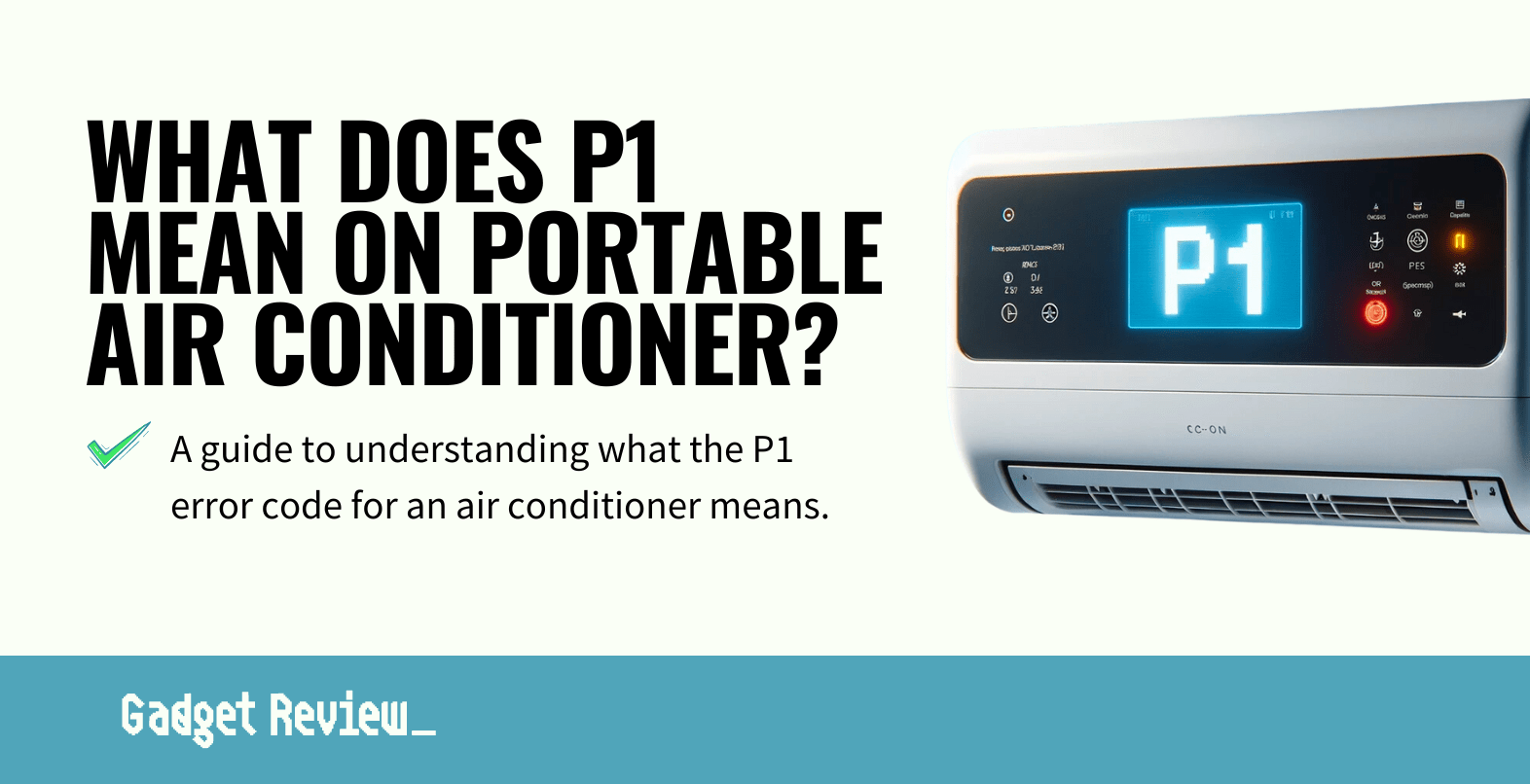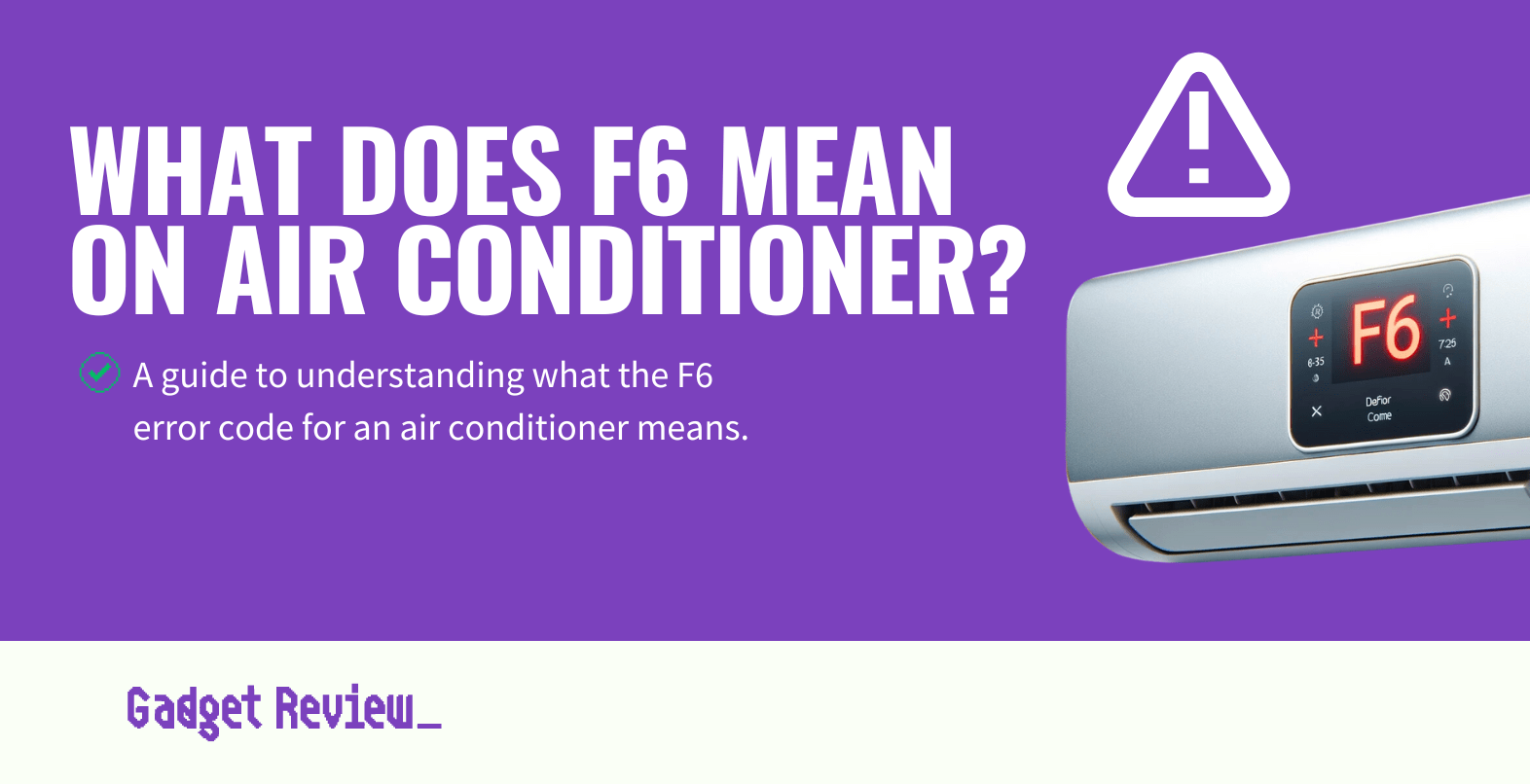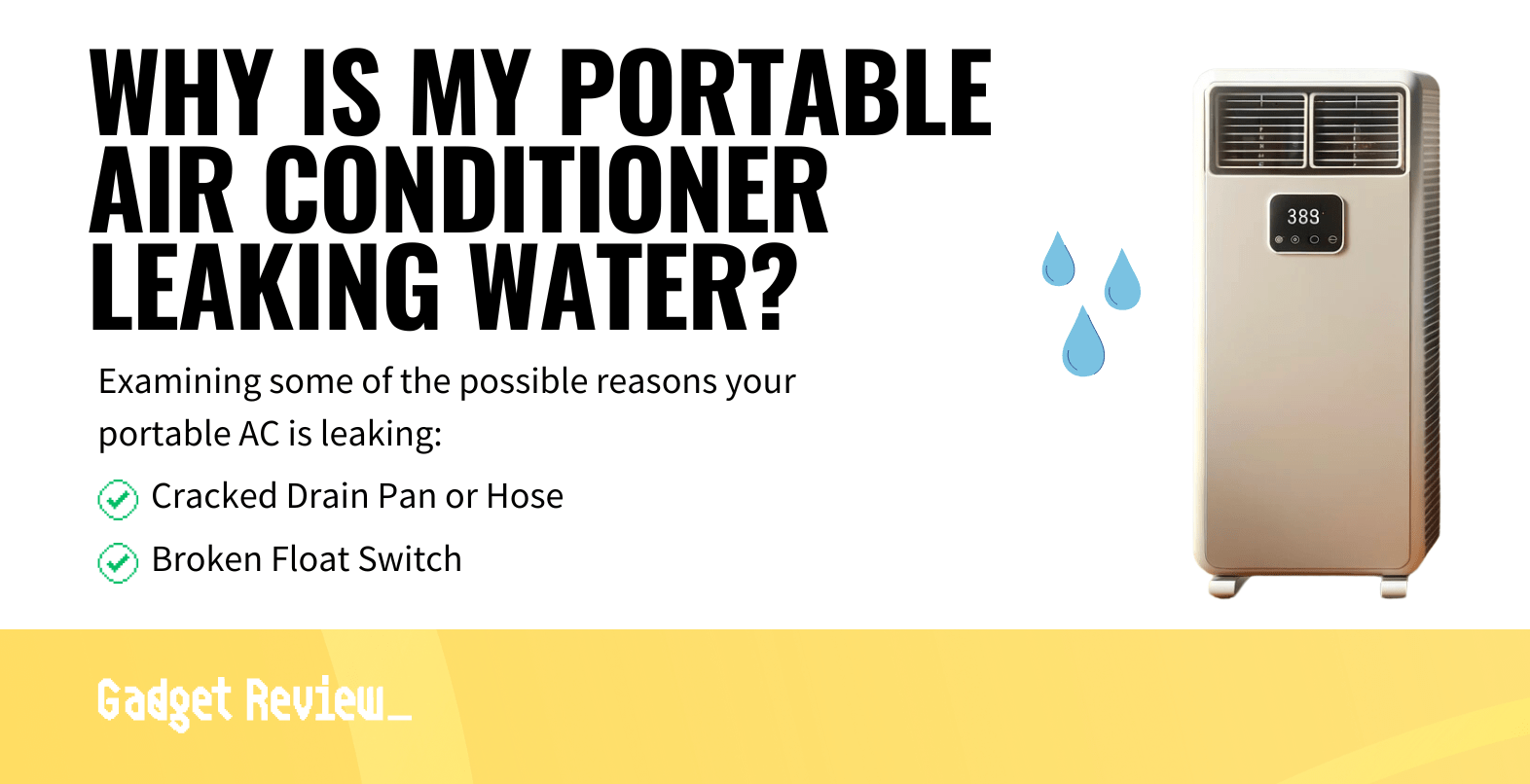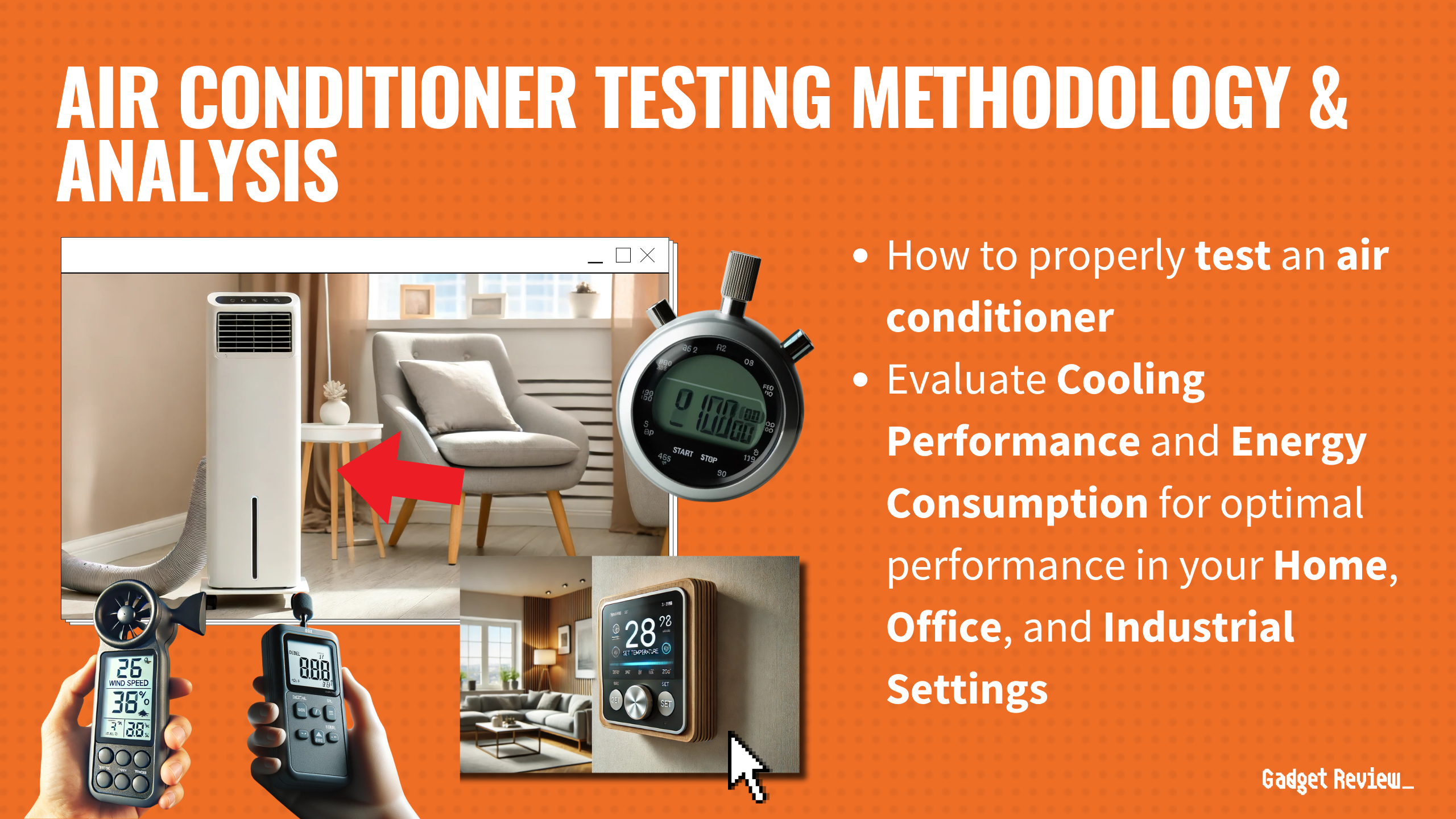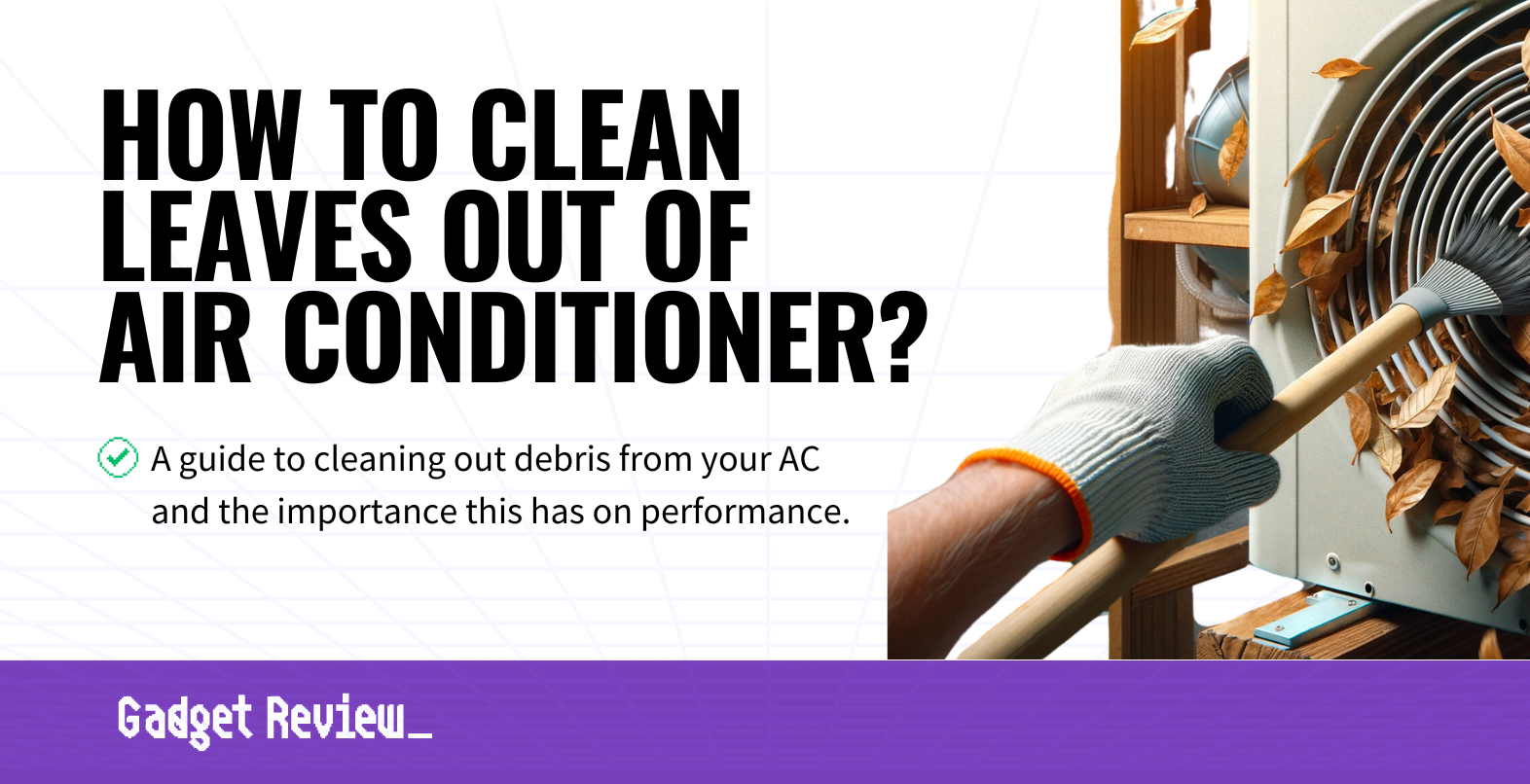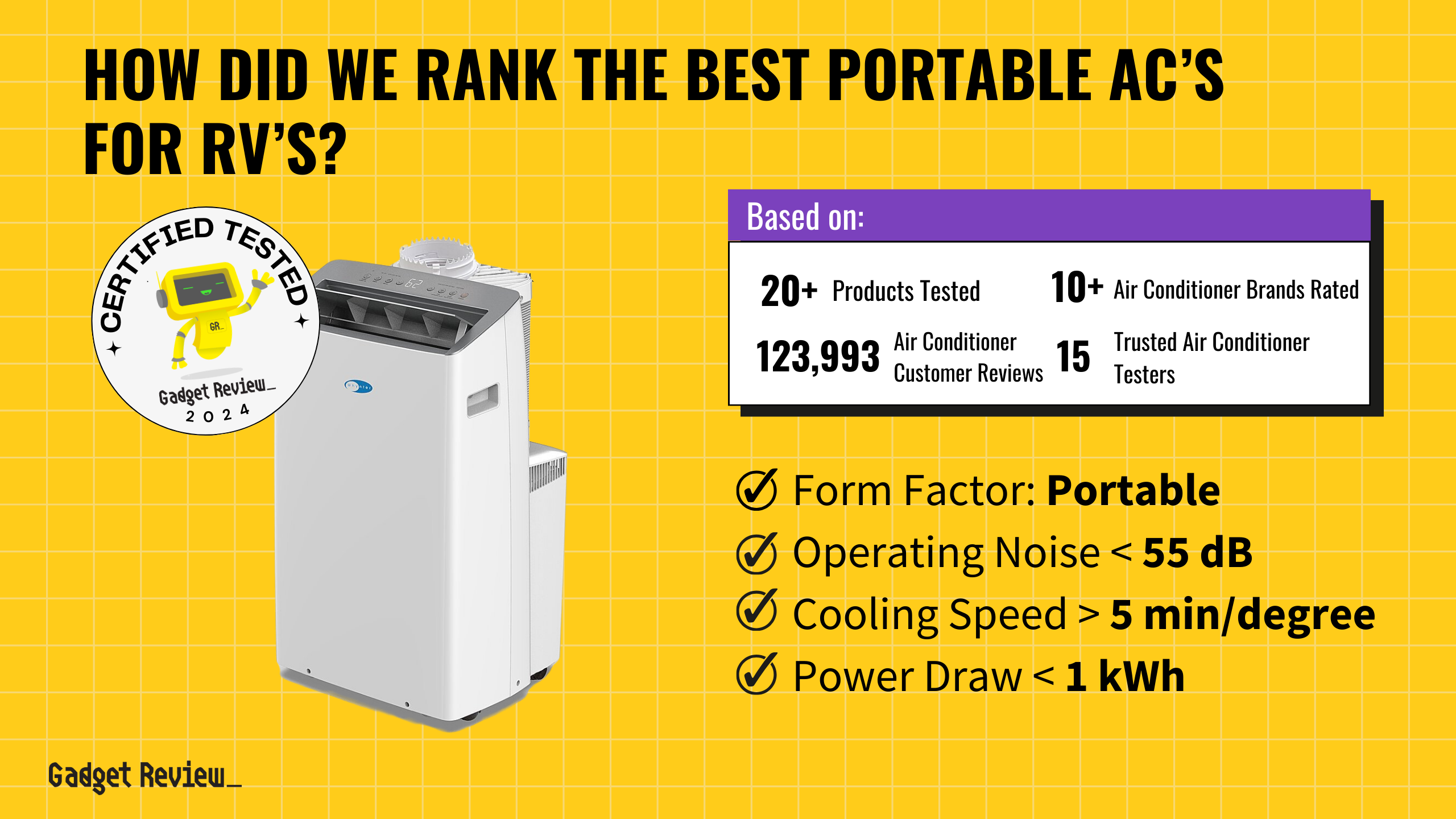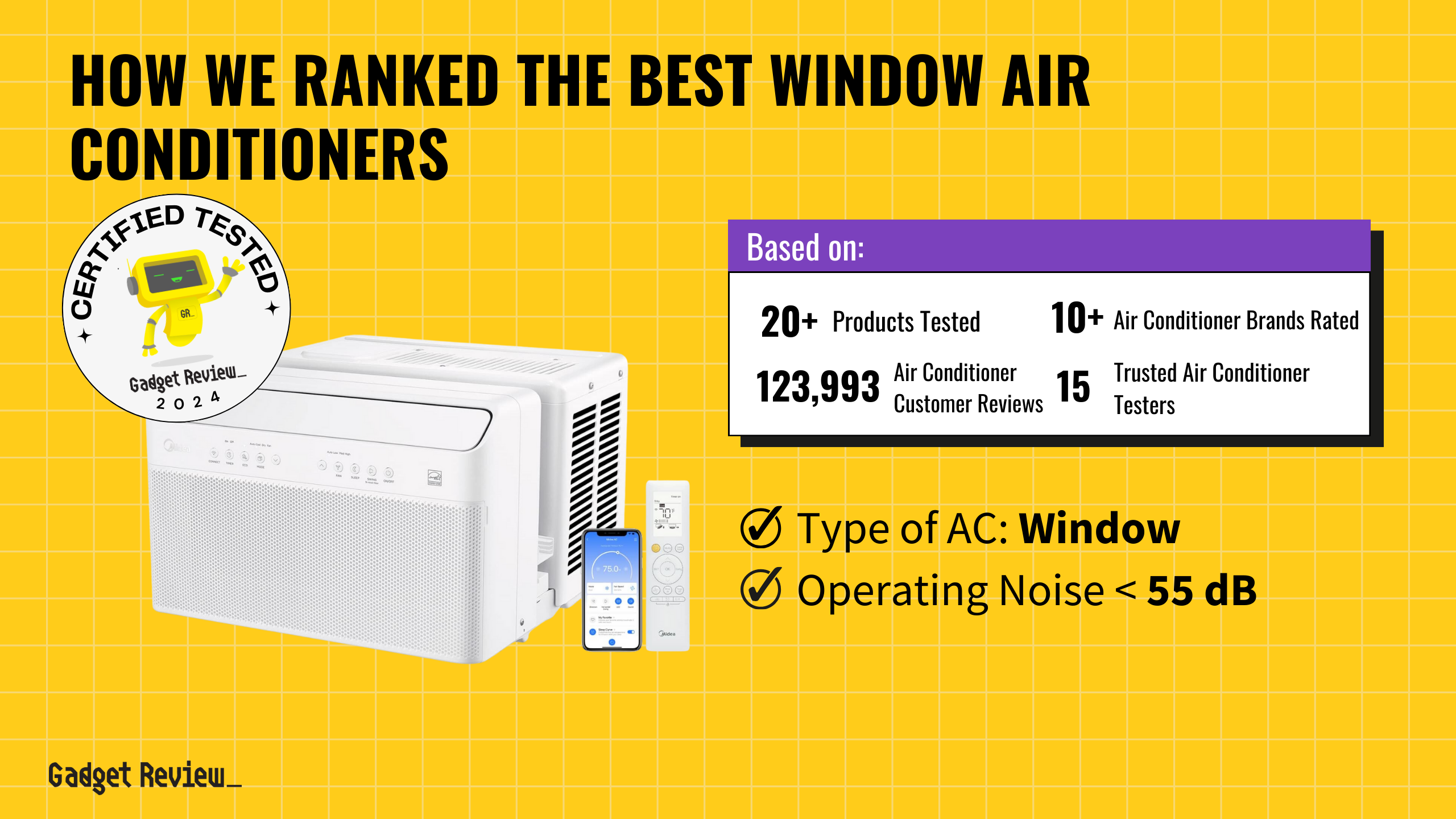Many of the best air conditioners come with programmable thermostats that can be locked, which can make it difficult to turn off the air conditioner. To unlock an AC thermostat, follow these steps. If your thermostat has a lock feature, find the unlock switch or button. For digital thermostats, press and hold the unlock symbol or designated button until the lock disappears. Some thermostat models might need a passcode, so check the instructions or contact the manufacturer for help. Once unlocked, you can adjust the temperature settings to keep your home at a comfortable temperature.
Key Takeaways_
- Unlocking your air conditioner allows users to change the thermostat settings right from the control panel.
- All you need is your AC owner’s manual to understand how to complete this process.
- There are many types of thermostats. This variety means that not all thermostat settings will be the same when unlocking them.
Unlocking your Air conditioner thermostat is a super quick process that takes nothing more than a few minutes and the owner’s manual. For those who may have other types of AC units, we have an article that covers how to use a portable air conditioner.
Unlocking an Air Conditioner Thermostat
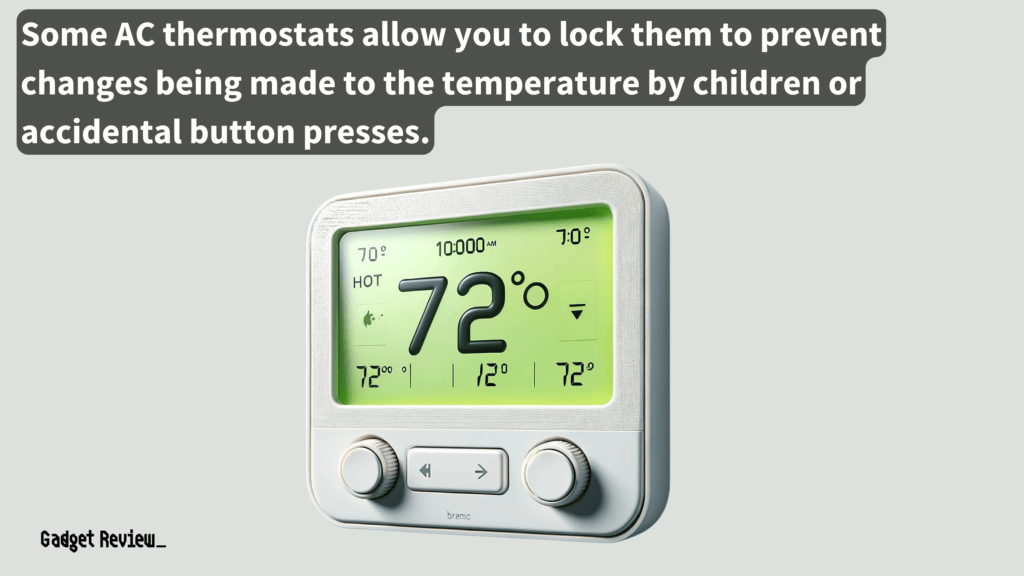
Before embarking on the unlocking process, ensure you have all the necessary information at hand. This includes knowing your thermostat model, any default lock code, and having access to the power supply to ensure the thermostat is active.
Understanding AC Issues
Discover more about why your AC stops working at night. Additionally, ensuring the correct air conditioner voltage can prevent many problems. If you’re dealing with leaks, you might want to investigate why your portable air conditioner is leaking water. And if your AC compressor is not turning on, there are steps you can take to diagnose and fix the issue.
It’s also wise to check the circuit breaker or switch associated with your HVAC system to confirm there are no power issues.
Gathering this information streamlines the initial setup process, making the unlocking procedure more efficient.
STEP 1 Locate your User Manual and Find Unlocking Instructions
- Each thermostat will be slightly different, so you should have the manual handy in case there are slight variations on how to unlock your programmable thermostat.
- Additionally, the manual can provide guidance on how to set a timer on your air conditioner, which is useful for energy savings and convenience.
STEP 2 Hold Down the Menu Button
- Scroll through the list of options using the (+/-) thermostat buttons until you arrive at the option to select “Lock.”
- After finding the lock selection, hold down the select button.
- Choose “Off” if the menu lists that as an option. Other models may ask you if you want to lock the thermostat. If this occurs, press enter.
STEP 3 Enter Your Code
- If you haven’t created a custom lock code, enter “1234.” This password is the most common default lock entry code. You will most likely have to use the +/- buttons to navigate the screen to the correct numbers to enter the password.
- After the code is typed out, hit “Enter/Select.”
- Your thermostat should unlock and be ready to program after entering the code. You will most likely see a flashing “-” symbol if the code is wrong. Call the AC manufacturer’s customer service line if you can’t remember your code.
- Once unlocked, adjust the settings and programs to meet your preferences.
Why Thermostats Get Locked
Thermostats often feature lock settings to prevent accidental button presses that could disrupt your heating or air conditioning settings.
warning
Be careful while working on your AC unit, as certain issues can pose significant risks. Mold growth is a serious concern that can impact your health, so it’s vital to know how to handle mold in your air conditioner. When deciding between central air and wall units, understanding the differences can help you avoid installation errors. Additionally, if your window air conditioner turns off by itself, it’s important to find out why this happens to prevent potential damage to your unit.
This feature is particularly useful in households with curious children or in commercial spaces where temperature preferences vary among individual users. However, a locked thermostat can become an issue when it’s time to adjust the indoor temperature.
insider tip
Many thermostats come with a “partial” lock setting. This setting allows users to keep some of the unit’s functions locked and others unlocked.
Understanding the lock feature and how to navigate it is essential for maintaining your desired comfort levels without compromising the thermostat’s functionalities.
Troubleshooting Common Issues
Common issues during the unlocking process can range from forgotten passcodes to malfunctioning buttons. Troubleshooting steps include trying default unlock codes, checking for connectivity or electrical issues, and ensuring the thermostat is receiving power.
Enhancing Your AC Maintenance Knowledge
Knowing the coldest temperature for an air conditioner can help you set optimal cooling levels. Understanding different air conditioner motor types can aid in making informed decisions about replacements or upgrades. It’s also beneficial to familiarize yourself with the AC air exchanger to improve air quality and efficiency. For routine maintenance, learn how to unclog an AC drain line and how to test an AC capacitor to ensure your system runs smoothly.
For persistent issues, consulting with qualified professionals or customer service for your specific thermostat model can provide tailored solutions.
Advanced Tips and Considerations
Beyond basic unlocking, consider exploring advanced features like custom settings for temperature settings, scheduling, and energy-saving modes.
Exploring Alternative Cooling Solutions
If unlocking your AC thermostat doesn’t fully resolve your cooling needs, consider exploring alternative solutions. The best evaporative coolers can provide efficient and eco-friendly cooling options. If your AC displays error codes, understanding what E4 means on your AC can help you troubleshoot and fix the problem, ensuring your unit functions properly.
Understanding these features not only enhances your thermostat’s efficiency but also aligns with your lifestyle and temperature preferences.
For changes beyond basic adjustments, consulting the manual or seeking advice from HVAC experts ensures you make informed decisions without compromising the system’s functionality.
Maintenance and Care for Your Thermostat
Regular maintenance, including checking the power supply, cleaning the control panel, and ensuring the thermostat’s sensors are free from obstructions, is crucial for accurate temperature monitoring.
For issues related to the electrical panel, circuitry, or other technical aspects, engaging with highly rated, verified experts ensures your thermostat remains in optimal condition, providing unlimited heating and cooling as per your needs.
STAT: Programmable air conditioners can help homeowners save up to 30% on electric bills. (source)
Unlocking your AC thermostat is a straightforward process that restores your control over your home’s ambient temperature.
By following the essential steps outlined in this guide, you can efficiently resolve any locked thermostat issue, ensuring your air conditioning units operate seamlessly.
Remember, maintaining your thermostat not only guarantees your comfort but also contributes to the overall efficiency and longevity of your HVAC system.