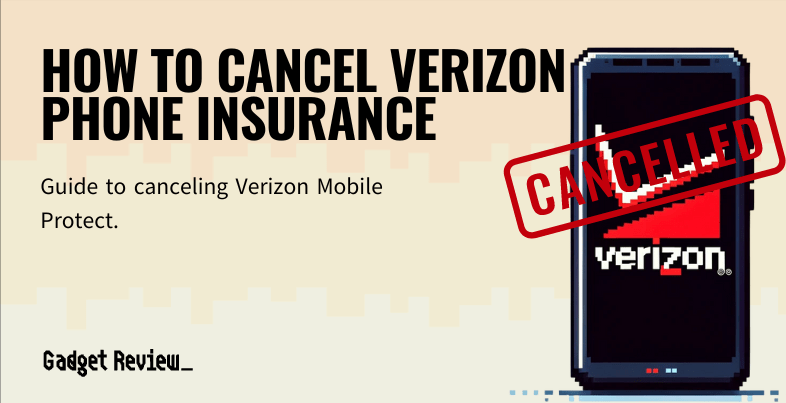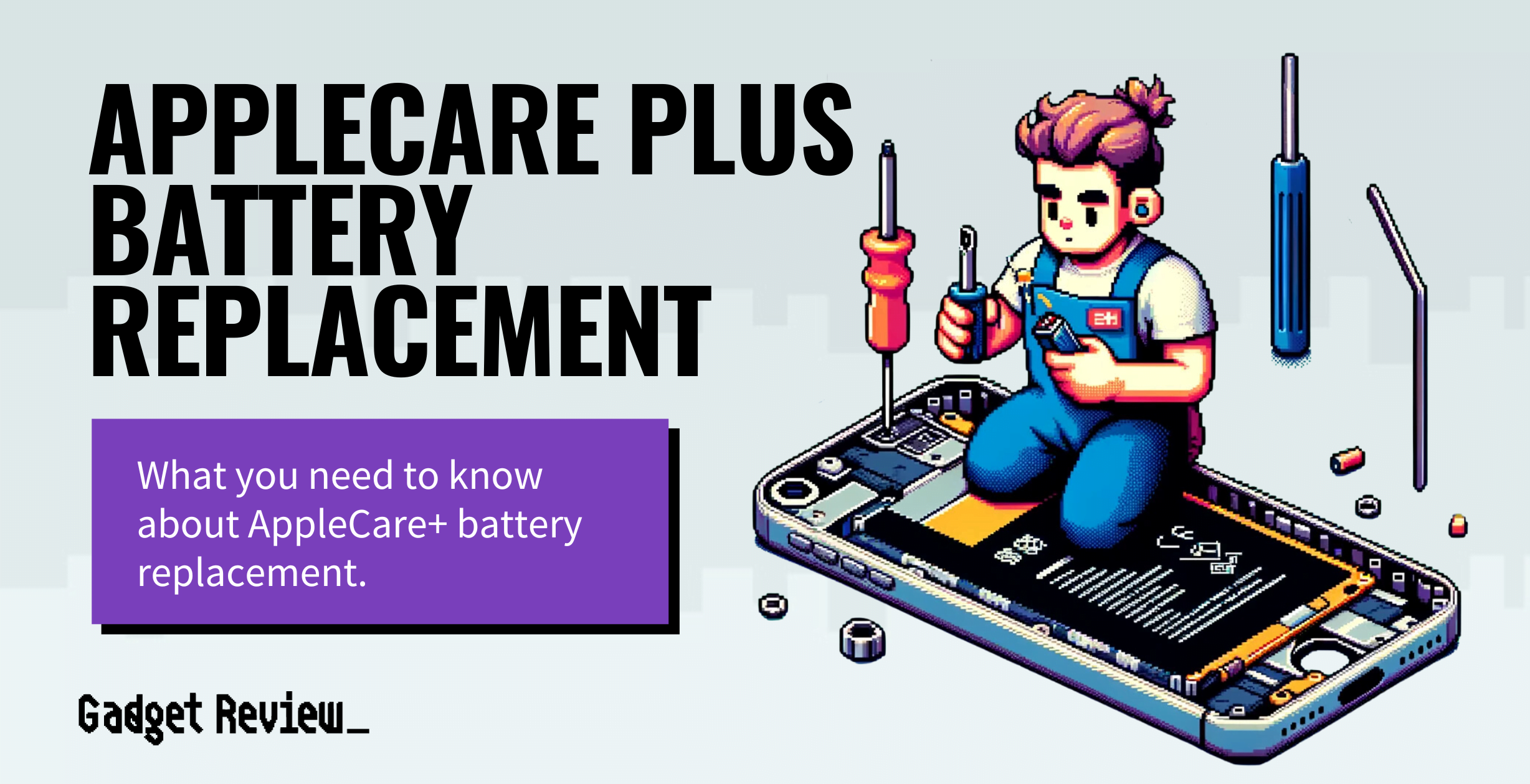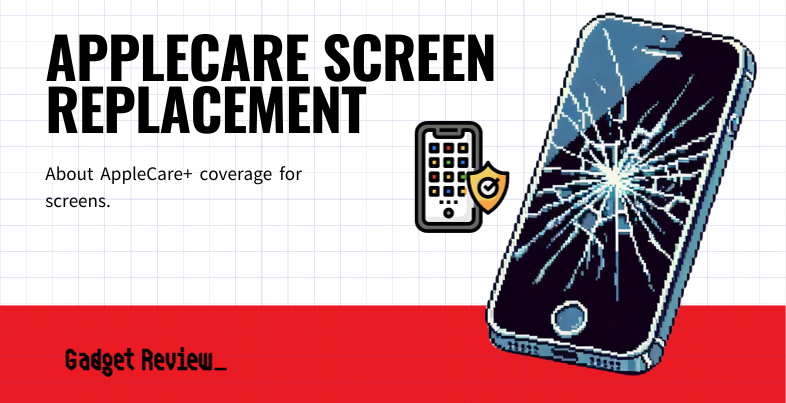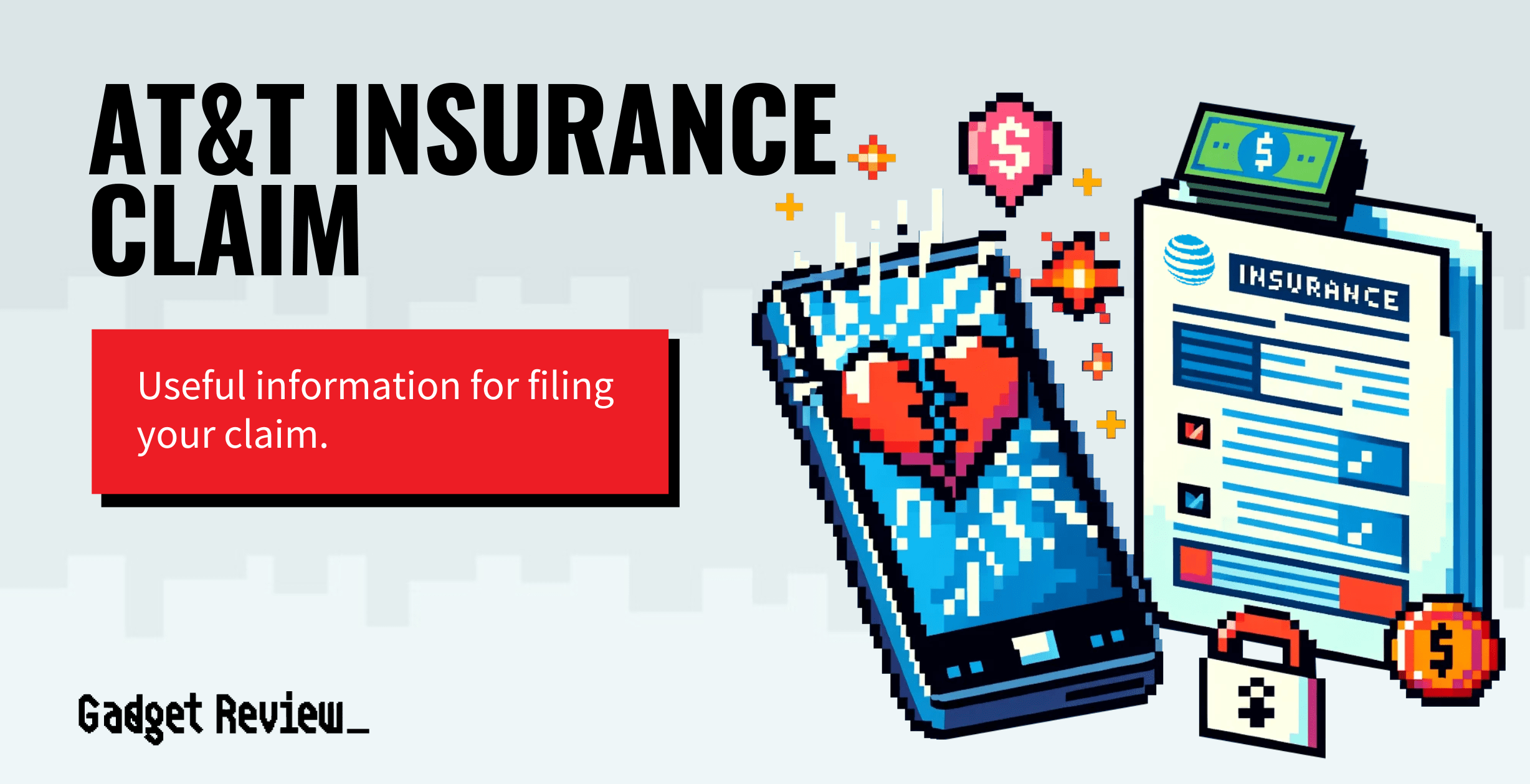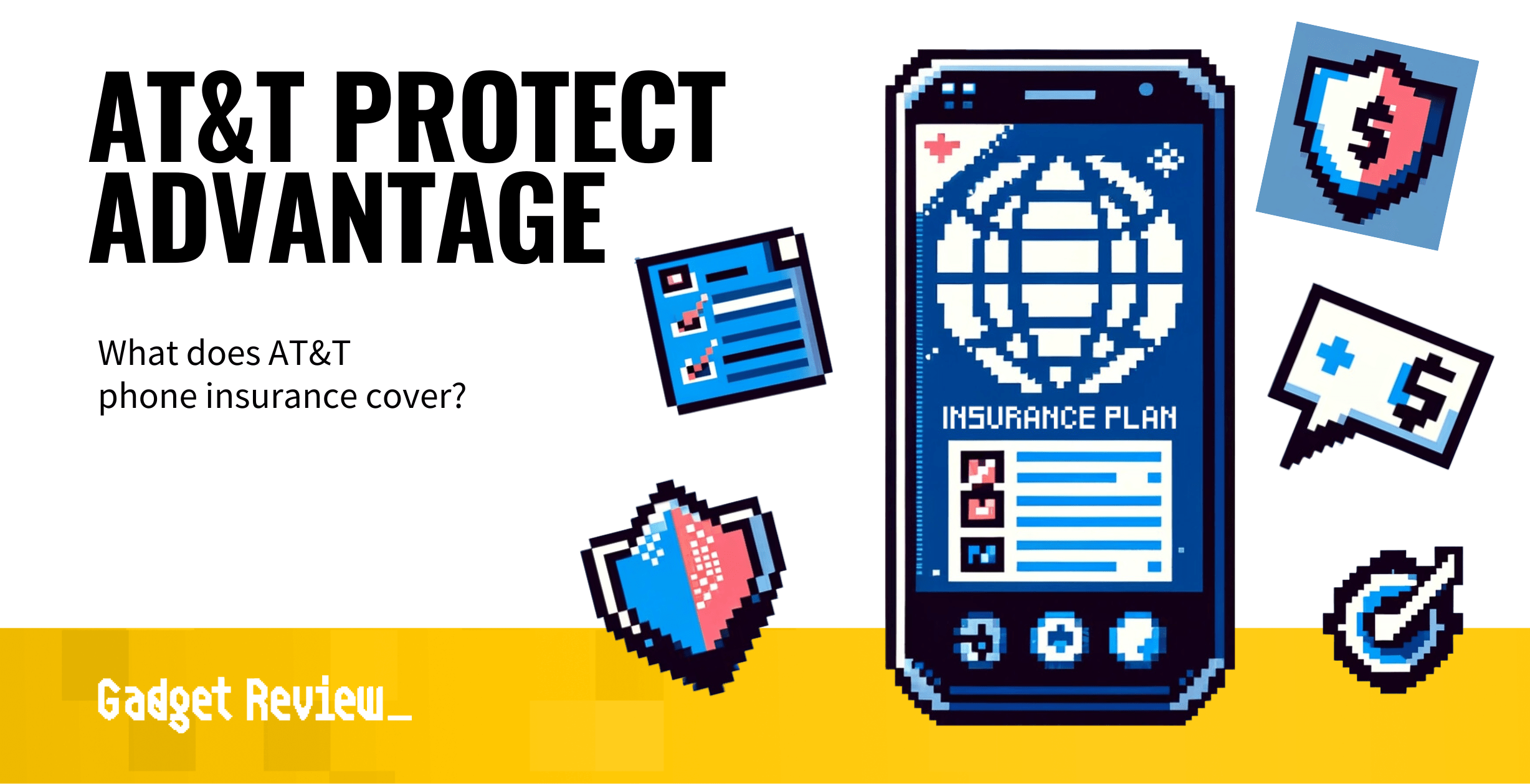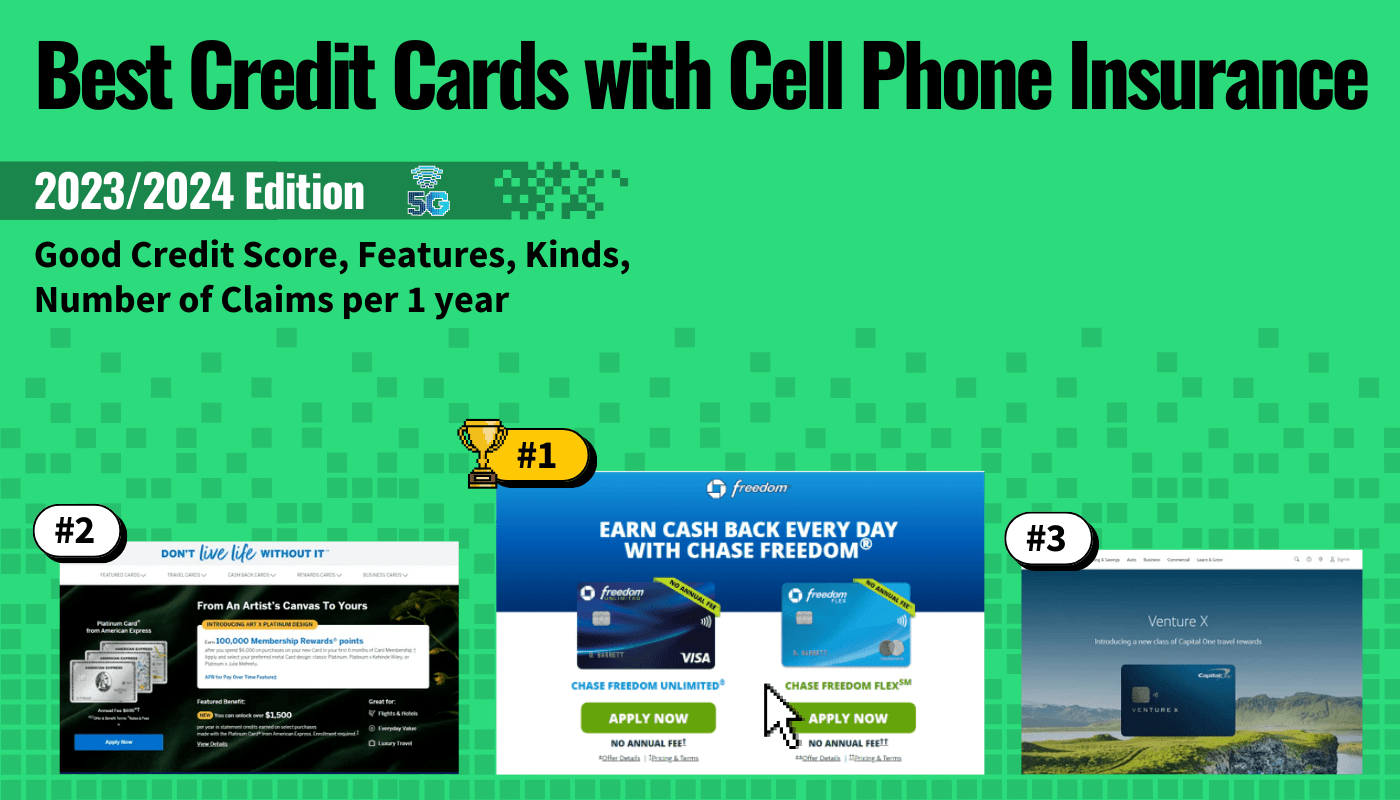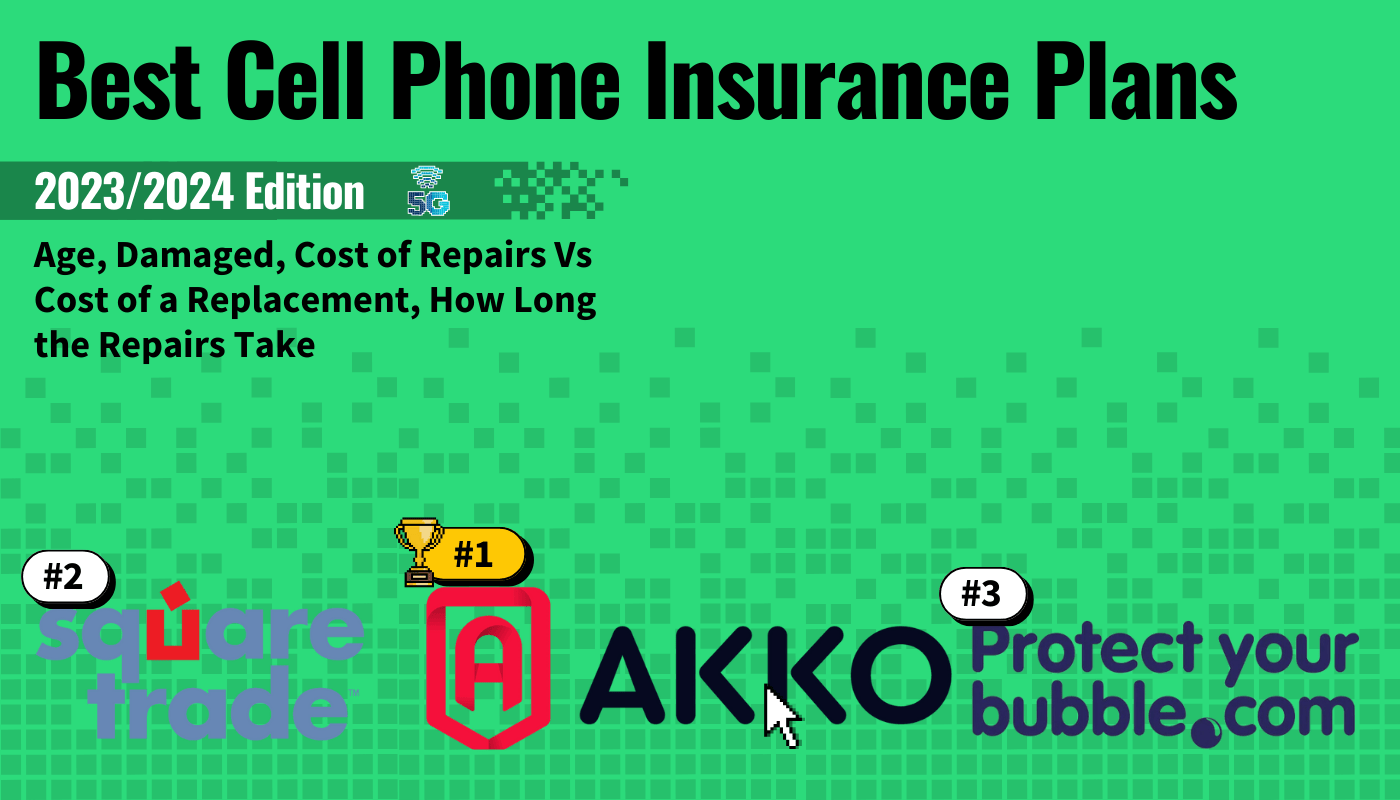If you have purchased a top-rated cell phone insurance plan through mobile carrier Verizon and it no longer suits your needs, it may be time to cancel your Verison phone insurance.
Key Takeaways_
- Removing a Verizon smartphone insurance plan is relatively easy if you use the company’s web portal.
- Begin the insurance removal process by heading to Verizon.com or by contacting customer service via phone.
- Be aware that Verizon will not allow a phone to become reinsured once a plan on that device has been canceled.
Canceling Verizon Phone Insurance Guide
Canceling an insurance plan through Verizon is a relatively simple process, like how to cancel a geek squad phone insurance, at least when compared to what consumers have to undergo in order to cancel with other related companies.
Removing Protection Plans Online
You can call the Verizon customer service line to cancel a pre-existing insurance plan, but the easiest method may be to visit the company’s web portal. Here are the steps to successfully cancel a Verizon smartphone insurance plan.
STAT: Research has shown that people are 10 times more likely to have their phone break due to malfunctions or accidents like drops and spills than lose it or have it stolen. (source)
STEP 1 Visit the Web Portal
Head to Verizon.com to access the My Verizon web portal. You will have to successfully log in using your user ID or your phone number. As a warning, this can only work if you have already created a My Verizon account. This can be done by calling customer service or by clicking “register” on the company’s log-in page.
STEP 2 Head to the “Manage Products & Apps” Page
Your My Verizon account will be filled with all manner of pertinent information regarding your mobile carrier plan. For the purposes of this tutorial, we want to cancel an insurance plan. To start that process, click on “Manage Products & Apps” and then “Manage Your Products.” Next, click the “Manage Your Products” tab at the top of the page.
STEP 3 Find Your Phone and Remove Insurance
Once you have clicked on “Manage Your Products,” you will see a list of any smartphone or tablet that you have registered with Verizon. Click on the phone that you want to remove from an insurance plan. If you have multiple lines on your account, select the line with the insurance service you want to remove. Scroll down until you find your phone, then click “Remove from Account.” The website will ask you to confirm, which you can do by clicking “Remove Product.” That’s it. Your insurance plan has been canceled. If your plan is set to expire during the period of your cancellation and your phone gets damaged, you may want to know how to claim phone insurance before the period lapses.
warning
It is important to note that Verizon will not allow a phone to become re-insured once an insurance plan has been removed from the account.
Some Notes on Verizon Insurance
It is important to note that Verizon will not allow a phone to become re-insured once an insurance plan has been removed from the account. Additionally, if you want to insure a phone for the first time, it must be done during an open enrollment period or within 30 days of your initial purchase of a new smartphone.