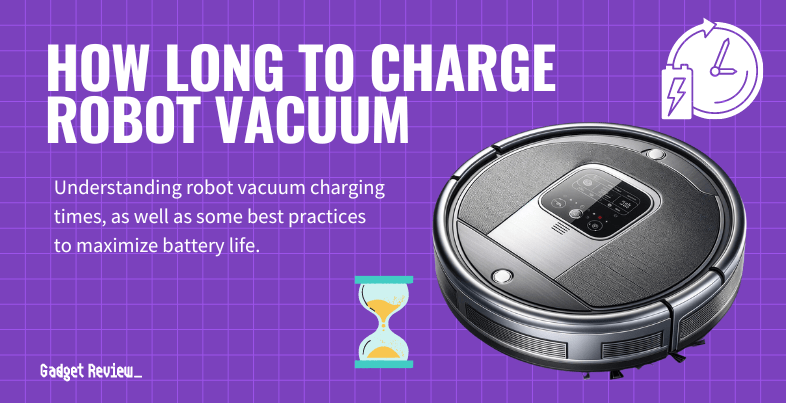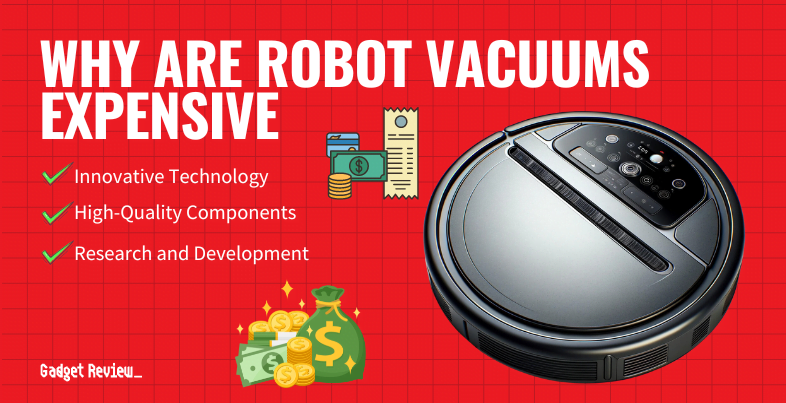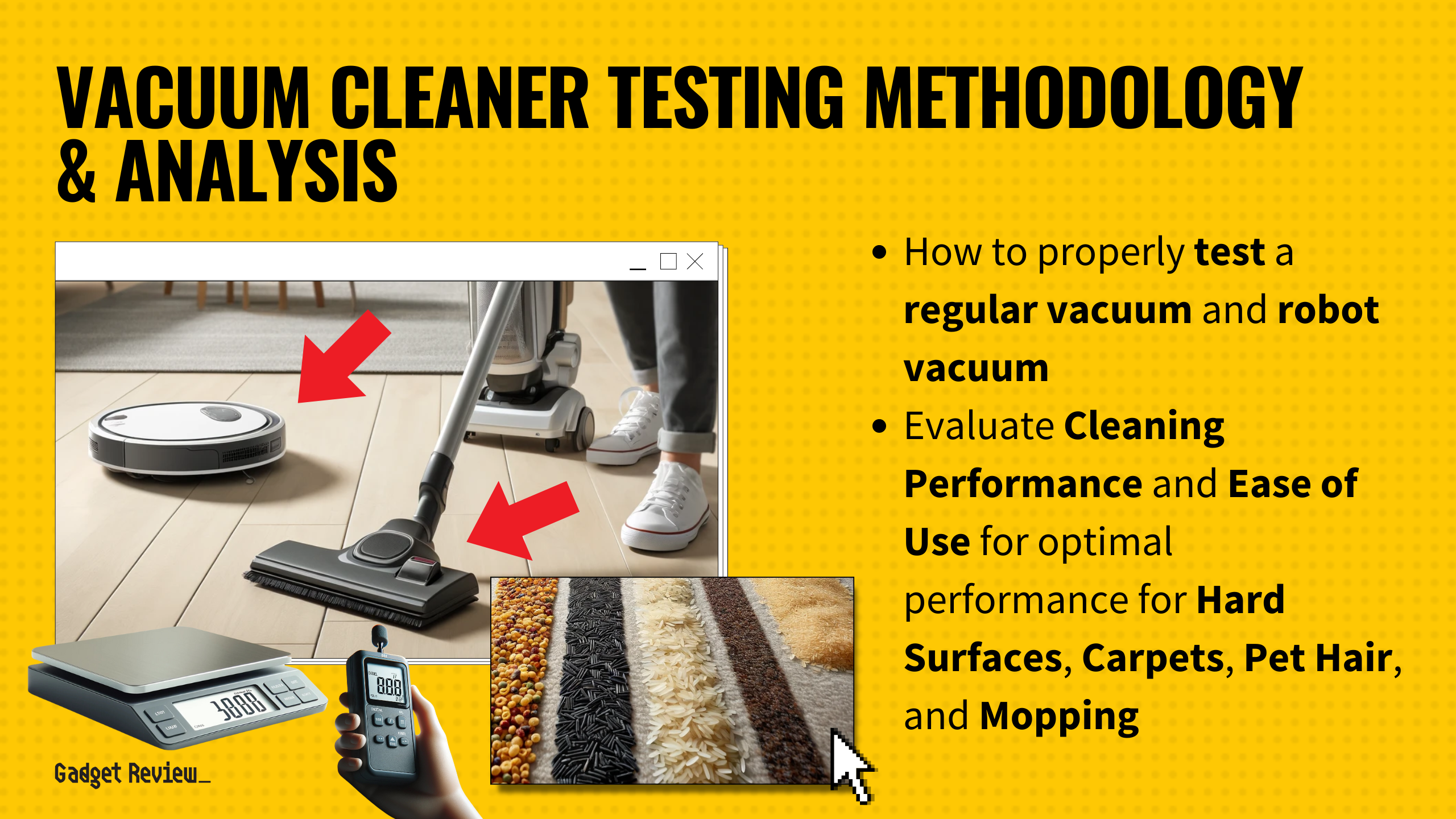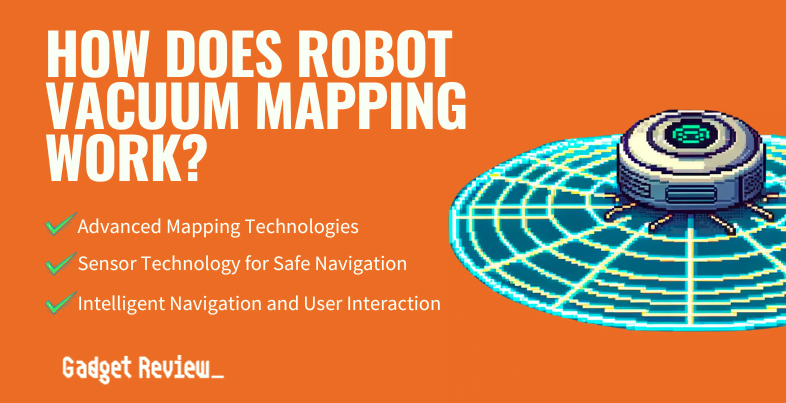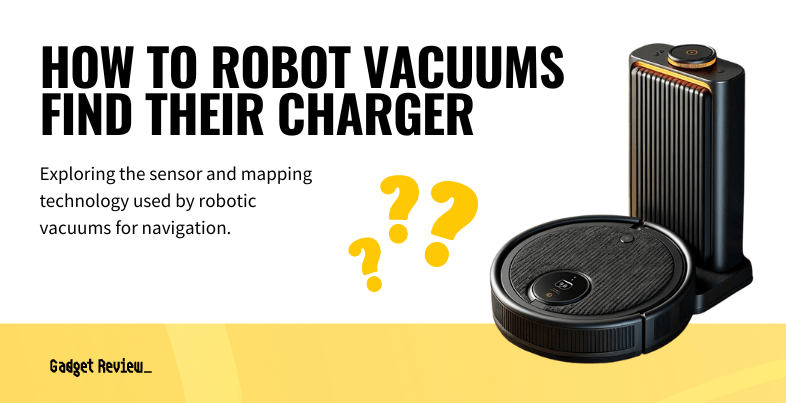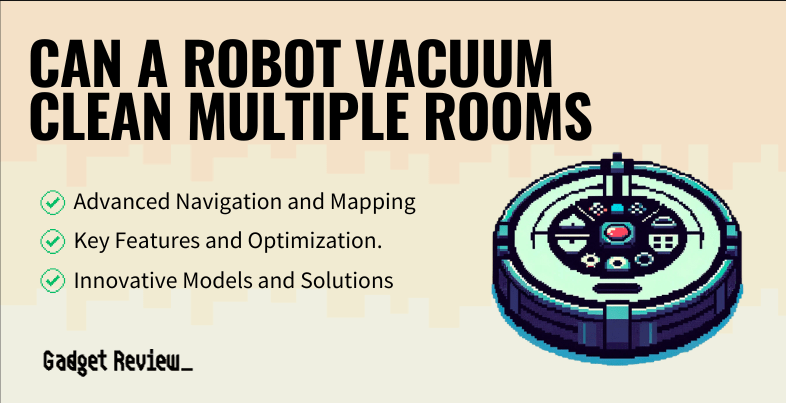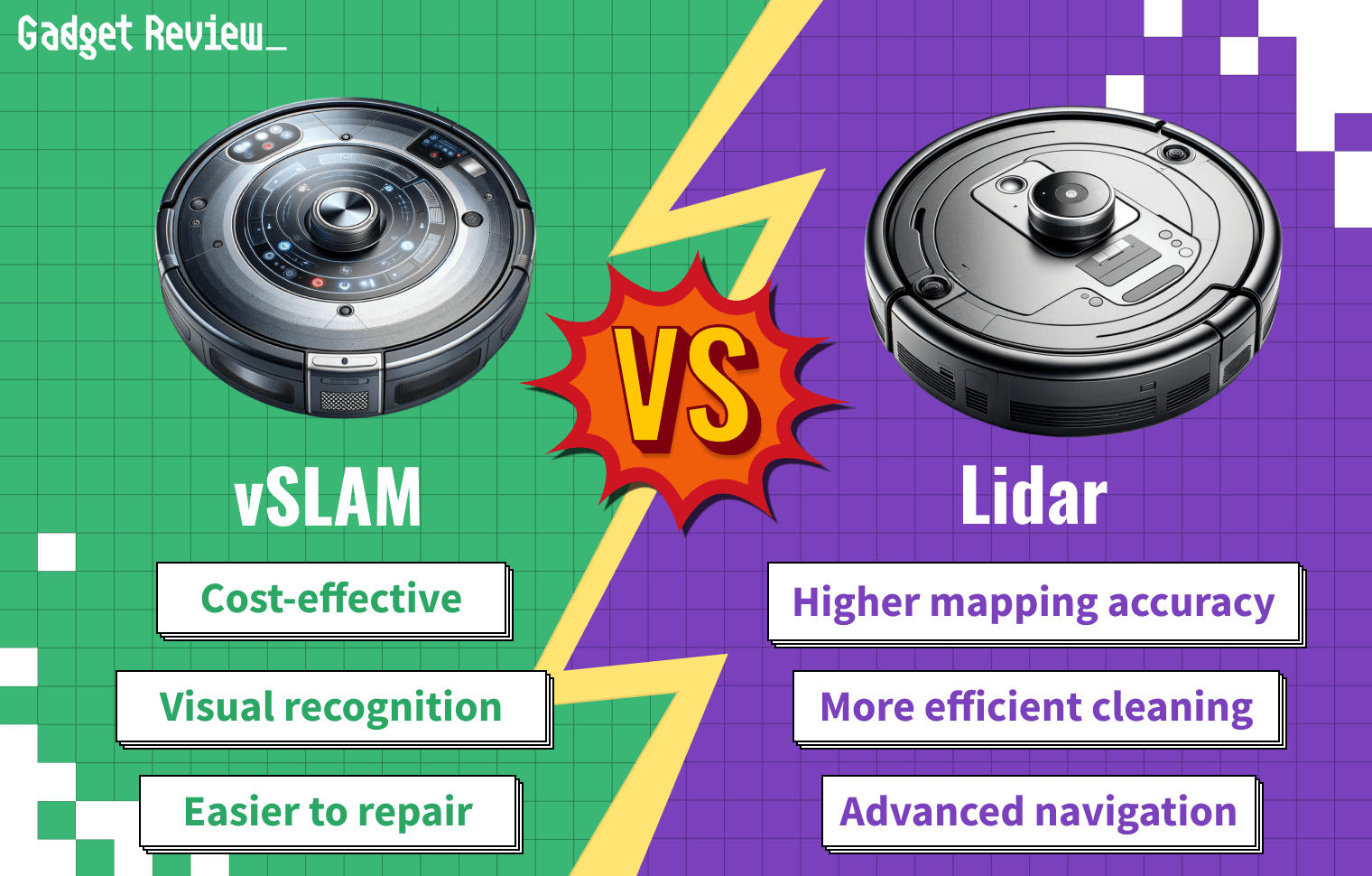Whether you’re looking for something to clean your hardwood, tile, or carpeted floors, finding the best vacuum cleaner is vital to the health of your home. Understanding the nuances of charging your robotic helper is crucial, not just for maintaining battery life but for ensuring your home is always just a button press away from being clean. Whether it’s carpet or hardwood, the efficiency of your cleaning cycle heavily depends on a fully charged battery. Let’s explore everything from initial charging to optimizing your vacuum’s battery power for a complete cleaning job.
Key Takeaways_
- From dead to full battery, a robot vacuum cleaner takes around 2-3 hours to charge.
- Ensure that the robot is correctly connected to its charging base and that there are no problems with the power cords.
- Consistent charging and regular cleanings are the best ways to preserve a robot vacuum’s battery life.
Understanding Charging Times
Robot vacuums find their charger using sophisticated sensors and algorithms. They can return to their docking station autonomously when their battery is low, ensuring they’re always charged and ready for their next cleaning session.
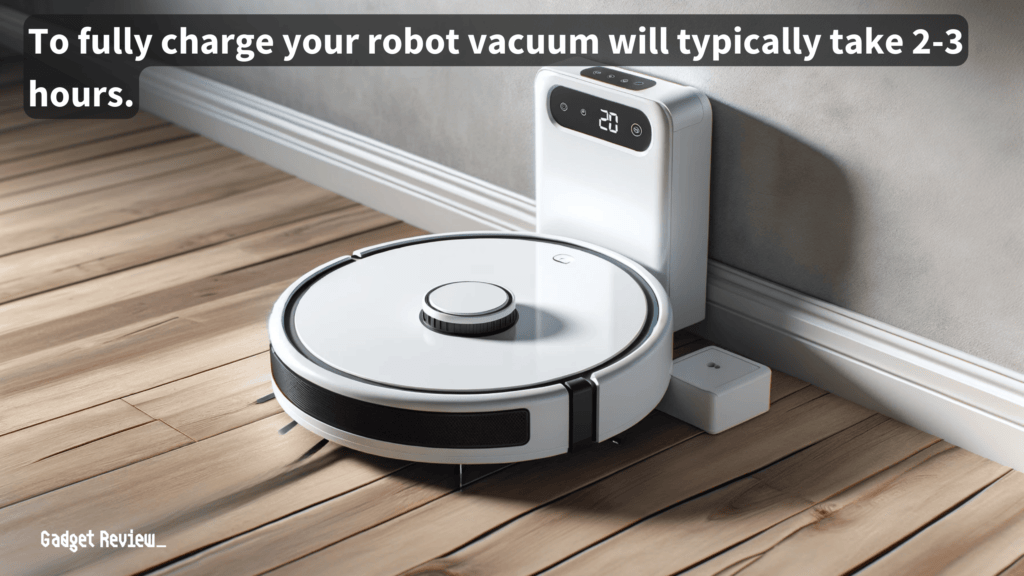
The metal contacts in the charging dock and robot vacuum must be clean and free from corrosion to ensure efficient charging.
The time it takes for your robot vacuum to charge on the charging dock can vary.
- Factors like battery capacity, particularly if your device uses Li-ion batteries or older battery types, play a key role.
- The type of floor, and whether it’s navigating tight spaces or covering larger homes, also impacts the charging needs.
- Different floor types may require the robot to adjust its cleaning modes, which can influence the overall cleaning process and energy consumption.
- From the sensors that detect dust and debris to the filters that trap them, components draw power differently, affecting how long the robot needs to dock.
Average Charging Times and Initial Charging
On average, you can expect your robot vacuum to charge for 2 to 3 hours.
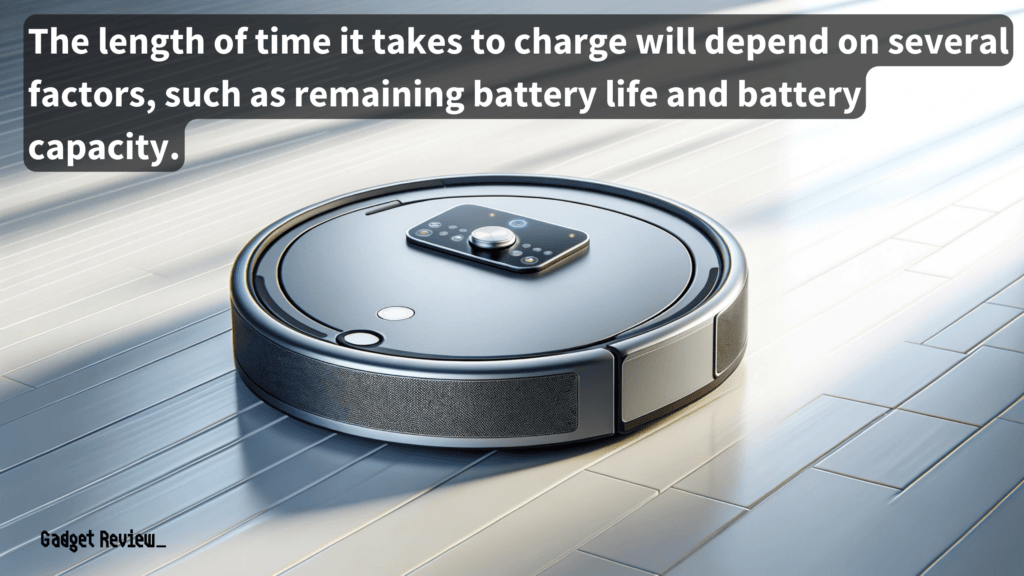
Initial charges might take longer, as recommended in most product manuals, to ensure the lithium-ion batteries reach their full capacity. This crucial step is important for efficient cleaning performance and extended battery life.
Setting up a regular cleaning schedule can help manage the robot’s energy use and ensure it’s charged when needed.
insider tip
The Roomba user manual recommends charging your vacuum for at least three hours before using it for the first time.
Something else to be aware of is that robot vacuums often have lights that indicate various battery levels. Below are the light indicators for a Roomba vacuum, but keep in mind they might not apply to other brands:
- Solid Red: Dead battery
- Flashing Red: Battery too low to clean
- Flashing Amber: Roomba charging
- Solid Green: Fully charged
- Quick Flashing Amber: 16-hour refresh charge mode
STAT: A Roomba’s battery should last up to 400 charging cycles. (source)
Best Practices for Charging
To maximize your robot’s cleaning efficiency and battery longevity, adhere to a few key practices.
- Position the charging dock in a space free of clutter and away from objects like cords that could impede docking.
- Regularly clean the charging contacts on both the dock and robot to ensure a good connection.
- Consult your user manual for model-specific advice, including optimal charging times and frequencies.
- Understanding the cleaning process in detail, including selecting and using different cleaning modes, can further improve your robot vacuum’s efficiency.
Extending Battery Life and Troubleshooting
Maintaining your vacuum filters and ensuring its sensors are free from dust can prevent unnecessary strain on the battery.
If you encounter errors or notice a decline in cleaning performance, check for a clogged filter or obstructions in the cleaning path.
Advanced sensors, like cliff detection, also play a crucial role in conserving battery power by preventing unnecessary rerouting.
To enhance navigation and efficiency in cleaning, robot vacuums employ mapping technology. This allows them to create a layout of your home, ensuring thorough coverage and efficient cleaning paths.
warning
If you’re purchasing a new battery for your device, make sure you get a battery approved by the manufacturer. Not all batteries will work properly, and some can damage the electronics.
A robot vacuum is more than just a convenient cleaning solution; it’s a sophisticated piece of technology designed to offer efficient and hassle-free cleaning.
Understanding the charging process, from the initial setup to regular maintenance, ensures your robot is always ready for its next cleaning mission. By following the outlined practices, you can enhance your cleaning experience, extend your robot’s battery life, and maintain its efficient cleaning performance.
If you liked this article and want to read more robot-vacuum-related content, check out our guide explaining how loud robot vacuums are.