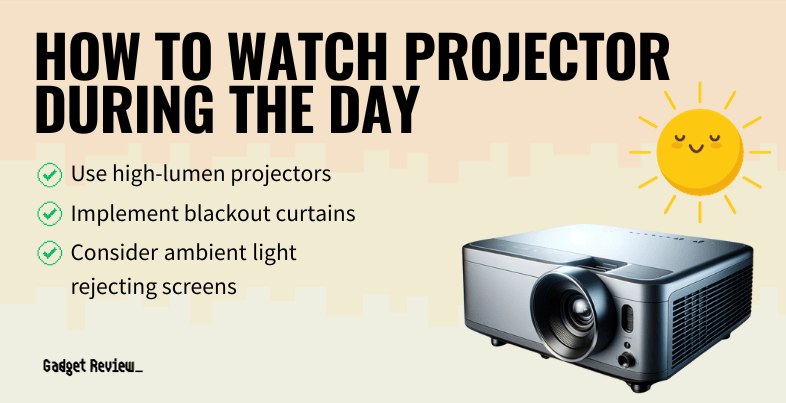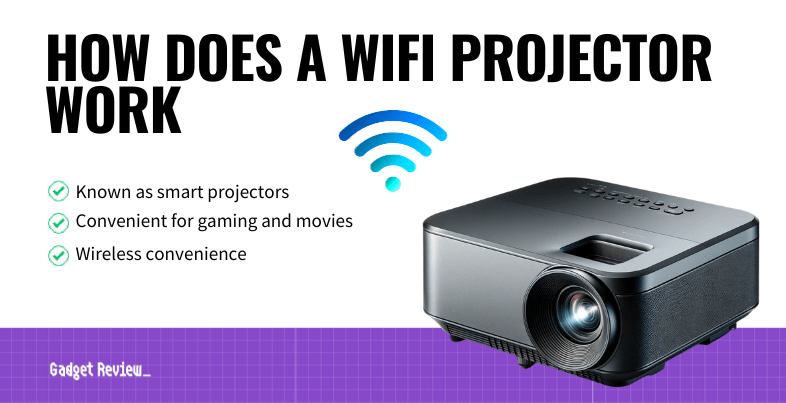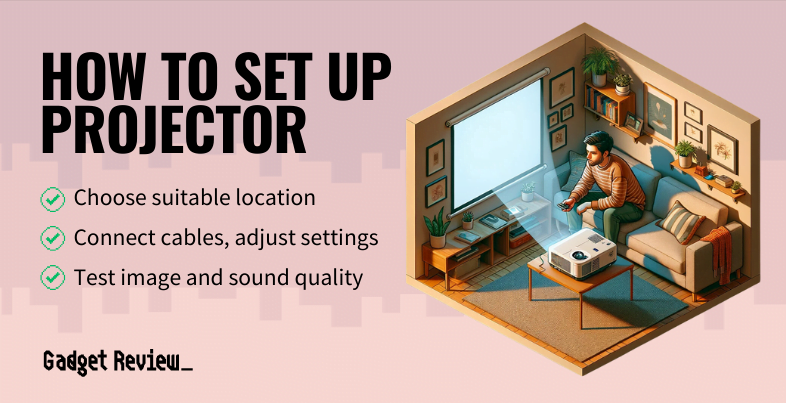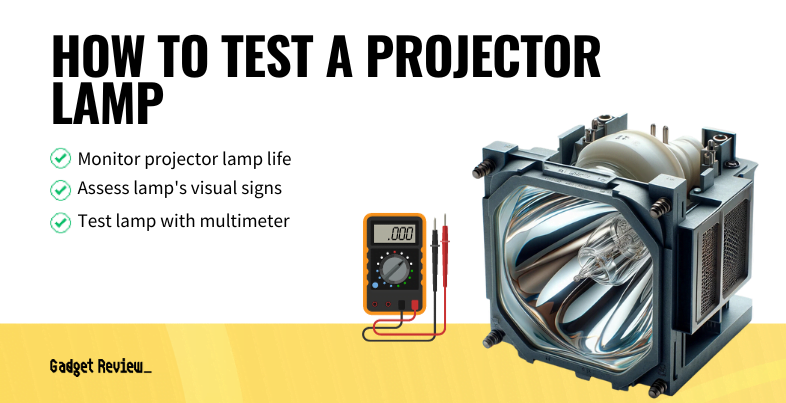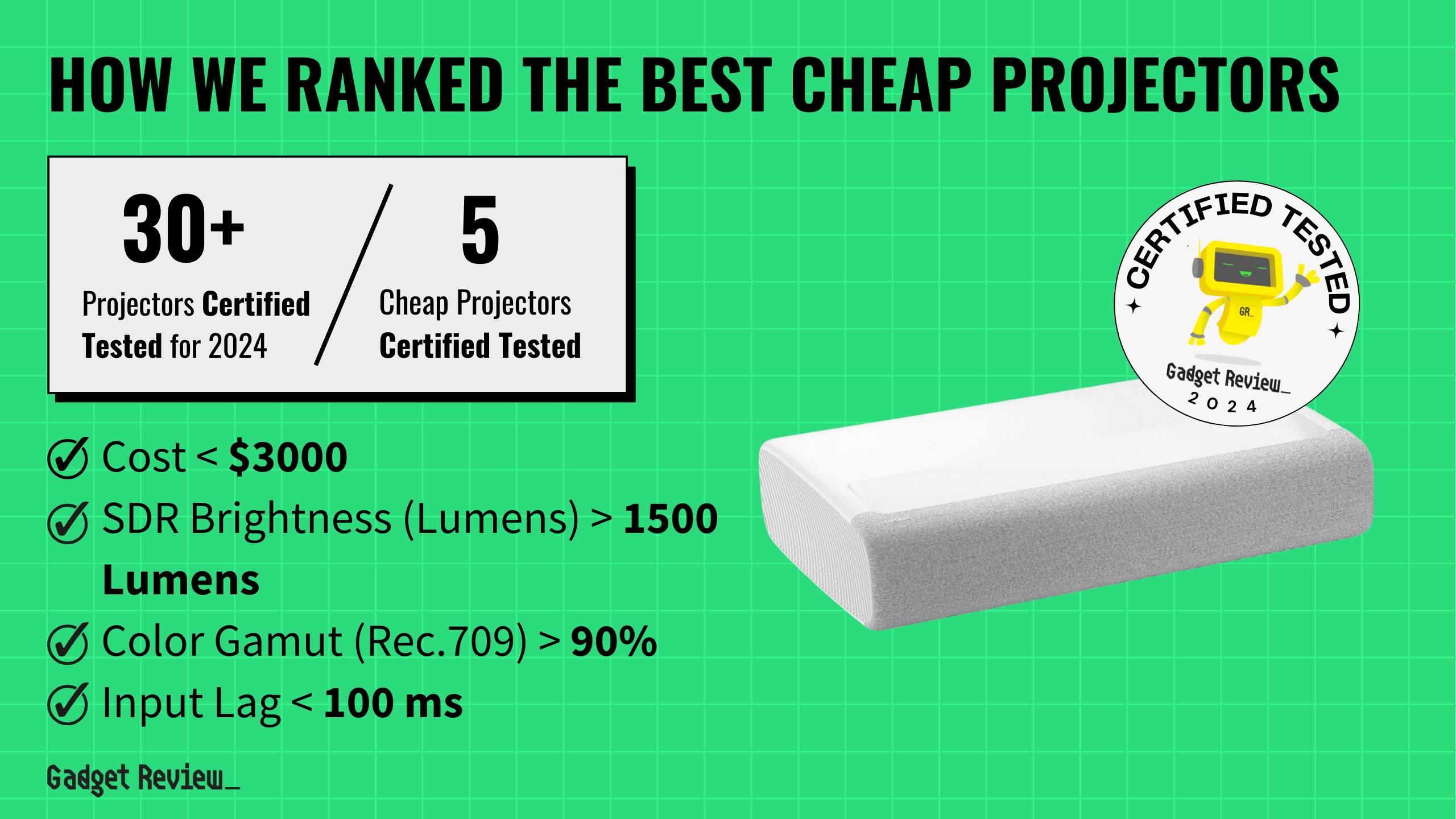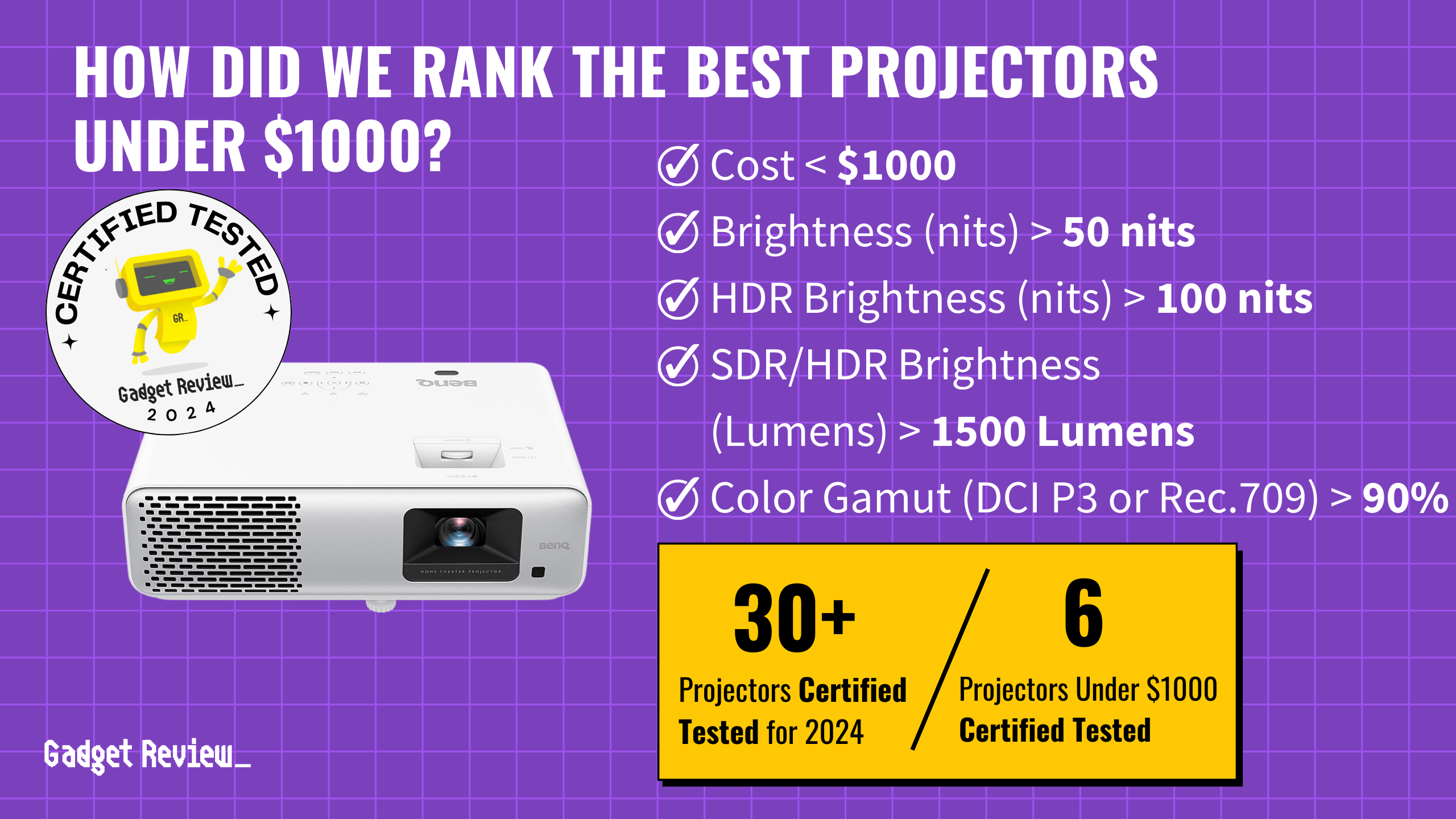The best projectors play movies, games, sports, and much more. But how does this little box do it? A projector works by emitting a light source through a small transparent lens or via digital means to create a large image on a screen. This process varies depending on the type of projector.
What Projector Light Sources Are There?
First it’s imperative to know the three major types of home theater projectors and their light sources, which dictate how each projector works.
LCD (Liquid Crystal Display) Projectors
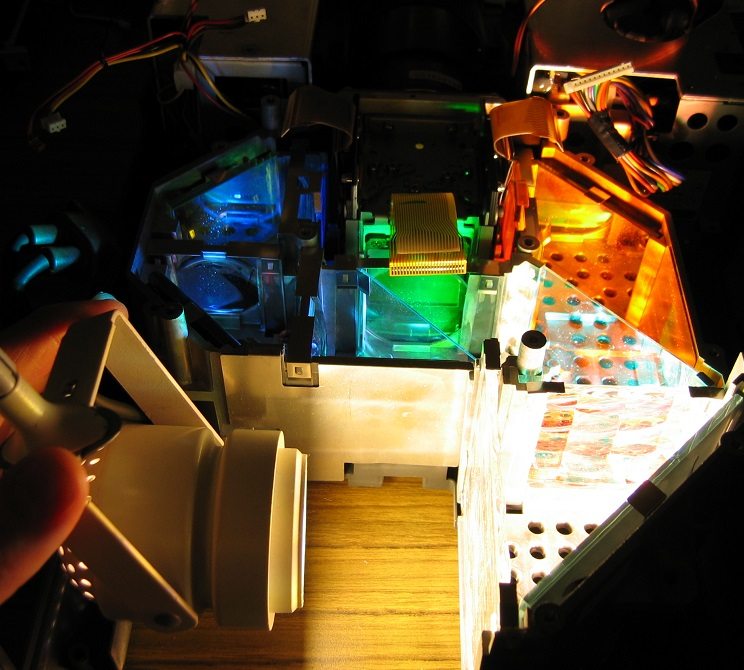
They use polarized light shone through three liquid crystal panels (one for each primary color), a prism, a lamp, and a filter to create your image, which then is “projected” (hence the name), through the lens. Other options like zoom and keystoning are available in the device’s program. The liquid crystals used are similar to those in LCD TVs, but they are transparent to allow light to pass through and create an image.
- The first panel displays the image, which is split up into its primary colors through a series of dichroic mirrors.
- Once the light, often supplied by a replaceable projector bulb, is separated, it’s then passed through another LCD panel (second of three), which recombines the colors by separating the light into spectra depending on what you want to be reflected and what’s allowed to get through.
- Each panel shines a different color, either red, green, or blue, and sends them through the final LCD panel, which bends the light depending on the level of electrical current.
- Finally, the last dichroic mirror combines the red, green, and blue images into the complete picture, magnified by the onboard lens and shining onto your home theater’s screen. However, if the picture is blurry, you’ll want to find out why is the projector blurry.
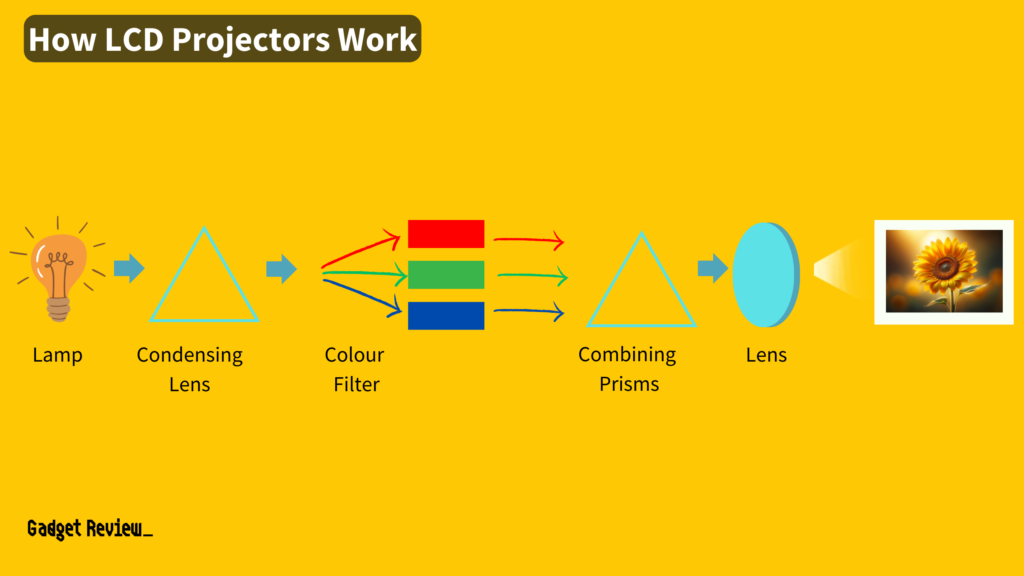
Some modern projectors are incorporating LED technology as a light source, offering advantages in terms of longevity and energy efficiency.
Now let’s demonstrate how an LCD projector actually works. The following video also shows the components within the projector.
DLP (Digital Light Processing) Projectors
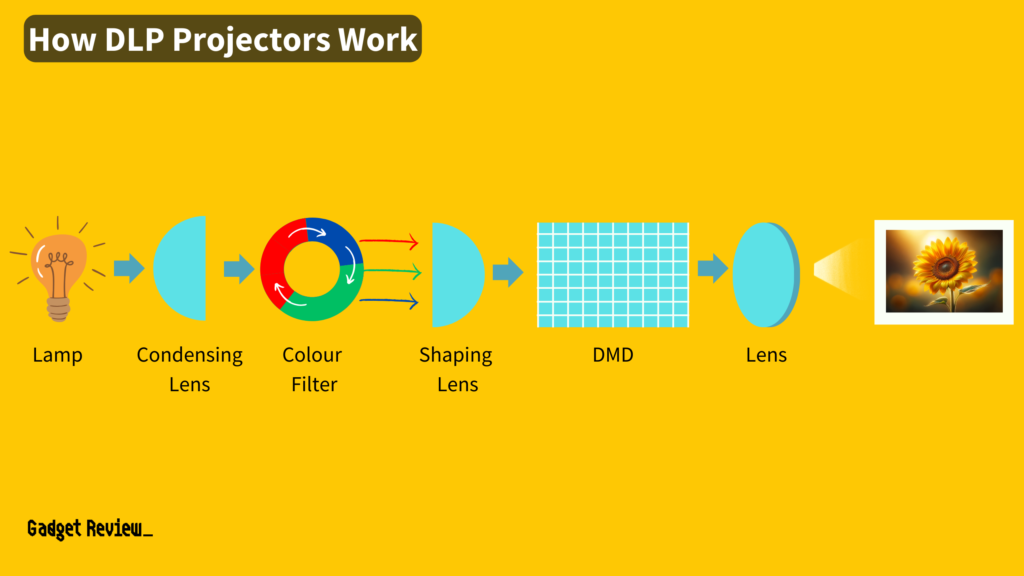
This relies on what’s known as a DMD chip. These “Digital Micromirror Devices” string together millions of tiny little mirrors on a single chip, each measuring less than a 1/5th of a human hair across. DLP projectors can either be based on a single-chip or a three-chip design, with the three-chip variant providing higher color accuracy and less color breakup.
- Working in unison, DMD chips use the mosaic effect to display one color on each mirror, which got there after being shone through a rapidly spinning color wheel that alternates between all three. Each mirror represents one pixel (over 2 million mirrors on a 1920 x 1080 projector, for example).
- If viewed up close wouldn’t look like anything, but once viewed from far away (or magnified by a giant lens), they create a complete picture of what you’re supposed to be looking at.
Here’s another excellent video that’s more animated than the one above, and it really takes you through all the steps of how a DLP projector works.
LCoS (Liquid Crystal on Silicon)
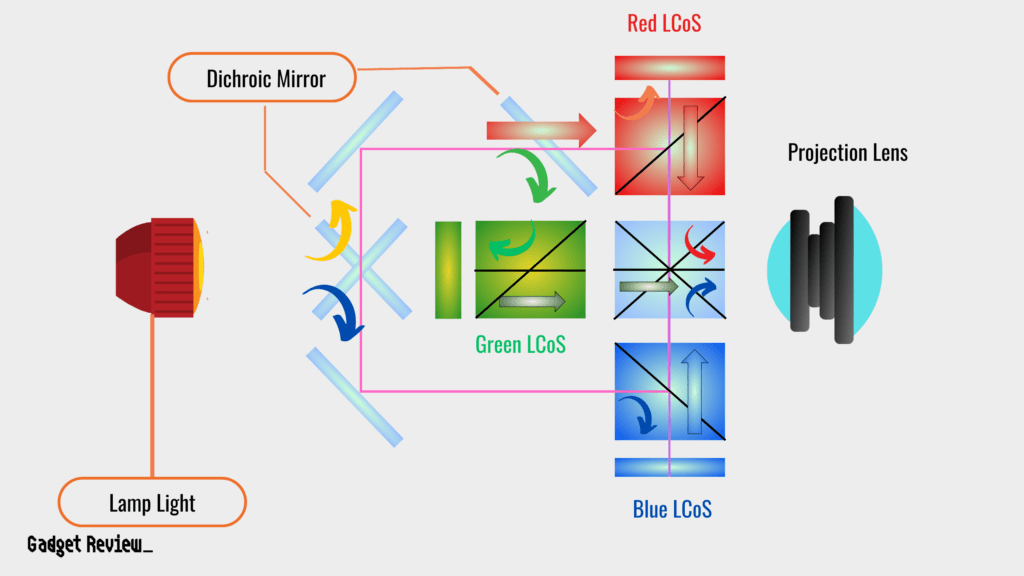
This is the newest of the bunch. This technology is both the most expensive and most complex style of a projector to manufacture. So complex, in fact, explaining how it actually works takes up a couple of thousand words on its own, but for the sake of this guide, we’ll break it down to the basics.
- The color reproduction in LCoS projectors is often considered to be superior due to the technology’s ability to produce deeper blacks and more vibrant colors.
- It’s sort of a hybrid between DLP DMD and 3-chip LCD technology
- Many owners agree that the color reproduction and clarity on LCoS projectors are far superior to that of either of its predecessors. That said, it can also suffer from motion blur issues where DLP might otherwise not.
Here’s the final video demonstrating how an LCoS projector works. It’s another animated video taking you through each step using diagrams.
What Does “Throw” Mean?
No matter how the image gets created in the projector, all three styles inevitably push light through a lens as the final part of its journey.
How far the light has to go in order to create a certain sized image is called the “throw” distance, separated into three categories: short-throw, long-throw, and extra short-throw.
Most projectors you’ll find out there use a long-throw lens.
- Long-throw is smaller and creates a narrower depth of field in its image. This means you can use it to create larger images, but you need a lot of available distance between the screen or wall in order to get there.
- Short-throw lenses are larger and create a shallow depth of field, which means you can replicate the same size image often from only half the distance as a long throw.
- Lastly, there are ultra-short-throw projectors. These models are considerably more expensive, but can also display images upwards of 100″ across from less than a foot and a half away.
- If you’re in a box-sized apartment or just want to set up an epic pillow fort, the increased cost (expect to spend no less than $1,000 for an ultra-short-throw) might be worth it, but otherwise, you’re better off going with a regular short-throw instead.
In addition to home theaters, projectors are also widely used in business and educational settings due to their versatility and ability to display large images in these environments.
LCD vs. DLP vs. LCoS
Like any home theater product, whether it’s an LCD, DLP, or LCoS projector, there are going to be benefits and drawbacks to using each particular technology.
- If you’re a gamer and need the fastest response times possible, LCoS projectors will blow the competition clean out of the water.
- If you’re more interested in richer colors on a budget, DLP is a good choice, while LCD projectors can be brighter than the sun if you really start to crank up the lumens.
- Speaking of lumens, if your room has a lot of ambient light, your projector will need a higher lumen rating, like those of the top projectors for bright rooms, to help make sure your picture quality is good.
| Feature | LCD Projectors | DLP Projectors | LCoS Projectors |
|---|---|---|---|
| Lifespan | Moderate (2,000-3,000 hours) | Good (up to 5,000 hours) | Excellent (up to 20,000 hours) |
| Price Range | $300 – $1,000 | $500 – $1,500 | $1,000 – $5,000+ |
| Image Quality | Good color accuracy, potential for pixelation | Sharper images, less visible pixels | Superior color accuracy and depth |
| Brightness | High brightness levels | Varies, usually moderate to high | Generally high brightness levels |
| Contrast Ratio | Moderate to high | High contrast ratio | Highest contrast ratio |
| Color Brightness | Excellent color reproduction | Good, can have color wheel artifacts | Rich colors, deep blacks |
| Usage Case | Suitable for educational and business presentations, small home theaters | Ideal for home entertainment, gaming, portable applications | Best for high-end home theaters, professional cinemas, venues requiring top-notch image quality |
Wrap Up
Projector technology has come a long way, and this method of movie enjoyment is still one of the best ways you can get the full-sized theater experience from the comfort of your own couch.
As long as you’ve got the room to set them up, projectors can be one of the best (and most bombastic) ways to enjoy your favorite Hollywood blockbusters at home.
Now that you know how they work, you can better understand a home theater projector. So what comes next? Do you need a stand? Can a projector be ceiling mounted? How do you focus a projector correctly?