What are the features that make for the best printer for Cricut? First and foremost, it comes down to the compatibility between your printer and the Cricut cutting machine. You don’t want to spend a lot of time and money finding the best printer for your needs just to find out that it doesn’t work with your Cricut. In this sense, the top rated printers for Cricut usually offer wireless connectivity to your mobile device or computer.
A close second is your printer’s ability to work with a wide range of paper types. Your Cricut machine can work with virtually any type of paper, and you want the printer you buy to do the same. The same goes for paper sizes. Cricut cutting machines can work with paper up to 12 inches wide, so you’ll want to be sure your printer can handle similar sizes.
Moreover, Cricut machines are die-cutting devices that work on different materials, such as balsa wood, vinyl, iron-on, glitter paper, and bonded fabric. You’ll also find an accessory holder on these machines, meaning you can use pens and scoring tools to create intricate designs, write sentiments, and score on 3D projects. They don’t work like ordinary printers. This is why it’s imperative to have a supporting printer to help create patterns you can use with your Cricut machine.
Finally, the top-rated printers to use with Cricut machines can also function as standard home printers for any of your daily document or photo printing needs. They should offer all the same features and functionalities you’ve come to expect from a high-quality home printer. Keep reading to learn more about the best printers for Cricut.
Top Printers For Cricut
#1 Canon Pixma TS3320 (Black) With Wi-Fi & Alexa
Award: TOP PICK
WHY WE LIKE IT: The Canon Pixma TS3320 is a good choice for printing documents and photos because it’s easy to use. With Alexa integration, you can effortlessly print documents and photos with just a few simple commands.
- Includes Wi-Fi for wireless printing
- Ability to print from smartphone or tablet
- Easy wireless and cabeless setup
- Wireless performance can be spotty
- Borderless printing doesn’t work on special paper
Armed with Wi-Fi capabilities and Alexa integration, the Canon Pixma TS3320 is a perfect supporting printer for the Cricut Explore Air 2. With this printer, you can easily create professional-looking documents and photos. Canon’s reliable ink technology ensures that prints are clear and sharp, every time. It also can print from your tablet or smartphone, using various print apps (AirPrint, Mopria, and Canon Print).
With the use of the FINE two-cartridge ink hybrid system, the Pixma TS3320 promises a cross between equality and performance for exceptional cost. In short, this means you can create dynamic print layouts for your Cricut machine. Setting up the wireless connection is simple and takes only a minute when using a smartphone. While it can handle multiple types of paper, its borderless printing ability won’t work with high-res paper, photo stickers, transfer paper, or envelopes. However, it does support many premium papers, such as cardstock, making this a great cardstock printer.
#2 Canon Pixma Pro-100 Wireless Printer With AirPrint
Award: HONORABLE MENTION
WHY WE LIKE IT: We love the stunning prints this printer can produce right in your own home. Equipped with an 8-ink, dye-based system, and FINE print-head technology, your printouts will always look razor-sharp.
- 8-ink, dye-based printing system
- Large printing media format
- FINE printing system with 4800 x 2400 resolution
- Slow print speeds, especially with color
- CD/DVD sleeve printing is dated
This is the printer you get if you need a supporting printer for your Cricut Explore 3 Machine. Equipped with a dye-based ink system derived from 8 types of dye (three of which are used only for black and white, and grayscale), this Canon PIXMA Pro-100 printer reproduces amazing photos and colors. It’s not the fastest printer, but its careful printing ability results in fine documents and photos. It’s fully compatible with AirPrint, so you can print from your devices.
Among having 4800 x 2400 resolution for finely detailed printouts, the PIXMA Pro-100 can print on very large paper. The maximum media size is 19 inches, which is perfect for professional-level photos or large craft blueprints. The printer is also compatible with Windows and Mac computers. Additionally, the Pixma Pro-100 works with the Print Studio Pro plug-in software, but you need an Adobe subscription to use it. This can increase the overall cost of the printer and its regular use.
#3 HP DeskJet 3755 Compact
Award: BEST FOR BUDGETS
WHY WE LIKE IT: We mainly like how compact this printer is, as it fits smaller Cricut machines the best. You can quickly produce templates for your Cricut printer with Wi-Fi direct printing and a 25-sheet output tray.
- Lightweight and compact for small spaces
- Compatible with older OS
- Wi-Fi and HP Smart App printing
- Requires Wi-Fi to function
- Cardstock tends to get stuck at times
- Costs on ink saved via Automatic Ink program only
Even though this printer is small and more lightweight than other HP models, it’s a perfect addition to the Cricut Joy Machine Compact Printer. The printing width of the Joy Machine is perfectly aligned, leaving no room for errors and allowing your extra-long Cricut Joy projects to stay at their original length. It’s compatible with all Windows systems from Win XP to Win 10, and OS-X 10.8 to 10.10. Plus, the addition of the HP Smart app makes it easy for users to print from their phone or tablet.
The HP 3755 Compact supports several paper sizes, including small sizes (3×5) to legal letter sizes, and No. 10 envelopes. What’s more, the LCD display and HP Scroll Scan make it simpler to handle various scan jobs, including stiff media and regular paper. The price is perfect for the budget-friendly shopper, coming in at just $80. One main problem with this printer is that you must have Wi-Fi to use it. The product states it can be used with a cable, but many consumers complained this was false.
#4 Epson EcoTank ET-2750 All-In-One
Award: BEST VERSATILITY
WHY WE LIKE IT: It has a huge refillable ink tank and is cartridge-free. Plus, it boasts that it comes with 2 years of ink in the box. That’s plenty of ink to churn out a ton of crafts with your Cricut machine!
- Extra-large ink tank for massive print jobs
- Ink tank will last 2years before refilling
- Wi-Fi Direct and app printing
- Expensive initial cost upfront
- No ethernet port for wired printing
- Only use Epson-branded inks
Imagine using an ink tank on a printer instead of swapping out empty cartridges. That’s what you get with the Epson EcoTank ET-2750 All-In-One printer. Because of the extra-large ink tank, it makes the perfect addition to the Cricut Champagne Maker Digital Printer. You’ll be able to print 5,200 colored pages (the equivalent of 30 ink cartridges) before needing a refill. That’s a ton of savings!
It’s compatible with most operating systems, including those as old as Win 7 and Mac OS-X 10.6. Wireless printing is also an available feature. You can print wirelessly via iPad, iPhone, and Android devices. The Epson EcoTank also offers Wi-Fi Direct for easy wireless printing. One downside to this unit is that Epson strongly recommends using Genuine Epson Ink only. The company warns that using non-Epson ink or generic ink can damage the printer. Moreover, any damage from non-Epson inks is not covered by the warranty.
#5 Canon PIXMA TS9521C
We’re sorry, this product is temporarily out of stock
Award: MOST USER FRIENDLY
WHY WE LIKE IT: Thanks to its clearly-labeled buttons and Alexa integration, the printer is the ideal craft printer support machine. It has a high resolution for detailed printouts and can print on multiple media formats, including Blu-Ray discs.
- Comes with SD Card slot
- Google Assistant & Alexa integration
- Prints on most craft material
- LCD small and hard to read
- Mac compatibility not mentioned
- Ink refills are expensive
Since the Canon PIXMA TS921C printer is able to print on crafting material, it’ll make it easier to make greeting cards and T-shirt transfers with your Cricut Maker Beginner Bundle Printer. Armed with borderless printing, an LCD touchscreen, and an SD card, this printer is easy to use. Plus, with the integration of Alexa and wireless capabilities, it’s easy to print using your voice assistant speaker or mobile device.
Even if you don’t feel like using your Cricut Maker, the PIXMA TS921C is perfect for everyday crafting for scrapbooking and stickers. The front tray holds 100 sheets of regular printing paper or 20 sheets of 4×6 photo paper. Plus, the settings on the printer can be set for pre-made patterns, which are then selected using the 4.3-inch LCD screen. And, the printer is ready to go right out of the box: it comes complete with sample sheets of photo paper, matte, semi-gloss, glossy, and ink tanks.
#6 Cricut Maker Vinyl Bundle Printer
Award: BEST USABILITY
WHY WE LIKE IT: It is a superb crafting printer for professionals, as it features a large number of interchangeable cutting tools and supports over 300 printing materials.
- Extremely easy to use application
- It gives access to a variety of digital sewing projects for free
- Includes a docking slot for smartphones and tablets
- It doesn’t have access to the brand’s free upload service
- Build quality issues
- Loud operation
The Cricut Maker Vinyl e Printer comes with a ton of different printing modes for various printing materials and is best suited for professional usability. But that does not mean new users can’t take advantage of some of its advanced functionalities. It includes a free trial of the Cricut Access cloud platform, where novice users can get access to 50 ready-to-make design ideas. But, it does not have access to the brand’s free upload service.
The application for designing your own custom designs is entirely free to use, so as long as you have sufficient storage on your device, not having access to an uploading service should mostly be a non-issue. It also has a built-in smartphone/tablet holder for fine-tuning your designs wirelessly at the last minute, and its USB port supports quick charging for those external monitors. Despite being free, the designing app is also extremely easy for veterans and novice users.
Beginner’s Guide to Printers for Cricut
What Are Printers for Cricut?
If you own a Cricut cutting machine, you know that while it is an extremely versatile crafting printer, it lacks printing functionality. Since printing is an essential part of any crafter’s arsenal, having a printer (like a Canon PIXMA) that can work with your Cricut is a huge addition to your crafting toolkit. Moreover, you can print t-shirt transfers for your Cricut machine by using a suitable heat transfer printer.
However, a solid Bluetooth printer or Epson printer can be a great addition to your crafting arsenal.
Printers for Cricut give you the ability to print a graphic on nearly any type of paper or paper size. Then, you’ll insert that paper into your Cricut machine to cut it out. The Cricut machine will print on different types of materials, including printable vinyl and thicker materials like cloth. They’re perfect for a variety of craft projects.
All in all, though, affordable printers and expensive printers for Cricut are standard-size printers with a feature set that allows them to work seamlessly with your Cricut. If you also have photos in one of your gadgets that you need to print, a high quality portable photo printer should come in handy.
Printers for Cricut vs. Traditional Printers
If you were to compare Cricut printers and traditional printers side-by-side, you wouldn’t find any differences. That’s because the best printers for Cricut aren’t made specifically for use with the Cricut machine. Instead, they provide features and functionality that allow them to be used effortlessly with the Cricut. However, a Cricut printer can operate normally as a standard home printer.
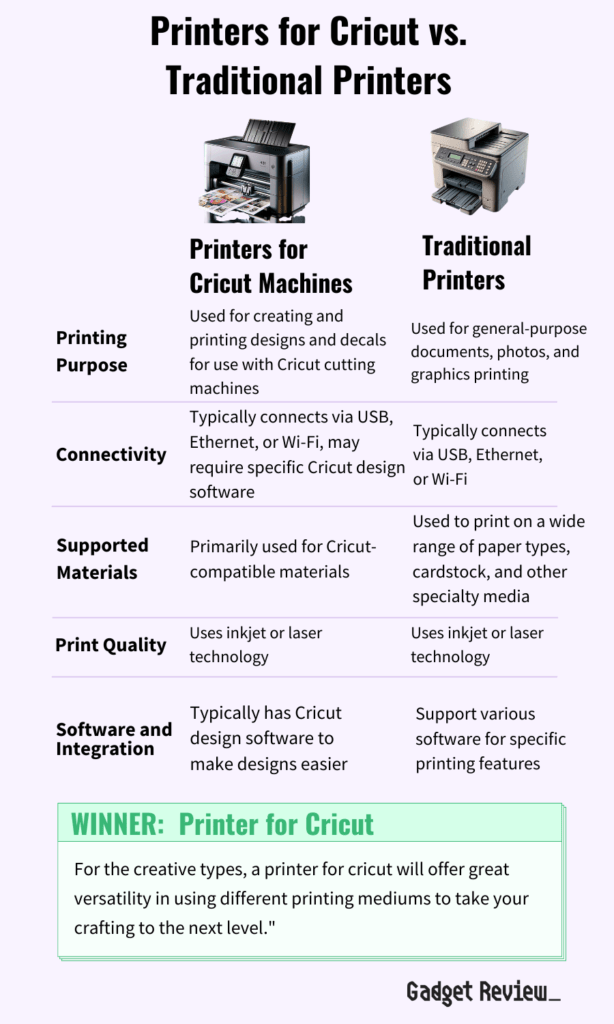
How Printers for Cricut Work
At their core, printers for Cricut provide the same functionality and form factor as a standard printer. Since most Cricut users want to print colorful images and graphics to use in their scrapbooks or projects, the best printers for Cricut are typically inkjet printers. These printers use microscopic droplets of ink ejected from cartridges to create your image or text on paper.
There are, however, a few core features that the best printers for Cricut offer over other types of printers. For starters, printers for Cricut are usually compatible with a broad range of paper types, including printable sticker paper, glossy paper, and specialty paper. These printers are also often wide format printers, so you can use paper up to 12 inches wide.
Next, many printers for Cricut offer wireless connectivity, so you can print from anywhere in your home. This is incredibly helpful if your dedicated crafting space is smaller. The last thing you want is a printer taking up your entire workspace.
Do You Really Need a Printer for Cricut?
If you craft a lot with your Cricut machine, you know just how helpful it is to have a high-quality and reliable printer on hand. The Cricut does a lot, but you can really take your crafting game to the next level when you pair it with a printer. In the end, you absolutely need a printer for Cricut if you want to get into more comprehensive crafting projects without running to the craft store regularly. However, use a high-performing printer for photographers if you need to print high-quality photos at home or on the go.
Is a Printer for Cricut Worth Buying?
- You Want a More Comprehensive Crafting Setup: Owning a Cricut without an accompanying printer means you’re missing out on a full crafting setup. A Cricut printer is an absolute must if you want to complete your crafting toolkit. This way, you won’t be stuck in a place where you can’t move forward because you need to print something to cut out on your Cricut machine.
- You Use a Printer for Non-Crafting Situations: The best printers for Cricut also allow you to print non-Cricut items. If you want to print pictures on glossy photo paper or Microsoft Word documents for school and work, then owning an all-in-one printer for Cricut is a great idea.
- Still Includes Advanced Functionality: Depending on the model you purchase, your printer for Cricut may offer additional features and functionality. This can include functionality like double-sided document printing or cloud-compatible printing with Google Cloud Print. You can also get features like Quiet Mode for silent printing, ink tanks for more printing capacity, and faster print speeds.
Why a Printer for Cricut May Not Be For You
- You Don’t Own a Cricut: If you don’t own a Cricut, then purchasing a printer for Cricut might not be the best approach. While the printers in this buying guide can still be used as normal printers, they may offer additional, more expensive features that you won’t use on a regular basis. As such, you might be better offer purchasing a standard home-office printer.
- You Prefer Purchasing Accessories from Craft Stores: If you don’t like creating and printing your own accessories or additional graphics, then a printer for Cricut might not be the best choice for you. Craft stores carry a lot of pre-made graphics and stickers, and if you don’t mind the extra cost, then a printer for Cricut isn’t as useful for you.
How Long Will a Printer for Cricut Last?
In recent studies conducted by top consulting firm InfoTrends, your printer for Cricut should last an average of three to four years before needing to be replaced. This is a standard lifespan trend for the printing industry.
Of course, the life of your Cricut printer can vary greatly depending on how you treat it. If you’re constantly printing 24 hours a day on specialty paper, you might expect a decrease in overall lifespan. Similarly, if you store your printer in a dirty, dusty room, you may experience problems sooner than usual.
In crafting rooms, you always run the risk of spilling glitter or other crafting supplies on your printer, which can cause issues. This is why we recommend storing your printer away from the bulk of your crafting supplies and using a model with wireless connectivity.
How to Choose the Best Printer for Cricut
Choosing the best printer for Cricut doesn’t have to be complicated when you approach the available products with a good plan in place. Read through the following questions and formulate answers for your specific needs and wants. Then, use those answers to find a printer for Cricut that fits your preferences.
Printer for Cricut Key Factors to Consider
Use these questions and their associated answers to determine which printer for Cricut will work best for your crafting needs.
1. What type of printer best suits your needs?
In general, there are two main types of printers to consider when buying a new model: laser and inkjet. Let’s take a look at the two types of printers and what’s different between them:
- Inkjet: An inkjet printer is one of the most common types of printer available today. They utilize ink cartridges that deposit microscopic droplets of ink directly onto your paper. Because of their high-quality color printing capabilities, these printers are an excellent choice for use with Cricut cutting machines.
- Laser: Instead of using ink cartridges, laser printers use toner cartridges to print. Toner is powdered ink. The laser printer beams a laser onto a drum, which then presses the toner onto the paper. Laser printers offer excellent monochrome printing and higher printing speeds than inkjet printers.
The best inkjet printer for Cricut is always a solid choice for professional crafters and hobbyists alike, thanks to its ability to print bright colors and compatibility with different types of paper like card stock, art paper, and sticker paper. However, laser printers can also work well for crafting with your Cricut. They just tend to be larger than inkjet printers and may take up more space in your crafting and design space.
2. What model of Cricut do you own?
There are a wide variety of different Cricut models available today, and it’s always possible you own a model that has gone out of production. The specific Cricut model you own can inform your purchase of a new printer in many ways.
For example, if you have a Cricut Explore Air 2, one of the more recent models, you’ll likely want to purchase a printer with a few specific features. The best printer for Cricut Explore Air 2 is a wide-format printer that offers the ability to print on various types of paper and connect wirelessly to your computer or mobile device.
Consider the capabilities of your Cricut and the size of paper you can use with it, and then choose a printer that fits those specifications.
3. Do you need any special features or functionality in your printer?
While every printer available today can print images and text without much of a problem, plenty of options take functionality a step further. With a wide variety of advanced and specialized features and functionality from which to choose, you may want to consider some of these options:
- All-in-One vs. Printer Only: If you need to perform more than just printing, then you’ll want to consider an all-in-one inkjet printer for Cricut. These printers offer print, scan, and fax functions, so you don’t have to rely on multiple devices.
- Various Connectivity Options: A wide variety of connectivity options is essential for your printer for Cricut. While wireless connectivity (Wi-Fi Direct, Apple AirPrint, etc.) should be a top priority for you, you may also want to consider an option that provides USB ports and SD card slots.
- High Printing Speeds: Crafting often involves using large amounts of paper materials or graphics. If you’re planning on printing these papers and graphics yourself, then having a printer with a high printing speed is incredibly valuable.
- Large Paper or Ink Capacity: Since you’ll likely print often on your printer for Cricut, you may want to consider purchasing an option with a paper tray that can store more sheets of paper or high-capacity ink cartridges. This way, you’ll be able to print more regularly before needing to refill your supplies.
- Other Features to Consider: As you look at all the options and features printers offer today, consider features like duplex printing, auto document feeder, media card slots, and more.
4. How much room do you have for a printer in your crafting room?
Today’s printers are getting smaller and smaller, but there are still plenty of models that take up a lot of room. In general, it’s safe to assume that you’ll need to dedicate a permanent spot for your printer for Cricut.
Consider the size of your crafting space and compare it to the size of the printer you want to buy. However, if you have a wireless printer for Cricut, you can place your printer anywhere in the Wi-Fi range.
























