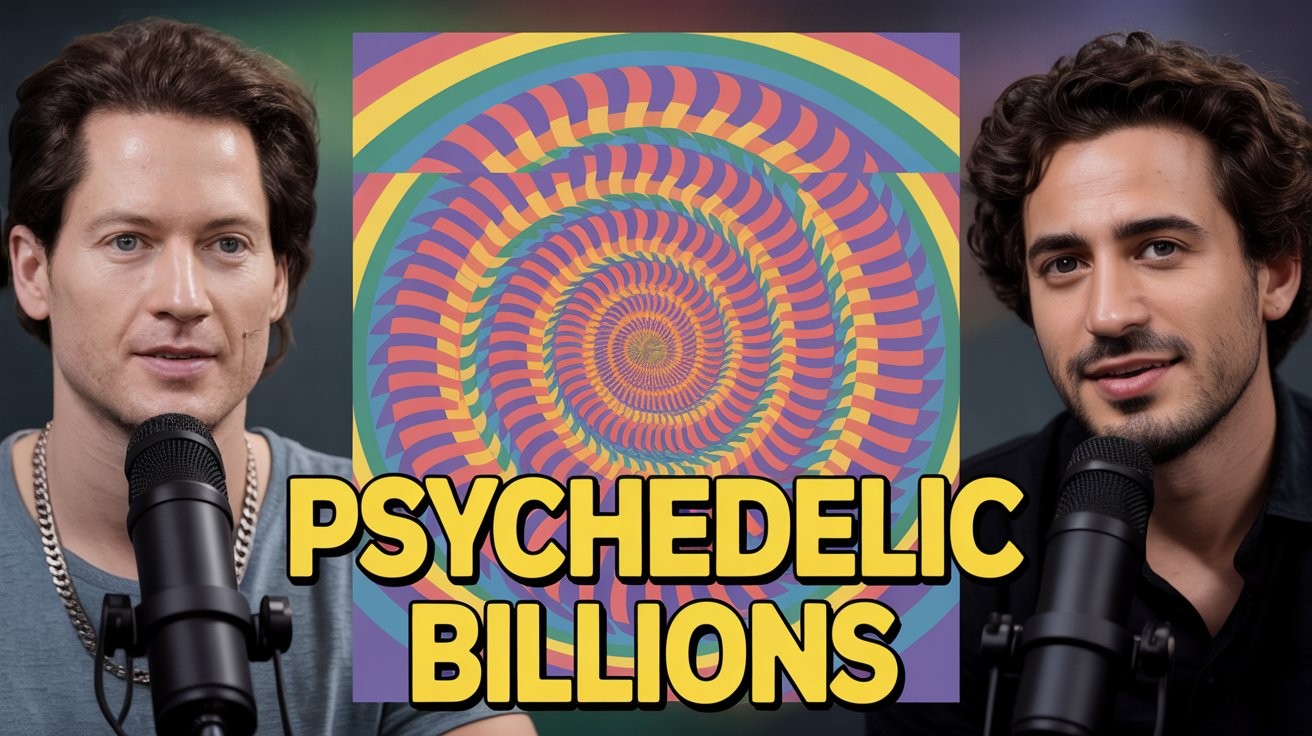Your pocket-sized supercomputer holds more potential than NASA had for the moon landing, yet most of us use these devices primarily for social media and cat videos. Google Play Store’s millions of apps often leave users overwhelmed and underwhelmed simultaneously—a digital haystack with precious few needles.
We referenced experts at Lifehacker, TechRadar, and CNET to uncover these hidden gems that transform a smartphone from a distraction machine into a genuine life-enhancing tool. These standout applications address real challenges without demanding ridiculous subscription fees or compromising your privacy.
20. PlainApp

The nightmare of cable hunting, cloud service permission granting, and compatibility checks plagues file management between devices. PlainApp elegantly eliminates these headaches with its open-source, straightforward approach. The setup process takes mere minutes before granting access to everything on your phone—photos, videos, music, contacts—through any standard web browser without physical connections.
The standout feature lies in PlainApp’s commitment to privacy protection. While conventional cloud services often treat personal data as a commodity to be mined, PlainApp keeps everything securely encrypted on your device. It also shares the spirit of ingenious inventions that address daily hassles—from file transfers to privacy—by leveraging clever technology.
19. Weawow

When rival weather apps present contradicting forecasts, choosing reliable information becomes challenging. Weawow addresses weather prediction inconsistency with a thoughtfully designed interface that balances visual appeal with practical functionality, featuring widgets that enhance rather than clutter your home screen.
The app pulls data from respected meteorological sources for greater accuracy in forecasting. Most users find the free version comprehensive enough, though weather enthusiasts might appreciate the additional features in the premium tier.
18. CapCut

Say goodbye to basic video editing and hello to advanced tools. CapCut offers professional-grade editing capabilities with an intuitive interface that simplifies tasks like background removal and color grading for creators of all skill levels.
The app’s multi-platform compatibility ensures projects transfer seamlessly between devices, maintaining consistency throughout the editing workflow. While the free version includes impressive features, some exports may include watermarks – something to consider if professional-looking content is your priority.
17. NordVPN

In an era where your data gets harvested and sold by the gigabyte, proper digital security has transformed from optional to essential. NordVPN distinguishes itself among security applications with military-grade AES-256 encryption—protection so robust that even supercomputers would require billions of years to breach it.
Despite the sophisticated technology working behind the scenes, the user experience remains remarkably accessible. A single tap activates comprehensive protection, while specialized servers accommodate specific needs, from bypassing geo-restrictions to establishing additional privacy layers.
16. Signal

Your intimate conversations shouldn’t fund targeted advertising campaigns, yet most messaging apps treat private exchanges as marketable data. Signal fundamentally inverts this approach through its nonprofit-backed messaging system that implements end-to-end encryption so thorough that even the company itself cannot access your communications.
The true innovation behind Signal lies in delivering maximum security without sacrificing usability or performance. Users need no technical expertise to benefit from its protection, experience no noticeable slowdowns, and encounter no advertisements mining conversations for marketing insights.
15. Duolingo

Traditional language learning methods consistently fail through tedious repetition and expensive courses that lead to early abandonment. Duolingo found the solution by applying game design principles to education, creating bite-sized lessons that trigger the same dopamine rewards as advancing through video game levels while offering courses in over 40 languages completely free of charge.
The brilliance behind Duolingo’s strategy extends beyond eliminating cost barriers—the app ingeniously builds habit formation through psychological hooks like streak counters and achievement badges that foster consistent practice. Though it won’t necessarily develop the fluency needed for philosophical debates in foreign capitals, it provides an engaging foundation that keeps beginners motivated long past the point where traditional methods would lose them.
14. Nova Launcher

It’s not uncommon for Android users to settle for the generic home screen experience that ships with their devices. Nova Launcher liberates users from these constraints by enabling customization of virtually everything on the device, from icon designs and grid layouts to animation speeds and gesture controls, creating an interface that reflects individual preferences rather than corporate design decisions.
Nova’s enduring excellence comes from its exceptional stability amid a category filled with flashy but unreliable alternatives. While countless customization apps have appeared and vanished over the years, Nova has maintained consistent performance and regular updates for more than a decade.
13. Noto
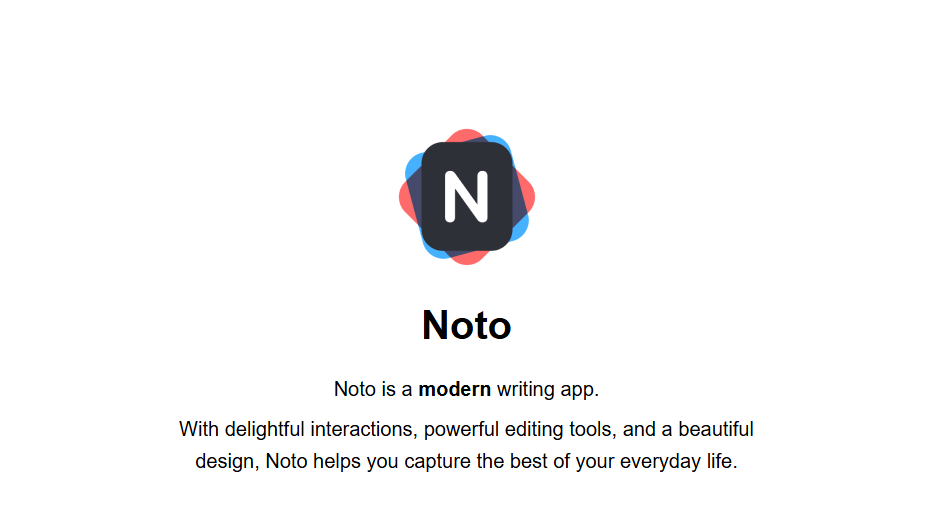
Most digital note-taking applications veer toward either overwhelming complexity or simplistic insecurity. Noto charts a refreshing middle path with thoughtful design that balances sophisticated capabilities with intuitive operation, respecting users’ intelligence without demanding unnecessary time investment.
This open-source application creates a clean, distraction-free writing environment while incorporating robust organizational features like color coding, folder hierarchies, and note pinning without visual clutter. Security implementation through fingerprint-protected vaults feels seamlessly integrated rather than awkwardly bolted on.
12. Google Maps

The evolution from static paper maps to dynamic digital navigation has transformed how we explore our world. Google Maps epitomizes this revolution, expanding far beyond basic directions to become an indispensable travel companion that fundamentally changes how we interact with physical spaces.
The application now functions as a comprehensive exploration platform rather than merely a directional tool. Users can discover local businesses, curate lists of favorite locations, and exchange recommendations within their social circles—essentially creating personalized atlases of meaningful places.
11. Cashew
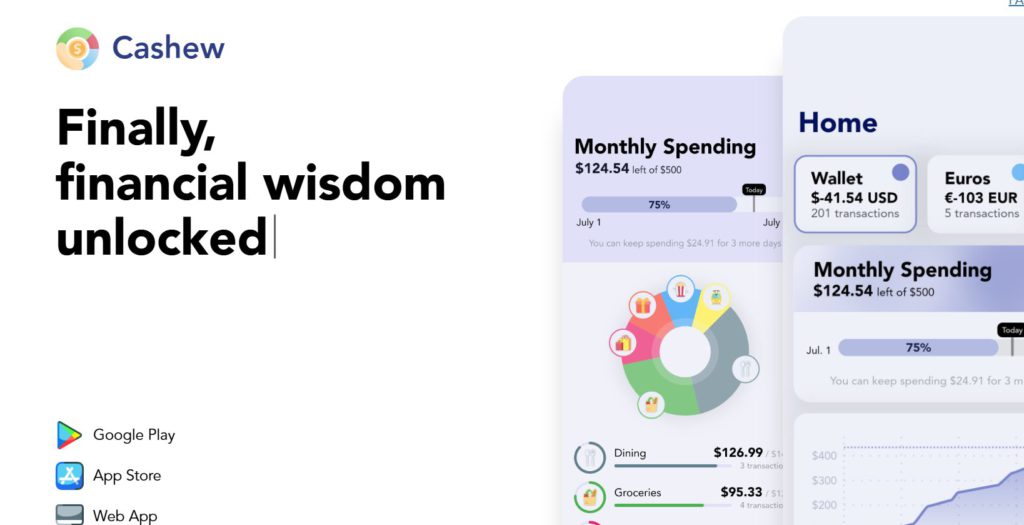
Budget tracking apps typically overwhelm users with complex interfaces and financial jargon that create unnecessary barriers. Several open-source finance trackers aim to simplify personal finance while prioritizing privacy.
Modern financial applications vary widely in their approach to user data. When selecting budget tracking tools, those concerned with financial privacy may want to evaluate how each application handles sensitive information. Options range from cloud-based services with various privacy policies to locally-stored solutions that keep financial data entirely on your device.
10. Local Send
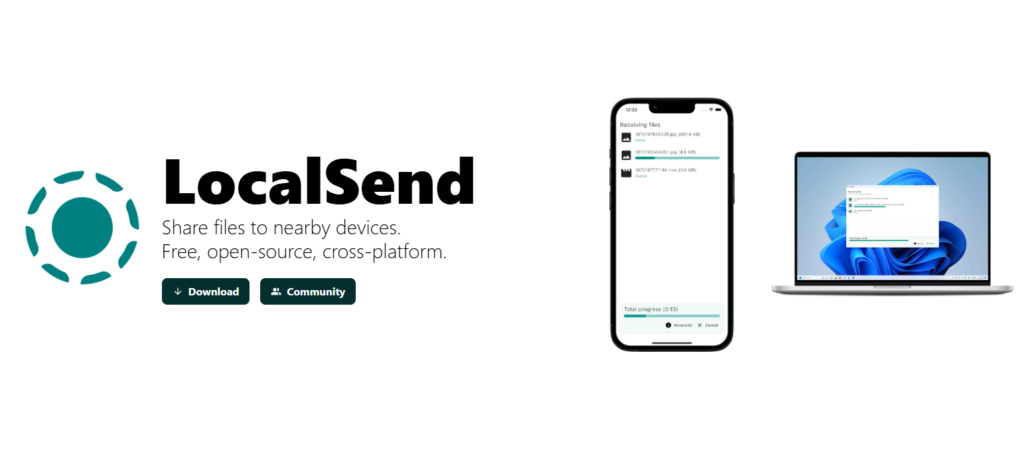
Ever wondered why sending a file to a device inches away requires uploading it to servers halfway across the globe? Local Send elegantly addresses this absurdity through direct device-to-device connections that bridge traditionally incompatible ecosystems like iOS, Android, Windows, and macOS.
The application operates with surprising simplicity—eliminating account registrations, server uploads, or the mysterious “processing” delays that plague cloud-based transfers. After installation on any supported platform, devices immediately establish communication through a common protocol regardless of manufacturer.
For those seeking more ways to elevate everyday convenience alongside your favorite apps, consider exploring must-have gadgets for daily life that seamlessly blend with tech-forward living.
9. Spatial Touch

Dough-covered hands during cooking, paint-splattered fingers during DIY projects—touchscreens become useless exactly when you need them most. Spatial Touch eliminates these frustrations by converting your phone’s existing selfie camera into a sophisticated gesture detection system that enables complete hands-free control without requiring additional hardware purchases.
The gesture recognition system proves remarkably intuitive after minimal adjustment: single air-taps advance music tracks, two-finger gestures return to previous content, and various holding motions adjust volume levels. This functionality demonstrates clever software innovation rather than hardware advancement, repurposing existing smartphone components to solve real usability challenges.
8. Clever Type Keyboard
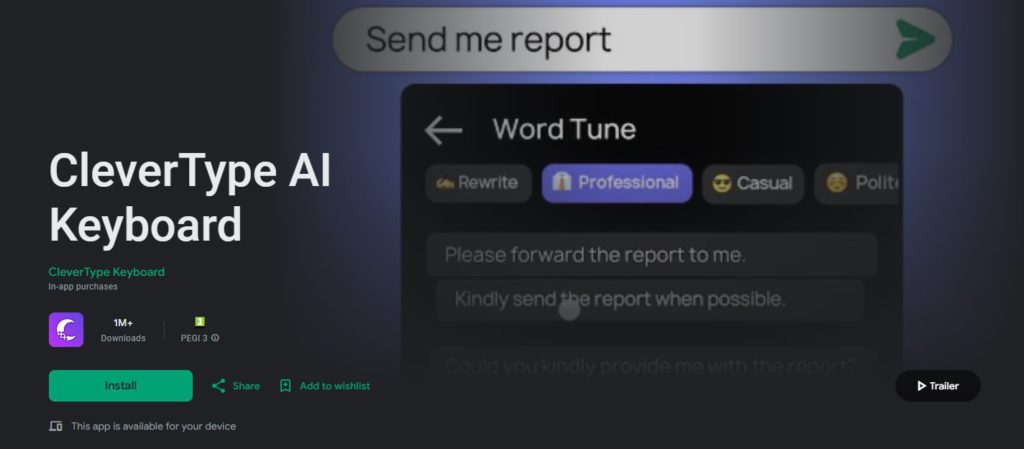
Modern keyboard apps still rely on basic text prediction and emoji insertion despite our increasing reliance on text communication. Clever Type Keyboard expands these capabilities by enhancing your typing experience with customizable themes and multilingual support that adapts to different contexts.
The implementation process remains refreshingly straightforward: a quick installation followed by a few settings adjustments establishes it as your default input method. Once activated, the keyboard provides a smooth typing experience with helpful autocorrection and predictive text that adapts to your writing habits.
7. Groovify

Music recommendation algorithms often miss the emotional context that makes playlists truly resonate with our moods. While several mood-based music apps exist in the marketplace, those looking for precise playlist customization may want to explore specialized music tools.
Music services like Spotify do offer mood-based playlists, but the ability to fine-tune parameters like genre restrictions and vocal-to-instrumental ratios varies between platforms. For those seeking more personalized music experiences, exploring dedicated playlist creation tools within your preferred streaming service might be the most reliable approach.
6. Life Hack Tips
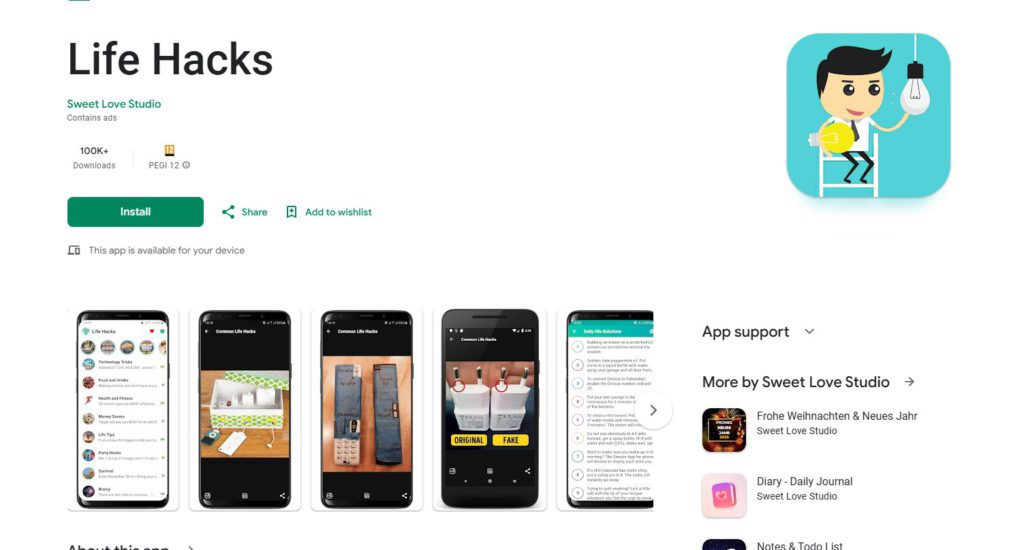
Between YouTube videos promising miraculous solutions and online forums with questionable advice, finding legitimate life hacks requires careful filtering. Several apps in the productivity category aim to collect useful tips and shortcuts for everyday problems.
The marketplace includes various productivity and lifestyle tip applications, though specific features and content quality vary widely. When seeking practical advice, users may benefit from established sources with verified information rather than relying solely on crowd-sourced content that might lack proper vetting.
5. Co-pilot (Microsoft Copilot)
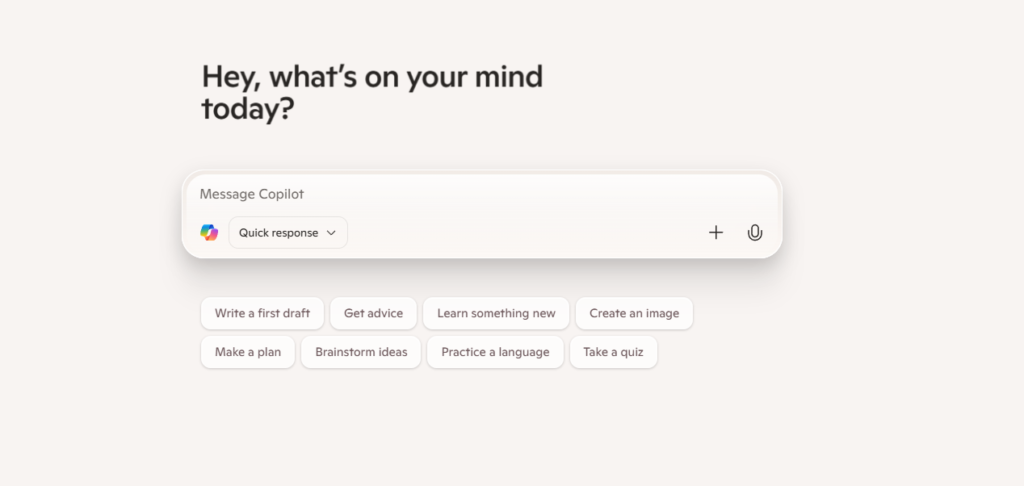
Creating professional-quality digital content once demanded specialized training, expensive software suites, and hours of painstaking work. Microsoft’s Co-pilot fundamentally alters this dynamic by making sophisticated creative capabilities accessible through conversational AI interfaces powered by GPT-4 technology, enabling anyone to generate impressive content from simple text instructions.
The application’s true strength lies in its remarkable versatility across creative domains—seamlessly handling everything from image generation based on textual descriptions to composing complete songs with custom lyrics about virtually any subject. This consolidation of diverse creative tools into a single, responsive interface effectively places a digital studio in your pocket without the complexity that typically accompanies professional software.
4. Tulie

App stores are cluttered with single-purpose tools that each take up precious phone real estate—one for unit conversion, another for text formatting, another for random number generation. Tulie solves this digital hoarding problem by bundling over 100 practical utilities into a single, coherent package that takes up less space than your average casual game.
The collection ranges from genuinely useful (unit converters, text tools) to surprisingly entertaining (Lucky Spin Wheel, digital rock-paper-scissors). Everything works offline, which feels increasingly rare and valuable in our always-connected world. The interface manages to organize this Swiss Army knife of functions without feeling cluttered or overwhelming. For decision-making alone—flip coin, yes/no generator, randomizers—it’s worth the download, but the comprehensive toolkit transforms it from convenient to essential.
3. Digi Card

Paper business cards create environmental waste while requiring frequent updates as contact information changes. Digital alternatives are emerging as environmentally-friendly options for professional networking.
Various digital business card applications offer QR-based sharing solutions to replace traditional paper cards. While implementation details vary between products, these applications typically allow users to create digital profiles that can be shared instantly via scanning. For professionals who frequently exchange contact information, exploring digital alternatives may provide both convenience and sustainability benefits.
2. Video Summarizer

Skip the “smash that like button” intros and rambling tangents that stretch concise content into lengthy videos. Content consumers increasingly seek tools to extract key information more efficiently from video content.
The concept of video summarization tools has gained interest as content length grows across platforms like YouTube. While specific implementations vary, technologies in this space aim to provide more efficient content consumption through extraction of main points or key moments. For those who consume educational or informational video content regularly, exploring such tools might improve productivity, though effectiveness may vary depending on content type and information density.
1. Clap to Find Your Phone

You need your phone to call your missing phone—the perfect technological paradox. Several sound-activated phone-finding solutions have emerged to address this common problem.
Phone-finding applications that respond to sounds like clapping or whistling represent an innovative approach to locating misplaced devices. These tools typically use a device’s microphone to detect specific audio patterns, then trigger alerts to help users locate their phones. Implementation details vary by application, with differences in detection accuracy, battery consumption, and notification options.
This practical utility addresses a genuinely universal problem with such effective simplicity that it seems surprising it hasn’t become standard functionality in mobile operating systems.