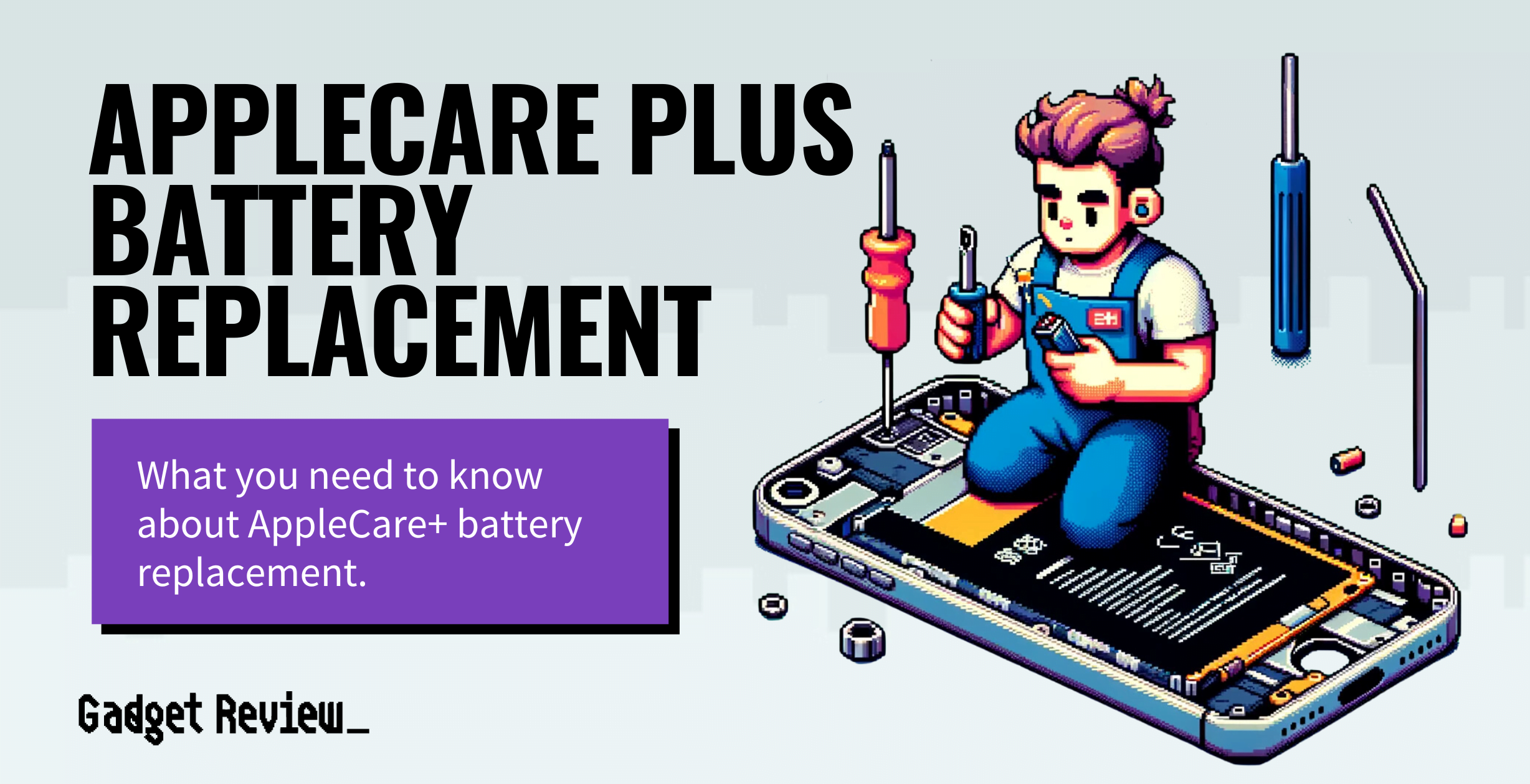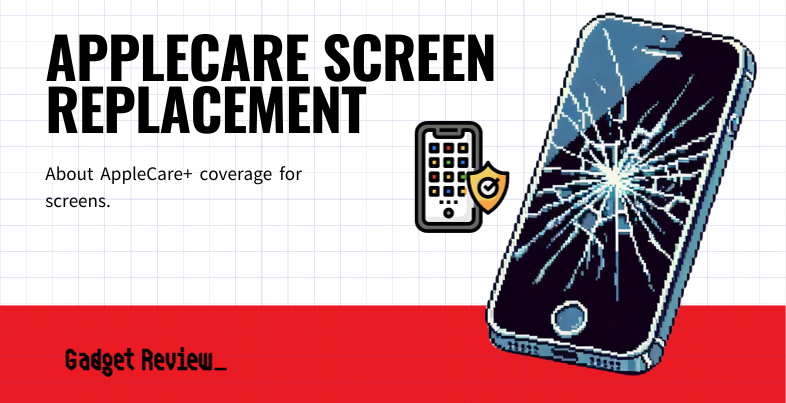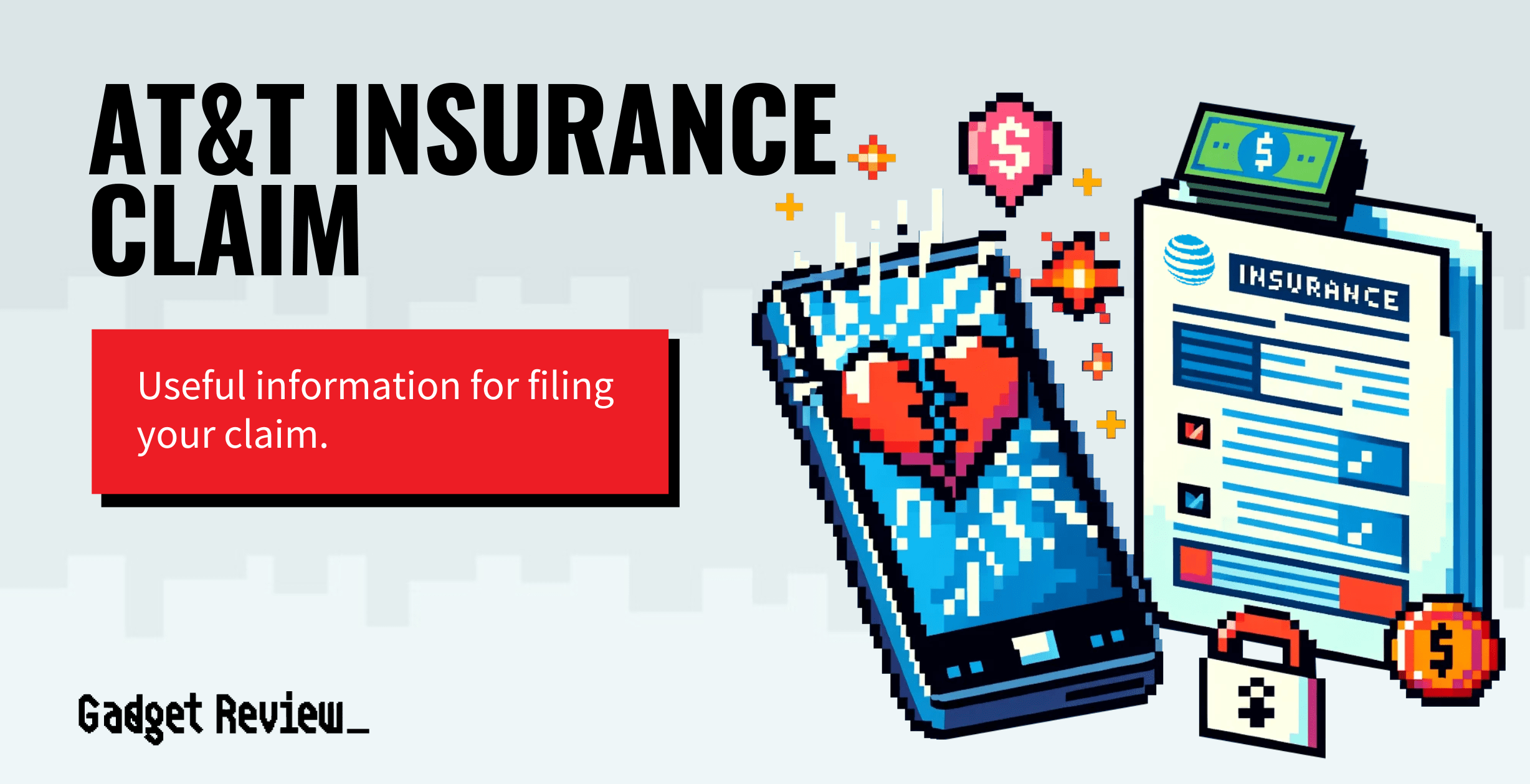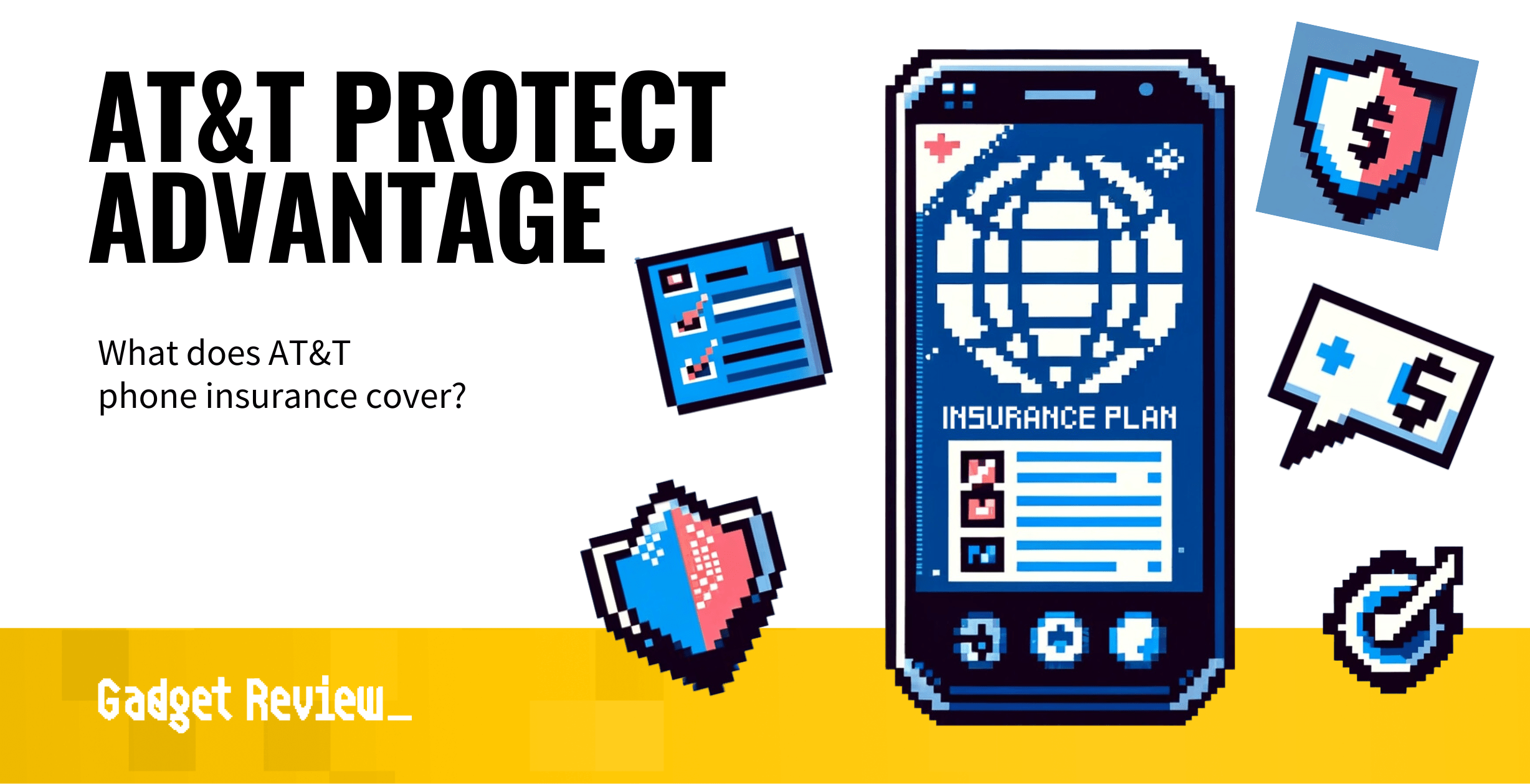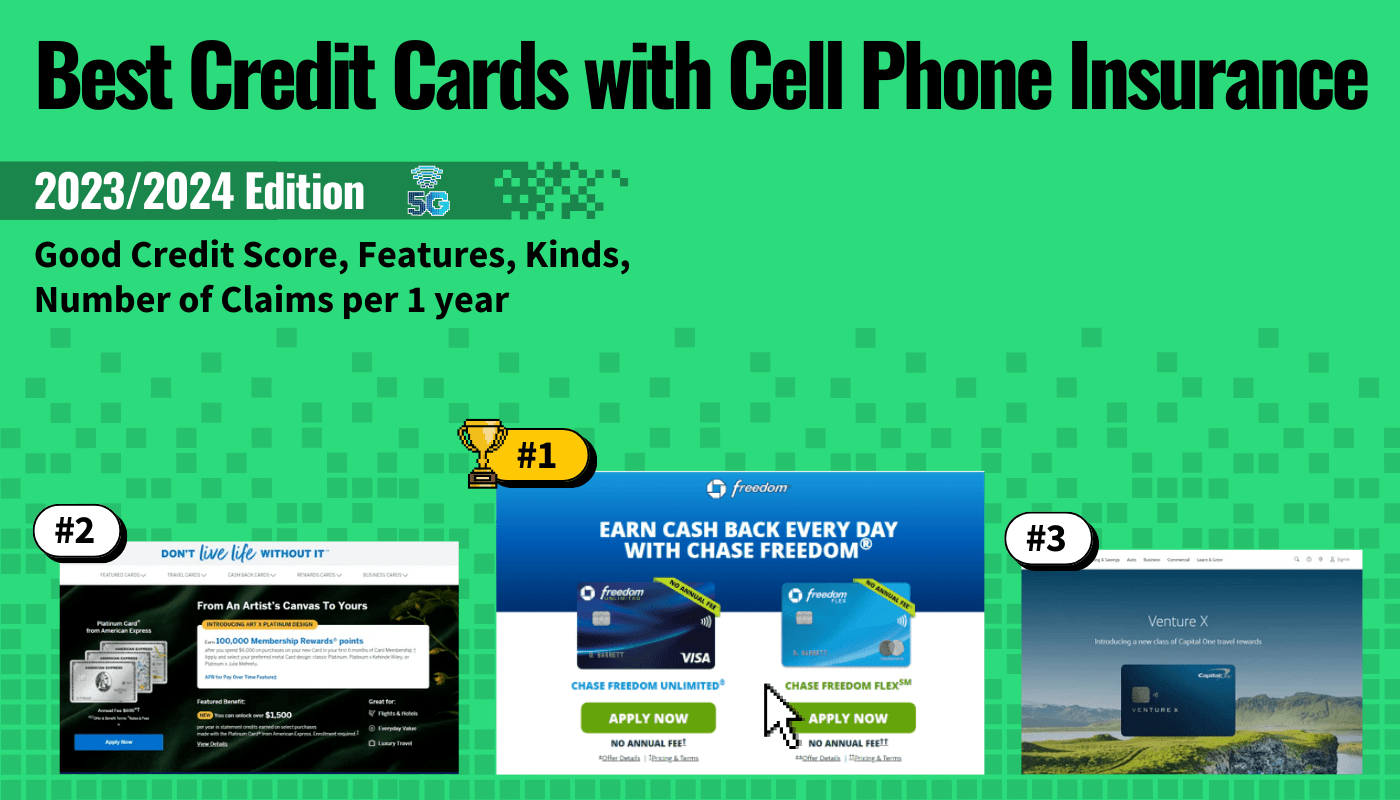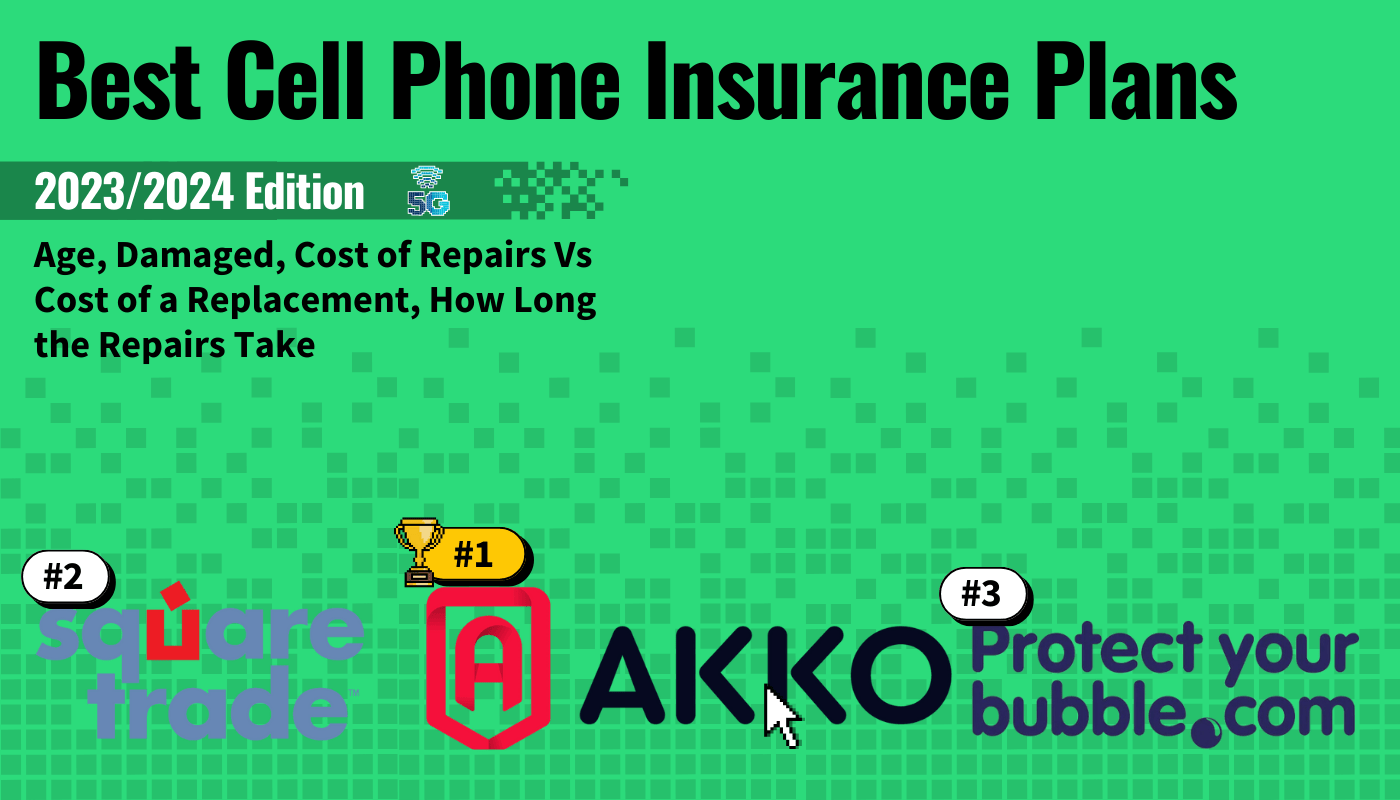If you have recently filed a phone insurance claim with AT&T and their insurance partner Asurion, you may be eligible for a replacement device. Asurion offers some of the best smartphone insurance plans. Additionally, activating your replacement phone is made easy by following a simple process using the new phone or a different device.
The steps to do this are outlined below.
Key Takeaways_
- To activate a replacement phone issued by AT&T, simply power on the phone and follow the prompts. This process will be similar to any phone activation procedure.
- AT&T may ask you to call 866-895-1099 to accept the terms and conditions of the service plan.
- In general, replacement phones are issued when an original device has been lost, stolen, or damaged.
Activate an AT&T Phone Insurance Replacement
Once this replacement phone has arrived in the mail, you will have to undergo the activation process. Generally speaking, this is done in the same way any new phone is activated. You will need to put your old SIM card (or the new SIM if one came with the replacement) into the new phone if your plan has a SIM.
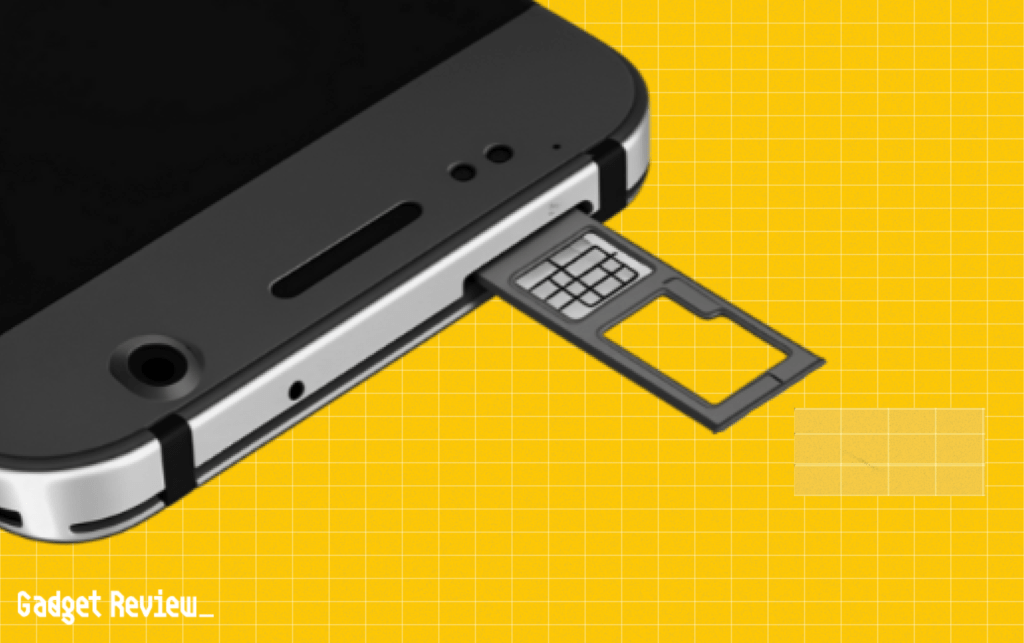
Then, you will be asked to activate the phone via another phone, a tablet, a desktop computer, or a laptop.
Follow the prompts and call 866-895-1099 to accept the Terms & Conditions, which will finish the activation process. If you run into any issues, be sure to call an AT&T customer service line.
Guide to Replacement Devices
There are a few things consumers should know about replacement devices issued by mobile provider AT&T and its insurance partner Asurion. Alternatively, if you have Verizon, be sure to check out our guide on how to activate your phone replaced by insurance with Verizon.
Below is a video detailing how to set up a new device on AT&T. This guide is for devices that have a physical SIM card.
If your device has an eSIM (embedded SIM), all you have to do is connect the device to Wi-FI and follow the on-screen prompts to activate your eSIM.
STAT: Continuously enrolled AT&T customers who go claim free for 6-12 consecutive months save 25% off the standard deductible, and at 12 consecutive months or more, save 50% off the standard deductible. (source)
Conditions of Being Issued a Replacement Phone
In order to receive a replacement phone, you will have to meet certain requirements. First of all, you have to be enrolled in a smartphone insurance plan, such as the type offered by AT&T and Asurion.
In most cases, a replacement phone will be issued in the event of loss or theft. These replacement phones could also be approved if the phone has become damaged beyond repair or if the repair procedure would be too costly for the insurance provider to take on. For instance, when your phone gets bricked and you have insurance.
Be sure to read your insurance documents to see if they offer replacement devices.
You Will Have to Pay a Fee
Consumers will have to pay a fee in order to receive a replacement phone. This fee will occur on top of your monthly insurance cost. The fee varies depending on the specifics of the insurance plan and the make and model of the phone being replaced. Generally speaking, these fees range from $99 to $200.
Another thing to consider is the overall deductible. Depending on your insurance plan, the fee for acquiring a replacement device may not even count toward fulfilling your yearly deductible amount.
You Could Receive a Refurbished Phone
It is important to consider the replacement phone you are likely to receive. The insurance provider will try to match the make and model of your original device, but the end result is at their discretion.
Additionally, you may not be sent a brand-new phone; rather, you will be sent a refurbished device. After that, you will have to activate the replaced phone to access its functions.
Additionally, if you have Virgin Mobile, the process to activate a replacement phone will be similar