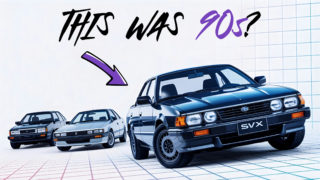From password theft to data harvesting, these malicious browser add-ons are compromising millions of users daily.
That password manager extension you installed last month? It might be harvesting every keystroke you make. Those productivity boosters cluttering your toolbar could be selling your browsing history to the highest bidder. Multiple security studies confirm that thousands of extensions silently collect sensitive information without users knowing.
You treat browser add-ons like impulse candy purchases. Download, install, forget. Cybercriminals count on exactly that behavior. They’re turning your digital helpers into digital spies faster than you can click “add to Chrome.” Even trusted tools flip malicious overnight when sketchy buyers acquire them.
8. Trusted Extensions Turn Malicious After Acquisition

The Great Suspender had millions of loyal users before unknown buyers acquired it and added data collection code. Stylish transformed from a helpful customization tool into a privacy nightmare after acquisition, tracking users’ complete browsing histories.
Extension ownership transfers happen without fanfare. Privacy policy updates get buried in legal documents nobody reads. Your trusted productivity booster becomes malware overnight without changing its interface or functionality.
Most users never notice the transition. The extension looks identical, works the same way, but now phones home with everything you do online.
7. Google’s Security Measures Only Work When Users Pay Attention

Google employs permission revocation systems and visual warning indicators when detecting suspicious extension behavior. The company continues developing AI-powered security protocols to identify threats before they impact users.
Unfortunately, these protections depend entirely on user awareness. Warning dialogs get dismissed as quickly as cookie consent banners. Security indicators blend into the interface noise most people ignore.
Platform protections work best when paired with user vigilance. Google builds better mousetraps, yet users keep inviting digital mice into their browsing environments.
6. Hardware Security Keys Block Nearly All Extension Attacks

Physical security keys like YubiKeys provide exceptional protection against extension-based credential theft. Unlike software authentication, hardware keys verify website authenticity before allowing login attempts.
Attackers can’t trick you into entering codes on spoofed sites when your security key refuses to work with fake domains. The physical device acts like a security guard checking ID at every digital door.
Hardware authentication blocks credential-stealing extensions because the keys only work with legitimate websites. As this technology becomes mainstream, extension-based account compromises will become nearly impossible for protected accounts.
5. Simple Auditing Habits Drastically Reduce Your Risk

Start by reviewing your currently installed extensions and their permissions. That coupon finder from three years ago you forgot about probably has access to everything you type online.
Remove unused extensions immediately. Create separate browser profiles for different activities—keep banking completely separate from social media browsing. Enable strong authentication on accounts that matter.
Check extension reviews before installing anything new. Verify developer information. Perform monthly security audits of your installed tools. These simple habits create a significantly safer browsing environment.
4. Enterprise Networks Face Amplified Extension Risks

Organizations struggle to manage browser extensions across thousands of employees. Properly vetted tools can become compromised through acquisitions or supply chain attacks after approval.
Security experts recommend strict extension whitelisting policies and specialized enterprise browsers that create contained environments for sensitive work. Companies implementing these controls report significantly fewer security incidents.
The most effective approach combines technical restrictions with regular employee security training. One careless click from any employee can compromise an entire network through a malicious browser extension.
3. Over 3,000 Extensions Automatically Harvest Your Data

Georgia Tech researchers identified more than 3,000 browser extensions that automatically collect and transmit user data in 2024. These aren’t obscure malware downloads from sketchy websites. Many appear in official browser stores with glowing reviews.
Fifty-three percent of enterprise extensions carry high-risk permissions. Your company’s IT department probably doesn’t even know what’s installed across employee browsers. Ninety-nine percent of enterprise users have extensions installed, with 52% running more than ten simultaneously.
The permission system that’s supposed to protect you actually enables the problem. Extensions request broad access rights, and users grant them without understanding the implications.
2. Historical Chrome OS Vulnerabilities Proved the Risk

Google shipped the original CR-48 Chromebook with a scratchpad extension containing a cross-site scripting vulnerability. That simple note-taking tool created a zero-click exploit—attackers needed zero user interaction to compromise systems.
Silent cookie theft and account takeovers happened without users clicking suspicious links or entering credentials anywhere. Someone could steal your house keys while you’re still holding them.
Regular security audits prevent similar flaws in modern systems, yet the incident proves even Google-created extensions aren’t immune to serious security holes.
1. Extensions Masquerading as Legitimate Tools

Chrome’s management API becomes a weapon in the wrong hands. Malicious extensions leverage these permissions to impersonate trusted applications and steal OAuth tokens—your digital keys to every online account.
The attack works embarrassingly well because most users blindly accept permission requests during installation. That innocent-looking productivity app asks for access to “read and change all your data on websites you visit.” You click yes without reading. Game over.
Some extensions create pixel-perfect replicas of password manager login screens. Enter your master password thinking your session expired, and you’ve just handed attackers the keys to your entire digital life.