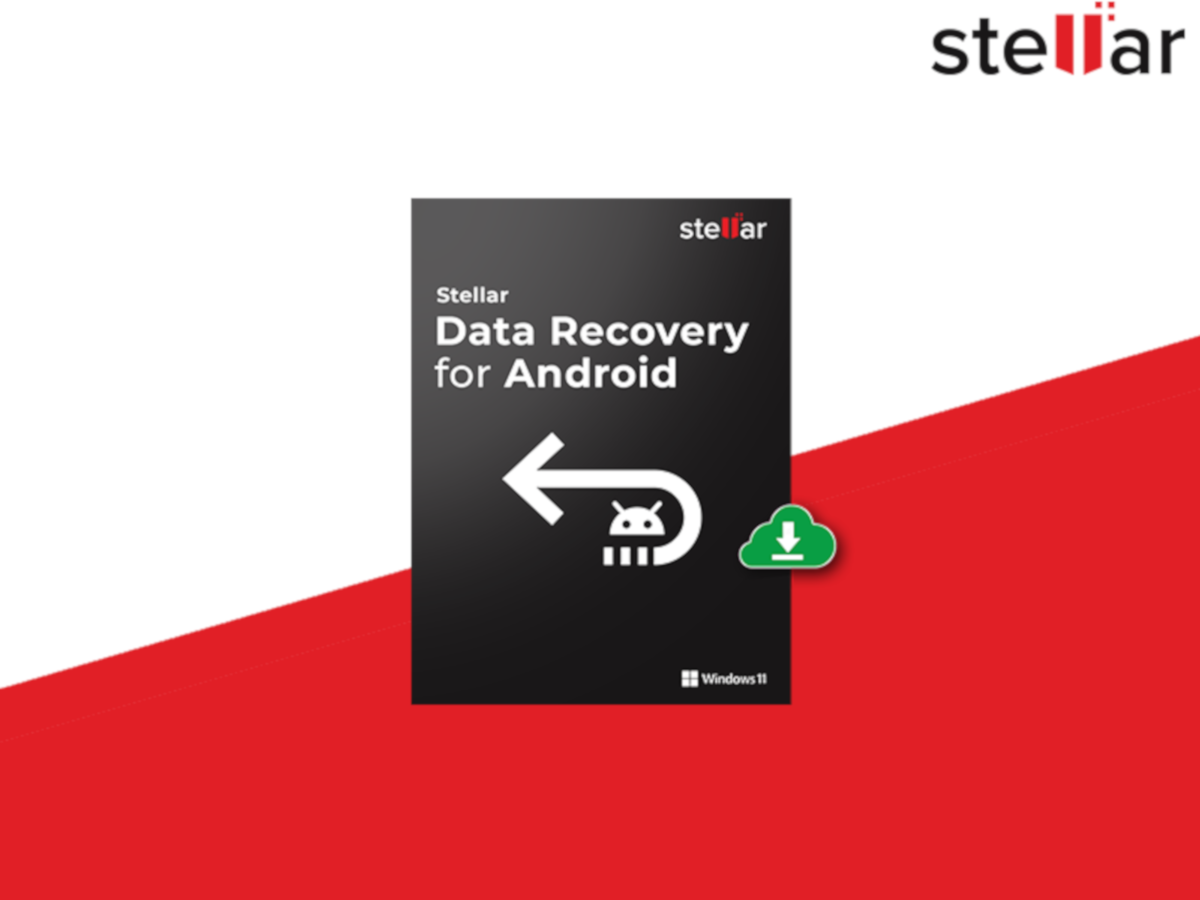Ever tried reading a website on your phone only to find yourself squinting at microscopic text? That daily eye-strain marathon is finally getting addressed with Chrome’s latest Android update.
The struggle of reading tiny text on mobile has been real since smartphones first hit the scene. Pinch-to-zoom has always been more of a janky workaround than an actual solution, turning perfectly designed websites into a horizontal scrolling nightmare.
Your Eyes, Your Choice
If you’ve ever rage-quit a site because zooming made it unusable, Google’s finally acknowledging your pain. The new text-only zoom feature in Chrome for Android lets you enlarge just the words without sending everything else into layout chaos—a move so practical, it might never make it onto a list of brilliant things only iPhone experts know, but it just might save your thumbs and your sanity.
This isn’t just another half-baked accessibility feature that looks good in marketing materials. Chrome’s implementation allows text scaling up to 300% while keeping images, navigation elements, and overall design intact. It’s like getting reading glasses specifically for the web.
You’ll find the feature buried in Chrome’s settings under “Accessibility,” where a new slider lets you dial in your preferred text size. Set it once, and Chrome applies it everywhere-no more adjusting zoom level on every single site.
What’s particularly satisfying is that this works even on those annoying websites that deliberately disabled zooming. Some web developers apparently believe everyone has eagle vision and perfect eyesight-Chrome’s new feature effectively tells them, “Nice try, but no.”
The days of choosing between reading comfortably or having a functional website are over. This should have been standard years ago, but better late than never.
The feature is particularly game-changing for older users, people with vision impairments, or anyone who’s ever tried reading a phone screen in bright sunlight. No more pinching, zooming, and horizontal scrolling just to read a news article.
How often have you abandoned reading something online because the text was too small and zooming made navigation impossible? Chrome’s text-only zoom solves this frustration without requiring site owners to change a thing.
This update is rolling out now as part of Chrome for Android’s May 2025 release. If you’re not seeing it yet, check for updates or wait a few days as Google completes the global rollout.
For those keeping score at home, this puts Chrome ahead of competitors like Safari and Firefox, which offer similar but less robust text scaling options. Once again, Google’s showing that accessibility improvements actually make products better for everyone-not just those with specific needs.
Next time someone asks why accessibility matters, show them this feature. It’s not about compliance checkboxes-it’s about making technology work for actual humans.