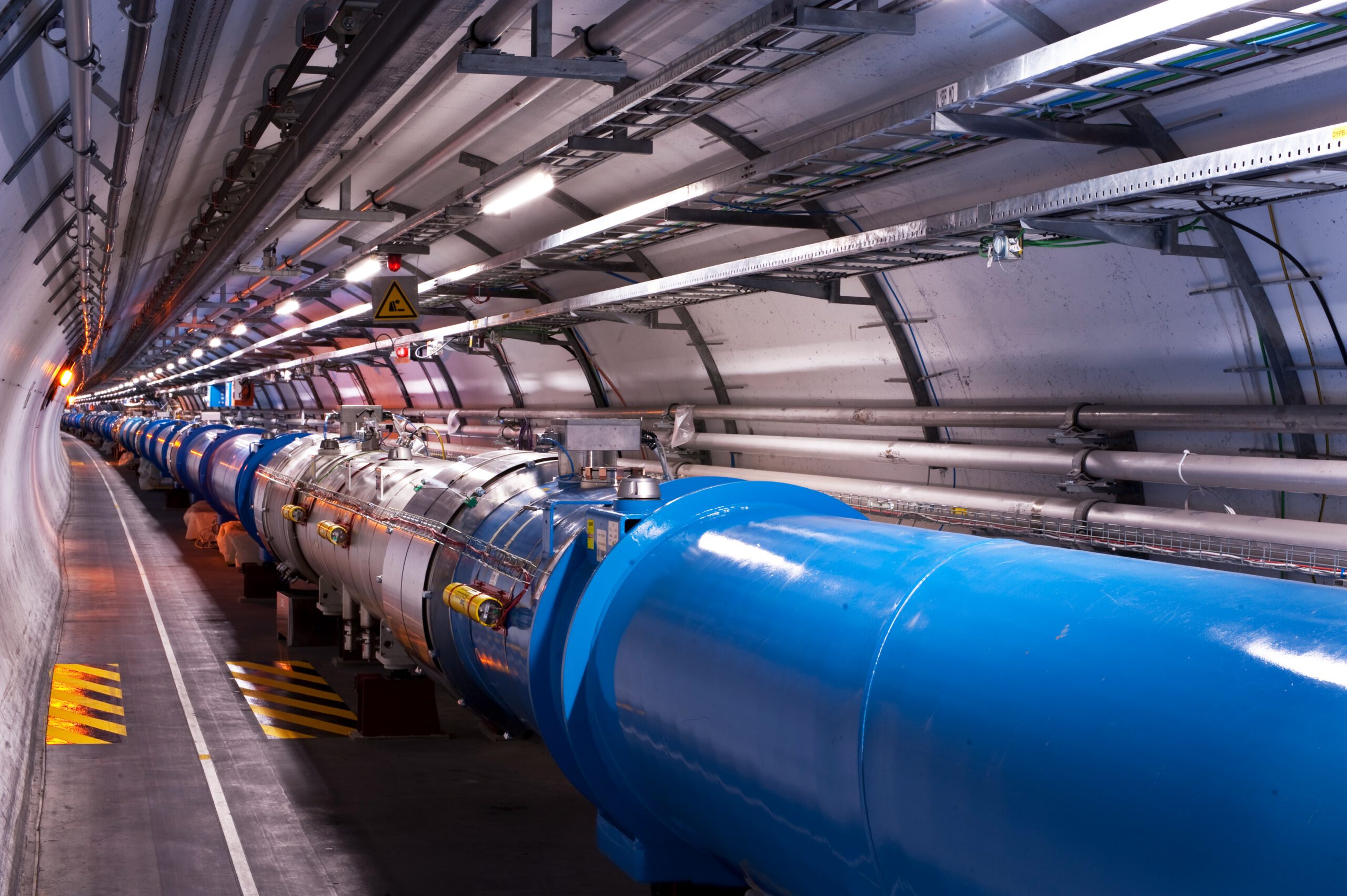Your inbox holds everything: work secrets, family photos, financial receipts, and those embarrassing late-night shopping confirmations. Now imagine all of it accessible to cybercriminals who bought your login credentials for pocket change.
That nightmare became reality for 183 million email users in April 2025, when a massive data breach exposed passwords, email addresses, and login histories through infostealer malware campaigns. Gmail accounts featured heavily among the compromised credentials, according to cybersecurity expert Troy Hunt, who manages the Have I Been Pwned breach notification service.
The breach wasn’t a direct hack of Google’s servers. Instead, criminals used malware like RedLine and Vidar to harvest login credentials from infected computers over months, building a 3.5-terabyte database of stolen passwords. Think of it like digital pickpocketing on an industrial scale—except the thieves can now impersonate you online.
What This Means for Your Digital Life
Stolen credentials become keys to your entire online identity, not just email.
Your compromised Gmail password unlocks more than inbox access. Criminals use these credentials for account takeovers, identity theft, and social engineering attacks. If you’ve reused that password across multiple sites—and let’s be honest, most people do—the damage multiplies exponentially.
The stolen data includes active passwords and recent login logs, making it particularly valuable to cybercriminals. Unlike older breaches with outdated or hashed passwords, this data represents current, working credentials that can be immediately weaponized. Google has responded by emphasizing stronger authentication methods and providing specific guidance for affected users.
How to Protect Yourself Right Now
Three essential steps can secure your account before criminals strike.
- Visit Have I Been Pwned to check if your email appears in the breach database
- If you’re compromised, change your password immediately and enable Google’s two-step verification—criminals can’t bypass that extra security layer even with your password
- Google also recommends adopting passkeys, which work like digital fingerprints that criminals can’t steal or replicate
These eliminate traditional password vulnerabilities by using your device’s biometric authentication instead of memorized text strings.
Review your account activity through Google’s security checkup tools, watching for unfamiliar logins or suspicious activity. Most importantly, stop reusing passwords across sites.
This breach proves that even careful users aren’t safe when malware targets their devices rather than the services they trust. Your Gmail security is only as strong as your weakest online habit.