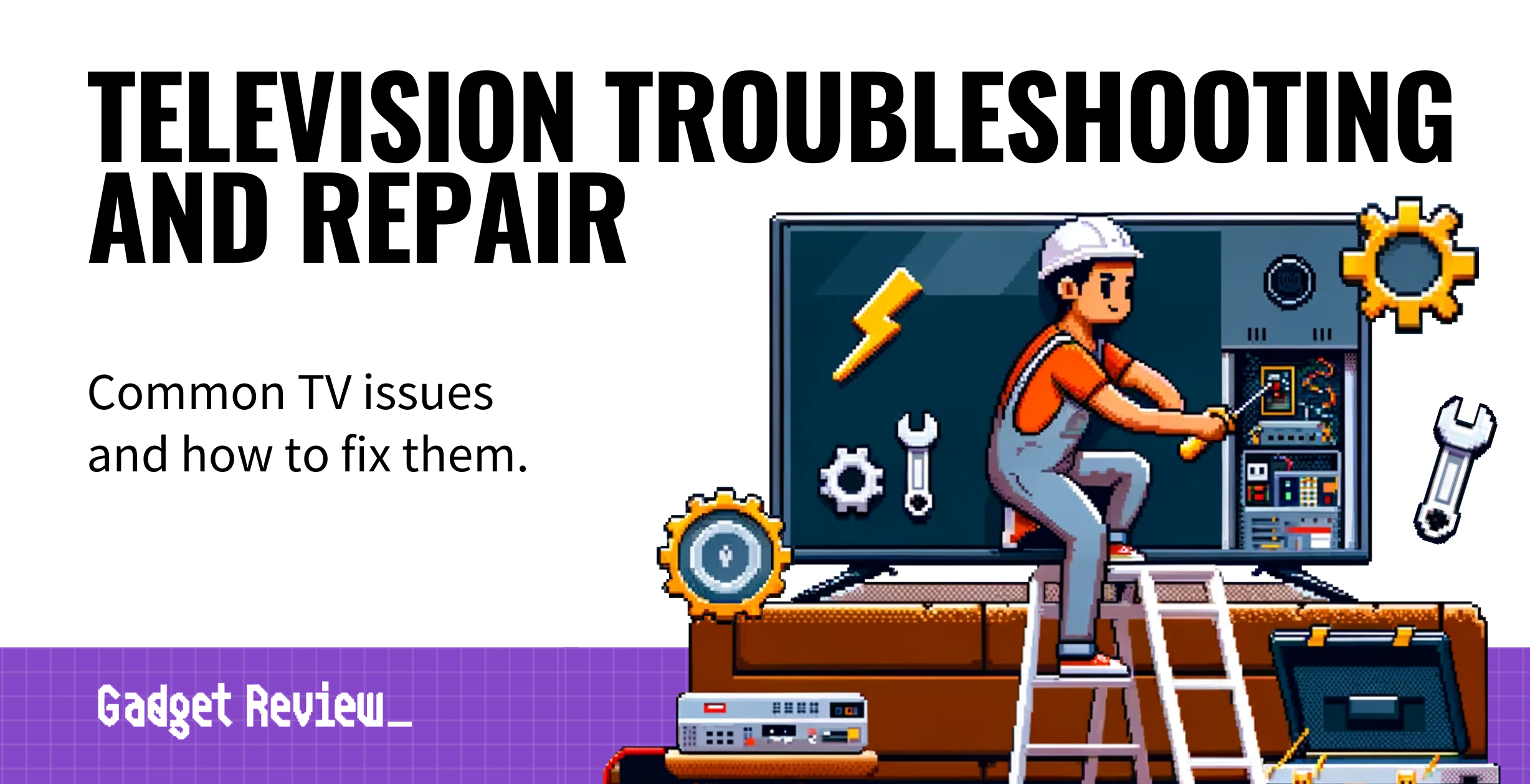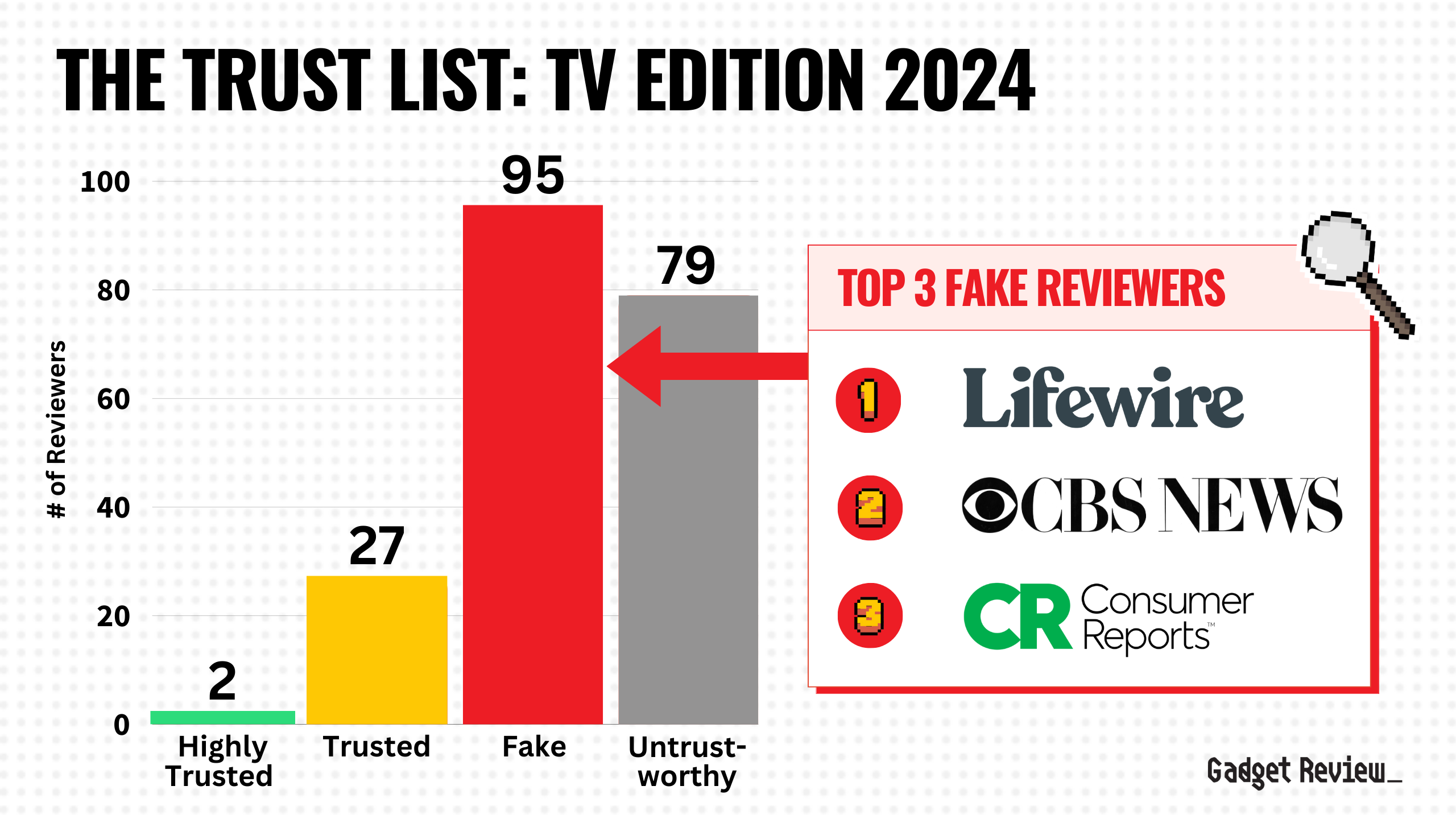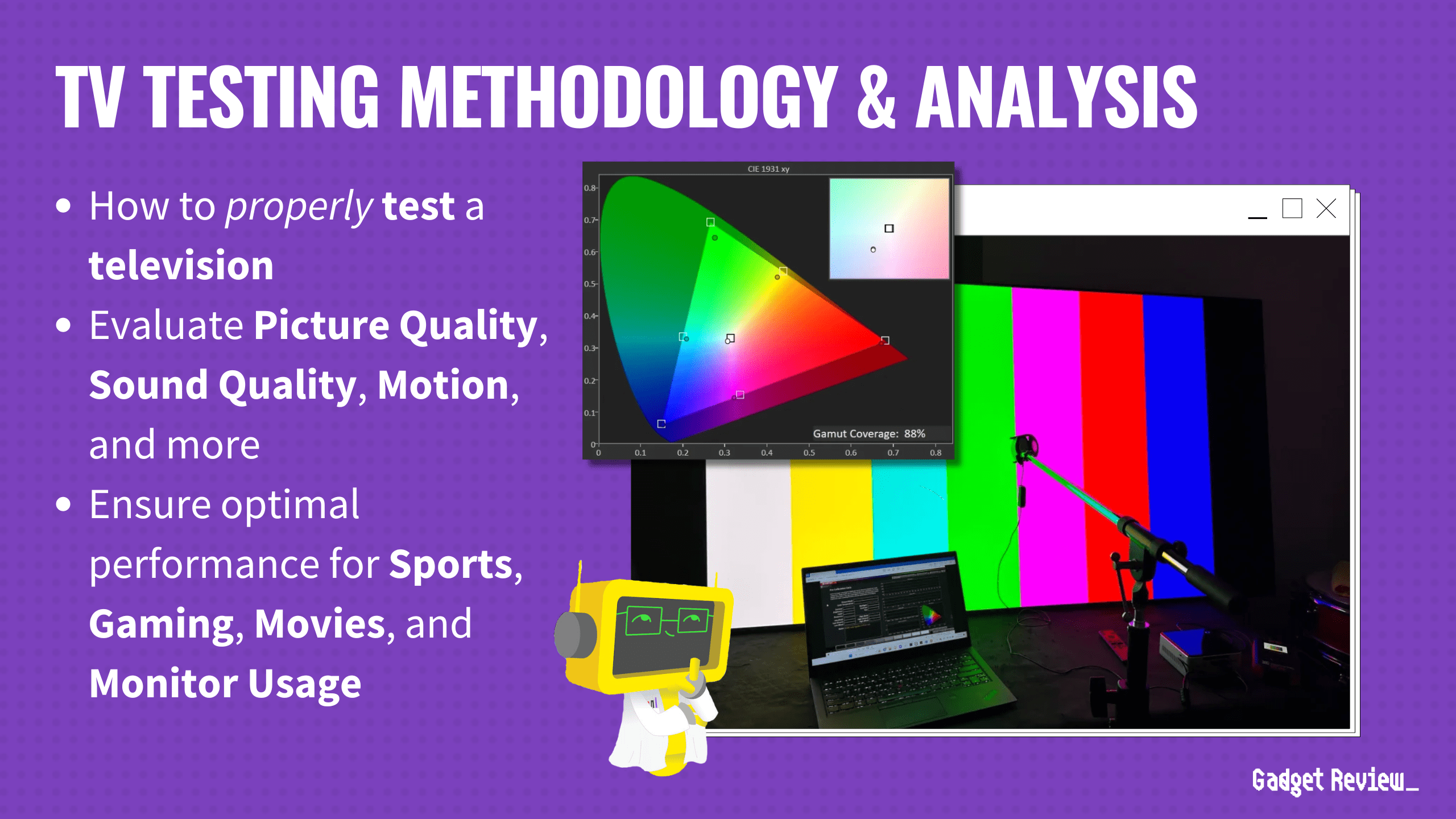Having issues with your TV can be extremely frustrating, and knowing how to troubleshoot the issues can help you save some time and money. There are several possible reasons why your television is not giving you the perfect picture even when it is a top-rated TV.
Unfortunately, most TV owners don’t know that before you send your TV back to the manufacturer or repairman, it is possible to fix some of the most common problems at home. However, it should be noted that doing any repairs yourself can void your TV’s warranty.
What are the common issues with Television?
It is essential to note that each television unit is different. We will look at some of the most common reasons for issues that plague people who just want to watch their TV. First, as with most technology problems, ensure everything is connected correctly. Check all connections, like HDMI, power cord, or coaxial cable to make sure the connection is secure. If possible, unplug and plug them in again.
TV has no power or won’t turn on
This can be caused by a number of issues. First, you should check your TV’s standby light. This is usually on the bottom of your TV where you aim your remote and can help you determine if there are some issues.

Standby Light On
- A solid light means you are getting power to the TV, so you won’t need to check the cables right away.
- Possible Issue: Software glitch
Standby Light Off
- This could mean your TV is not getting any power.
- Possible issue: Faulty electrical supply
Standby Light Flashing
- This is likely caused by a power problem.
- Possible issue: Faulty electrical supply
Software glitch:
The easiest fix for a software glitch is to reset the TV:
- Unplug the TV for 60 seconds.
- After the minute passes, and while the TV is unplugged, press and hold the power button for 30 seconds.
- Wait 30 seconds more, then plug the TV back in.
- Turn the TV on. If it works, enjoy your TV, and if not, check out the next section.
Faulty electrical supply:
In checking for a faulty electrical supply, there are three main items to check. The power outlet, power cord, and power supply.
- Faulty power outlet: The outlet the TV is plugged into may be faulty. Unplug the power cable and inspect the outlet for any discoloration or melting, as these are signs of short-circuiting or sparking. If there is melting or dark discoloration, you should not use the outlet anymore and contact an electrician. If there are no signs of issues with the outlet, check the cord by plugging it into a different outlet.
- Damaged power cord: Check the cord for any damage. If there are any wires showing, you should get a replacement cord. The cord may still work, but it is not safe to use a cord with exposed wires as it is a fire hazard.
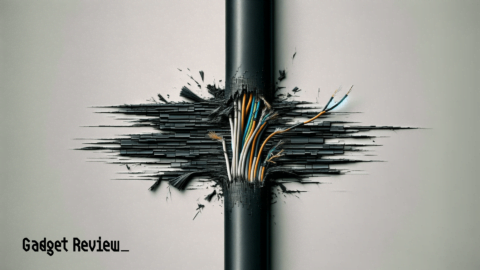
- Internal power supply issue: This will require more work than the other two options and is beyond the scope of this basic troubleshooting article. As such, many people will not want to do it as it requires opening your TV and messing with the internal components. If you are not comfortable with this, please contact a repair company.
Pictures have lines
Having a distorted image affects your viewing experience, forcing you to strain your eyes. There are several reasons why your TV might show lines. Unfortunately, if the screen has a spider-like experience, it may mean your TV glass has cracked. Sometimes, lines will appear on one channel and not on the next.
If you have a broken screen, the only solution is to get a replacement. If you are experiencing vertical and horizontal lines, try resetting the picture. Most modern TVs come with a picture test feature. You’ll also want to adjust your input cables. Don’t worry, this is not as complex as it sounds. All you have to do is to get television repair parts and fix them yourself.
Discoloration
Just like lines on your TV, discoloration is a common problem on modern TVs. Sometimes colors may disappear, or colors may switch up, shifting from one area to the next.
First, check on the affected area. Older TVs get affected by magnetic fields from speakers that are within two feet. You’ll need to switch their position to restore your picture. You’ll also need to run a picture test.
Sometimes, when discoloration occurs, it’s often a sign that it’s time to get a replacement unit. Discoloration can also be a symptom that your mainboard isn’t working properly.
STAT: It is estimated that 65% of Americans are subscribed to Cable TV. However, according to a survey, 82% of adults in the U.S claim streaming their favorite show on the internet is more entertaining than cable (source)
Digital Channel Failure
Digital signals offer better picture display, so the U.S. and other countries around the globe switched from analog to digital broadcasting. This affected many TVs, especially those that used an antenna.
Today, most TVs on the market are designed to receive digital channels. However, some still need the assistance of a digital box.
If you are not sure you are using an older version produced after 2009, you might need to troubleshoot. Additionally, if you are getting a weak signal, it can cause your TV to look pixelated and unwatchable. Getting a digital box if you aren’t receiving a strong digital signal with your TV may help this.

First, find out if your TV was manufactured after 2009. If it was, it is capable of receiving digital images. Next, check that your inputs are plugged into the right places.
Also, find out what channels you get in your area using an antenna.
Additionally, antennas may not be very helpful for you when the weather is bad. So if you are using an antenna scan for your channels on a clear day.
Has Sound but no picture
It’s very frustrating and confusing when your TV has sound but no picture. These problems can affect both new and older Television units. A simple troubleshooting procedure would be to turn it off for a few minutes and back on. Also, check that all cords are plugged in correctly, and your TV is set to the correct input.