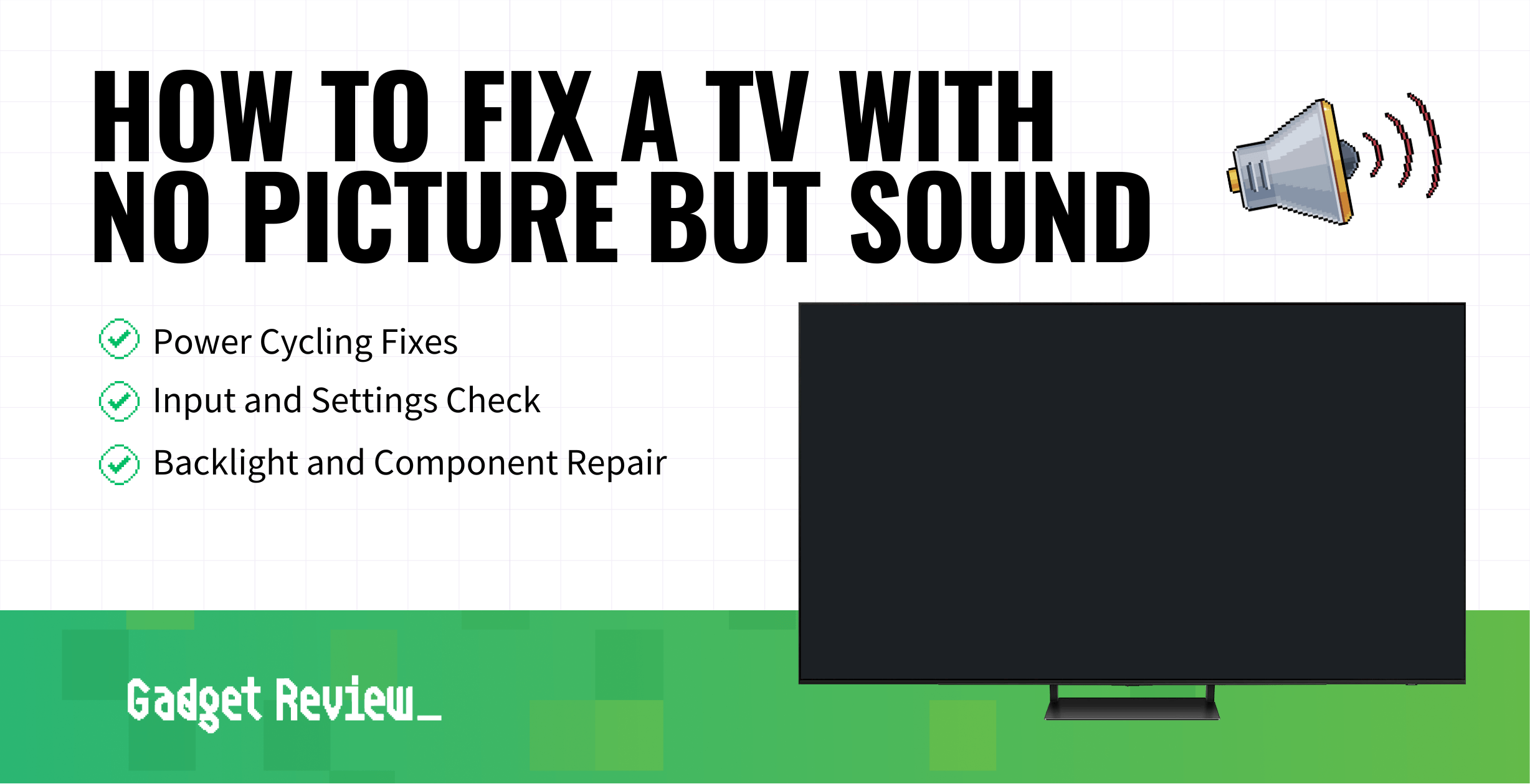Having your TV go black while you watch can be annoying, especially when the audio continues to play. While you may want to just purchase a new top-rated TV, you may be able to fix this issue yourself. The following step-by-step guide addresses the various causes that trigger this issue and their solutions.
1 Reset Needed
- Unplug the TV from the power outlet.
- Press the power button on the TV control panel, not the remote. If the remote isn’t working either, there are a few ways to fix the TV remote.
- Hold the button for 30 seconds.
- Plug the TV back into the outlet and turn it on.
- Make sure the TV brightness isn’t turned down too low.
- If you can see a menu setting, move onto the settings step. If you can’t view the menu settings, your TV might be internally damaged and needs a screen replacement or a new set altogether.
2 Input Issues
- Remove all cables and then reconnect them.
- Inspect the cable wires for any physical damage.
- If you have an HDMI cable connected, try a different HDMI port.
- Test the cables on another TV to see if the cables are triggering the issue. If so, replace the cables.
- Test various input devices (set-top box, DVD player, or gaming consoles) to see if either brings back the picture.
- Check the settings on the input devices for any switch that turns outputs on or off.
3 TV Settings Issue

- See if your television is set to “Audio Only” or “Picture Off” mode. If so, turn them off.
- Make sure that an external device is connected to the correct HDMI port that you’ve selected as the source in your settings.
- Try resetting your TV settings, especially if your TV has an energy-saving mode that might be triggering this picture issue.
- Check for any software or firmware updates for your TV. If so, update your TV.
- If you only experience this issue with certain apps such as Netflix, Hulu, YouTube, etc., try resetting the app or reinstalling it.
4 TV Backlight Failure
- In a dark room, turn on the TV and shine a flashlight at various angles near the screen.
- If you see a faint picture, it means the backlight might be causing the picture issue and the TV backlight needs fixing.
5 Power Board Or T-CON Board Issue
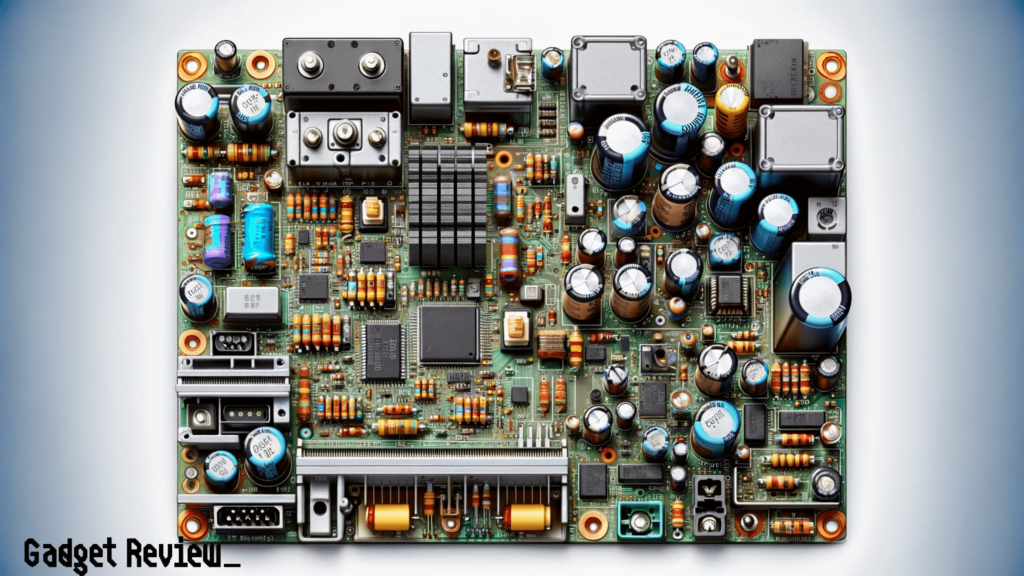
- Unplug your TV from the power outlet.
- Lay the TV face-down and remove the back panel with a screwdriver.
- Locate the power board and T-CON board and disconnect the cables.
- Remove the malfunctioning board(s) and replace with new ones.
- Reconnect the cables, put the back panel in its original position, secure it with screws, set your TV upright and turn it on.
DIY TV Repair: Restoring Picture When There’s Only Sound
Opening up your TV to replace the T-Con board can seem daunting, especially when dealing with the intricate components inside, but the video creator below demystifies the process of replacing a TV T-CON board on your own.
Note that you should watch the video below if your TV backlight is still functioning.
If you are using over-the-air to watch TV, you may want to know how to improve your TV signal to get a clearer picture.
Reasons Why Your TV Screen Is Blank But Has Sound
When a TV owner experiences a blank screen, it could mean a few different issues.
- Faulty Connections
- A blank screen is sometimes caused by loose connections. Check that your cables between devices, power, cable box, and auxiliary devices are tightly fastened. Half the time, television screens have a blank screen, and loose connections are the real culprits.
- If your TV uses HDMI cables, consider swapping them for new ones. In some cases, you might experience no sound, but you can easily learn how to fix a TV with no sound.

- Settings Issues
- Some TVs come with power-saving features that automatically switch off the screen when not in use. The user will still hear some sound even when the screen goes off. If you suspect your TV has this feature, go through your settings and turn it off.
- Also, you can learn how to connect a soundbar to your TV so that your audio is improved to go along with your restored TV picture.
- Backlight Problems
- LCD screens use a backlight to light up images displayed on the screen. Be sure to understand the differences between TV backlight and brightness.
- If the backlight experiences any technical issues, it won’t light the display, and the screen will be black, but the user will still hear sound in the background.
- Internal Components Failure
- The most common cause is a power failure on the supply board. Depending on the model, whether it be a budget model or the best 24 inch smart TV, a TV may have more than one supply board together with the T-CON board.
- If your TV screen suddenly becomes black, the TV panel could be damaged. When this happens, the best line of action is replacing the screen or getting a new TV altogether.