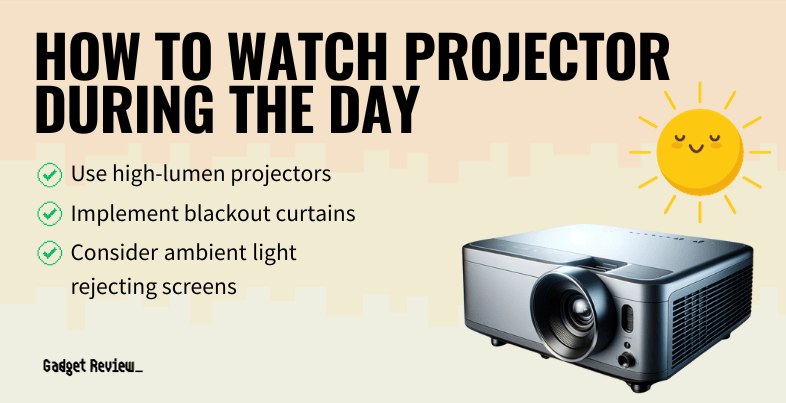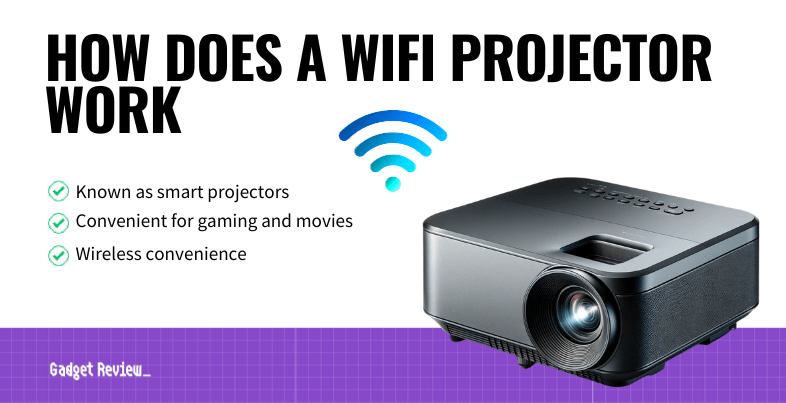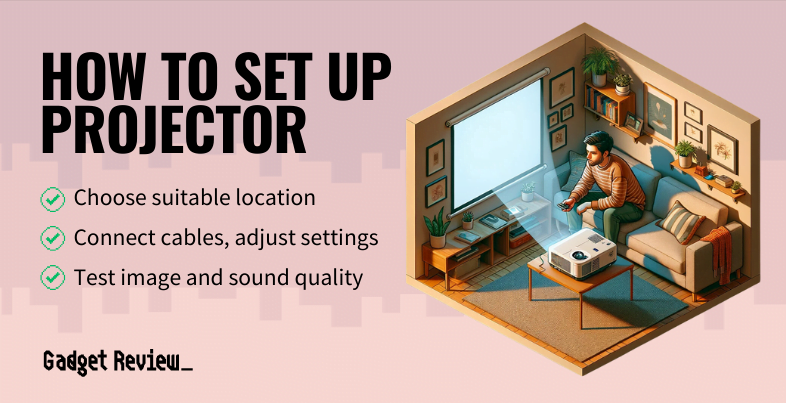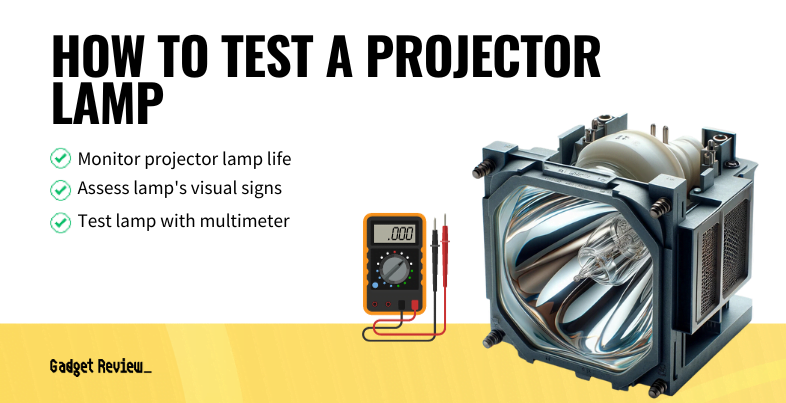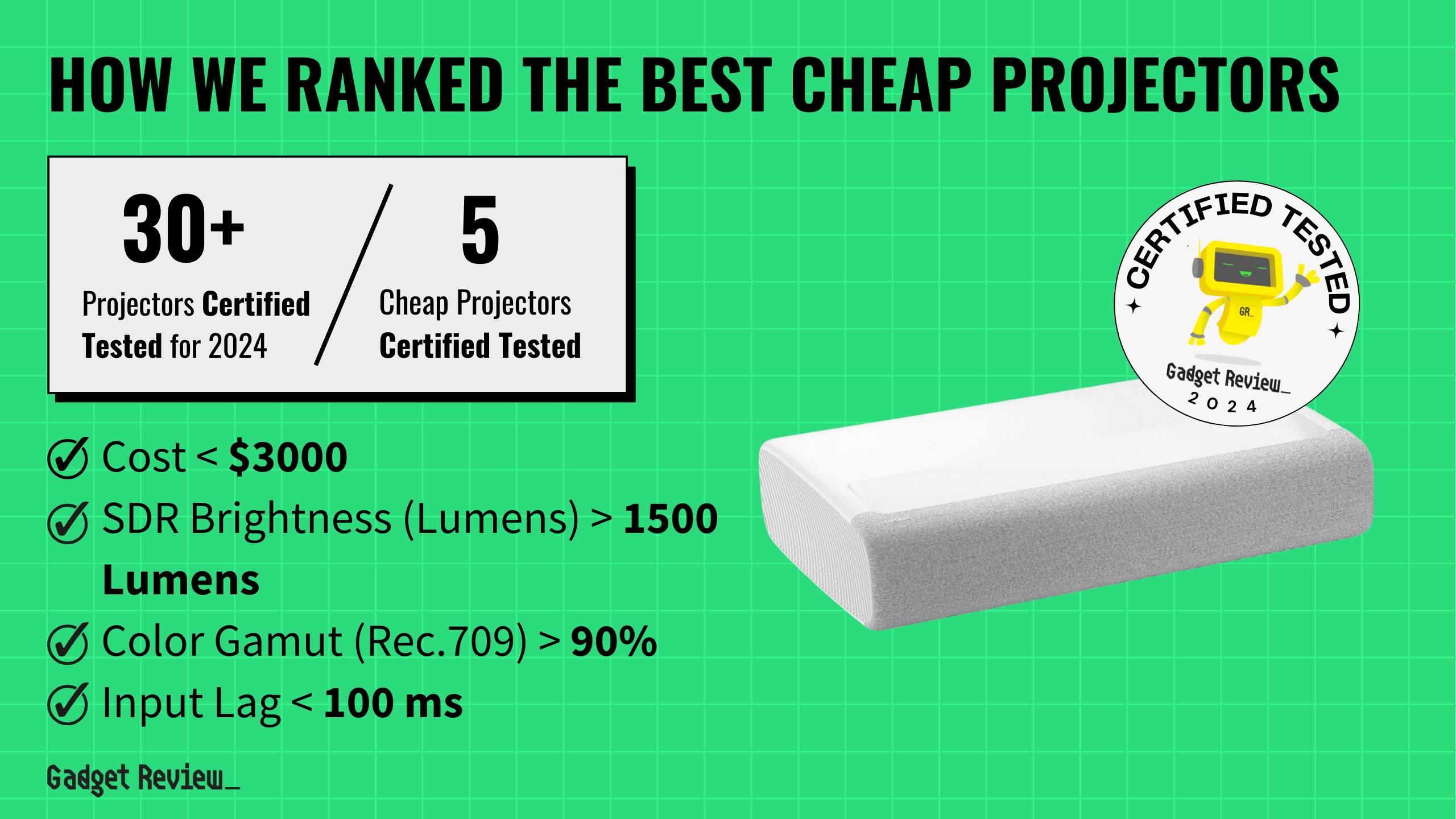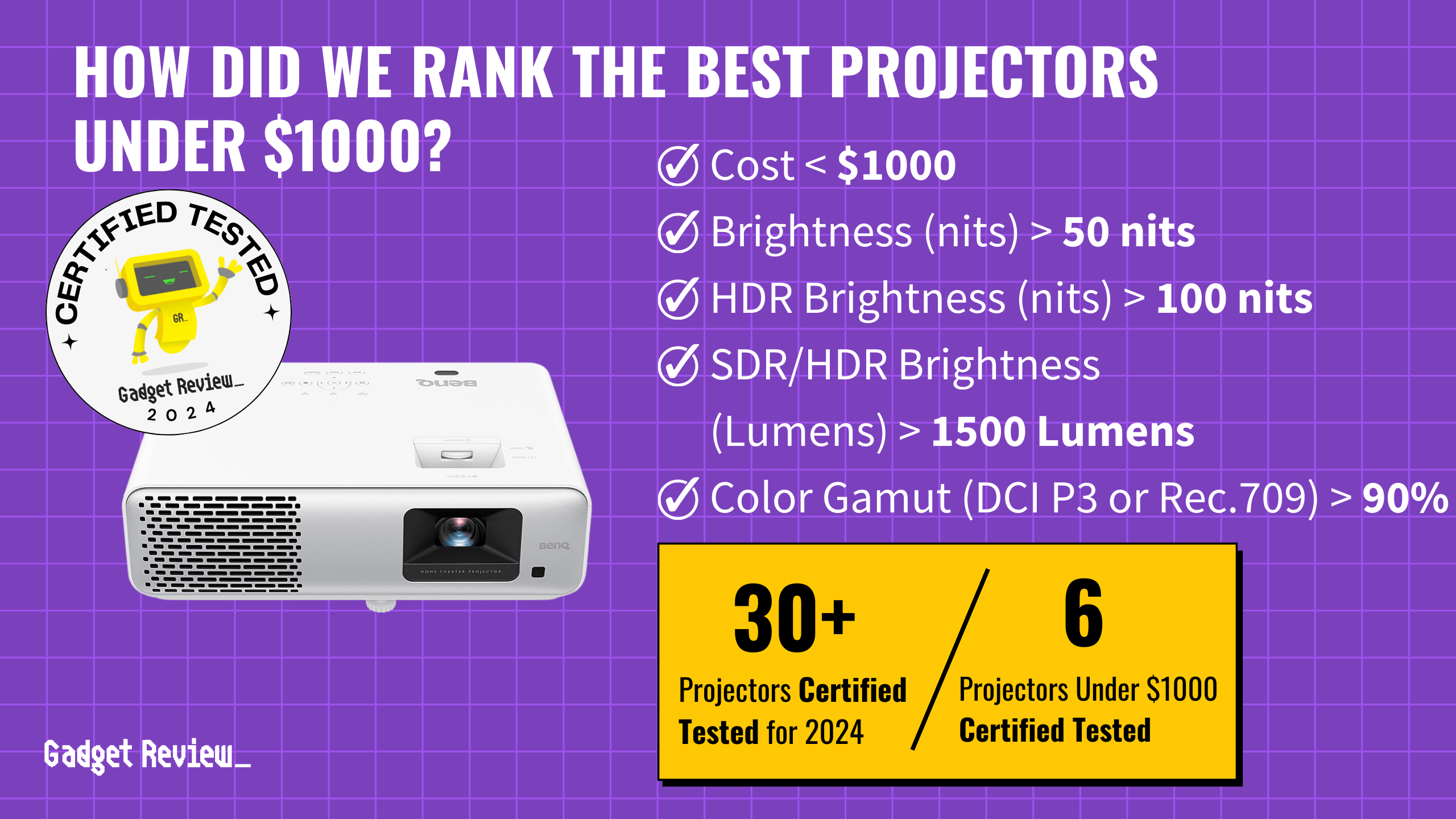Understanding lens shift is a great starting point when dealing with incorrect image height or the general placement of your projector. Lens shift on a projector is a feature allowing vertical and horizontal image position adjustment without moving the projector itself, ensuring optimal image quality.
Correcting image height is a game-changer for projectors placed at anything other than a perpendicular angle, affecting picture quality. You can get a perfectly projected image without physically moving your projector lens using horizontal and vertical shift controls.
Key Takeaways_
- The lens shift feature on a projector can refer to either horizontal or vertical shift controls, which allows for adjustment of the lens offset. Projectors can shift their images without the projector housing moving.
- While most modern projectors have both types, some may only offer a vertical lens shift range for shifting the image.
- Lens shift is different from keystone correction, although modern projectors offer it as another image position correction feature.
The best projectors will be able to fix horizontal and vertical shifts without moving the projector housing. They also maintain color accuracy and allow for movement across a range of distances.
Why Projector Lens Shift Matters
If you cannot position your projector to point directly at the projection screen, including adjusting the tripod it may be mounted on, you’ll end up with image distortion. This is especially true for high-end ceiling-mounted projectors. The lens shift controls on your projector help you fix image offset by making vertical and horizontal adjustments to the lens.
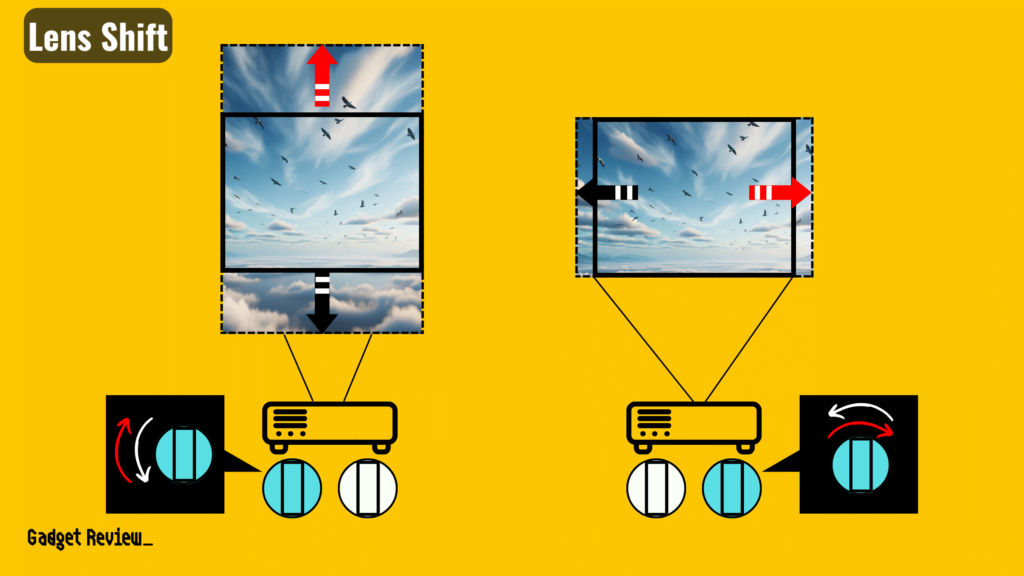
Lens shift is essential for ceiling-mounted projectors, as it allows image positioning without physical reorientation of the device. Some projectors offer greater lens shift range, enabling more flexibility in projector placement and image alignment.
insider tip
If you genuinely want to feel like you’re at the cinema, consider purchasing any of the theater projectors from the Epson Home Cinema line.
However, if your image quality issue is blurriness, check out our article on why the projector is blurry for some troubleshooting tips.
Explaining Image Offset
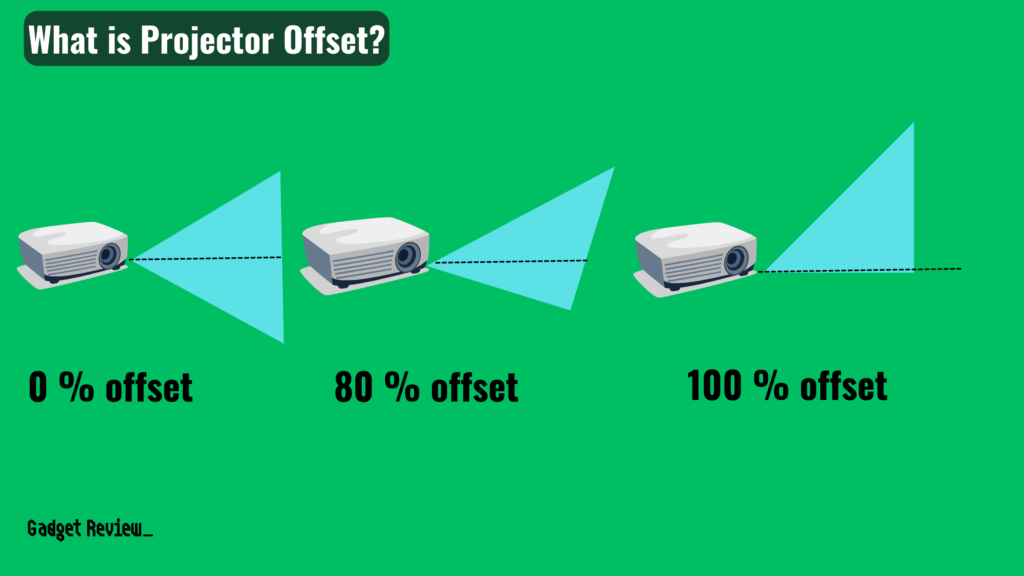
Typically, when your projector is set at funny angles, it can result in a trapezoidal image instead of a correctly sized rectangular image. This is called image offset, and there are a couple of ways to correct it.
Using Keystone Correction
Manual and digital keystone correction are relatively new technologies. Older projector models don’t have the same installation flexibility as modern ones. These older machines have to be installed at a fixed angle, perfectly centered on the projector screen. The introduction of portable, inexpensive projectors to the market drove the demand for these now-common features.
warning
Ensure that you’re performing maintenance regularly even if your entire projector looks clean since dust build-up can cause malfunctions.
However, keystone correction isn’t always the best option and might compromise the original image and lower the projection quality. As such, you don’t want to rely on this feature to permanently correct image offset. Instead, using the lens shift is the better option.
How to Use the Lens Shift
- Your projector may either have a remote control or button controls directly on the machine.
- Some advanced models, like a 14-inch color touchscreen, come with a digital display. If you need help locating this function, consult your projector’s manual.
- Once you’ve located the lens shift controls, simply press either the vertical or horizontal shift button until the picture looks like you want it to.
Understanding your projector’s throw ratio will also help with adjustment issues. The throw distance is crucial for optimal image positioning, as it affects how lens shift adjustments impact image size and clarity. You may run into maintenance or repair issues with your projector’s lens shift down the road, so consider investing in after-market gadget insurance like AKKO for peace of mind that your projector’s covered.