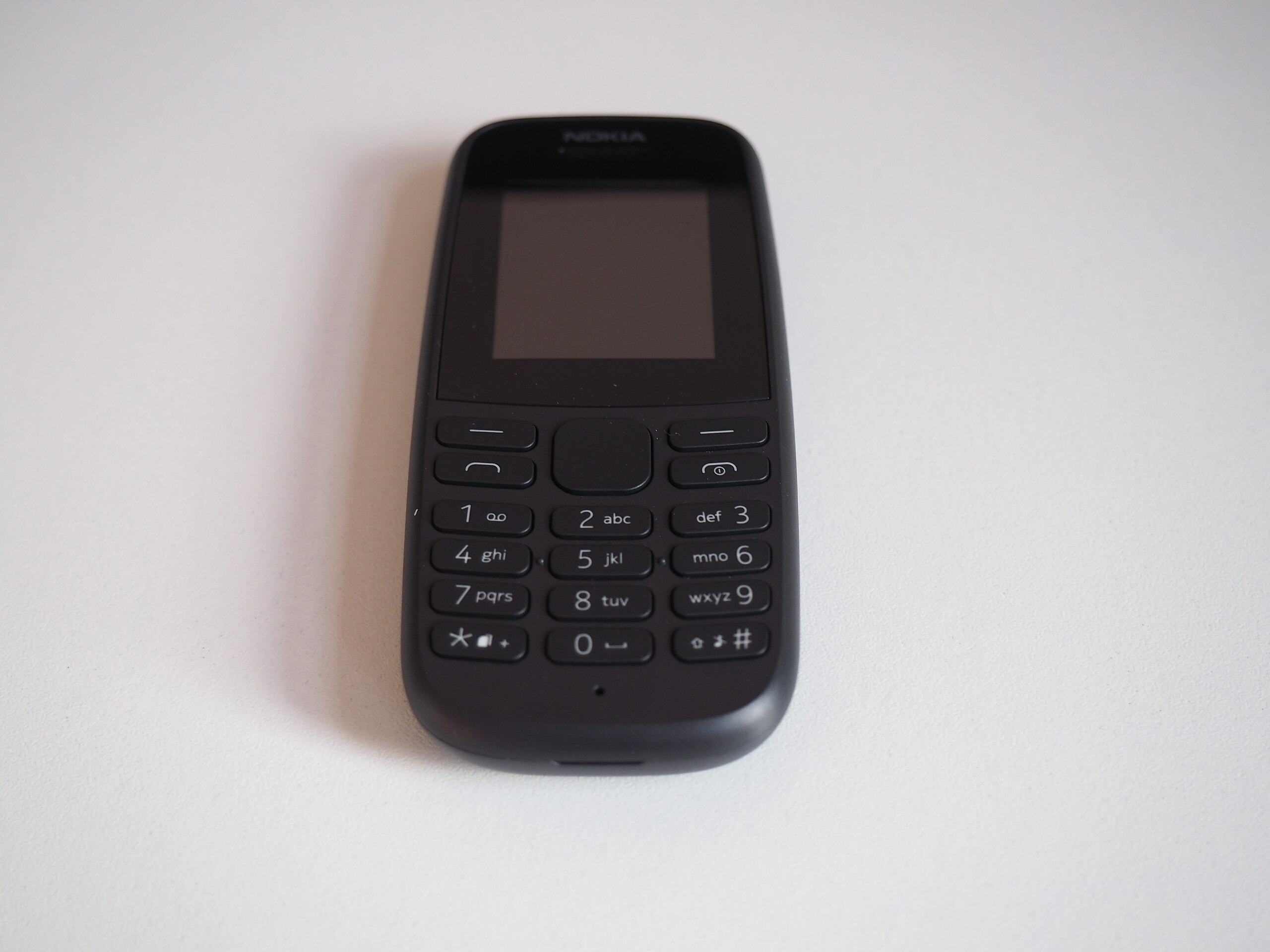Microsoft has just announced Copilot Wave 2, a significant update to its AI-powered productivity assistant. This update brings enhanced integration with Microsoft 365 applications, new collaborative features, and improved performance.
You’ll be able to do more with Copilot in Excel, PowerPoint, Teams, Outlook, Word, and OneDrive. For example, Copilot in Excel now supports formulas, data visualization, and conditional formatting. With Copilot in Excel with Python (in public preview), you can perform advanced data analysis like forecasting and risk analysis using natural language – no coding required.
PowerPoint users will love the new Narrative Builder feature, according to ZDNet. It creates the first draft of your presentation in minutes, just by typing in a topic. Copilot in Teams will soon provide complete meeting summaries by synthesizing both transcripts and chat content.
Techcrunch reports that Copilot Wave 2 also introduces collaborative features like Copilot Pages and BizChat. Pages acts as a dynamic canvas to edit and share Copilot insights. BizChat lets you switch between Work and Web modes, pulling data from across Microsoft 365.
Under the hood, Copilot now uses OpenAI’s GPT-4o model for faster, more satisfying responses, as pointed out by windowscentral. And Microsoft plans to integrate the even more powerful o1 model in the future.
While some users may face challenges adopting these new features, Microsoft is committed to providing the necessary training and support. Copilot Academy will help improve your prompt engineering skills.
Microsoft argues that Copilot’s deep integration with Microsoft 365 gives it a competitive edge over standalone AI assistants like ChatGPT. Copilot’s features are tailored for business productivity, allowing you to automate tasks, get real-time summaries, and simplify complex work.
As Copilot continues to evolve, you can expect more features and improvements. Copilot in Teams will soon be generally available, and Outlook will get advanced email prioritization in late 2024. Microsoft will keep updating Copilot to ensure it remains a cutting-edge productivity tool.