Whether you’re an iPhone or Android user, the compatibility of Bluetooth speakers with various smartphones ensures that everyone can enjoy this feature.
From enhancing your favorite tunes to making podcast episodes more immersive, the benefits of this wireless connection are vast and varied.
Let’s dive in.
Pairing a Bluetooth Speaker to a Phone
You’ll find a visual walkthrough in the video below.
Step-by-Step Guide to Connecting Your Bluetooth Speaker to Your Phone
STEP 1 Before You Begin: What You Need
Before diving into the connection process, ensure you have a Bluetooth speaker and a smartphone (iPhone or Android) that supports Bluetooth.
Both devices should be fully charged and placed within a few feet of each other to facilitate a smooth pairing process.
STEP 2 Making Your Speaker Discoverable
- For Speakers with a Pairing Button: Locate the pairing button on your speaker and press it until the LED light indicates it’s in pairing mode.
- For Speakers without a Dedicated Button: Some speakers automatically enter pairing mode when turned on. Refer to your speaker’s manual for specific instructions.
STEP 3 Connecting from an iPhone
- Open the Settings app and tap Bluetooth.
- Ensure Bluetooth is turned on, then under Other Devices, select your speaker’s name to connect.
STEP 4 Connecting from an Android Device
- Go to Settings > Connected devices > Bluetooth.
- Turn on Bluetooth, then tap Pair new device and select your speaker from the list.
Why Connect Your Phone to a Bluetooth Speaker?
Bluetooth speakers elevate your audio experience far beyond the capabilities of your phone’s built-in speakers.
The versatility of Bluetooth technology allows you to access an extensive array of audio content, from your favorite music playlists to informative podcasts, all with the convenience of wireless connectivity.
Troubleshooting Common Issues
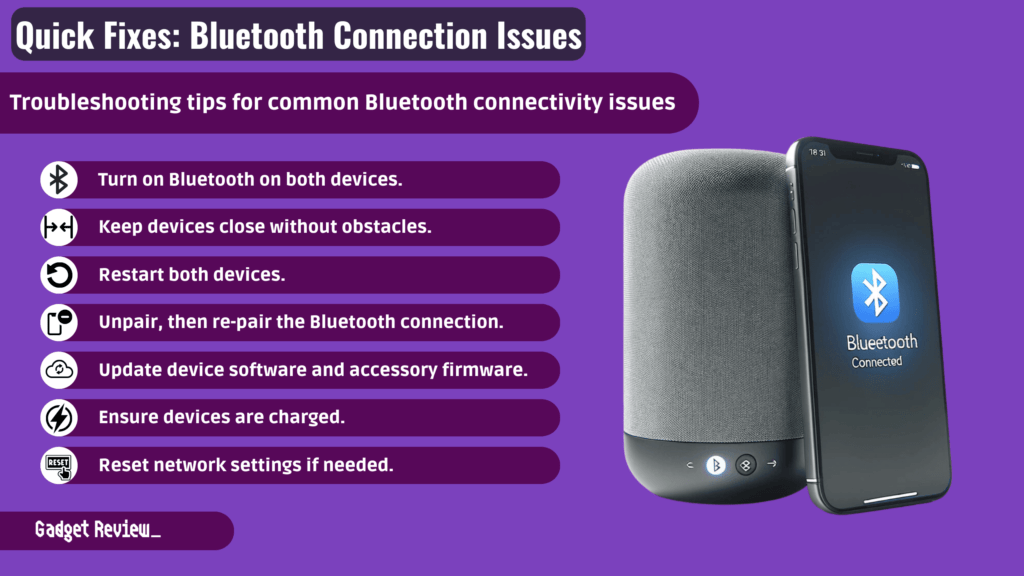
If your speaker doesn’t appear in the list or if the connection fails:
- Ensure both devices are charged and within range
- Put your speaker in pairing mode
- Restarting both devices can also help resolve connection issues.
How to Connect Multiple Bluetooth Speakers
Some Bluetooth speakers allow for linking multiple units together to achieve stereo sound or to amplify the volume.
This often requires the use of manufacturer-specific apps, so check your speaker’s documentation for detailed instructions.
Maintaining Connection and Reconnecting
To ensure a stable connection, keep your devices within a reasonable distance of each other and away from other wireless signals that could interfere.
Most smartphones and speakers will remember each other and automatically reconnect for future use, making it convenient.
Embrace the Wireless Audio Revolution
Now, you can quickly and easily connect your Bluetooth speaker to your phone, unlocking a new level of audio quality and convenience.
Regularly checking for compatibility updates and exploring additional features like voice commands can further enhance your wireless audio experience.
Remember, the key to a seamless connection lies in understanding the capabilities of your devices and how to effectively pair them.






















