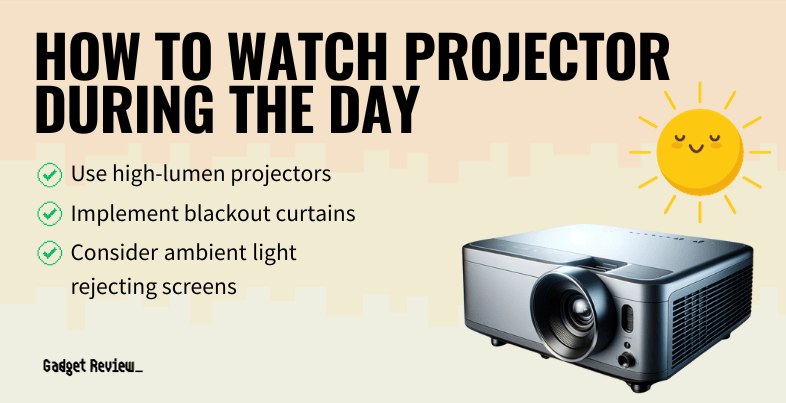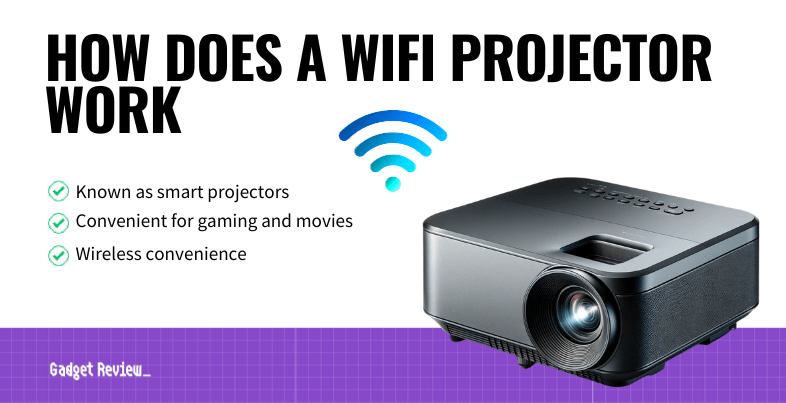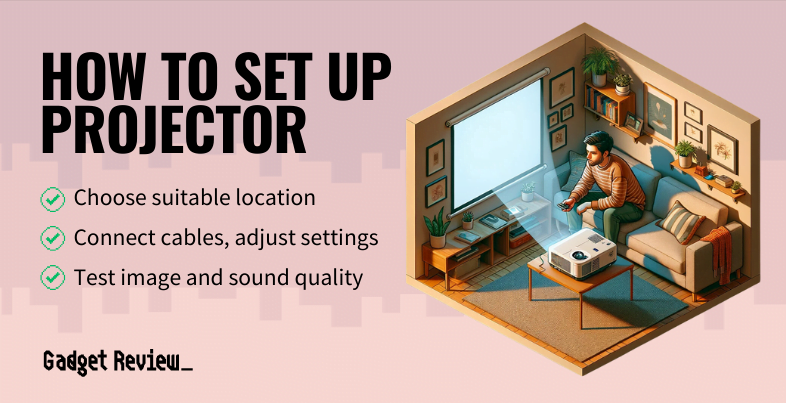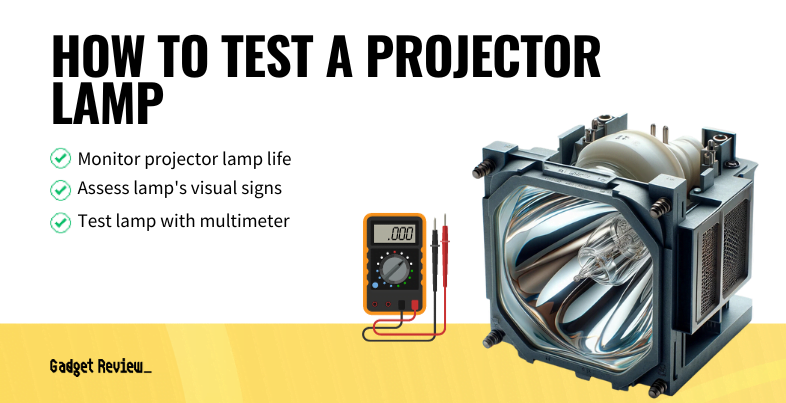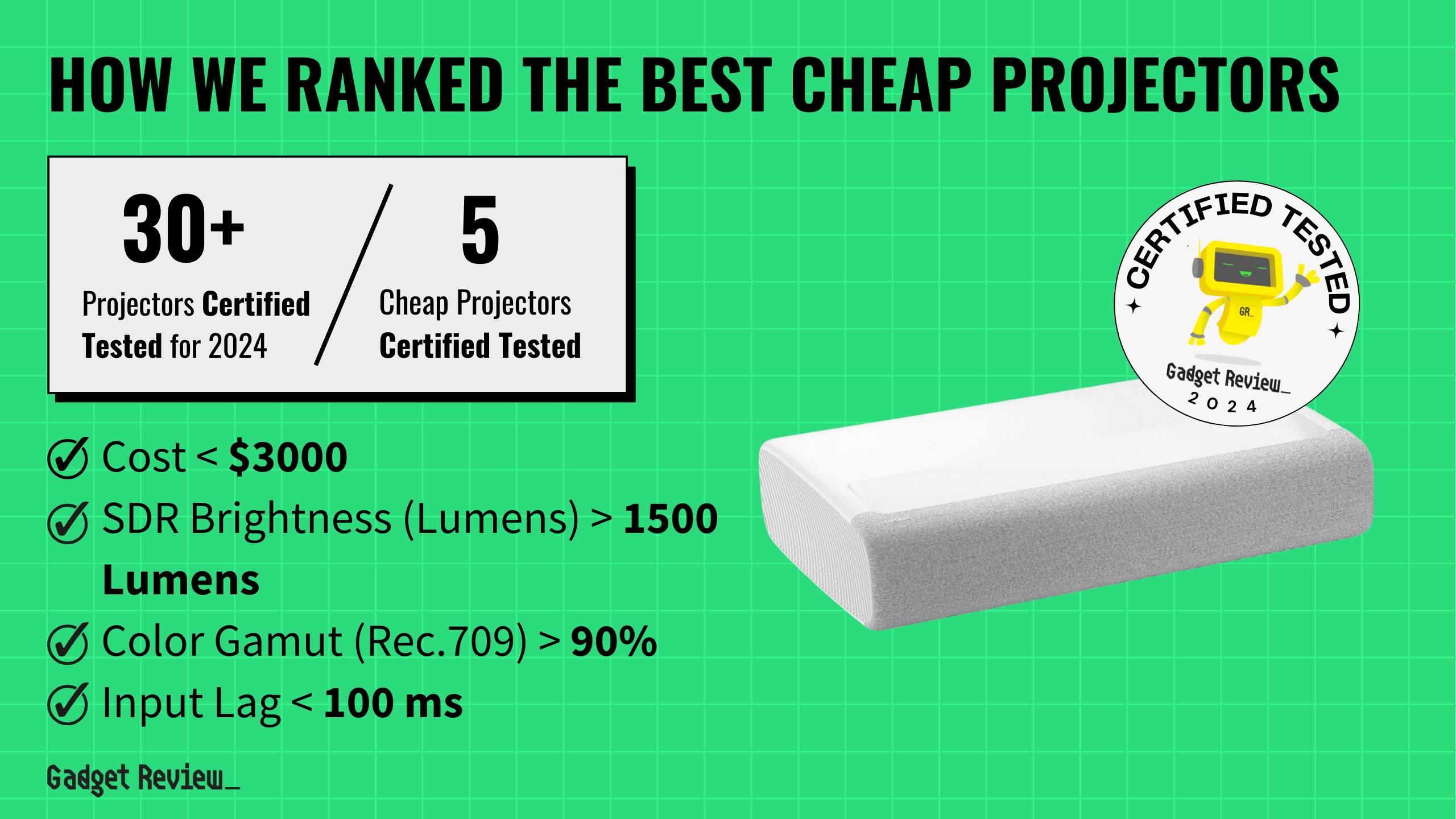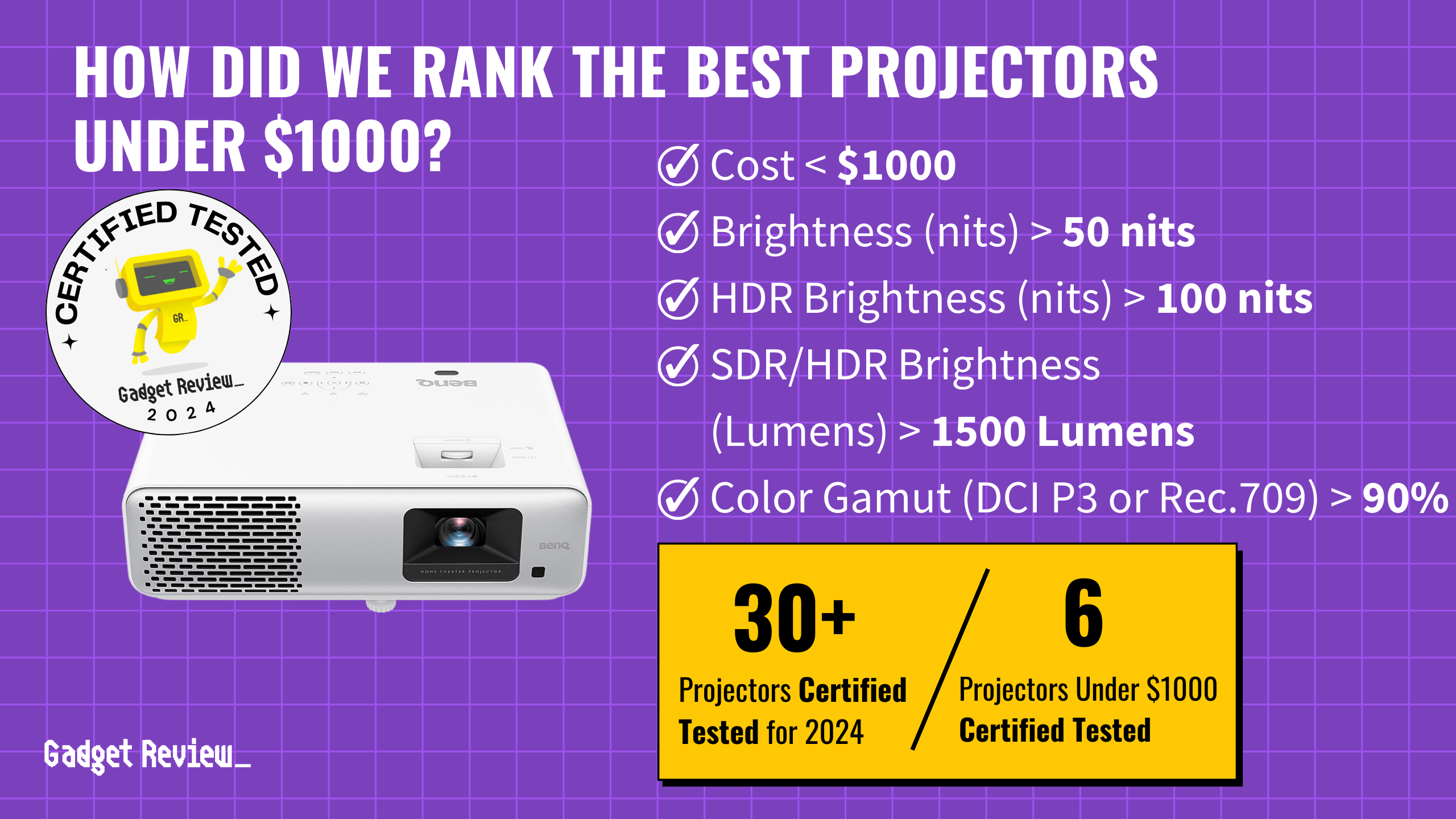Teachers everywhere are entering the 21st century and asking themselves, “Can I write on a projector screen?” as part of their journey. While movement activities are still important, written instruction is still crucial. Being able to use tools like the scribe tool can help students understand the material presented more readily. Moreover, having a projector that does rear projection can increase picture quality without sacrificing light. And, knowing where to position the projector helps, too. The best projectors for the classroom are those that work for your school’s budget and needs. Make sure you do plenty of research before investing in a smart system.
Key Takeaways_
- There are two main types of projectors that allow you to write on them: overhead projectors and the other being smartboards.
- Smartboards are costly systems that most school districts cannot afford, but they offer incredible tools to educators and students.
- Overhead projectors are still the leading technology used in classrooms because they’re easy to use and relatively inexpensive.
Types of Projectors You Can Write On
Looking for a projector you can write on will lead you down a few different paths. There are high-tech solutions that drive instructor-paced activity, like smartboards. However, you can also go with a low-tech option that leans more student-paced, allowing for slower lessons and plenty of time to catch up. Beyond making sure your class can keep up, make sure they can also see the screen. Asking the question, “What is the aspect ratio on a projector screen?” is an excellent place to start.
Smartboards for Real-Time Instruction
A more expensive option, smartboards have become wildly popular for school districts across the USA. More and more class activities are being run with a projection screen using various tech tools to drive an instructor-paced session of learning.
insider tip
The presenter view is a fantastic way to garner more classroom engagement, especially during interactive writing activities.
While most will have a permanently installed LCD screen to use during class, you can also use portable versions depending on your model.
Benefits of Smartboards
While still underutilized by schools, many class activities will benefit significantly from smartboard usage. Here are a few ways they excel:
- Provides real-time feedback and activities
- Includes tech tools and meeting tools
- Allows students to be more active during class activities
Drawbacks of Smartboards
Using a smartboard guarantees that you’ll have top-of-the-line tech for your next instructor-paced session of learning. While class activities might go more smoothly, all equipment has cons:
- An expensive option most schools can’t afford
- The instructor-paced mode might be too fast for students
- Requires a special projection surface
Overhead Projectors for Class Activities
While a far cry from an LCD screen, an overhead projector is still an excellent tool for classroom instruction that isn’t geared toward movement activities. These simple projectors use transparent sheets you can write on to display information.
warning
Allow for plenty of time for students to give individual insight while using presenter view since tech tools can cause you to teach more quickly than usual.
Their basic function makes them a fantastic choice, even if they lack features like the scribe tool or an LCD screen.
Benefits of Overhead Projectors
An overhead projector is one of those basic presenter tools that everybody knows and loves. Several benefits back up this traditional equipment:
- Overhead projectors use cheap, reusable transparent sheets
- They are excellent at providing student-paced activity
- An extremely affordable option for class activities
Drawbacks of Overhead Projectors
There is a reason why most schools are starting to lean toward advanced tools that have meeting tools built into the tech. Here are some drawbacks to using an overhead projector:
- Has slower paced instruction during class activities
- Lacks smart features, such as a share screen option