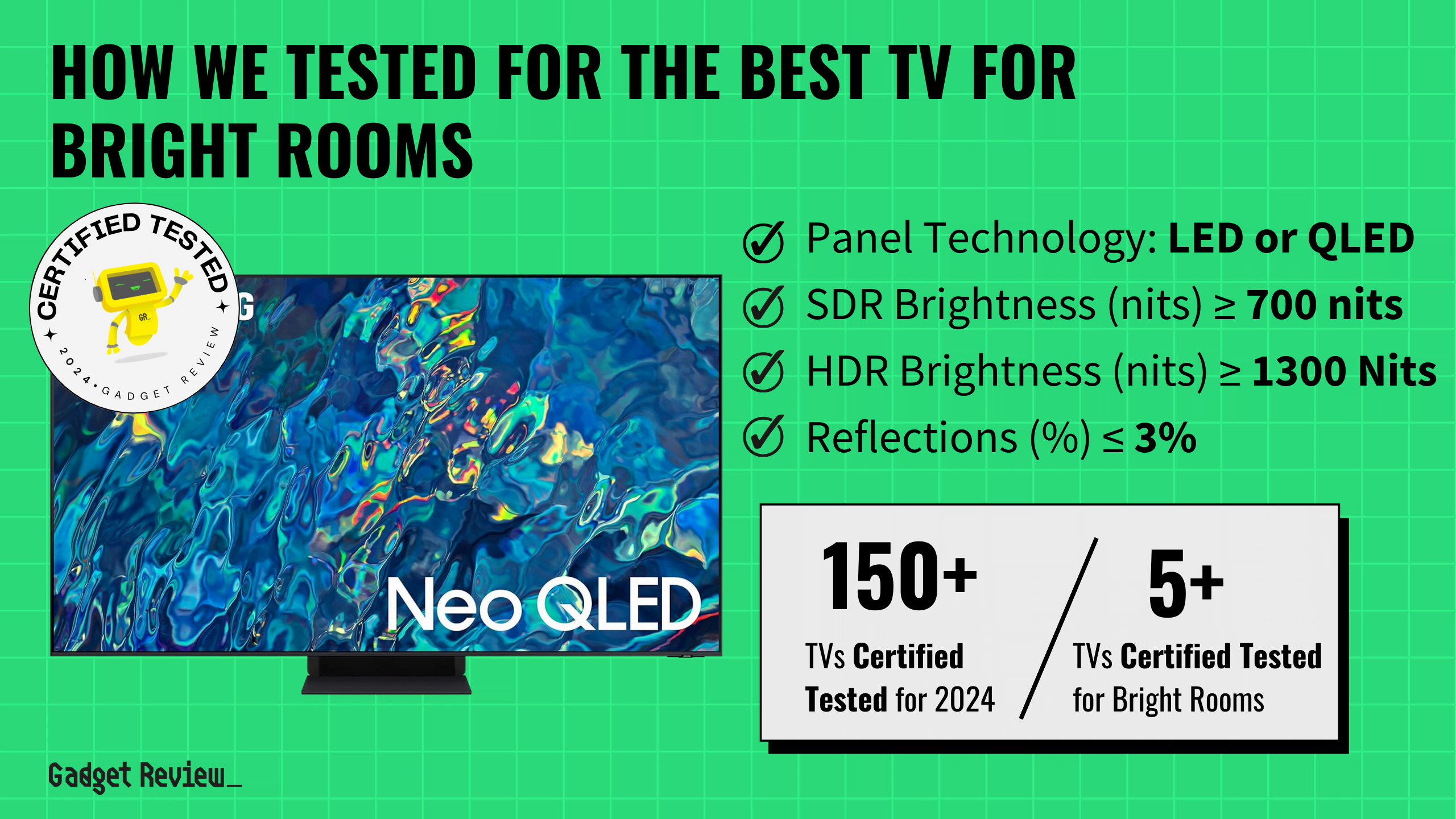Choosing the best TV for bright rooms boils down to one essential capability: overcoming light, be it direct or indirect. This becomes particularly crucial in settings where controlling lighting is a challenge, such as rooms with TVs placed next to windows or under skylights. In these scenarios, the glare from direct sunlight or the brightness from ambient indoor lighting demands a great TV that excels in both HDR and SDR performance, coupled with superior reflection handling.


TL;DR
When you shop through our links, you’re backing our mission.
☀️ Get the Samsung QN95B Neo QLED TV for top HDR brightness, best for bright rooms.
🌌 Opt for the Samsung QN900B Neo QLED TV’s best-in-class contrast ratio, ideal for deep blacks.
🎬 Definitely grab the Samsung QN90C for its top EOTF performance, best for home theater setups.
💎 Absolutely get the Hisense U8K for the best value per dollar ratio, vibrant color on a budget.
🌦️ Grab The Terrace if you need a TV with the best input lag, perfect for outdoor gaming.
🏅 Choose the TCL QM8 over the QN95B, a solid budget option with high brightness.
The choice of technology plays a significant role here. OLEDs, for instance, are less suitable for such brightly lit environments due to their lower brightness levels. Instead, LED and QLED TVs emerge as the ideal options. Keep reading to learn what test criteria and specifications help us determine the best bright room TVs.
⚒️
Minimum Specifications for the Best Bright Room TV
- Panel Technology: LED or QLED, as OLED is not suitable for bright room conditions.
👍
“Nice To Haves” for the Best Bright Room TV
- Refresh Rate: A high refresh rate, like 120Hz, is crucial. It ensures smooth motion and clear visuals, particularly in dynamic scenes, which is a significant advantage in bright rooms.
- HDR Format Support: HDR is about bringing depth to your picture with enhanced contrast and richer colors. It’s key to making every scene pop, especially in rooms filled with natural or artificial light.
🧪
Test Criteria for the Best Bright Room TV
- SDR Brightness: SDR brightness evaluates the TV’s performance in standard settings. The ability to display higher brightness is essential for combating ambient light in bright rooms.
- HDR Brightness: HDR brightness assesses the TV’s peak brightness capabilities, which are crucial for maintaining contrast and detail in well-lit areas.
- EOTF (Electro-Optical Transfer Function): The EOTF is crucial for ensuring the TV accurately reproduces a range of brightness levels, contributing to a balanced and realistic picture in various lighting conditions.
- Reflectivity: While not a test criterion that was make or break for the TVs on the list, reflections are still an important aspect of any television that’s going to be in a brightly lit room. Highly reflective screens introduce tons of glare that ruins picture quality or even makes your TV outright unwatchable.
Our selection process is thorough and data-driven, ensuring that the TVs we recommend can meet the demands of bright environments. We scrutinize and validate our choices, aiming to help you find a TV that not only suits your space but also enhances your viewing experience, no matter the lighting challenges you face. It’s these specifications and test criteria that led us to the Samsung QN95B Neo QLED, where it sits at the top of our list for the best TVs for bright rooms.
Latest Updates
- 01/30/2024: Completely and thoroughly overhauled the guide to include the best and latest bright room TVs.
- 11/21/2023: Republished the list to include TVs based on our True Score system.
Our commitment to unbiased reviews is powered by our ‘True Score’ system, targeting low quality and fake reviews. Commissions fund this mission. No bias. No BS. Learn more
Top Bright Room TVs For 2026
Prices accurate at the time of publishing
You won’t find any OLEDs on this list (not yet – OLEDs are getting brighter every year) but that’s the only spec that really matters when it comes to beating back the sun shining through a window onto your TV.

Best Overall

Runner Up

Best Value

Best Budget

Best Mid-Range

Premium Pick
Samsung QN95B Neo QLED TV
Best For Bright Room
The Samsung QN95B excels in bright rooms with its class-leading HDR brightness and vibrant QLED display, ideal for sports and action content.

True Score
89978Experts
88640Customers
Absolutely Fresh
 $1,295.00
$1,295.00Read More
Snapshot
Reasons to Buy
- Outstanding brightness in HDR mode
- Effective local dimming with great contrast and deep blacks
- Better motion handling than most competitors, great for PC gaming
- It also offers chroma 4:4:4 support so it works well as a PC monitor.
Reasons to Avoid
- Sub-par Picture quality
- Somehwat convoluted user interface
- Default mode appears oversaturated to some users
Specifications
Display Type QLED Refresh Rate 120 Hz, 144 Hz 
HDMI Type HDMI 2.1 HDR Format HDR10+ 
Backlight Type Full-Array HDMI Inputs 4 
HomeKit Compatible No Max Resolution 3840 x 2160 (4k) 
Number of Audio Channels 4.2.2 
Panel Type QD-OLED Screen size 55", 65", 75", 85" 
Smart Platform Tizen 
Speaker Output 70 Watts 
Sync Technology AMD FreeSync Premium Pro 
VRR Yes 
Works With Remote Control, SmartThings, Wi-Fi All Specs
Test Results
SDR Brightness (nits) 1,934 HDR Brightness (nits) 2,318 EOTF (600 nit delta) 0.0438 Reflections (%) 2.4 Color Gamut % (DCI P3 xy) 94.7033 Color Gamut % (DCI P3 uv) 94.75 Color Gamut % (Rec 2020 xy) 67.27 Color Gamut % (Rec 2020 uv) 77.38 Color Gamut % (sRGB) 0 Color Gamut % (Rec 709) 99.97 Color Gamut % (BT.2020) 75 Color Gamut % (Adobe RGB) 0 Color Gamut % (BT.709) 0 Contrast Ratio (x:1) 110,423 Input Lag (ms) 10 Response Time (ms) 7.3 Color Washout (Degrees) 38 Color Shift (Degrees) 40 Brightness Loss (Degrees) 45 Low-Freq Extension (Hz) 106.79 Freq Response StdDev @ 70db 2.78 Freq Response StdDev @ 80db 2.55 Weighted Total Harmonic Distortion @80db 0.239 Intermodulation Distortion @80db 0.29 EOTF (1000 nit delta) 0.0438 EOTF (4000 nit delta) 0.0392 All Tests
All Retailers
- $1,295.00
- $1,688.57$3,000Save $1,311
Our Verdict
The Samsung QN95B Neo QLED TV is an exceptional bright room TV thanks to its unparalleled HDR brightness. Boasting an SDR brightness of 1934 nits and a class-leading HDR brightness of 2318 nits, it’s uniquely equipped to deliver crisp, vivid imagery even in well-lit environments.
The QLED panel of the QN95B is a key player in its performance, offering a rich, vibrant color palette. Combined with a 120 Hz refresh rate, the TV ensures smooth motion handling, which is particularly beneficial for fast-paced content like sports and action movies. Coupled with its incredible HDR brightness, the QN95B is a standout choice for enjoying HDR content no matter how bright or dark the room you set it up is.
Samsung’s QN95B Neo QLED TV is not just a powerhouse for bright room conditions but also excels in sports viewing, thanks to its good response time and adequate viewing angles. Its top-notch brightness, combined with a high-quality QLED panel and fast refresh rate, make it a versatile and superior choice in the bright room TV segment.
Read Less

Best Overall

Runner Up

Best Value

Best Budget

Best Mid-Range

Premium Pick
Samsung QN900B Neo QLED TV
Best For 8K
Samsung’s QN900B offers stunning contrast and 8K resolution, making it a strong contender for brightly lit environments and home theaters but at a premium price.

True Score
869010Experts
89155Customers
Absolutely Fresh

Read More
Snapshot
Reasons to Buy
- Great picture quality
- Excellent brightness
- Good motion handling
Reasons to Avoid
- Mediocre-performing built-in speakers
- Inconveniently placed input ports
- Limited 8K content
Specifications
Display Type QLED Refresh Rate 120 Hz 
HDMI Type HDMI 2.1 HDR Format HDR10+ 
Backlight Type Full-Array HDMI Inputs 4 
HomeKit Compatible No Max Resolution 7860 x 4320 
Number of Audio Channels 6.2.4 
Panel Type QD-OLED Screen size 65", 75", 85" 
Smart Platform Tizen 
Speaker Output 90 Watts 
Sync Technology Adaptive Sync, AMD FreeSync, G-Sync 
VRR Yes 
Works With Amazon Alexa, Bixby, Bluetooth, Google Assistant, Remote Control, SmartThings, Wi-Fi All Specs
Test Results
SDR Brightness (nits) 1,478 HDR Brightness (nits) 2,058 EOTF (600 nit delta) 0.0277 Reflections (%) 2.6 Color Gamut % (DCI P3 xy) 95.3633 Color Gamut % (DCI P3 uv) 93.71 Color Gamut % (Rec 2020 xy) 65.53 Color Gamut % (Rec 2020 uv) 71.26 Color Gamut % (sRGB) 0 Color Gamut % (Rec 709) 0 Color Gamut % (BT.2020) 0 Color Gamut % (Adobe RGB) 0 Color Gamut % (BT.709) 0 Contrast Ratio (x:1) 191,400 Input Lag (ms) 9.5 Response Time (ms) 7.2 Color Washout (Degrees) 34 Color Shift (Degrees) 21 Brightness Loss (Degrees) 48 Low-Freq Extension (Hz) 106.79 Freq Response StdDev @ 70db 2.42 Freq Response StdDev @ 80db 2.12 Weighted Total Harmonic Distortion @80db 0.182 Intermodulation Distortion @80db 0.63 EOTF (1000 nit delta) 0.0277 EOTF (4000 nit delta) 0.0242 All Tests
All Retailers
Our Verdict
The Samsung QN900B Neo QLED TV, distinguishing itself with a best-in-class contrast ratio of 191400:1. This impressive contrast ratio sets the QN900B apart, delivering deep blacks and vibrant colors that enhance the overall viewing experience. Its HDR performance is robust, with an HDR brightness of 2058 nits, ensuring rich and dynamic visuals.
Central to the QN900B’s appeal are its advanced 8K resolution and a substantial 90-watt speaker output. The 8K resolution offers unparalleled detail and clarity, setting a new standard for visual fidelity. This, coupled with its powerful audio, creates an immersive experience for viewers.
When compared to the QN95B, the QN900B comes up short with an SDR brightness of 1478 nits compared to QN95B’s 1934 nits, and HDR brightness at 2058 nits versus QN95B’s 2318 nits. However, the QN900B excels in contrast with its 191400:1 ratio against QN95B’s 110423:1 and also has a slight edge in input lag (9.5 ms vs 10 ms) and response time (7.2 ms vs 7.3 ms), making it slightly better suited for fast-paced content and gaming experiences.
Despite this premium price point, the Samsung QN900B Neo QLED TV is still a strong choice for brightly lit environments and for home theater enthusiasts. Its combination of a high contrast ratio, advanced 8K resolution, and potent sound output make it a versatile and appealing option for a wide range of viewing needs.
Read Less
Category Snapshot
TVs
- Total Brands/Products Tested
17 Brands, 158 Products
- Top 2 Brands
LG, Hisense
- Price Range (Budget-Premium)
$400-$2000
- Average True Score
76.65
- Important Test Criteria
Brightness (cd/m2)
Contrast Ratio (1000:1) - Most Trusted Testers

- Top TV Experts
- Recommended Retailer

- Typical Warranty
1 year
- Covered by Insurance
Yes – AKKO
- Test Methodology

Best Overall

Runner Up

Best Value

Best Budget

Best Mid-Range

Premium Pick
Samsung QN90C NEO QLED Series
Best For 40-inch
The Samsung QN90C, with excellent EOTF and good reflection handling, is perfect for home theaters in bright rooms, balancing between SDR content, casual gaming and movie watching.

True Score
86869Experts
925kCustomers
Absolutely Fresh
 SAVE $1$1,699.99$339.99
SAVE $1$1,699.99$339.99Read More
Snapshot
Reasons to Buy
- Superb picture quality
- High brightness and contrast
- Low-tested response time and input lag
- High refresh rate and VRR support
Reasons to Avoid
- Moderate viewing angle
- Mild blooming
Specifications
Display Type LED Refresh Rate 120 Hz 
HDMI Type HDMI 2.1 HDR Format HDR10+, HLG 
Backlight Type Full-Array HDMI Inputs 4 
HomeKit Compatible No Max Resolution 3840 x 2160 (4k) 
Number of Audio Channels 4.2.2 
Panel Type Neo QLED Screen size 43", 50", 55", 65", 75", 85" 
Smart Platform Tizen 
Speaker Output 60 watts 
VRR Yes 
Works With Amazon Alexa, Bixby, Bluetooth, Google Assistant, Remote Control, SmartThings, Wi-Fi All Specs
Test Results
SDR Brightness (nits) 1,289 HDR Brightness (nits) 1,923 EOTF (600 nit delta) 0.0046 Reflections (%) 1.5 Color Gamut % (DCI P3 xy) 93.335 Color Gamut % (DCI P3 uv) 93.64 Color Gamut % (Rec 2020 xy) 72.73 Color Gamut % (Rec 2020 uv) 75.69 Color Gamut % (sRGB) 98 Color Gamut % (Rec 709) 99.77 Color Gamut % (BT.2020) 73 Color Gamut % (Adobe RGB) 79.1 Color Gamut % (BT.709) 0 Contrast Ratio (x:1) 83,200 Input Lag (ms) 10 Response Time (ms) 10.2 Color Washout (Degrees) 26 Color Shift (Degrees) 51 Brightness Loss (Degrees) 32 Low-Freq Extension (Hz) 100.79 Freq Response StdDev @ 70db 1.61 Freq Response StdDev @ 80db 2.38 Weighted Total Harmonic Distortion @80db 0.334 Intermodulation Distortion @80db 0.31 EOTF (1000 nit delta) 0.0046 EOTF (4000 nit delta) 0.0044 All Tests
All Retailers
- $339.99$1,700Save $1
- $1,459.00$1,500Save $41
- $1,747.95
Our Verdict
The Samsung QN90C is an obvious choice for bright rooms that also serve as home theater setups, thanks to its best-in-class EOTF of 0.0046 and superb reflections handling. Its 120 Hz refresh rate enhances motion clarity, though the absence of Dolby Vision (the set only has HDR10+) is a noticeable downside.
The QN90C does decently against its brother, the QN95, despite lower SDR (1289 nits vs. QN95B’s 1934 nits) and HDR brightness (1923 nits vs. QN95B’s 2318 nits.) It stands out with its significantly better EOTF (0.0046 vs. the QN95B’s 0.0438), which marks the QN90C as a more suitable option for delivering accurate home theater content, especially considering its more accessible price point.
If you were hoping to find something that could hold up to being in an indoor/outdoor space, the QN90C’s superior SDR and HDR brightness (1289 and 1923 nits respectively vs. The Terrace’s 962 and 1494 nits) and better reflections handling (1.5% vs. 2.1%), position it as a potential outdoor TV choice. However, it would require a weatherproof enclosure for outdoor use, which The Terrace does not need.
With its strong EOTF and good reflections handling, the Samsung QN90C is an ideal TV for watching home theater content in brighter spaces. Its middle of the road input lag and response time also allow the TV to pull double duty as a good TV for casual gaming and watching sports.
Read Less
DID YOU KNOW 87% OF TV REVIEWERS ARE UNTRUSTWORTHY?
Our research found 28 of 210 TV reveiwers can be trusted, and shockingly 1 out of 3 on Google Page 1 were fake reviews showing no proof of test claims. See our Expose and Trust List. This is why Gadget Review is committed to calculating the most accurate product scores on the web.
To do this, we give every TV review site a Trust Rating, which measures how trustworthy the site and their testing claims are. We then leverage AI & a machine learning model to combine and calculate the Trust Rating with data from experts and consumers to deliver the True Score, the web’s most accurate product quality rating.

Best Overall

Runner Up

Best Value

Best Budget

Best Mid-Range

Premium Pick
TCL QM8/QM850G QLED TV
Best For 4K
The TCL QM8, a budget-friendly option, shines in bright rooms with high brightness and low reflectivity, suited for sports but limited by narrow viewing angles.
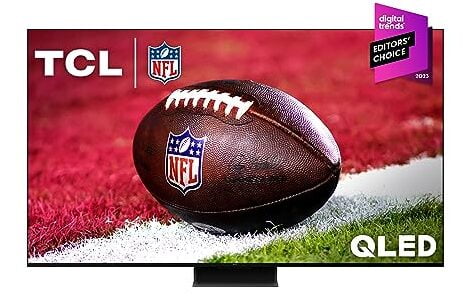
True Score
83837Experts
89488Customers
Absolutely Fresh
 SAVE $50$999.99$949.99
SAVE $50$999.99$949.99Read More
Snapshot
Reasons to Buy
- Outstanding picture quality
- Spectacular brightness and contrast ratio
- Rapid response time
- Super low input lag
Reasons to Avoid
- Disappointing viewing angles
Specifications
Display Type QLED Refresh Rate 120 Hz 
HDMI Type HDMI 2.1 HDR Format Dolby Vision, HDR10, HDR10+, HLG 
Backlight Type Full-Array 
Depth 11.7" HDMI Inputs (Total) 2 
Height 34.1" High Dynamic Range (HDR) Yes Max Resolution 3840 x 2160 (4k) 
Number of Audio Channels 3 
Panel Type LED Screen size 65", 75", 85", 98" 
Smart Platform Google TV 
Speaker Output 40 Watts 
Sync Technology AMD FreeSync Premium Pro 
VRR Yes 
Voice Assistant Google Assistant 
Weight 54.7 lbs 
Width 56.9" 
Works With Amazon Alexa, Apple HomeKit, Google Assistant All Specs
Test Results
SDR Brightness (nits) 2,076 HDR Brightness (nits) 2,005 EOTF (600 nit delta) 0.037 Reflections (%) 1.8 Color Gamut % (DCI P3 xy) 94.59 Color Gamut % (DCI P3 uv) 97.31 Color Gamut % (Rec 2020 xy) 75.81 Color Gamut % (Rec 2020 uv) 80.57 Color Gamut % (sRGB) 0 Color Gamut % (Rec 709) 0 Color Gamut % (BT.2020) 0 Color Gamut % (Adobe RGB) 0 Color Gamut % (BT.709) 0 Contrast Ratio (x:1) 114,057 Input Lag (ms) 14.3 Response Time (ms) 8.9 Color Washout (Degrees) 24 Color Shift (Degrees) 31 Brightness Loss (Degrees) 32 Low-Freq Extension (Hz) 89.8 Freq Response StdDev @ 70db 4.74 Freq Response StdDev @ 80db 4.67 Weighted Total Harmonic Distortion @80db 0.128 Intermodulation Distortion @80db 8.67 EOTF (1000 nit delta) 0.0238 EOTF (4000 nit delta) 0.0271 All Tests
All Retailers
- $949.99$1,000Save $50
- $998.00$1,136Save $138
Our Verdict
The TCL QM8 proves to be a strong TV especially for anyone looking for a budget bright room set that’s available in sizes ranging from 65″ to a massive 98″. Its strong reflections handling of 1.8% light reflected makes it a standout choice for rooms with lots of ambient light, as does its SDR & HDR brightness of 2076 and 2005 nits respectively.
These high brightness levels and low cost merge with the low reflectivity of 1.8% and decent response time of 8.9 ms to create a TV that can competently handle any kind of content but is biased towards sports. The less than great viewing angles, however, mean that the TV isn’t well suited for crowding around – sitting right in front of it is really the only way to go.
The QM8 includes Dolby Vision support for improved HDR and also features HDMI 2.1 ports, catering to the latest in high-definition content and gaming consoles, and comes equipped with VRR and FreeSync Premium Pro to help crush visual tearing.
For bright room viewing and sports watching, the QM8 stands out as an excellent budget choice. Its combination of high brightness, efficient reflections handling, and strong overall performance make it a compelling option for those seeking quality viewing experiences without a hefty price tag.
Read Less

Best Overall

Runner Up

Best Value

Best Budget

Best Mid-Range

Premium Pick
Samsung The Terrace Full Sun Outdoor TV
Best For HDR Content
The Terrace is uniquely tailored for outdoor viewing with its weatherproof design and comes with an eye-watering price tag to match, but it provides decent all-around performance in bright conditions.
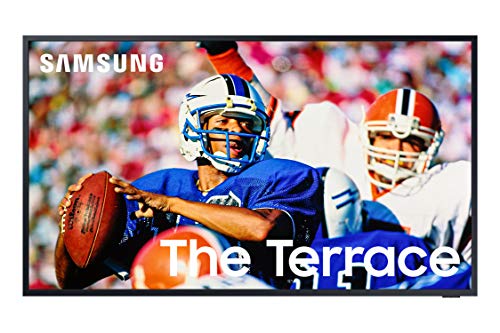
True Score
82823Experts
882kCustomers
Absolutely Fresh
 SAVE $1,501$4,999.99$3,499.00
SAVE $1,501$4,999.99$3,499.00Read More
Snapshot
Reasons to Buy
- Stunning picture quality
- Impressive contrast ratio & brightness rating
- Rapid response time
- Super low input lag
- High native refresh rate
Reasons to Avoid
- No VRR support
- Poor viewing angles
Specifications
Display Type LED Refresh Rate 120 Hz HDR Format HDR10, HDR10+ 
Backlight Type Full-Array HDMI Inputs 3 
HomeKit Compatible No 
LED Panel Type QLED Max Resolution 3840 x 2160 (4k) Screen size 55", 65", 75" 
Smart Platform Tizen 
VRR No 
Works With Amazon Alexa, Bixby, Bluetooth, Google Assistant, Remote Control, SmartThings, Wi-Fi All Specs
Test Results
SDR Brightness (nits) 962 HDR Brightness (nits) 1,494 EOTF (600 nit delta) 0.0336 Reflections (%) 2.1 Color Gamut % (DCI P3 xy) 89.49 Color Gamut % (DCI P3 uv) 94.25 Color Gamut % (Rec 2020 xy) 66.86 Color Gamut % (Rec 2020 uv) 74.63 Color Gamut % (sRGB) 0 Color Gamut % (Rec 709) 0 Color Gamut % (BT.2020) 0 Color Gamut % (Adobe RGB) 0 Color Gamut % (BT.709) 0 Contrast Ratio (x:1) 28,430 Input Lag (ms) 6.4 Response Time (ms) 14.2 Color Washout (Degrees) 25 Color Shift (Degrees) 48 Brightness Loss (Degrees) 30 Low-Freq Extension (Hz) 142.54 Freq Response StdDev @ 70db 3.94 Freq Response StdDev @ 80db 3.74 Weighted Total Harmonic Distortion @80db 0.158 Intermodulation Distortion @80db 3.98 EOTF (1000 nit delta) 0.0331 EOTF (4000 nit delta) 0.0406 All Tests
All Retailers
- $3,499.00$5,000Save $1,501
- $3,997.99$4,998Save $1
- $3,999.99$5,000Save $1
- $5,997.99$7,498Save $1,500
Our Verdict
The Terrace, specifically designed as an outdoor television, stands out for its weatherproof qualities, a feature absent in other TVs on our list. Its QLED panel offers vibrant colors and clear images, ideal for outdoor settings. However, its lack of Variable Refresh Rate (VRR) means the TV isn’t well-suited for serious gaming.
In terms of performance, The Terrace has the lowest contrast ratio and brightness levels among our reviewed TVs, with SDR brightness at 962 nits and HDR brightness at 1494 nits. Despite boasting the best-in-class input lag of just 6.4ms, its high response time and absence of VRR limit its potential for gaming beyond casual gaming outdoors.
The Terrace offers middle-of-the-pack viewing angles and decent reflection handling (2.1%), making it adaptable to various outdoor viewing conditions without being exceptional in any specific aspect.
What makes The Terrace different and secures it the final spot on our list is the fact that it’s best suited for covered outdoor areas, like a lanai or a room with wide double doors to the outside that are frequently open. It’s a specialized solution for those specific bright outdoor spaces where standard TVs wouldn’t survive. This unique positioning comes with a steep price tag, making it an ideal choice for those seeking premium outdoor entertainment and willing to invest in a specialized, durable product.
Read Less

DON’T SEE WHAT YOU’RE LOOKING FOR?
Be sure to also read our guide to the best TV brands. Or if you have a particular use case check out the best gaming TVs, best OLED TVs or the best TV for sports. You can also check out the best 8k TVs, which offer exceptional clarity, and consider the differences between 4k vs 8k. And if you’ve already bought a soundbar, read our guide on how to connect a soundbar to your TV.

Best Overall

Runner Up

Best Value

Best Budget

Best Mid-Range

Premium Pick
Hisense U8K TV
Best For 55-inch
The Hisense U8K, with its exceptional color gamut and solid EOTF performance, stands out as both versatile and is our best value-for-money TV, offering an immersive experience in bright environments.

True Score
80816Experts
861kCustomers
Absolutely Fresh
 SAVE $150$999.99$849.99
SAVE $150$999.99$849.99Read More
Snapshot
Reasons to Buy
- Good picture quality
- Outstanding brightness and good contrast ratio
- Quick response time
- Great reflection handling
Reasons to Avoid
- Poor viewing angles
Specifications
Display Type LED Refresh Rate 144 Hz 
HDMI Type HDMI 2.1 HDR Format Dolby Vision, HDR10, HDR10+, HLG 
Backlight Type Full-Array 
Depth 3" HDMI Inputs (Total) 4 
Height 33.1" High Dynamic Range (HDR) Yes Max Resolution 3840 x 2160 (4k) 
Number of Audio Channels 2.1.2 
Panel Type VA Screen size 100", 55", 65", 75", 85" 
Smart Platform Google TV 
Speaker Output 50 Watts 
Voice Assistant Google Assistant 
Weight 56.4" lbs 
Width 57.2" 
Works With Google Assistant All Specs
Test Results
SDR Brightness (nits) 1,549 HDR Brightness (nits) 1,792 EOTF (600 nit delta) 0.0105 Reflections (%) 1.8 Color Gamut % (DCI P3 xy) 97.44 Color Gamut % (DCI P3 uv) 97.01 Color Gamut % (Rec 2020 xy) 76.18 Color Gamut % (Rec 2020 uv) 81.82 Color Gamut % (sRGB) 0 Color Gamut % (Rec 709) 0 Color Gamut % (BT.2020) 80 Color Gamut % (Adobe RGB) 0 Color Gamut % (BT.709) 0 Contrast Ratio (x:1) 165,360 Input Lag (ms) 14.2 Response Time (ms) 13.3 Color Washout (Degrees) 23 Color Shift (Degrees) 23 Brightness Loss (Degrees) 35 Low-Freq Extension (Hz) 80 Freq Response StdDev @ 70db 2.06 Freq Response StdDev @ 80db 2.11 Weighted Total Harmonic Distortion @80db 0.1 Intermodulation Distortion @80db 0.71 EOTF (1000 nit delta) 0.0106 EOTF (4000 nit delta) 0.011 All Tests
All Retailers
- $849.99$1,000Save $150
- $997.99
Our Verdict
The Hisense U8K sits as one of the best value TVs in our lineup, featuring an outstanding True Score per dollar ratio. It’s a standout for its color performance, with a color gamut of 97.44% (DCI P3 xy), with a wider gamut than every other TV on our list.
Featuring a 144 Hz refresh rate (the highest on our list) and Dolby Vision HDR, the U8K is all about delivering fluid, vibrant visuals. The TV also features Google TV to help you better integrate your TV with Google’s ecosystem of home products.
If you’re looking for similarly priced budget options, the TCL QM8 loses to the U8K’s superior color gamut (97.44% vs. QM8’s 94.59%) and contrast ratio. The QM8 may lead with higher SDR (2076 nits) and HDR (2005 nits) brightness, but the U8K’s color depth and contrast provide a more immersive experience for home theater viewing, while still maintaining enough brightness to leave the curtains open even when the sun is shining right through the window.
Thanks to the U8K’s effective handling of reflections, with just 1.8% light reflected, and solid EOTF performance of 0.0105, this is more than just a bright room contender. Its superior color gamut and comprehensive features make it an excellent general purpose television that really shines when you put it in brightly lit environments.
Read Less

Our Approach to Testing Bright Room TVs

Evan Shepard/Gadget Review
Our approach to “testing” is vastly different than any other website on the Internet today. While we do some in-house testing to verify reviews, our bright room TV data set is constructed from other trusted sites testing and running benchmarks on HDR, SDR, reflections and more.
We collect this data so you don’t have to, simple as that. We then average that testing data to represent that product’s capabilities accurately. Subsequently, we then leverage that data, filter and sort our buying guides, ensuring that all the products on our guides meet the strict requirements for your use case, such as watching a TV in a brightly lit living room or kitchen.
You may notice some of our graphs contain “Source: RTings”. This is to indicate that the data we’re showing off in a graph has come from a single source – because it’s the only source that actually tested the criteria and had data for it! Normally, our data is an average out of all of the various publications that test and provide data to give you a good idea of how a product is going to perform on average.
Which Criteria Matter for Testing Bright Room TVs?
By focusing on these criteria (3 required, 1 nice to have), anyone can quickly and easily compare TVs and how they perform in bright rooms. This helps you make an informed decision and pick a TV that delivers the brightness levels you need to overcome even the brightest rooms in the house.
| CRITERIA | RANGE | REQUIRED | DEFINITION |
|---|---|---|---|
| SDR Brightness | 700+ nits | Yes | Measure how luminous your screen is in SDR mode |
| HDR Brightness | 1300+ nits | Yes | Measure of how luminous your screen is in HDR mode |
| Reflections | <= 3% | Yes | Measures what percent of light is reflected off the screen when subjected to light |
| EOTF | <= 0.06 (600 nit Δ) | No (nice to have) | Standard that governs how your display interprets and renders brightness and color |
Our Trusted Data Sources
(Publication category Score is 80%+)
We looked at 210+ TV reviewers and while 24 are trustworthy (60%+ Trust Rating), we only use data from the testers that are “very trusted” which means a Trust Rating above 70%. The three we have listed below are our most trusted for TVs, along with our own in-house TV expert.
- Evan Shepard – Gadget Review
- Matthew Lopes – RTings, MuckRack
- Will Greenwald – PCMag, MuckRack, Twitter
- David Katzmaier – CNET, MuckRack, Twitter
Interested in a comprehensive analysis of our data sources? We’ve got you covered. Below, you’ll find a detailed list of every TV review website we’ve identified, organized by their respective Trust Ratings from highest to lowest. But we didn’t stop there. We’ve meticulously reviewed each publication and verified the data by checking whether the authors have bio links to MuckRack or LinkedIn. We’re committed to not only checking the facts but ensuring their veracity.
TV Test Data & Results
1. SDR & HDR Brightness TV Test Results
Brightness
SDR: 700+ nits
HDR: 1300+ nits
Acceptable range of performance
Definition: Maximum brightness in a specified pattern size window. Most commonly measured in a 10% or 100% white window.
Units of Measurement: nits (alternatively cd/m²)
Tools to Measure: TV, luminance meter
Why It’s Important:
Brightness helps counter ambient light so that details and colors don’t wash out and get lost.
Poor brightness in rooms that have lots of ambient light leads to multiple problems. Not only can the picture be completely lost in the light and reflections off the screen, what picture does manage to shine through will likely be washed out, suffering bad contrast and poor details.
Unlike other use cases, where brightness is welcomed but not mandatory, the more nits your TV can pump out, the better in a bright room scenario. For SDR content, 700 nits is the minimum but more is always welcome, and some of the brightest sets can reach north of 1500. With HDR content, at least 1300 nits is necessary, but some of the TVs sitting at the top end reach past 2000!
SDR Brightness (in nits, higher is better)
HDR Brightness (in nits, higher is better)
2. Reflections Test Results
Reflections
< 3%
Acceptable range of performance
Definition: How much light is reflected off the screen when it is subject to direct and indirect light.
Units of Measurement: This text measures how much light is bounced off as a percentage of total light
Tools to Measure: Sampling sphere
Why It’s Important:
The light a TV reflects makes it harder to see what’s happening. Lower reflectivity translates directly to a better viewing experience, especially in rooms with bright natural or artificial lights.
TVs designed with good reflections handling feature anti-reflective coatings or panel technologies that minimize the impact of ambient light. This ensures that the image remains clear and vibrant, preserving detail and color accuracy even when faced with direct light sources. It’s a key consideration for anyone looking to place their TV in a sunlit living room or a well-lit space where control over lighting conditions might be limited.
Choosing a TV with superior reflections handling translates to a more versatile viewing experience, allowing you to enjoy sports, movies, and other content without having to draw the curtains or adjust room lighting. It’s an essential feature for ensuring that your TV can deliver optimal performance across a wide range of lighting environments, enhancing overall viewing pleasure.
Reflections Handling (lower is better)
Data Source: rtings.com
3. EOTF Test Results
EOTF
<= 0.06 (600 nit Δ)
Acceptable range of performance
Definition: How your TV interprets and renders the luminance data from content and translates it to be represented on screen.
Units of Measurement: this test measures for the delta from the standard
Tools to Measure: Luminance colorimeter
Why It’s Important:
If EOTF/Gamma tracking is too low or too high, it will result in an over-brightened or over-darkened image from reference. Since the TV is fighting ambient light, overcorrecting can reduce image quality.
EOTF (electro-optical transfer function) ensures that content is displayed as intended when it was originally mastered.
In bright environments, maintaining consistent and true-to-source brightness levels is vital. A well-calibrated EOTF ensures that the TV displays a balanced range of brightness, from deep blacks to bright whites, without losing detail. This accuracy is especially important in brightly lit rooms, where ambient light can wash out images.
A TV that precisely handles EOTF (Electro-Optical Transfer Function) can provide a more realistic and immersive viewing experience. It accurately represents the content as intended by its creators, even under challenging lighting conditions. From landscapes to the most explosive action scenes, everything is displayed with the correct luminance and contrast.
EOTF (lower is better)
Data Source: rtings.com
Bright Room TV: Mistakes To Avoid
- Ignoring Room Layout: When you’re placing your television, be it on a stand or mounted up on a wall, it’s important to keep in mind exactly where it’s going. Some walls may sit opposite of windows where the sun shines right through, which makes it all the harder for you to see your TV. While a TV that’s suited for bright rooms is intended to help counter bright light, it’s important to give the set the best chance it has at taking advantage of its brightness.
- Blindly Choosing OLEDs over LEDs (or QLEDs): There’s nothing wrong with OLED TVs. They’re on the cutting edge of TV panel technology and have the best contrast, picture quality and blacks of any TV panel on the market. OLEDs are also still universally dimmer than the brightest LEDs and QLEDs 4K TVs (read: 4k vs 1080p), which makes them less than ideal for bright rooms (though this will likely change in the very near future). Stick with the brighter panels if you’re fighting ambient light, even if it means losing out on some picture quality and contrast.
- Ignoring Reflectivity: TV screens reflect light, just like phones and computer monitors. Part of fighting reflections starts with putting a TV in the right spot – which means not putting it in direct sunlight. You can further position a TV to help reduce glare, but sometimes no matter where the TV goes there’s going to be glare and low reflectivity helps counter it.
- Overlooking Other Use Cases: A TV is used for more than just bright rooms. Consider how well the TV performs when viewing different types of content like video games, movies, live sports, and regular TV shows. Check for good color accuracy, viewing angles, smart features, and sound quality, therefore ensuring a well-rounded performance.
The Best Bright Room TV Tests Compared
Product |
True Score
|
SDR Brightness
|
HDR Brightness
|
Reflections
|
EOTF (600 nit) | |
|---|---|---|---|---|---|---|
Samsung QN95B Neo QLED TV Review
| 89 |
|
|
|
| $1,295.00 |
Samsung QN900B Neo QLED TV Review
| 86 |
|
|
|
| |
Samsung QN90C NEO QLED Series Review
| 86 |
|
|
|
| $339.99 $1,700 $1 |
| 83 |
|
|
|
| $949.99 $1,000 $50 |
Samsung The Terrace Full Sun Outdoor TV Review
| 82 |
|
|
|
| $3,499.00 $5,000 $1,501 |
| 80 |
|
|
|
| $849.99 $1,000 $150 |