Adjusting the placement of your TV so that it is not in direct line with a light source, like windows, is the easiest way to reduce glare on your television. Reducing the glare helps to enhance the TV viewing experience.
Even the best TVs can also have a glare problem. However, there are models that have anti-glare coatings on the screen to help with this. To know how to stop reflection on a TV screen, you’ll need to understand the various factors that can contribute to it and how to deal with them.
What causes glare on TVs?
Earlier flat-screen TVs used to have this matte finish, but as demand grew and a wider selection of price points entered the market, manufacturers stopped including a matte finish on their displays in order to cut costs.
The end result is that modern flat-panel TVs tend to be quite glossy, and glare is a much bigger issue than it’s ever been for the consumer, regardless of where they have their TV setup.
As a result of the glossy screens, any external light is often reflected back in the picture. This creates a less-than-desirable glare that can lead to eye strain, which can lead to headaches, fatigue, or other issues.
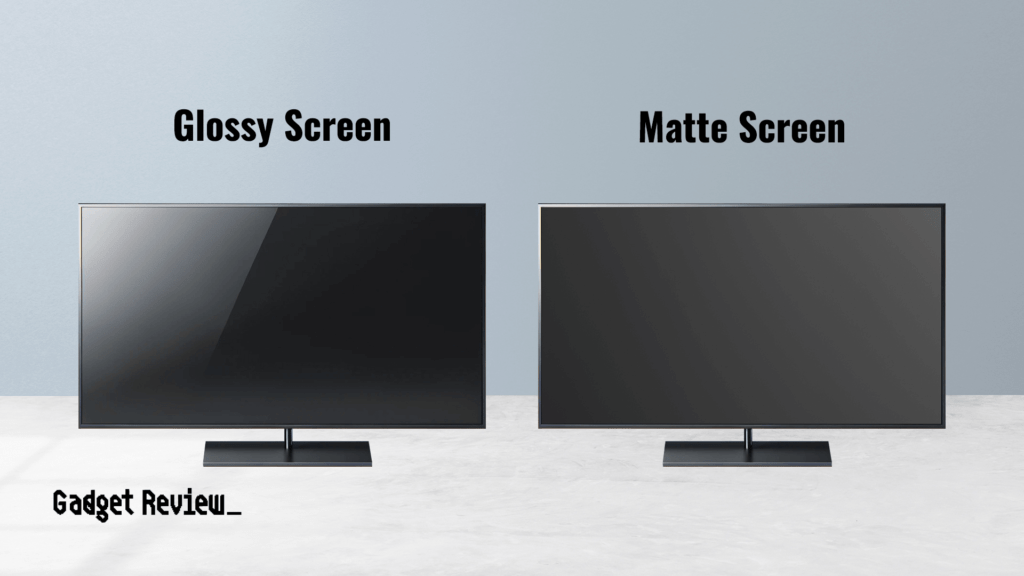
However, if you are using a laptop or computer connected to your TV and notice the picture is sized weirdly, that would be a different problem, not glare.
Admittedly, this is usually a quicker fix than getting rid of a glare, but they are both annoying problems, so continue reading on how to stop reflections on your TV screen for a better viewing experience.
Reducing The Glare
To help prevent glare altogether, you can look for options with a matte finish if you are looking for a new TV. However, if you already have your TV, the following are some steps you can take to mitigate glare issues.
Manage your light sources
It may seem obvious, but never put your TV where it will get direct sunlight as it can damage it. And if you don’t have blinds, you will know at certain times of day, the ambient light in a room is much higher than at other times.
Another way to deal with the light problem is to install blinds or shades on windows or other sources of natural light. You can use panels of fabric or blackout curtains. Of course, that will darken the room more than you may want to compensate for with other lights, like a couple of lamps.
STAT: Light-blocking or blackout curtains can obstruct more than 90% of outside light (source)
If you are watching TV outside, you can adjust your TV screen settings for brightness and contrast to help reduce glare.
Anti Glare Protectors
Many manufacturers make screen protectors for their available models to protect your TV’s screen from scratches, fingerprints, and other damage, as well as glare.
Though not all screen protectors are anti-glare, ones that can make it easier to place your TV where you want- they’re also a good solution for outdoor TVs, which are much harder to protect from unwanted light sources.
Perfecting TV Placement
One of the easiest ways to reduce glare and make your screen easier to view is the find the right placement for your TV for the optimal viewing angle. First, you’ll want to place your TV so that any natural light that comes into the room, from windows, for example, is behind your TV, which will prevent reflections on the screens that add significantly to glare.
If you have children or pets, you may want to learn how to install TV safety straps. This way, if the TV is hit or knocked over, your child or pet won’t be hurt.
Buy a Wall Mount
If, for whatever reason, you can’t place the TV in front of such light sources, you might consider investing in a wall mount so that the TV can be pivoted or tilted away from the window or other light source. It is important to note that some mounts will have more adjustments than others.
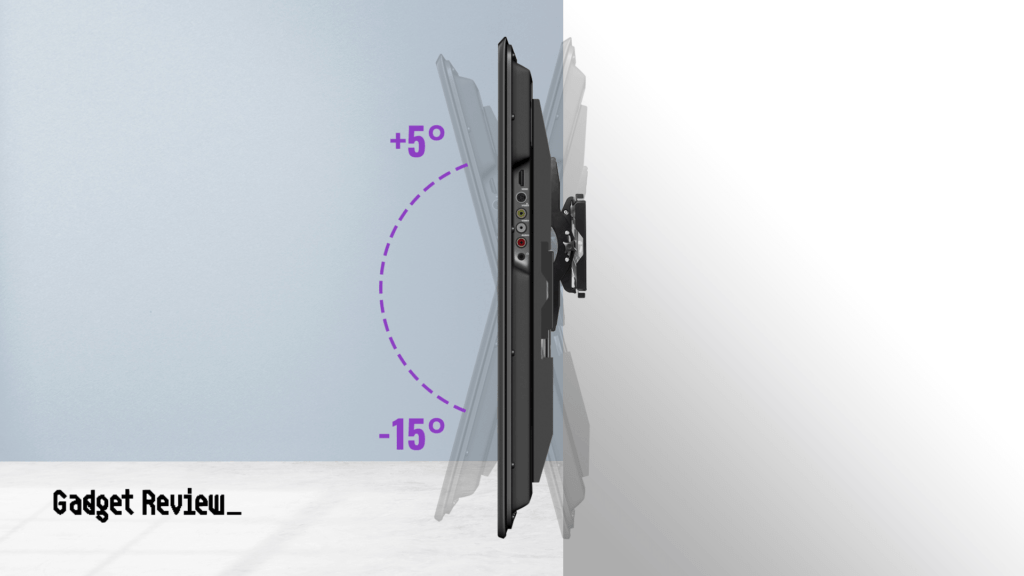
Correct placement should eliminate all or a significant degree of glare you experience. Additionally, it would be a good idea to learn how to remove a TV from a wall mount in case you have to move or replace the TV in the future.





















