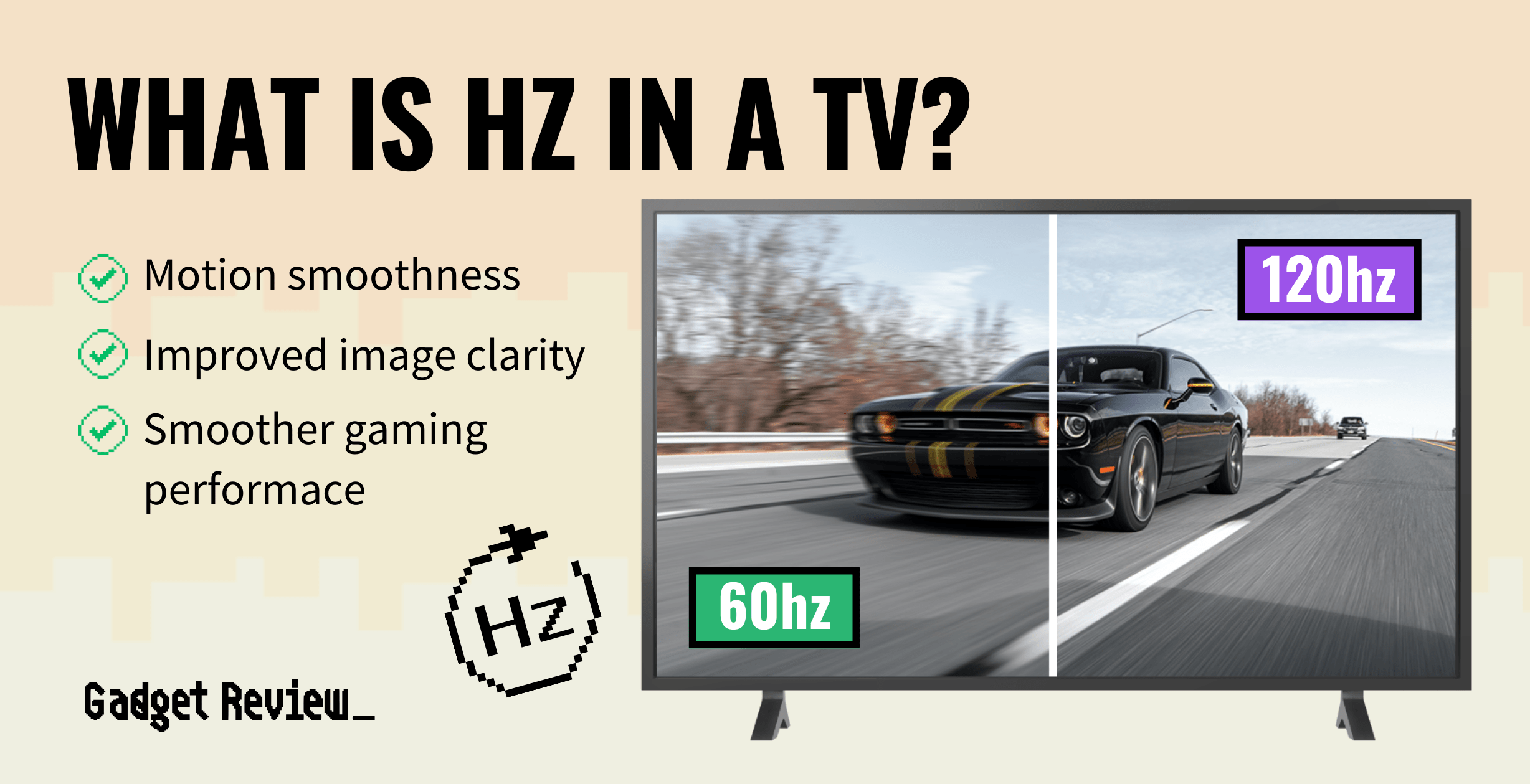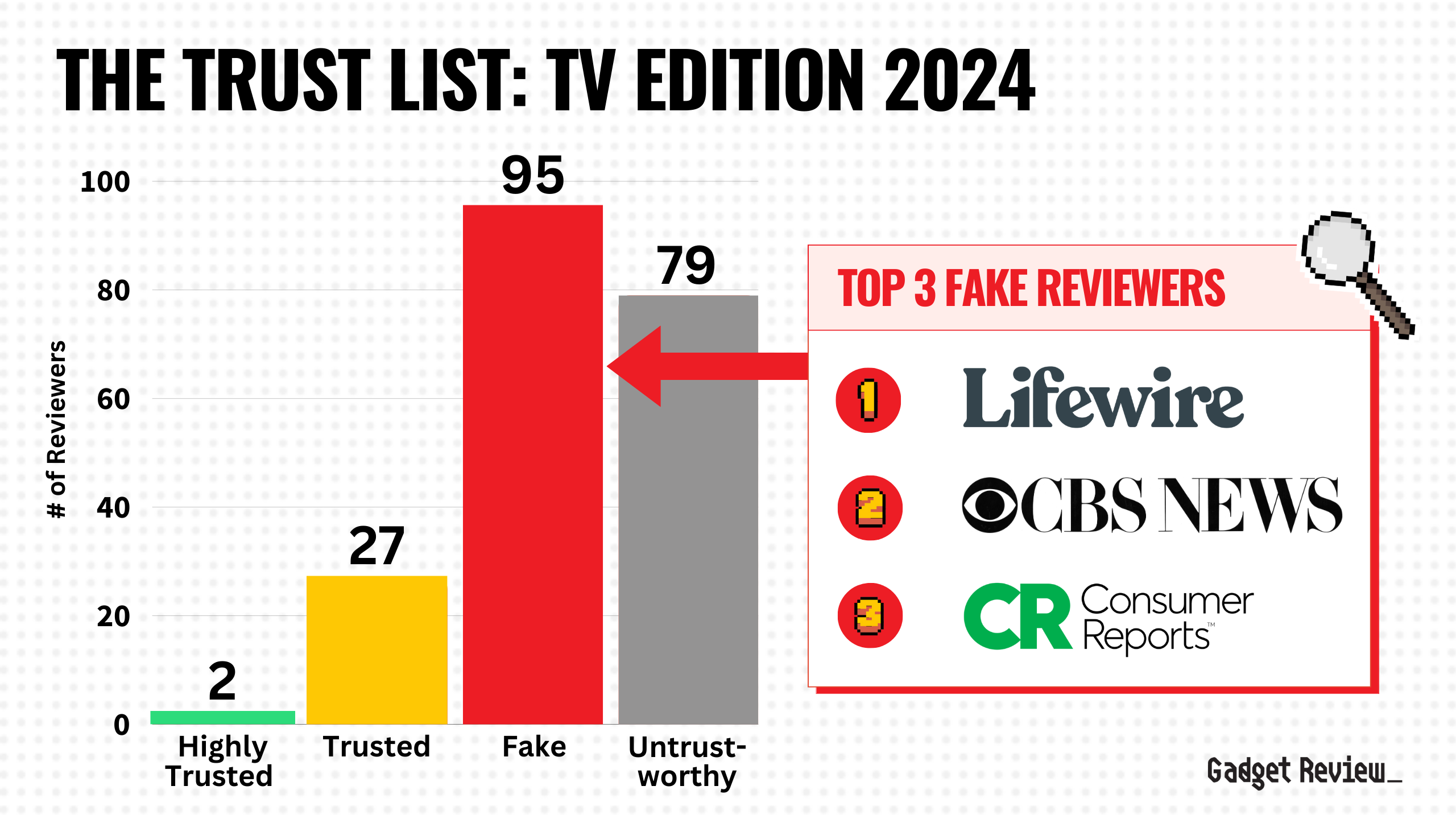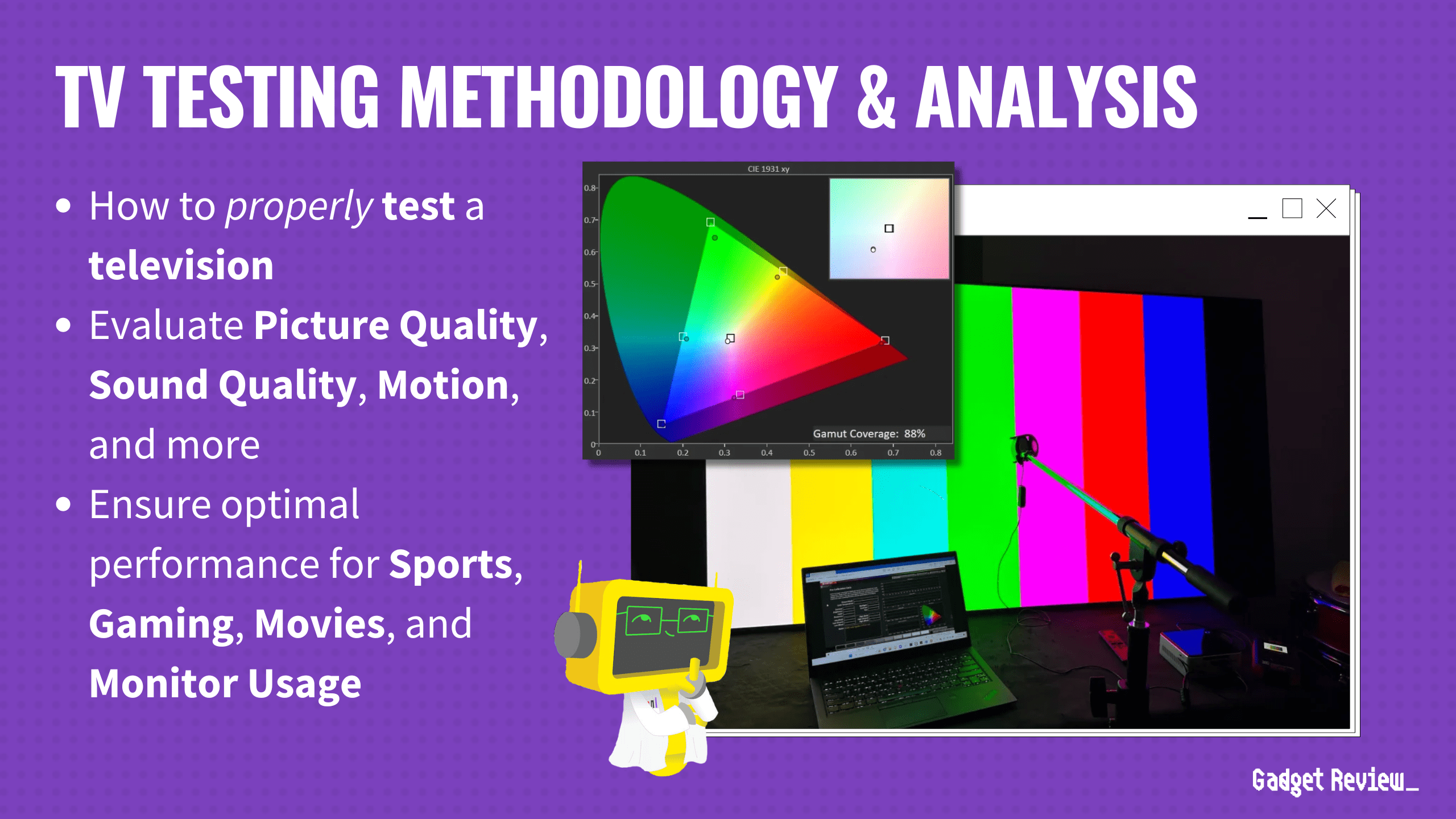One of the many things to take into consideration when shopping for a TV is the refresh rate of the TV, measured in Hertz (Hz). The average refresh rate is 60 Hz for budget televisions and 120 Hz for mid to high-range models.
Many high-end TVs will boast high refresh rates, and this is especially important for certain uses, like gaming, sports, and high-quality content.
Key Takeaways_
- Hertz (Hz) describes the refresh rate of a TV.
- Refresh rates measure how often the TV screen image changes per second.
- Higher refresh rates reduce motion blur but may increase flicker artifacts.
Terminology
- Effective refresh rate describes the rate that is perceived by our eyes. Samsung refers to this rate as the motion rate.
- The native refresh rate measures the actual refresh rate of the device, and it is sometimes referred to as the actual or real refresh rate.
- Frames Per Second (FPS) refers to the rate at which the video source sends a new frame
- The video source refers to the device that processes the signals and sends them to the display, such as Blu-ray players, video game consoles, and cable or satellite boxes.
What is a TV’s refresh rate?
Refresh rate measures how often the display updates the image that is being shown. Both monitors and TVs have these rates, as do projectors in cinemas.
However, this rate does not describe how quickly the device driving the display can change the image, which the frame rate describes. Frame rates are measured in frames per second (FPS.) Different content runs at different refresh rates, but the TV can adjust this rate.
The average cathode-ray tube (CRT) had a refresh rate of about 75 Hz. Standard LCDs, on the other hand, typically have a native rate of 60 or 120 Hz.
- It should be noted some models will have a “Motion Rate,” which is typically double the actual refresh rate. Motion rate is a simulated refresh rate where the TV generates an in-between frame for smoother motion clarity.
- A model with a native rate of 60 Hz will have a motion rate of 120 Hz. This does not actually change the native refresh rate.
What is a good refresh rate?
The best refresh rate for your needs will be determined by how you use your TV. 60Hz is the standard and is still a good refresh rate for the majority of people.
However, if you are a gamer, you will most likely want a 4K TV with a high refresh rate, preferably 120 Hz minimum. This will reduce motion blur in fast-paced games like shooters, racing, and sports.
A high refresh rate is also ideal for those who watch a lot of sports, as it will help make sure the action is crisp and clear. If you watch high-quality content like Blu-Rays or 4K movies, a high refresh ensures the scenes are displayed smoothly.
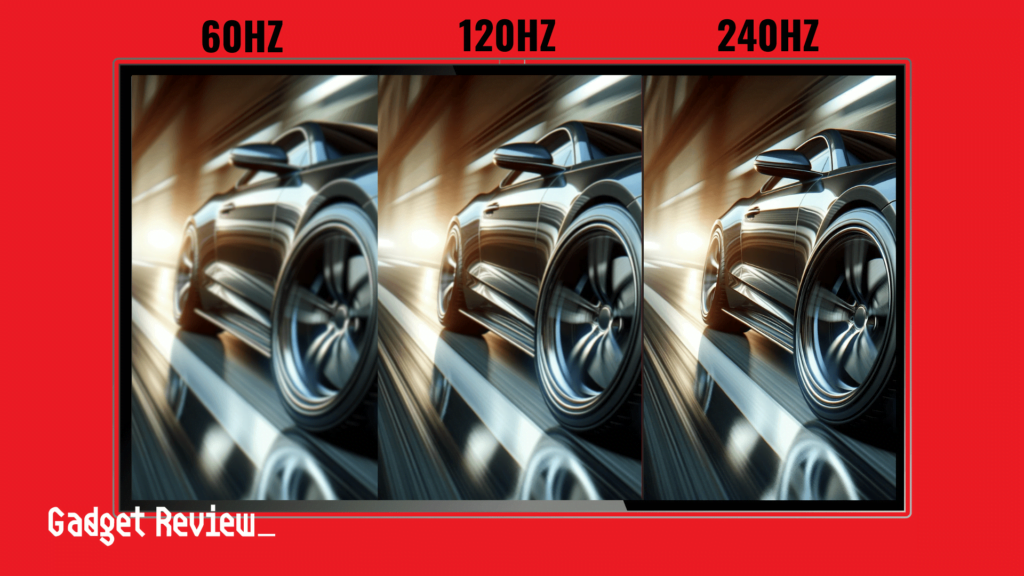
In addition, some 4K TVs include high dynamic range (HDR) and wide color gamut (WCG) technology, increasing the contrast and brightness of colors and creating deeper blacks.
Brands use backlight scanning and advanced signal processing to increase the effective refresh rate of a TV. Combining these aspects, TVs display smoother motion and images. In addition, the increased frequency of refreshing should reduce the input lag, or response time, which refers to the amount of time it takes for the TV to reflect the changes made by the user in terms of remote clicks or controller commands.
To learn more about input lag and how it affects your TV, be sure to read how to fix input lag on TV. This is especially important for gamers as input lag can be the difference between life and death in a shooter game. However, if you aren’t in the market for a new TV, you can use the game mode on your TV to see if it helps you.
As stated above, producers optimize different content for different rates. For example, movies feature about 24 Hz. The best 3D displays have about 120 Hz in stereo, but when watching content in 3D, the rate is more accurately described as 60 Hz. Network broadcasting typically runs at about 60 Hz, as established by the National Television System Committee (NTSC.)
STAT: If you have a 4K TV, enabling 120 Hz output on the One X means giving up your massive resolution advantage for a possible frame rate increase that is likely to have little or no effect. (source)
Higher refresh rates may also help create smoother motion in fast-moving content, such as watching sports or playing video games. Because of this smoother picture, some TVs may offer a game mode that adjusts the refresh rate of your TV for gaming.
High Refresh Rate Issues
Black frame insertion refers to the technology that reduces aliasing or motion blur on displays. This technology features a strobing backlight that causes images to show with black frames in between. Thus, it allows the display to switch images quicker and reduces motion blur. However, this method can cause a flickering effect in higher refresh rates starting at about 500 Hz. Some people may notice this issue if they are particularly picky about image quality or playing games at high refresh rates, even if they haven’t got their TV at 500 Hz.