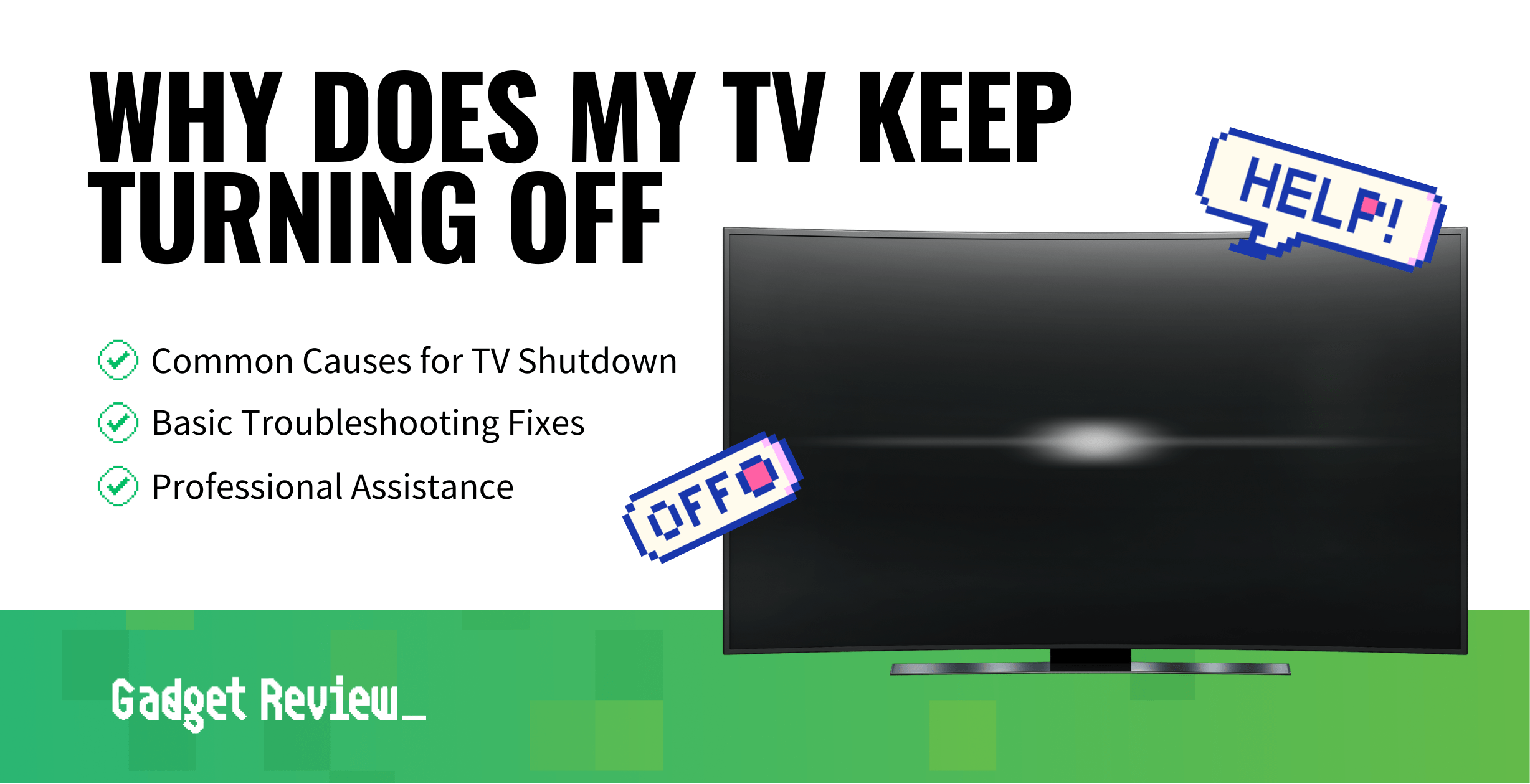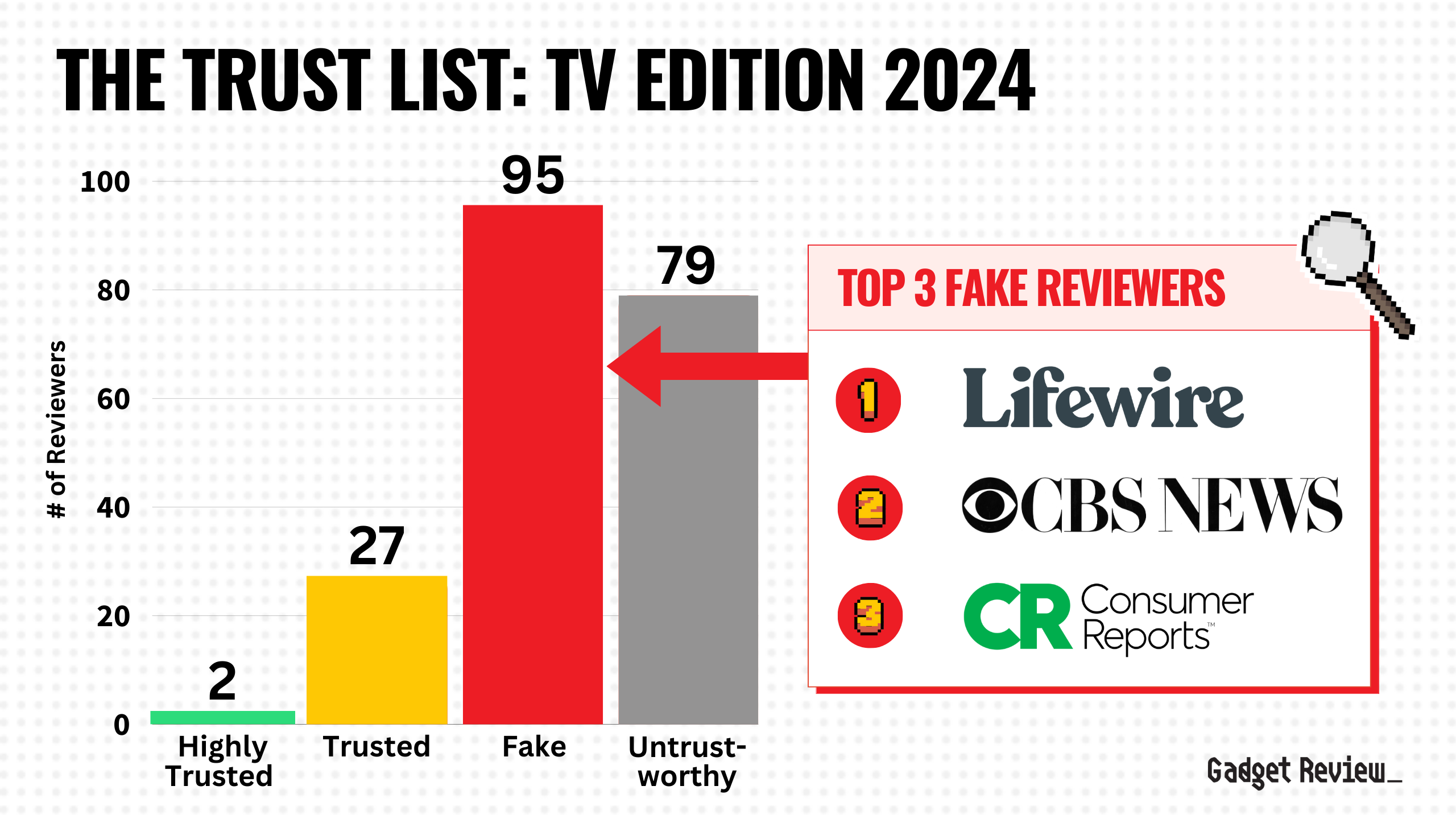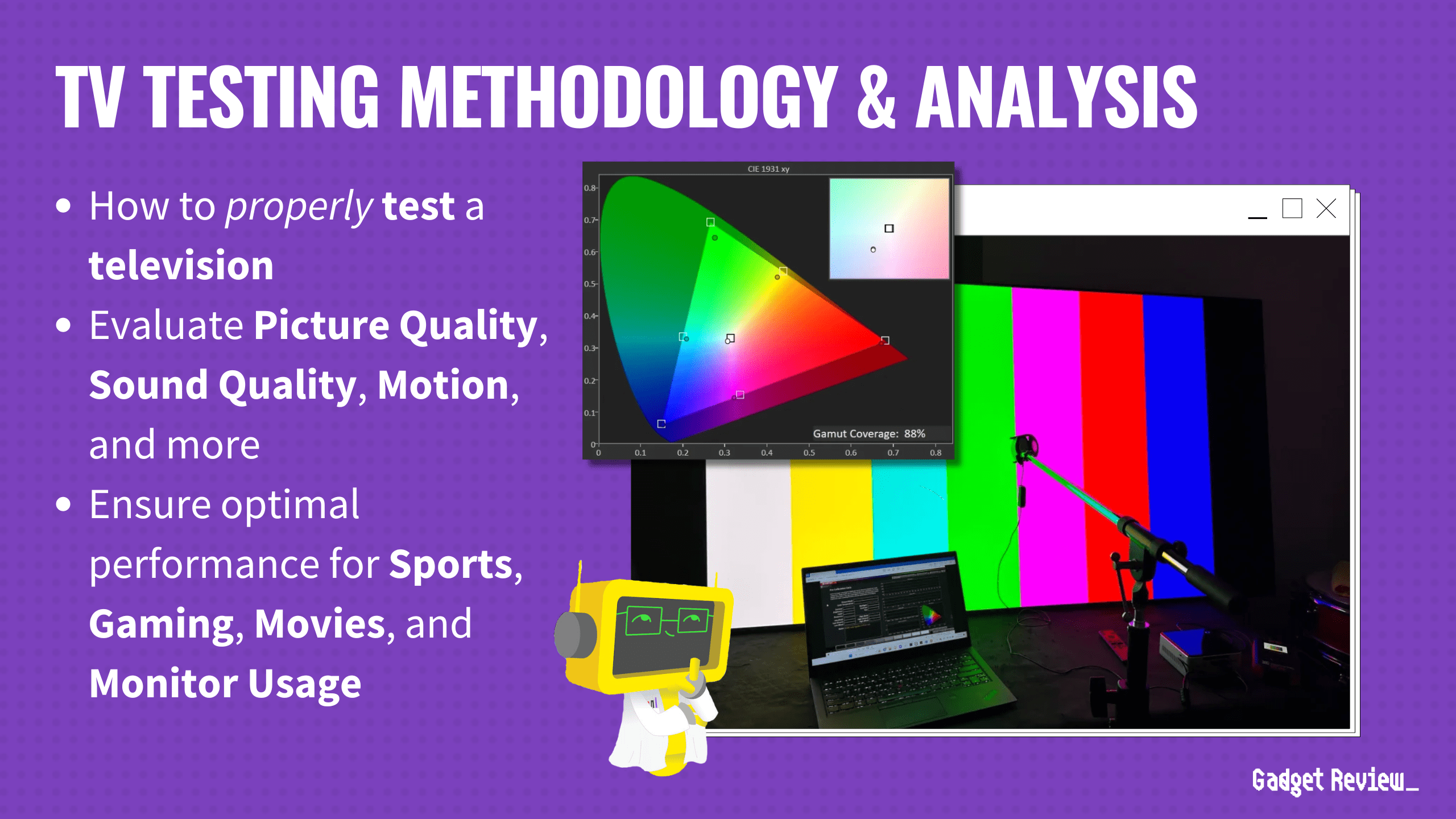Does your nice TV suddenly turn off by itself? The abrupt shutting off can occur occasionally or frequently, whether it’s turning off every 5 seconds or every 5 minutes, and won’t stop can be infuriating.
Ideally, you’ll want to start with the basics. We have several troubleshooting fixes that can help stop this intermittent shut-off on your TV.
1 Why Does My TV Keep Turning Off: Could It Be the Power Outlet?
Sometimes the issue could be as simple as the power connection. To test it, try these steps:
- Turn your TV off and disconnect it from the outlet.
- Wait for a few moments, and then reconnect it.
- If it’s connected to a surge protector, try plugging it directly into the wall.
- Conversely, if it’s already in the wall, test another outlet.
Ensure your TV’s power source is stable, especially if your TV won’t turn on. If you’re using an extension cord, it might be loose or damaged.
Alternatively, if you’re using a surge protector, it might be causing power inconsistencies.
2 Unexpected TV Shutdowns? Dive into Your Energy-Saving Settings

Modern TVs usually have energy-saving features that can cause random shutdowns. Sleep timers automatically power down the TV after a period of inactivity. ECO modes can be overly aggressive and prematurely shut off a TV to save energy.
Adjusting Energy-Saving or ECO Mode Settings:
- Navigate to your TV’s settings.
- Look for energy-saving features like sleep timers or eco modes.
- Disable or adjust these settings to prevent random shutdowns.
- Note: The location of these settings might vary depending on the TV brand and model.
Remember to give the TV some time to see if the sleep timers or ECO mode shuts it off.
3 Is HDMI-CEC Interference Causing Your TV to Turn Off?
HDMI-CEC, though useful, can sometimes be the root of the problem, especially if you’re using something such as ARC. This feature lets devices control each other over HDMI.
Addressing HDMI-CEC Interference:
- Access the TV’s settings.
- Navigate to the HDMI-CEC feature (note: different brands might have unique names for this feature).
- Turn off HDMI-CEC to see if it resolves the issue.
By adjusting HDMI-CEC settings, you can prevent unexpected disruptions.
4 Could Jammed Remote Buttons Be the Reason Your TV Keeps Turning Off?
Sometimes, the remote can be the problem. A jammed power button might send continuous signals to the TV.
insider tips
The most common causes for TVs to shut off unexpectedly include software problems, hardware issues, and overheating.
Ensure the remote is placed in a position where its buttons aren’t accidentally pressed.
Also, low battery levels on the remote can send erratic signals, so consider replacing them. Replace the batteries and ensure the buttons are clean and functioning properly.
5 TV Keeps Turning Off? WiFi Connection Could Be the Culprit
Smart TVs (like Samsung, LG, or Roku) that are connected to smart devices may misinterpret voice commands, unintentionally powering down the TV.
Verify routines set on devices like Alexa aren’t triggering shutdowns.
Disconnect the TV from Wi-Fi as a test and see if the behavior persists without Wi-Fi.
6 Is Your TV Updated? It Might Prevent Random Shutdowns
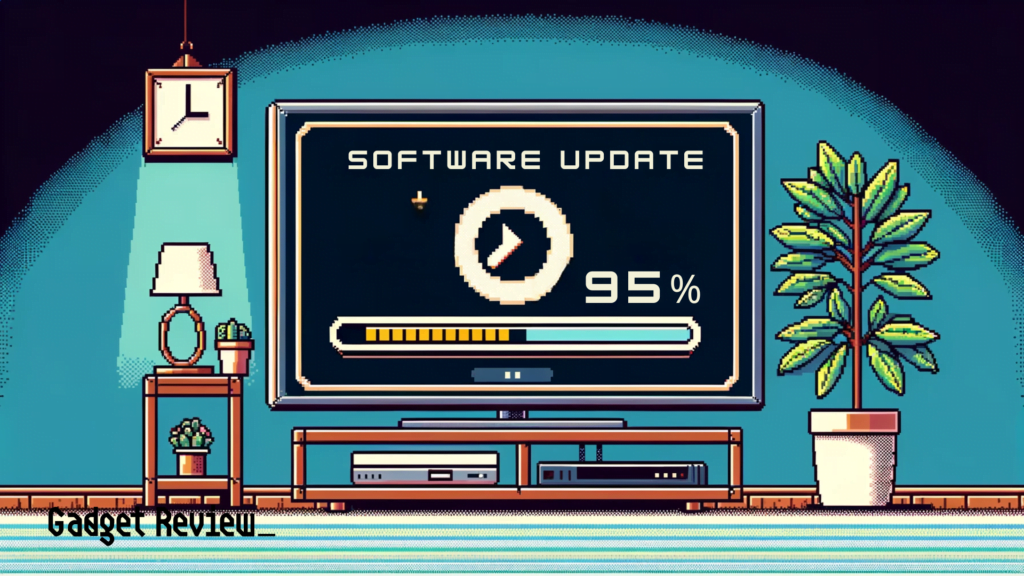
Keeping your TV’s firmware updated is important to ensure optimal performance and avoid glitches like random shutdowns. Outdated firmware can introduce bugs, causing powering-off issues.
Proceed with caution as you install updates since some updates may introduce new issues. Regularly check for and install available TV software updates.
7 TV Keeps Powering Off? Factory Reset Could Be the Ultimate Solution
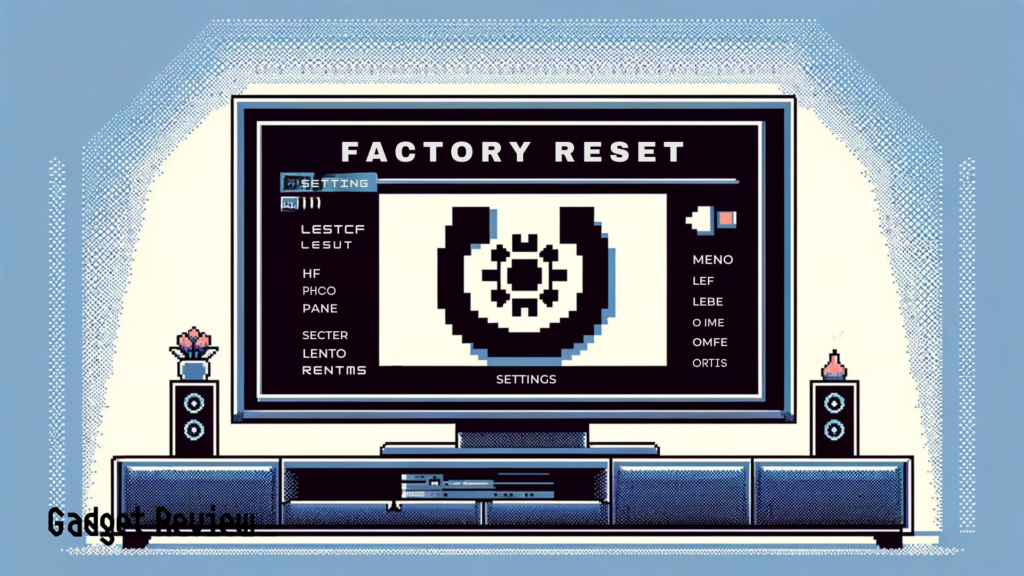
If all else fails, reverting your TV to its original settings might be the answer. This will erase any custom settings, so be sure to note down any changes you’ve made.
A reset can often resolve persistent issues. Follow the instructions associated with your TV.
8 TV Shutdown Persisting? It’s Time to Consult a Professional
If you’ve tried all the above solutions and the issue persists, it’s time to consult the experts. Consider taking your TV to an authorized service center for a thorough check-up.
Your TV manufacturer might be aware of the issue and offer a solution.
In summary, a television that’s frequently or unexpectedly powering down is usually due to a minor technical glitch that can be fixed with some basic troubleshooting.
But, for those experiencing a popping noise while turning on the TV indicates a serious hardware error and should be taken to a professional immediately.