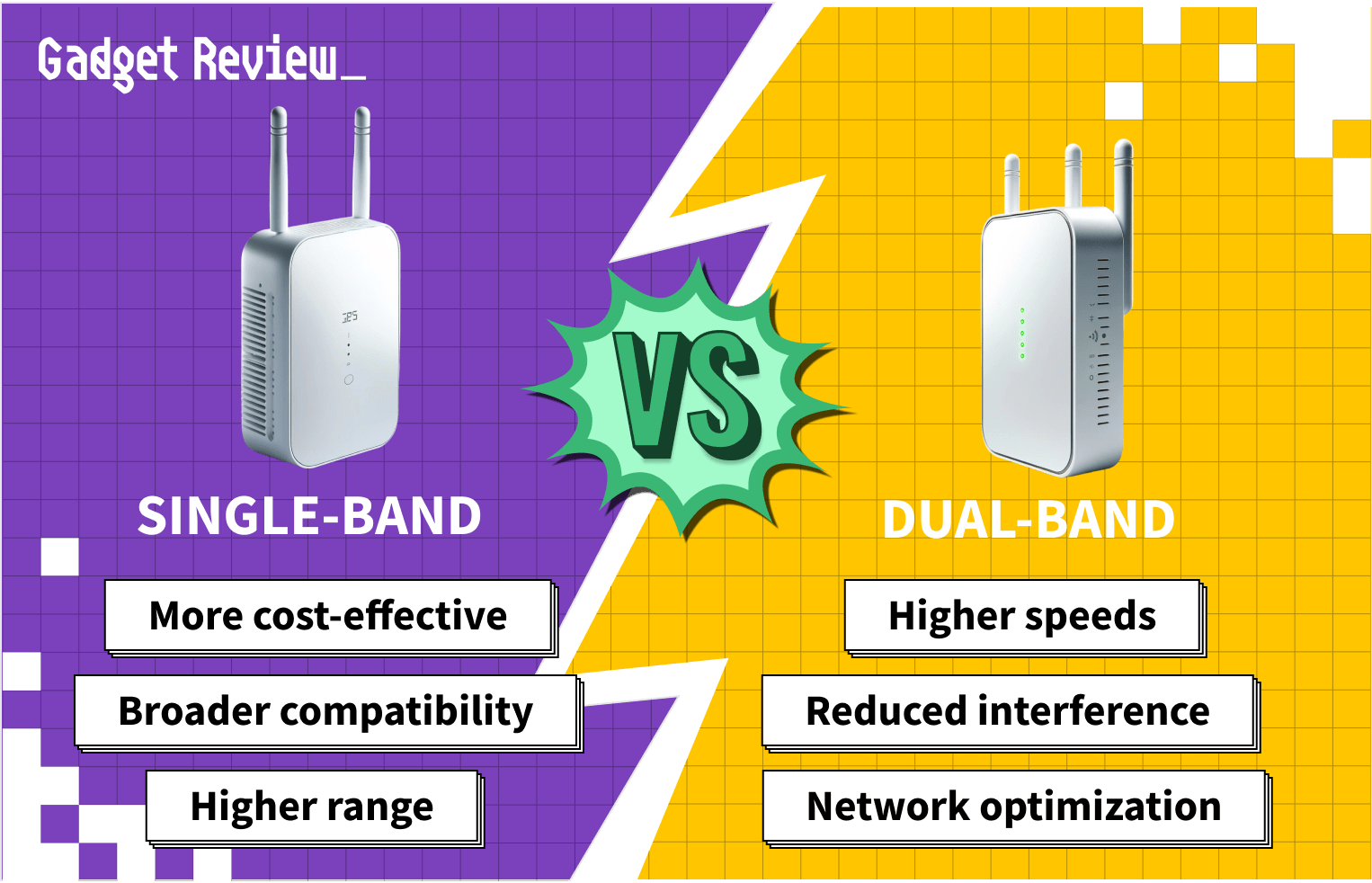If you’re shopping for the best router, you may need an extra tool to extend your WiFi network to your entire home or office if you suffer from frequent connection issues with your current setup. And, like routers, you can choose between a single-band vs dual-band WiFi extender. The basic differences are that the single-band extender will use the 2.4 GHz band, while the dual-band can use both the 2.4 GHz and 5GHz bands. Using the 5GHz band offers higher speeds for more intense tasks while allowing the lower 2.4GHz band to be used for simpler tasks.
Key Takeaways_
- A WiFi extender takes your internet connection from your original router and rebroadcasts it to a broader area.
- A single-band WiFi repeater might be more affordable, but you will not get the best speed.
- Most dual-band WiFi extenders broadcast in 2.4 and 5GHz frequencies to help prioritize your network setup.
Your internet speeds rely on a strong wireless connection, so you may have a diminished broadband connection without realizing it. So, if you need to extend the reliable internet connection in your home, read on to find which device is best for a strong signal. If you are worried about your router being compatible with your CenturyLink service, check out our best router for CenturyLink guide.
WiFi Repeaters Dual-Band vs Single-Band
A Wifi repeater or extender is a device that takes the broadband connection from your router and rebroadcasts it to a broader area. While entirely wireless repeaters exist, you’ll see better results from a wired connection over an ethernet cable.
insider tip
If you want a reliable internet connection, place your extender about halfway between your router and where you want to strengthen the wireless internet coverage.
You will only get a single GHz band to connect your wireless devices. Most of the time, this single band is 2.4GHz, but some models offer faster speeds of 5GHz.
A dual-band extender offers both 2.4 and 5GHz connection bands. In addition to stronger wireless signals, a dual-band device allows you to prioritize your WiFi network.
STAT: According to a 2018 survey from the US Census Bureau, 92% of all American households had at least one type of computer. (source)
Luckily, the choice between 2 and 5GHz bands isn’t as complicated as deciding between a DD-WRT vs. pfSense wireless router. Or, as hard as bridge mode vs router mode.
Maximum Speeds
Since a dual-band extender offers a 5GHz frequency, it will have superior speeds to a single-frequency extender. In addition, since you can place different devices on each band, you have control over device prioritization. This means you can put bandwidth-intensive activities on the 5GHz frequency and leave 2.4G for simple web browsing or smart devices.
Stable Connection
Either option will offer stable WiFi coverage as long as your device is in range. While older 2.4GHz devices suffer from occasional stuttering, modern single-band devices are better equipped to cut through interference.
warning
If you’re experiencing issues with a new extender, ask your internet service provider about potential compatibility issues with their equipment. You may need an entirely new WiFi router.
Larger Covering Range
While a single-frequency extender with 2.4GHz technically has more signal strength than a dual-band 5GHz model, it isn’t that simple. A device with 5GHz uses beamforming to discover, locate, and target internet signals to specific devices. That said, should you need more coverage, you’ll want to review a WiFi router vs an extender.