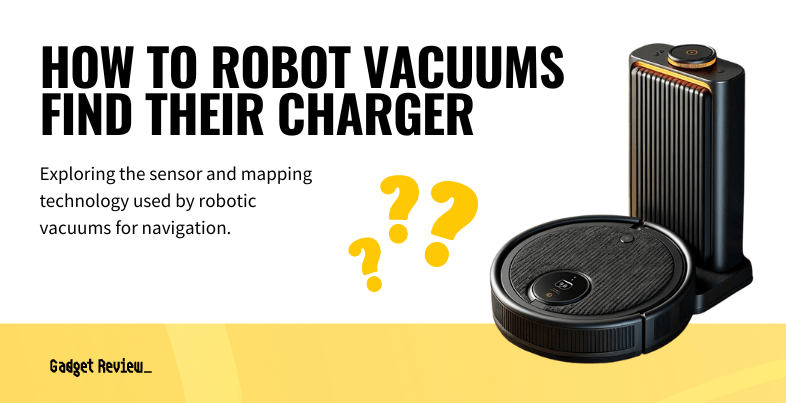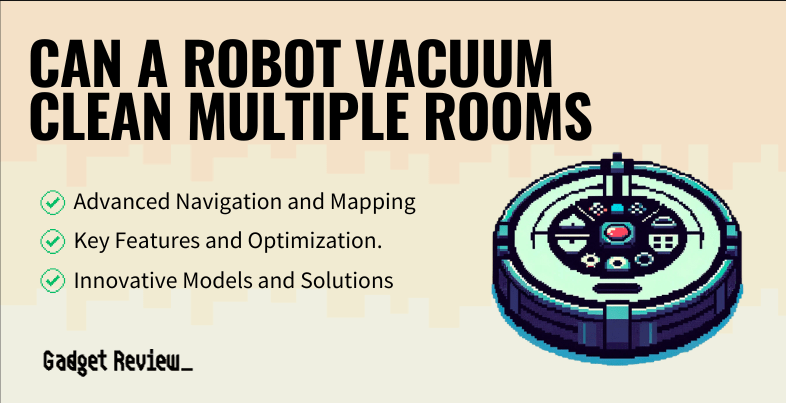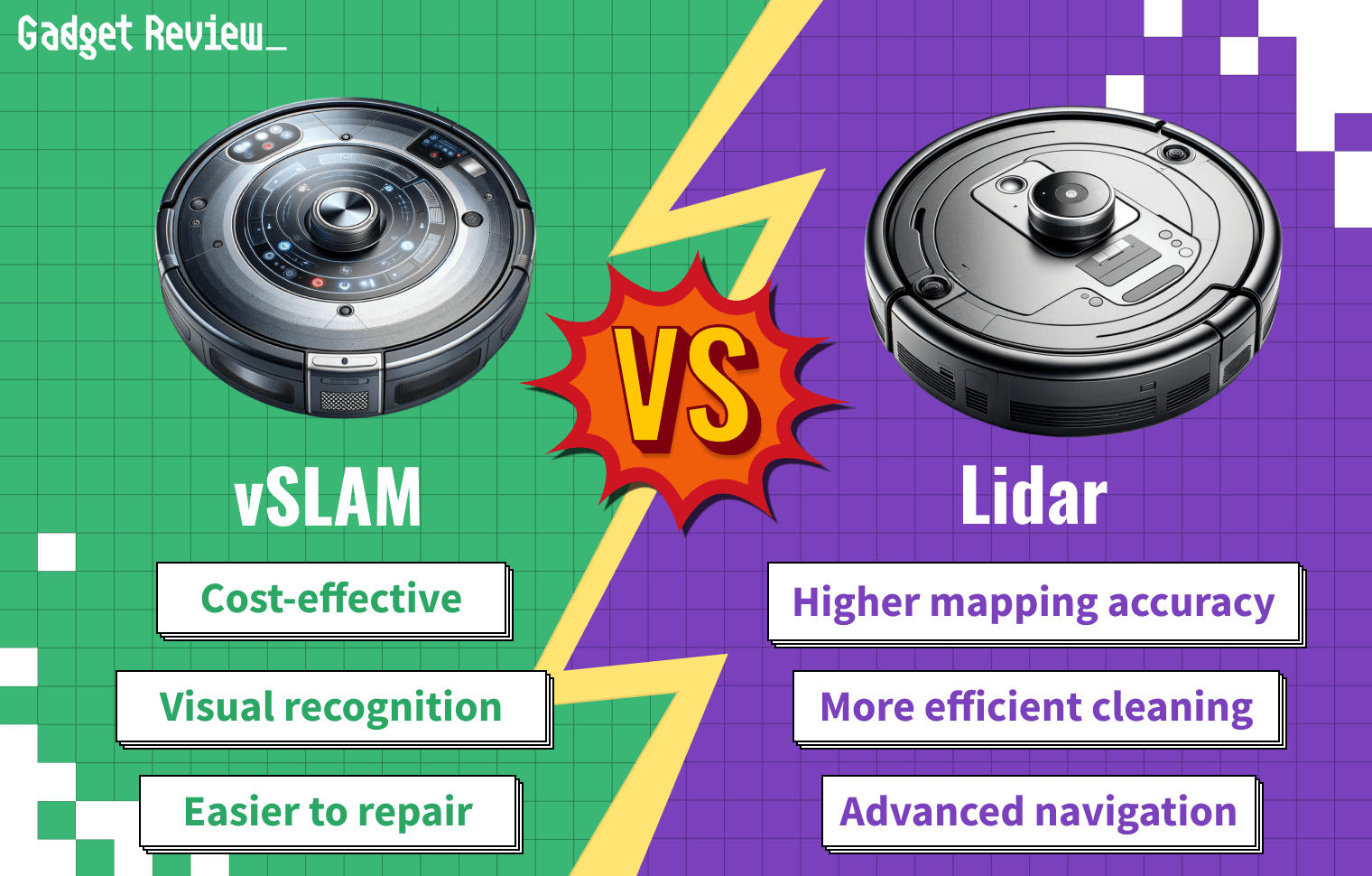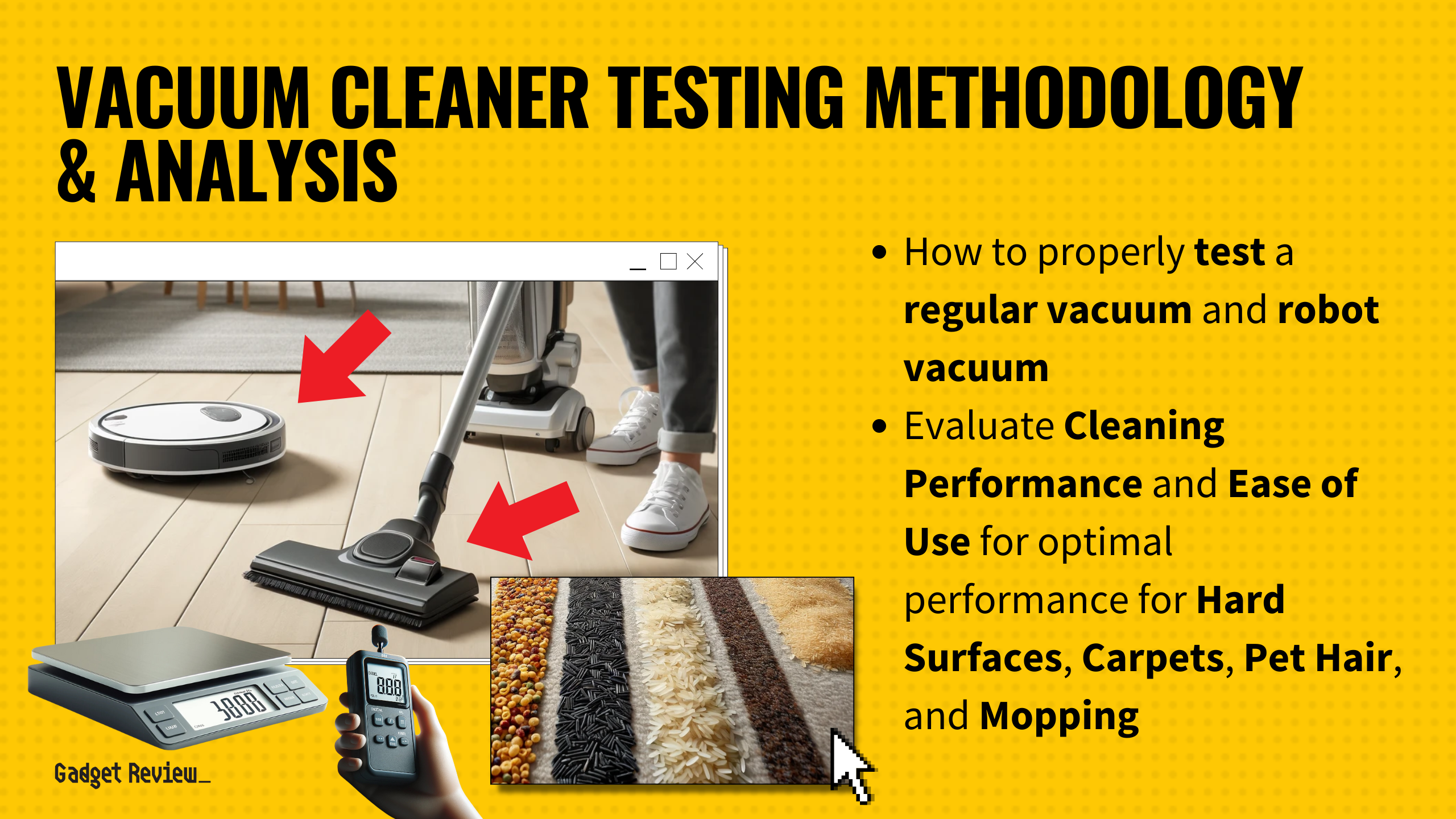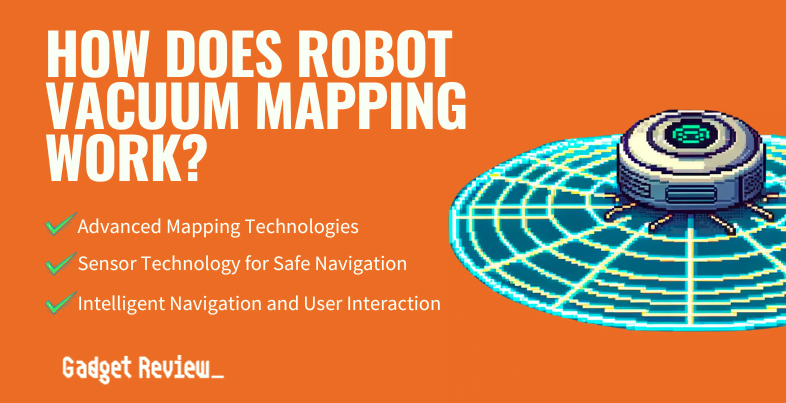If you want to maintain the longevity of your Dyson vacuum, it’s a good idea to get it registered. It activates the warranty and provides you with additional Dyson benefits.
This guide is designed to walk you through the process of registering your Dyson vacuum.
Let’s dive in.
Quick Guide to Registering Your Dyson Vacuum
To register your Dyson vacuum, follow these simple steps:
- Visit the official Dyson website
- Locate the registration section
- Enter your vacuum’s serial number and purchase details
That’s it! Your vacuum cleaner is fully registered now.
Why Registering Your Dyson Matters
The Advantages of Registering
Registering your Dyson vacuum unlocks a world of benefits.
From activating your warranty to gaining access to exclusive savings events and customer support, registration ensures you’re covered and the first to know about the latest Dyson innovations.
Preparing for Registration
Essential Items for Registration
Before you dive into the registration process, make sure you have your vacuum’s serial number and proof of purchase at hand.
These are key to verifying your ownership and ensuring a smooth registration process.
Step-by-Step Registration Process
STEP 1 Gather Your Vacuum Information
Have your serial number and proof of purchase ready.
STEP 2 Visit the Official Dyson Website
Ensure you’re on the correct site to avoid scams. Head on over to dyson.com/registration to go to the correct site.
STEP 3 Access the Registration Portal
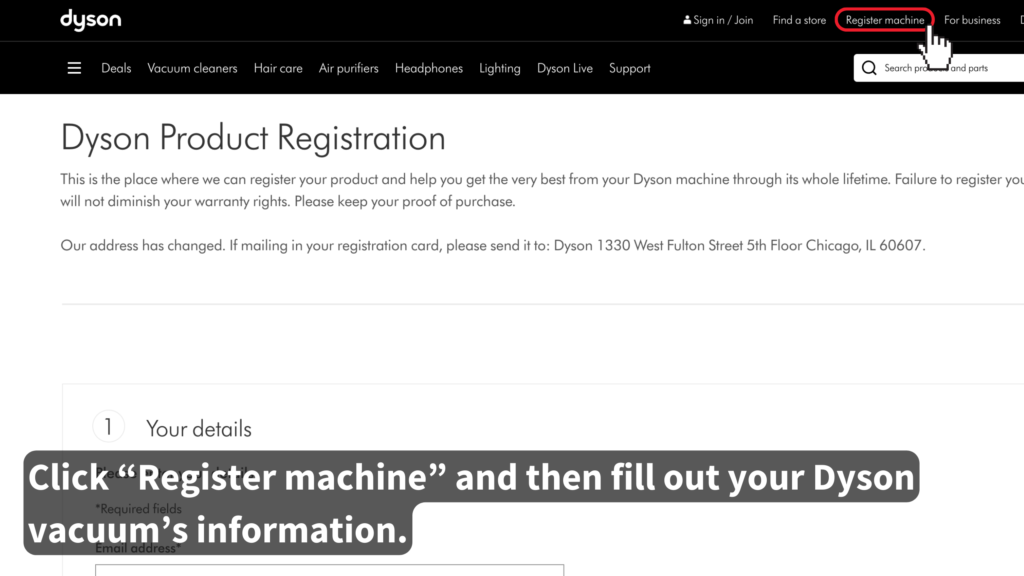
You’ll also see the link “Register Machine” on the header bar of the Dyson main website.
STEP 4 Fill Out the Registration Form
Enter all the required details to complete the process.
Maximizing Your Dyson Experience Post-Registration
Unlocking Exclusive Benefits
Once registered, you’ll have access to Dyson’s Owner Rewards program and enhanced customer support.
This means you’ll be the first to know about new products and exclusive events, and you’ll receive tips to keep your vacuum performing at its best.
Troubleshooting Registration Issues
Common Challenges and Solutions
If you encounter any issues during registration, reach out to Dyson’s customer support for assistance.
They’re there to ensure your registration process is as smooth as possible.
Keeping Your Dyson at Its Best
Registering your Dyson vacuum is more than a formality. It’s a step towards ensuring your vacuum’s longevity and performance.
By following this guide, you’re not just registering a product; you’re enhancing your entire Dyson experience.
So, take a few minutes to register your vacuum and enjoy the peace of mind and benefits that come with it.