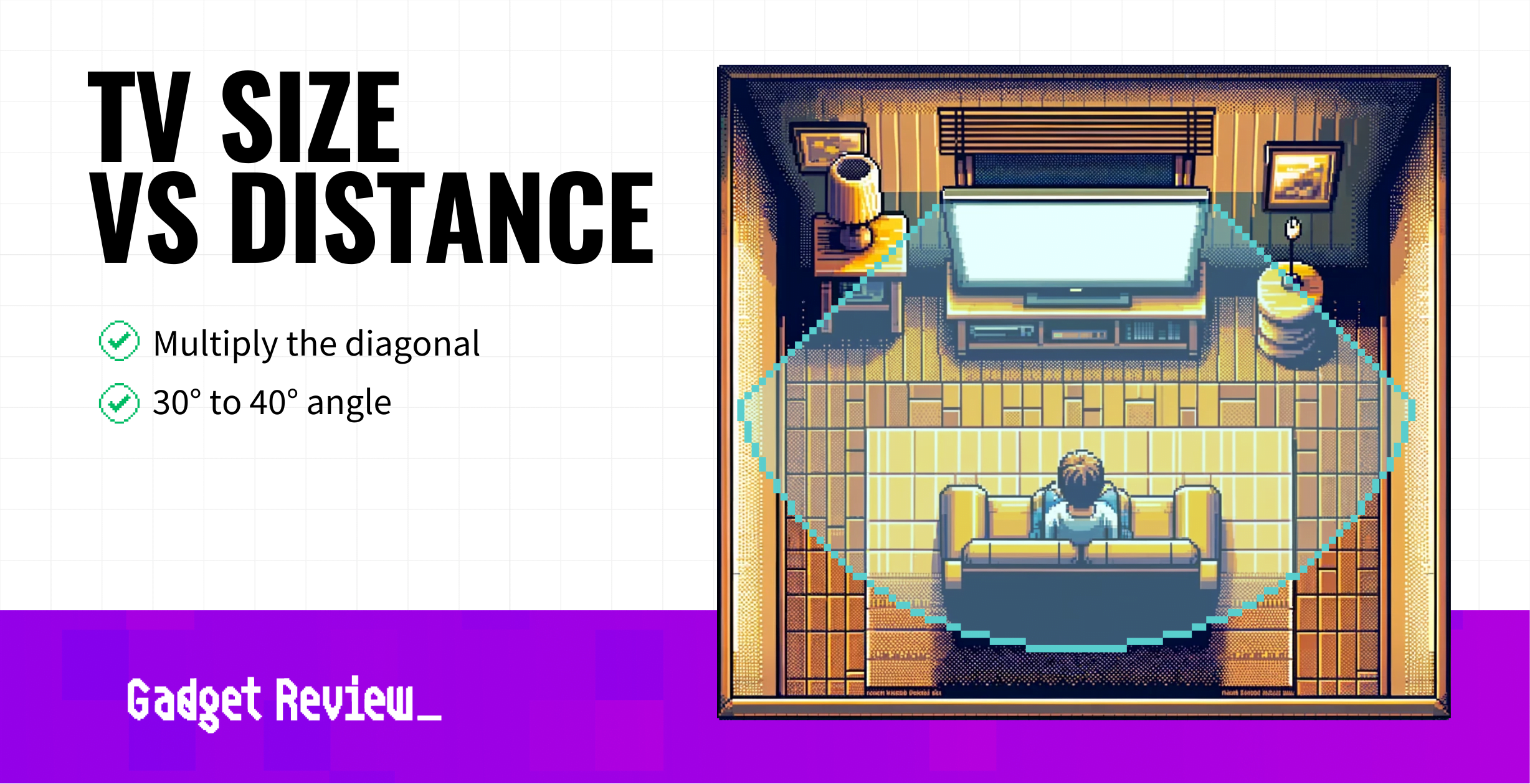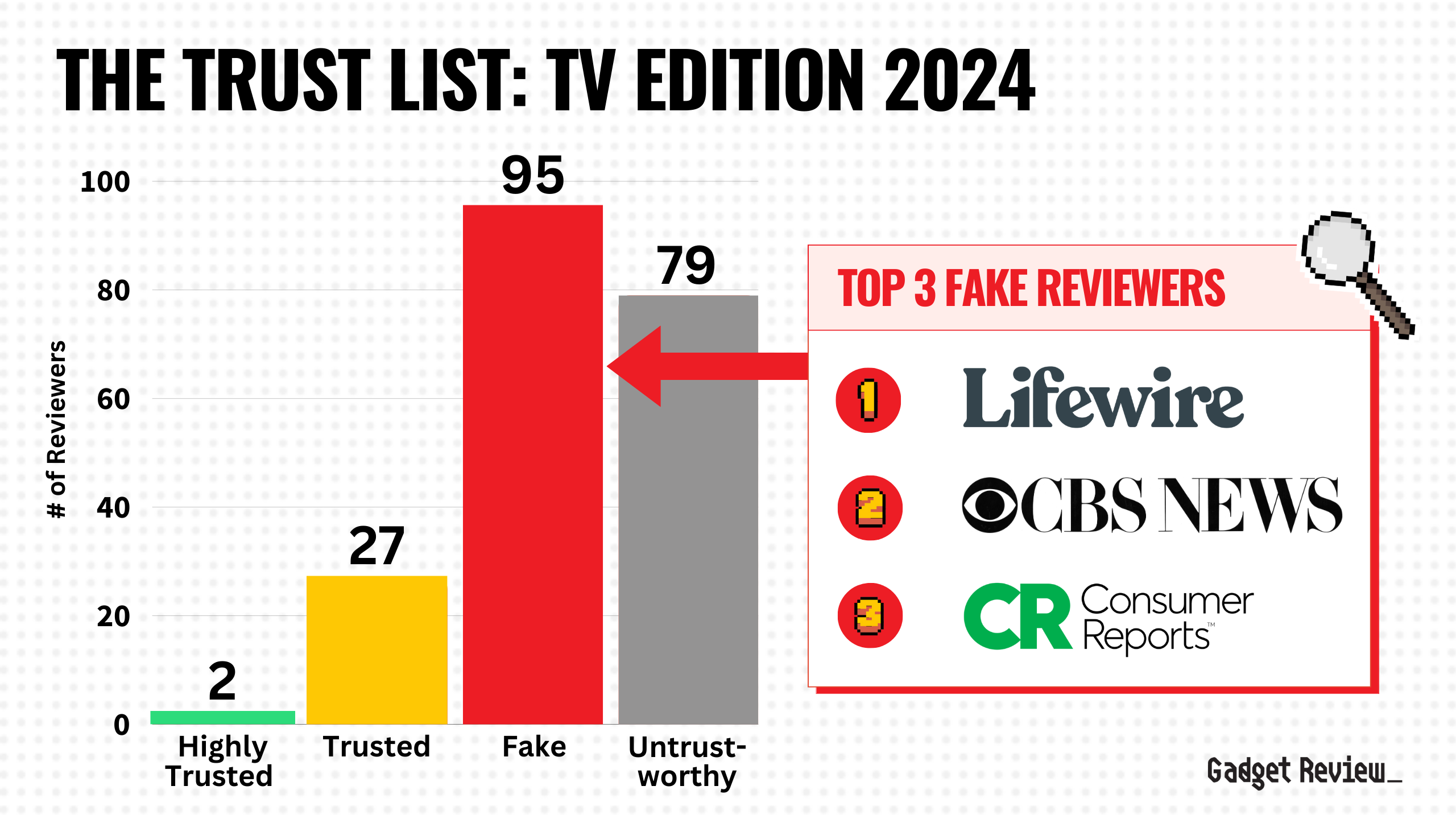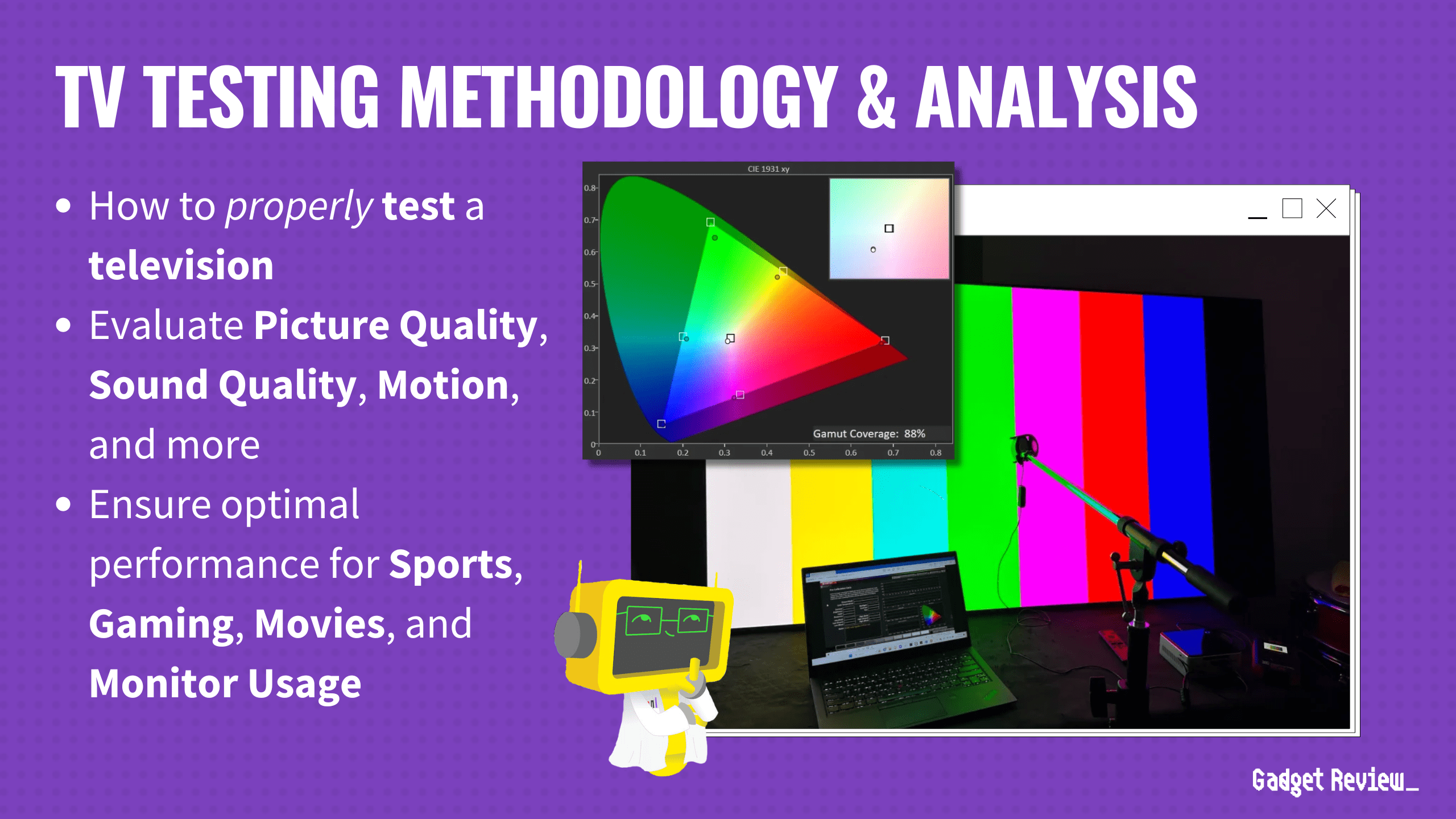Whether you’re buying a new TV or just moving your current one as you rearrange your living room, you should consider what the suitable distance to TV vs size ratio for your model is to avoid vision issues. For example, you may notice eye strain if you sit too close to even the best TV, which can lead to developing a headache.
Key Takeaways_
- Experts recommend a viewing angle of between 40 and 30 degrees for an optimal viewing experience.
- A quick-and-dirty estimate falls between 1.2x to 1.6x the TV’s diagonal measurement respectively.
- A high definition (1080p) TV requires that you sit further away than a 4K model.
Using the Size of a TV to Find the Optimal Viewing Distance
According to the experts at the SMPTE (Society of Motion Picture and Television Engineers), the optimal viewing distance to watch TV will have it filling about 30 degrees of your field of vision. Meanwhile, Samsung themselves recommend a maximum of 40 degrees.
When the TV fills more of your vision, it can result in a more immersive viewing experience, but the risk of headaches and eye strain also increases. Thus, somewhere between these two distances will wind up ideal depending on your seating arrangement, content preference, and personal comfort.
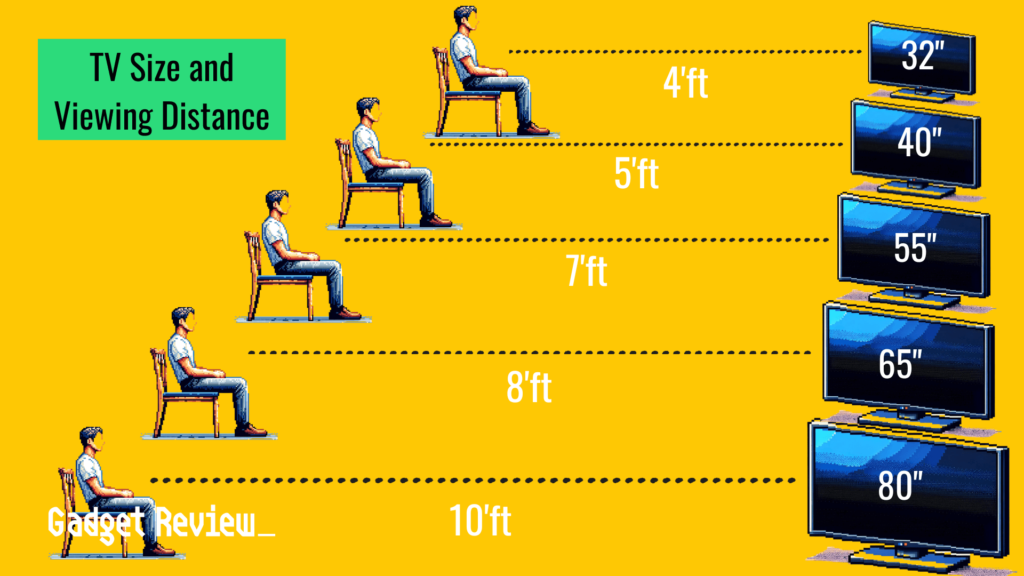
The table below provides some quick-and-dirty calculations using several common TV sizes as examples. Generally speaking, you can get close enough to the ideal with some simple multiplication and then adjust to your preference from there. Mind that these calculations round to the nearest inch.
| TV Size | 30° Viewing Distance (1.6x) | 40° Viewing Distance (1.2x) |
|---|---|---|
| 32″ | 5’4″ | 3’2″ |
| 43″ | 6’9″ | 4’4″ |
| 55″ | 7’4″ | 5’5″ |
| 65″ | 8’8″ | 6’6″ |
| 75″ | 10′ | 7’6″ |
If you have a TV of a size not listed above, you can either try the above calculations manually or find a viewing distance calculator online that will tell you the ideal distance to watch based on the size screen you have.
Viewing Distance for HD TVs
Choosing the right TV size for your room involves considering resolution and accounting for the layout and typical usage of the space. A lower resolution means that the pixels will be noticeable from further away compared to a 4K TV of the same physical dimensions. Thus, you should sit further away from an HD 1080p TV.
While we don’t have a concrete source on an expert recommendation like for 4K TVs, common wisdom in the world of home theater recommends sitting somewhere within the somewhat broad range of 1.5x to 2.5x the TV’s size, as shown in this example table:
| TV Size | Min Viewing Distance (1.5x) | Max Viewing Distance (2.5x) |
|---|---|---|
| 24″ | 3′ | 5′ |
| 32″ | 4′ | 6’8″ |
| 40″ | 5′ | 8’4″ |
| 42″ | 5’3″ | 8’9″ |
| 46″ | 5’9″ | 9’7″ |
| 48″ | 6′ | 10′ |
| 50″ | 6’3″ | 10’5″ |
1080p TVs have become less common, however. These days nearly every TV on the market is 4k, so you likely only have to worry about these numbers if your television is particularly old or budget. Some of the smallest models of even modern TVs, however, may also come in 1080p in their smallest sizes.
Viewing Distance and Eye Safety
Always adjust the spacing as you see fit, but watch out for eye strain. The estimates given are only a guide. You most likely don’t need to measure the distance. If you can’t see clearly at 1.6x distance, as recommended in our guide, you can move closer; the opposite is true as well.
warning
A larger TV means more room is required for safe, enjoyable viewing from the optimal distance.
Additionally, while it’s not something that most people think or even know about, the TV format can affect your picture quality.