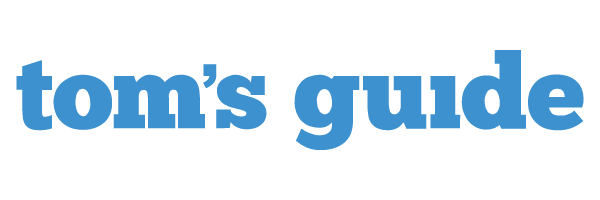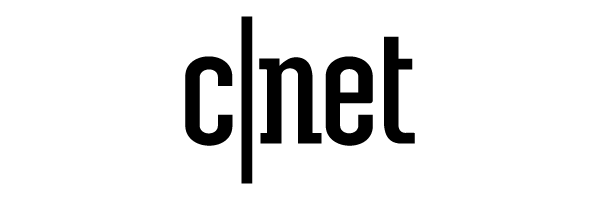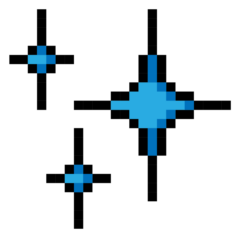out of
TVs
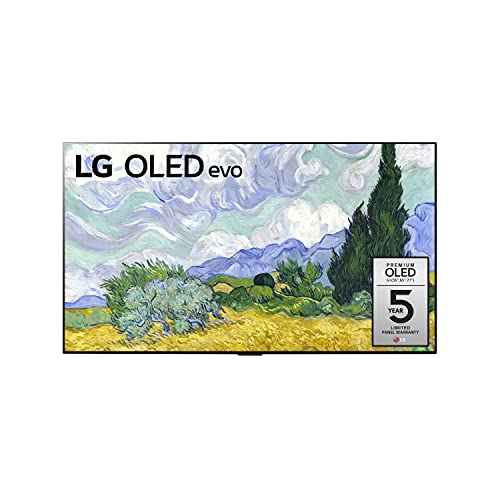
LG G1 OLED Review
→
Published
True Score
True Score is an AI-powered algorithm of product tests and customer reviews.
Absolutely Fresh

Experts
Consumers
Expert Rankings
(
)
The LG G1 Gallery Series OLED TV is a top-notch TV for most users, as it features fast response time, VRR, and deep inky blacks. But, watch out for the risk of screen burn-in and the absence of HDR 10+.

We’re reader-supported. Commissions finance our mission. Our ‘True Score‘ system independently powers ratings. Learn more
Product Snapshot
Overview
The LG G1 Gallery Series OLED TV is LG’s highest-end consumer-grade 4K HDR OLED TV released in February 2021. Thanks to its organic LED display, it can deliver better black levels and contrast than LCD, Quantum Dot, and even mini LED TVs.
In addition, it has a near-instantaneous response time. It also boasts LG’s WebOS UI 6.0 for a fluid experience. The G1 OLED targets buyers who want the absolute best of the best performance in every regard.
If you want to learn more about reviewers’ opinions, continue reading our LG G1 Gallery Series OLED TV review below. And don’t forget to take a look at the highest-rated TVs available today.
Consensus
our Verdict

The LG G1 Gallery Series OLED TV is a great choice for gaming, movies, and streaming. Its OLED panel offers deep blacks, top-notch contrast, 120 Hz refresh rate, and fast response time.
Gamers will appreciate the HDMI 2.1 with VRR and ALLM support. Just be aware that there’s a slight risk of display burn-in and no HDR 10+ support.
ReasonS to Buy
- Fantastic peak brightness
- Best in class black levels and contrast
- 120Hz native refresh rate
- Full HDMI 2.1 support
- VRR, ALLM, and eARC available
- Good color accuracy
- Extremely smooth WebOS
- Fantastic upscaling
- Near instantaneous response time
Reason to Avoid
- Slight risk of permanent display burn-in
- No support for HDR 10+
- The built-in speakers could have been better
- It doesn’t include any stand or feet in the box
LG G1 OLED Specs
 | Backlight Type | No |
| Display Type | OLED | |
| HDMI Inputs | 4 | |
 | HDMI Type | HDMI 2.1 |
| HDR Format | Dolby Vision, HDR10, HLG | |
 | HomeKit Compatible | Yes |
| Max Resolution | 3840 x 2160 (4k) | |
 | Number of Audio Channels | 4.2 |
 | Panel Type | OLED |
| Refresh Rate | 120 Hz | |
| Screen size | 55", 65", 77" | |
 | Smart Platform | webOS |
 | Speaker Output | 60 watts |
 | Sync Technology | AMD FreeSync, G-Sync |
 | VRR | Yes |
All Specs
Test Results
These are the most important criteria to test for TVs based on our comprehensive Testing Methodology.
| Color Gamut % (DCI P3 xy) | 99.1 |
| Color Gamut % (DCI P3 uv) | 99.79 |
| Color Gamut % (Rec 2020 xy) | 72.86 |
| Color Gamut % (Rec 2020 uv) | 77.17 |
| Color Gamut % (sRGB) | 0 |
| Color Gamut % (Rec 709) | 133.92 |
| Color Gamut % (BT.2020) | 0 |
| Color Gamut % (Adobe RGB) | 0 |
| Color Gamut % (BT.709) | 0 |
| Contrast Ratio (x:1) | 0 |
| SDR Brightness (nits) | 398 |
| HDR Brightness (nits) | 798 |
| Input Lag (ms) | 12 |
| Response Time (ms) | 2.4 |
| Color Washout (Degrees) | 65 |
| Color Shift (Degrees) | 26 |
| Brightness Loss (Degrees) | 63 |
| Reflections (%) | 1.3 |
| Low-Freq Extension (Hz) | 63.5 |
| Freq Response StdDev @ 70db | 3.65 |
| Freq Response StdDev @ 80db | 3.3 |
| Weighted Total Harmonic Distortion @80db | 0.896 |
| Intermodulation Distortion @80db | 1.35 |
| EOTF (600 nit delta) | 0 |
| EOTF (1000 nit delta) | 0 |
| EOTF (4000 nit delta) | 0 |
All Tests

Can You Trust What You Read Online?
Fake reviews are taking over tech journalism—45% of sites are faking product tests. Don’t be misled.
Sign up now for exclusive access to Gadget Review’s bombshell investigation and uncover the truth about tech journalism.
Plus, stay ahead with our daily newsletter, packed with insights you can trust.
All Stores
Updated every 24 hours
- Save $408$1,999.99$1,592.34
Availability
Not availableFree Shipping
No Availability
Free Shipping
Score Card
E
Expert Score
*.75
We place a 75% weighted value on Expert Test Scores
C
Customer Score
*.25
We place a 25% weighted value on Customer Scores
True Score
Any product with a True Score above 80 is a Absolutely Fresh
Expert Scores
Publications with higher Trust Ratings are given more weight.
- 89The LG G1 OLED is an amazing overall TV. It delivers stunning picture quality for… Read More
By:
Kelsey Linhares - 80The LG G1 OLED TV is the first set with OLED evo, a new technology… Read More
By:
Kate Kozuch - 84Like: Best picture quality we’ve ever tested – Slightly brighter than previous models – Beautiful… Read More
By:
John Archer - 100The LG G1 is beautiful to look at when it’s switched off, and impossible to… Read More
By:
David Katzmaier
Customer Scores
- 90
(
4.5/5
)
527Ratings
- NR
(
NR/5
)
Ratings
- 92
(
4.6/5
)
322Ratings
Learn More About TVs
TV Buying Guides_
Latest DEALS_
-

This Apple TV+ deal gives you 1 month free, then $9.99/month
·
-

TCL 85-Inch QM85 QD-Mini LED 4K Smart TV (2024) – $1,796.99 (Save 33%)
·
-

Amazon Fire TV 55″ Omni Mini-LED QLED 4K Smart TV – $769.99 (Save 6%)
·
-

Samsung 85-Inch Neo QLED 4K Smart TV (2025 QN80F) — $2,197.99 (Save $1,300)
·
-

onn. 24″ FHD 180Hz 1ms FreeSync Gaming Monitor — $129 (Save $20)
·