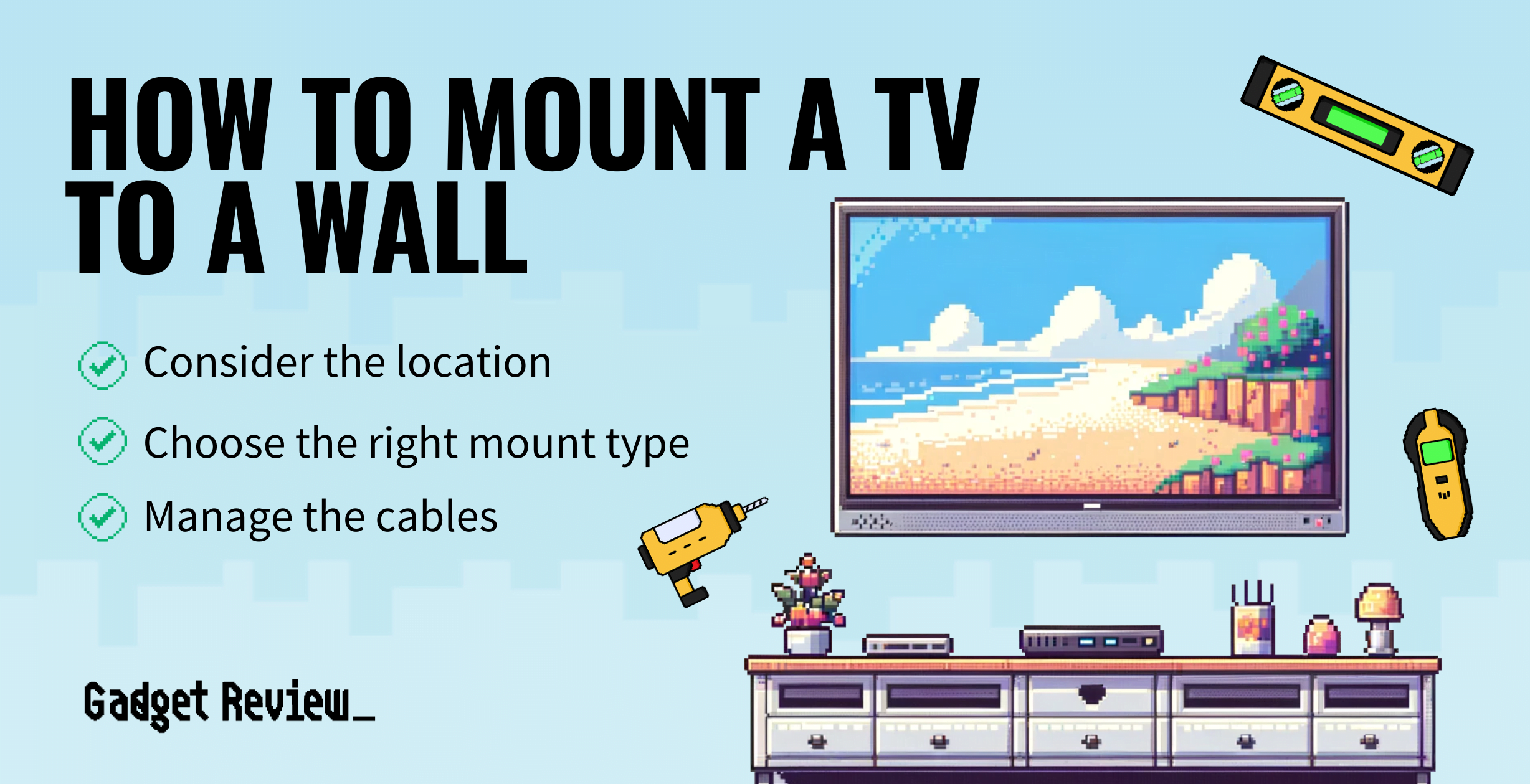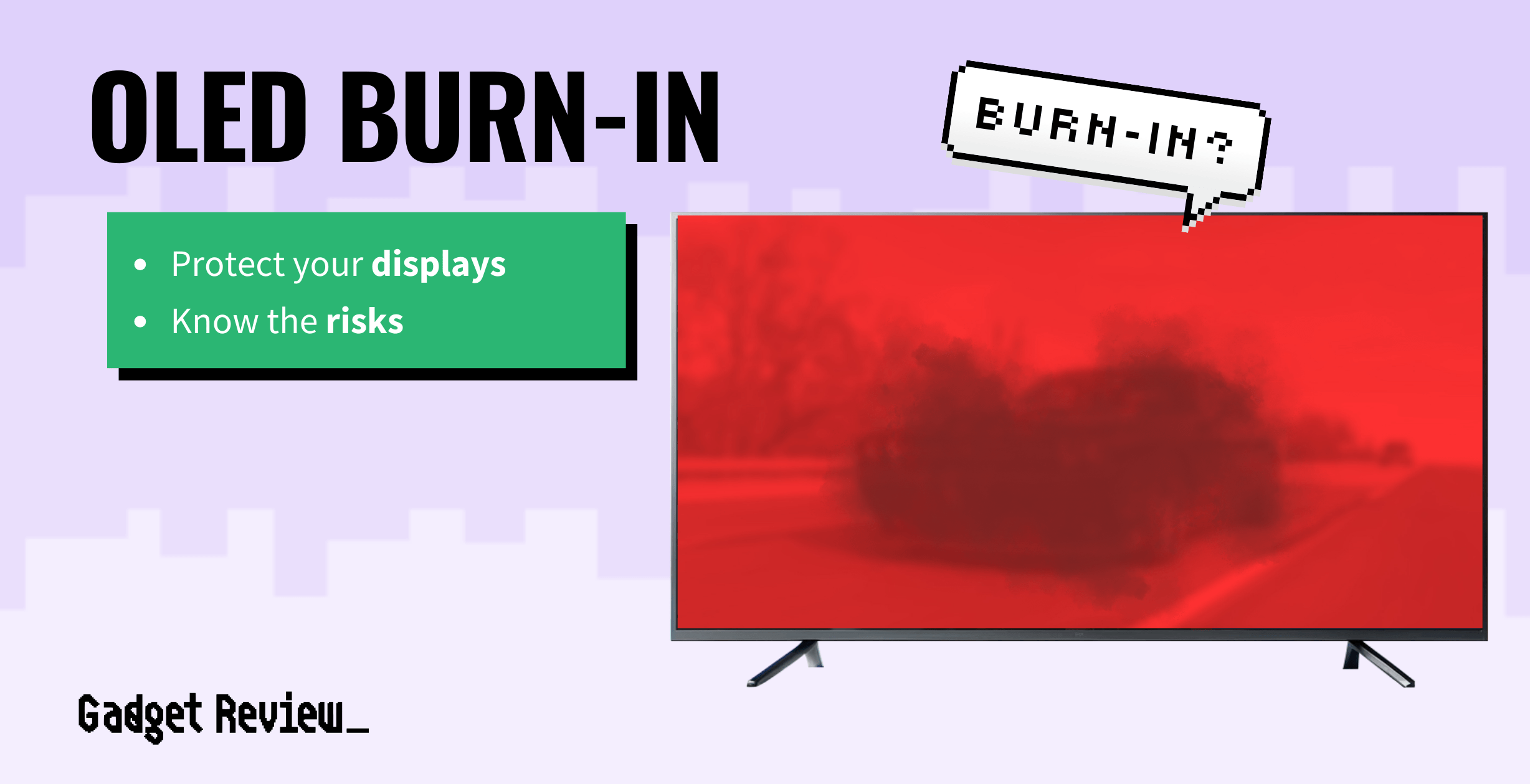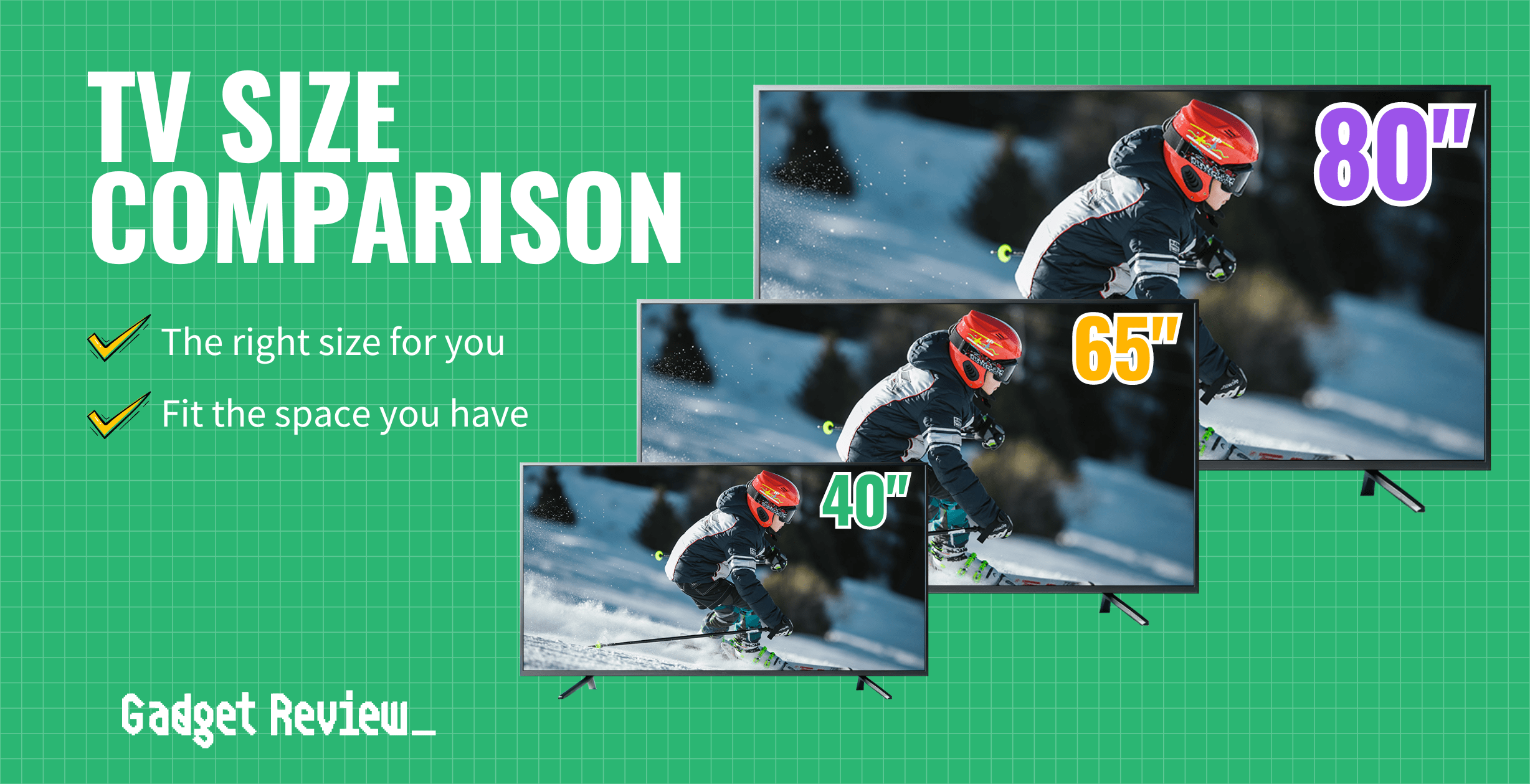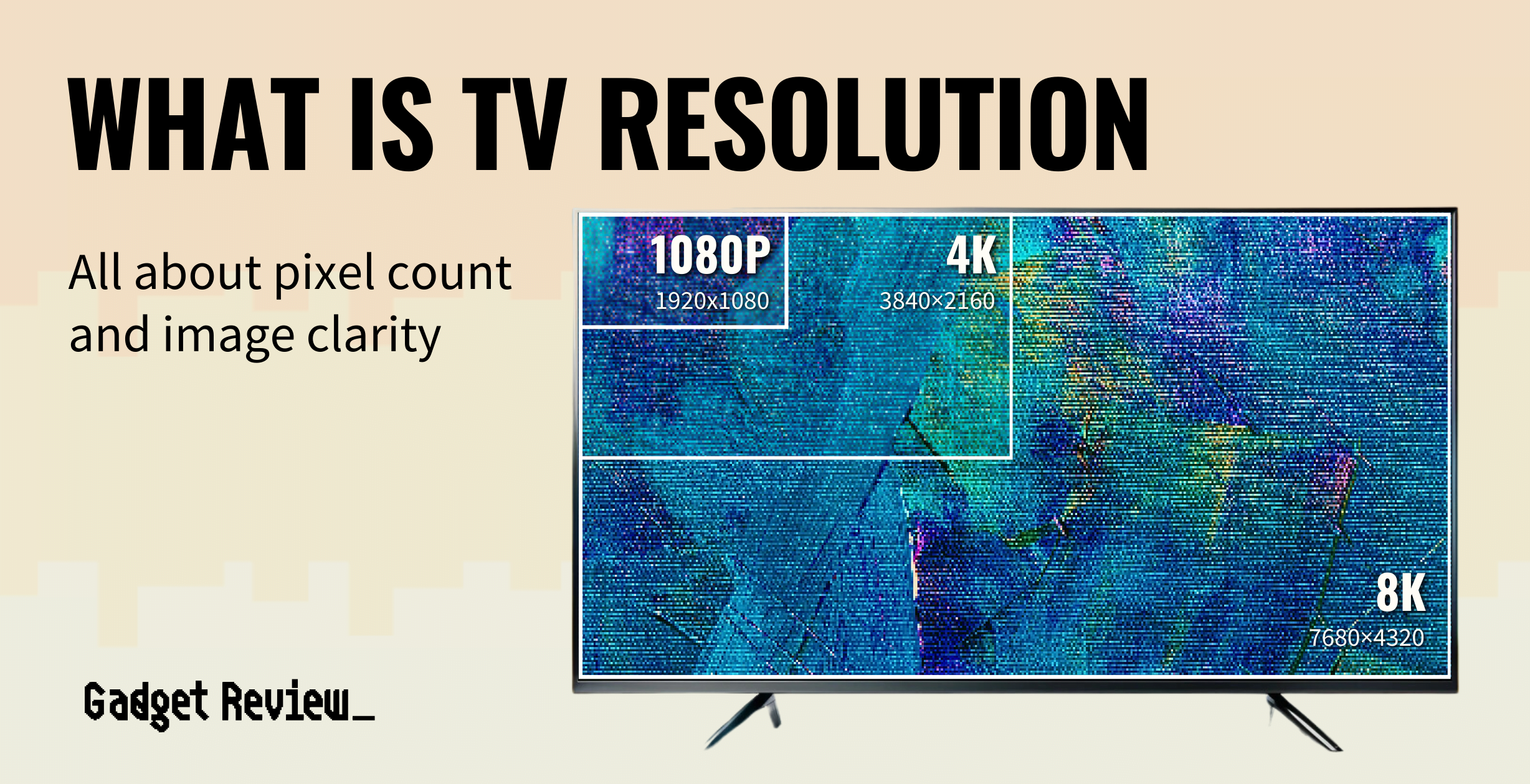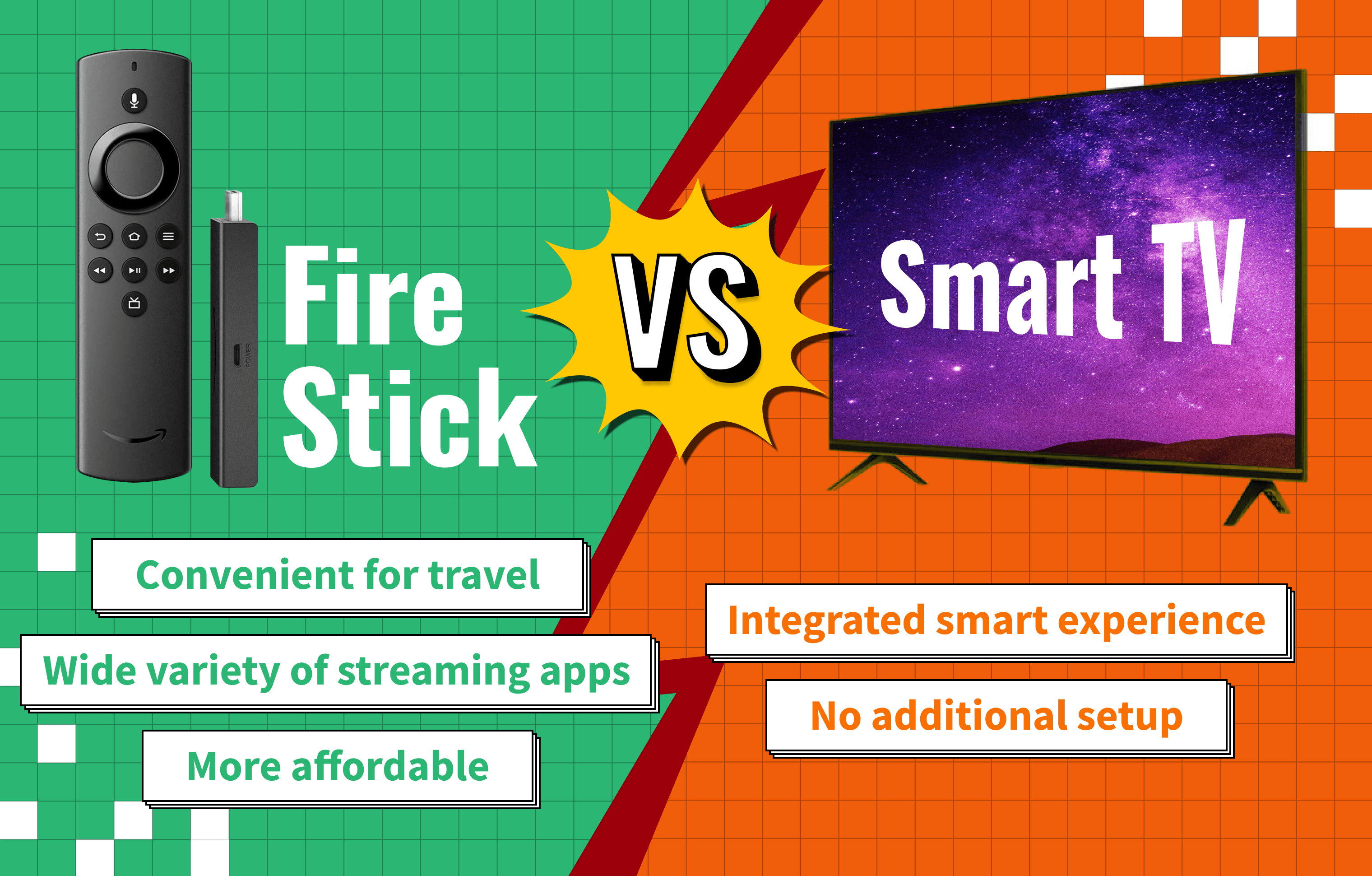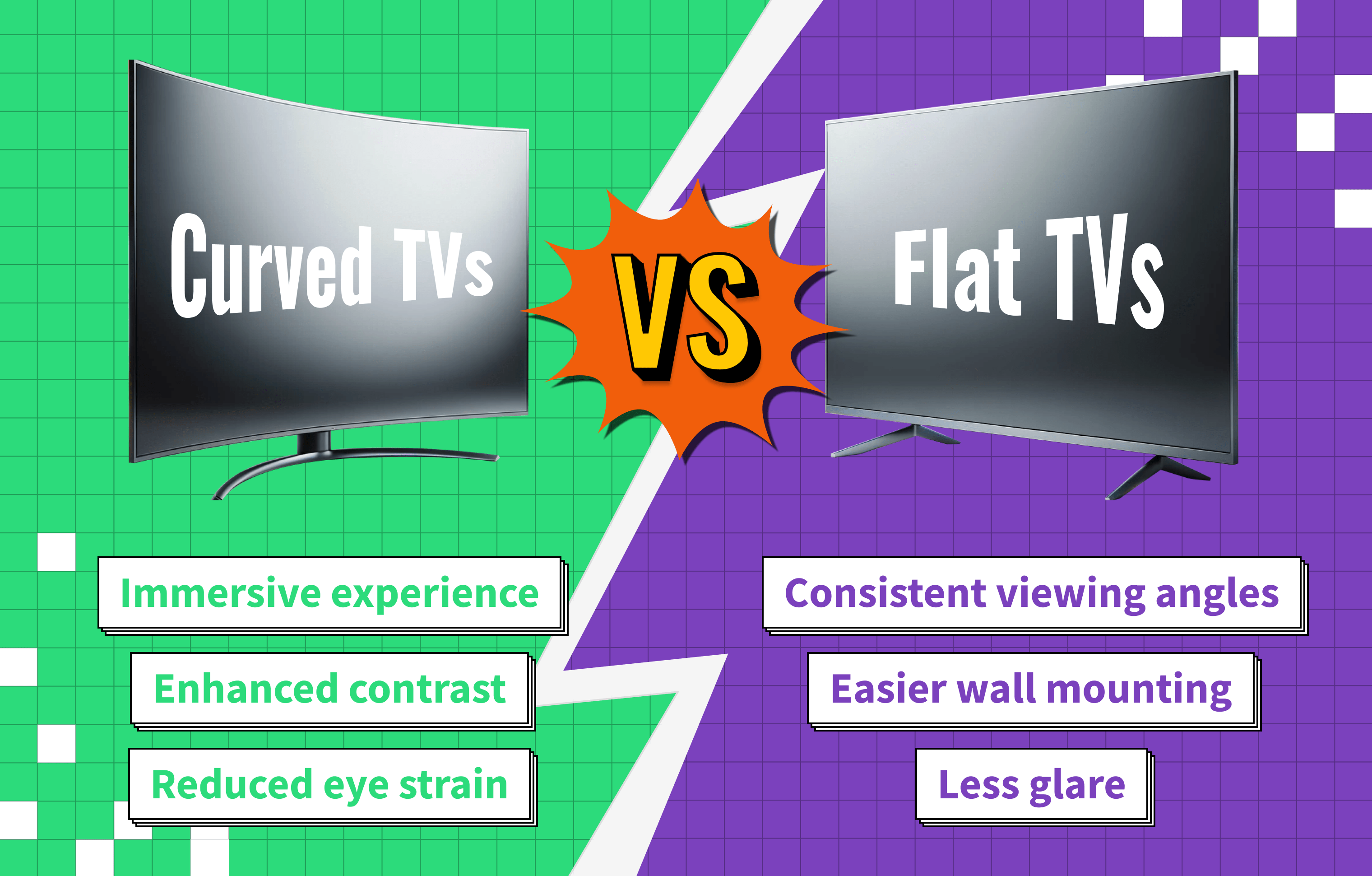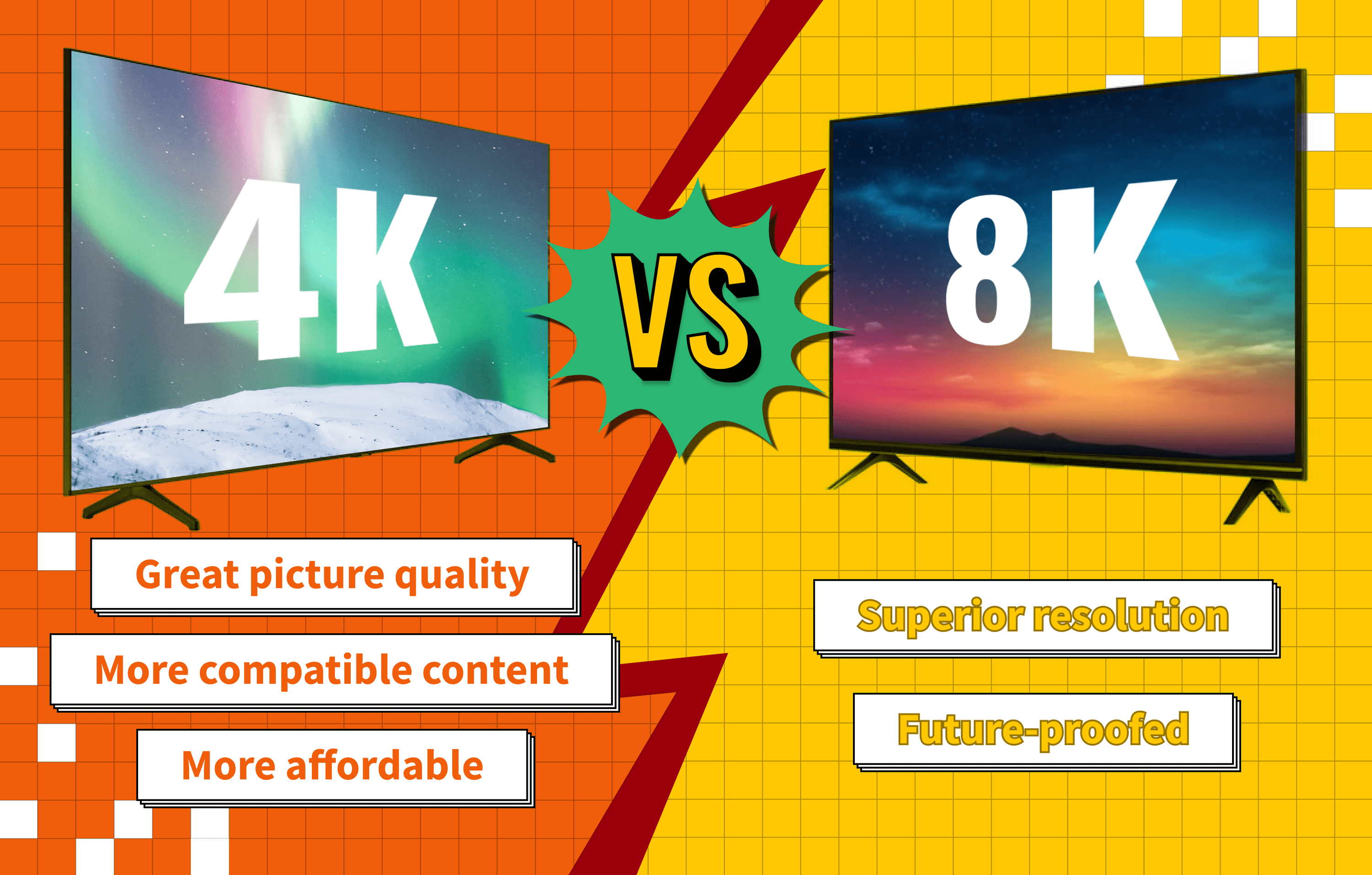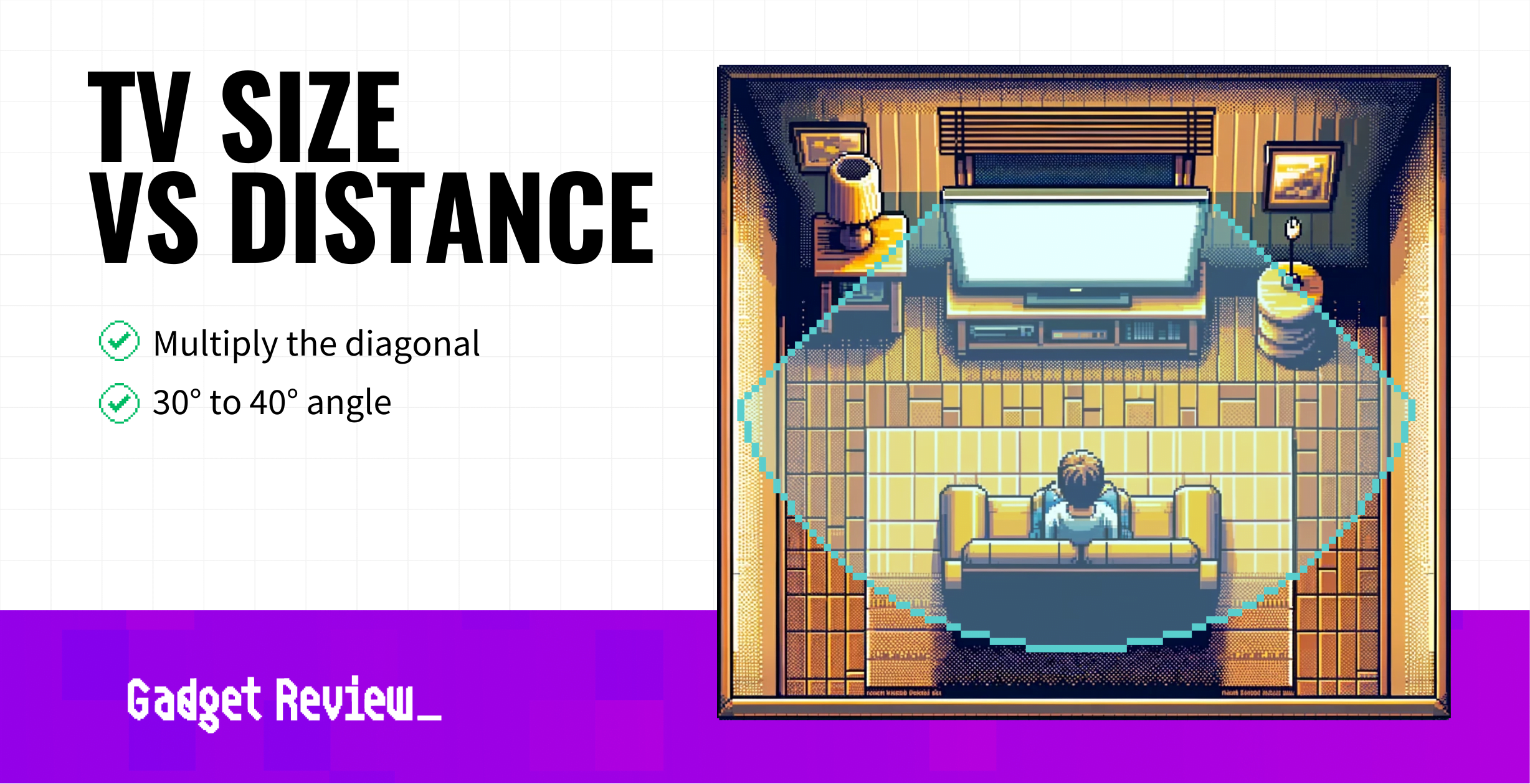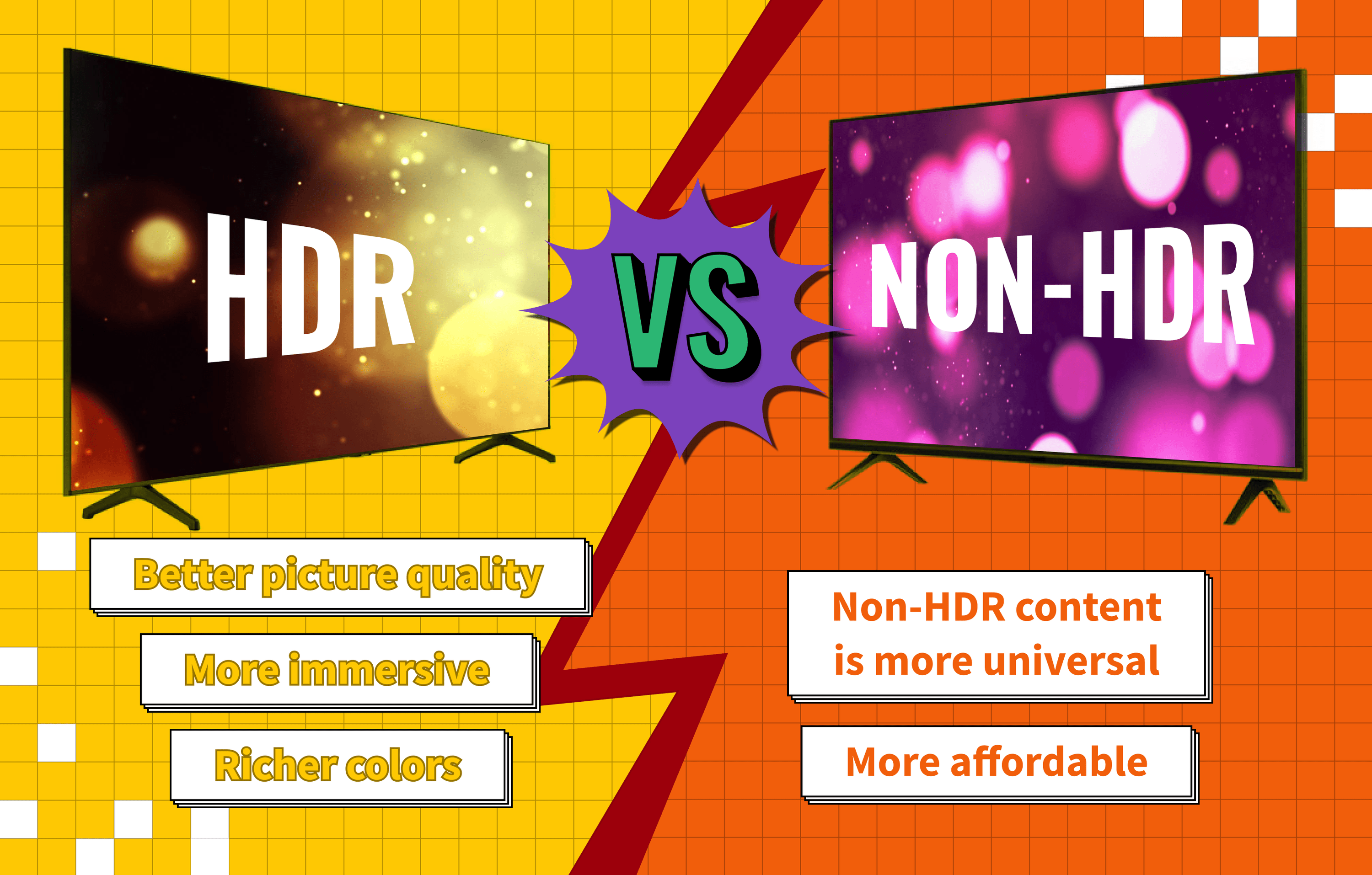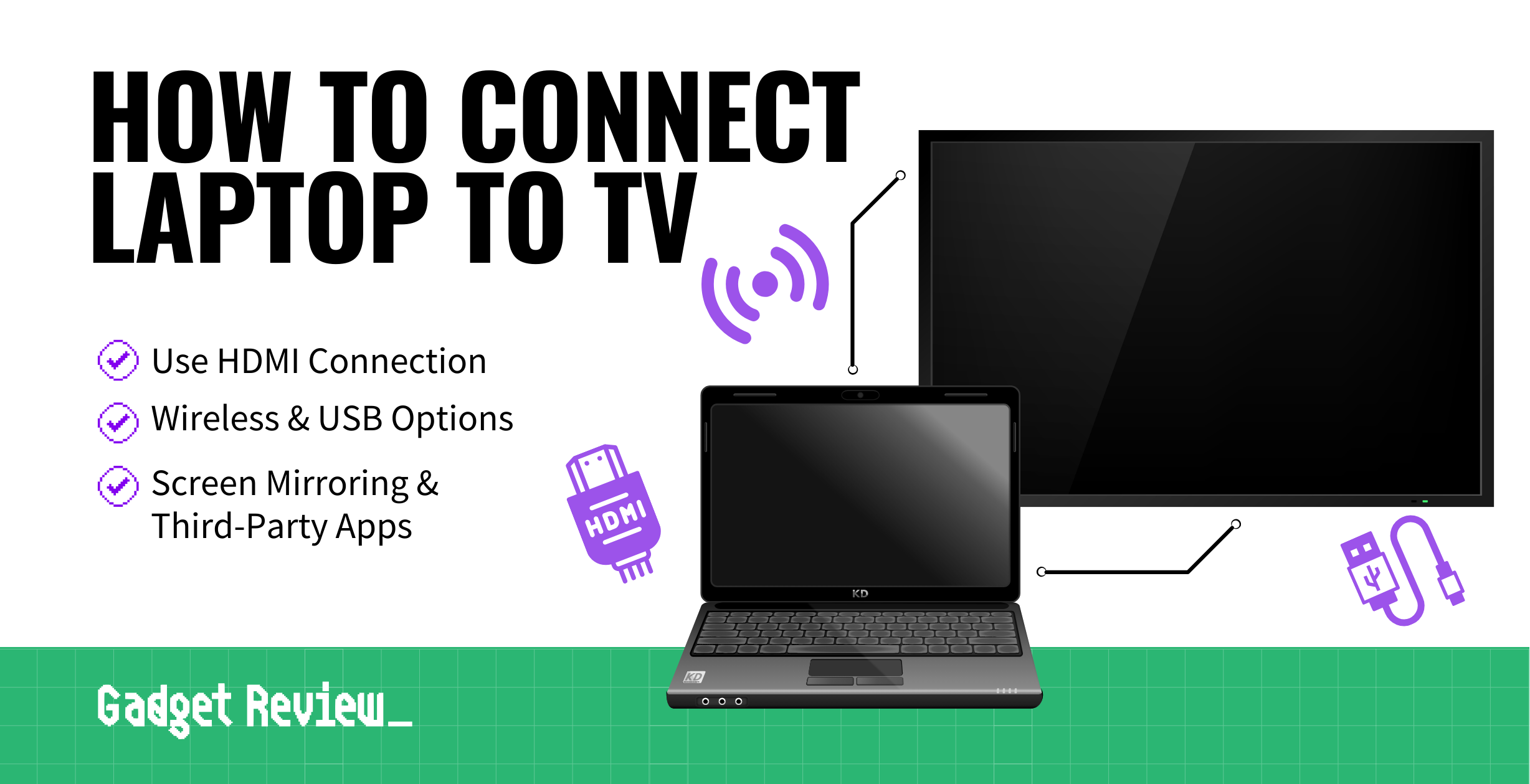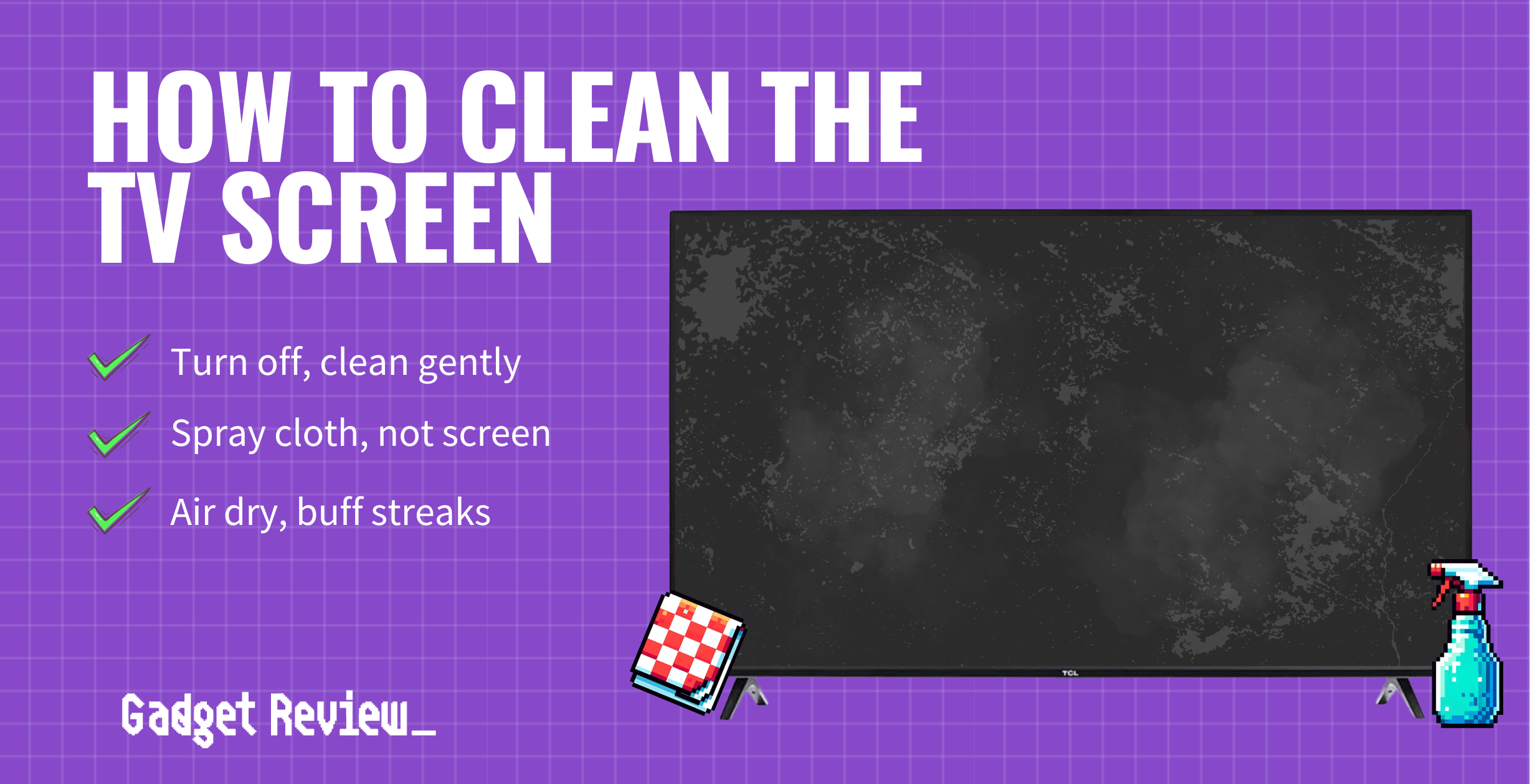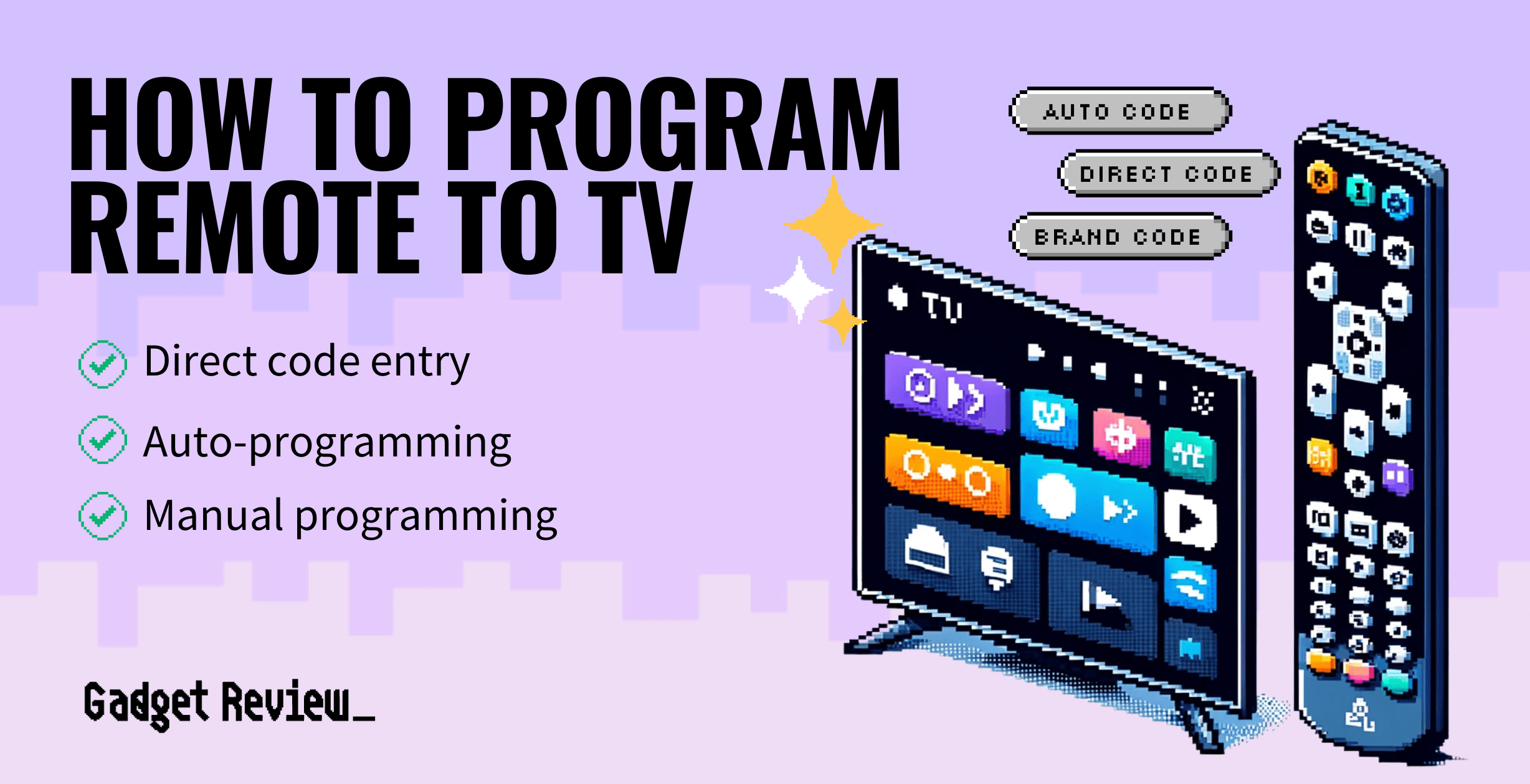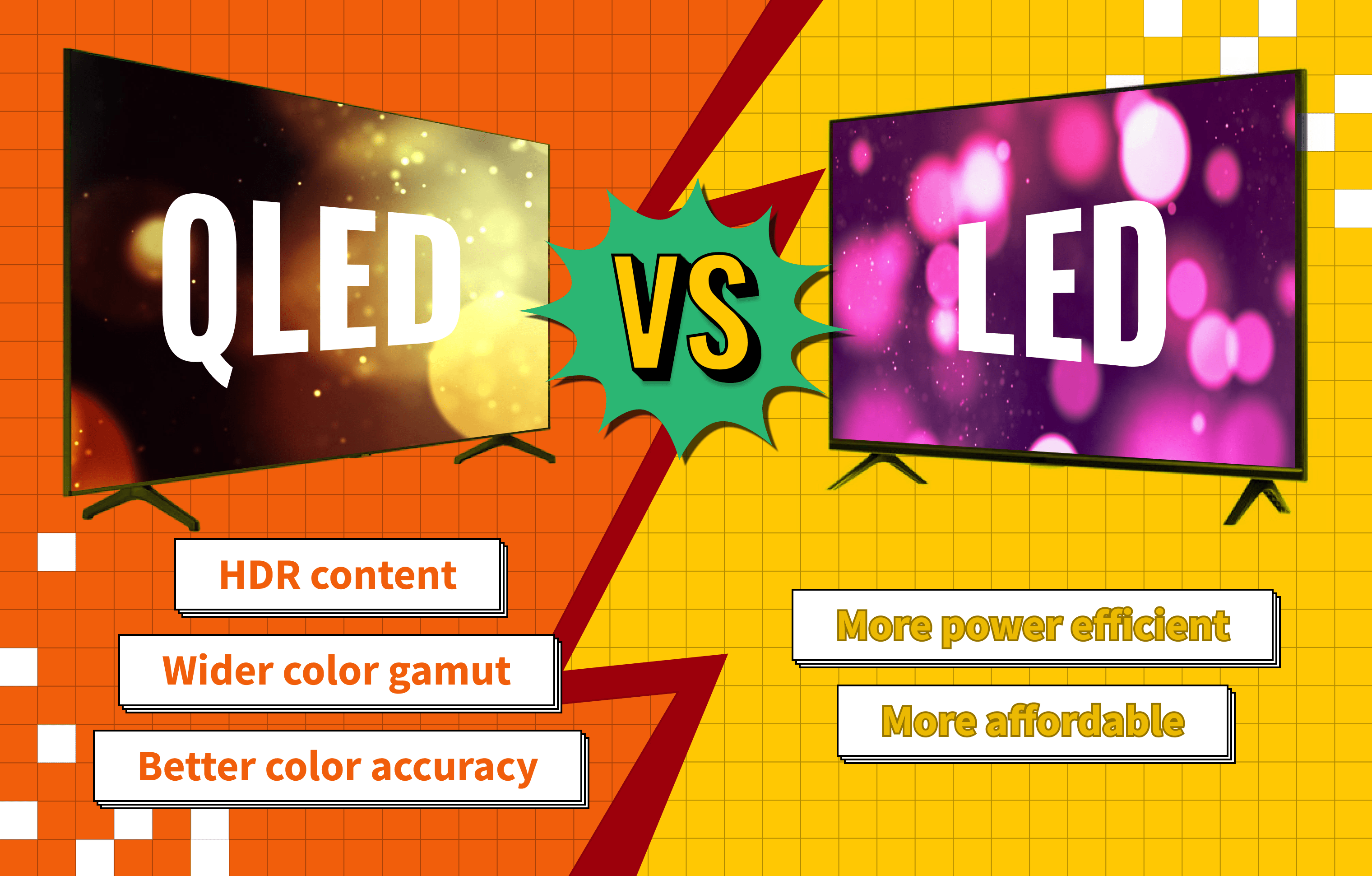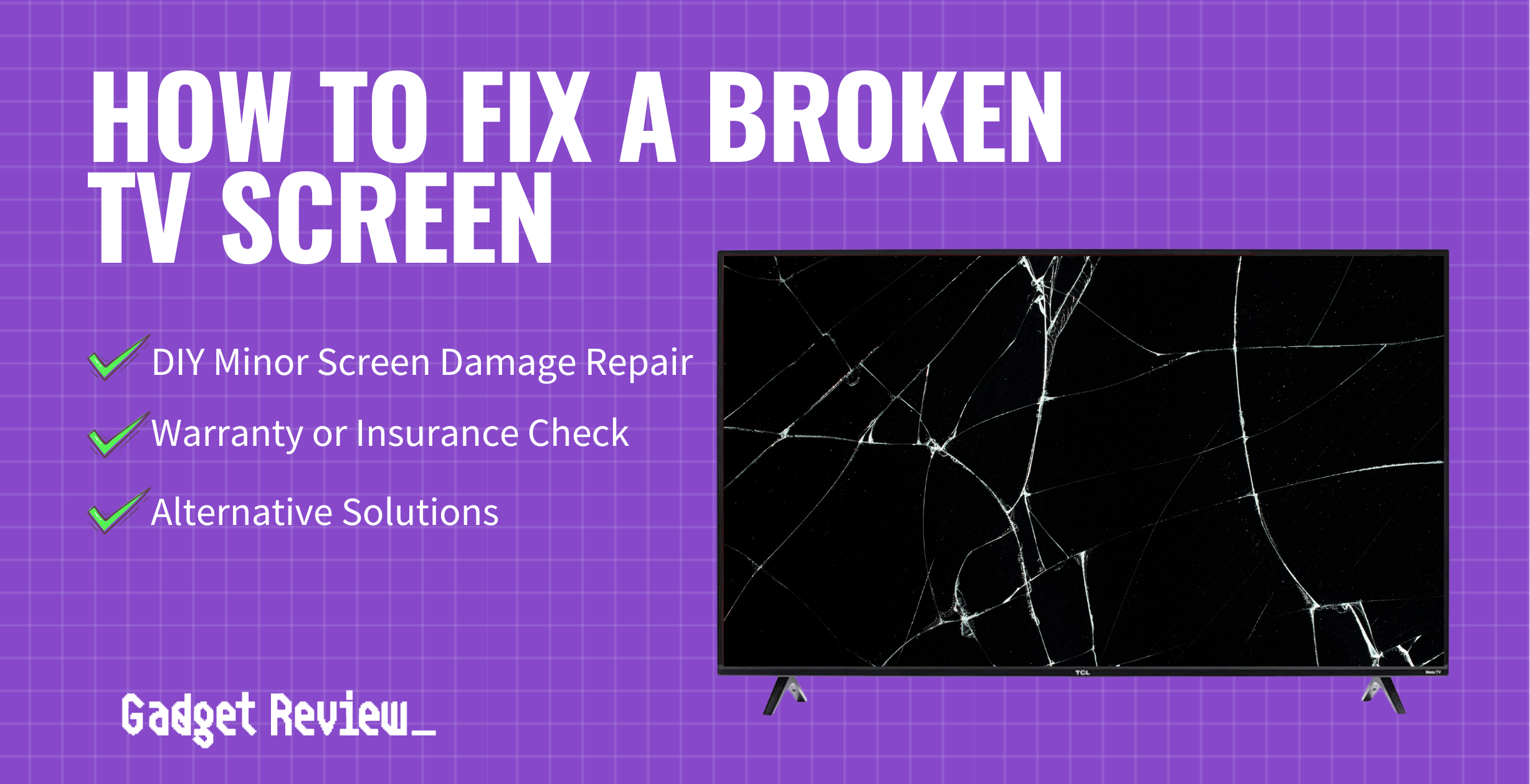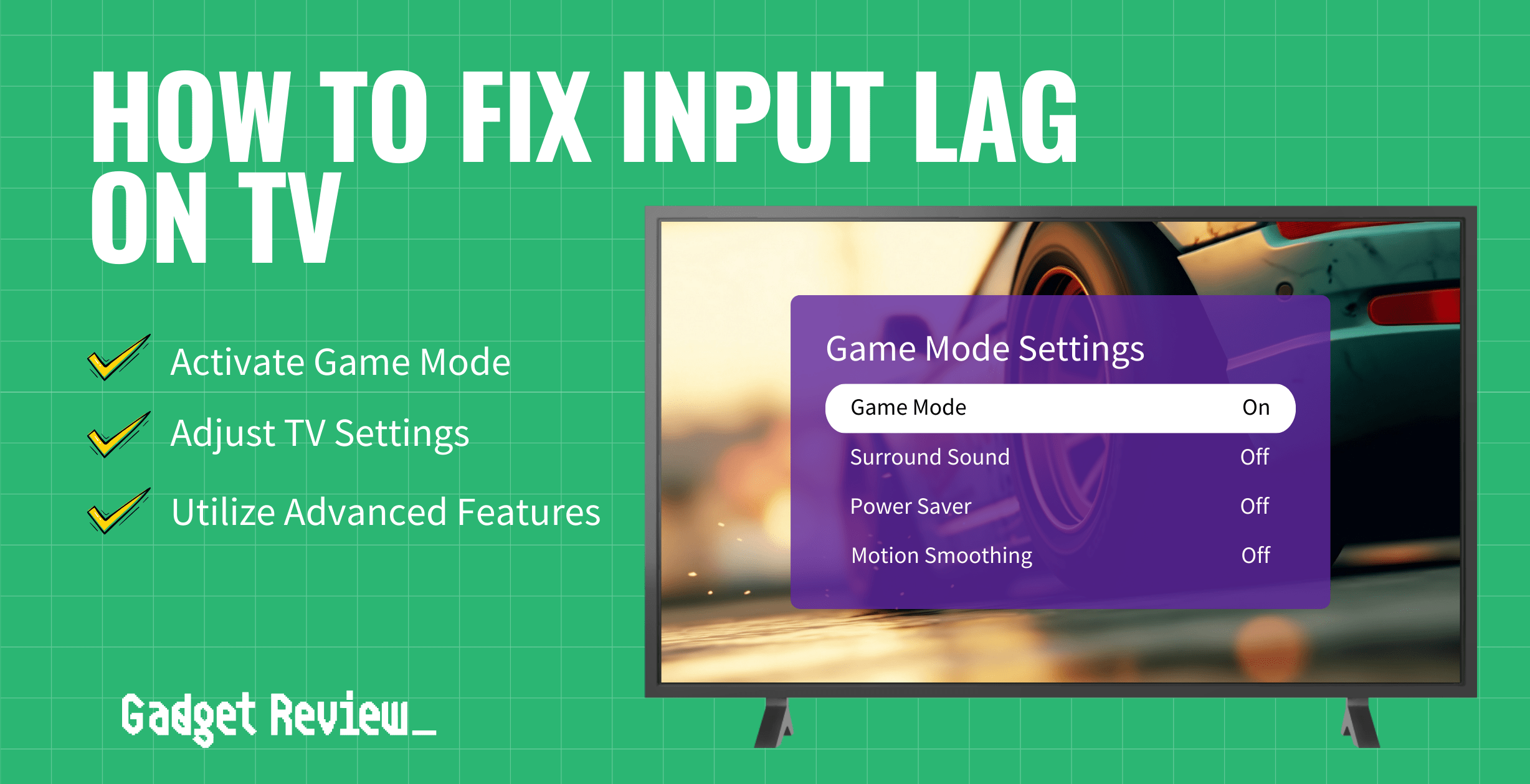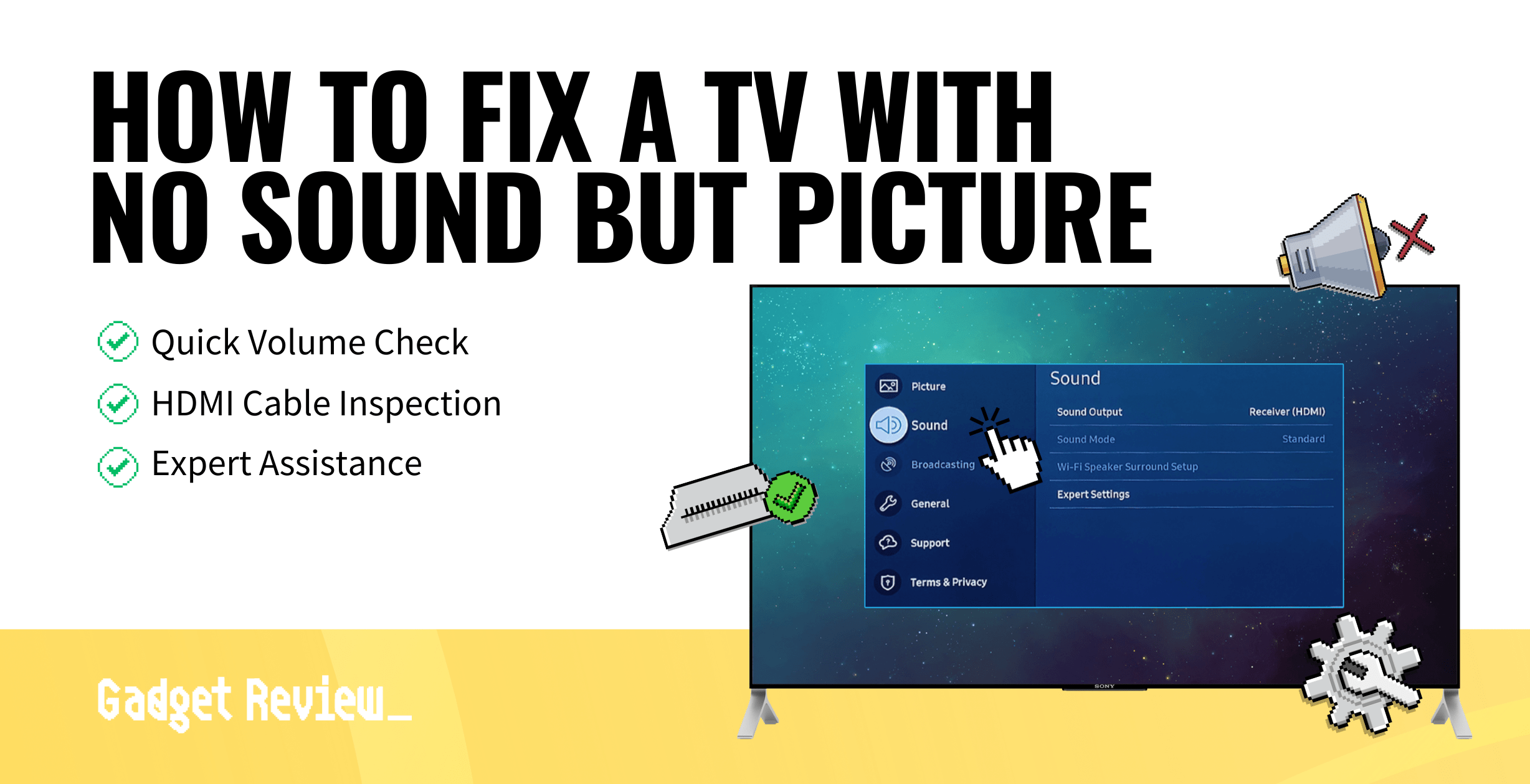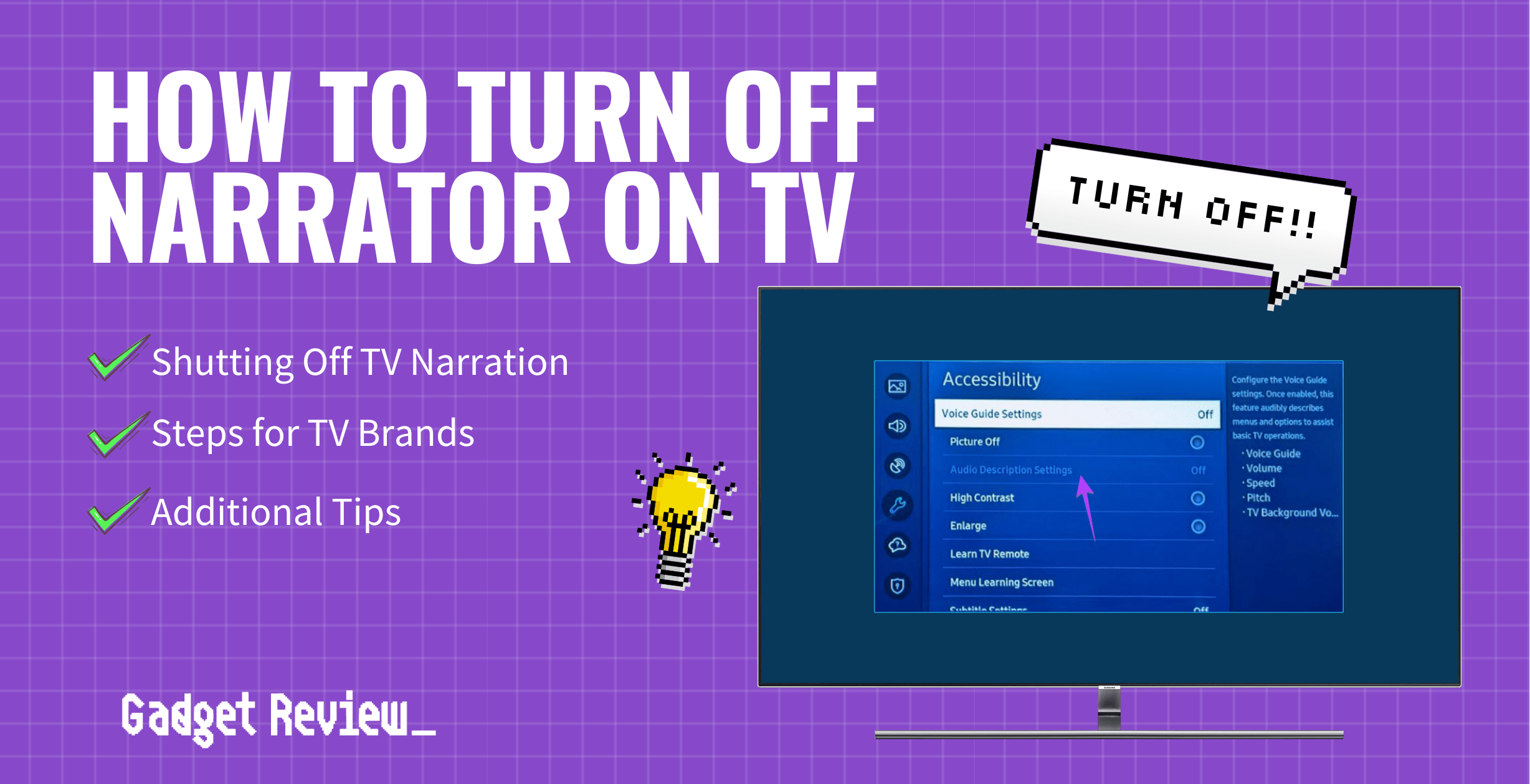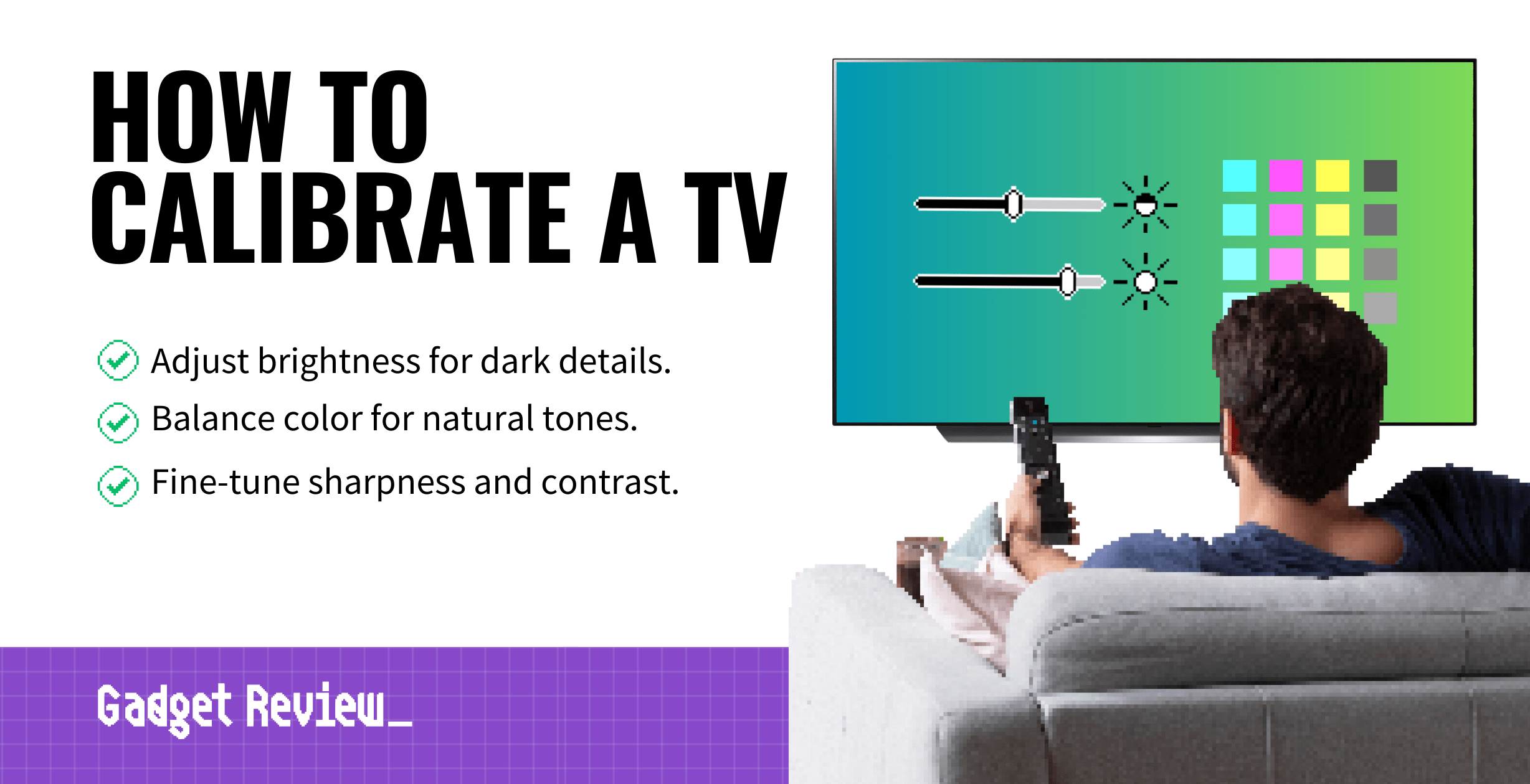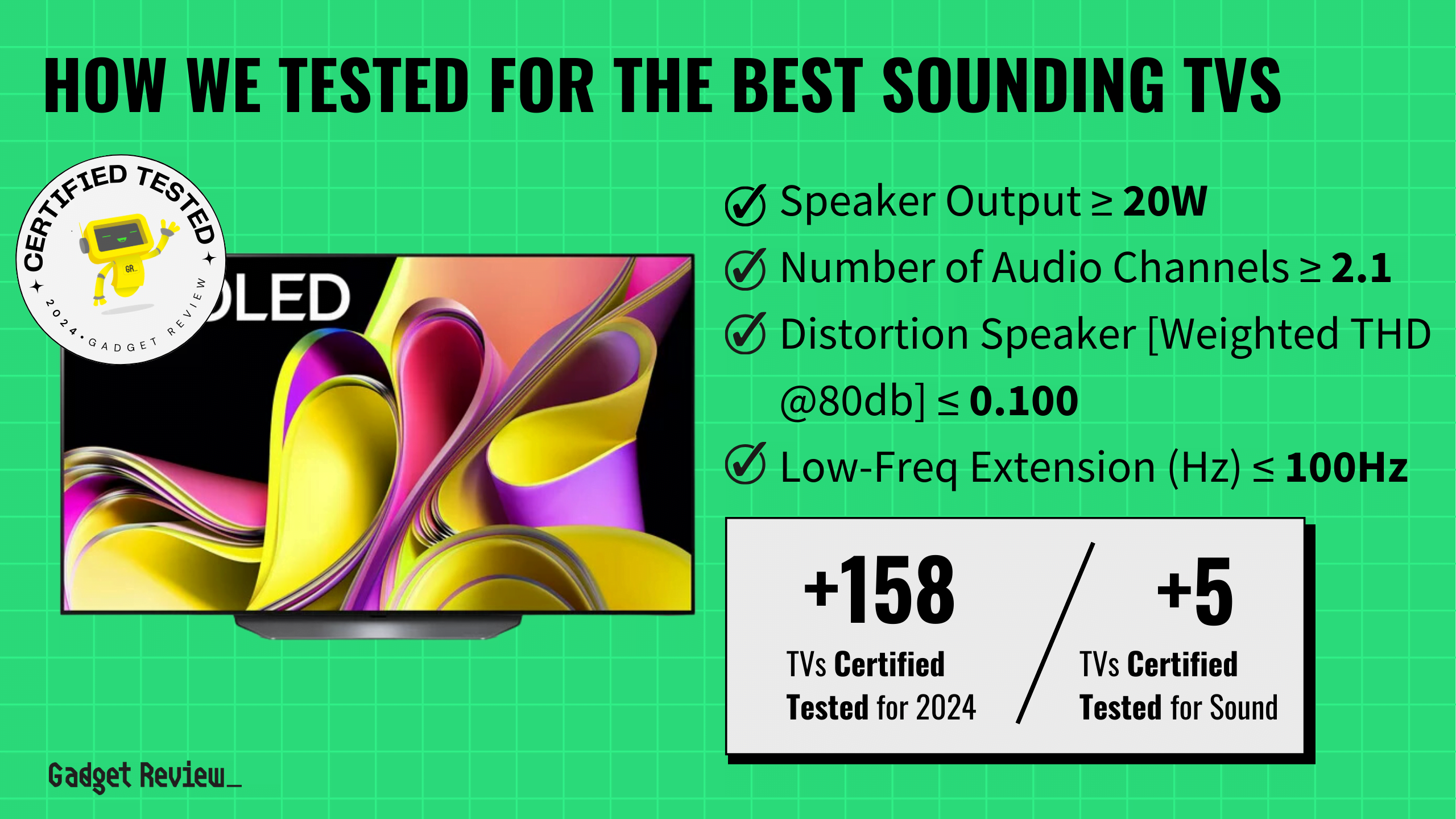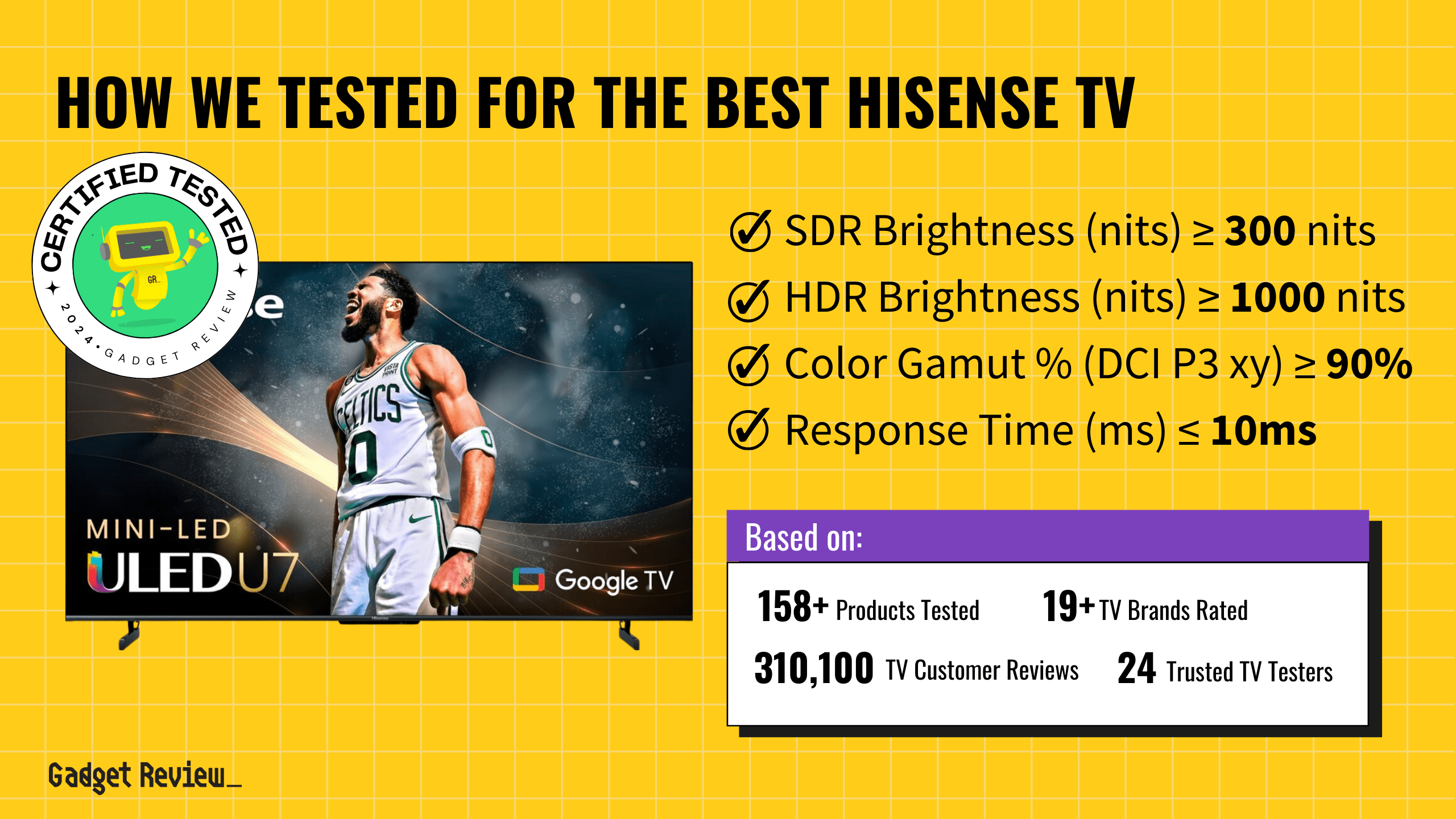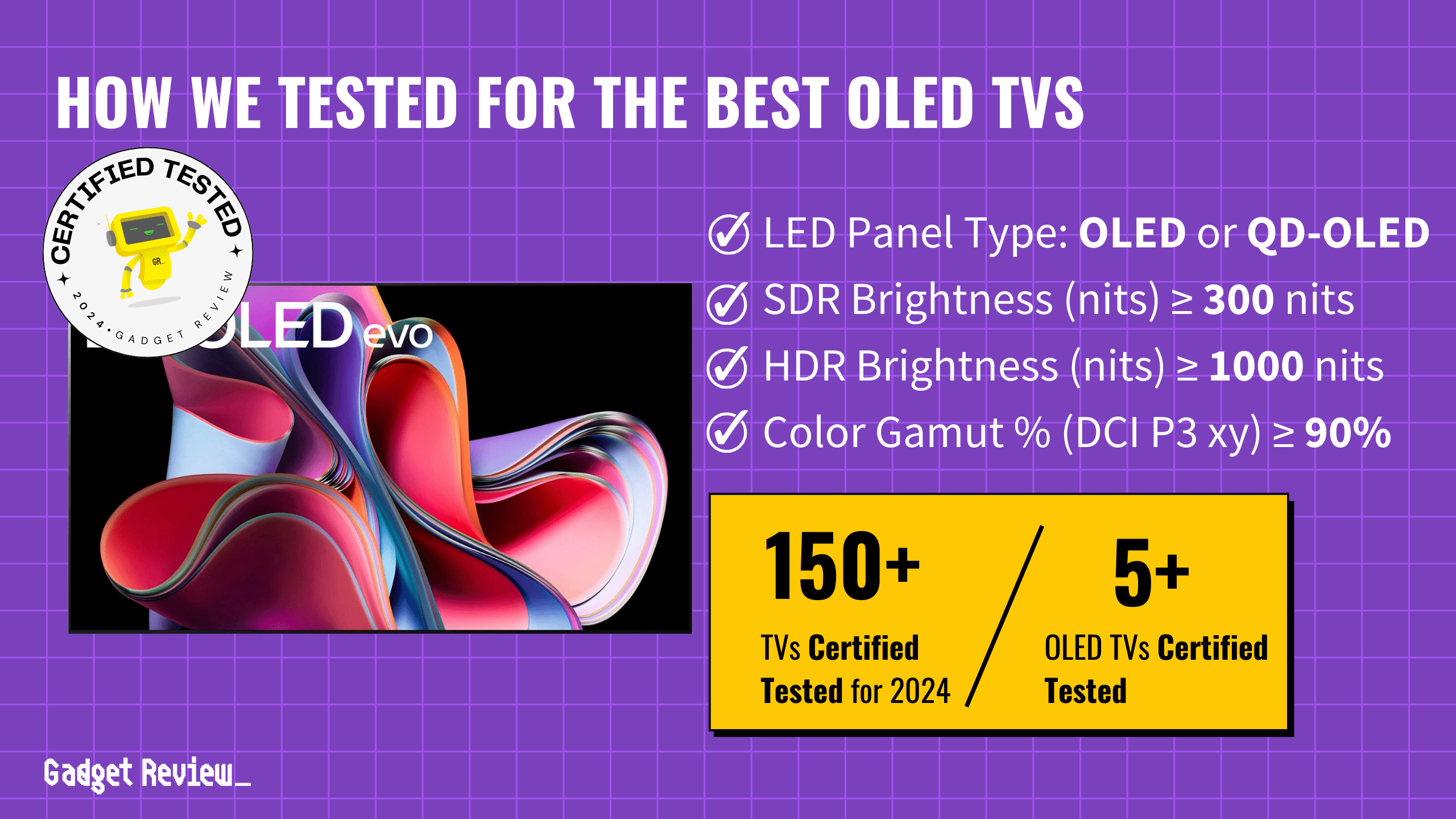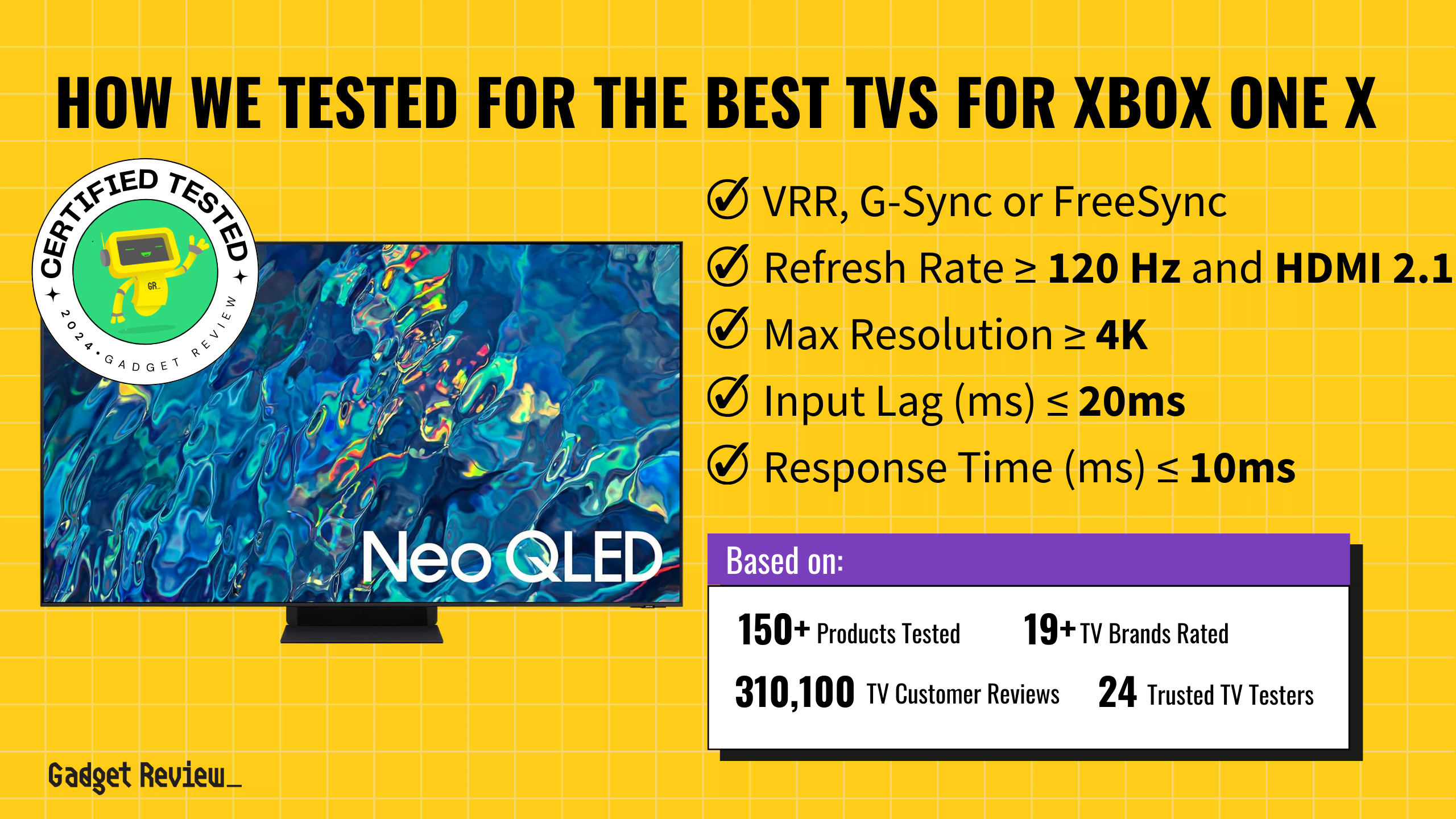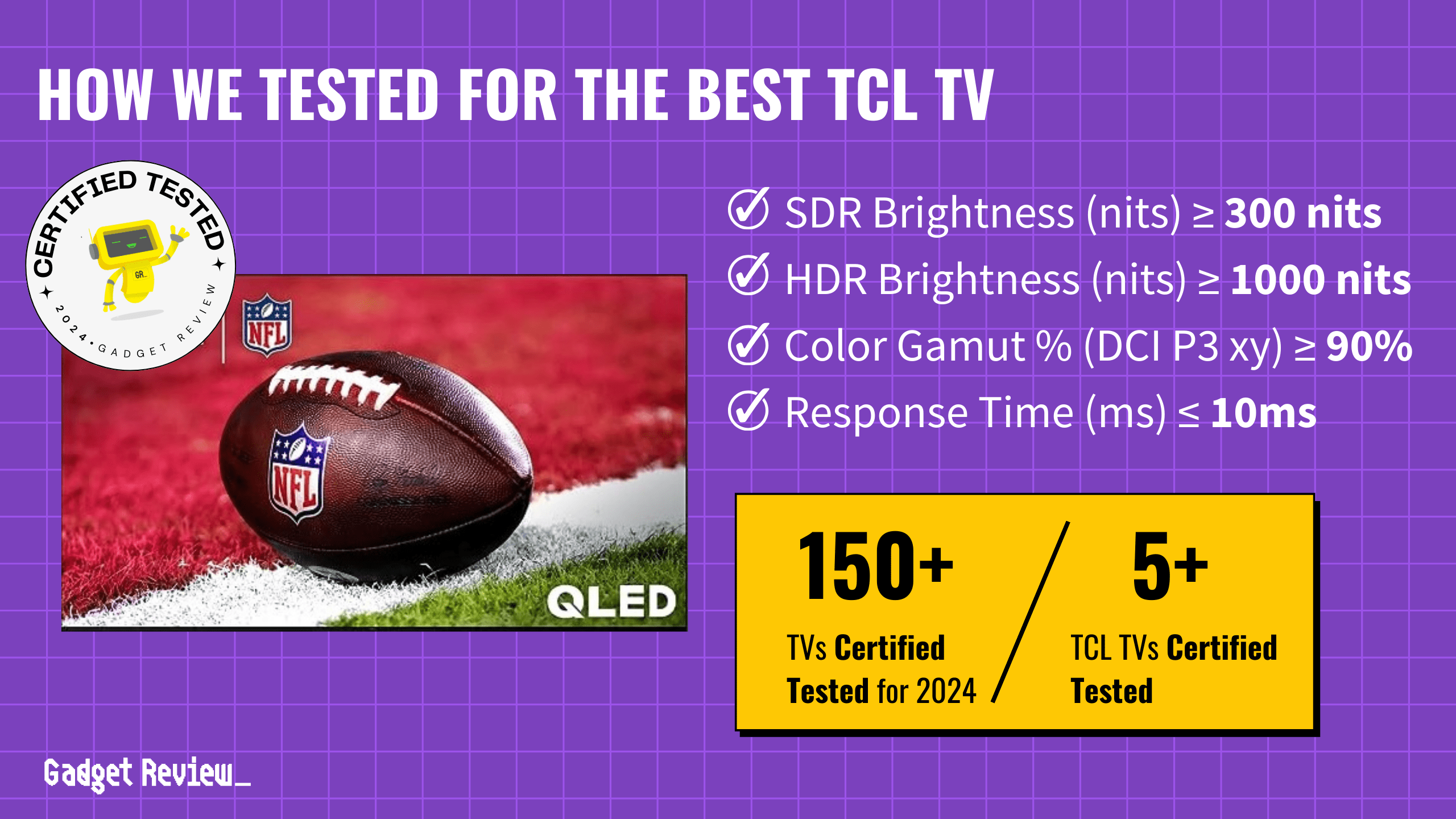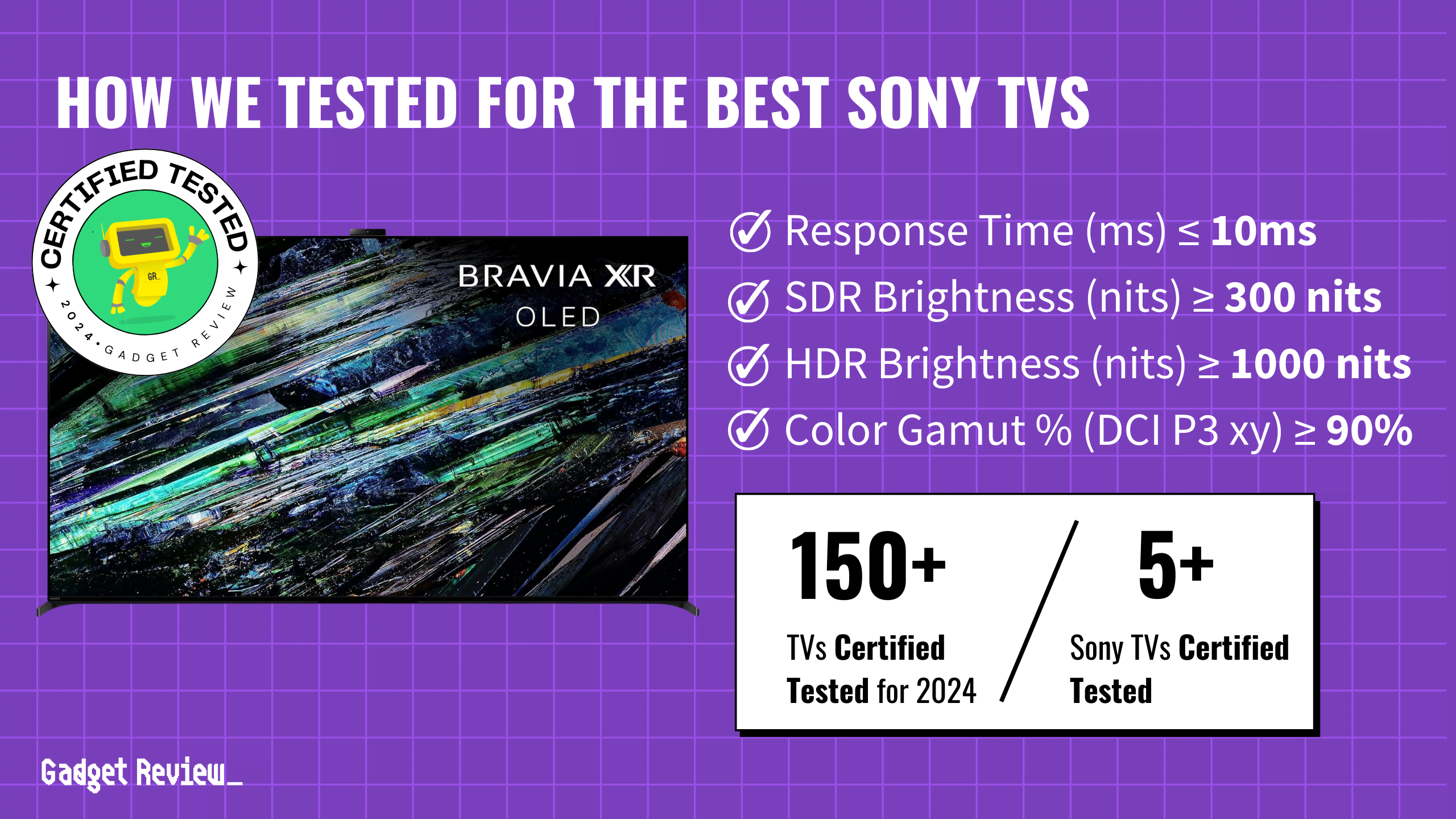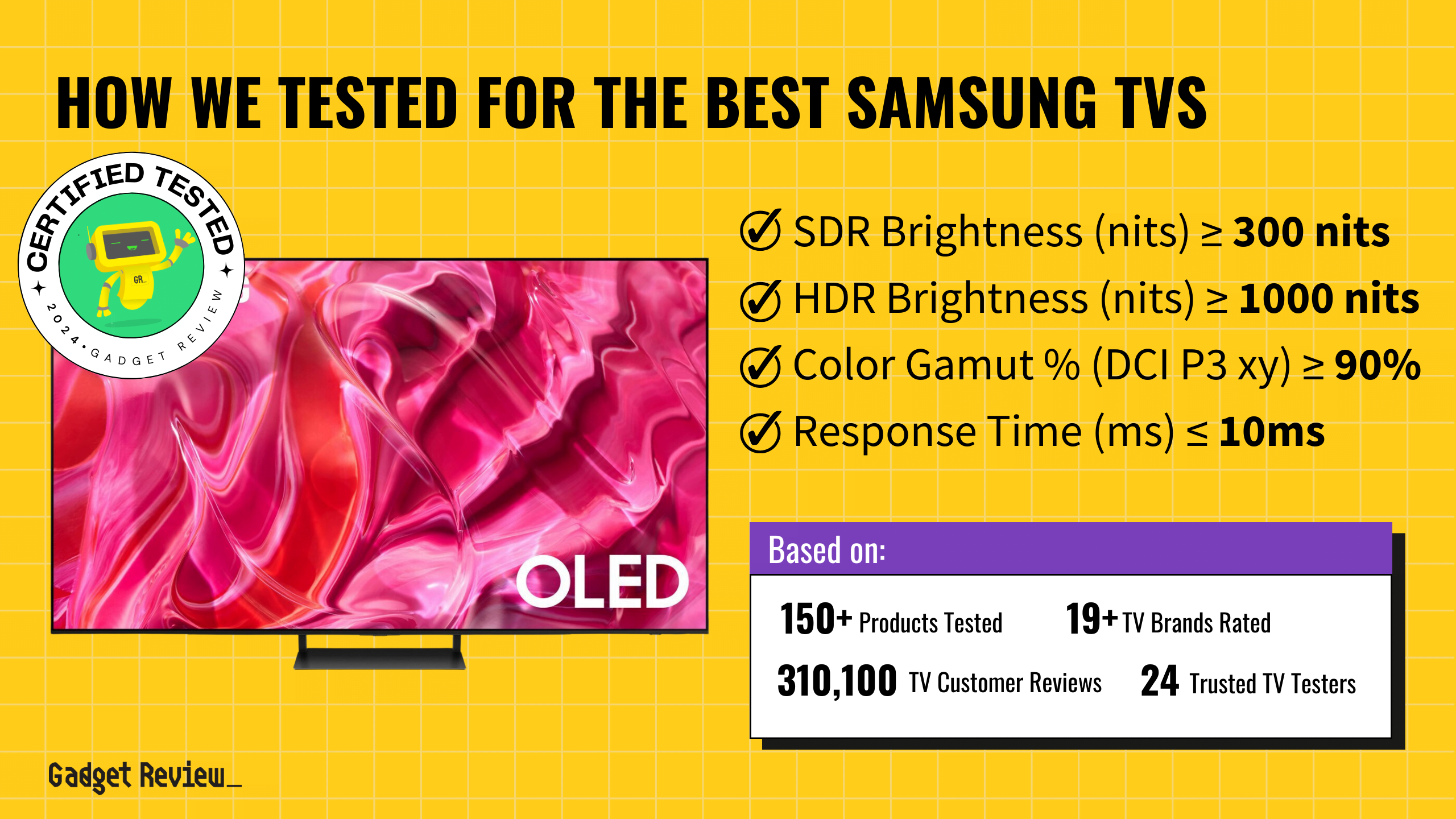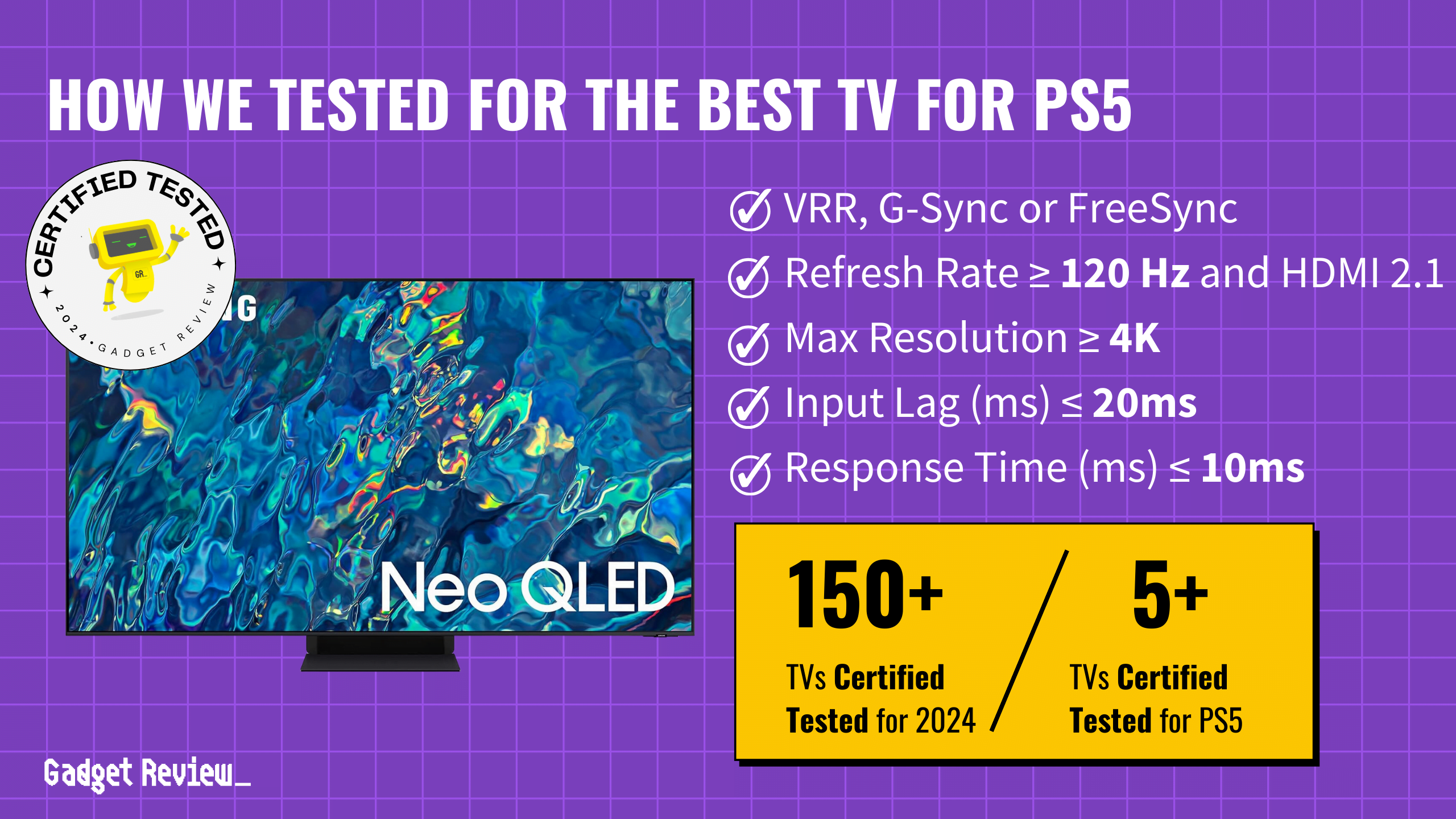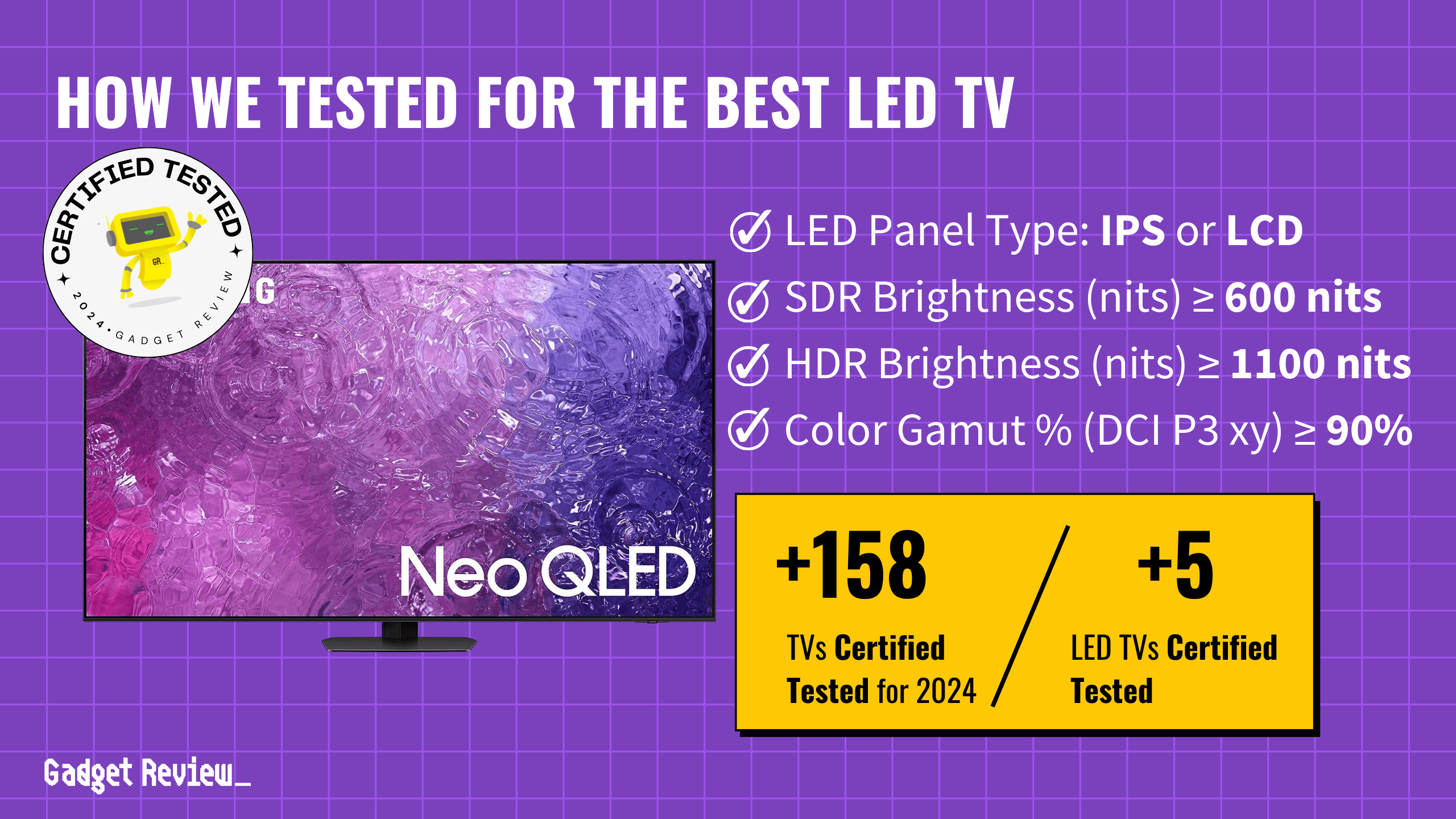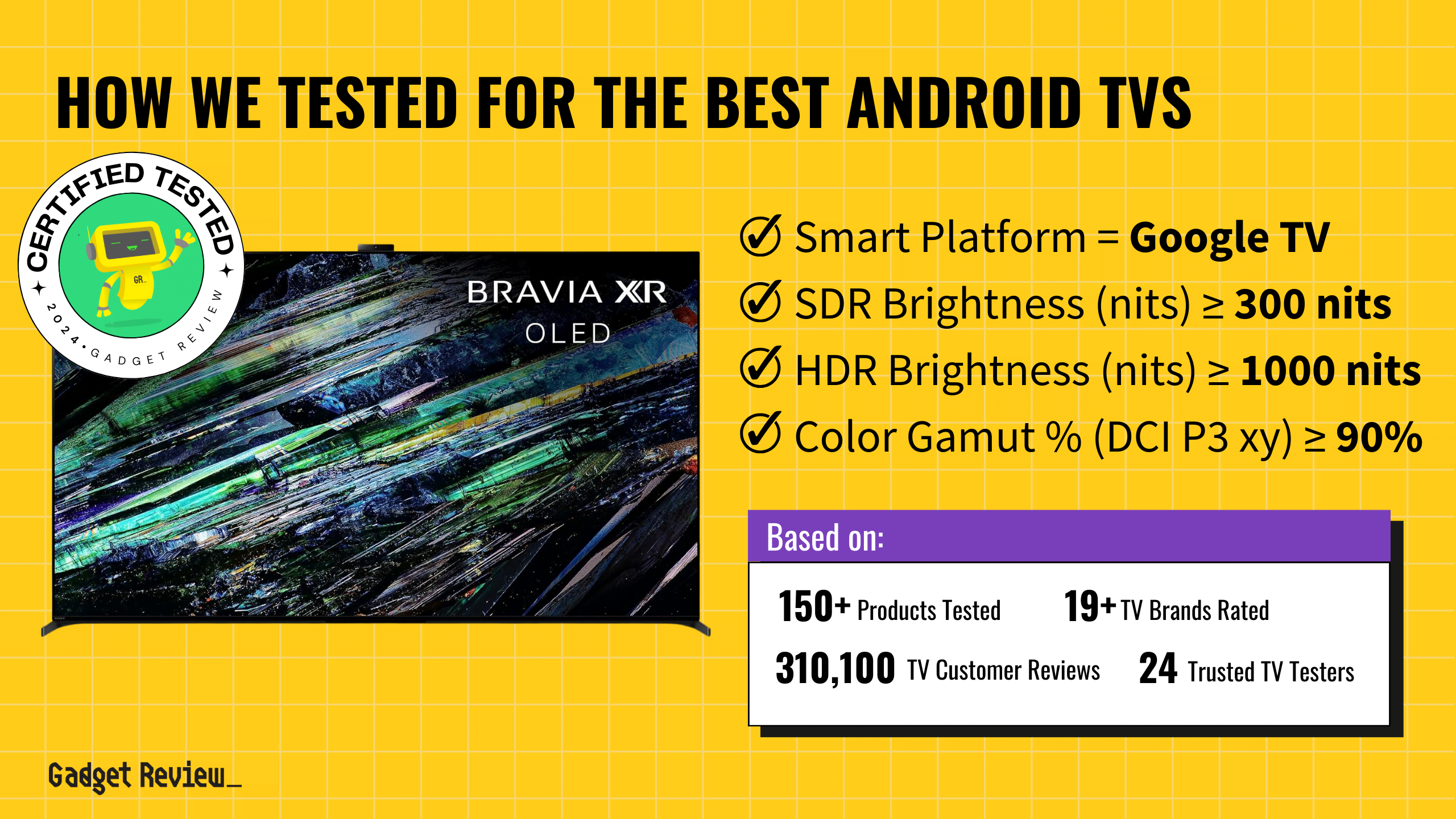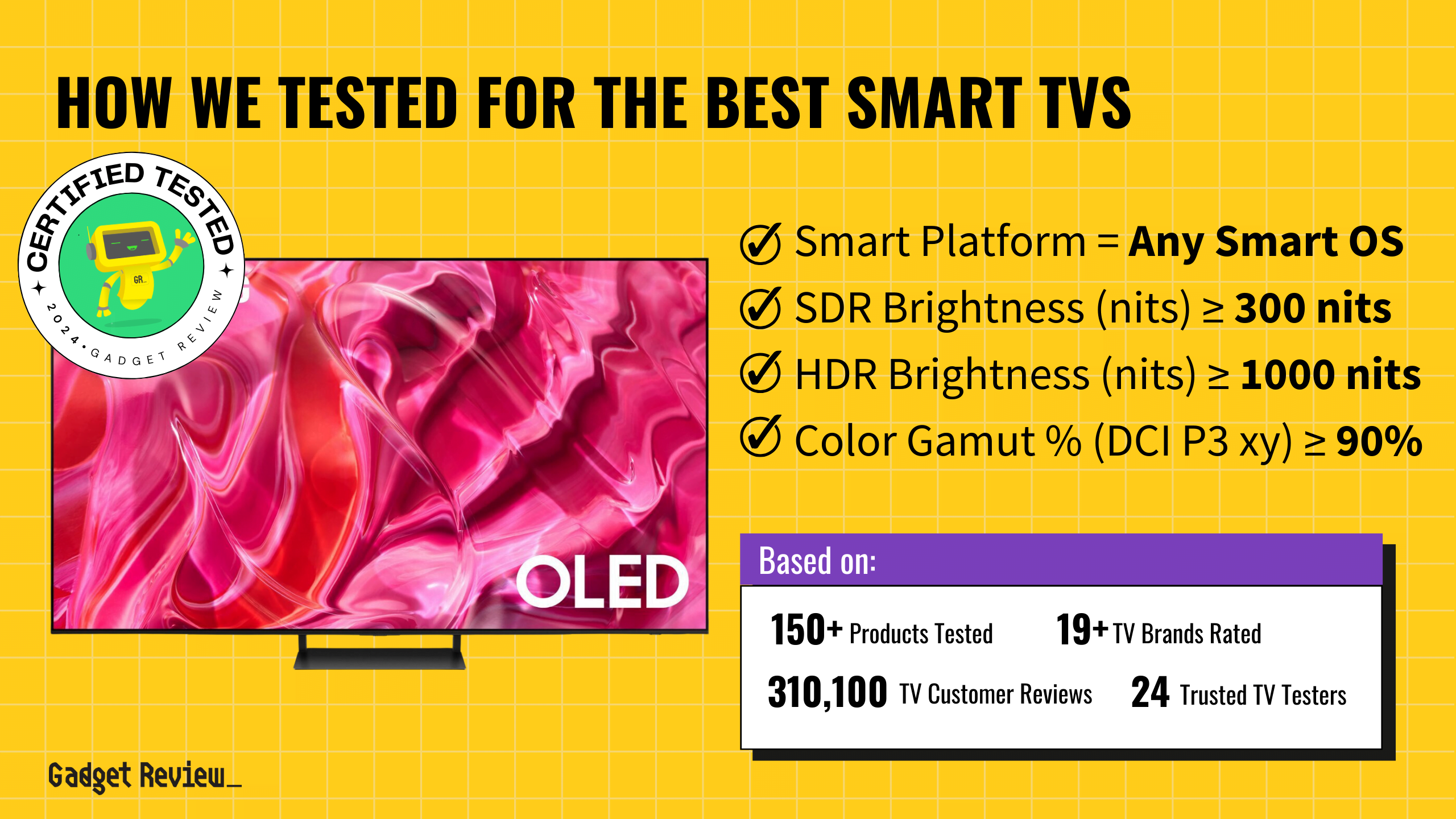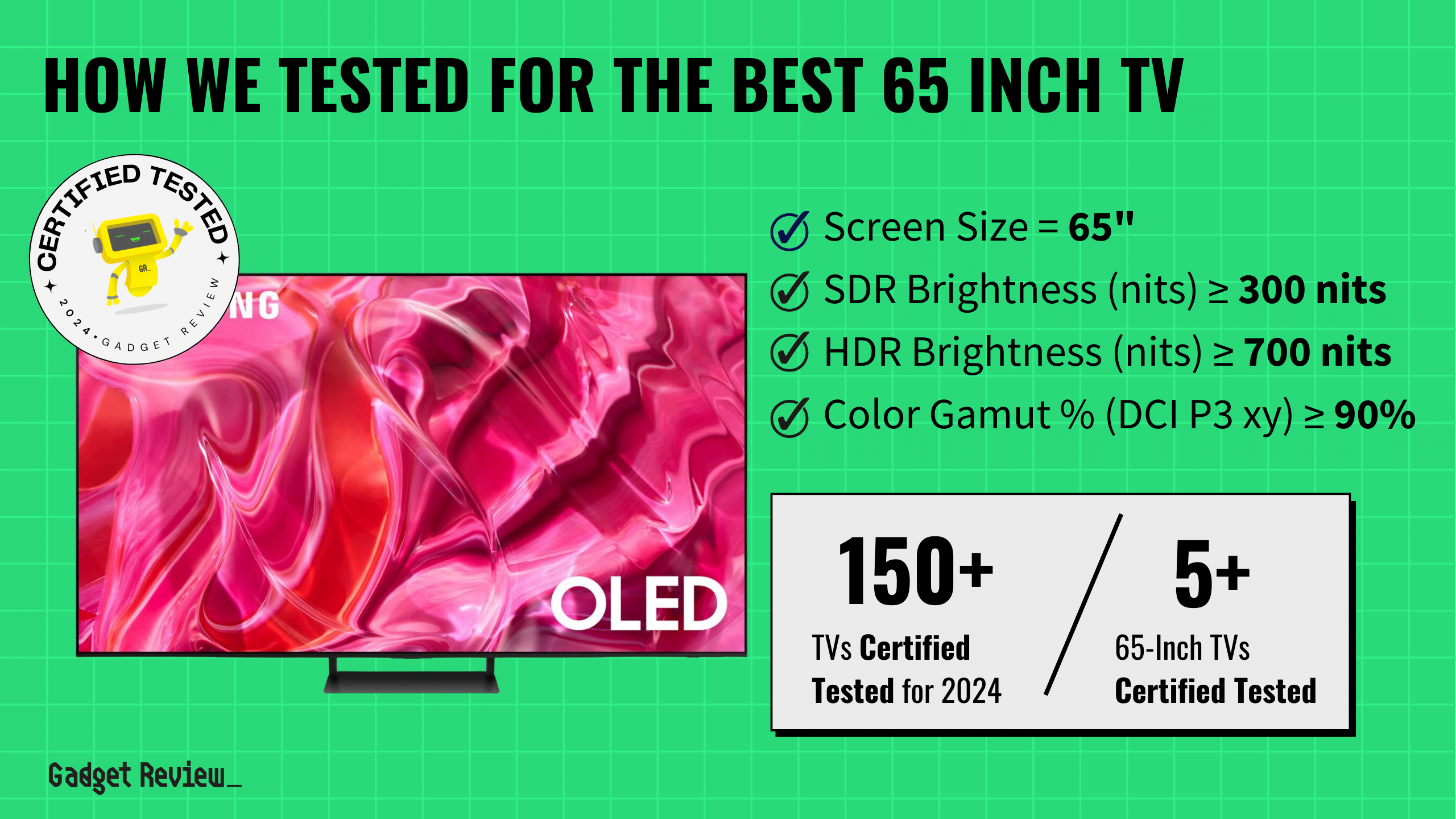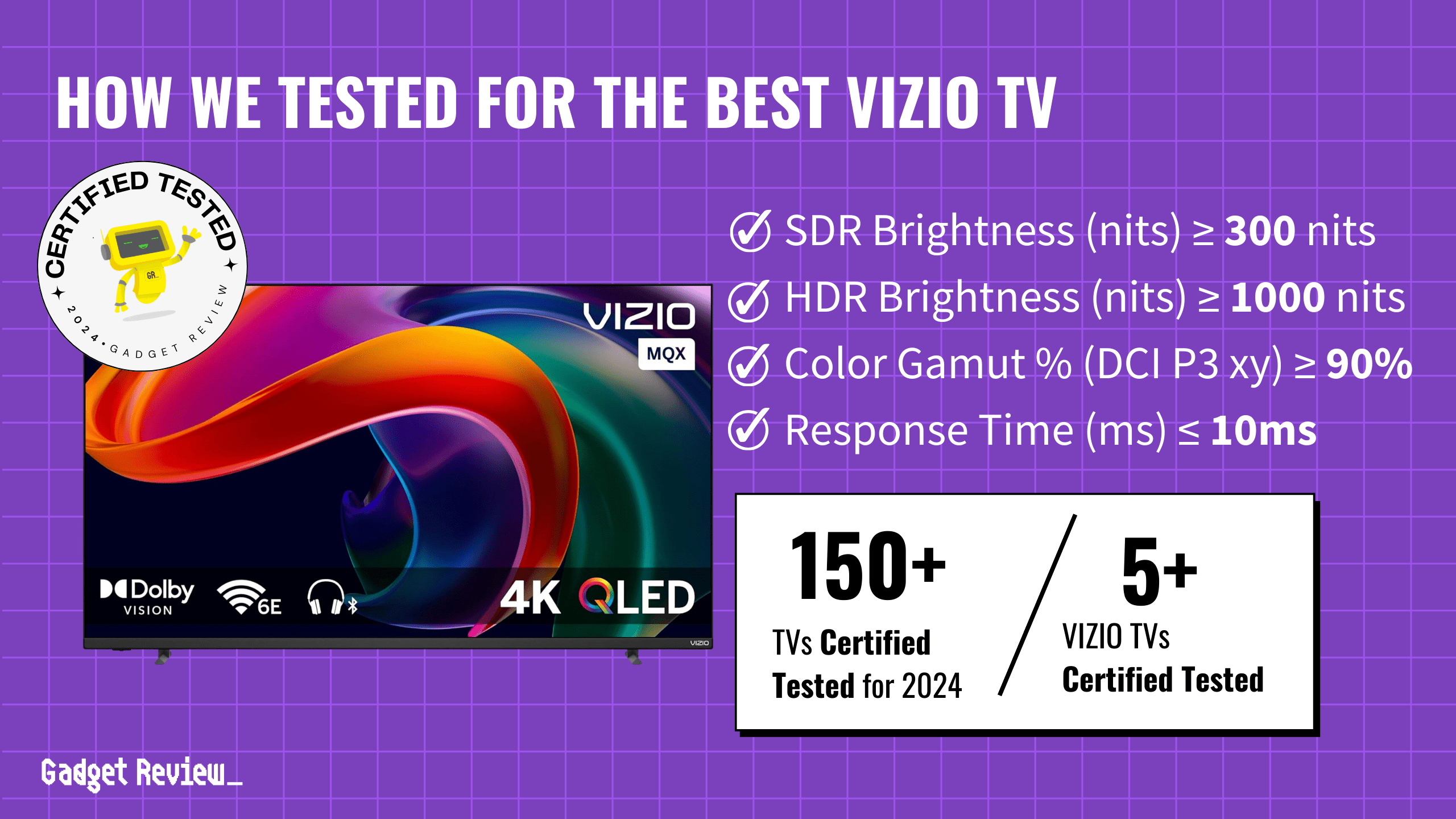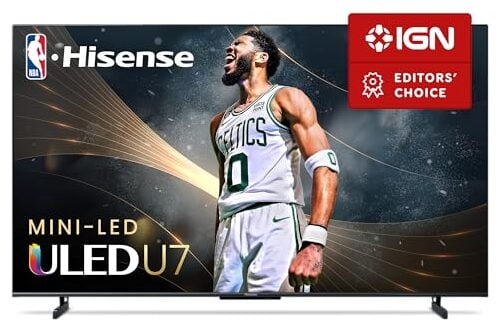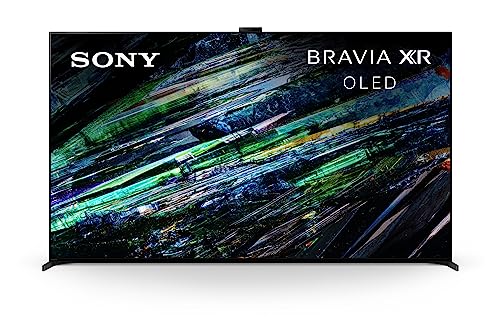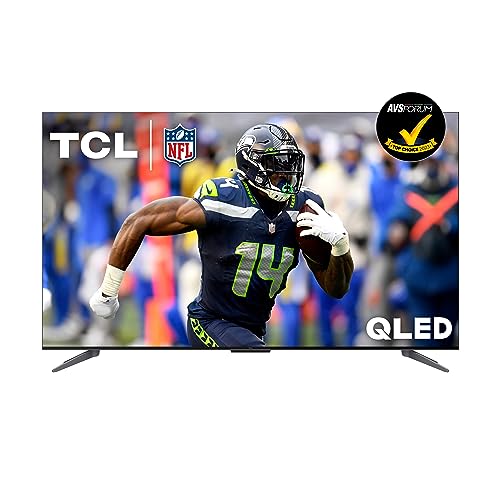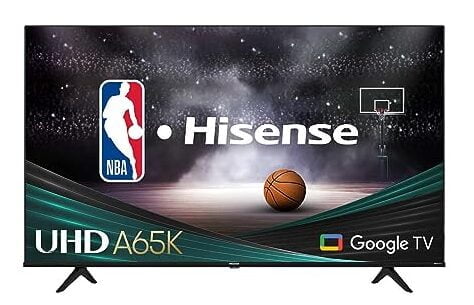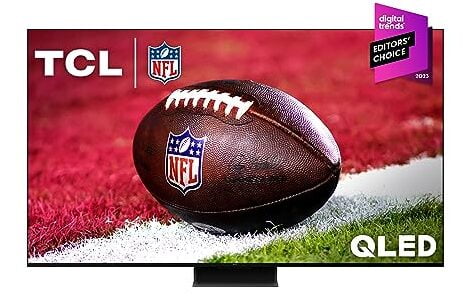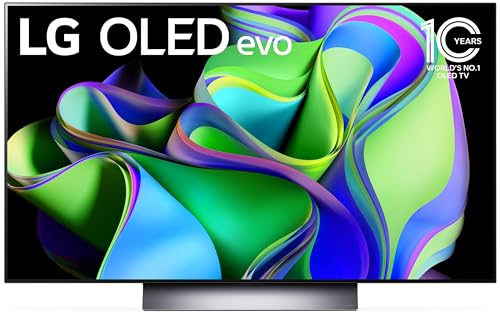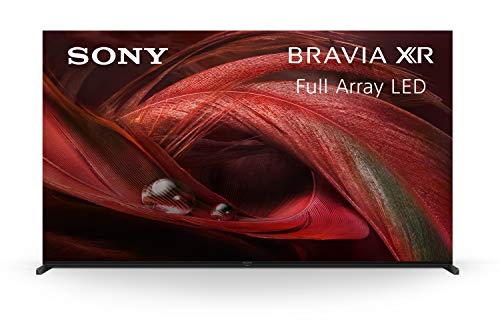Mounting a TV on the wall is a great way to save some space and give a nice clean, and modern look to your room. It is imperative to properly mount the TV to help not only improve your viewing experience but to ensure there is less risk of damage as well.
Thankfully, most of the top-rated TVs can be mounted to the wall relatively easily if you aren’t opposed to a little DIY work. If this sounds right up your alley, continue reading for a general guideline on mounting your TV to the wall.
Key Takeaways_
- Choosing your wall mount location carefully based on light, heat sources, foot traffic, and stud locations is crucial
- Make sure your TV is VESA-compatible before purchasing a wall mount
- Don’t attempt to remove a built-in TV base unless it’s possible to do so without damage, according to the manufacturer
The first step is deciding where you want the TV. This is crucial as the exact location you want the TV may not be viable based on lighting or stud locations, etc.
Make sure you’ve chosen a weight-bearing wall (one that is able to safely hold four times the weight of all mounted equipment) and try to pick a spot out of direct sunlight, moisture, and heat, as well as one out of the way of foot traffic
Also, be sure to check out our article on how high a TV should be mounted before you get started.
Once you’ve decided how you want to do the installation and determine what height you want it at (eye level, a bit above eye level, etc.), mounting your TV generally only takes a few steps and a few common household tools.
STAT: 42″ from the floor is generally considered a good height at which to mount a TV for people of average height (source)
Wall Mount Types
The type of mount you chose also There are a few different basic categories of wall mount systems.
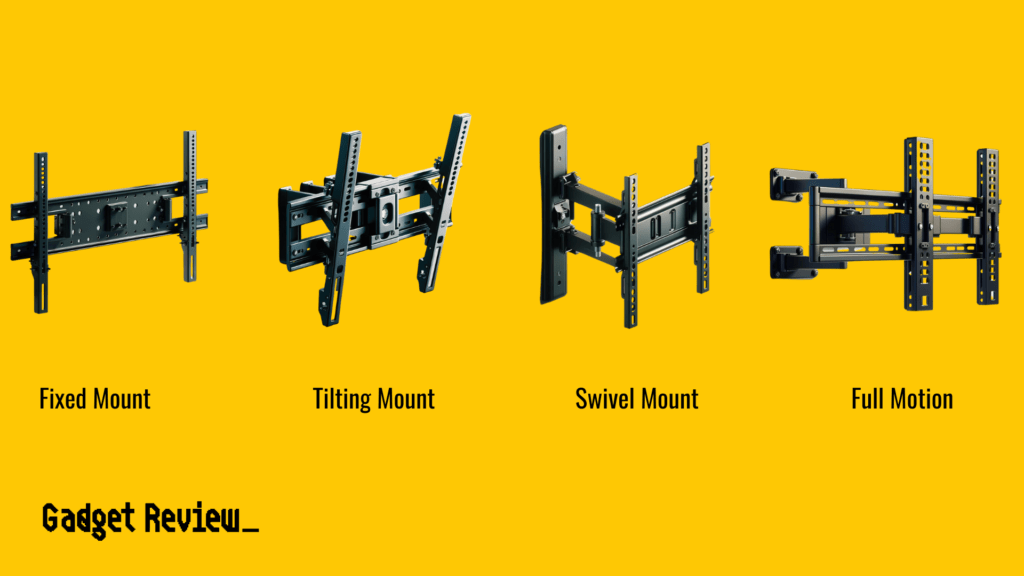
- Swivel TV wall mounts allow you to pivot your TV horizontally to adjust the viewing angle depending on where in the room you’re watching.
- Fixed TV wall mounts, as the name suggests, aren’t adjustable but are set flush against the wall, saving even more space.
- Tilting TV wall mounts allows for adjustments to vertical angle, which makes them good for mounting higher on the wall.
- Full-motion TV wall mounts allow for vertical and horizontal adjustments, and some models also have an articulating arm, making them good for mounting in a corner position and general versatility. This could also be a good option if you are going to mount one of the top-rated TVs for an RV, as it can be moved out of the way to conserve space.
STAT: A standard 50″ flat panel TV weighs from 28-55lbs on average (source)
Tips Before Mounting Your TV
Whichever variety you choose, keep in mind that all TV wall mounts have size and weight limits that must be observed to avoid damage to your TV and your walls.
Once you’ve determined what size and weight limit you’ll need for your TV, there will be steps to preparing and mounting your TV and wall that will generally apply to most situations.
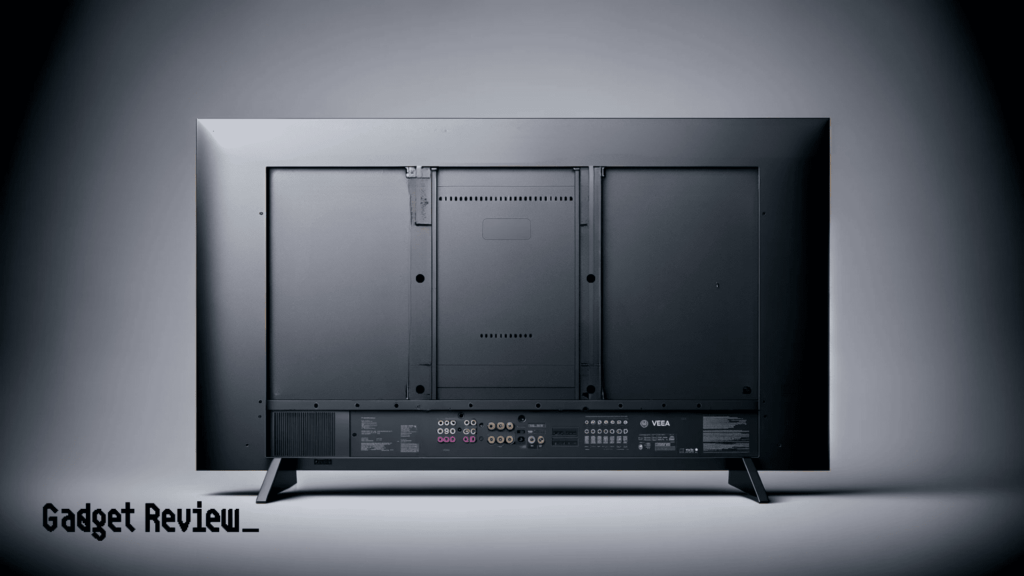
Keep some things in mind when deciding:
- Be sure to select a VESA-compatible wall mount- nearly all flat-panel TVs are VESA-compliant
- If your TV’s base is attached, make sure it’s removable without damaging the TV before deciding to mount it
- Choose a location with close and easy access to power and cable outlets.
- Decide where peripherals such as game consoles, DVD players, and stereo amplifiers will be put- if needed, you may want to put a shelf or storage unit beneath the mounting area for such items
General Steps
Keep in mind that these are the general steps involved and exact details, and some techniques will change depending on the mount type, walls, and TV.
STEP 1 Find the stud
- Using the stud finder, locate the wall studs closest to your chosen mounting location- you may have to adjust your location if no studs are near it, so it’s best to have chosen a spot with studs at the center
STEP 2 Mark the pilot holes
- Measure the width of the mounting bracket’s attachment points and mark the two drill points on your wall with a pencil, using the level to make sure they’re vertically even
STEP 3 Drill the pilot holes
- Using a drill bit that matches the inner diameter of the screw, drill where you marked the pilot holes.
STEP 4 Attach the bracket to the wall
- Attach your mounting bracket to the wall using the drill and the included screws, ensure that the TV is level.
STEP 5 Attach TV mounting plate
- Attach the mounting plate to your TV as per the instructions included in your mount
STEP 6 Mount the TV
- Carefully place the TV on the bracket on the wall. It helps to have help with this step. Even if the TV is light, it can be awkward to line up the TV with the bracket.
STAT: If mounted to studs with the proper hardware, drywall can support weights of up to 100 lbs.(source)
The last step before you enjoy watching your favorite shows is to make sure everything is connected and secured.