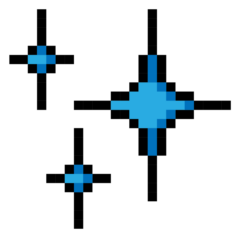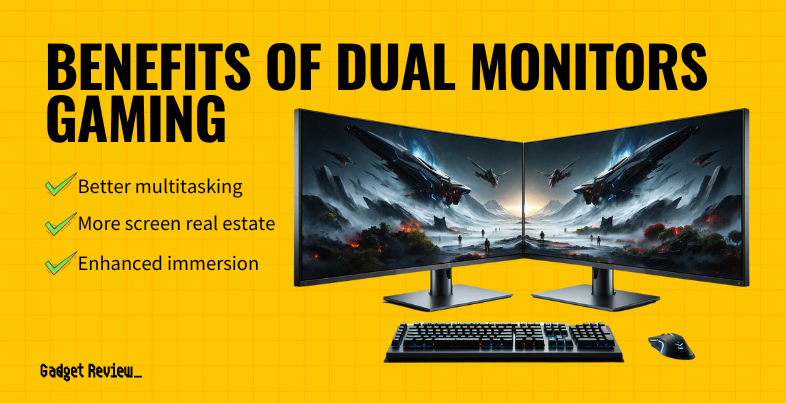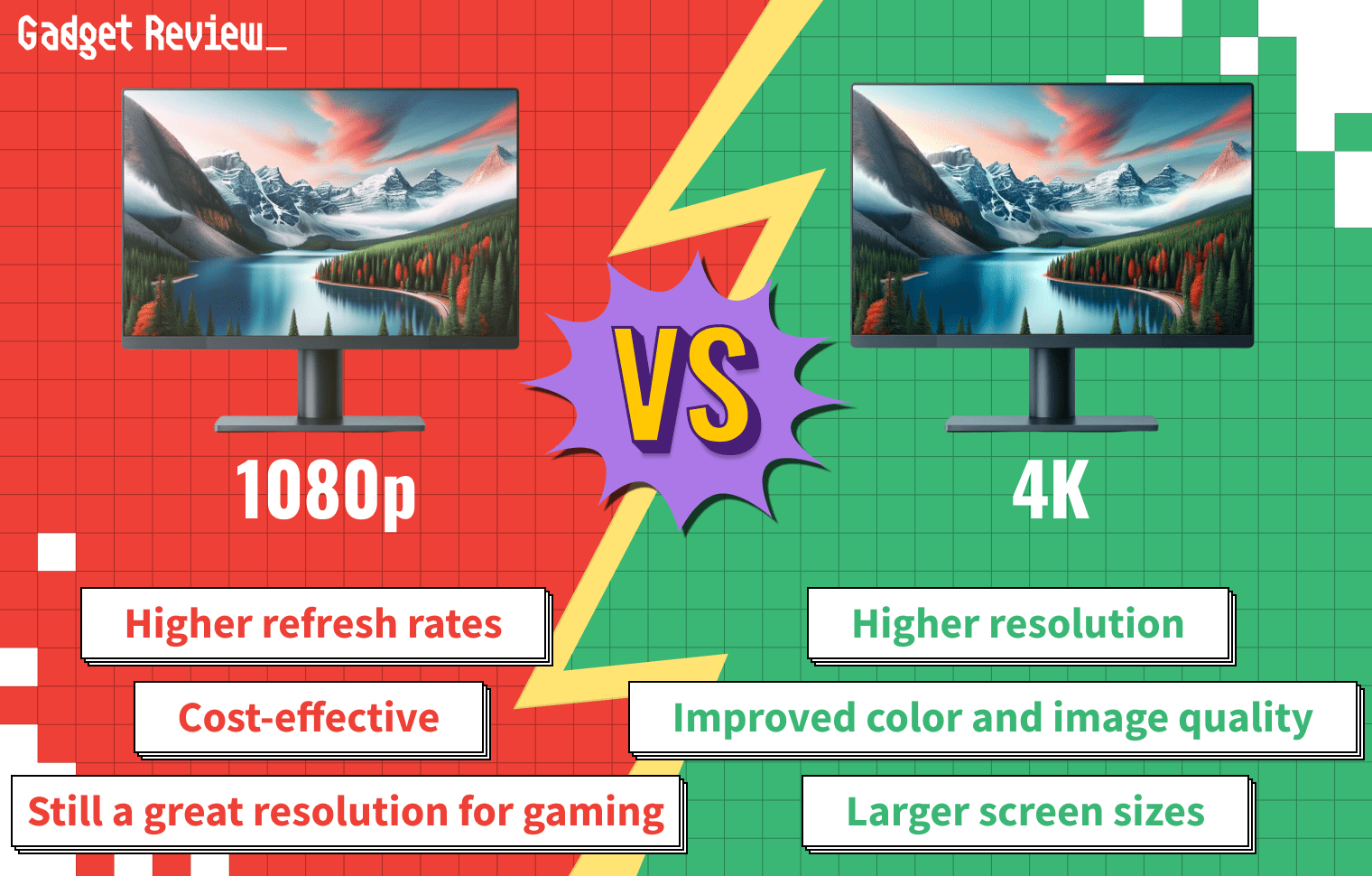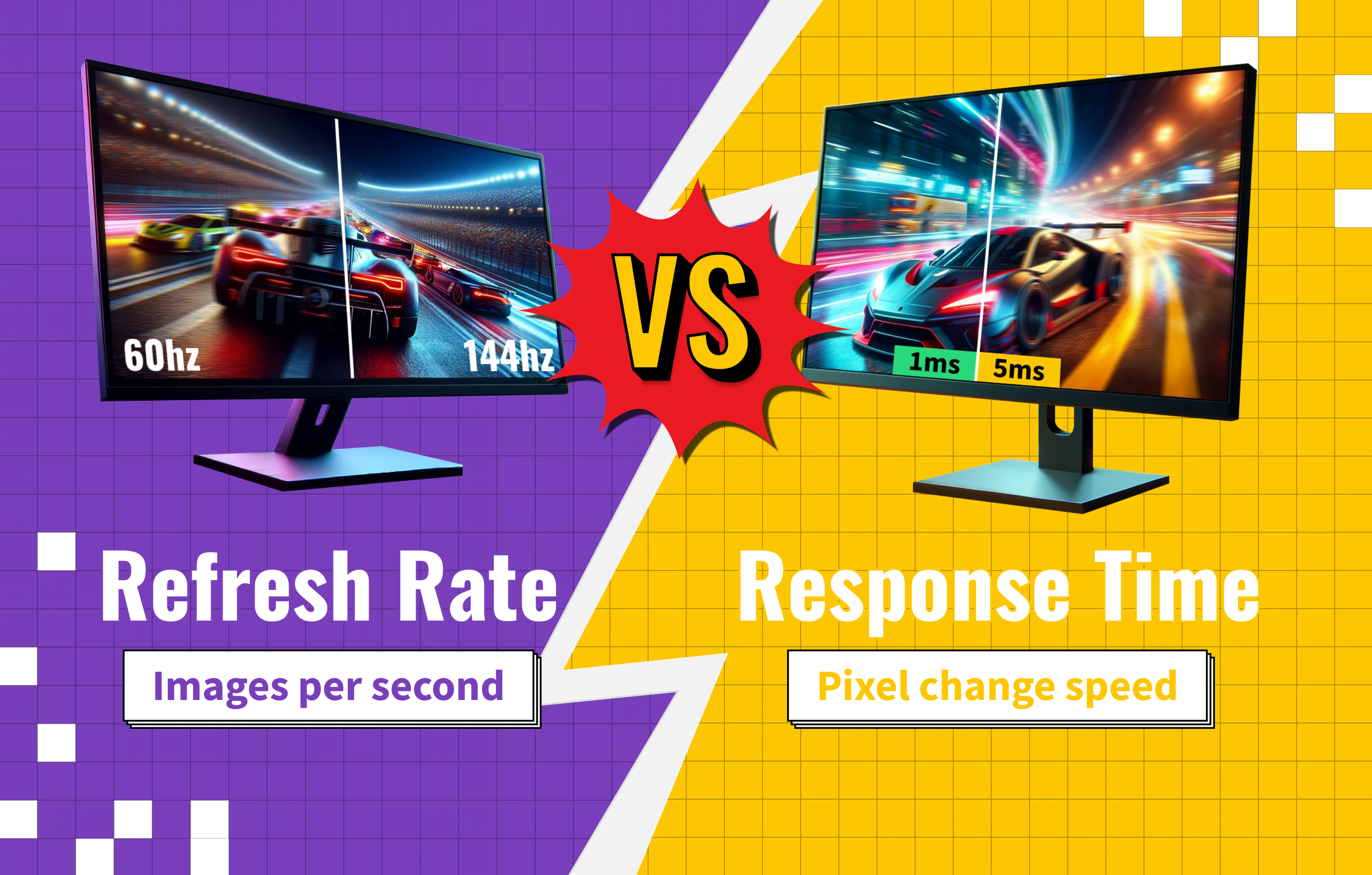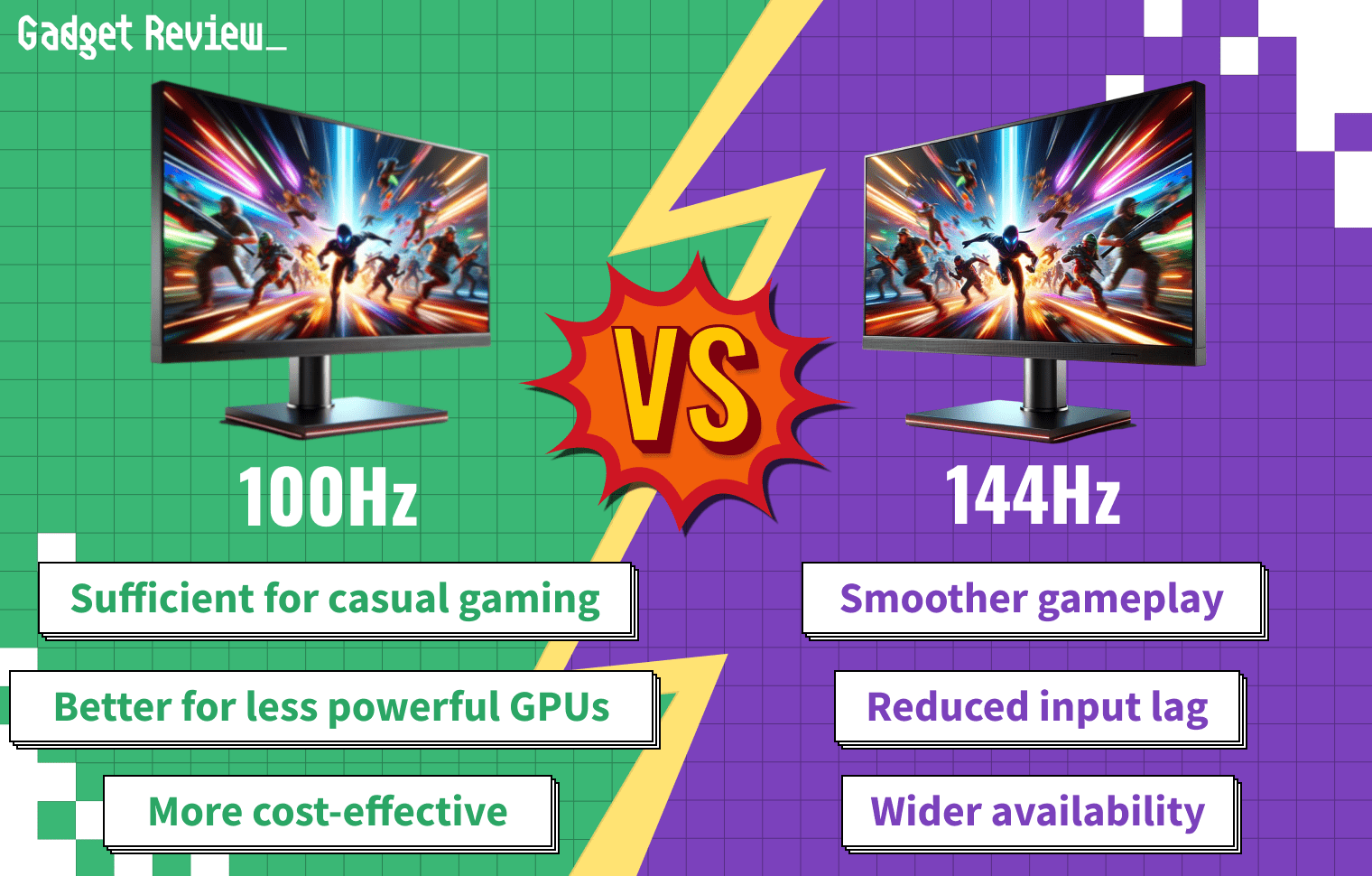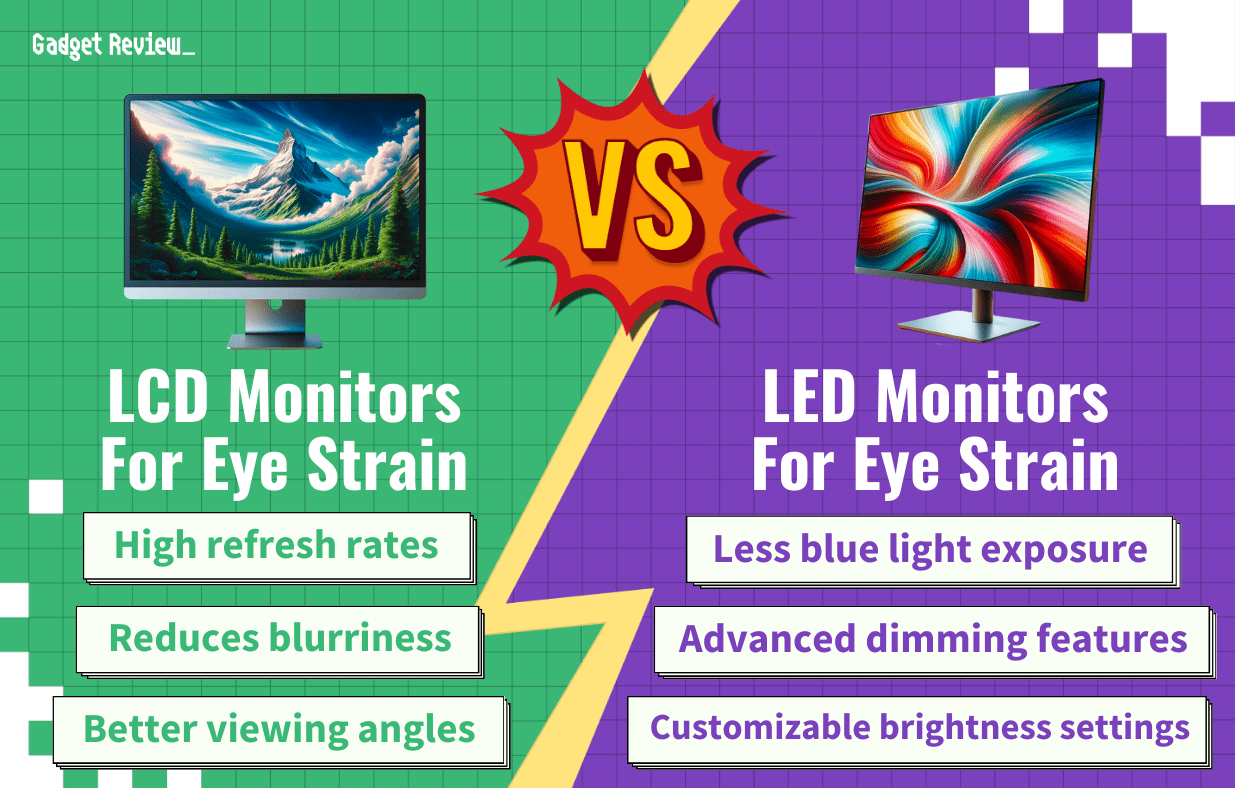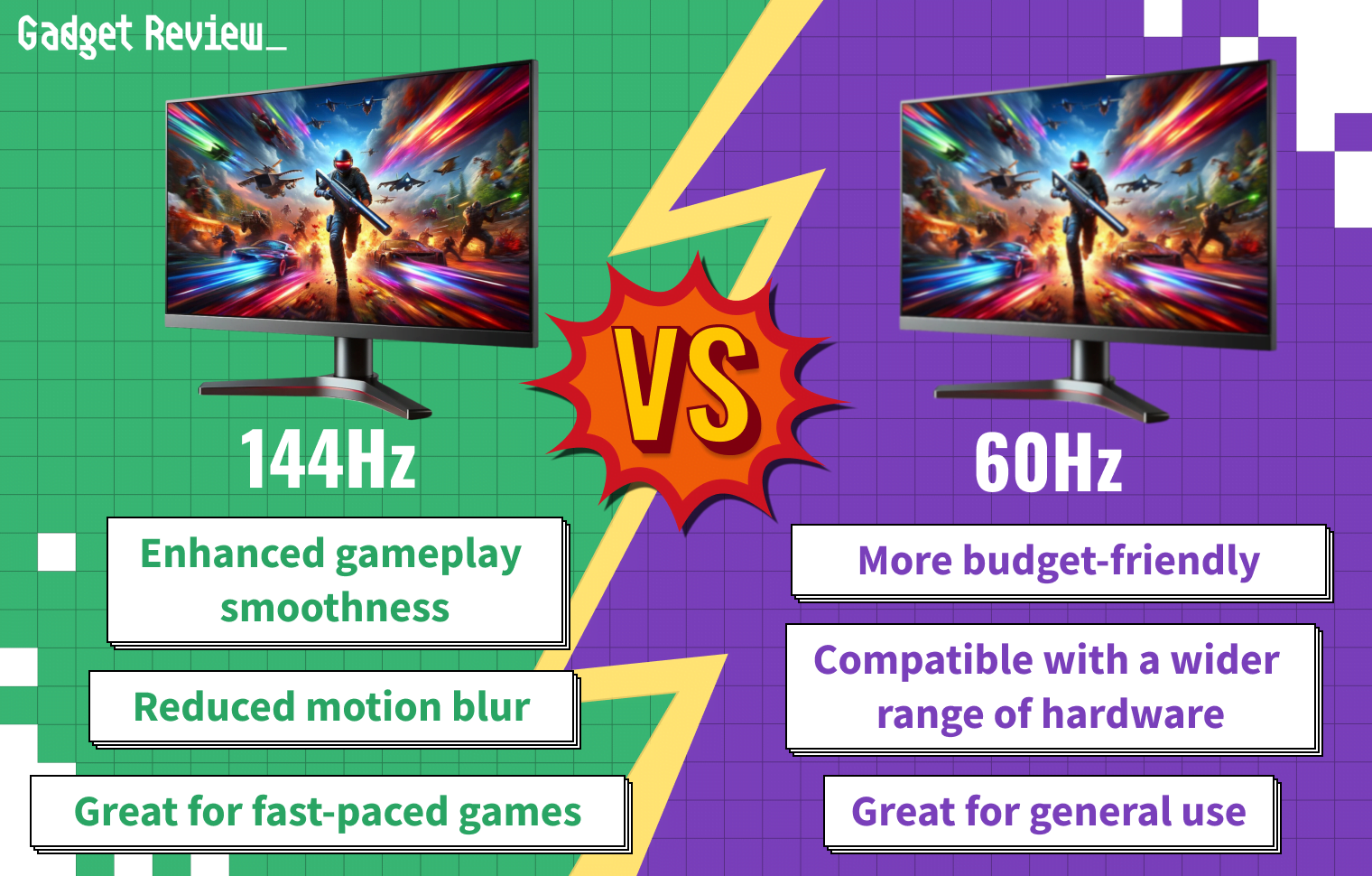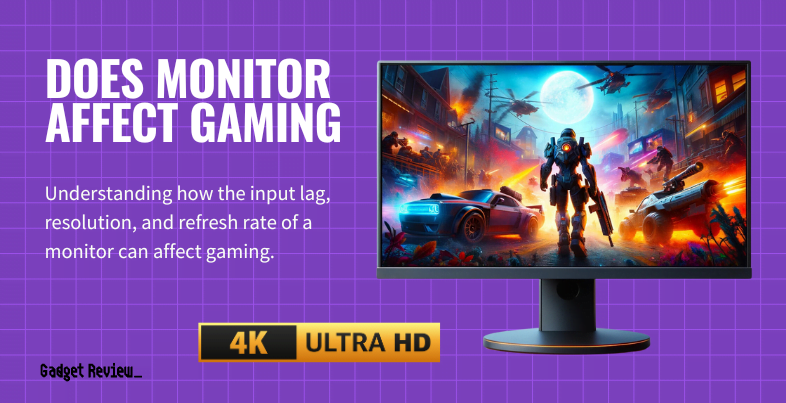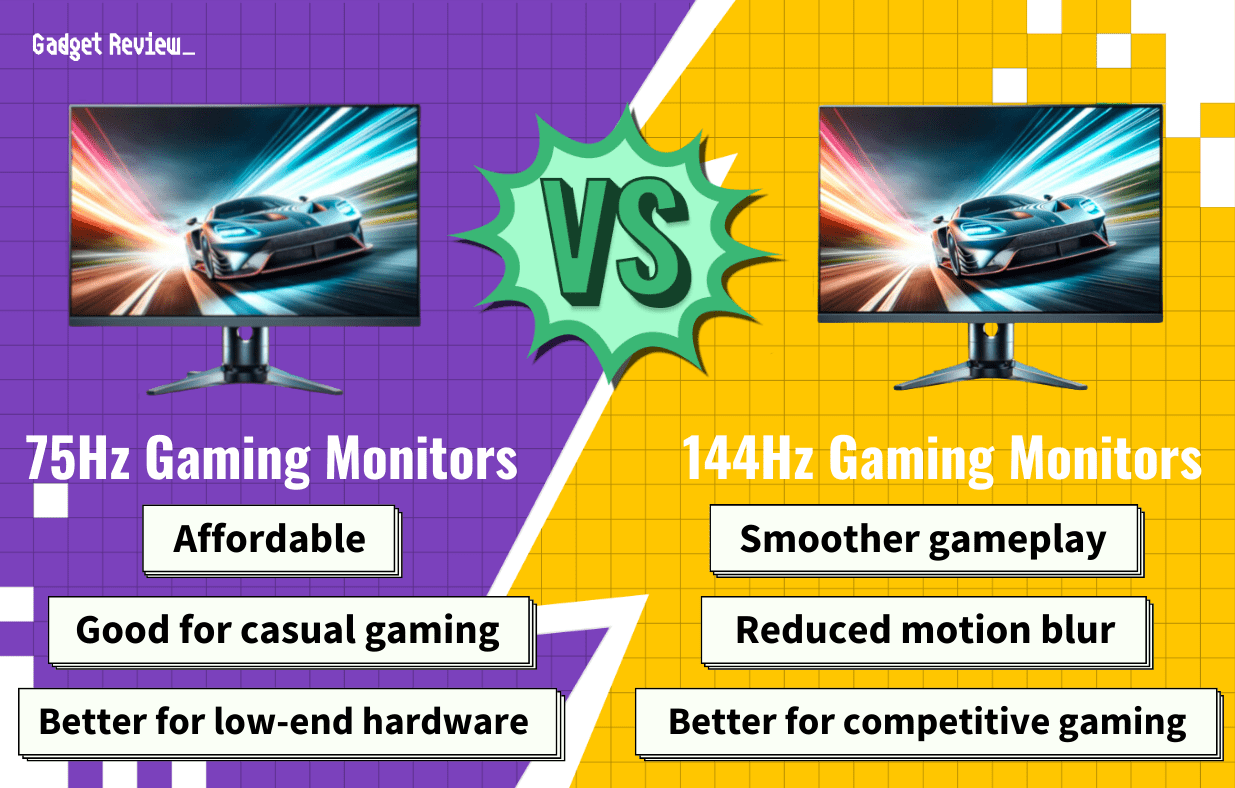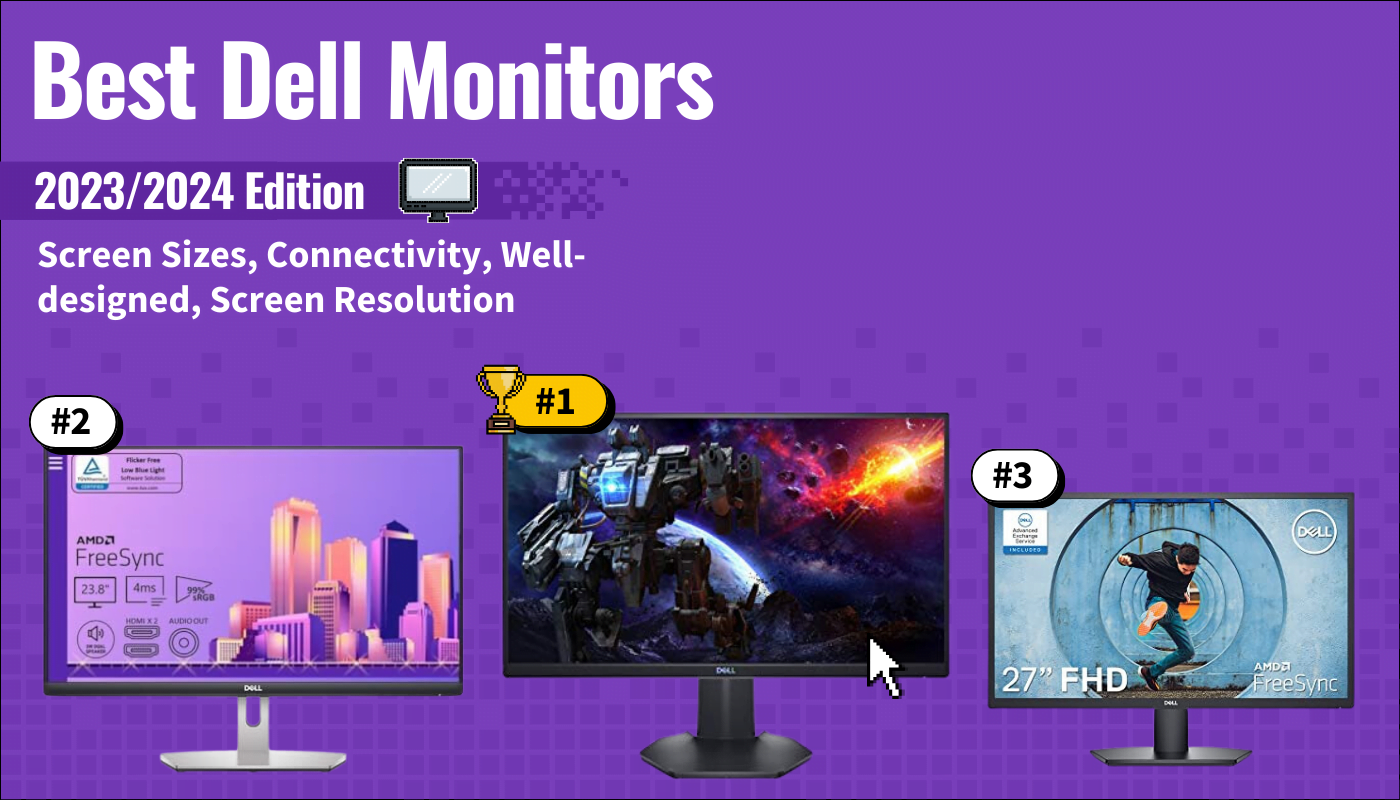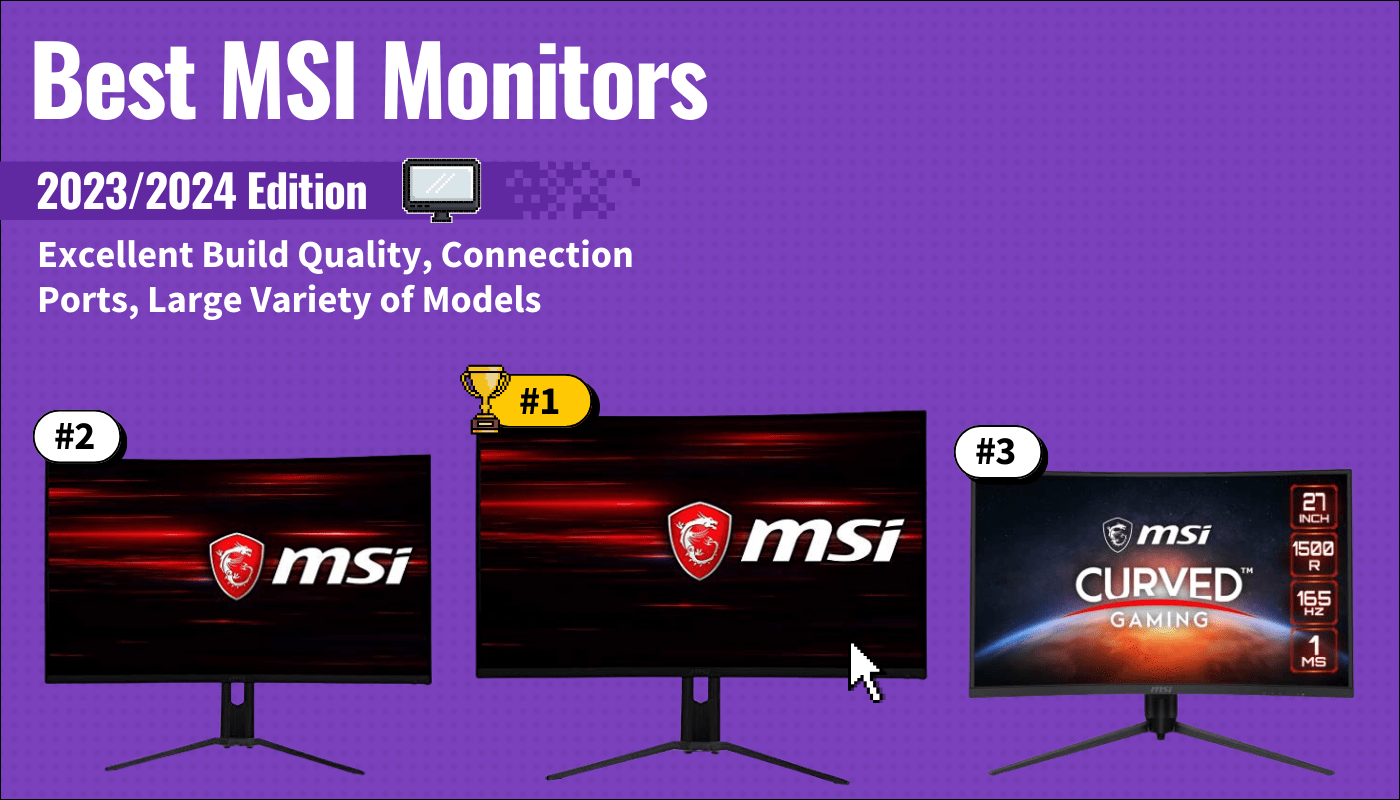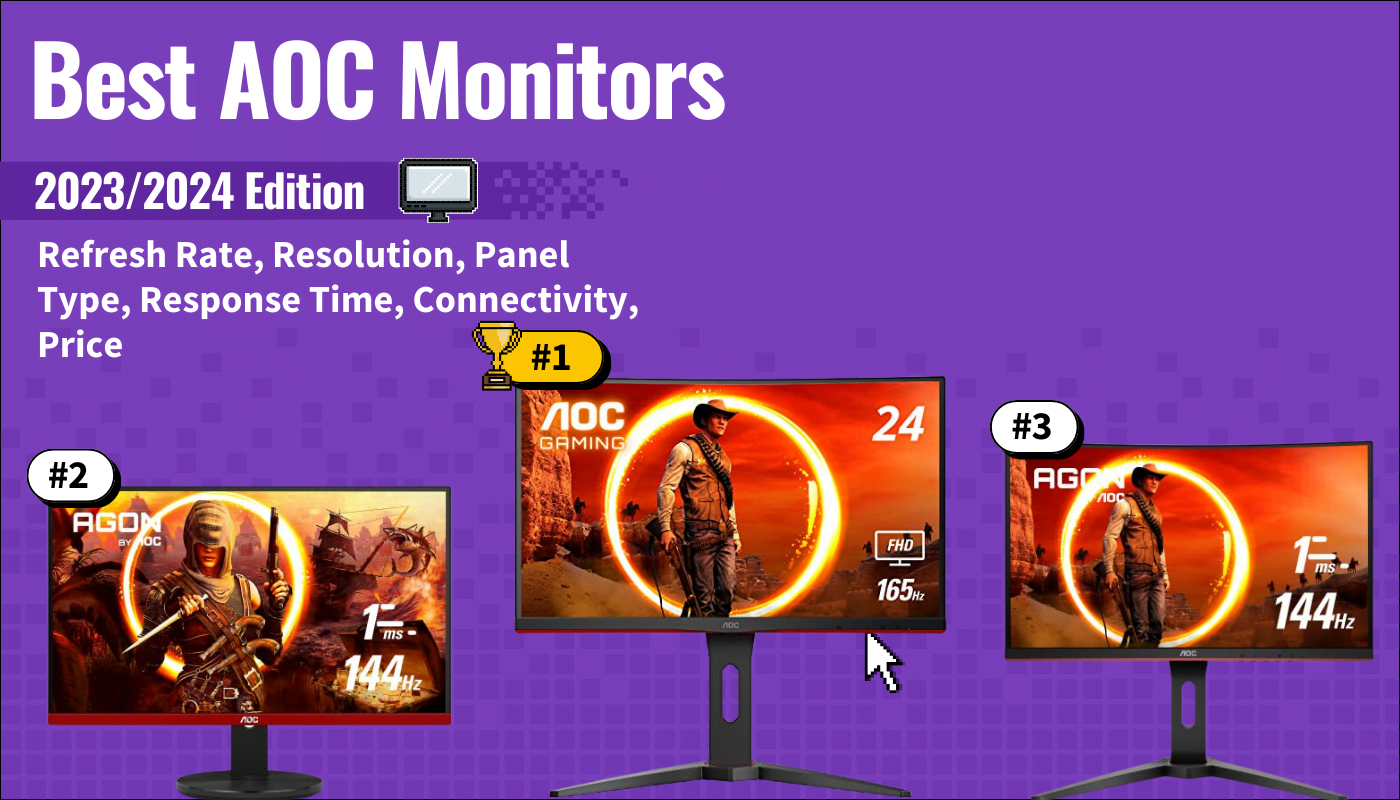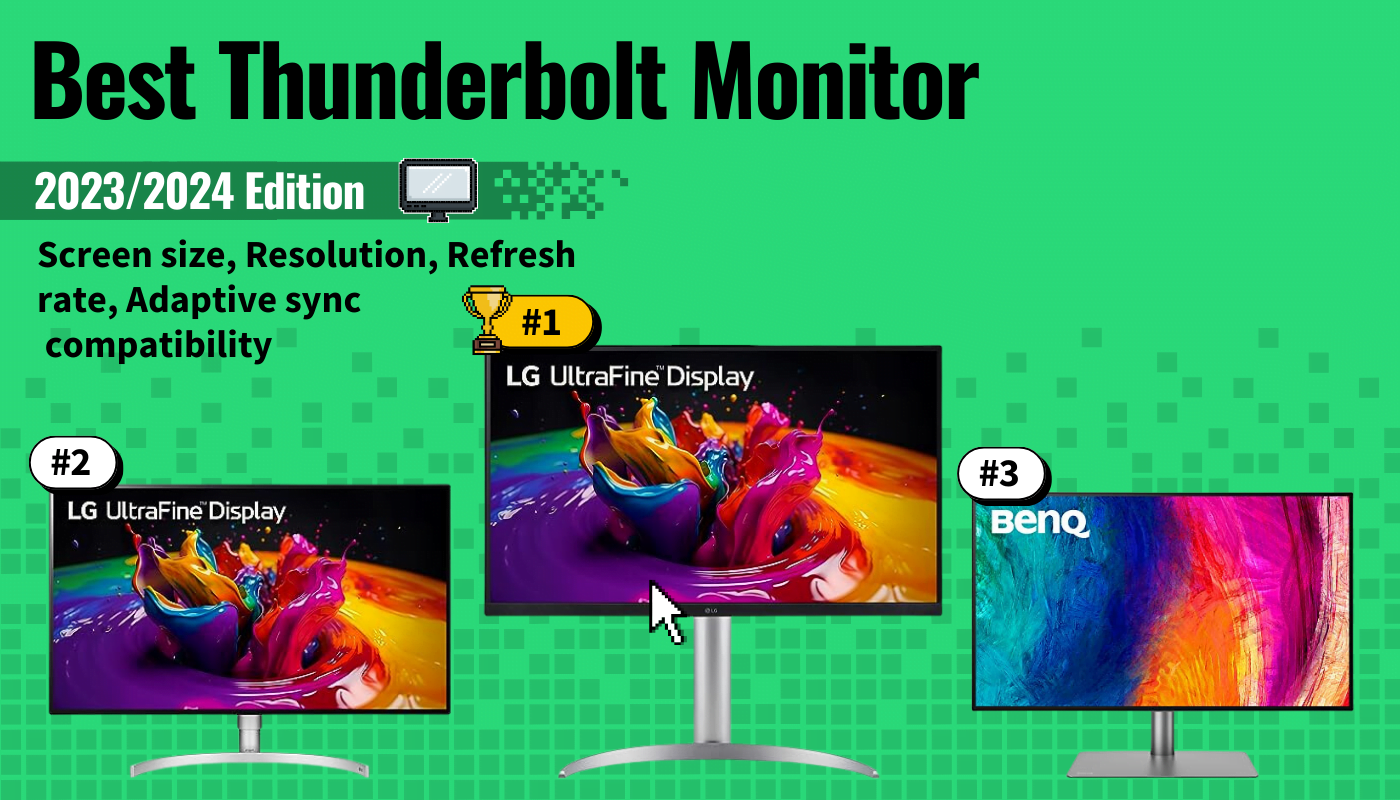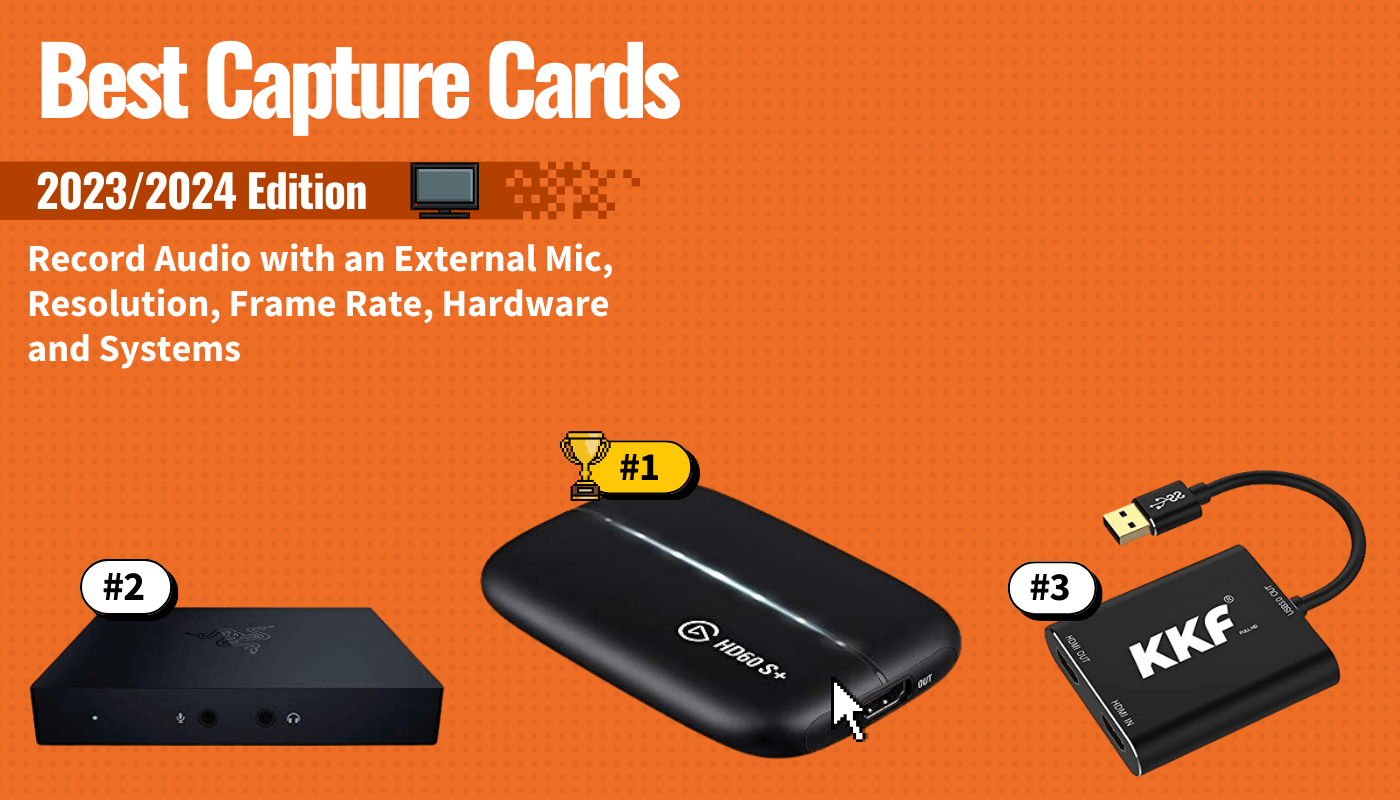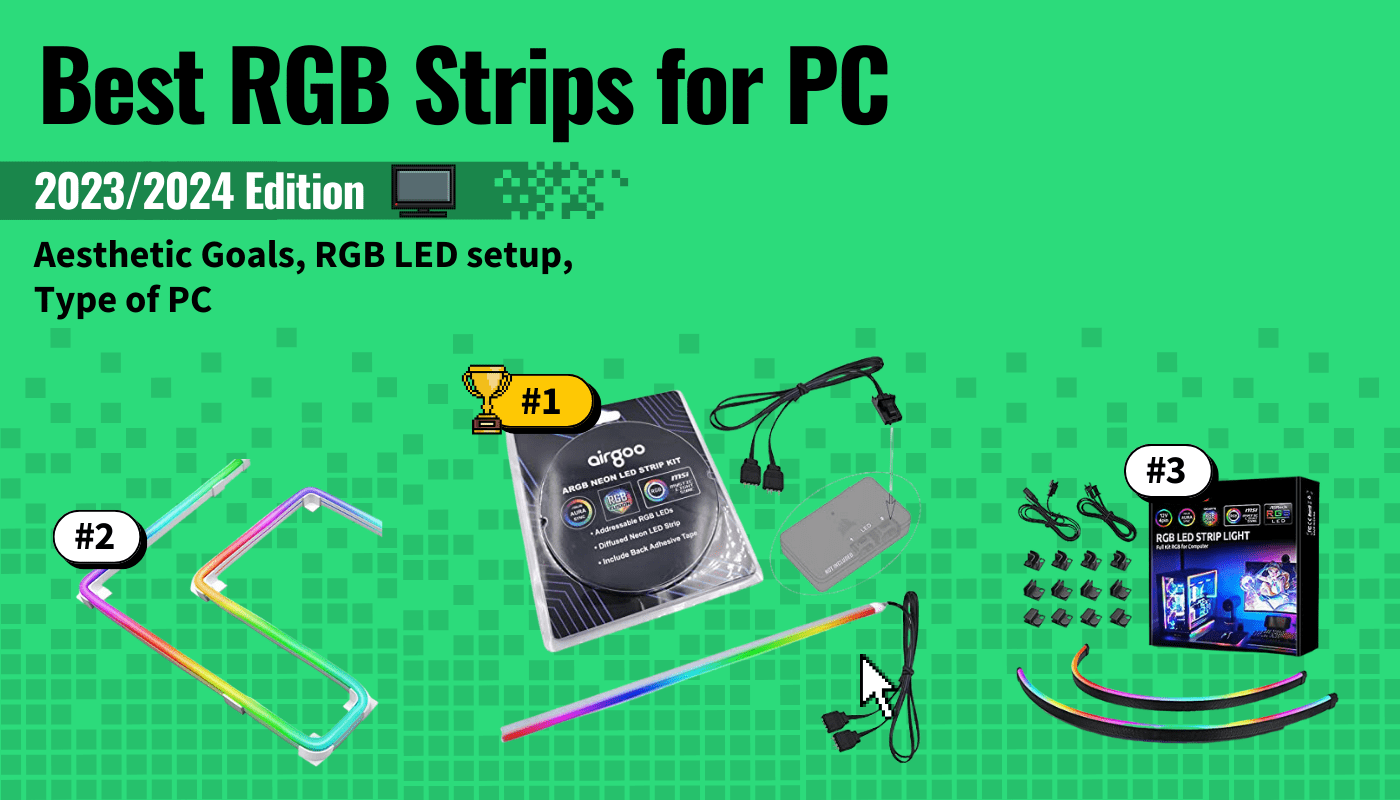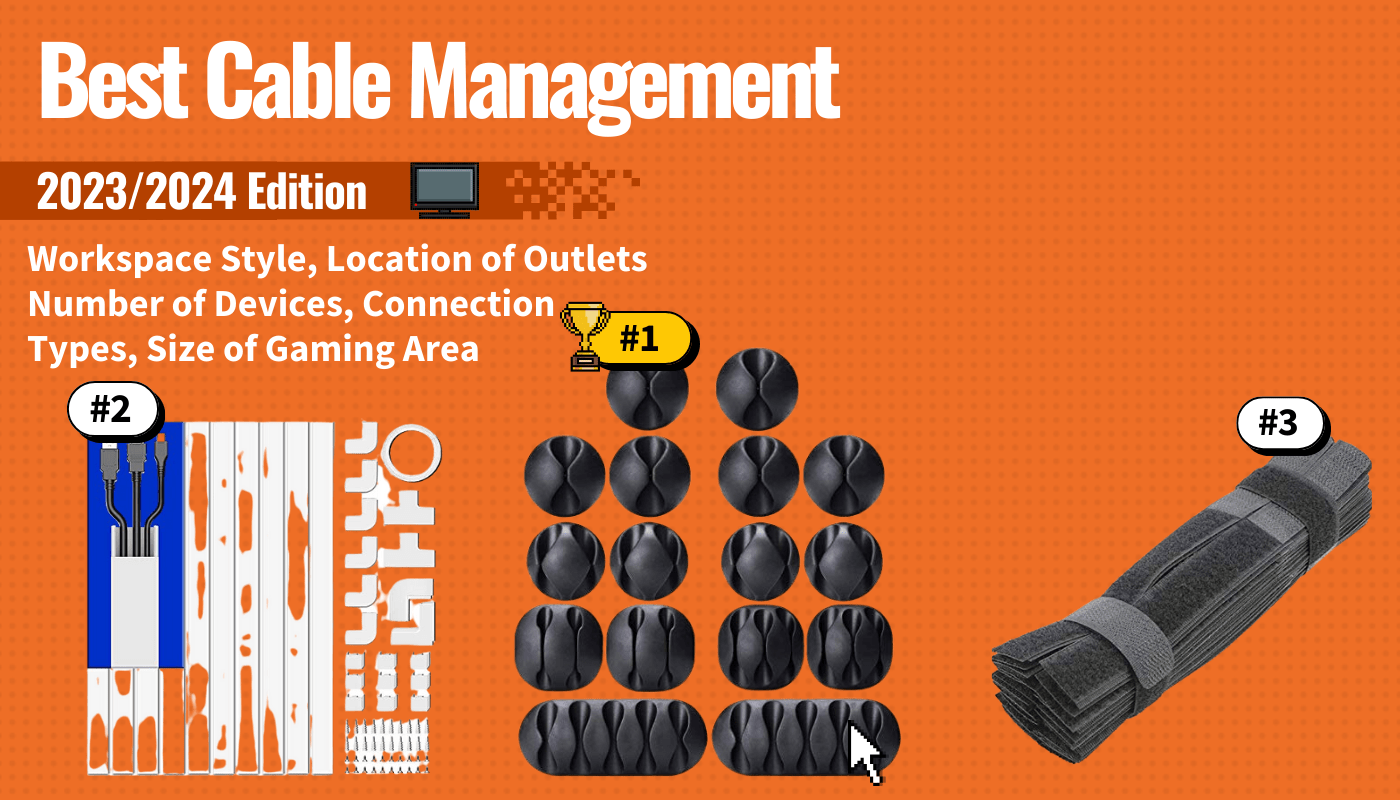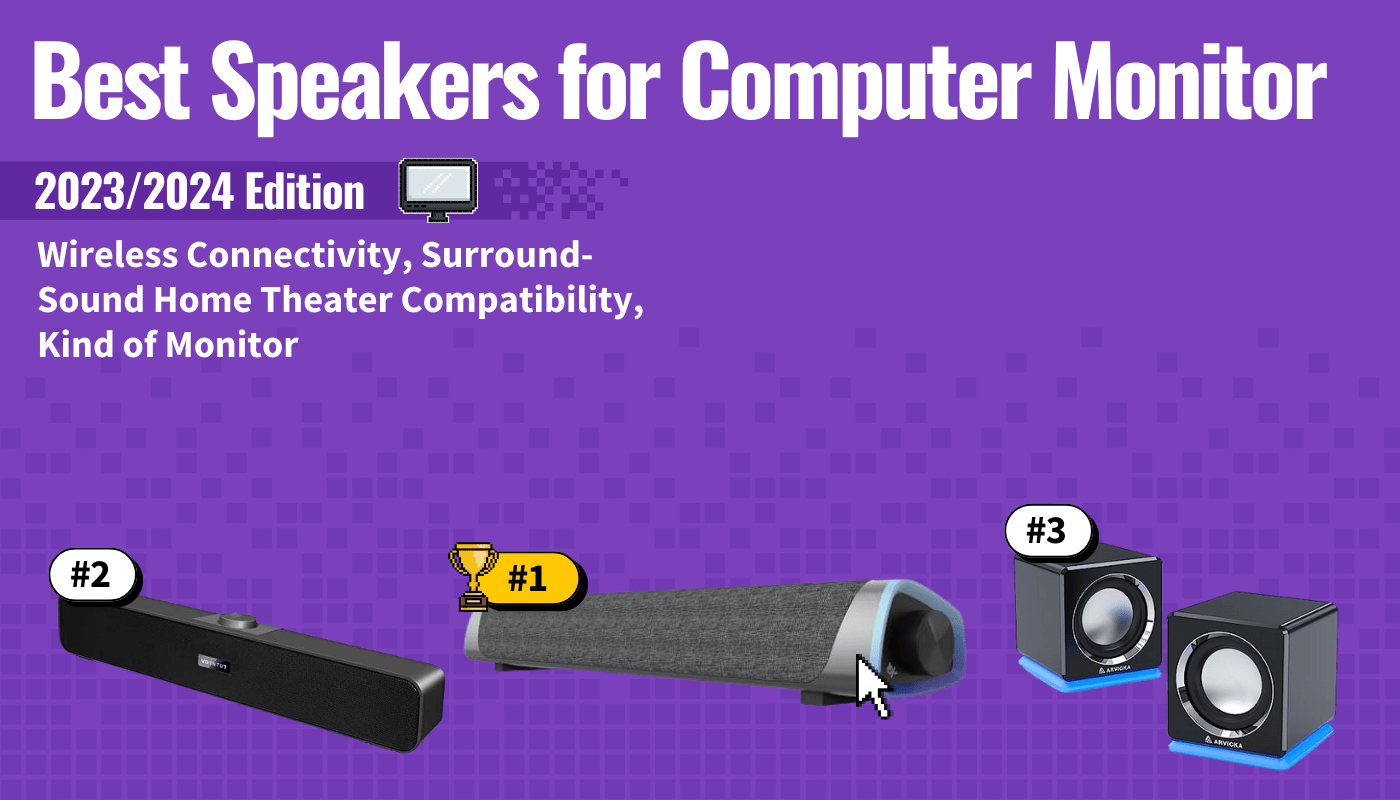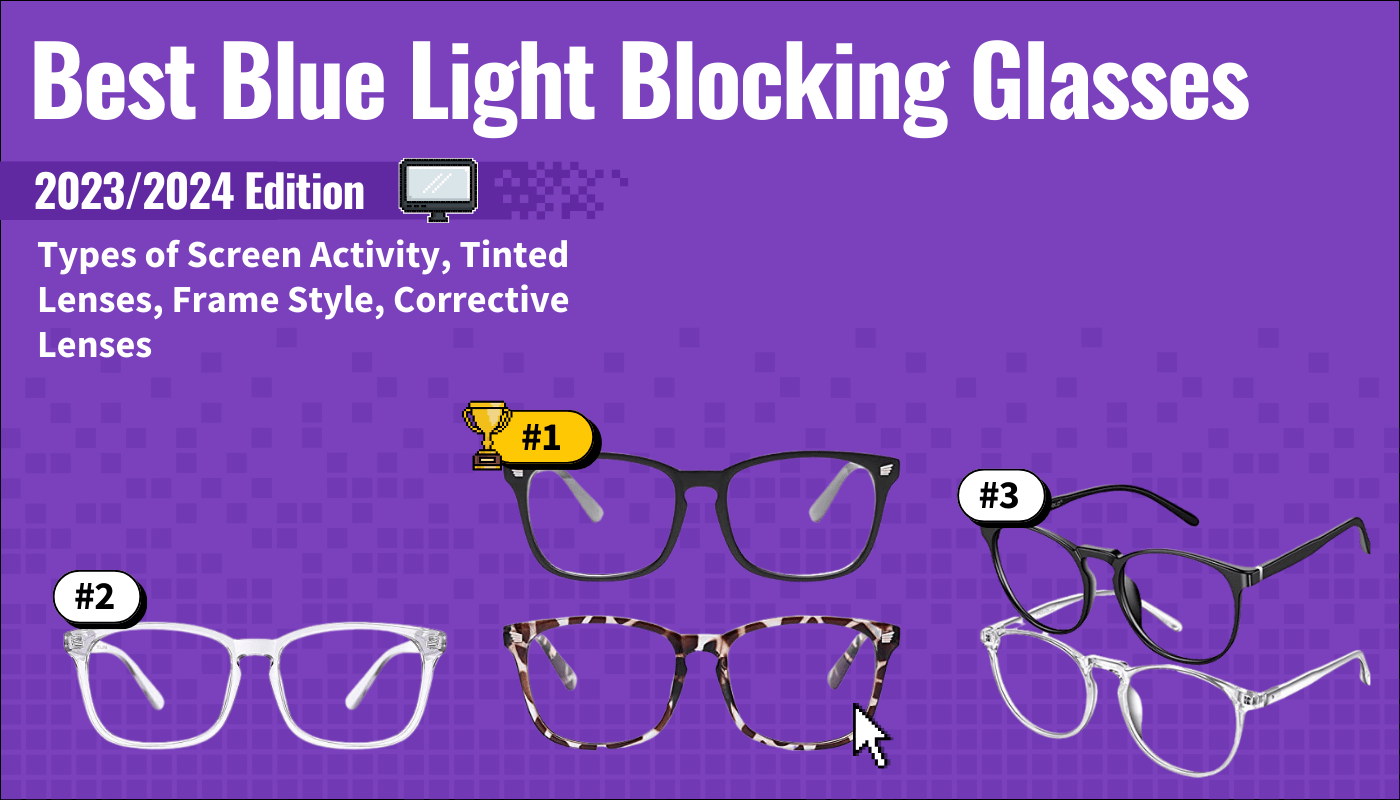The Samsung Odyssey G3 S24AG30 is a basic 2021-model gaming monitor that promises advanced motion handling to gamers. It’s available in both 24 and 27-inch variants and joins our catalog of the best-rated computer monitors today. This device has a 144hz refresh rate and excellent input lag, offering responsive performance. With FreeSync support and G-SYNC compatibility, this device reduces screen tearing. This Full HD monitor provides great colors. Find out more about the Samsung Odyssey G3 S24AG30 below and see how it competes against some of the top-rated gaming monitors in the industry.

out of

Samsung Odyssey G3 S24AG30 Review
By
True Score
True Score is an AI-powered algorithm of product tests and customer reviews.
Absolutely Fresh

Experts
Consumers
Expert Rankings
(
)
Product testers lauded the Samsung Odyssey G3 S24AG30, endorsing it for gaming, office, and media creation. They hailed its FreeSync tech, 144Hz refresh rate, excellent color gamut, and ergonomic stand. However, this monitor was criticized because of its poor viewing angles. Read the MSI Optix MAG273R review for a device with much wider viewing angles.

We’re reader-supported. Commissions finance our mission. Our ‘True Score‘ system independently powers ratings. Learn more
Product Snapshot
Overview
The Samsung Odyssey G3 S24AG30 is a basic 2021-model gaming monitor that promises advanced motion handling to gamers. It’s available in both 24 and 27-inch variants and joins our catalog of the best-rated computer monitors today. This device has a 144hz refresh rate and excellent input lag, offering responsive performance. With FreeSync support and G-SYNC compatibility, this device reduces screen tearing. This Full HD monitor provides great colors. Find out more about the Samsung Odyssey G3 S24AG30 below and see how it competes against some of the top-rated gaming monitors in the industry.
Consensus
our Verdict

Critics were pleased with the Samsung Odyssey G3 S24AG30, recommending it for gaming. It has a 144Hz refresh rate, putting it on the same footing as the 144Hz AOC G2460PQU 24-inch LED monitor. Researchers at RTINGS revealed a low 4.7 ms input lag and good 22.5 ms total response time. This monitor offers FreeSync support and G-SYNC compatibility. Equipped with a VA panel, the device offers very deep blacks, featuring an impressive 5,099:1 contrast ratio. However, the peak brightness of just 219 disappointed testers, and it has no HDR mode. The Dell S2421H offers a slightly brighter screen that reaches 250 nits. Testers at Tom’s Hardware stated that the monitor has a fairly ergonomic stand that rotates into portrait mode. It has an excellent color gamut, covering 98.9% of the sRGB color space. However, this monitor has older HDMI 1.4 ports, which don’t support 8K content. It also had narrow viewing angles during testing. Consider the MSI Optix MAG273R review for an IPS device with wider viewing angles.
Reason to Buy
- FreeSync support and G-SYNC compatibility
- Fairly ergonomic stand
- 144Hz refresh rate
- Great input lag and decent response time
- Very deep black levels even in dark rooms
Reason to Avoid
- Older HDMI 1.4 ports
- Poor text quality on 27-inch models
- Narrow viewing angles
- Low peak brightness
Samsung Odyssey G3 S24AG30 Specs
| Display Type | VA | |
| HDMI Inputs | 1 | |
| HDR Format | n/a | |
| Max Resolution | 1920 x 1080 (Full HD) | |
 | Panel Type | VA |
| Refresh Rate | 144 Hz | |
 | Response Time | 1 ms |
| Screen size | 24" | |
 | Sync Technology | AMD FreeSync |
All Specs
Test Results
We are all about transparency. Click here to view our trusted dataset of product test results.
*0 = no data
| Brightness (nits) | 219 |
| Contrast Ratio (as ratio, x:1) | 5,099 |
| Color Gamut/Accuracy % (DCI P3 uv) | 0 |
| Color Gamut/Accuracy % (DCI P3 xy) | 0 |
| Color Gamut % (Adobe RGB Coverage xy) | 76.3 |
| Color Gamut % (sRGB Coverage xy) | 98.9 |
| Color Gamut % (Rec. 2020 Coverage xy) | 0 |
| Color Gamut % (Rec. 709 Coverage xy) | 0 |
| Input Lag (ms) | 9.6 |
| Response Time (ms) | 8.6 |
| Reflections % (Total Reflections) | 5.3 |
| Horizontal Viewing Angle (Washout Left) | 43 |
| Horizontal Viewing Angle (Washout Right) | 44 |
| Vertical Viewing Angle (Washout Above) | 30 |
| Vertical Viewing Angle (Washout Below) | 30 |
All Tests
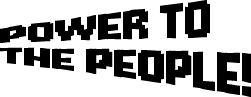
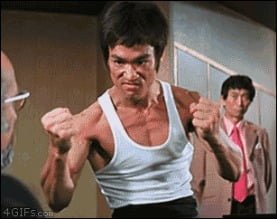
Get the Winner of the Day Direct to Your Inbox

Product Comparison
 Samsung Odyssey G3 S24AG30 Review | |||||
|---|---|---|---|---|---|
True Score | 84 | 77 | 83 | 82 | 78 |
Ranking | # 27 / 196 | # 146 / 196 | # 54 / 196 | # 67 / 196 | # 122 / 196 |
Market Context |
The Samsung Odyssey G3 S24AG30 is a basic 2021-model gaming monitor that promises advanced motion handling to gamers. It’s available in both 24 and 27-inch… |
The Samsung Odyssey G3 S24AG30 has a faster 22.5 ms response time compared to the Samsung Odyssey G3 LF27G35T, which has a slower 30.9 ms… The Samsung Odyssey G3 S24AG30 has a faster 22.5 ms response time compared to the Samsung Odyssey G3 LF27G35T, which has a slower 30.9 ms total response time. Although the LF27G35T is an exclusively 27-inch model, the S24AG30 has both 27-inch and 24-inch variants. |
The AOC 24G2 has an IPS panel, delivering better viewing angles than the VA Samsung Odyssey G3 S24AG30. However, the AOC display has a better… The AOC 24G2 has an IPS panel, delivering better viewing angles than the VA Samsung Odyssey G3 S24AG30. However, the AOC display has a better 8.1 ms total response time compared to the 22.5 ms of the Samsung. |
The Acer Nitro XF243Y Pbmiiprx features IPS panel tech, providing wider viewing angles than the Samsung Odyssey G3 S24AG30, which has a VA panel. The… The Acer Nitro XF243Y Pbmiiprx features IPS panel tech, providing wider viewing angles than the Samsung Odyssey G3 S24AG30, which has a VA panel. The Acer monitor also has a better 165Hz refresh rate than the 144Hz of the Samsung device. |
The Samsung Odyssey G3 S24AG30 is generally a downgrade from its predecessor the Samsung Odyssey G5 LC27G55T. While the G3 has a Full HD 1920… The Samsung Odyssey G3 S24AG30 is generally a downgrade from its predecessor the Samsung Odyssey G5 LC27G55T. While the G3 has a Full HD 1920 x 1080 resolution, the G5 has a 2560 x 1440 resolution. Additionally, the G5 supports HDR, which is not on the newer G3. |
Display Type | VA | VA | LCD | LCD | VA |
HDMI Inputs | 1 | 1 | 2 | 2 | 1 |
HDR Format | n/a | n/a | Yes | Yes | Yes |
Max Resolution | 1920 x 1080 (Full HD) | 1920 x 1080 (Full HD) | 1920 x 1080 (Full HD) | 1920 x 1080 (Full HD) | 2560 x 1440 |
Panel Type | VA | VA | VA | IPS | VA |
Refresh Rate | 144 Hz | 144 Hz | 165 Hz | 144 Hz | 144 Hz |
Response Time | 1 ms | 1 ms | 1 ms | 0.5 ms | 1 ms |
Screen size | 24" | 27" | 23.8" | 24" | 27" |
Dig Deeper |
All Stores
Updated every 24 hours
- $199.99
- Save $40$249.99$209.99
- Save $10$259.99$249.99
Score Card
E
Expert Score
*.75
We place a 75% weighted value on Expert Test Scores
C
Customer Score
*.25
We place a 25% weighted value on Customer Scores
True Score
Any product with a True Score above 70 is a Mixed Reviews
Expert Score Breakdown
Publications with higher Trust Scores are given more weight.
- 70The Samsung Odyssey G3 S24AG30 is decent for most uses. It has good gaming features… read more
By:
Samuel Breton
Customer Score Breakdown
- 90
(
4.5/5
)
898Ratings
- 96
(
4.8/5
)
399Ratings
- NR
(
NR/5
)
Ratings
- 94
(
4.7/5
)
152Ratings
Learn More About Computer Monitors
Computer Monitor Resource Articles
Computer Monitor Buying Guides
Computer Monitor Reviews

Mixed Reviews

Absolutely Fresh

Absolutely Fresh

Mixed Reviews

Absolutely Fresh

Absolutely Fresh

Absolutely Fresh

Mixed Reviews

Absolutely Fresh

Absolutely Fresh

Mixed Reviews

Absolutely Fresh

Absolutely Fresh

Mixed Reviews

Mixed Reviews

Absolutely Fresh

Mixed Reviews

Absolutely Fresh

Absolutely Fresh