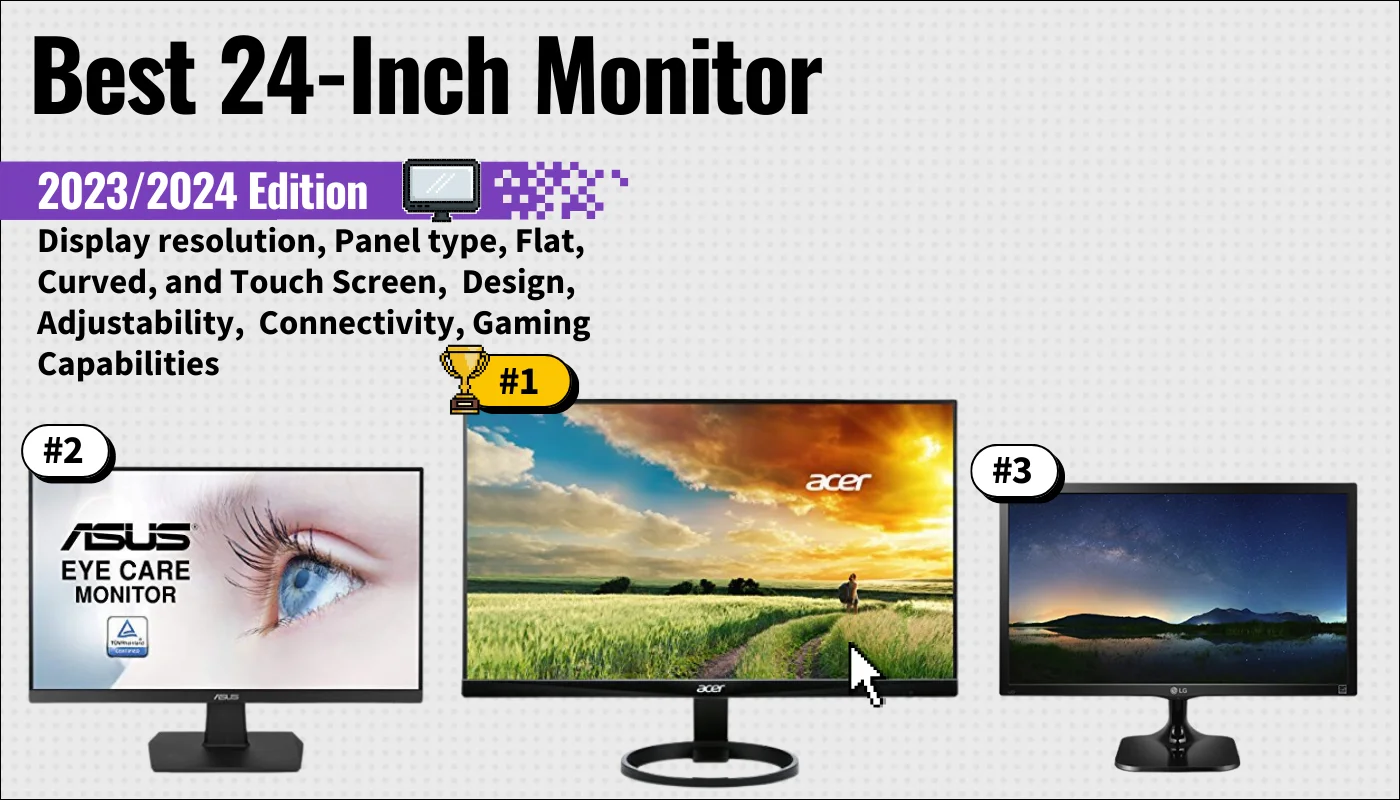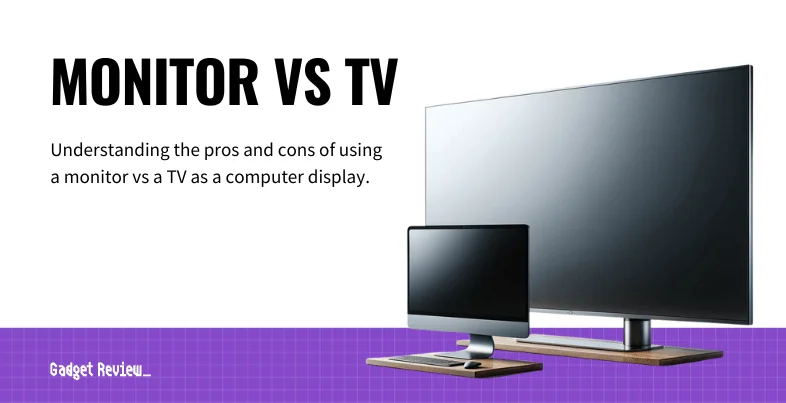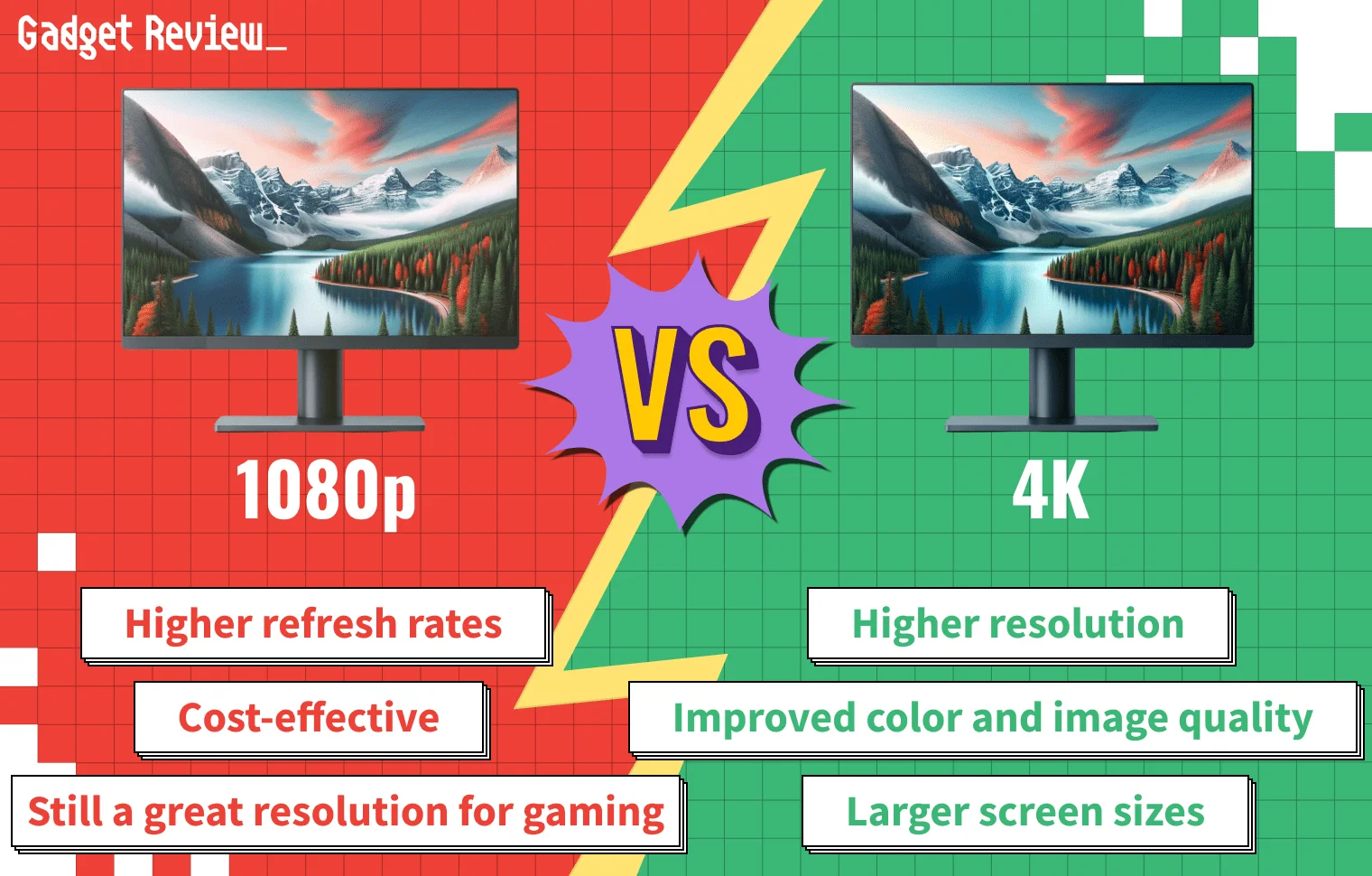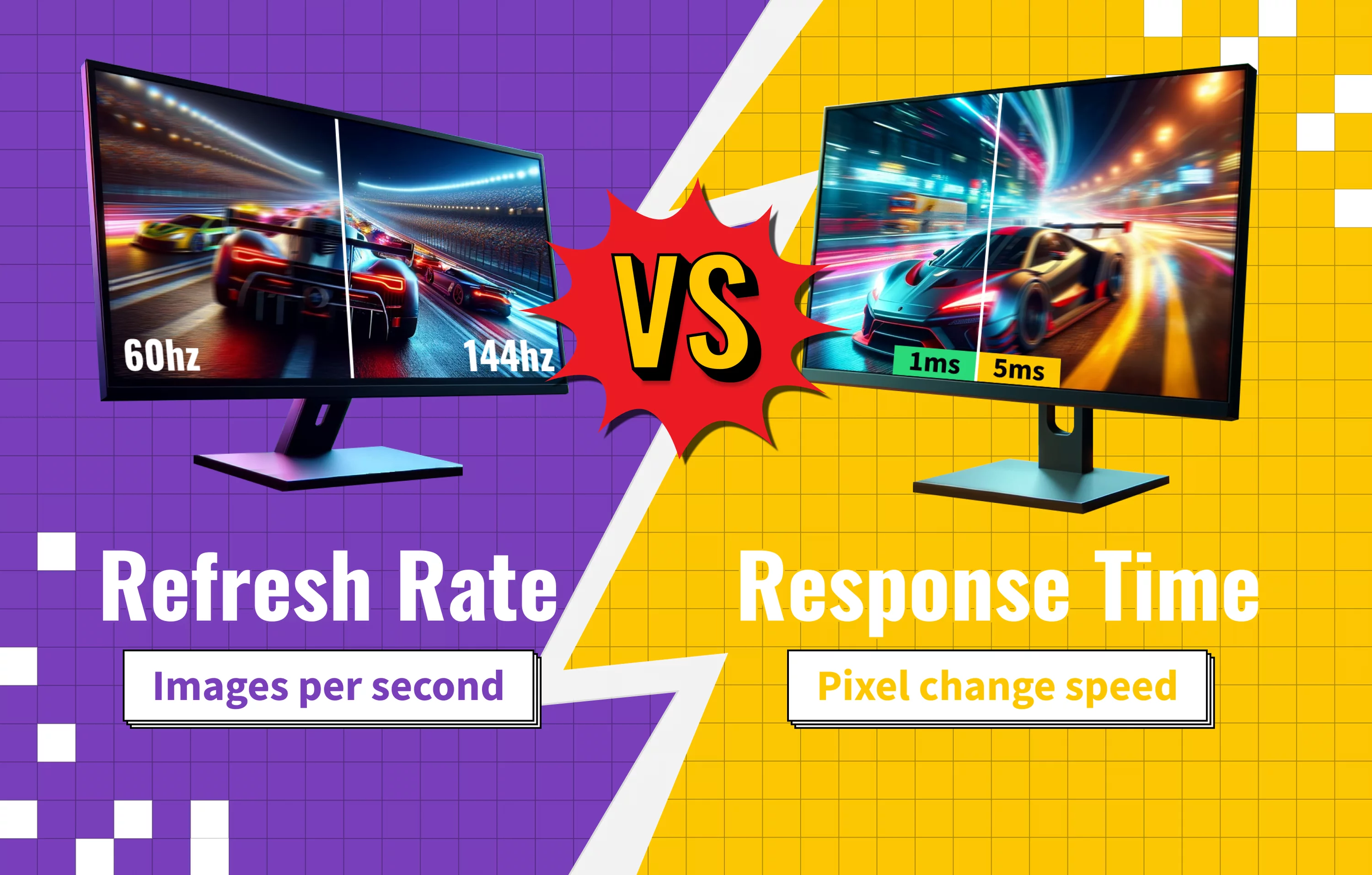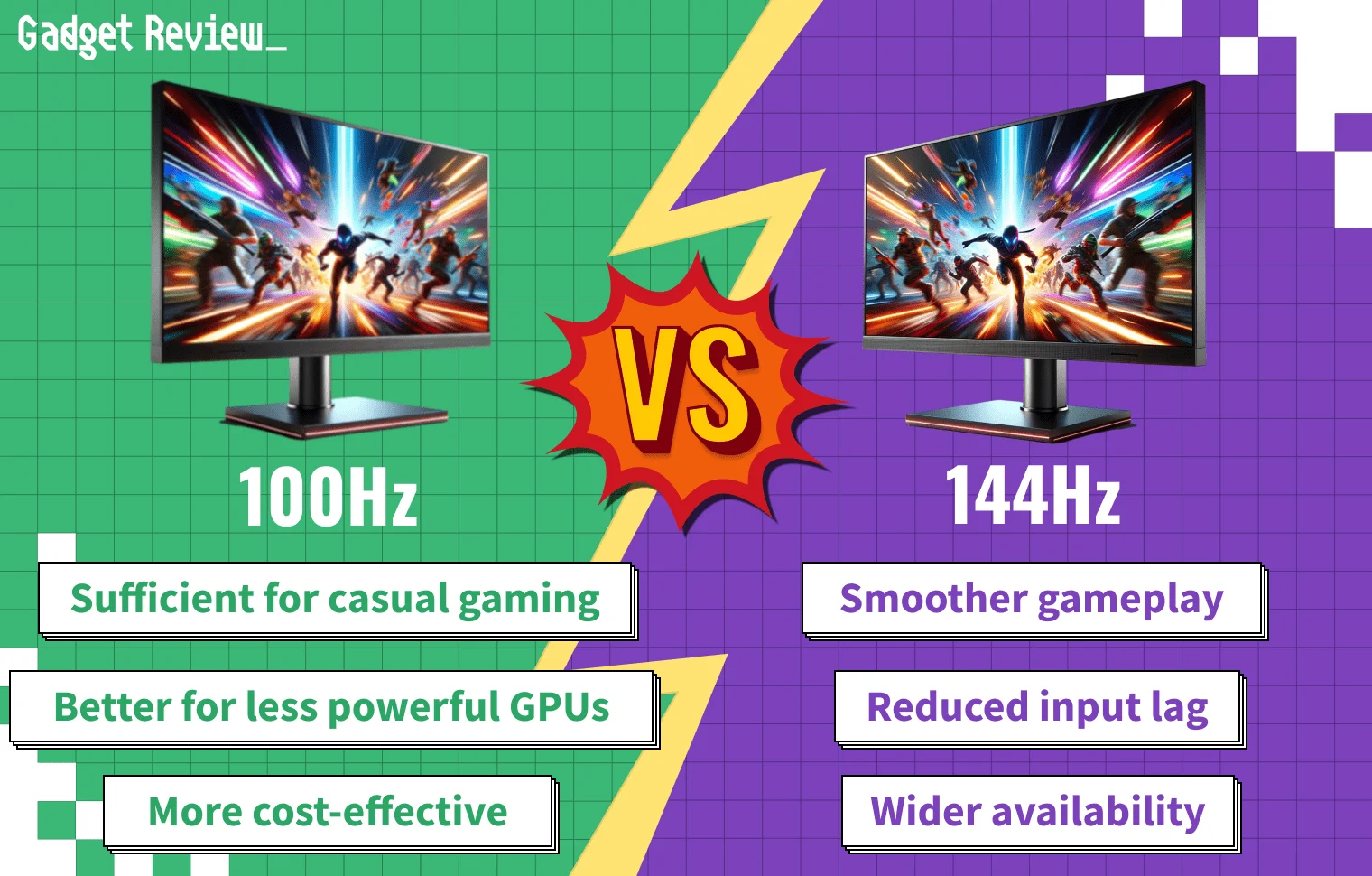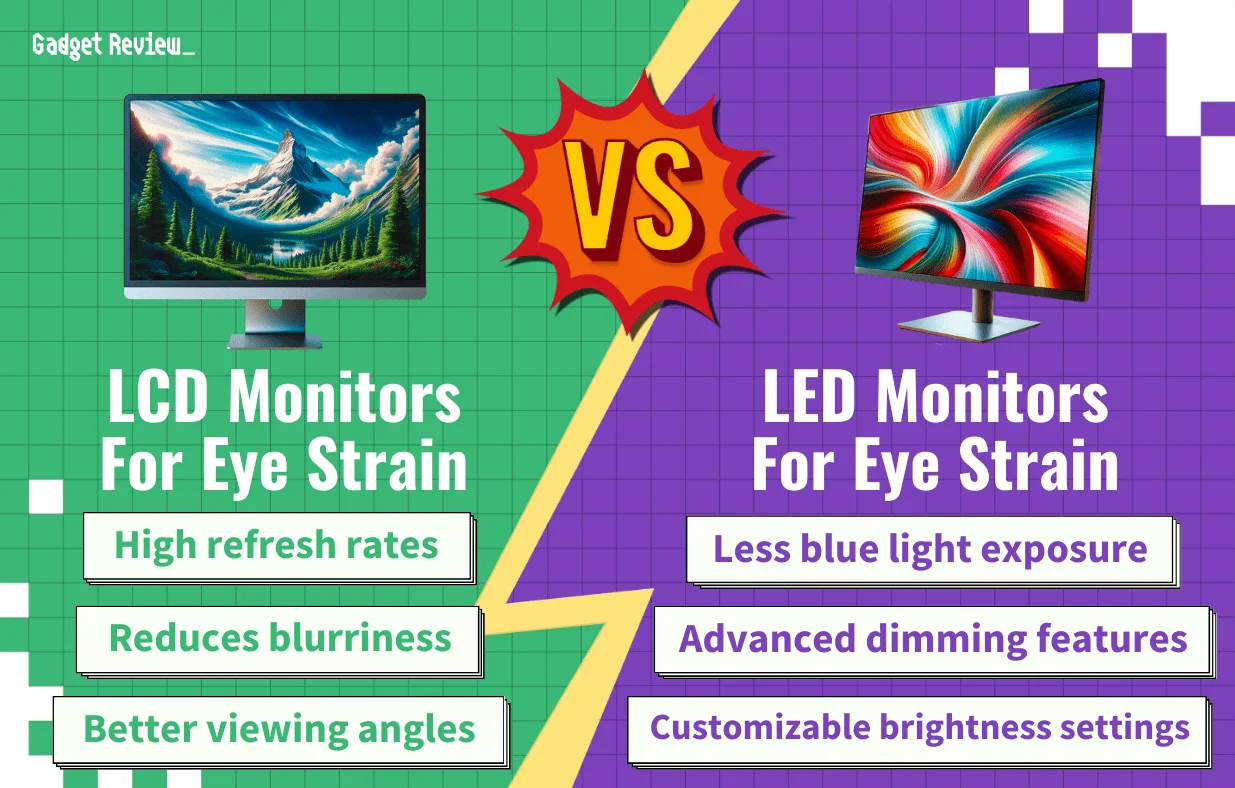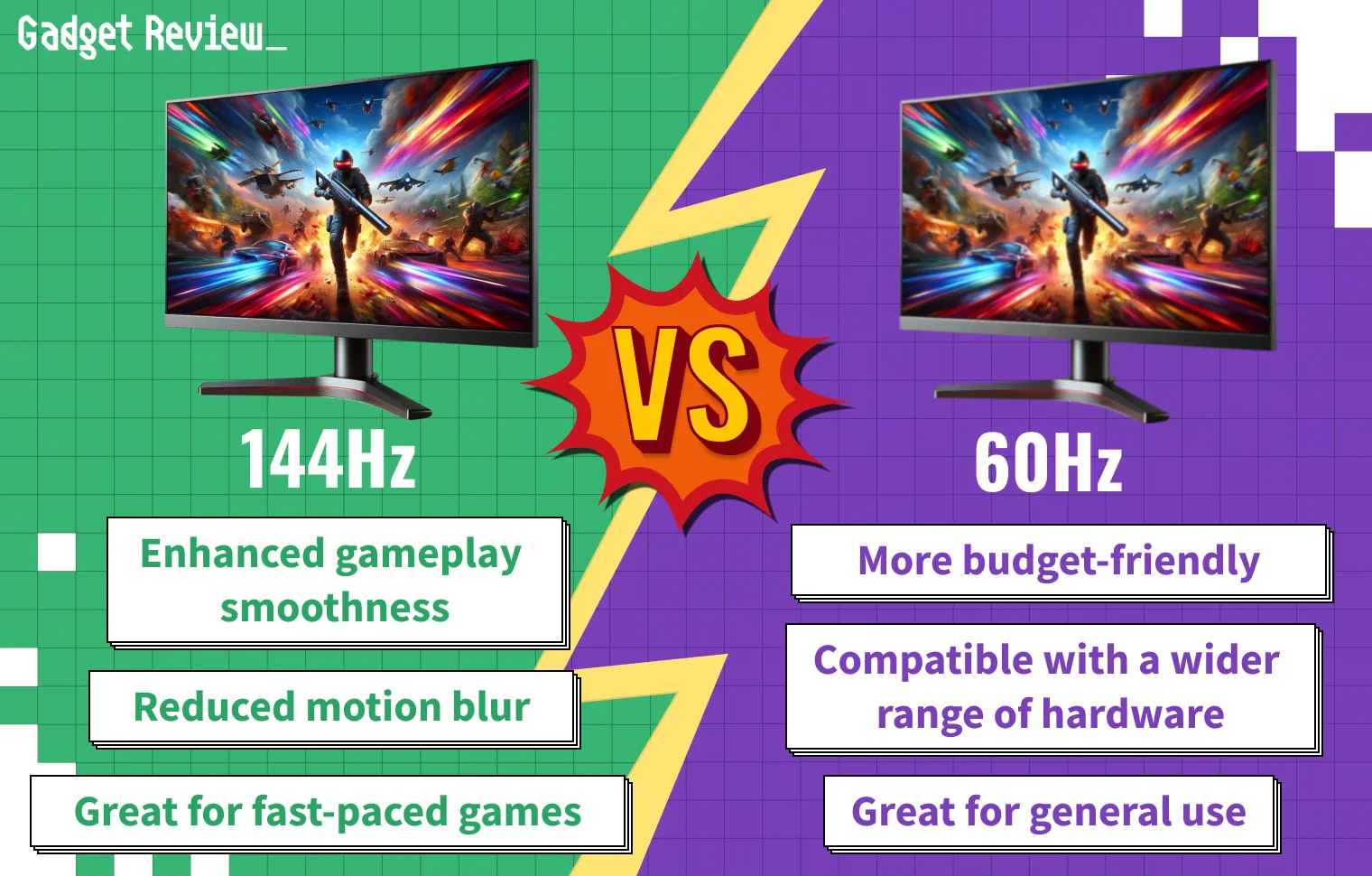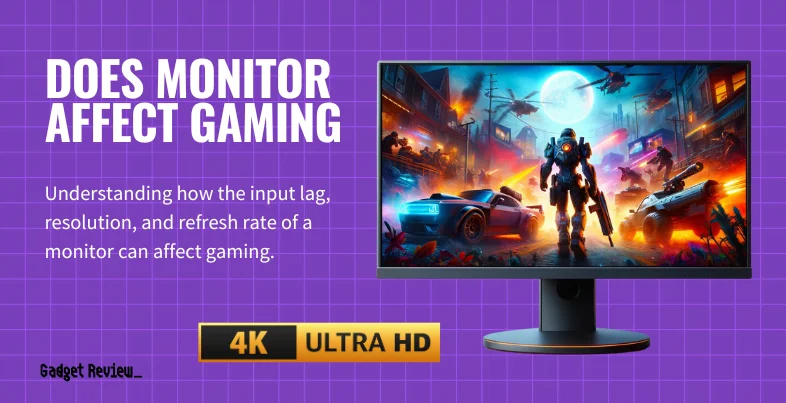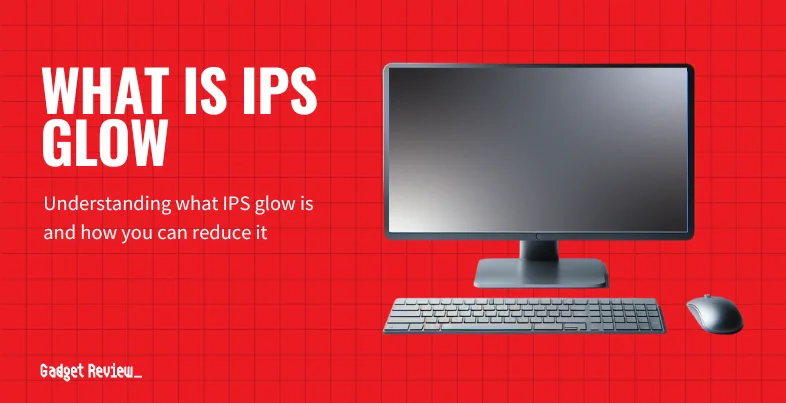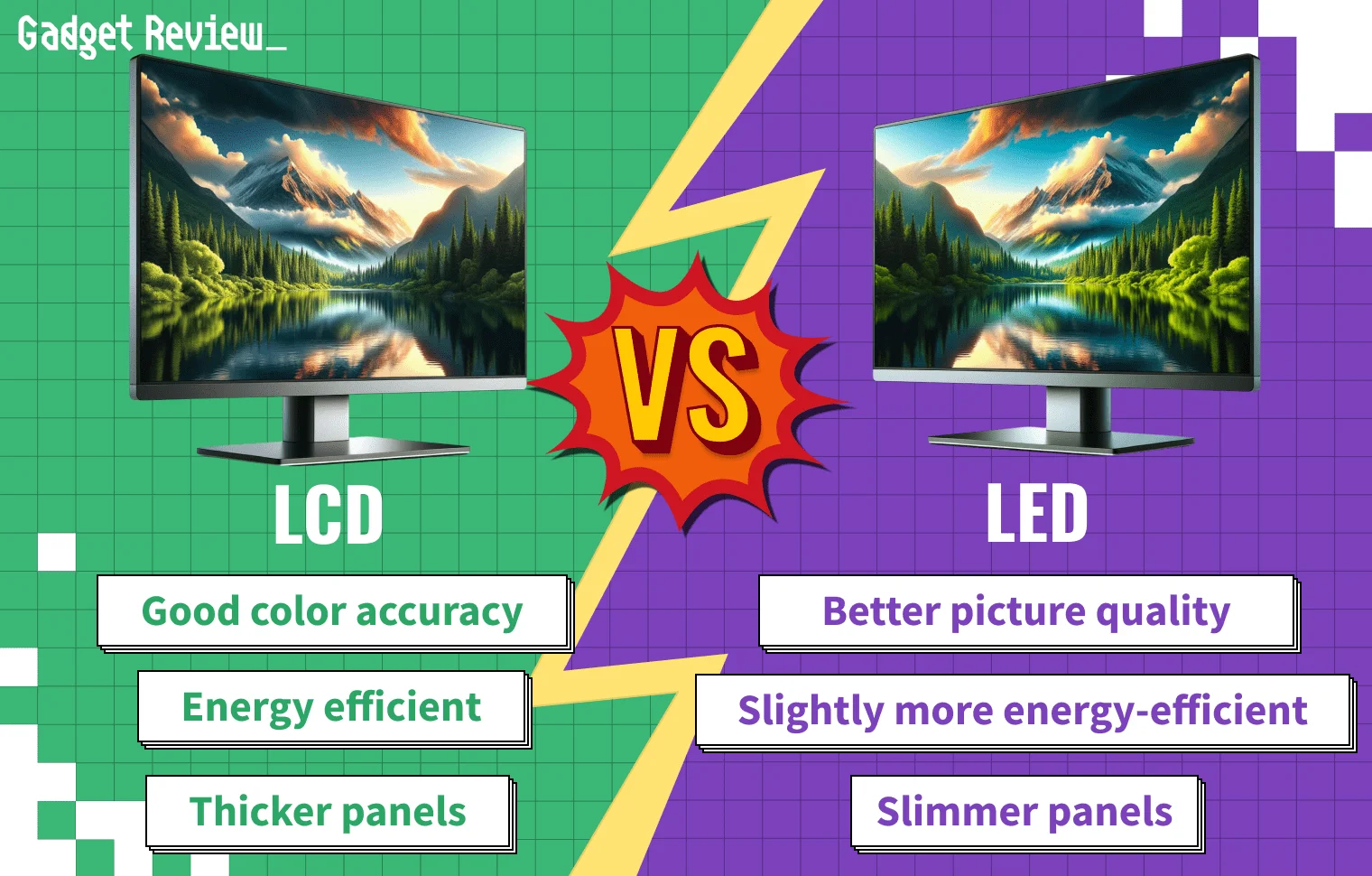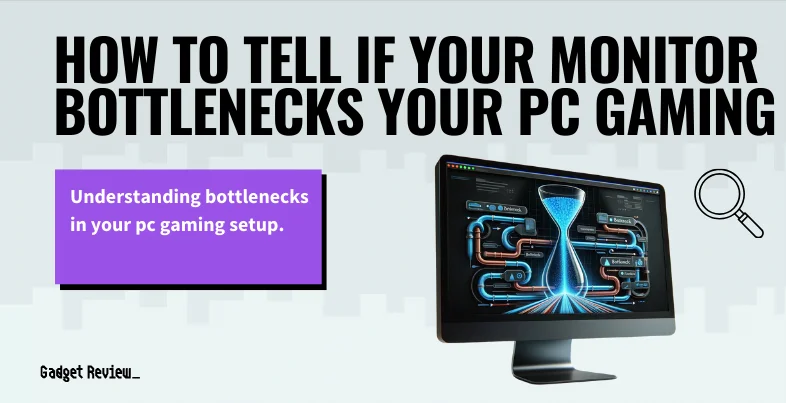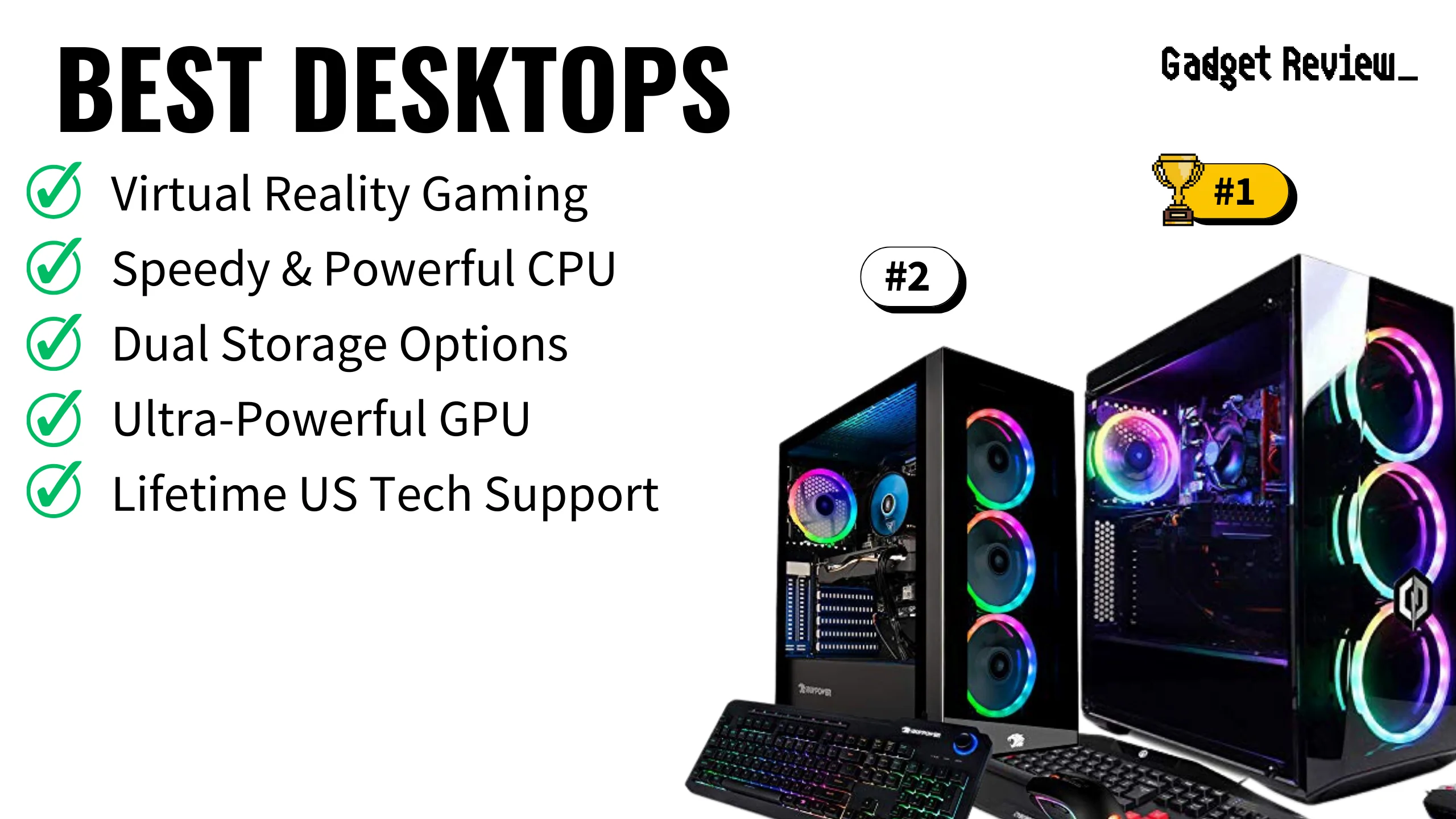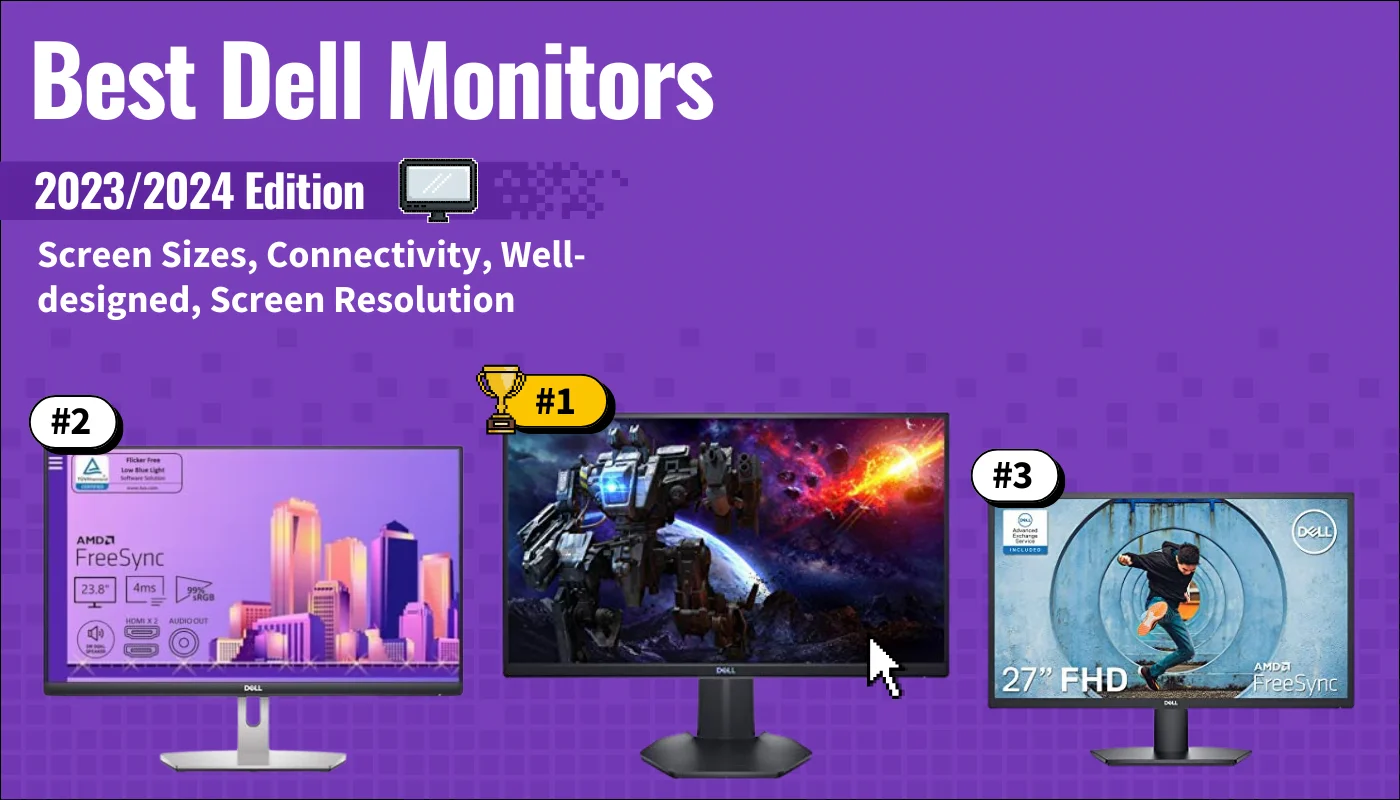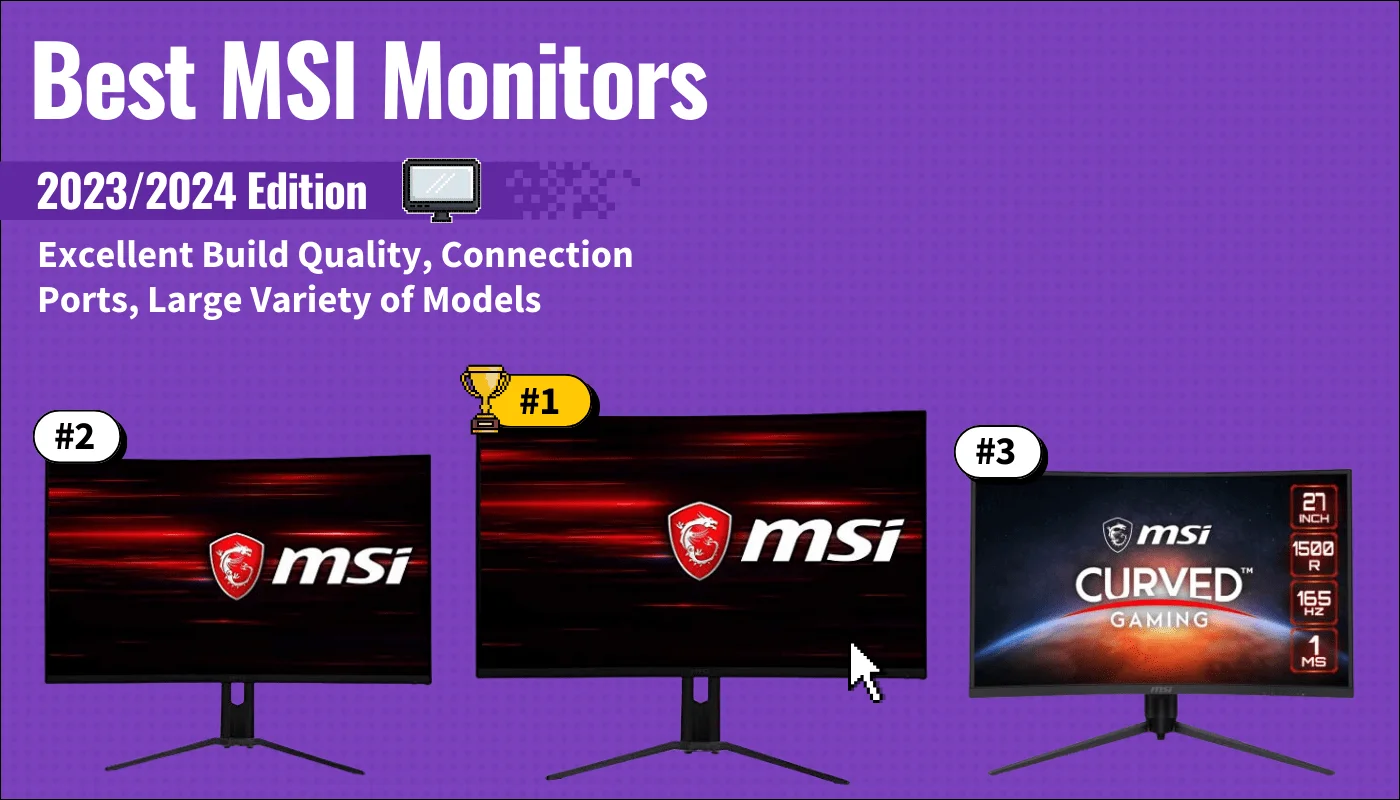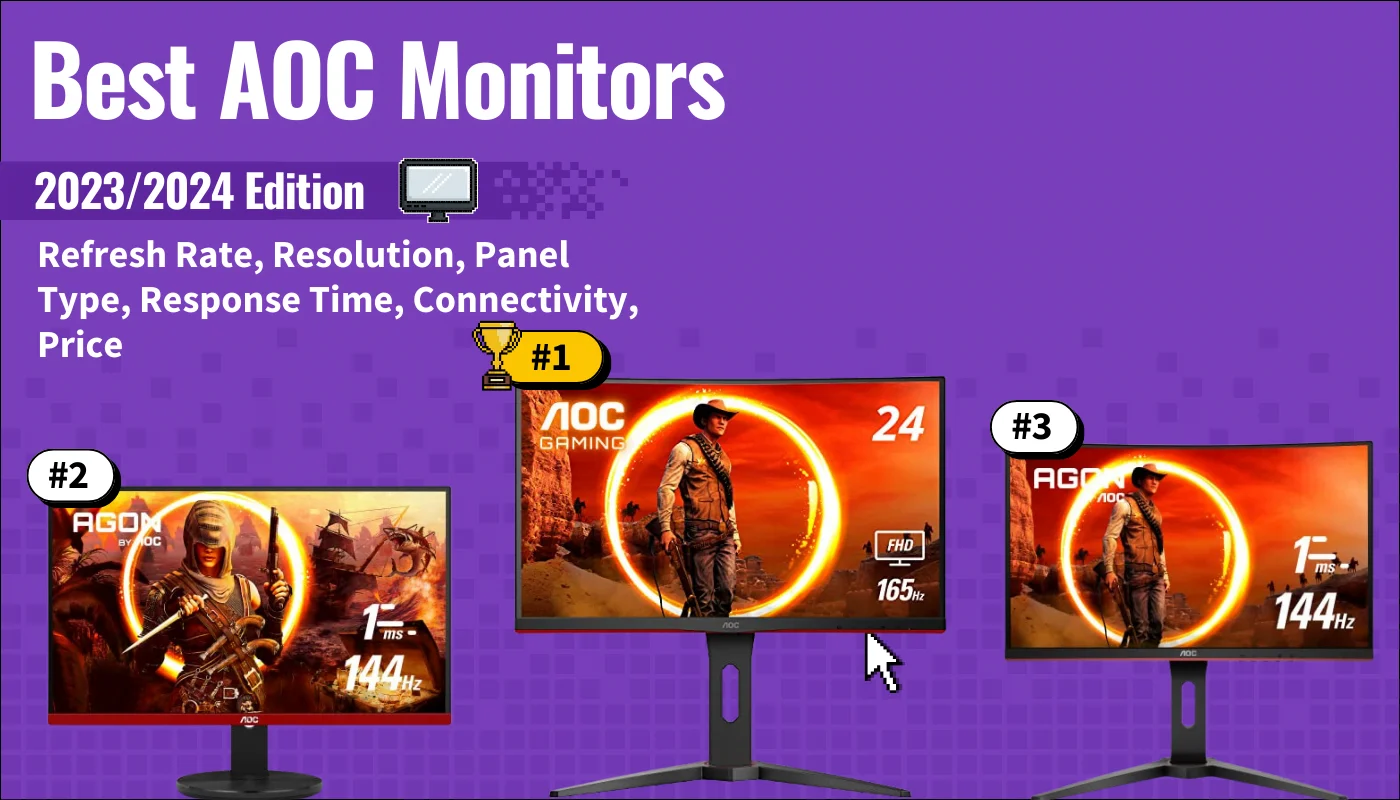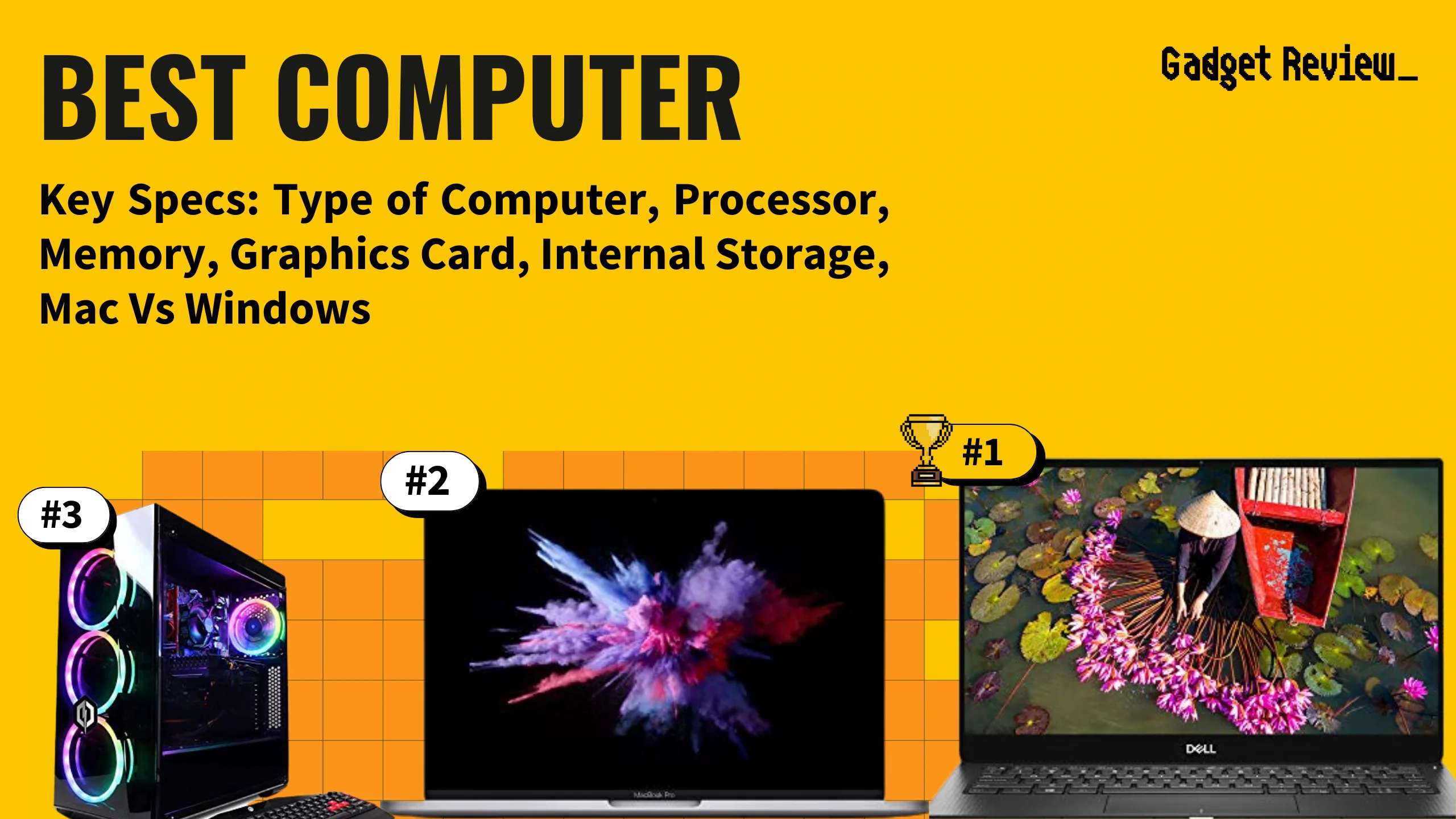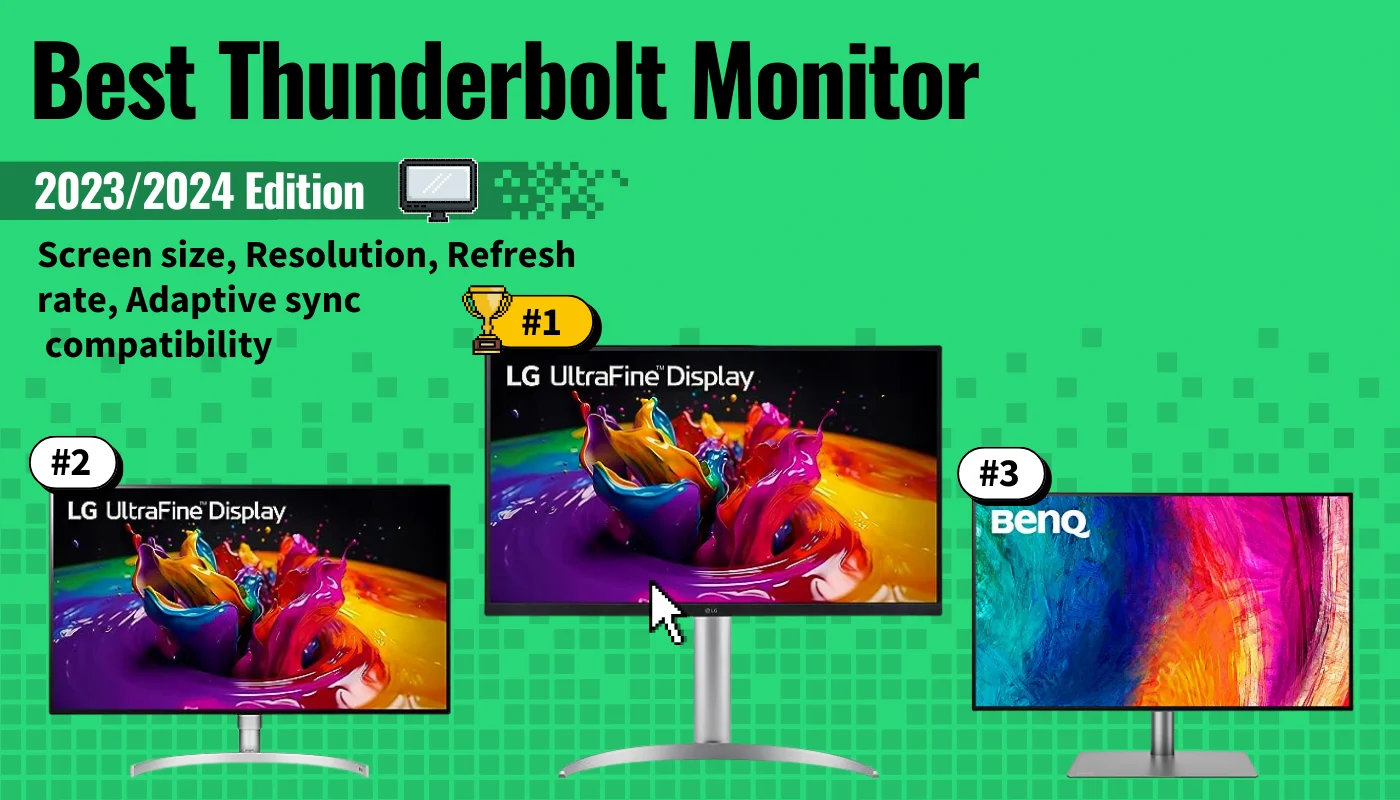After shortlisting six of the best 24-inch monitors on the market today, we’ve concluded that the Acer R240HY widescreen 24-inch IPS monitor is the best of the bunch. It’s also the best 24-inch monitor for those on a mid-range budget scouting for a well-designed, full high-definition flat screen. Its power-saving mode, eye care technology, and multiple ports make it a great choice for people who need an entry-level screen for photography, design, and multimedia.
To determine the best 24-inch monitors, we carefully considered and evaluated 36 models and evaluated them based on their display resolution, panel type, viewing angle, design, adjustability, connectivity, eye protection, and additional capabilities, including gaming features. If you want to see monitors of other sizes aside from 24 inches, check out our list of top-rated computer monitors.
Top 6 24-Inch Monitor
#1 Acer R240HY IPS 24-Inch Monitor
Award: TOP PICK
WHY WE LIKE IT: The crisp and vivid picture quality coming from this “zero-frame” IPS (in-plane switching) monitor makes it a mesmerizing screen for movie-viewing, streaming, and video editing. With its sleek design and the host of eye protection and power-saving features it offers, it’s incontestably the most practical and efficient viewing device on our list.
Another great example of displays with sleek design, power-saving features, and streaming capabilities are televisions, which you can learn more about by comparing TVs vs computer monitors.
- Vibrant color reproduction
- Energy-efficient
- Sturdy base
- Tilt adjustment only
- No VESA mounting capacity
This monitor has a 99% coverage of the standard red-blue-green spectrum, producing a near-perfect reproduction of color data within images projected on your screen. Its Acer eColor Management utility allows you to adjust sharpness, contrast, and saturation for enhanced, enjoyable viewing. This monitor has a superior 100 Million: 1 contrast ratio with full HD resolution, which means you get perfect image quality for browsing the web, and viewing photos, or documents side by side. You can overclock or increase the speed of its refresh rate from the default 60Hz to a maximum of 75Hz so that images will transition more smoothly during game time or film-viewing, similar to the best monitor for movies. Moreover, the monitor has a 0.25-inch bezel on the sides and the top, wide viewing angles, and a matte coating that eliminates light reflections. With a monitor this nice, you’ll want the best monitor stand to go along with it. This best Acer monitor is sure to improve the efficiency of your monitor tasks.
Related: Take a quick look at the best 24-inch gaming monitors.
You can also adjust your monitor’s power consumption so that it uses up to only 12 watts, down from the default 19 watts, by activating Eco Mode. Furthermore, the device has four technologies that reduce eye strain: blue light filter, ComfyView for glare reduction, low dimming (as low as 50% when used in dark environments), and a flicker-free feature. The low dimming can be a helpful feature to help eye strain, which the best monitor for your eye strain can also help. The monitor has a headphones jack, a VGA slot, and an HDMI/DVI port into which you can plug your Mac devices.
#2 ASUS VA24EHE IPS 24-Inch Monitor
Award: HONORABLE MENTION
WHY WE LIKE IT: Our runner-up choice boasts a wide viewing panel, features that prevent eye fatigue, and adjustable settings for lighting and color. This is a great, reasonably priced monitor for office work and home entertainment, but the product’s GamePlus and Adaptive-Sync/FreeSync functions also make it a viable option for casual gamers.
Read Full Review: ASUS VA24EHE Monitor 1920×1080 D Sub
- Very affordable
- Adaptive-Sync/FreeSync technology
- VESA wall-mountable
- Tilt adjustment only
With its Splendid Video Intelligence Technology, you can choose from standard, theater, reading, sRGB color space, game, night view, and darkroom modes to adjust the color, brightness, and sharpness of this monitor. Its 75hz refresh rate with Adaptive-Sync/FreeSync technology eliminates ghosting, leading to crisp and fluid visuals. Meanwhile, you can enjoy extended viewing without tiring your eyes via the screen’s TÜV Rheinland-certified flicker-free technology and blue light filter. The low blue light technology gives a perfect color temperature and good color calibration. Color quality doesn’t deteriorate when you view images at different angles because of its wide-view panel, making this a great option alongside the best monitor for photo editing if you’d use your monitor for photography. In terms of image quality, accurate color alongside vivid colors with this panel technology is sure to help tasks involving images be more efficient.
Related: You may also try the best 27-inch monitors.
Gamers will appreciate ASUS’s GamePlus features: crosshair, timer, frames per second counter, and display alignment. This product has HDMI, D-sub, and DVI-D ports and supports Graphics Processing Unit Adaptive-Sync and FreeSync to reduce screen tearing. It also works well with NVIDIA GeForce GTX 10 and 16 series as well as RTX 20 series.
#3 LG 24M47VQ TN 24-Inch Monitor
Award: BEST GAMING MONITOR WITHOUT SPEAKERS
WHY WE LIKE IT: With its Screen Split feature and Reader Mode, we believe that this LG monitor can be maximized as an office workhorse. At the same time, the quick response time of this TN (twisted nematic) panel makes it one of the best gaming screens.
- 2ms, fast response time
- Adaptive-Sync/FreeSync technology
- Power-saving
- Fixed stand
This LG product’s Screen Split divides the display into four segments and makes multitasking more efficient for jobs done on Windows Vista 7 or Windows 8 and Mac OS. You can also work longer by turning on its Reader Mode and dimming/almost-zero flicker feature. Meanwhile, its 2-millisecond response time can enhance your sports and action film-viewing and game sessions.
As an ENERGY STAR-qualified product, this screen uses 25% less energy than regular monitors. It comes with HDMI, VGA, and DVI-D ports. Those in the market for a new monitor may also want to look at the best 144 Hz gaming monitor.
#4 ViewSonic VX2452MH 24-Inch Monitor
Award: BEST GAMING MONITOR WITH SPEAKERS
WHY WE LIKE IT: This ViewSonic monitor offers immersive entertainment and competitive gaming through a Clearmotiv II technology that allows blur-free viewing and flaunts a superfast 2-millisecond response time and a 75Hz refresh rate. We’re impressed with its ViewSplit capability, which helps you manage various projects simultaneously, and it’s equipped with multiple ports and dual speakers.
- Best warranty; 3 years
- ViewSplit software
- VESA-mountable design
- Tilt adjustment only
This monitor bears the greater gameplay fluidity expected from TN panels but also lets users enjoy the fine detail and picture contrast IPS panel displays provide. Its brightness level of 250 cd/m² gives a sharp rendition of images, while its anti-glare feature helps in reducing eye fatigue from long hours in front of the screen. This product has built-in dual 2-watt stereo speakers, which can amplify the sound from your home multimedia setup, and a VESA-mountable design, which lets you install the monitor on a wall, depending on your preference and space requirements. It also has HDMI, DVI, and VGA ports that allow you to connect the device to PCs, laptops, and Macs. The sound performance on this monitor helps it compete with the best monitor with built-in speakers. Those that work in graphic design or video editing will appreciate the solid image quality and color performance.
When using the monitor for work or office, you can choose from the ten templates found in its downloadable ViewSplit software. This split-screen software enables you to view and work on up to six windows at a time. The product offers a three-year Limited Hardware Warranty that comes with an Advanced Exchange Service. Through this service, a new unit can be shipped to you the next business day after an online or phone diagnosis is conducted and replacement is recommended. If this isn’t the monitor for you, have a look at the best 240 Hz gaming monitor instead. Maybe you’re also into Apple products but don’t want to buy an iMac? If so, there’s always the alternative of getting a monitor for Mac Mini.
#5 Dell P2419H IPS 24-Inch Monitor
Award: BEST FOR BUSINESS
WHY WE LIKE IT: With its space-efficient design, height-pivot-tilt adjustability, and diverse connectivity, we highly recommend this Dell monitor for offices. Aside from having a Display Manager software that aids in multitasking efficiency, this flicker-free panel has a Comfort View feature that minimizes blue light-induced digital eye strain.
- Dell Display Manager
- KVM Wizard
- Space-saving design
- Not recommended for gaming
This monitor features a KVM Wizard (keyboard, video, and mouse) application, which is a great aid for IT managers or business owners who need to be able to remotely study multiple office screens simultaneously. Meanwhile, with its Display Manager software, you’ll be able to explore up to thirty-eight layouts for organizing your favorite apps and programs on your desktop. This best Dell monitor will keep all your business tasks organized so you can stay focused and efficient.
This Dell unit has a very thin build and a compact base, so it won’t take up much desk space. It also has VESA mounting and adjustable height, tilt, pivot, and swivel settings, allowing you to fix it in the best viewing and space-saving position possible. If you’re curious about how 24 inches compare to other monitor sizes like 27 inches, we recommend you check out the differences between a 24-inch and 27-inch monitor.
#6 HP P24h G5 FHD 24-Inch Monitor
Award: BEST ON A BUDGET
WHY WE LIKE IT: This monitor offers well-balanced colors and wide viewing angles that are further enhanced by a low blue light mode and AMD FreeSync technology. We also love this budget-saving device’s built-in speakers, a power-conservation mode, and ports for HDMI, DisplayPort, and VGA.
- Great borderless design
- Built-in speakers
- Eye protection
- Limited adjustability
You’ll see minimum to zero trailing and motion blur on this unit, with its 5-millisecond response time and 75Hz refresh rate. To support extended reading and viewing while saving energy, this unit also has anti-glare and power-saving features and a low blue light mode. The wide viewing angle helps make these screen size better if multiple people may need to look at it at once, and for this price range, this model is a solid deal versus an expensive monitor. This screen size obviously doesn’t get as much screen real estate as ultrawide monitors or even a 27-inch panel, but you get good performance at a reasonable price. With all these extra features like being able to regulate screen brightness yet at an affordable price, this cheap monitor can be a great option.
This device has height, and tilt adjustments and built-in speakers, which make it a good multimedia monitor, ideal for media consumption, gaming, or even the office environment. It also AMD FreeSync to prevent stutter and enjoy tear-free gaming, although no spot for headphones, it has HDMI, Displayport, and VGA ports and a VESA mounting bracket for attaching to a swing arm or wall-mounting parts. For more options, you may want to look into the best g sync monitors as well.
How We Decided
We chose the best monitors in their class for both IPS panels and TN-type screens. They all have between 2- to 5-millisecond response times and 60Hz to 75Hz refresh rates. As you will learn in the next section, each of these panel types has its strengths and weaknesses. Pick the kind panel that will serve your purpose.
We also only included 1920 x 1080p (or full high-definition) monitors in our list because this resolution works the best on 24-inch monitors, as will be explained in our Buyer’s Guide. For more options at that resolution but geared towards gaming, check out our guide to the best 1080p gaming monitor. A 24-inch 1080p monitor is a good sweet spot that should perform well and won’t cost a fortune.
To ensure that your eyes stay protected while spending long hours in front of the monitors, we selected products with an anti-glare coating and other eye protection features. Coincidentally, our best gaming monitors also offer split-screen features for a smooth performance for office work and multi-tasking jobs. Additionally, you should ensure that the peak screen brightness level will be high enough for comfortable viewing where you will use your monitor. Even with affordable options, you can get a basic monitor with 300-nit peak brightness, which should be enough for most people. If you are curious how the screen brightness is determined, read our page on what is nits brightness.
And except for our third product, all the shortlisted monitors offer varying amounts of versatility when it comes to installation through VESA-mount compatibility and adjustments for height, rotation, and tilt. The products in our list can also be attached to several types of devices due to their multiple ports.
Best 24-Inch Monitor Buyer’s Guide
The Most Important Features to Consider
To help you decide, here are a few important factors that you might want to consider.
- Display resolution
Full HD (FHD) resolution, which refers to a 1920p resolution for the width and 1080p for the height of your screen, works best for monitors in the 21- to 24-inch range, in a 16:9 aspect ratio. It’s higher than the regular “HD” of 1366 x 768 for PCs and 1280 x 720p for TV sets. With a taller aspect ratio, you’ll get more vertical space on your display. With either great 21-inch monitors to the best 24 inch monitors, you can get reasonable clarity while saving on cost. This additional clarity can make reading more comfortable, like what you can find in the best monitor for monitor for work that’s also a 24 inch display. Monitors of this size allow for comfortable web browsing, document comparison, and streaming.- This is because the monitors with a 24-inch display size have a higher pixel density, meaning more pixels per inch, and better image quality. This is what makes our top picks of the best 24 inch monitor for office work a better choice since they take up less desk space and are more affordable.
- For graphic design professionals, 27- or 38-inch panels like the best 38″ monitor that supports 4K resolutions using a powerful video card are preferred as the best monitors for graphic designers. However, larger screens, unlike the top-rated 24″ monitors, will result in visible pixelation (the display of individual pixels) and aliasing (the appearance of stair-like lines called “jaggies”).
- So, bigger isn’t always better with these larger displays. A 27-inch screen or larger isn’t always necessary since a decent 24in monitor screen can still have a clear picture because of a higher PPI. Large screens aren’t always travel-friendly too. A 24-inch is a bit easier to transport versus a 27-inch display.
- Panel type
- IPS panels feature rich colors and wide viewing angles for excellent image quality. These panel types are often found on most computer displays, including the top 24-inch monitors for work.
- However, their response times are not as fast as TN displays, making them less ideal for gaming. Suppose the slower response times aren’t an issue for you. In that case, an IPS display can be a great option for visual-focused professionals like graphic designers or video editors who want a monitor with a wide color gamut.
- IPS displays also provide additional features such as deeper blacks and a typical max refresh rate of up to 165hz for smooth gaming.
- For this reason, you don’t want input lag, as it can ruin your gaming flow. Also, look for maximum brightness in a 24-inch screen.
- If you’ve ever run into the issue where a monitor’s blacks tend to look bluer, consider a monitor with a full array local dimming feature.
- TN panels are highly preferred by competitive gamers for their quick response times, but their color accuracy and viewing angles are inferior compared to IPS panels.
- That said, you can still find great 24 monitors with TN panels for gaming.
- For a truly immersive gaming experience, you should consider investing in a high-end gaming monitor with technology that can handle your favorite games with the most powerful graphics card.
- VA (vertical alignment) panels are better than TN panels in terms of color reproduction, contrast, and viewing angles. Nonetheless, users may see ghosting or artifacts of a previous action due to slower response rates compared to TN panels. Here’s the takeaway: A VA panel is a great 24” monitor for office work and not for gaming.
- IPS panels feature rich colors and wide viewing angles for excellent image quality. These panel types are often found on most computer displays, including the top 24-inch monitors for work.
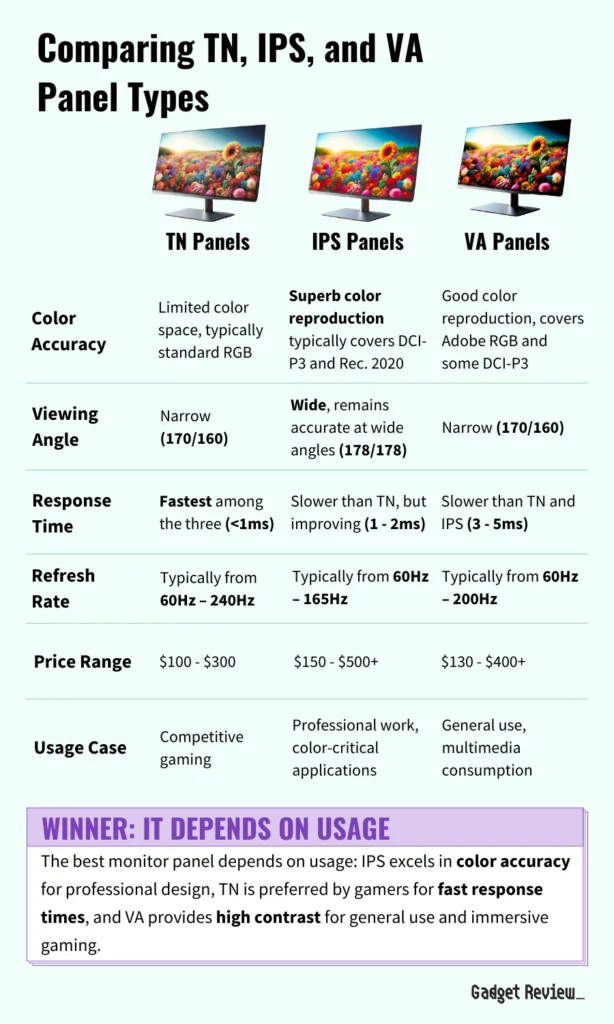
- Flat, Curved, and Touch Screen
- Flat screens can be easily mounted on a wall and used for multi-display setups, unlike curved units.
- Curved screens create a panoramic, movie theater-like viewing effect. While this effect looks better on larger screens, it’s not something we recommend even on the leading 24 inch computer monitors because they’re too small. It enhances depth and contrast and allows you to see images clearly from a greater range of viewpoints. A curved screen can create an immersive viewing experience for movies or streaming video, plus it’s especially great for gaming if you invest in a curved gaming monitor. If it also has Nvidia G-Sync compatibility, you get a smooth gaming experience and an overall immersive gaming experience.
- Touch Screen Monitors are a bit more expensive than ‘normal’ ones, but the extra cost is worth it because the Windows 8 touch experience is simply amazing. The best ones come with a stand so you can position the panel next to your desktop. If you’re after the cheapest monitors out there, steer clear of touch screen monitors. The touch screen controls are tempting, but they’re not necessary.
- Design
Most screen devices now have thin bezels for “all-screen” or “frameless” designs that offer more space for images plus an attractive design, even on budget monitors. Thin bezels produce a continuous whole image when using a multi-monitor setup because there are fewer visible gaps between displays. Keep in mind the integrated speakers as well, for if good audio is crucial to you and you don’t want to invest in good external speakers, make sure the monitor you choose has good built-in speakers. - Adjustability
The stands of the best 24-inch monitors allow the units to be lifted or lowered, tilted, swiveled and pivoted/rotated to portrait mode. Monitors with VESA features provide a lot of versatility because you can use arms to install them on a desk or mount them on a wall. Keep in mind your setup and body type, since you may need a height adjustable monitor if you have a longer torso and can make some height adjustments to keep you from craning your neck. - Connectivity
Choose a FHD monitor with a variety of connectivity options, so you can plug in your keyboard, mouse, and external storage devices/flash drives through a cable. You’ll need an HDMI port for your CPU and game consoles, a mini DisplayPort for your audio and video devices and daisy-chain compatible monitors, and USB ports for streaming content and attaching your headset, tablet, or mobile phone. USB-C connectivity is becoming the standard now, so if you need those USB-C ports to attach your computer accessories to your monitor, a USB-C monitor might be a smart choice for the future. The same goes for other devices being a smart option for the future, like a USB-C laptop. - Gaming Capabilities
The best monitors for competitive gaming are TN panels with a low response time (the time it takes for your monitor to shift from one color to another) and a high refresh rate (the number of times per second a display refreshes its image). Our recommended gaming monitors have at least a 2-millisecond response time and a 60Hz refresh rate. Larger monitors for video games support a high frame rate of up to 120Hz, but those are 65-inch monitors. There are 240Hz refresh rates too, but for the average player, you probably don’t need something so advanced, especially if you’re just looking for a budget gaming monitor. Though it’s a nice feature, you don’t need the maximum refresh rate on the market to handle fast-paced games. If you’re a gamer, you’ll have to check if your 24-inch monitor has FreeSync or G-Sync capability. This will allow you to use AMD and NVidia graphics cards, which will synchronize the refresh rate of your monitor for gaming with the frame rate or frames per second pushed out by your graphics card, resulting in a tear-free and smoother movement of images on your screen.