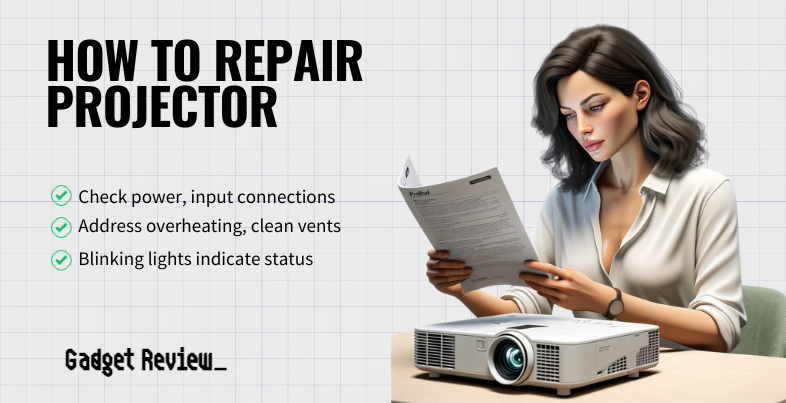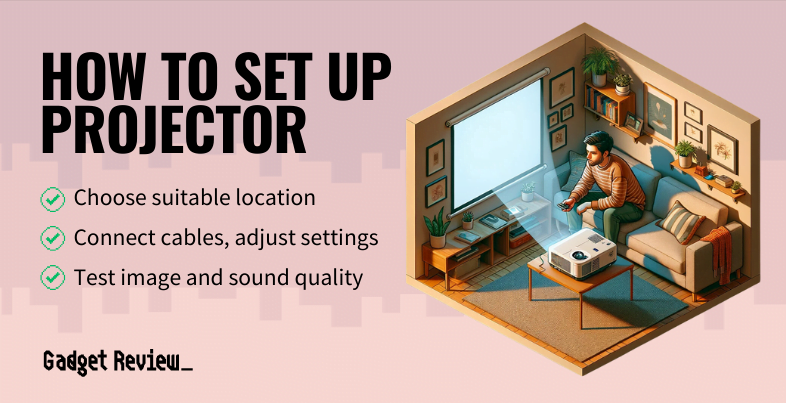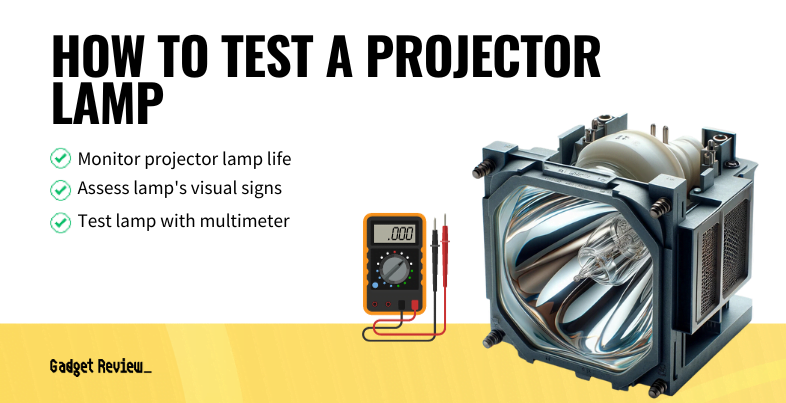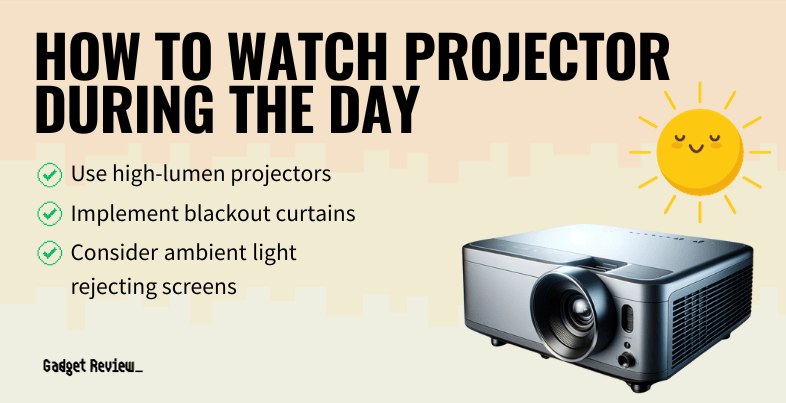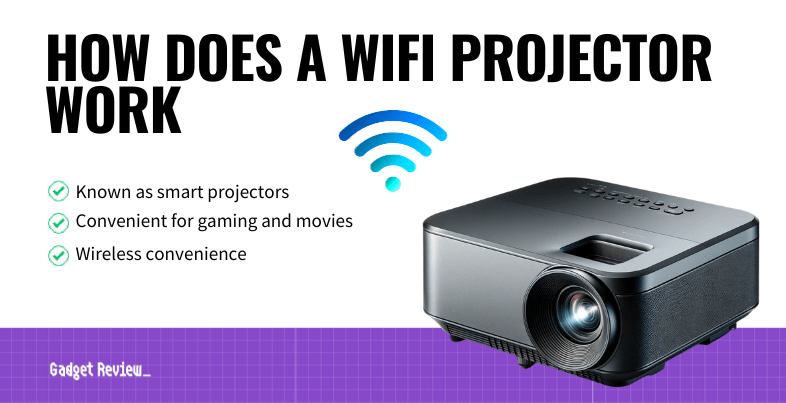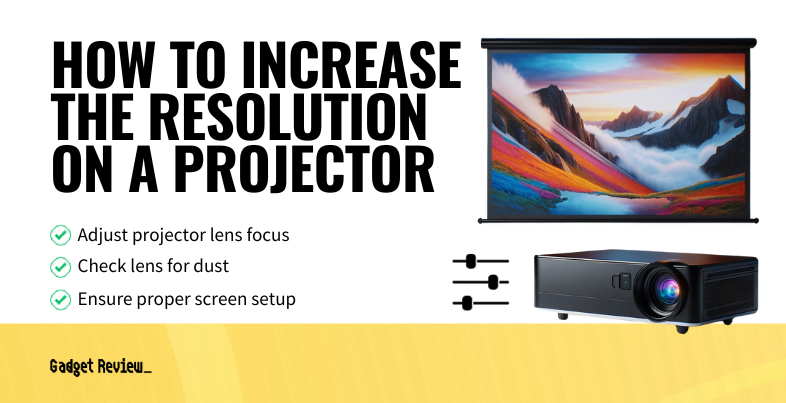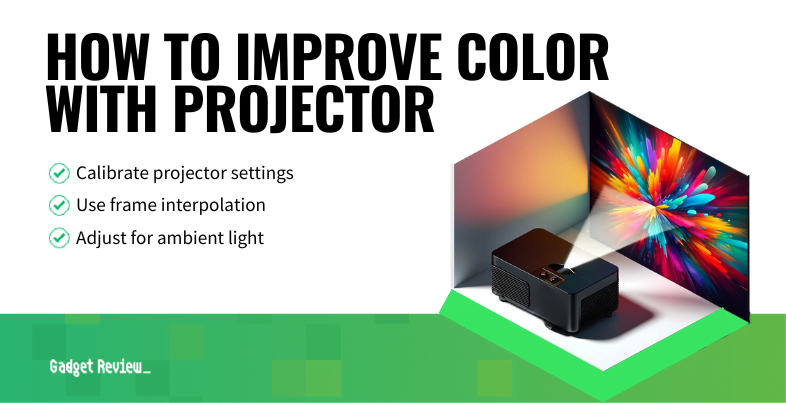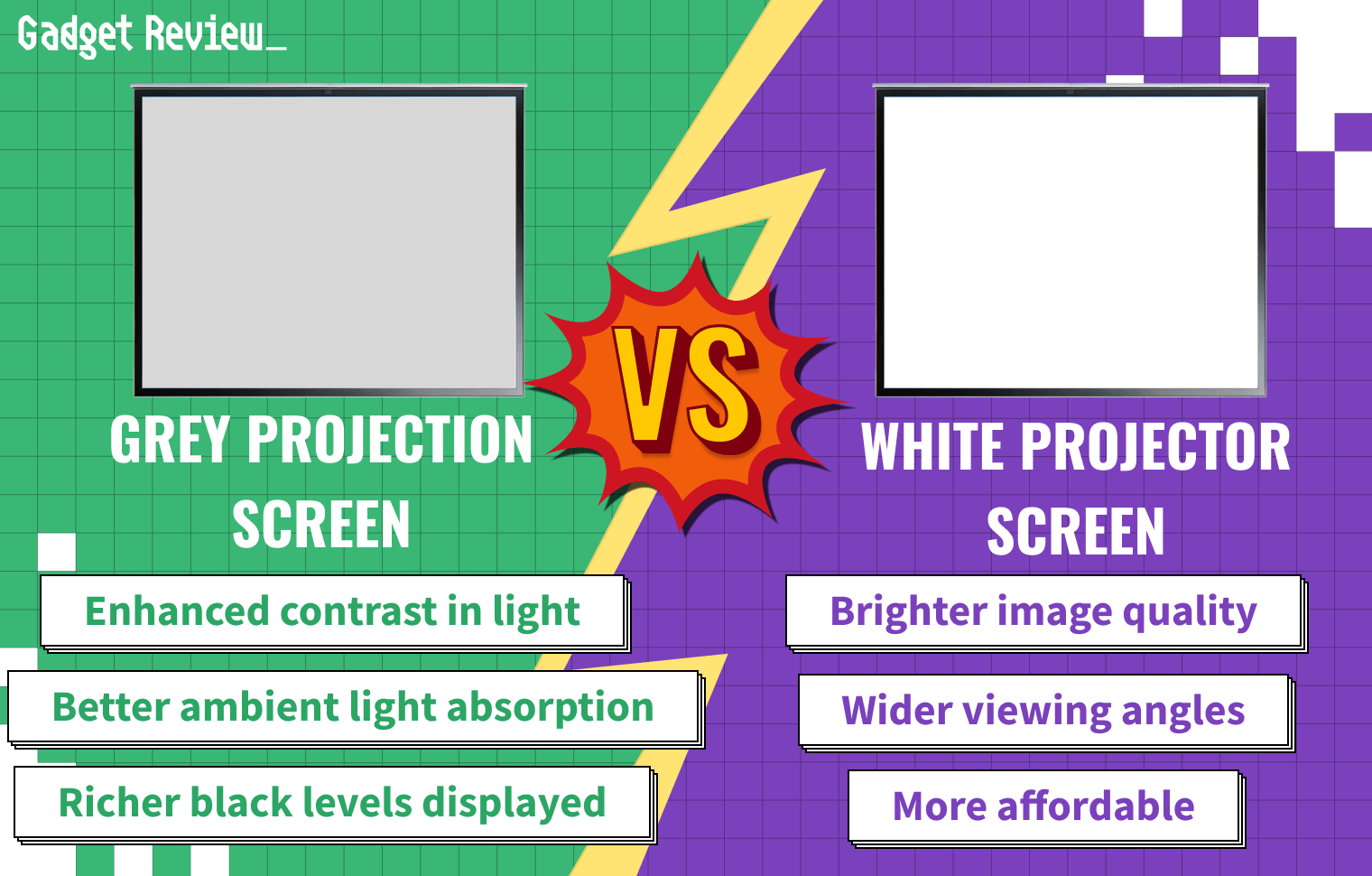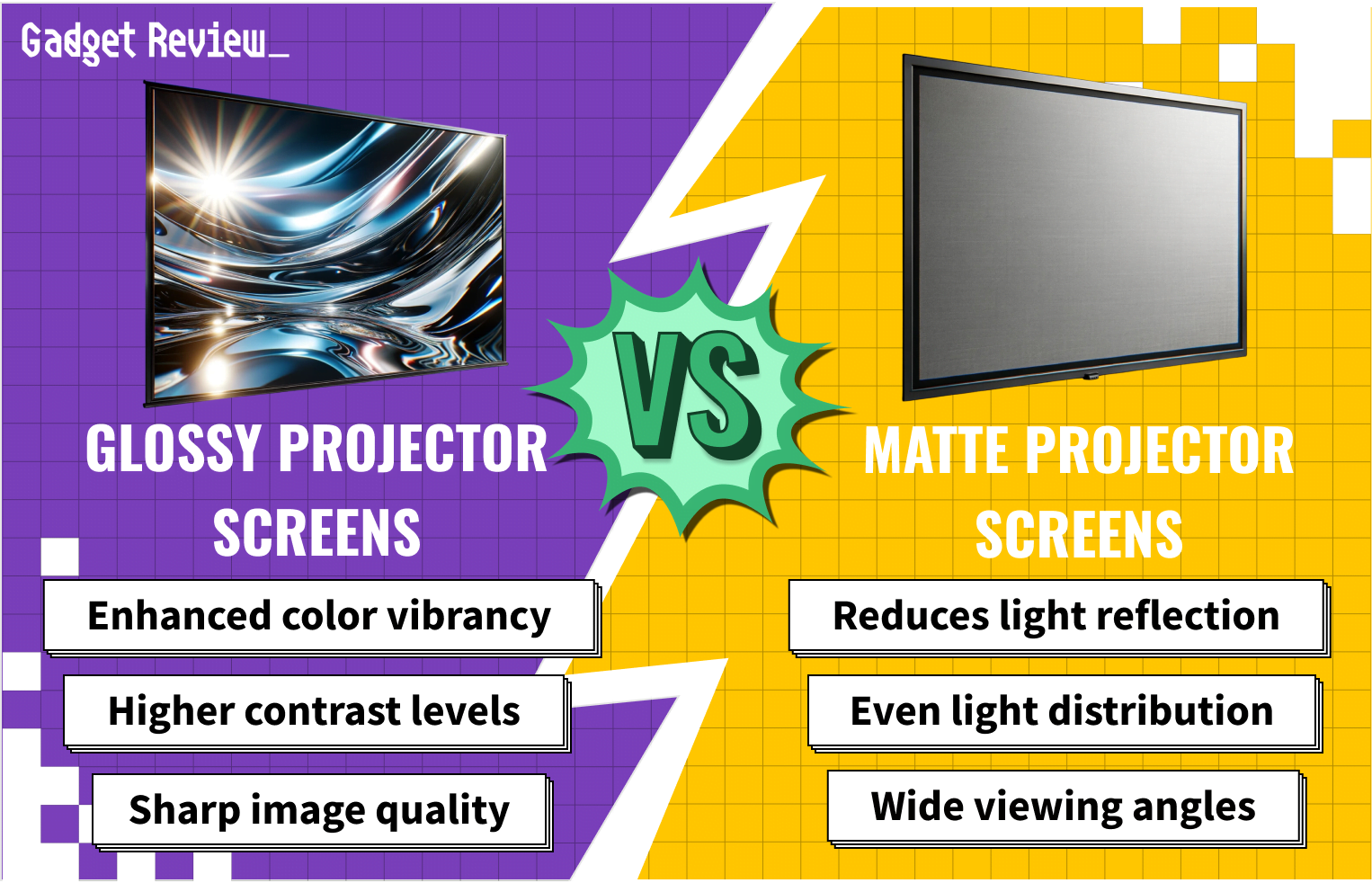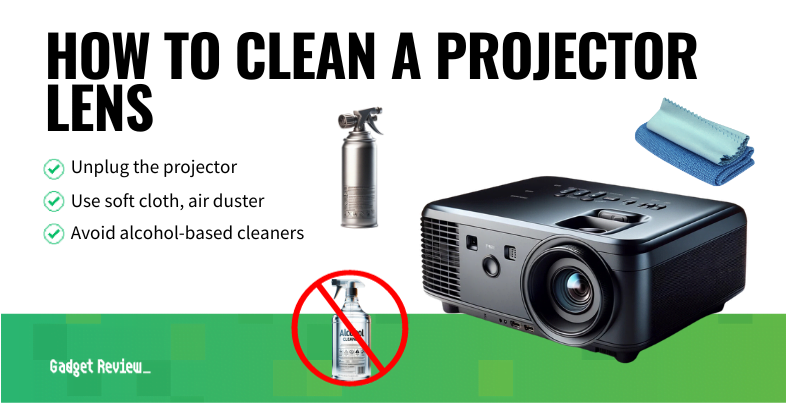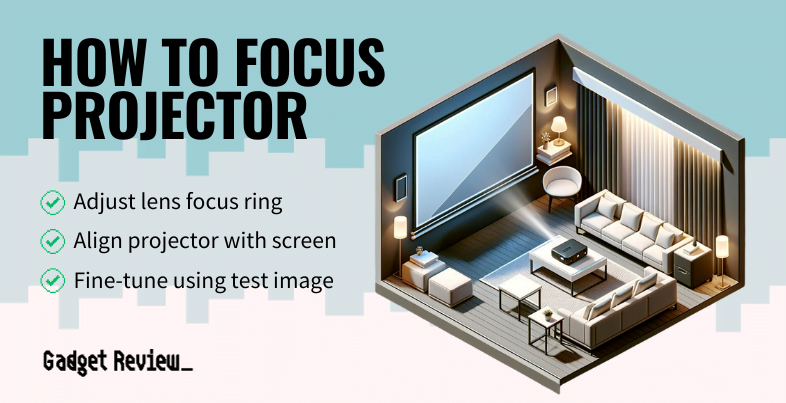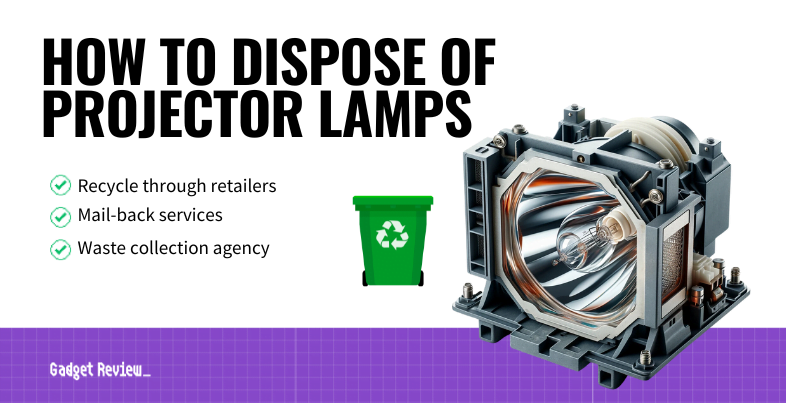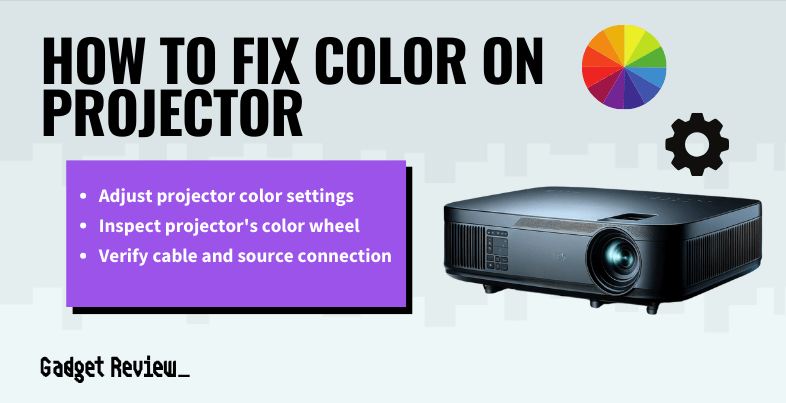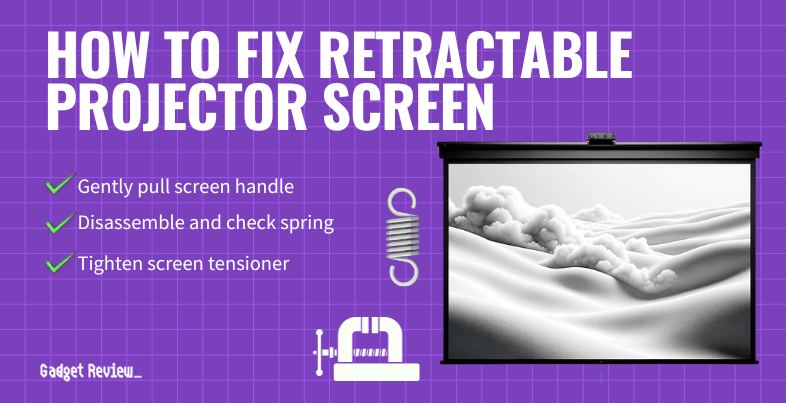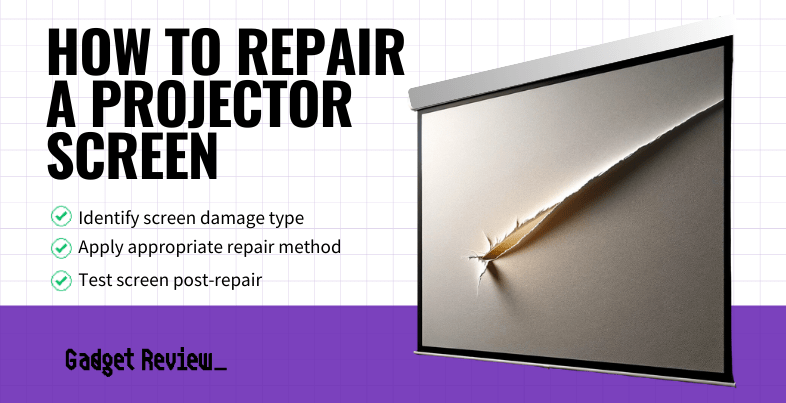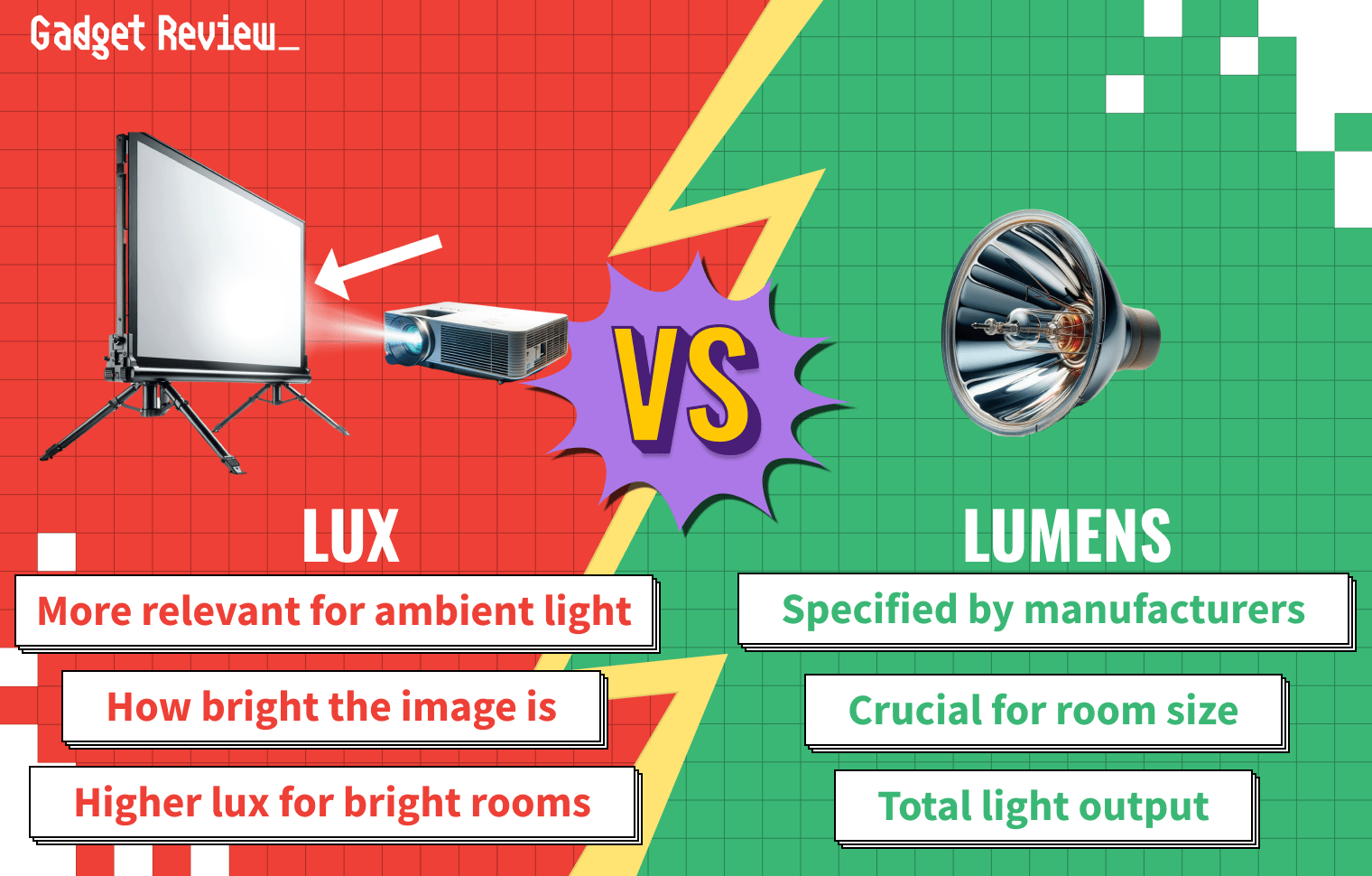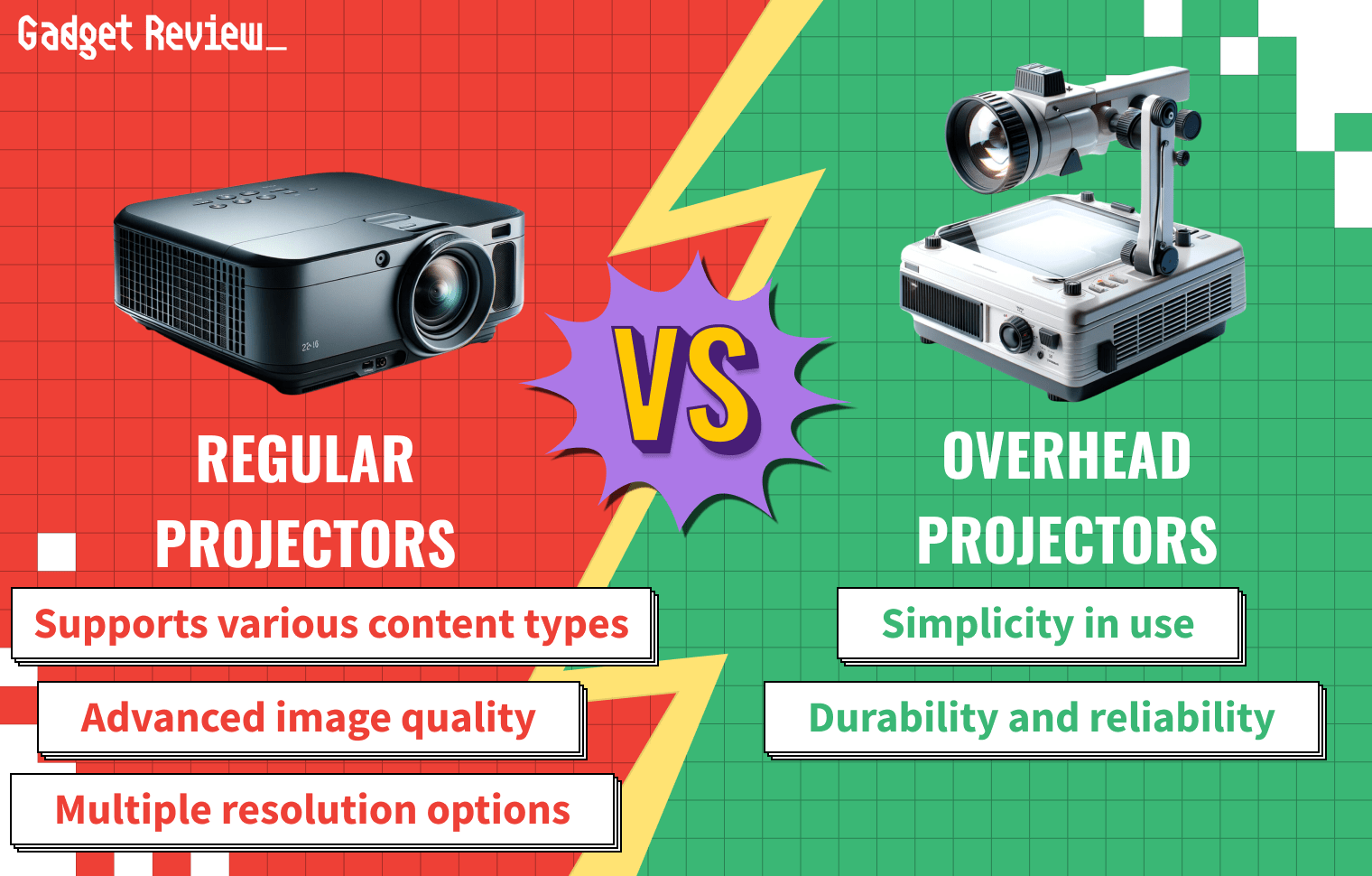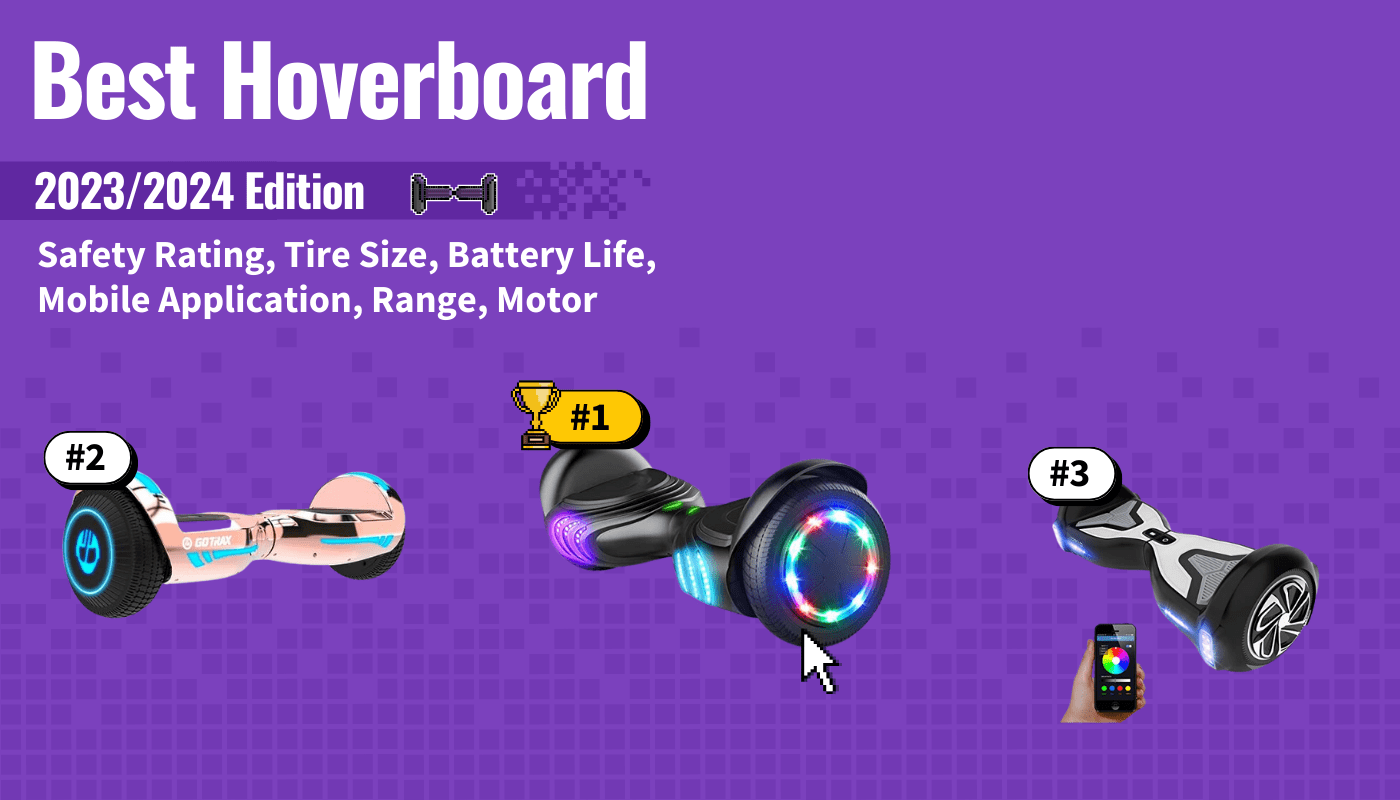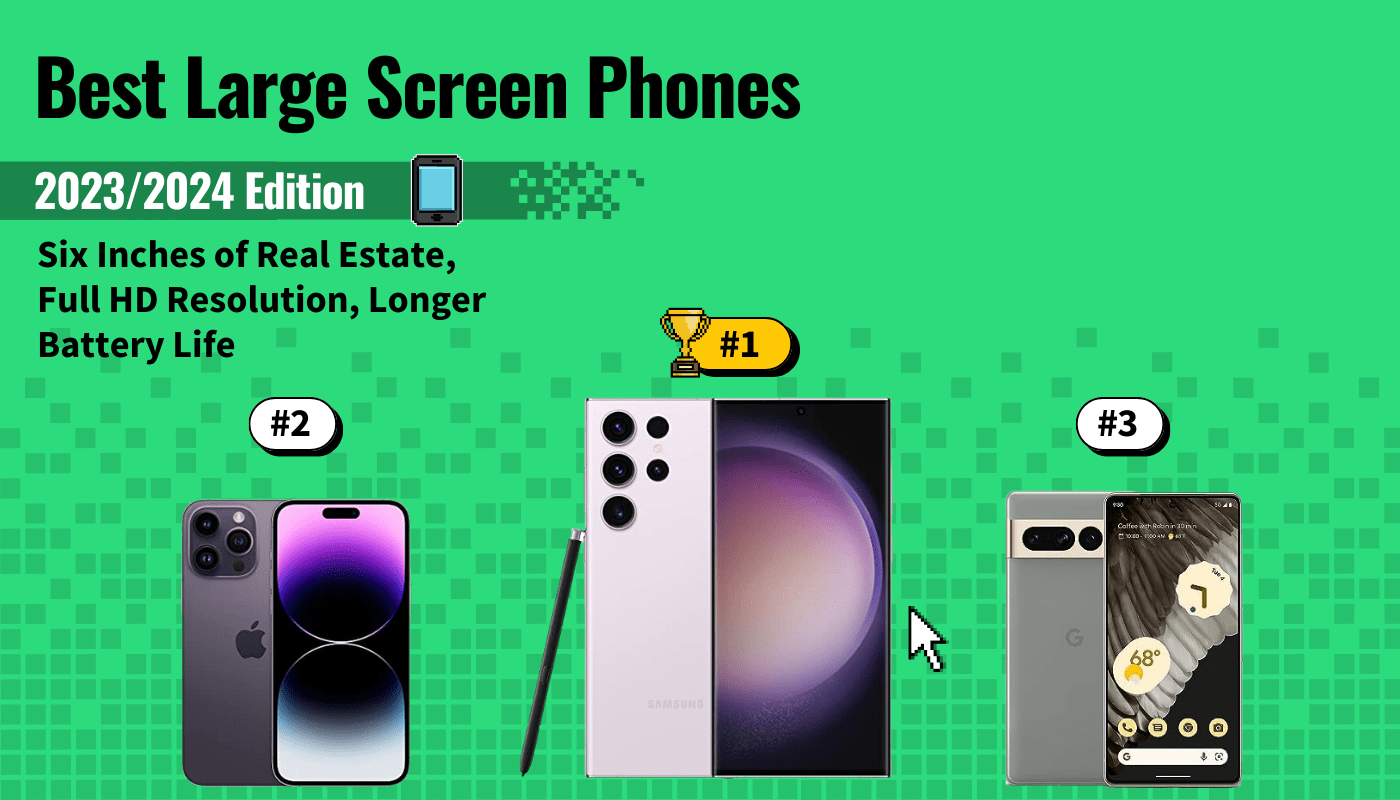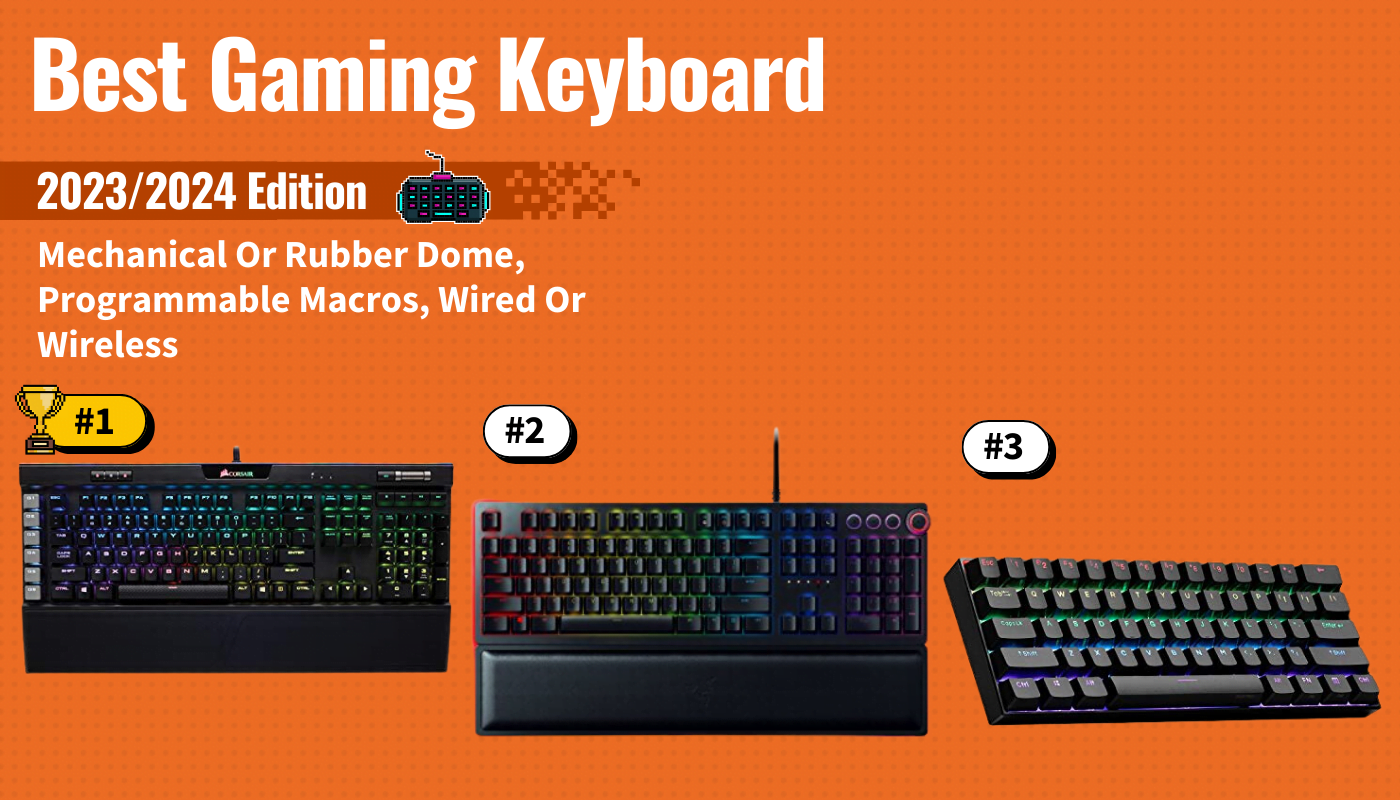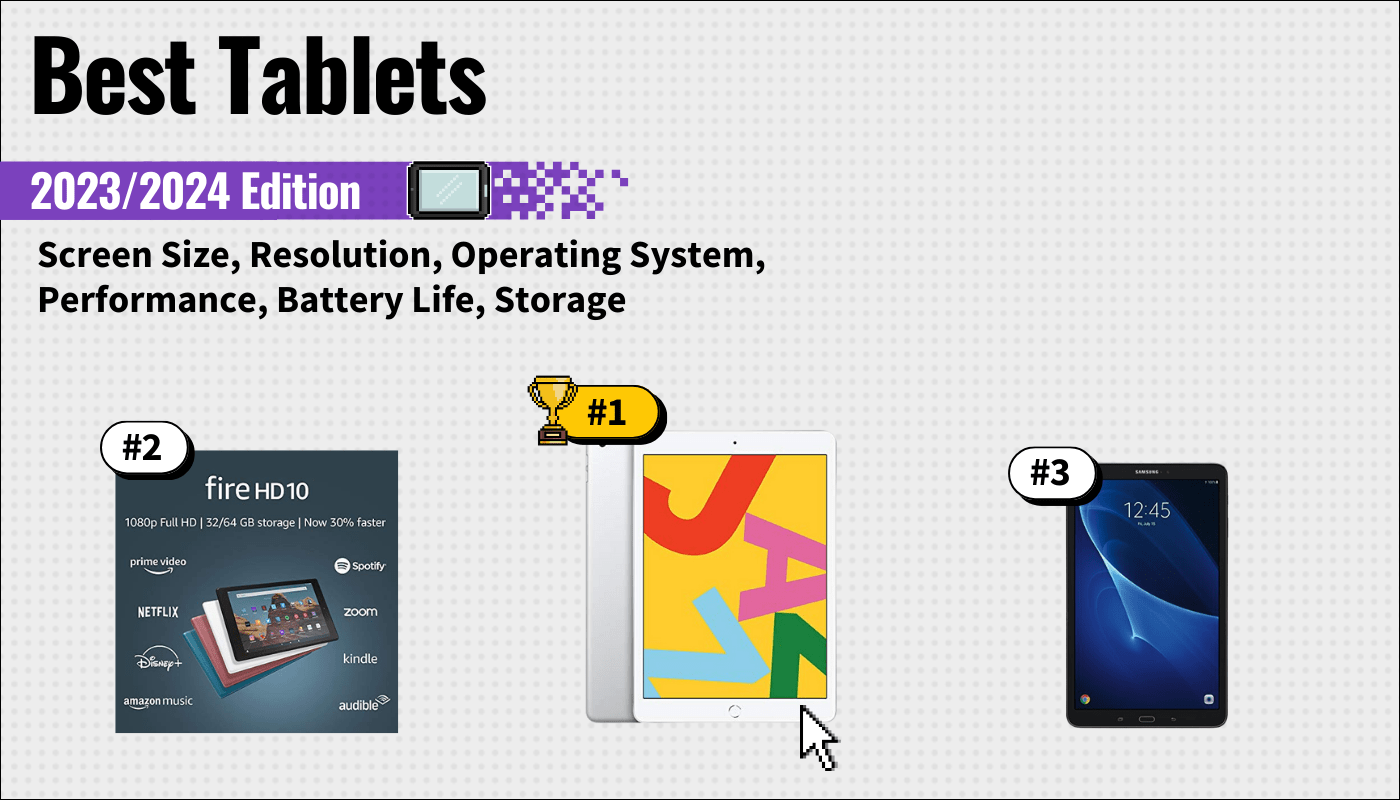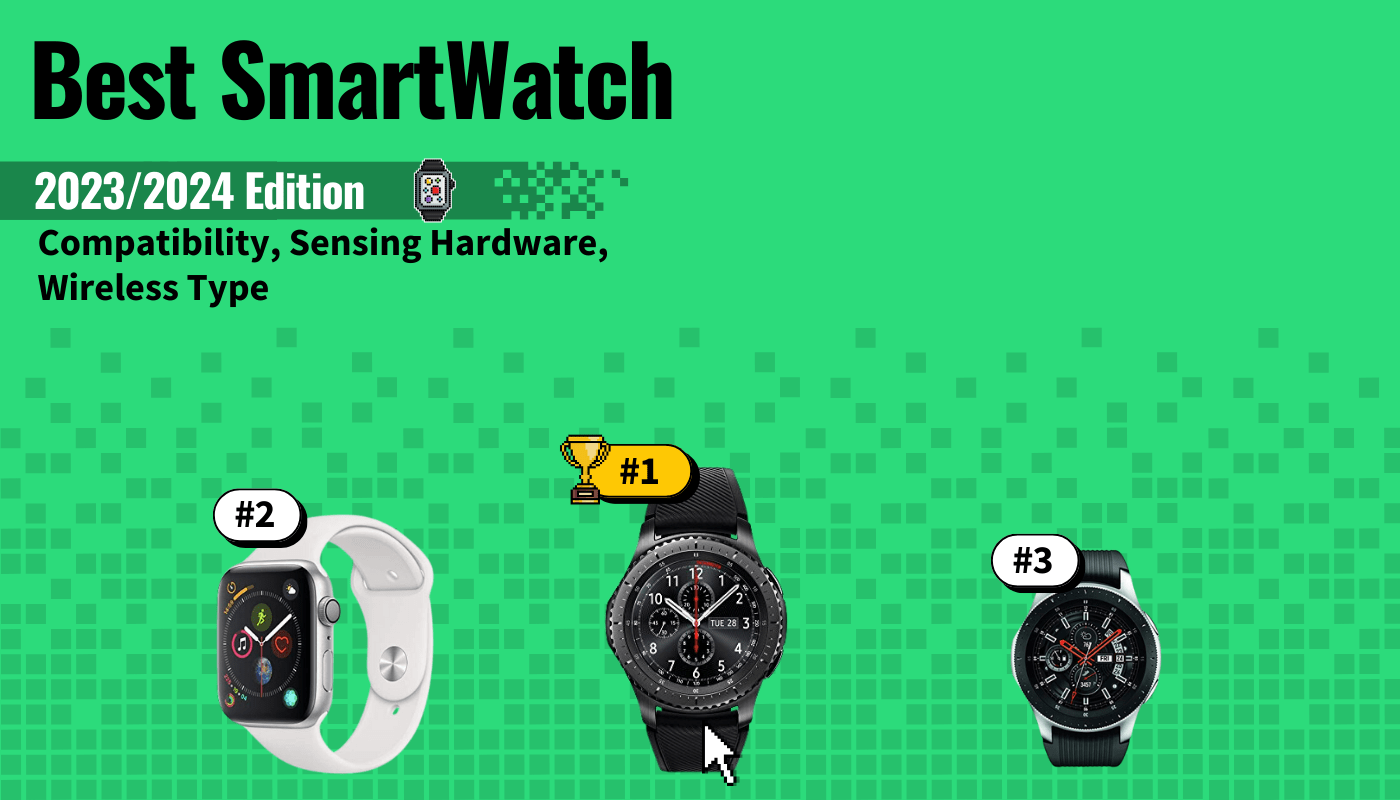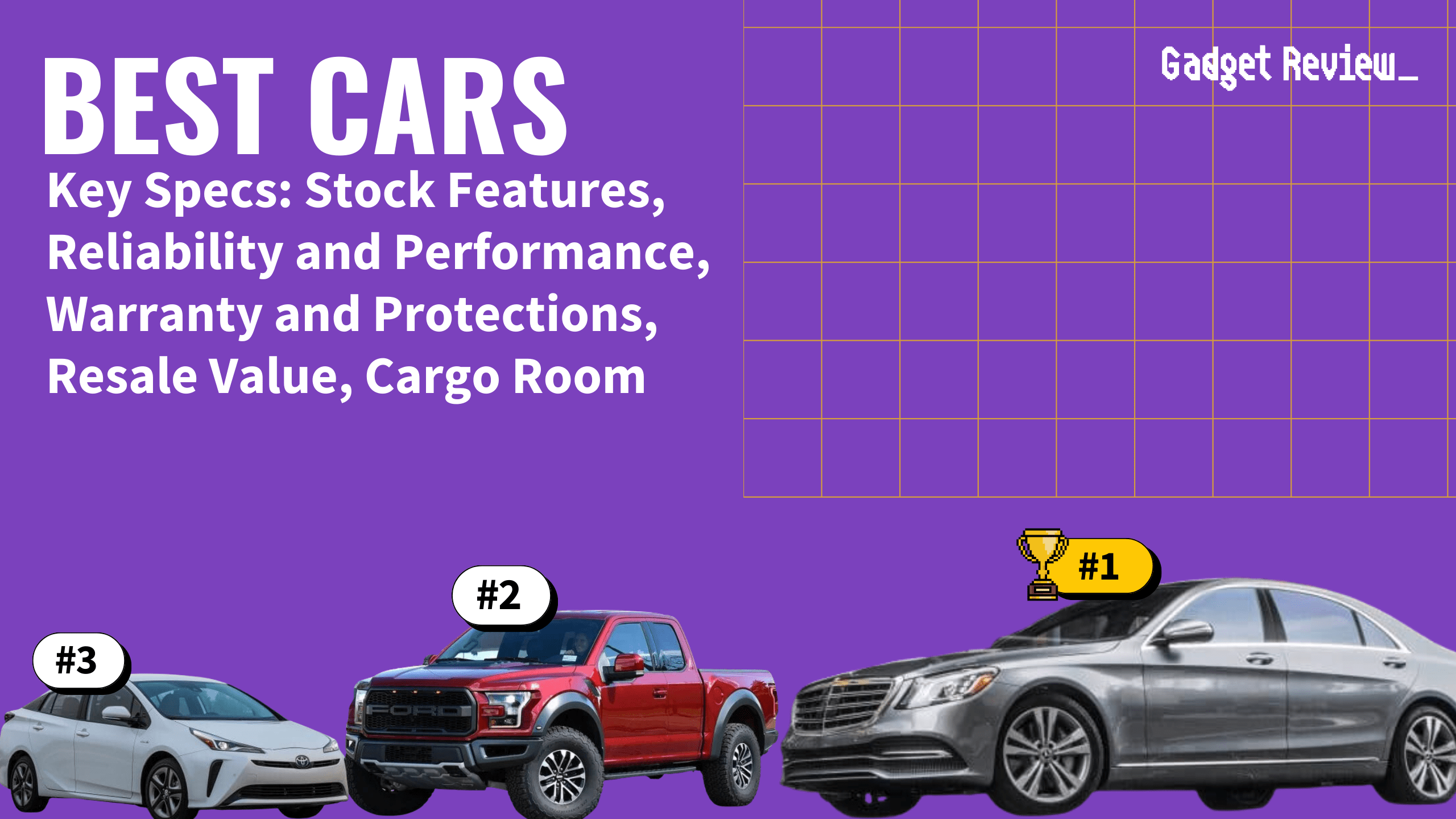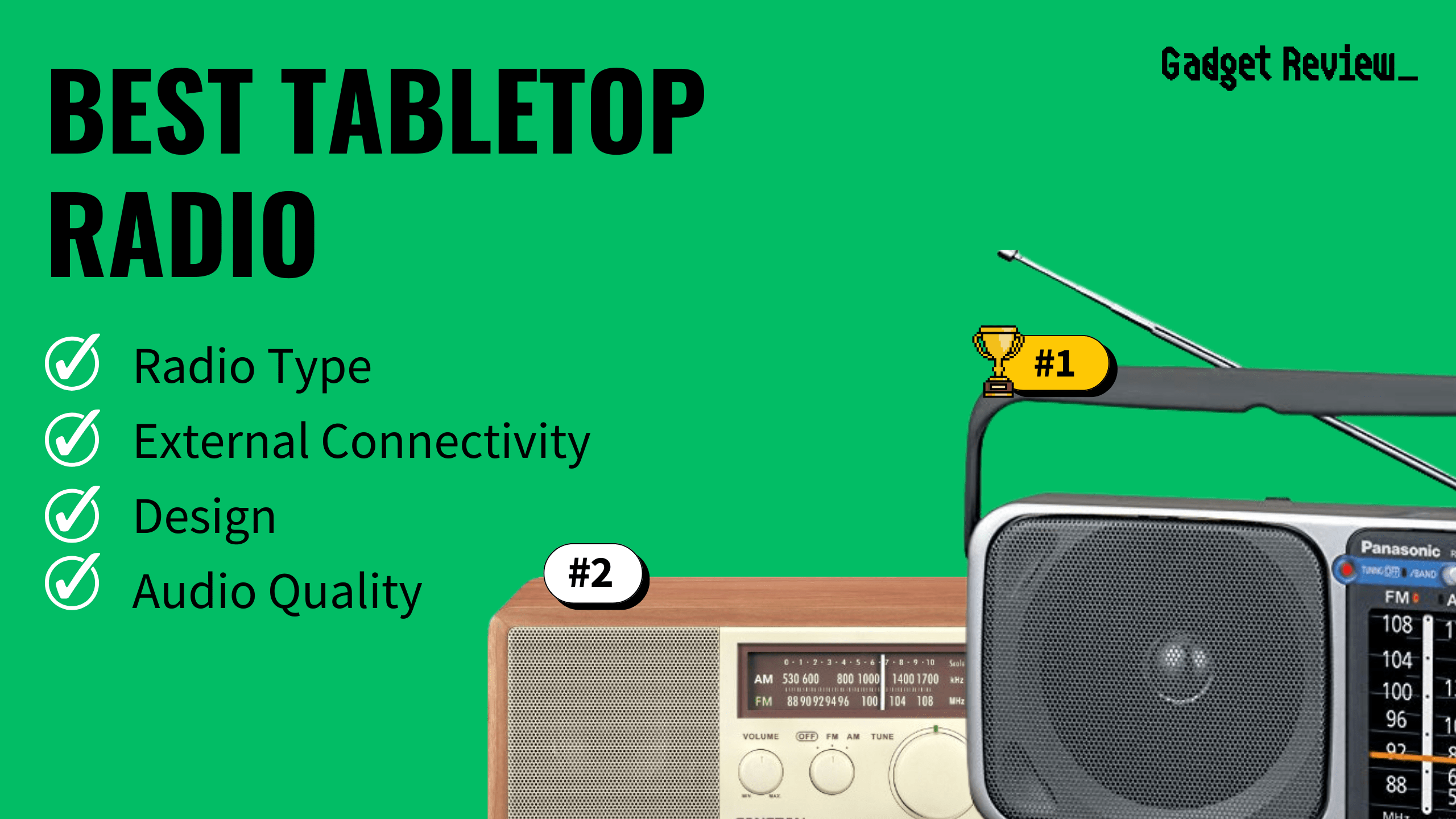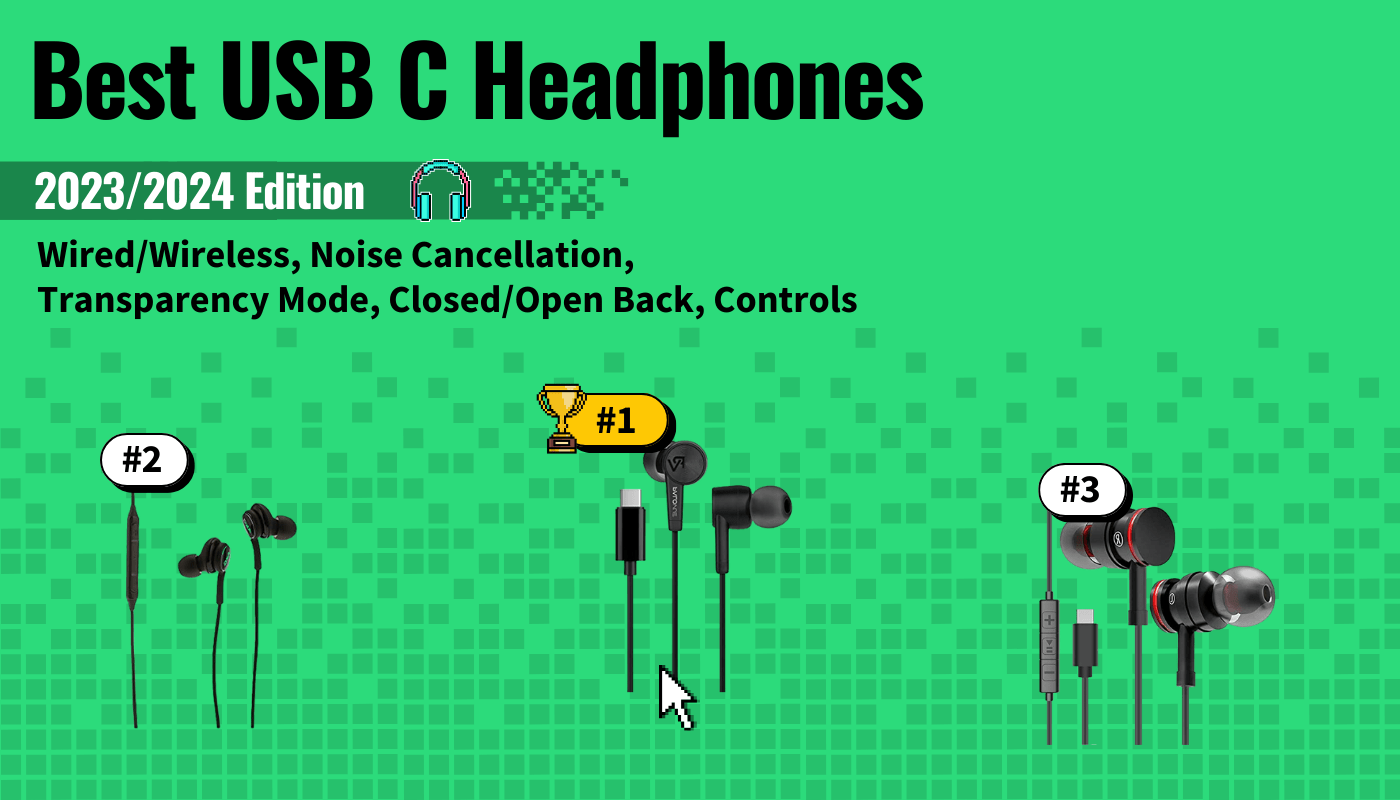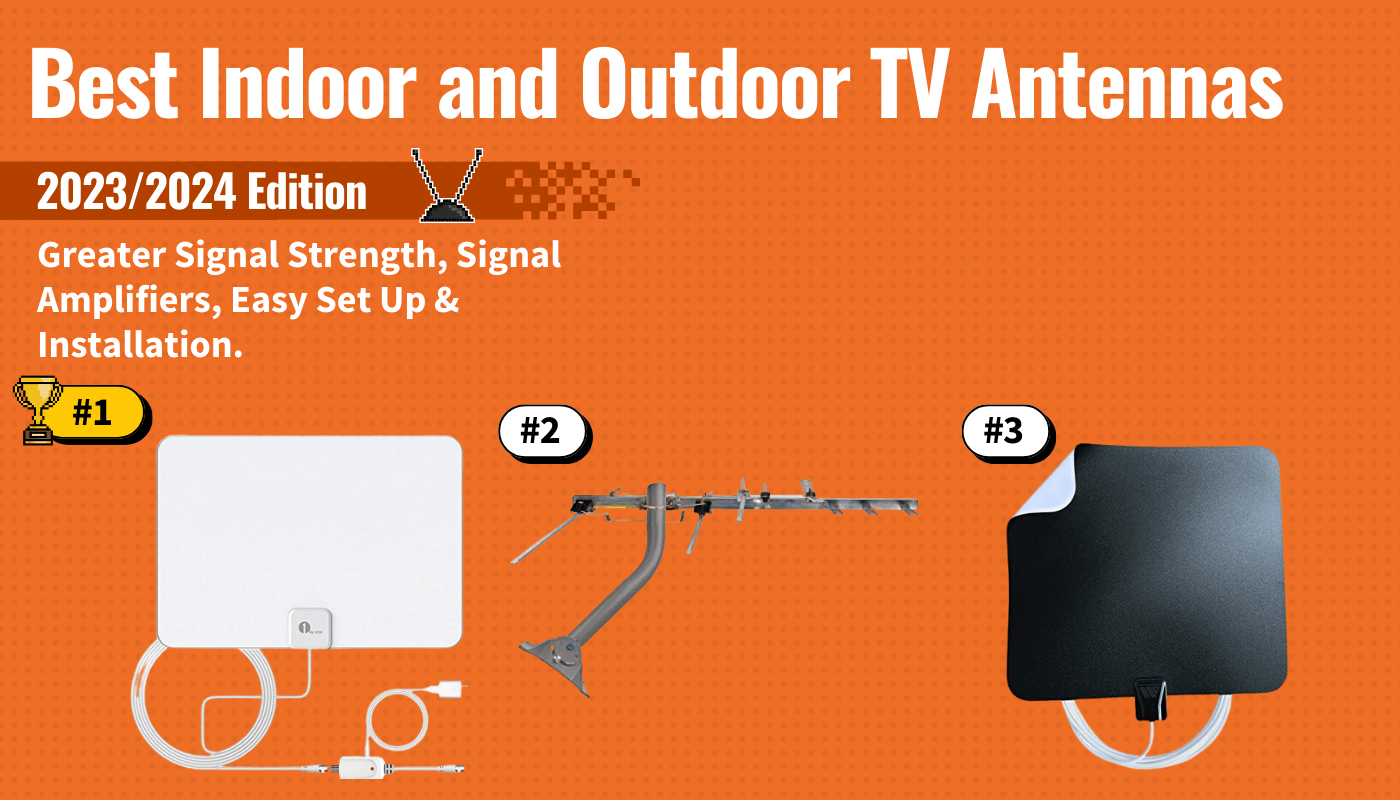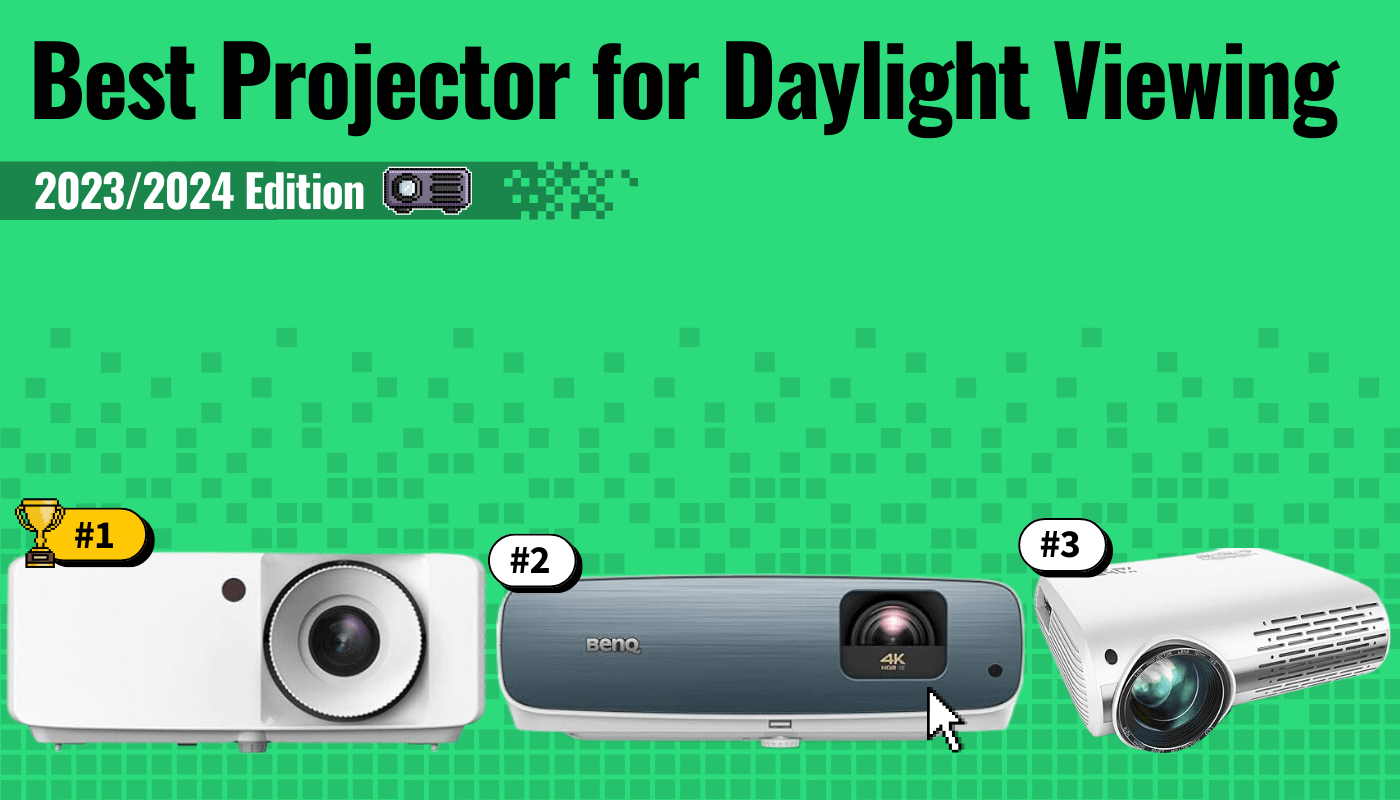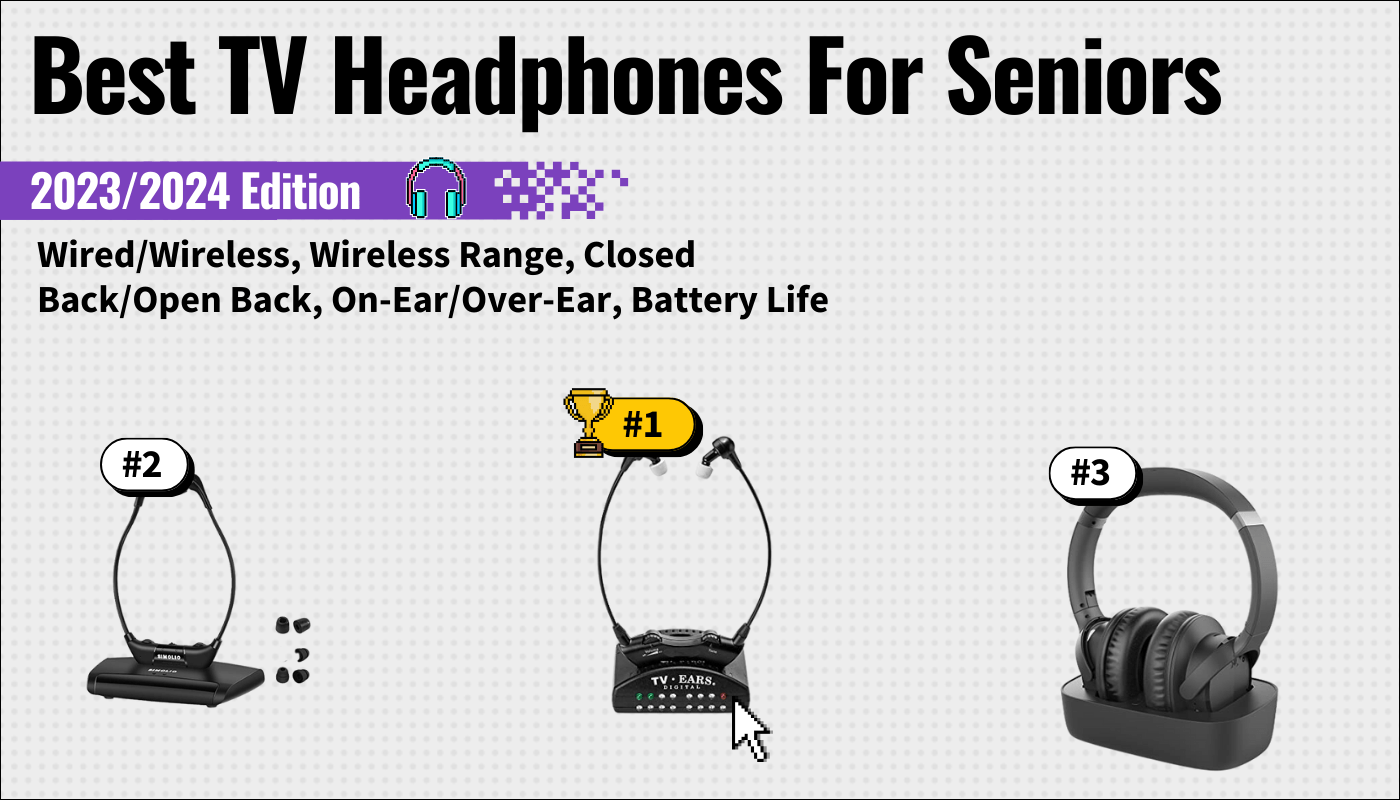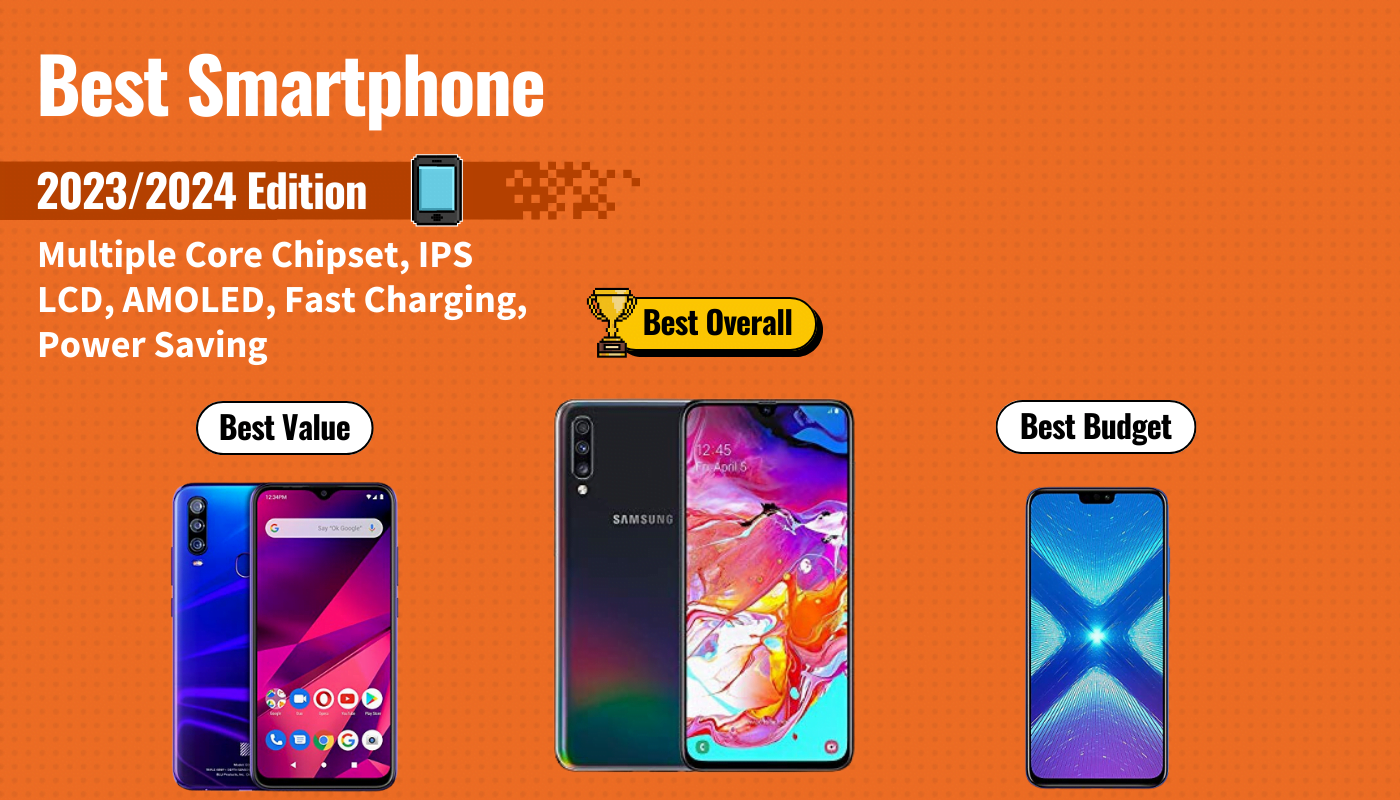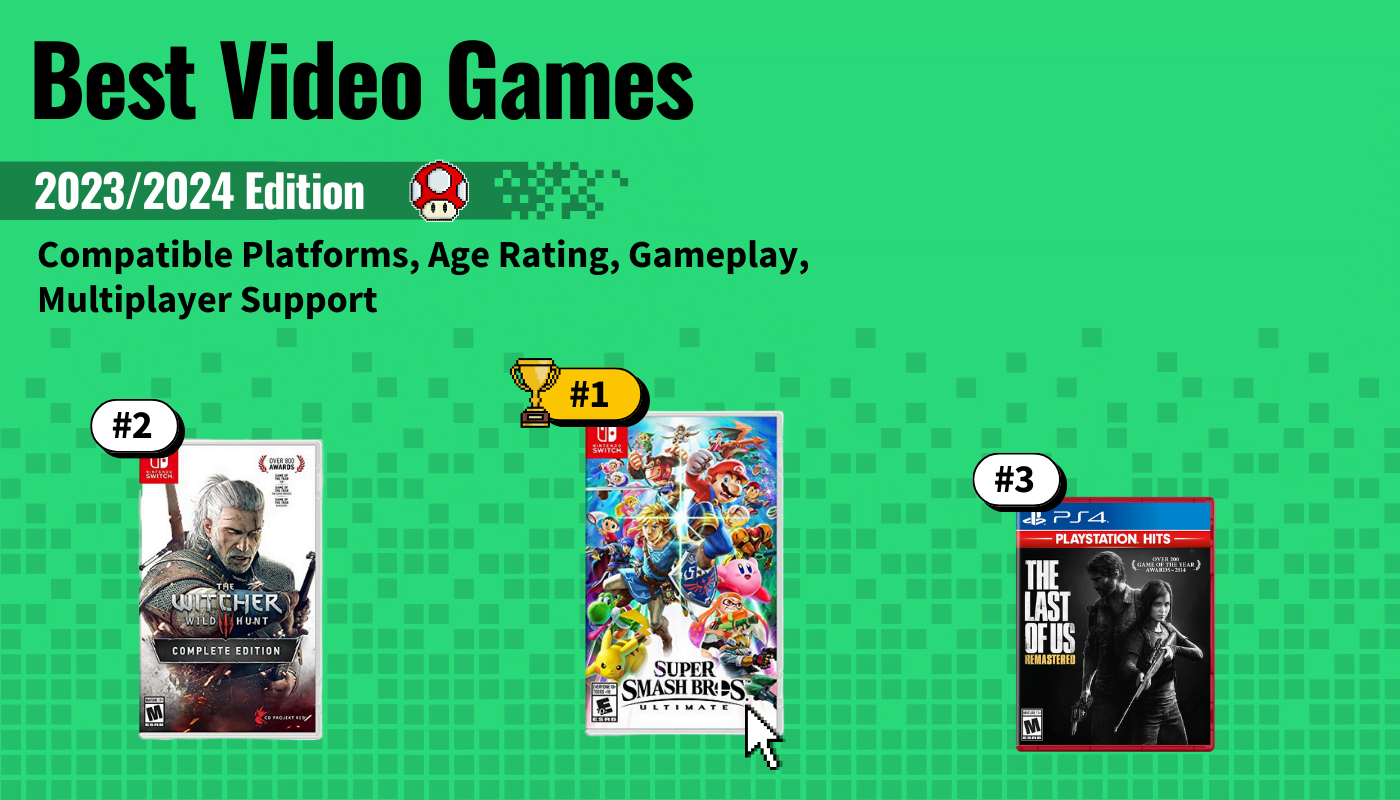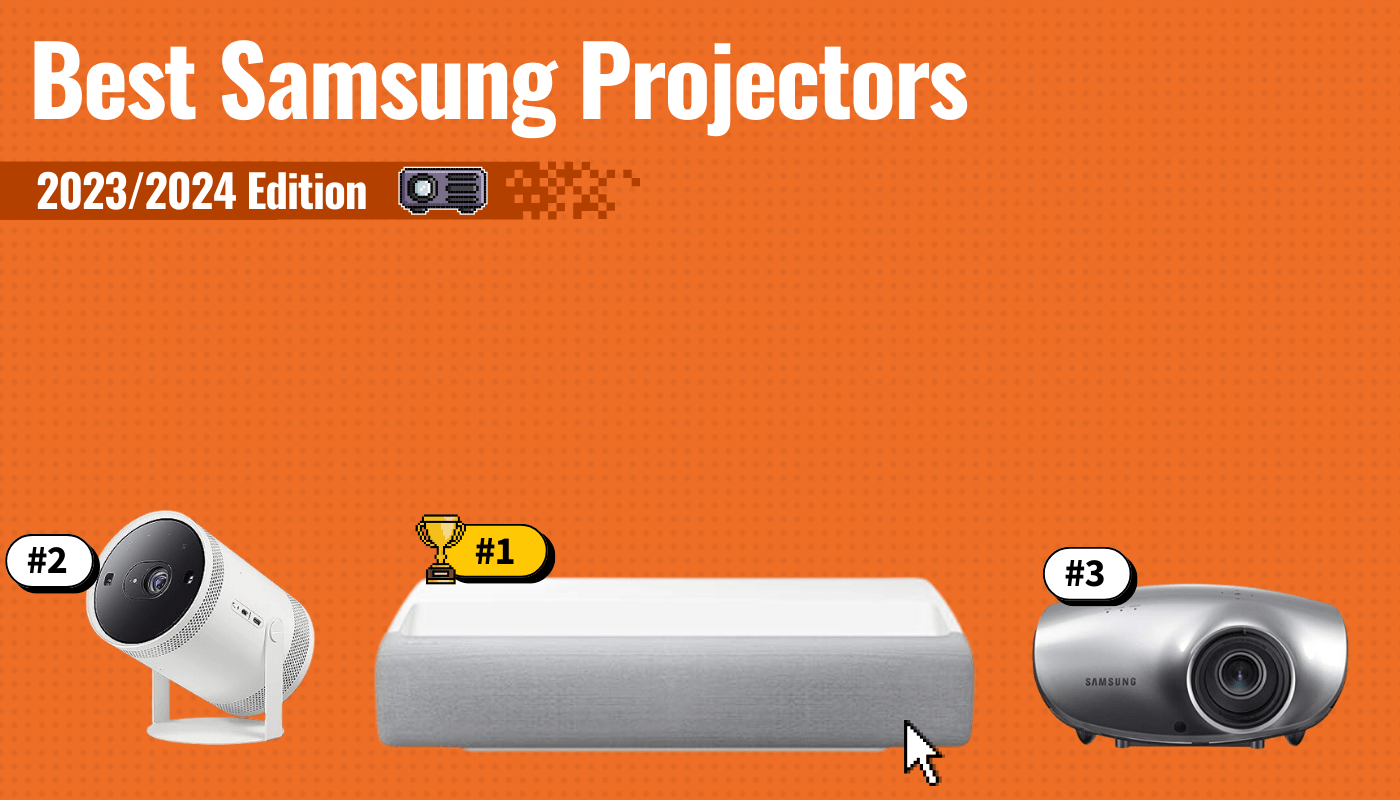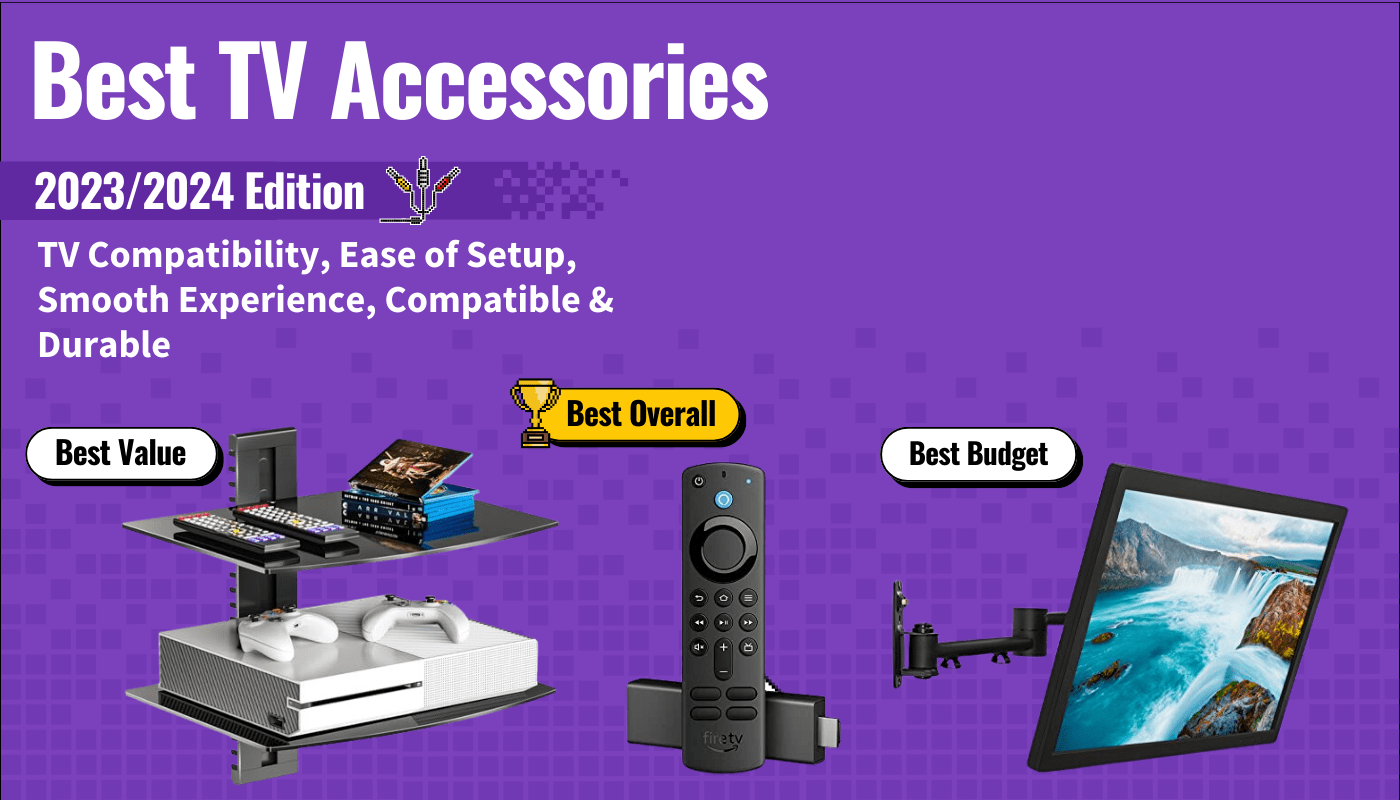There’s nothing worse than a broken projector ruining movie night. If it won’t turn on or you’ve experienced diminished image quality, you need to know how to repair a projector. Even the best projectors run into issues from time to time, so read on to learn how to fix the most common problems.
Key Takeaways_
- Check the power cord and input device connections if your projector isn’t showing an image.
- If your projector overheats, make sure its air vents are free from clutter and dust.
- See your product’s manual for the most accurate reading of status lights.
How to Fix Common Projector Issues
Most projector fixes are simple and require just a bit of time.
No Power
If your projector isn’t turning on, make sure it isn’t on standby mode. In addition, check your power cord and make sure it’s fully plugged into a working power outlet. Lastly, if you’re trying to power on your projector using a remote, make sure the batteries have a charge. Additionally, read our guide discussing how do you hook up a projector, so you know you’ve got it connected correctly. If none of these solutions work, you may have a broken unit that needs repair.
Projector Image Is Discolored
If your great cheap projector’s image quality and color accuracy are suffering, always check your VGA cable and input connection. Next, do input testing to ensure your projector receives a signal. Lastly, adjust the color settings for your display, to fix the color on your projector.
insider tip
Try to contact your manufacturer if your projector is still covered under warranty. A repair shop is quicker, but a warranty exchange is cheaper.
If none of these simple fixes work, you may need a lamp replacement or color wheel calibration. In addition, look into how to fix a retractable projector to make sure the screen itself isn’t the cause of the color issue.
Overheating Projector
Projectors naturally get hot due to their powerful lamps. As a result, they can overheat if they have dust clogging the projector vents. So, check your projector latches and temperature lights to make sure the device hasn’t overheated. Then, make sure there isn’t any clutter that might block your projector’s air circulation.
Projector Light Is Blinking
If you see blinking lights on your projector, that doesn’t always signal an issue. Always check your broken unit’s project manual for the most accurate projector light readings, but below are some common meanings.
Power Light
If your projector’s power button light is green or flashing green, it is powering on. An orange power light means it’s in standby mode or is shutting down.
Temperature Light
If your temperature light is flashing red, orange, or yellow, your projector is likely overheating. A simple cleaning of the unit and its surroundings should clear it up.
Lamp Light
If your projector’s lamp light is flashing, it may be time to replace it.
Burnt Out Projector Lamp
A dead projector lamp light is one of the most common projector issues, but this issue has warning signs. If your picture seems dull or dark, and images start to look washed out, your lamplight is going out. If you turn your projector on but see no image, it’s likely already burnt out.
warning
Never open or operate on your projector while it is plugged in.
This is a complicated repair, so it is usually best to shop for projector repair services or contact your projector manufacturer’s customer service. A repair shop will have a quicker turnaround time than a warranty repair, but a warranty repair is free.