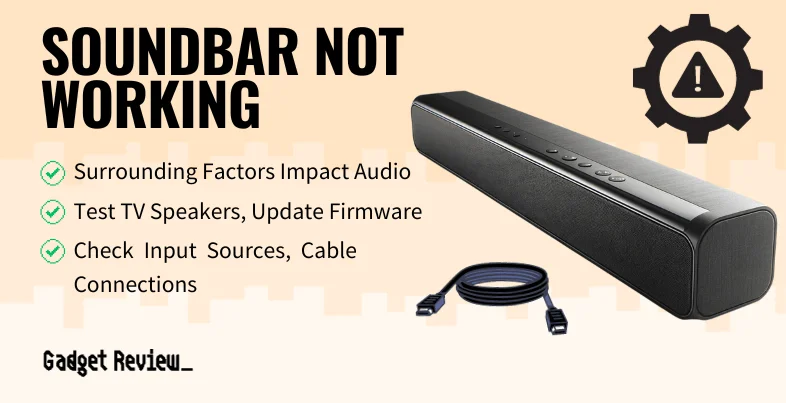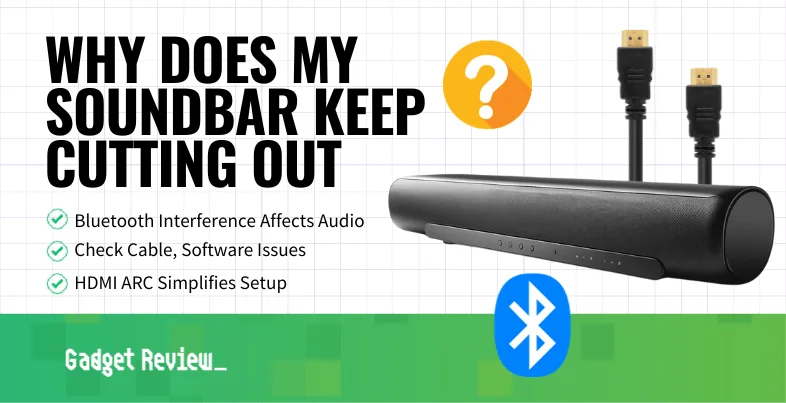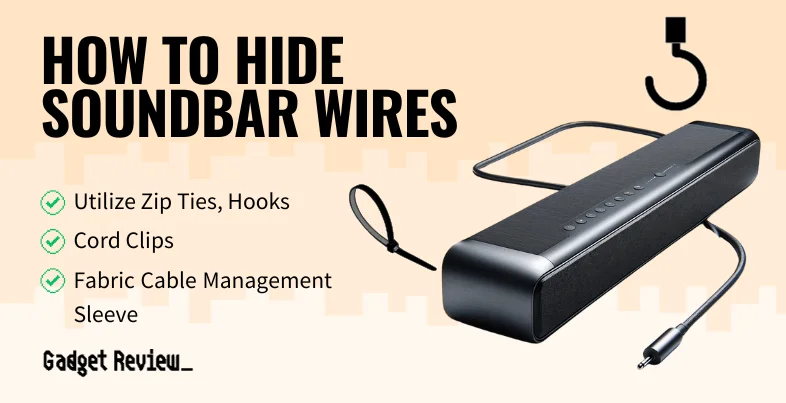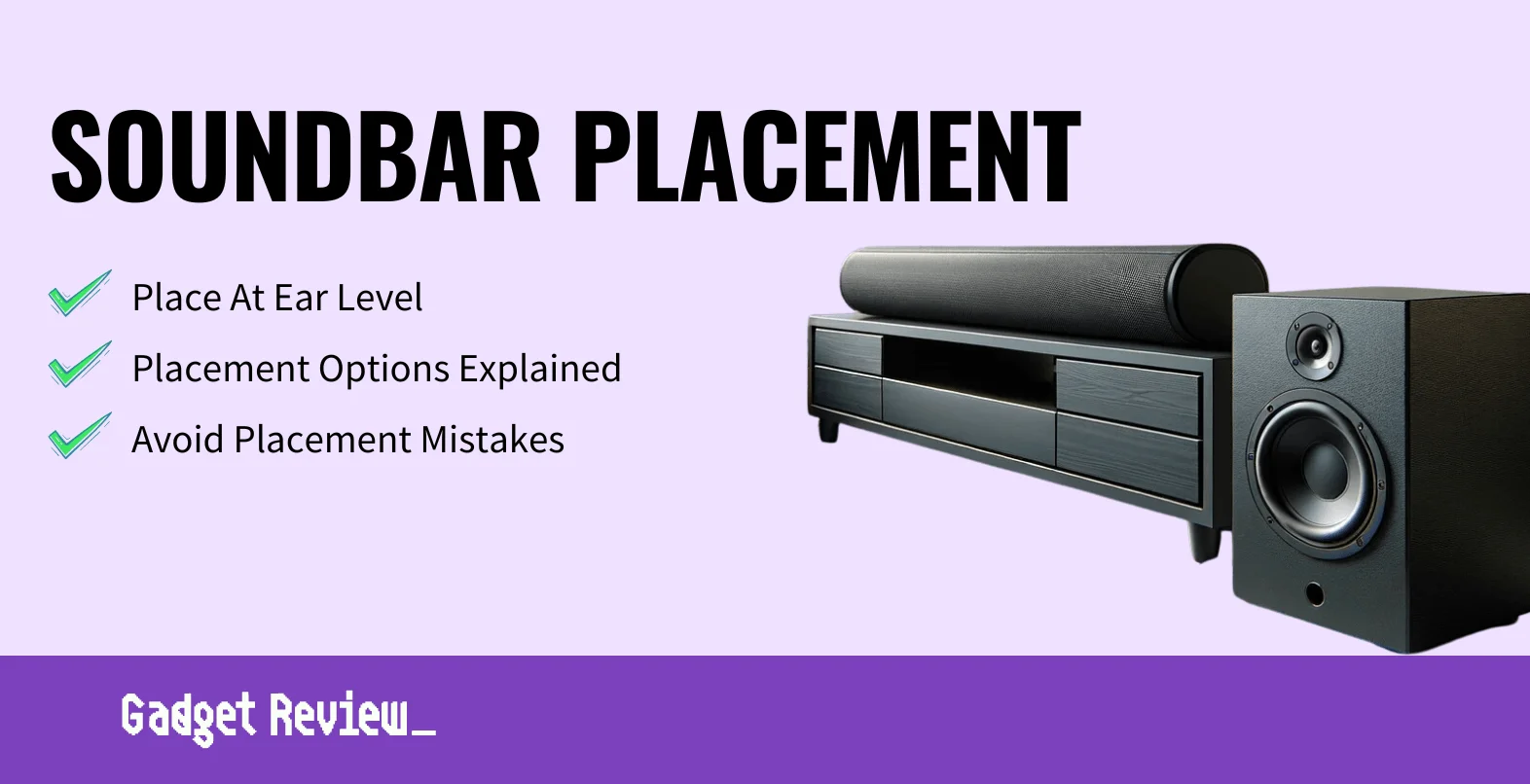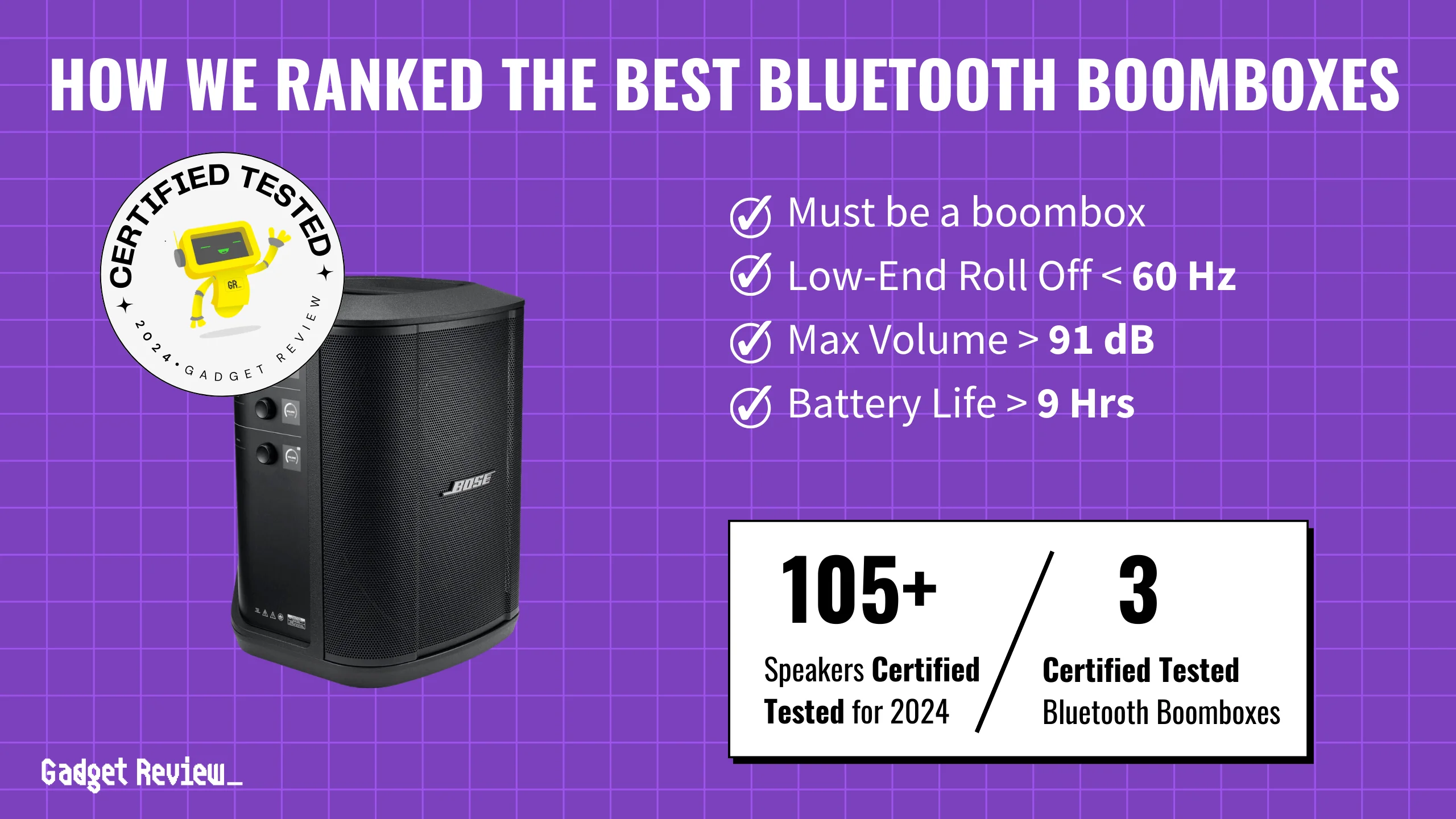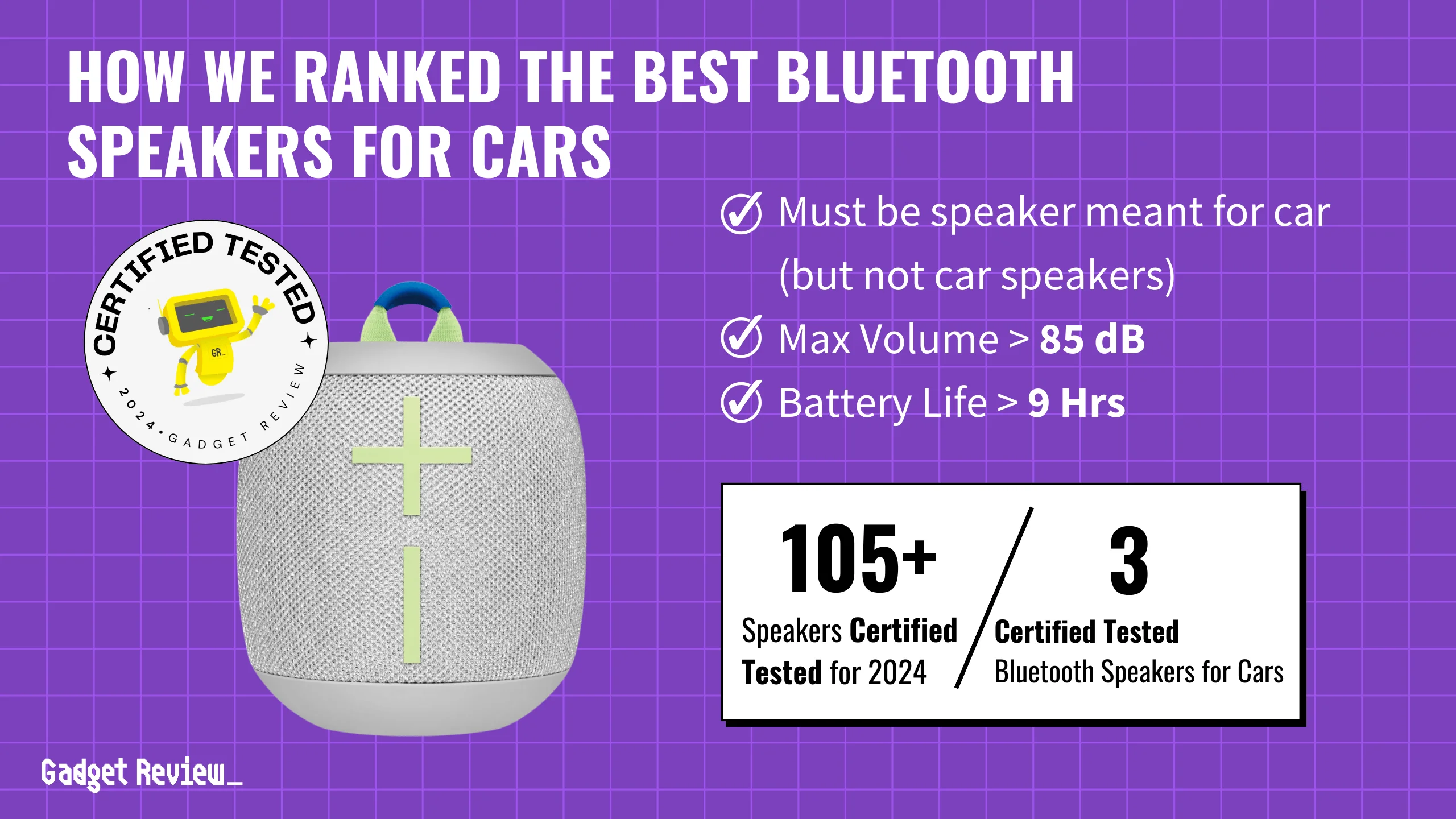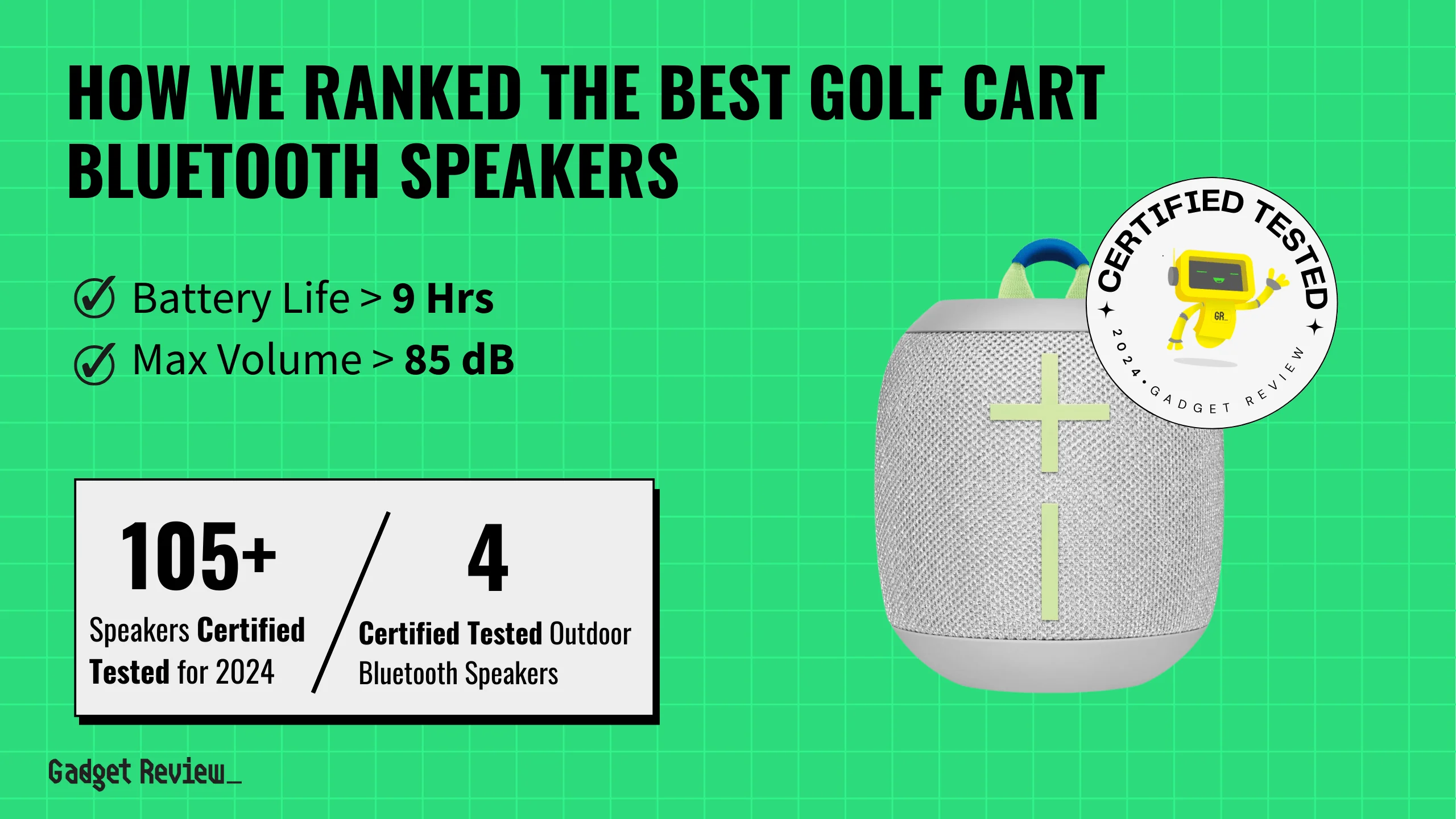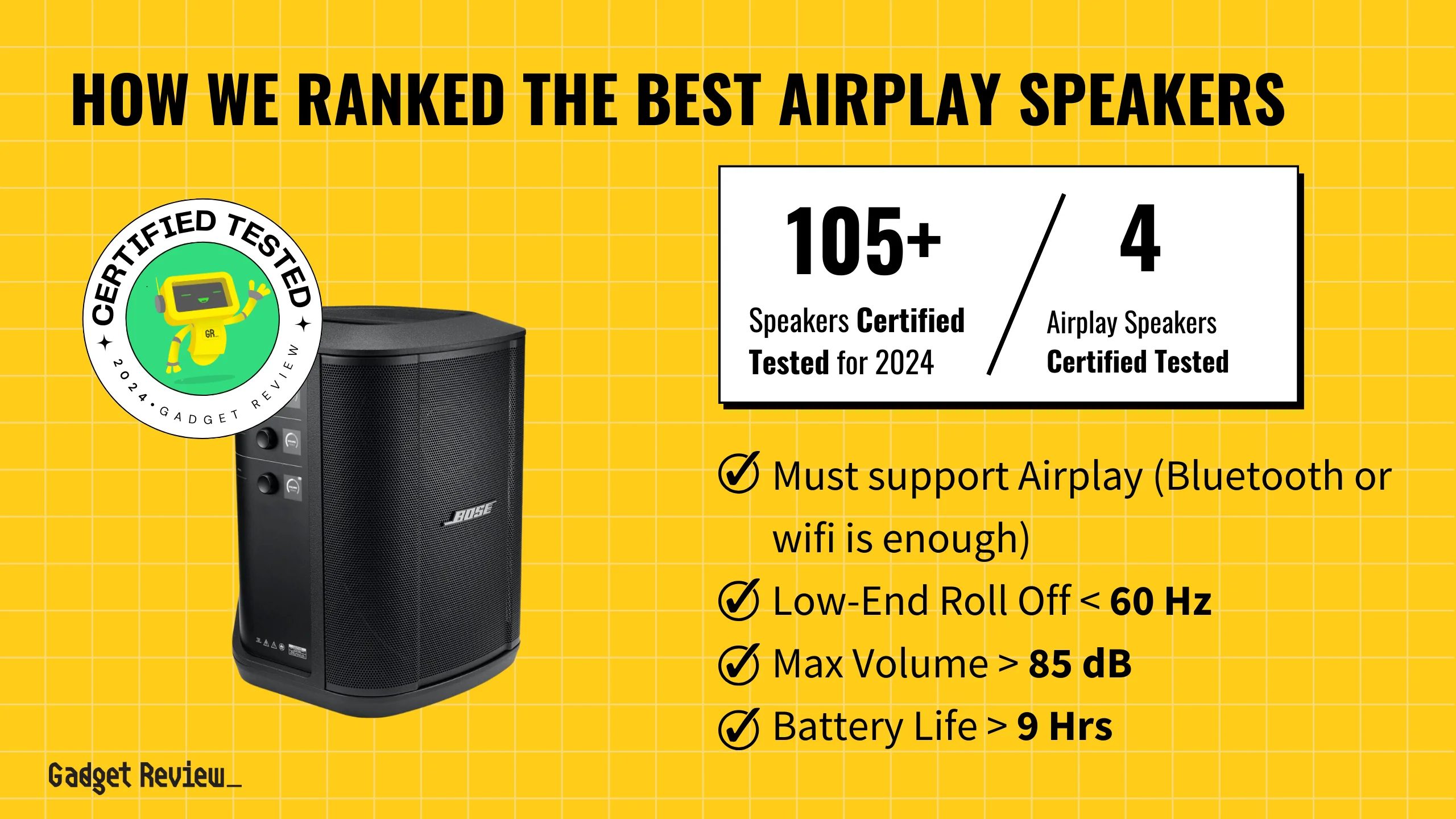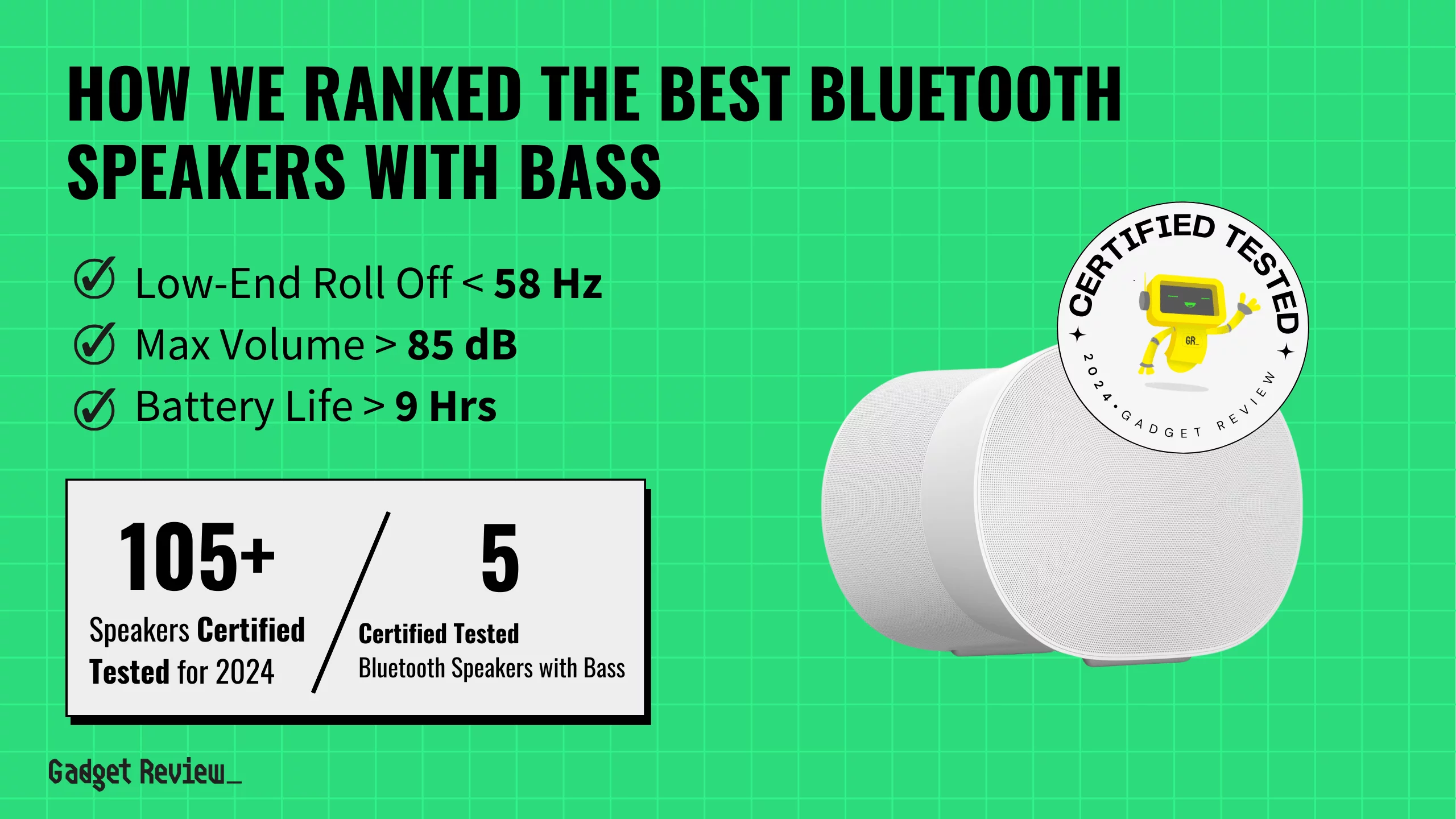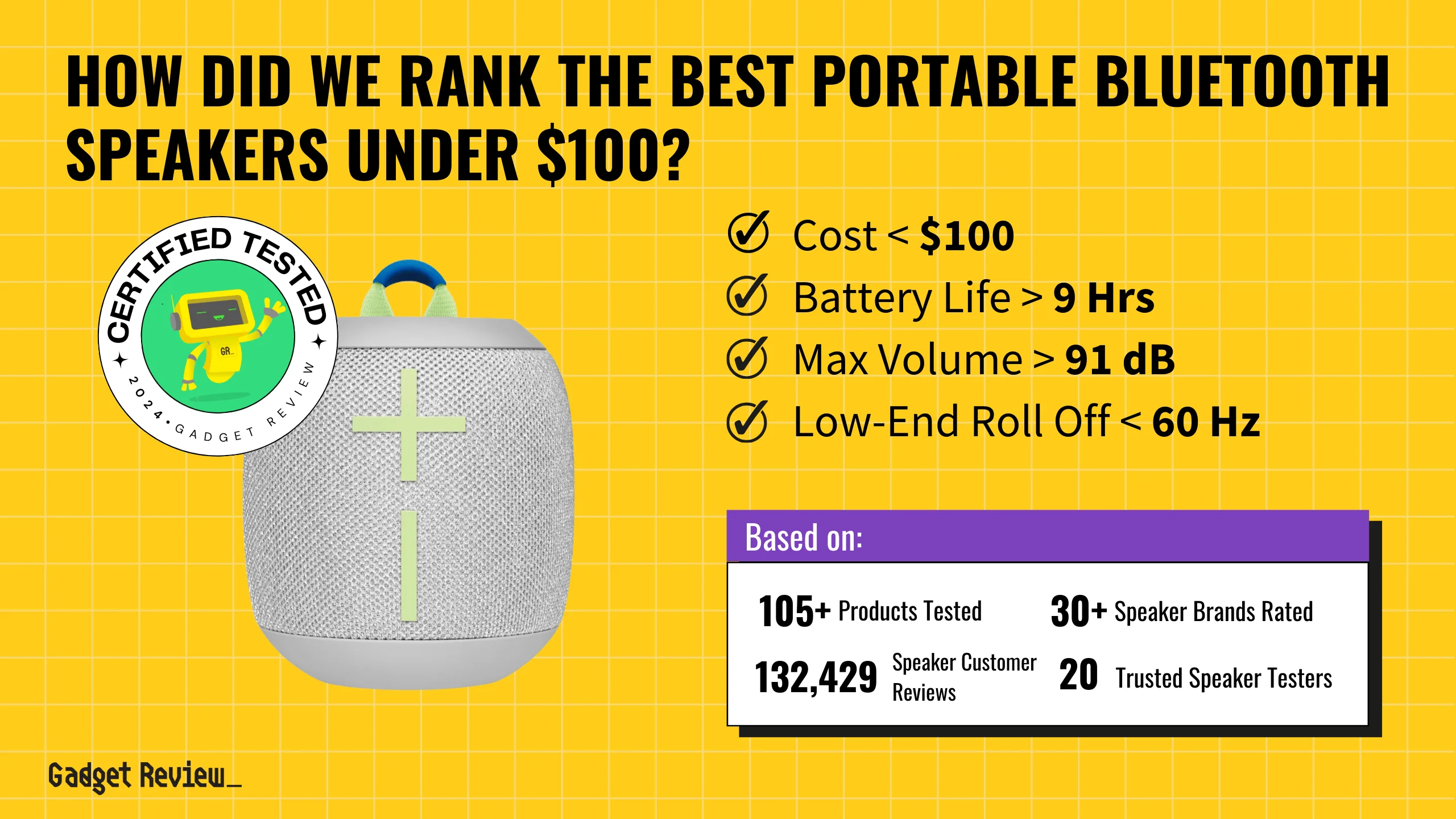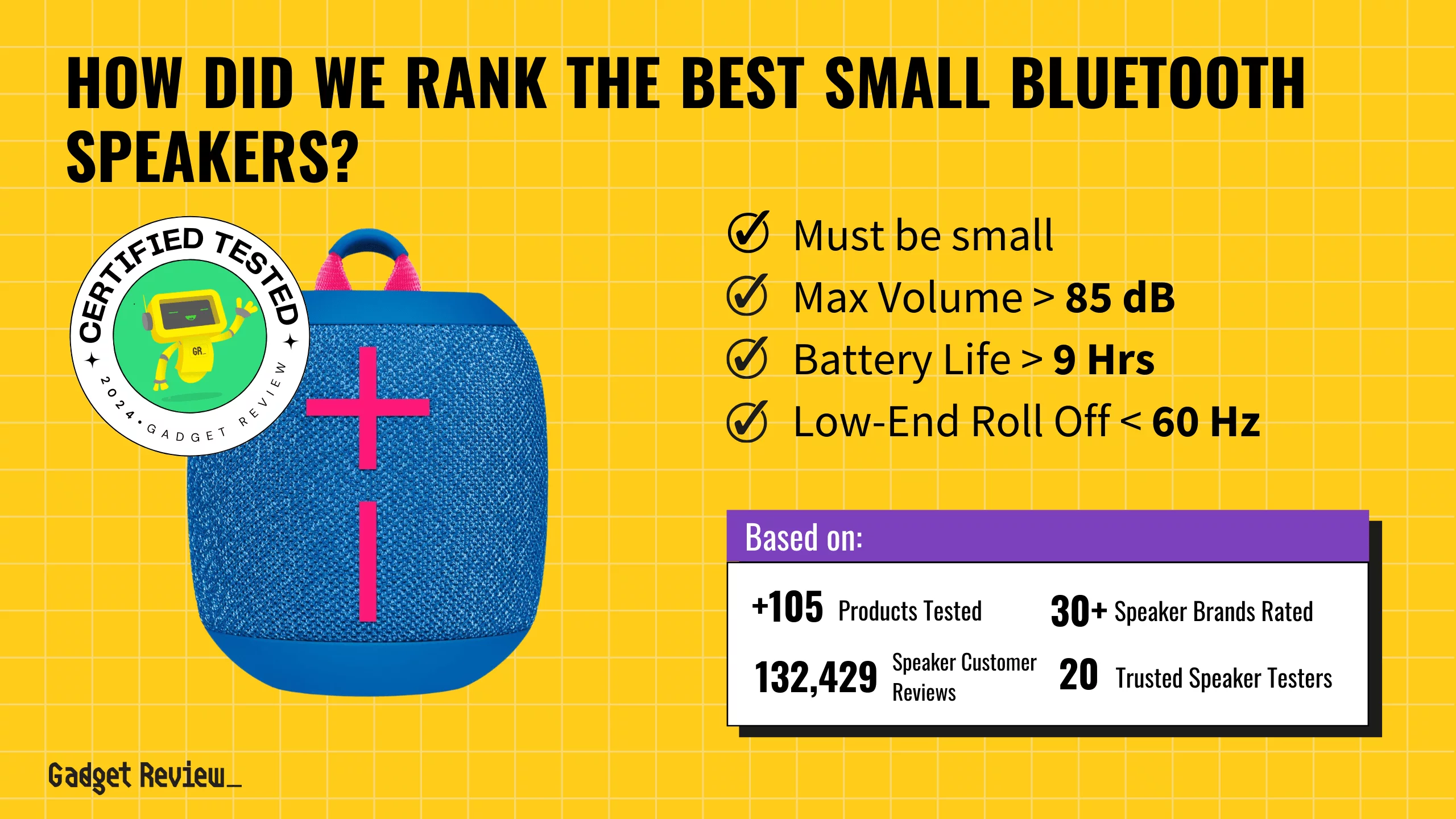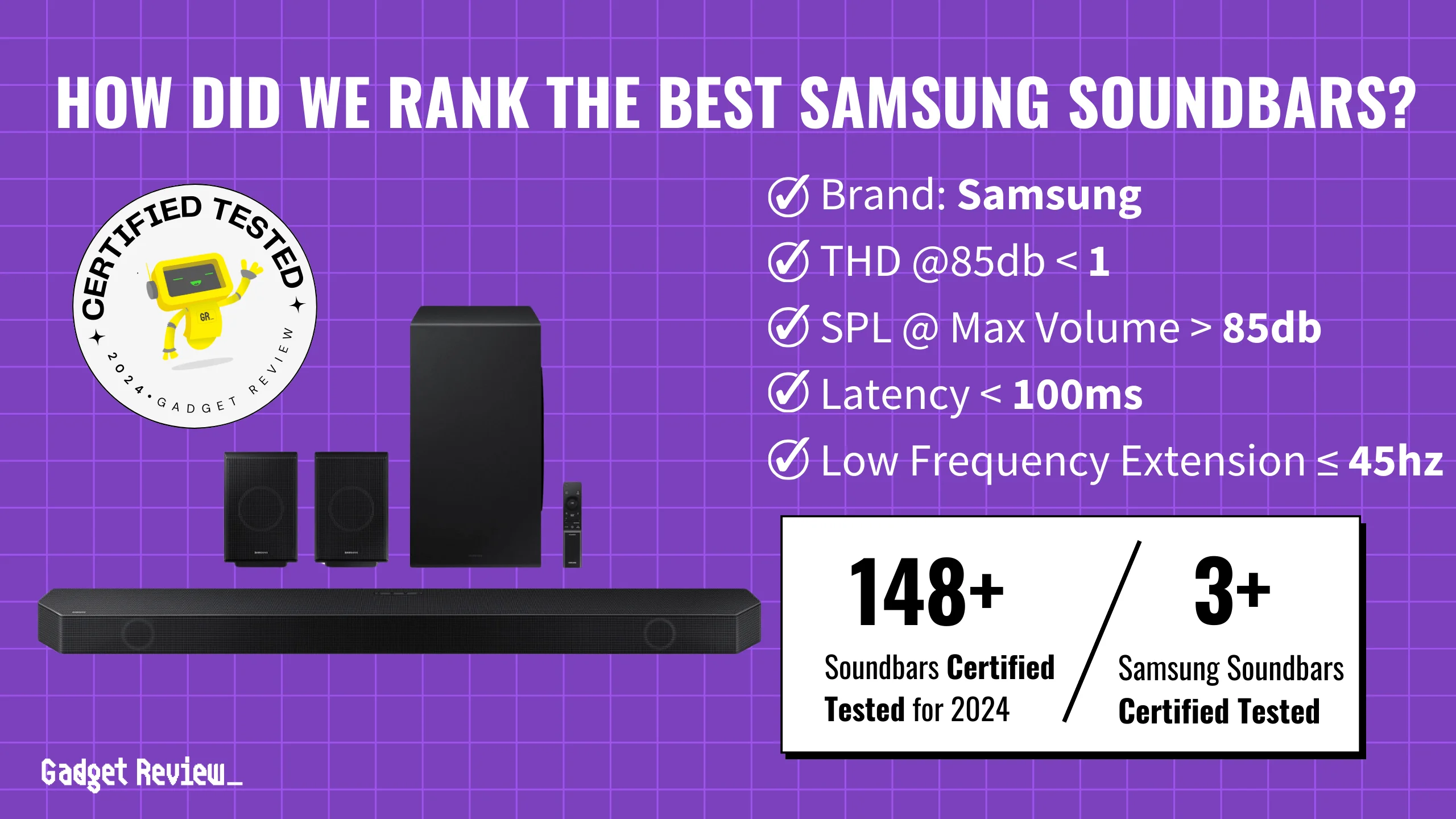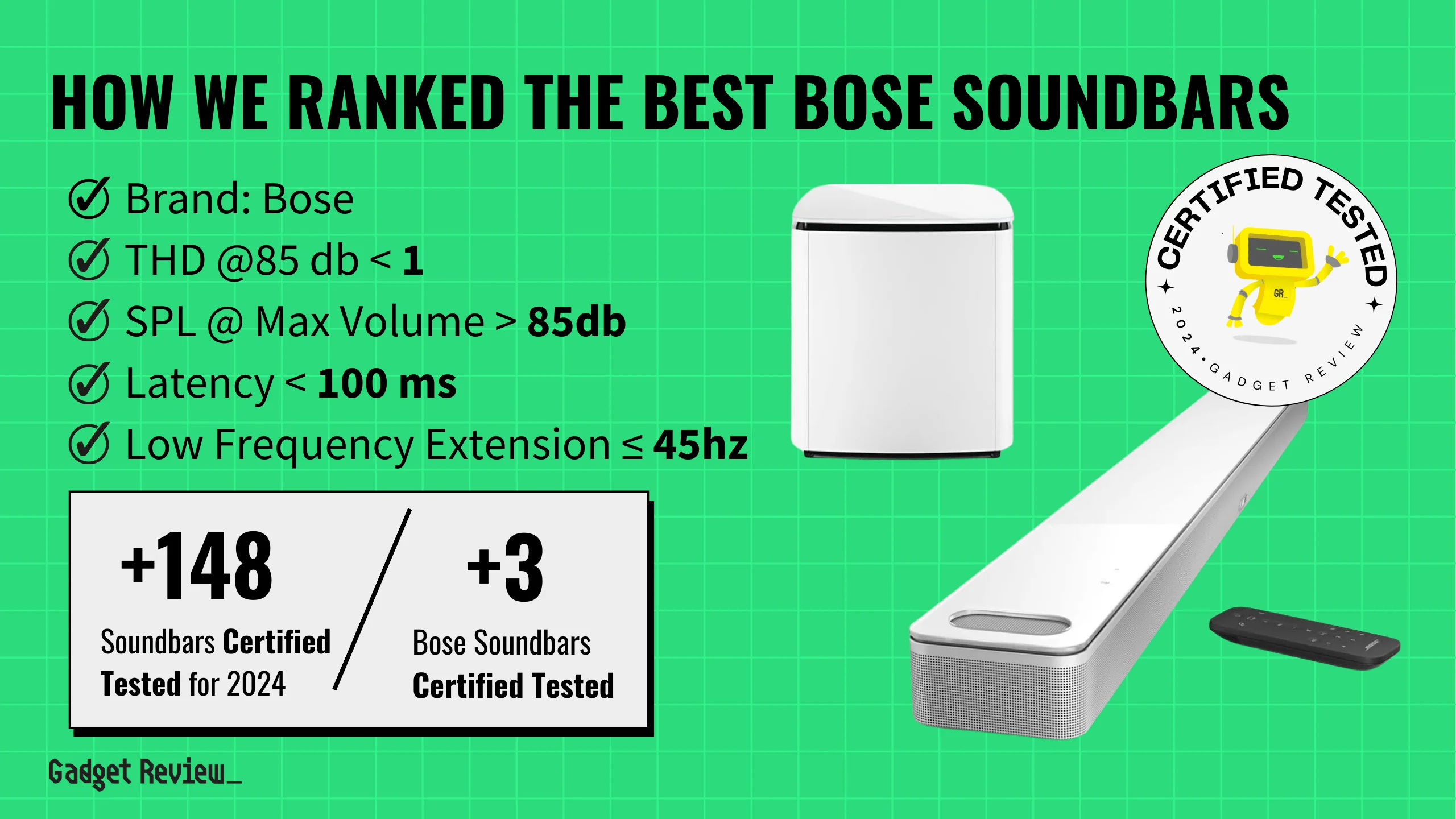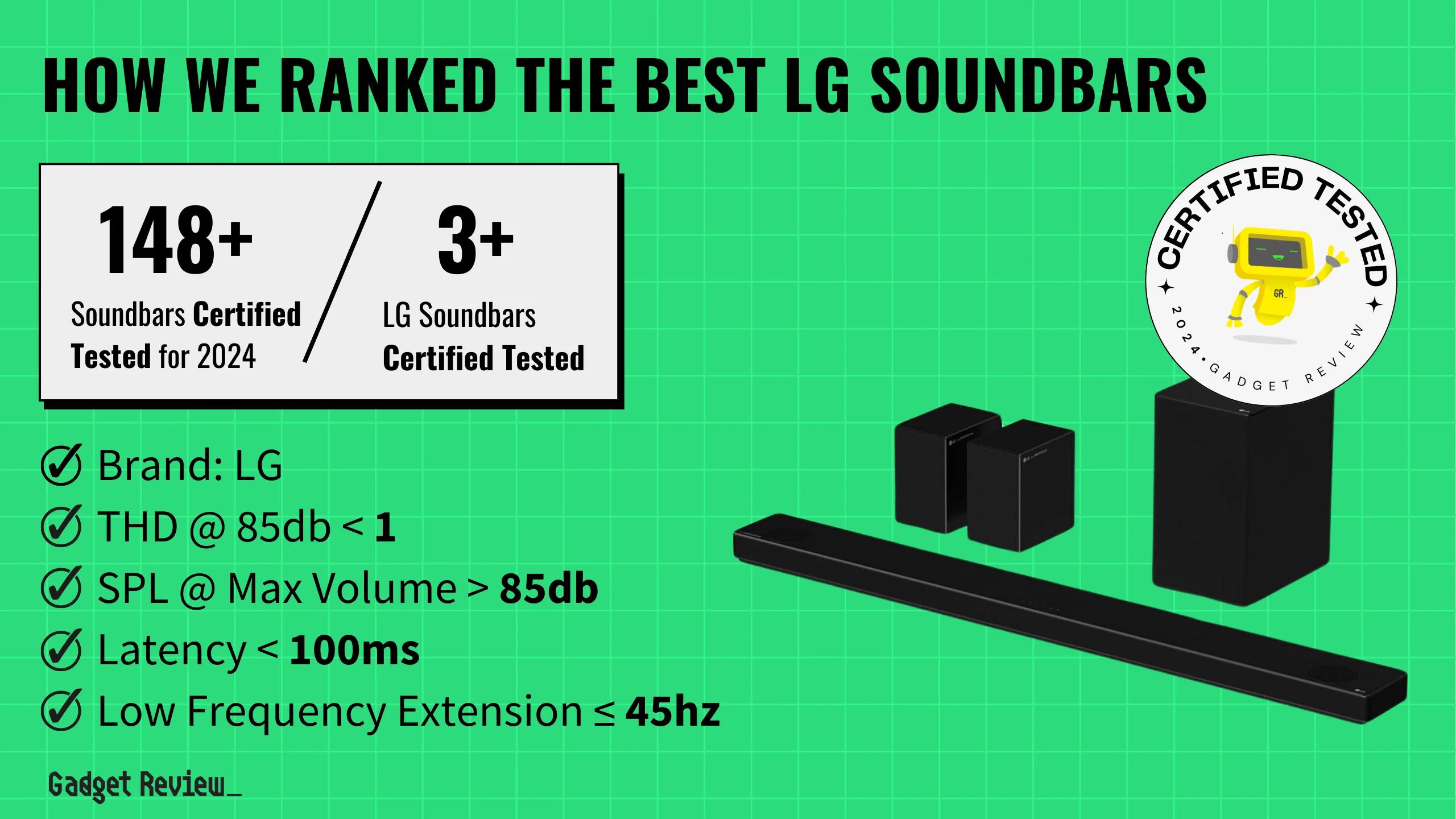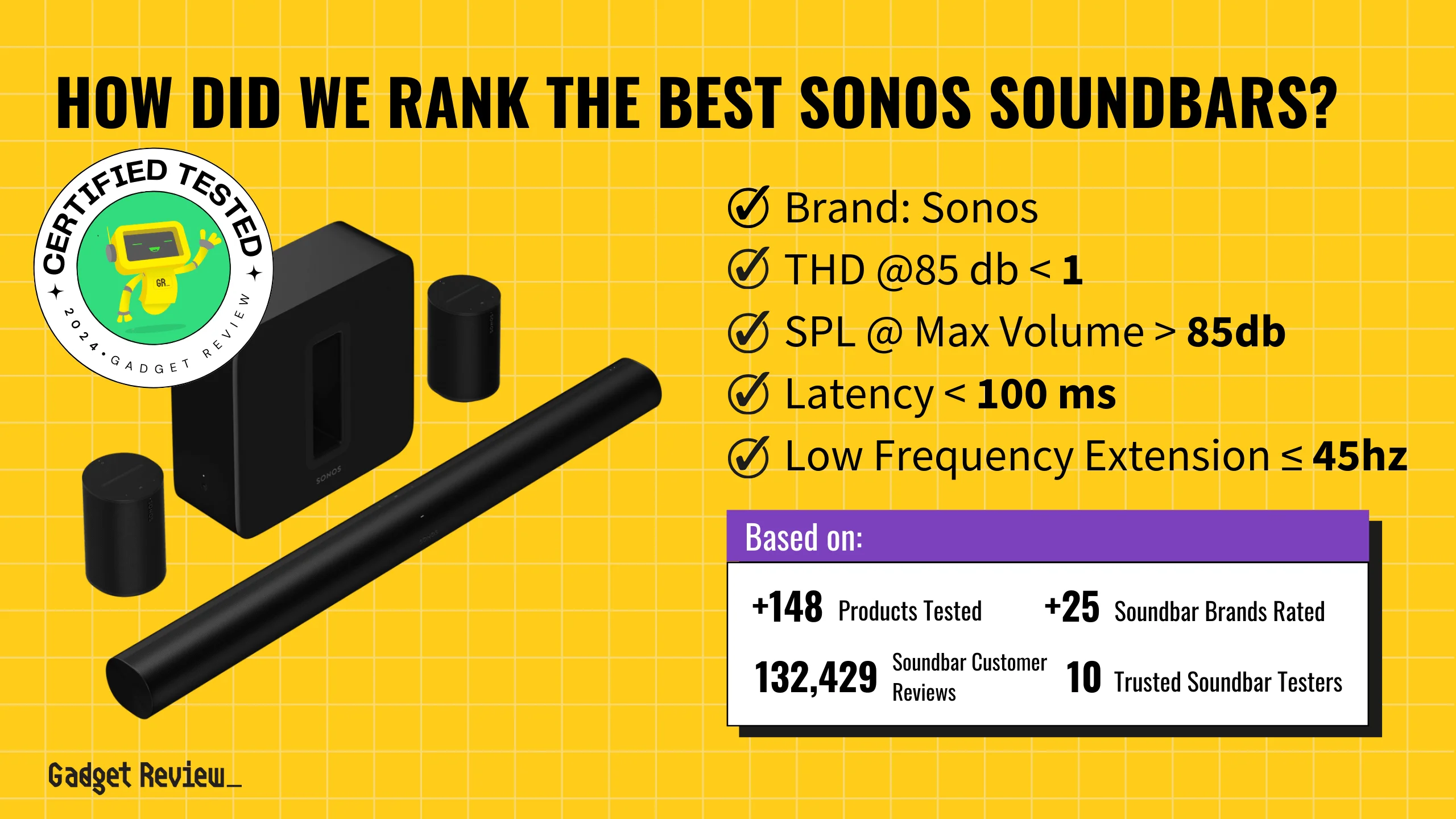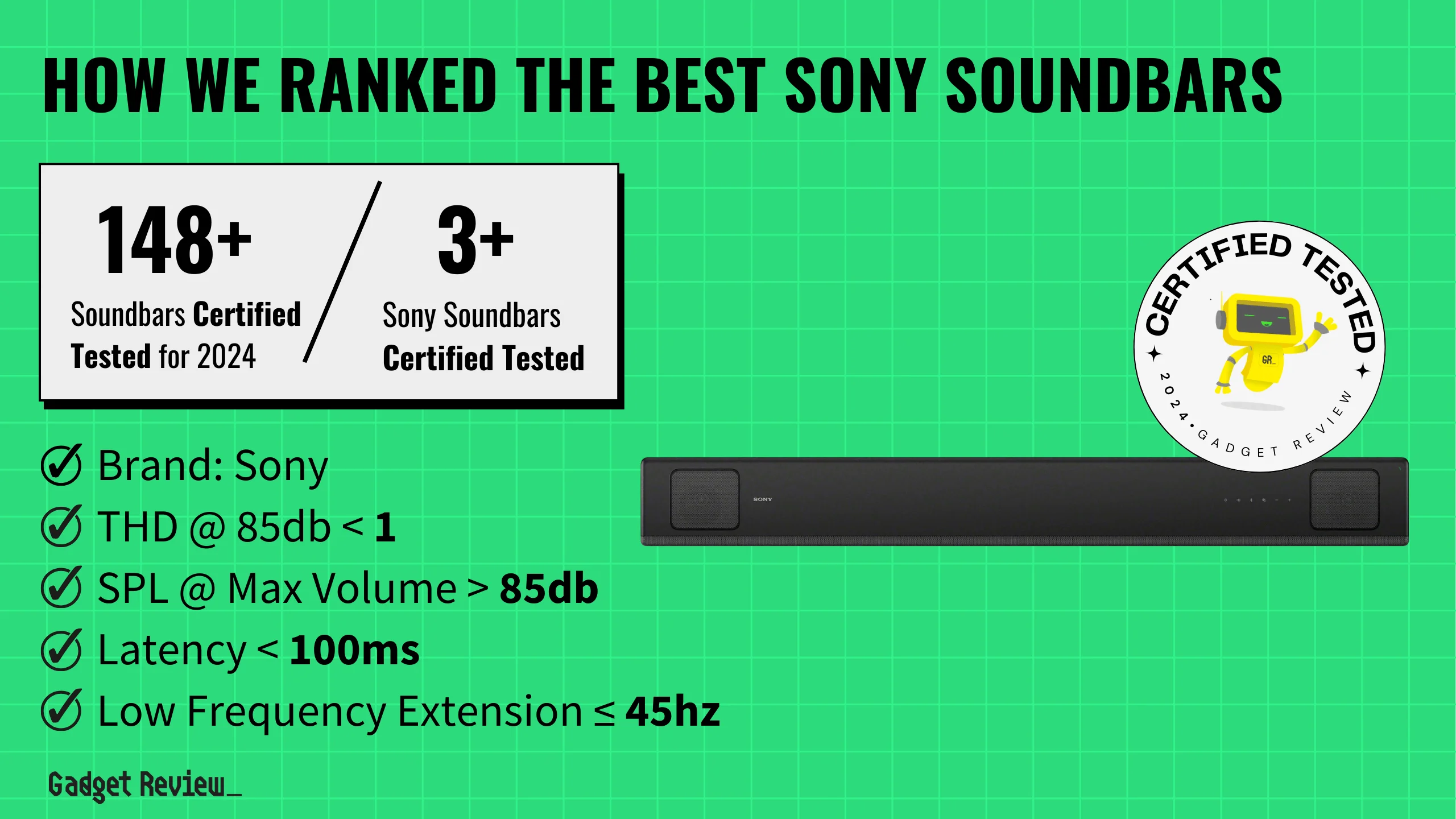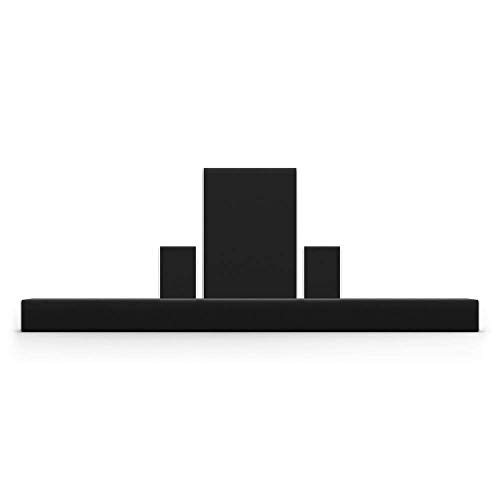If you have a premium speaker, you may wonder how to make your soundbar louder if it’s on the quieter side. The audio output from a good soundbar should provide excellent sound quality for a theater space or living room. With a few simple tricks, you can make your soundbar louder, rivaling the best units on the market, no matter what you spent on it.
We’ll explore strategies like tweaking external volume settings, optimizing your room’s acoustics, and even considering additional equipment. By the end, you’ll be well-equipped to crank up your soundbar’s volume and enjoy a truly immersive audio experience.
Key Takeaways_
- Ensure the soundbar has enough channels to spread sound across a room.
- Clear objects away from your soundbar and ensure you’ve correctly connected the power and audio cables.
- Add more speakers to your home theater setup.
Ensure the Soundbar has Enough Channels
Not all soundbars are created equal. One right way to enhance your soundbar’s volume is to ensure it has an adequate number of speaker channels. Now, you might be asking, “What are these channels?” and “How does channel number affect volume?”
Speaker channels are the paths audio signals take from the soundbar out into your room. The more channels a soundbar has. The better it is at spreading sound across a wider space. This spread of sound gives the illusion of increased volume.

insider tip
If you use a Bluetooth speaker system, keep it away from Wi-Fi routers to avoid interrupting your audio source.
More channels equal a broader range of frequencies and a more robust and stable push of sound. What does this mean for you? Simply, enhanced sound quality.
So next time you’re considering a new soundbar, pay close attention to the number of speaker channels (2.1, 3.1, 5.1, or 7.1). It’s a small step that’ll make big strides in your overall audio experience.
Adjust the Room’s Acoustics
Now let’s delve into the second step – adjusting your room’s acoustics. Remember, sometimes the issue isn’t with your soundbar but the space around it.
1 Space
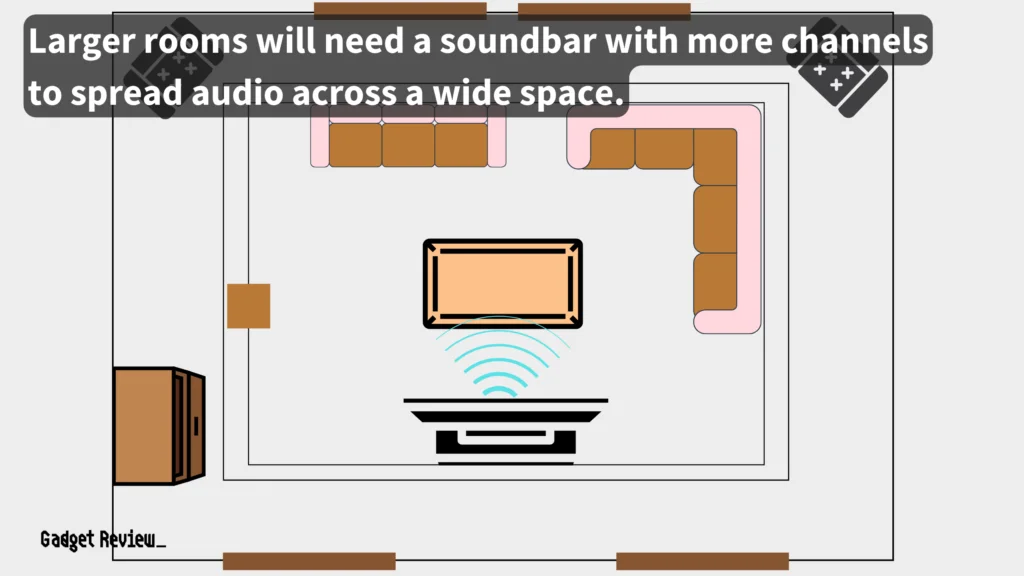
First off, space plays a monumental role. Depending on where you’ve set up your home theater, whether in a smaller or larger room, the acoustics may vary. If it’s a smaller setting, you might not need as high a capacity, because the sound will reflect off the walls, making it louder.
In contrast, larger rooms naturally need more audio output and might require an investment in a higher quality soundbar model. After all, you’re aiming for movie-like sound quality without investing in numerous external speakers.
2 Room Layout
Room layout isn’t just about aesthetics, it can greatly affect sound levels too. This can include the type and placement of your furniture, types of rugs and flooring, and where your televisions and speakers are located.
To create the finest of audio settings, start by considering the materials in your setting. For instance. rugs and carpets can absorb the sound, reducing any echoes which often spoil the audio quality. Thus, placing a couple of rugs can be beneficial.
3 Furniture
The next adjustment relates to your furniture. Sure, it might seem an improbable factor, but softer, bulky furniture can absorb sound. In contrast, harder furniture aids in reflecting it around the room which amplifies the audio.
- Moreover, also think through your wall coverings. Soundproofing equipment such as wall panels can reduce reflective noise so your pure and clear audio rises to its peak potential.
- Note the placement of your soundbar too. Position it in front of your speaker system for the best output.
- It gives you a clear and loud system by directing the sound straight at you.
Check the TV Settings & Cables
After adjusting the room’s acoustics, it’s now time to turn our attention to the more technical aspects – getting the correct settings on your TV. This often overlooked step could be the solution to the issue of lackluster volumes.
1 Compatibility
An important aspect to keep in mind is compatibility. For instance, a crucial part of the process is verifying that your TV’s settings are in harmony with those of your soundbar. This is particularly pivotal for digital connections such as HDMI and optical connections. Not all soundbars can process newer types of audio. For example, if you’ve got a Blu-ray player set to output sound in DTS:X format, but your soundbar doesn’t support it – you might end up without any sound.
- Navigate your device’s settings to locate the audio output settings menu.
- This varies between devices, but once found, adjust it to match the formats supported by your soundbar.
- If you’re in a pinch without your manual, using PCM as your audio format is generally a solid initial step.
After these adjustments, you should experience noticeable improvements in your sound quality. Even better, your favorite movies and music will be more immersive, making you feel like you’re part of the action. If you’re curious why your soundbar keeps turning off, it might be worth exploring other settings or potential technical issues.
2 Cables
The next move encompasses checking your cables. Confirm that everything is securely fastened and the power is on, whether you have HDMI ARC or optical cables.
Retesting the soundbar volume at this point would be advisable – ensuring you’ve achieved the optimal audio levels for your unique space. If not, try unplugging the subwoofer and speakers and then plug them back in.
warning
Do not adjust the soundbar’s equalizer settings unless you understand how the levels impact the distribution of sound. Incorrect calibration can unintentionally dull certain sound levels.
If you’re looking for further optimization, stay tuned – particularly if you’re considering the use of external speakers as an added boost. It’s another strategy that’s worth exploring, covered in the upcoming sections. Additionally, you should study your preferred speaker’s advanced settings in case you’re wondering why is there no sound coming from your soundbar one day.
Increase the Number of Speakers
Consider adding more speakers to your system. While this might seem like a big step, it can make a world of difference. It’s like inviting more friends to the party – the more the merrier! You’ll learn how to choose the right speakers and how to set them up for the best sound. Get ready to turn your living room into a home theater!