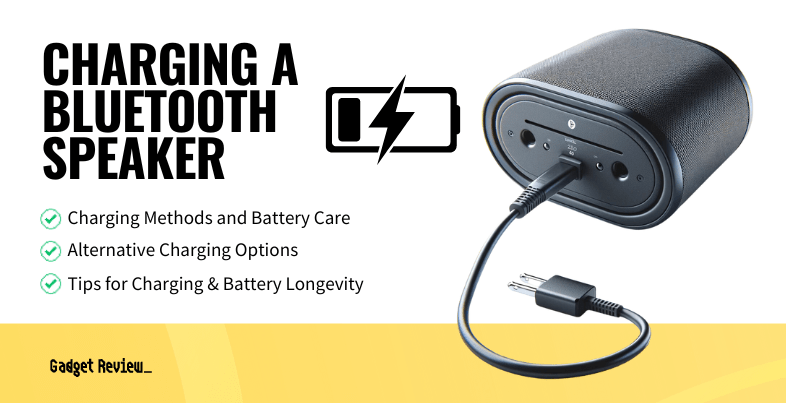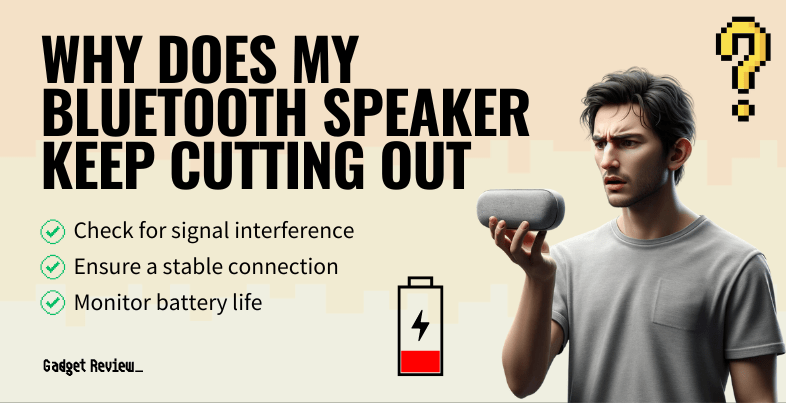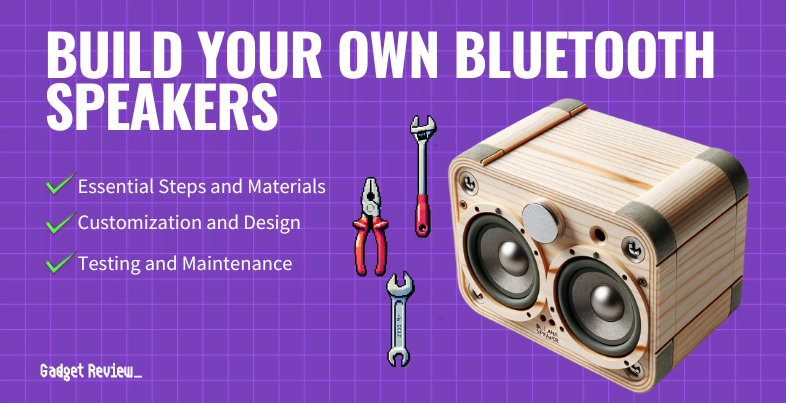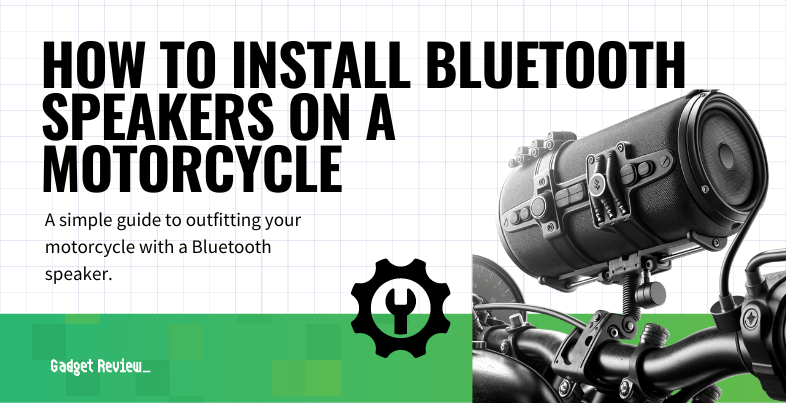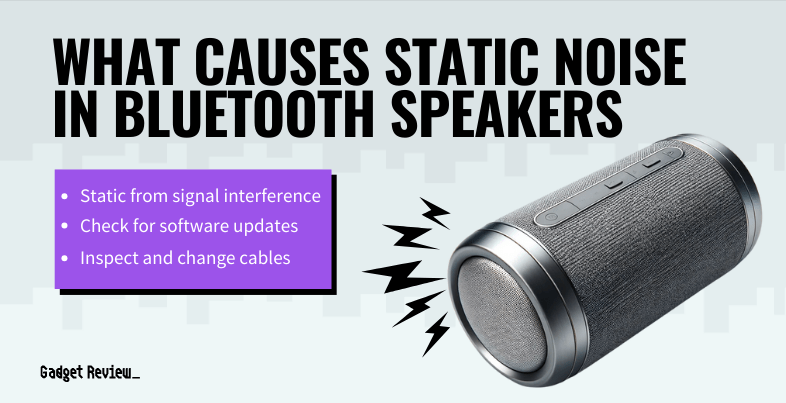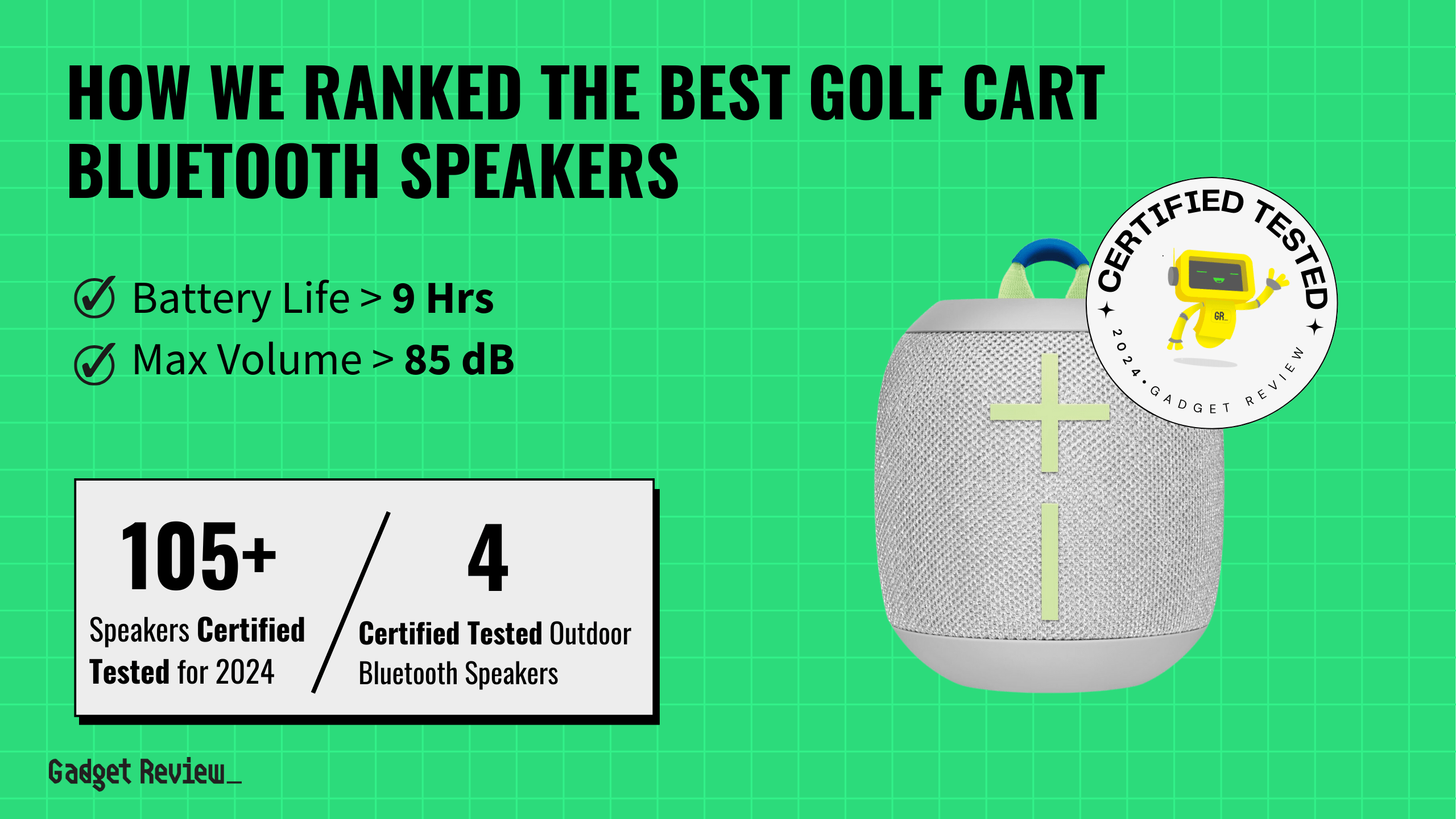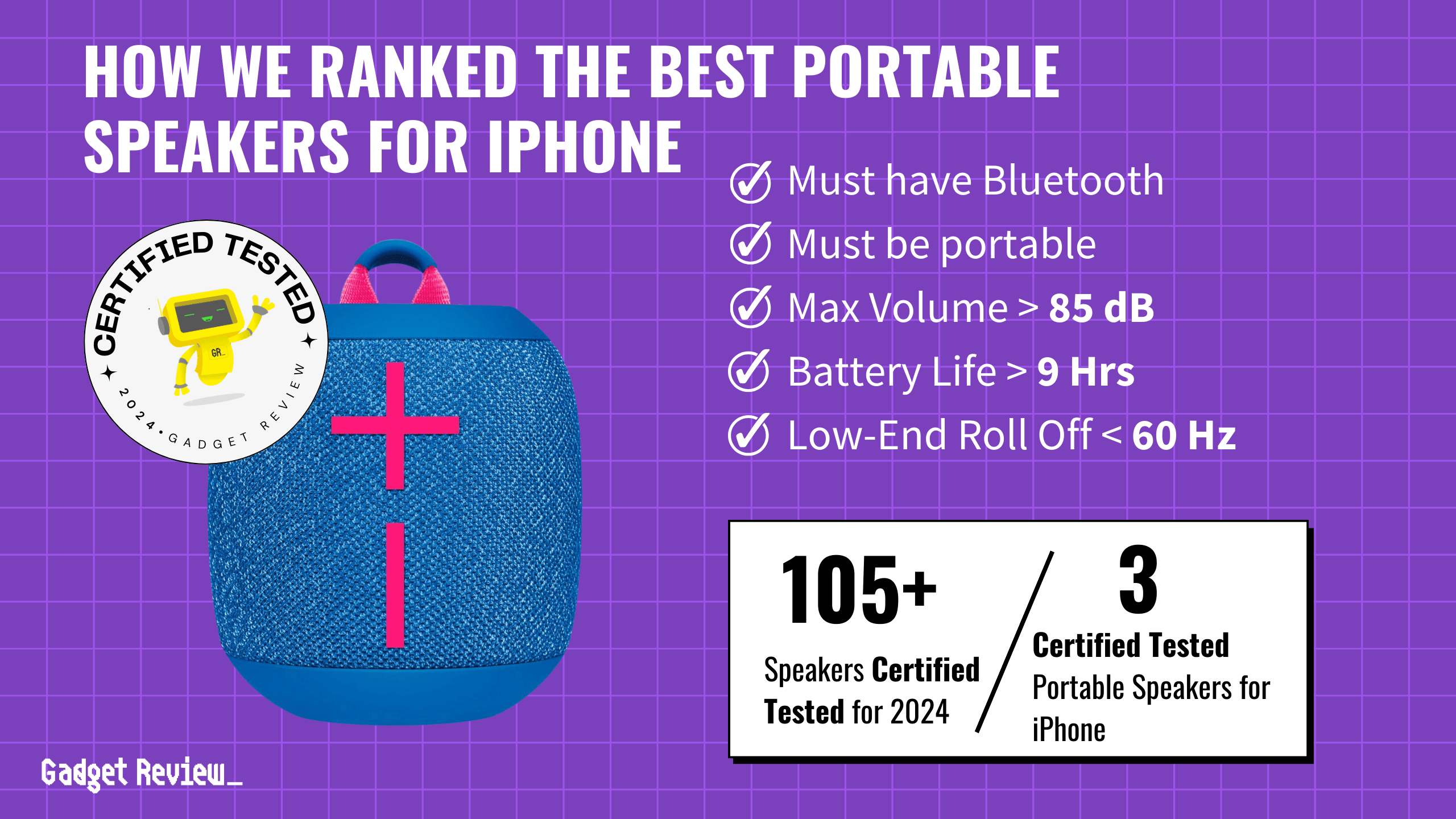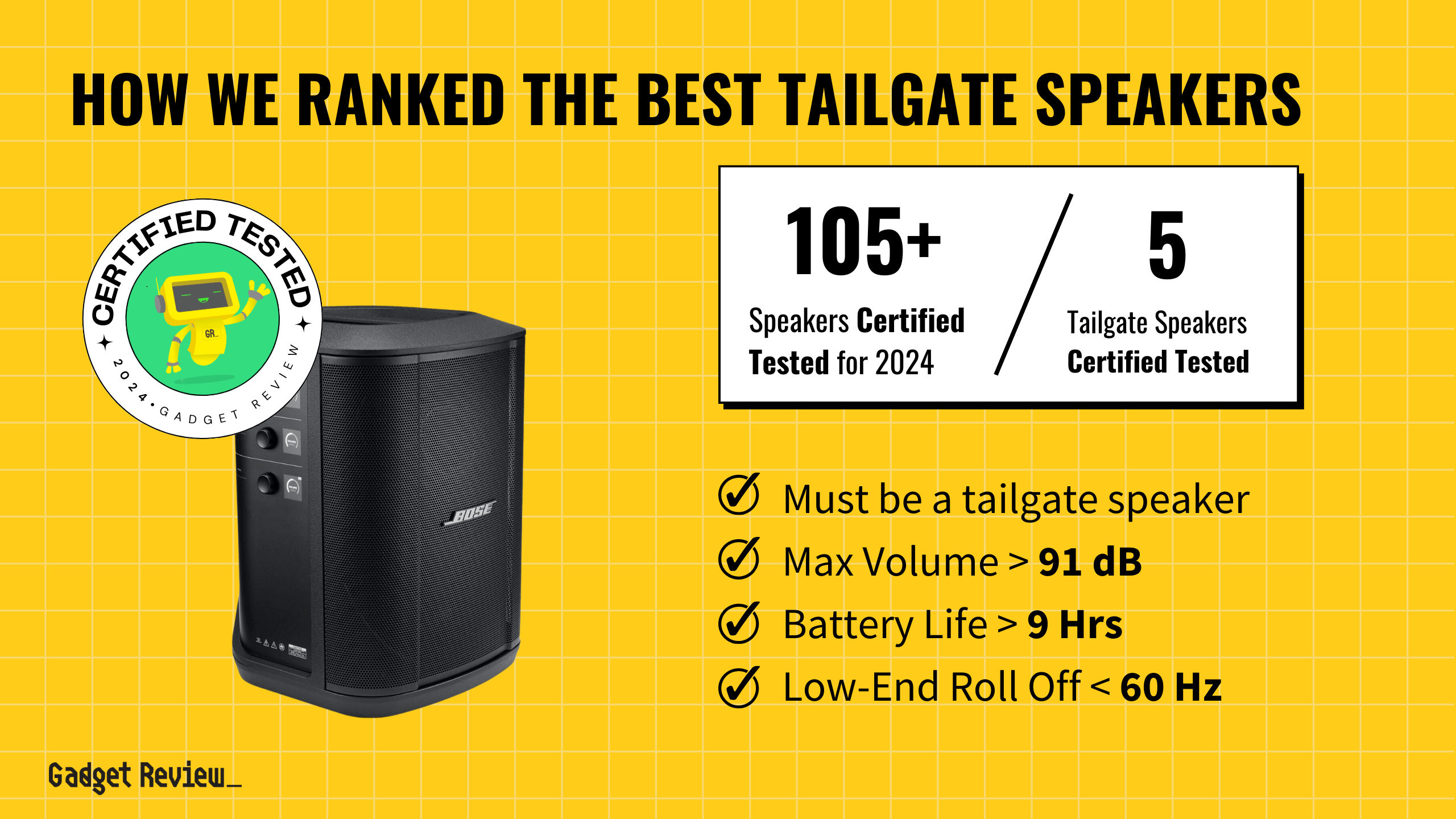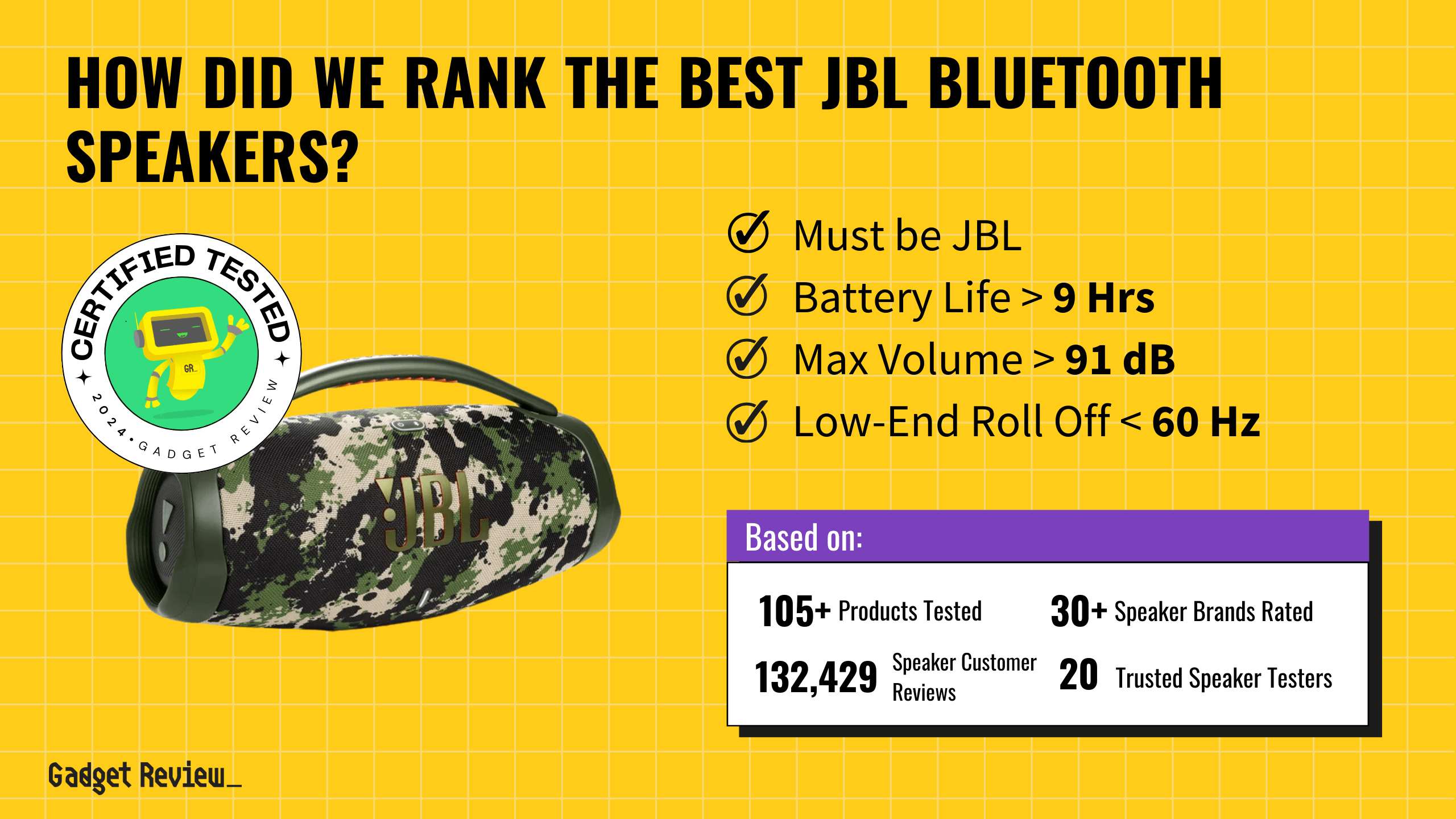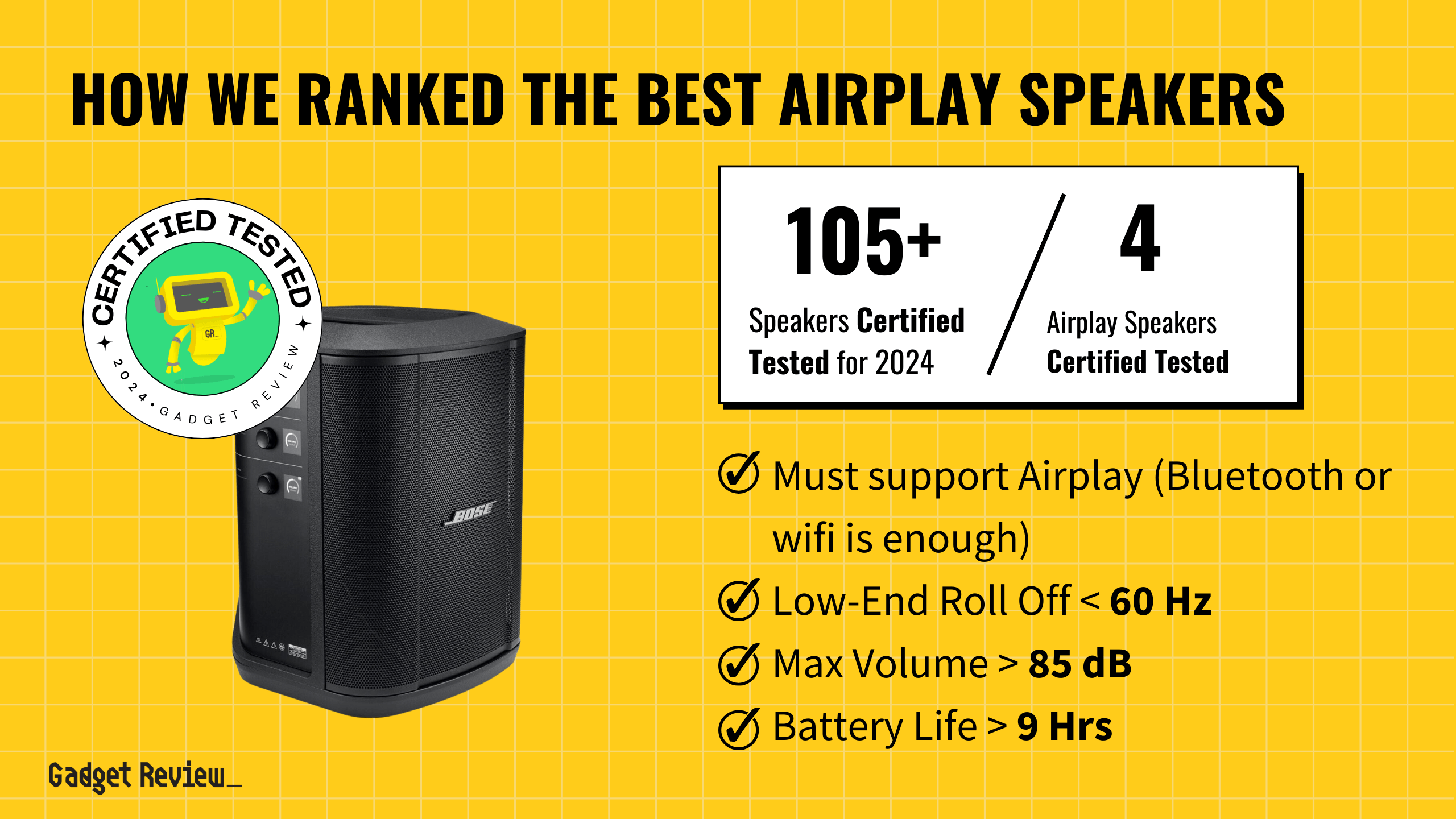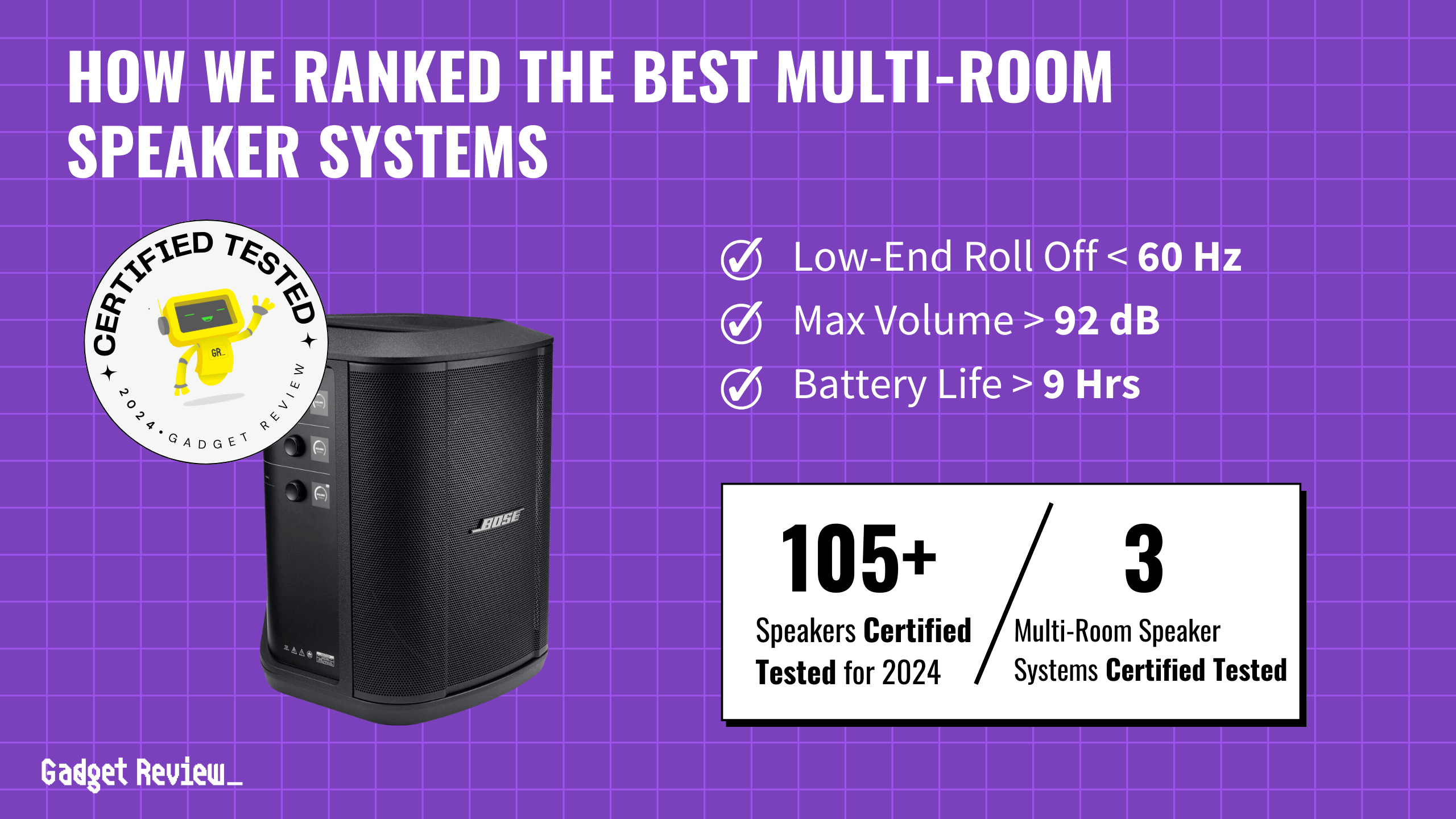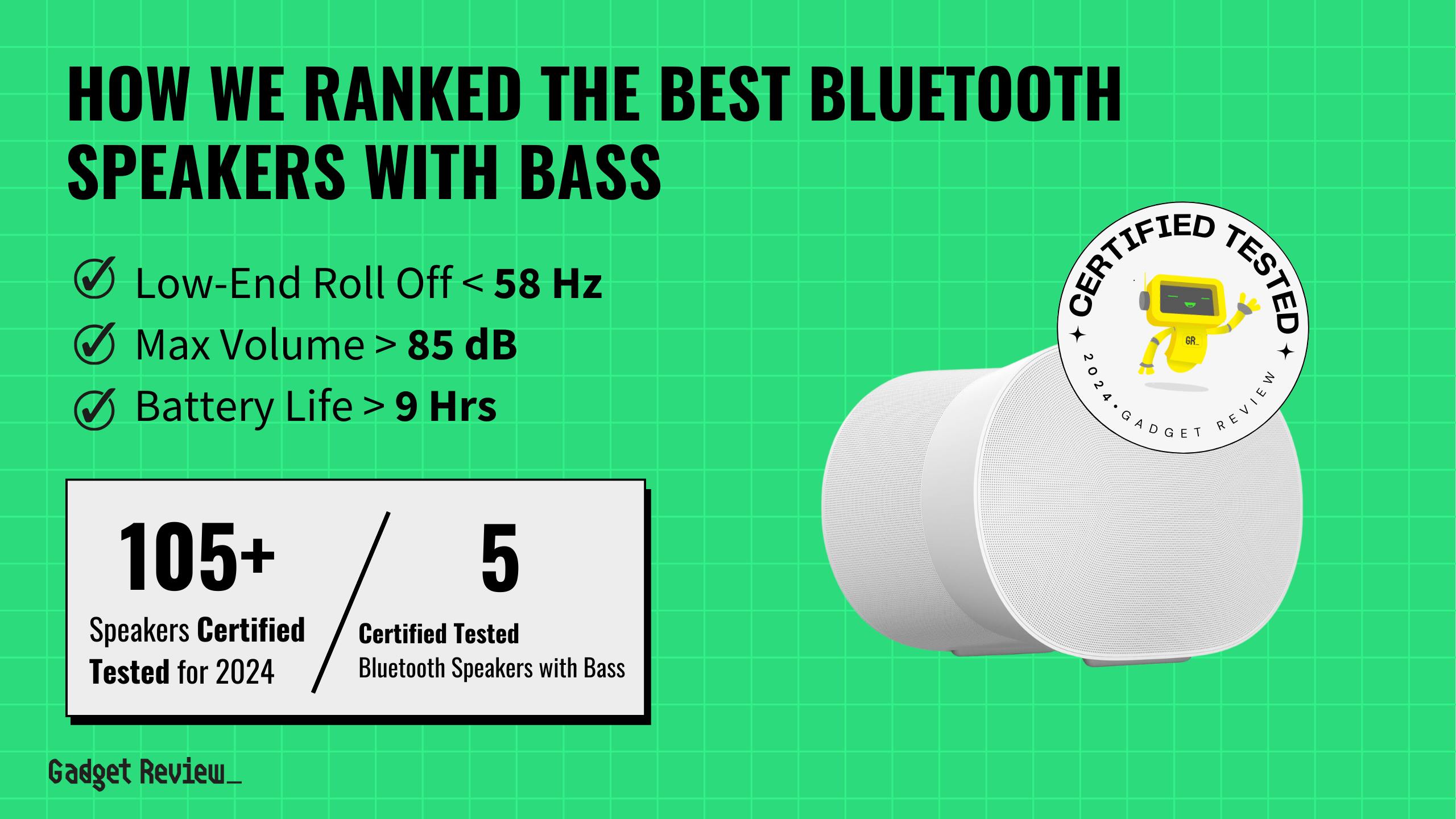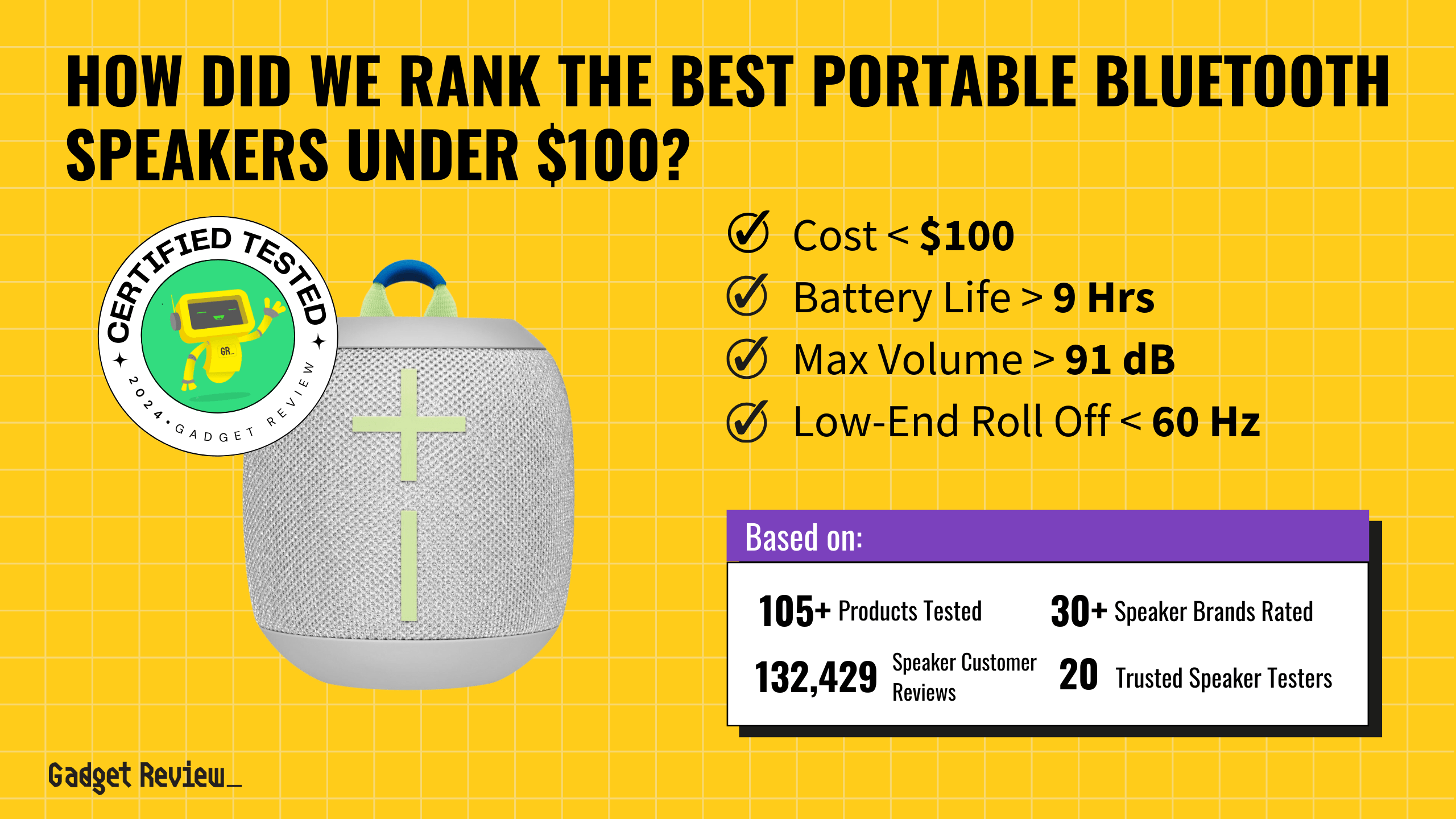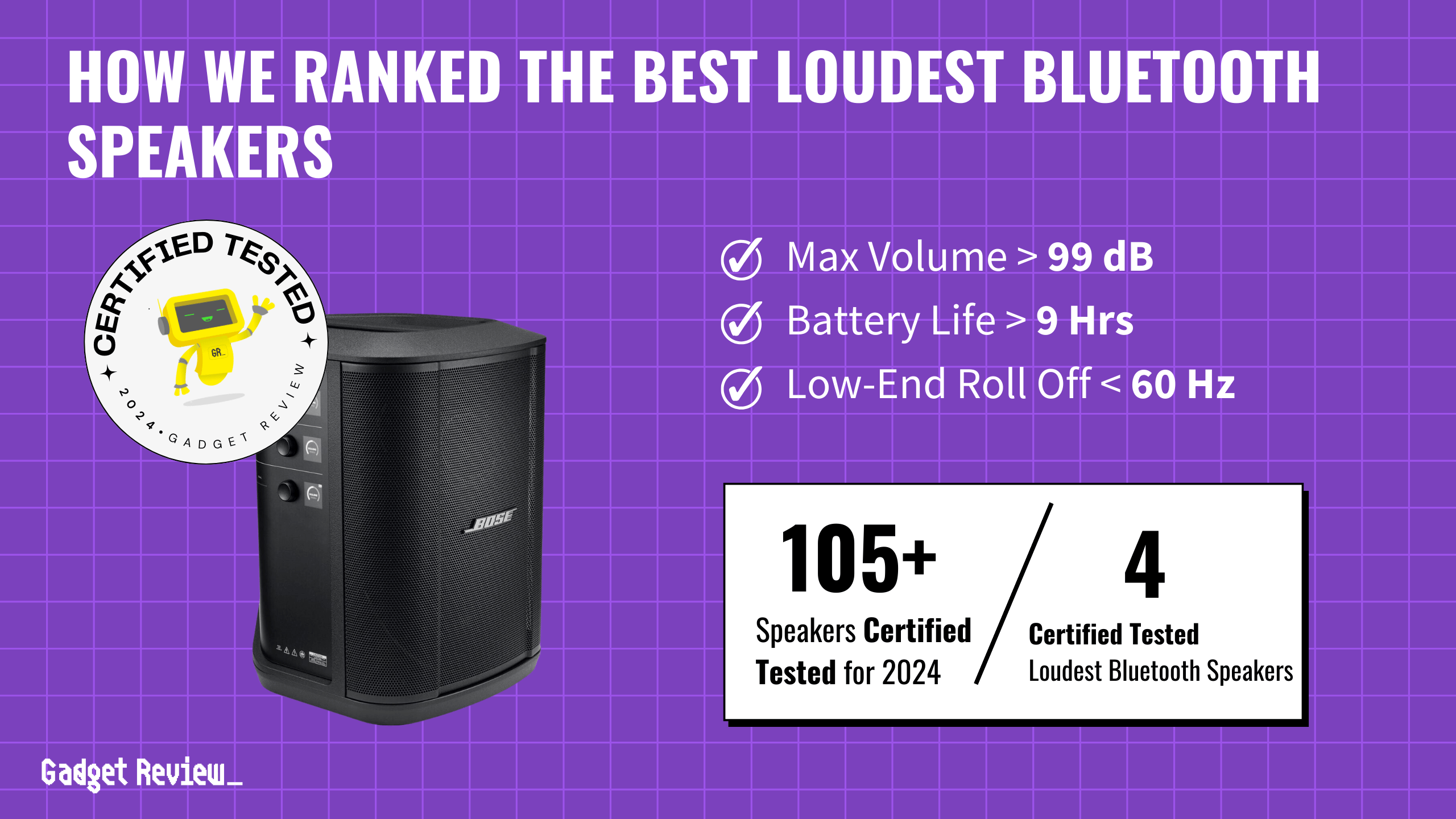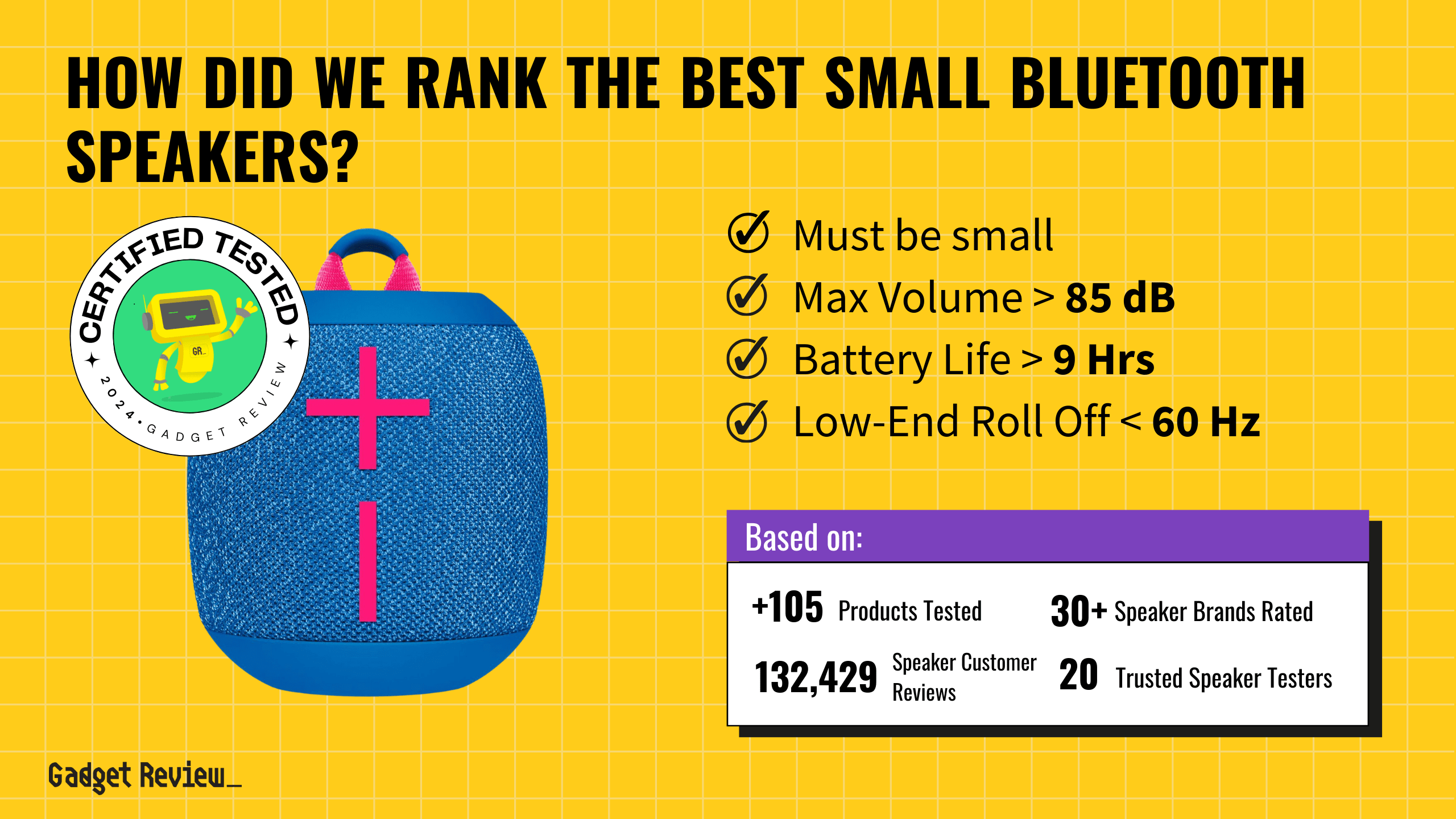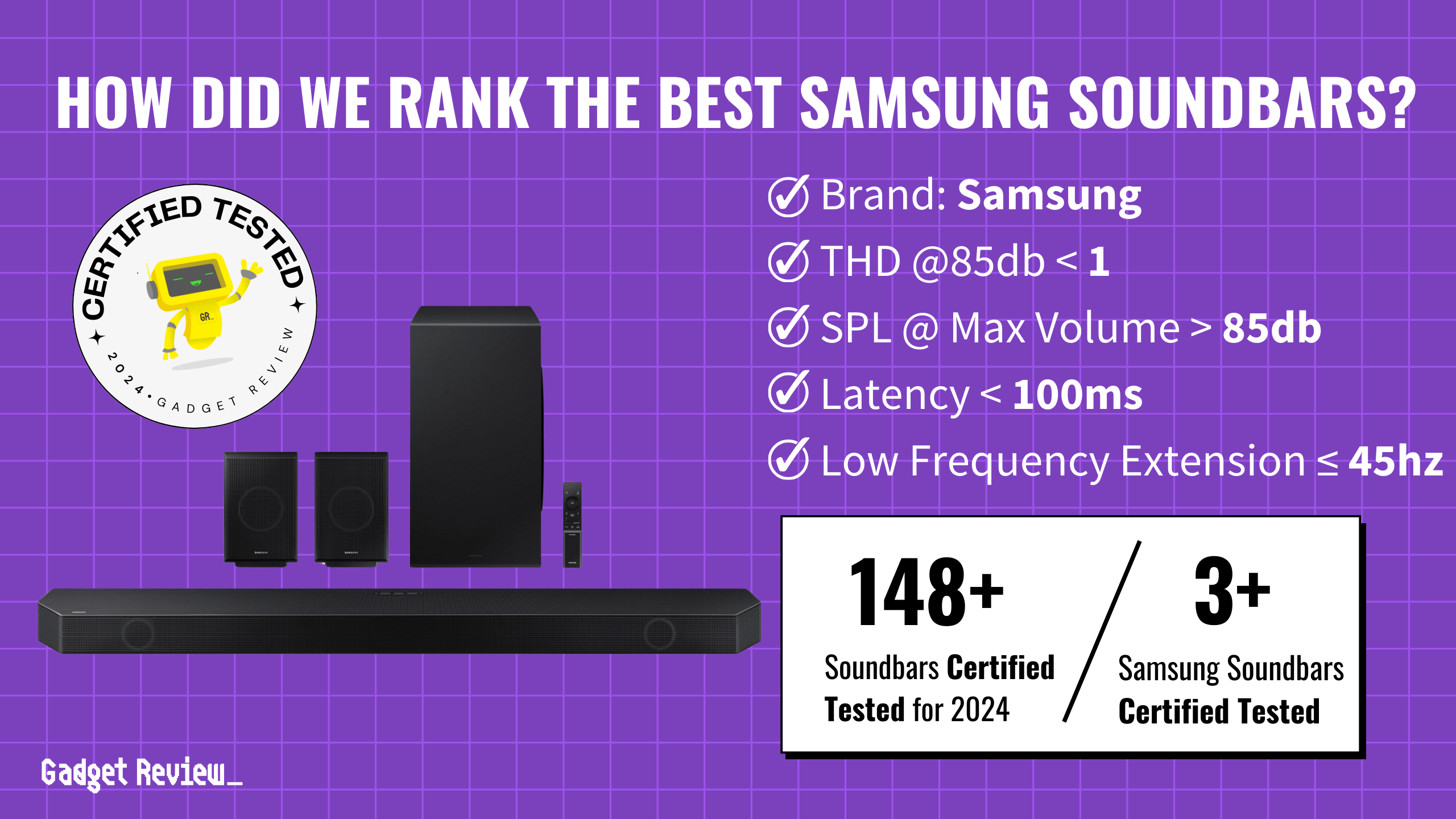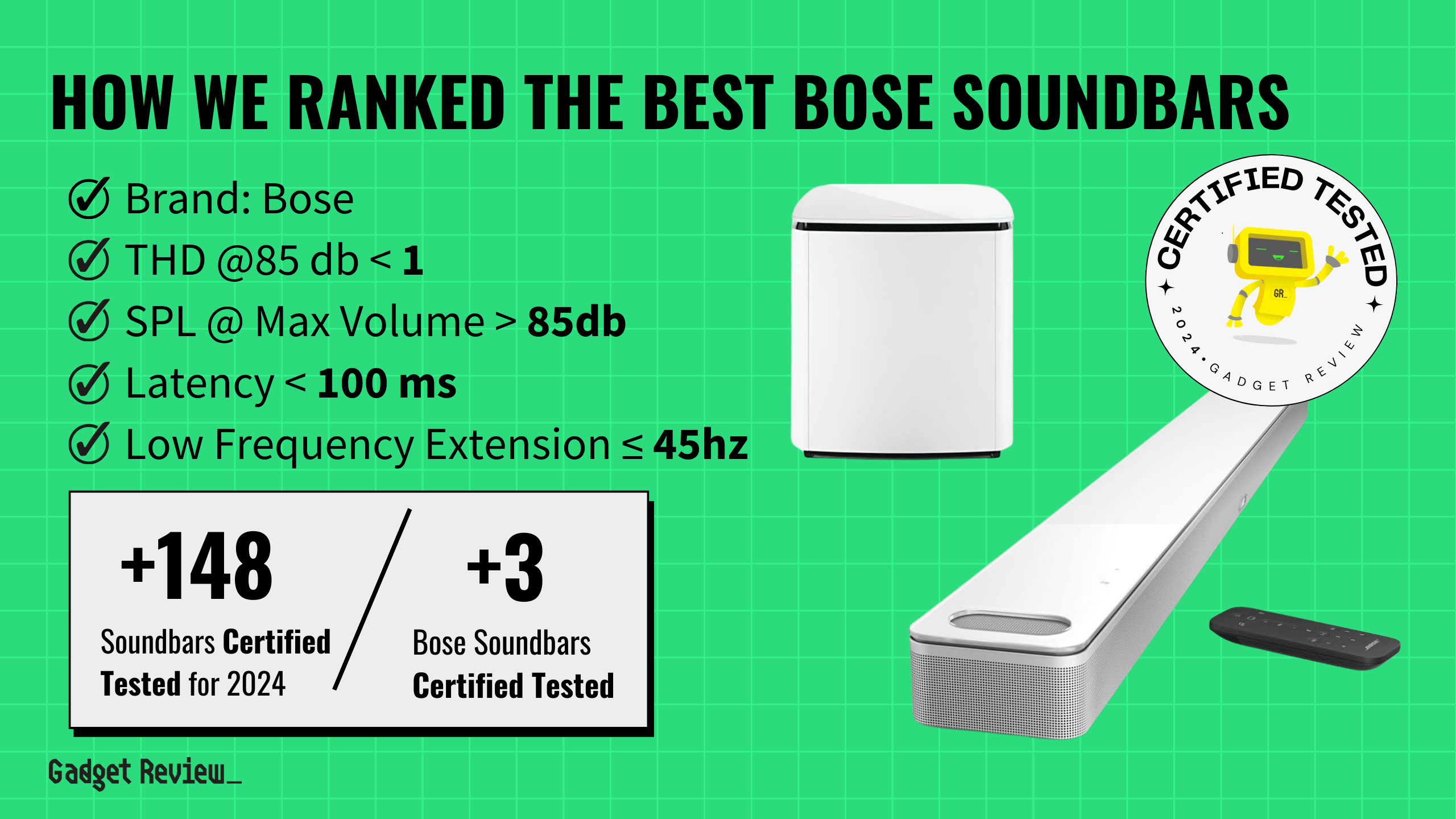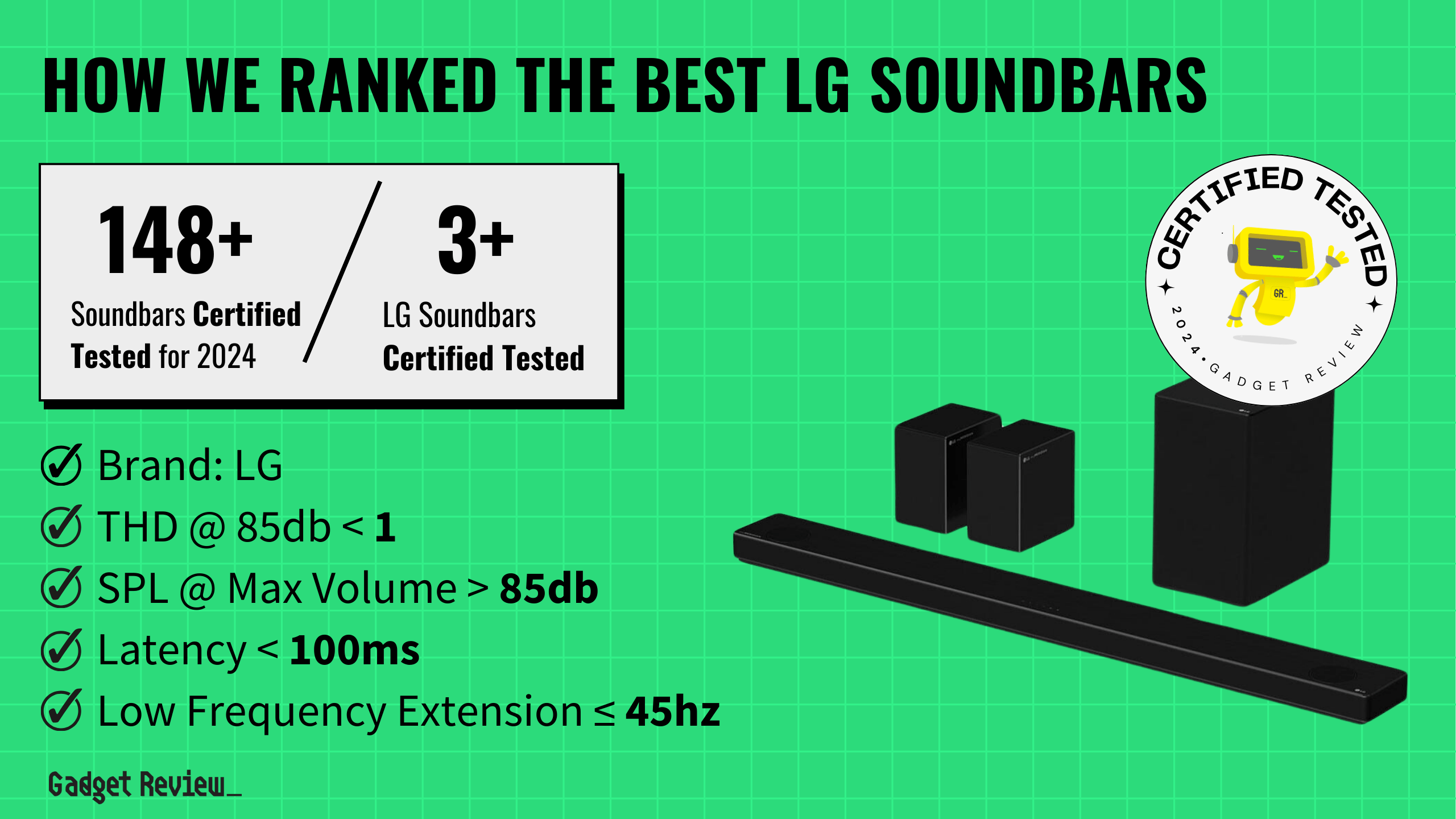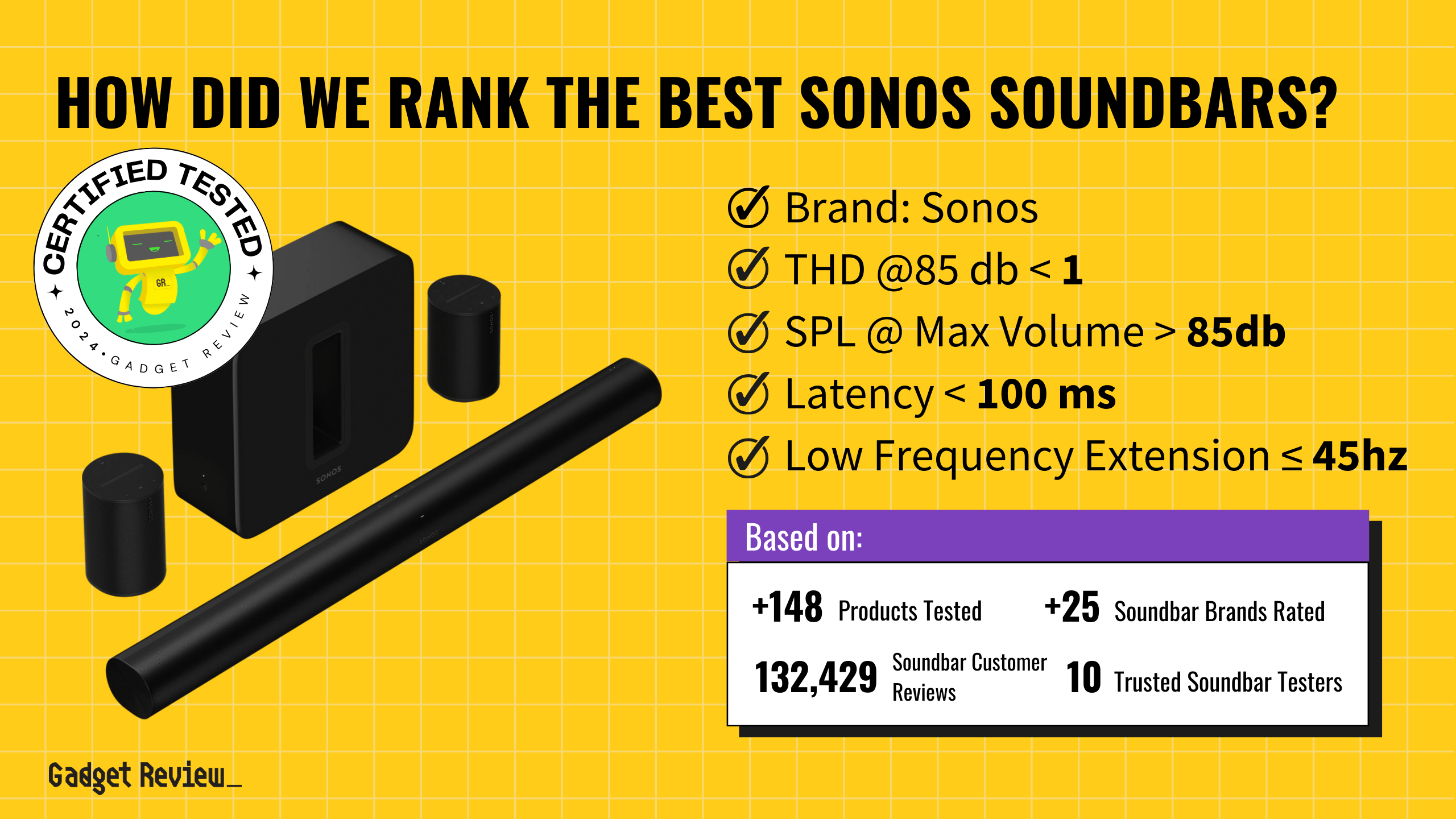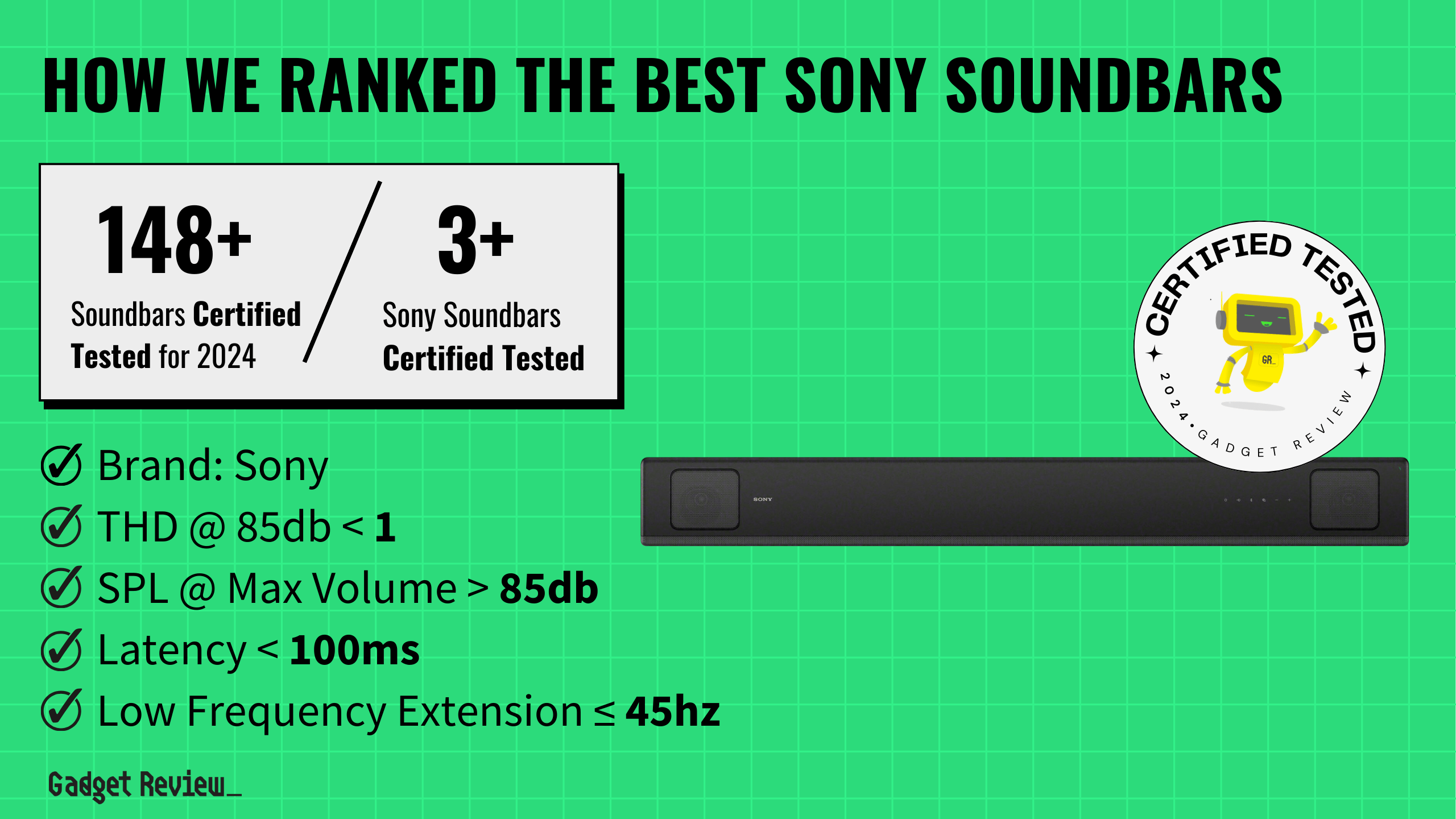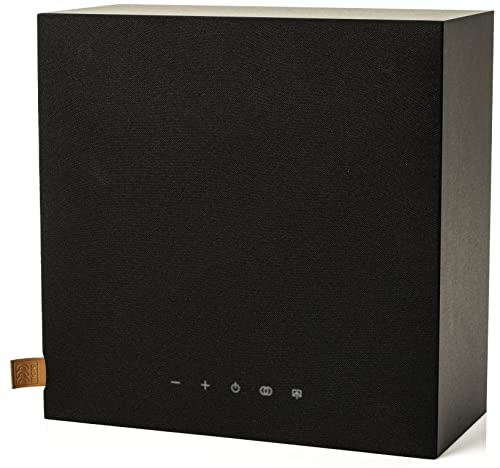Bluetooth speakers have become an essential part of our daily lives, offering portability and convenience for music lovers everywhere.
However, to enjoy uninterrupted music, you must understand the ins and outs of charging these devices.
This guide provides you with practical and efficient ways to keep your nice speakers powered up and ready to go.
Quick Guide to Charging Your Speaker
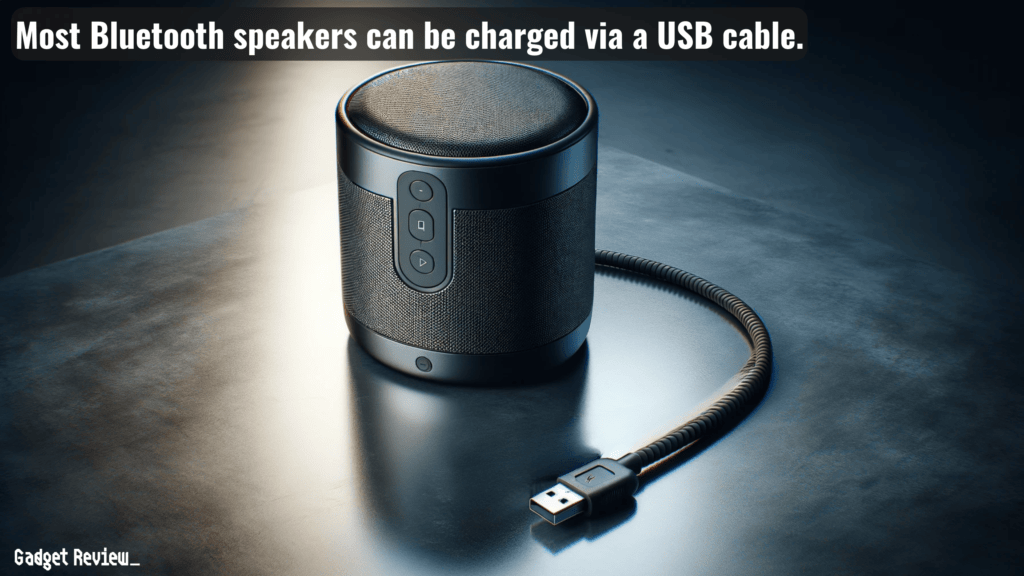
Charging a Bluetooth speaker is straightforward:
- Connect it to a power source using the appropriate cable and adaptor.
- Most speakers use a USB cable and can be plugged into a computer, power bank, or wall socket.
- For the best results, use the charger provided with your speaker, and avoid letting the battery fully drain.
Bluetooth Speaker Charge Hack
For a helpful Bluetooth speaker charging hack, check out the video below.
The Essentials of Charging Bluetooth Speakers
Understanding Basic Charging Methods
Regular charging, using the right methods and tools, will keep your music playing and extend the life of your speaker’s battery.
The lithium battery inside most Bluetooth speakers has a higher energy density than older battery technologies, allowing for increased output power from a compact package.
STAT: Depending on the model, usage volume, and content played, battery life usually ranges from 5 to 20 hours on a single charge.
However, this speaker battery can be damaged by overcharging, so it’s important to use the speaker’s built-in charger or a compatible third-party charger that stops charging when the battery is full.
This prevents degradation over time, allowing the lithium battery to continue providing high-output power to the speaker components.
Alternative Charging Techniques
Not near a power outlet? No worries. You can use a variety of alternative methods to charge your Bluetooth speaker. These include:
- Smartphone: Use your phone’s battery to charge your speaker via a USB cable.
- Power Bank: A portable and convenient way to charge on the go.
- Laptop: Utilize your laptop’s USB port for easy charging.
insider tip
Look for speakers with LED indicators to monitor charging status.
Efficient and Quick Charging Tips
Maximizing Charging Speed
To ensure your speaker charges as quickly as possible, follow these tips:
- Use an AC Outlet: Charging from a wall socket is faster than via a USB port on a computer.
- Avoid Full Discharge: Try to charge your speaker when it hits 20% battery life to avoid depleting the battery completely.
- Opt for Quick-Charging: If your speaker supports it, use a USB-C or compatible quick charger.
Extending Your Speaker’s Battery Life
Extend your speaker’s battery life with these simple yet effective strategies:
- Moderate the Volume: Keeping the volume at a reasonable level can significantly save battery life.
- Disable Extra Features: Turn off any additional features like LED lights when not in use.
- Proper Storage: Store your speaker in a cool, dry place away from extreme temperatures.
insider tip
Clean the charging port regularly: Dust and debris can hinder charging. Use a compressed air can or soft brush.
Keeping Your Speaker Ready for Anything
Using best practices for charging and maintaining your Bluetooth speaker will ensure that it’s always ready for your next adventure, party, or relaxing evening at home.
Remember, regular charging and proper care are the keys to a long-lasting and reliable Bluetooth speaker experience.
Keep the music playing and enjoy the wireless freedom that these amazing devices bring into our lives.