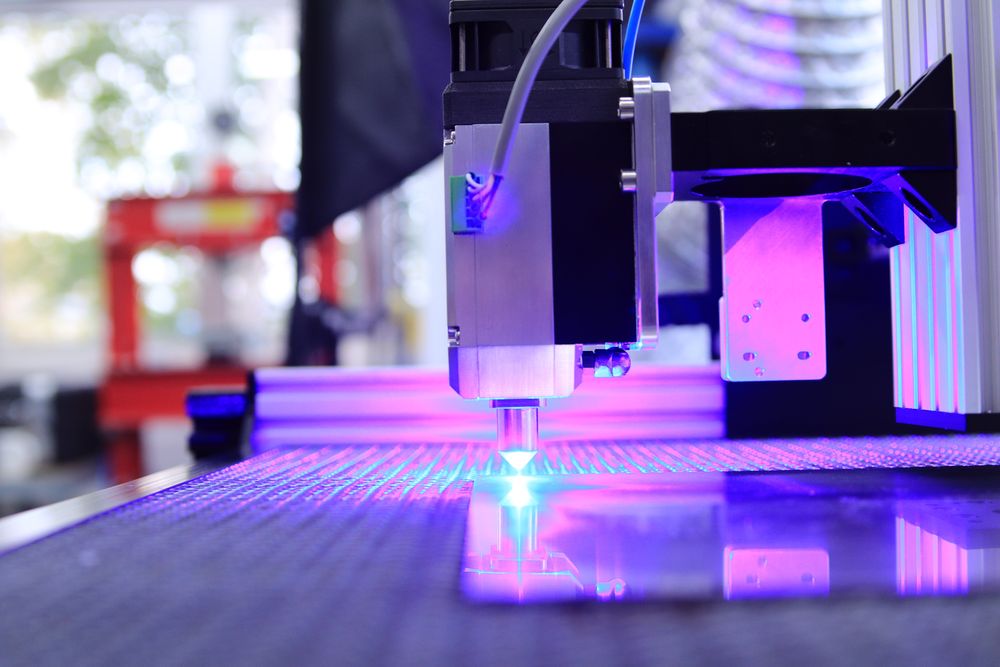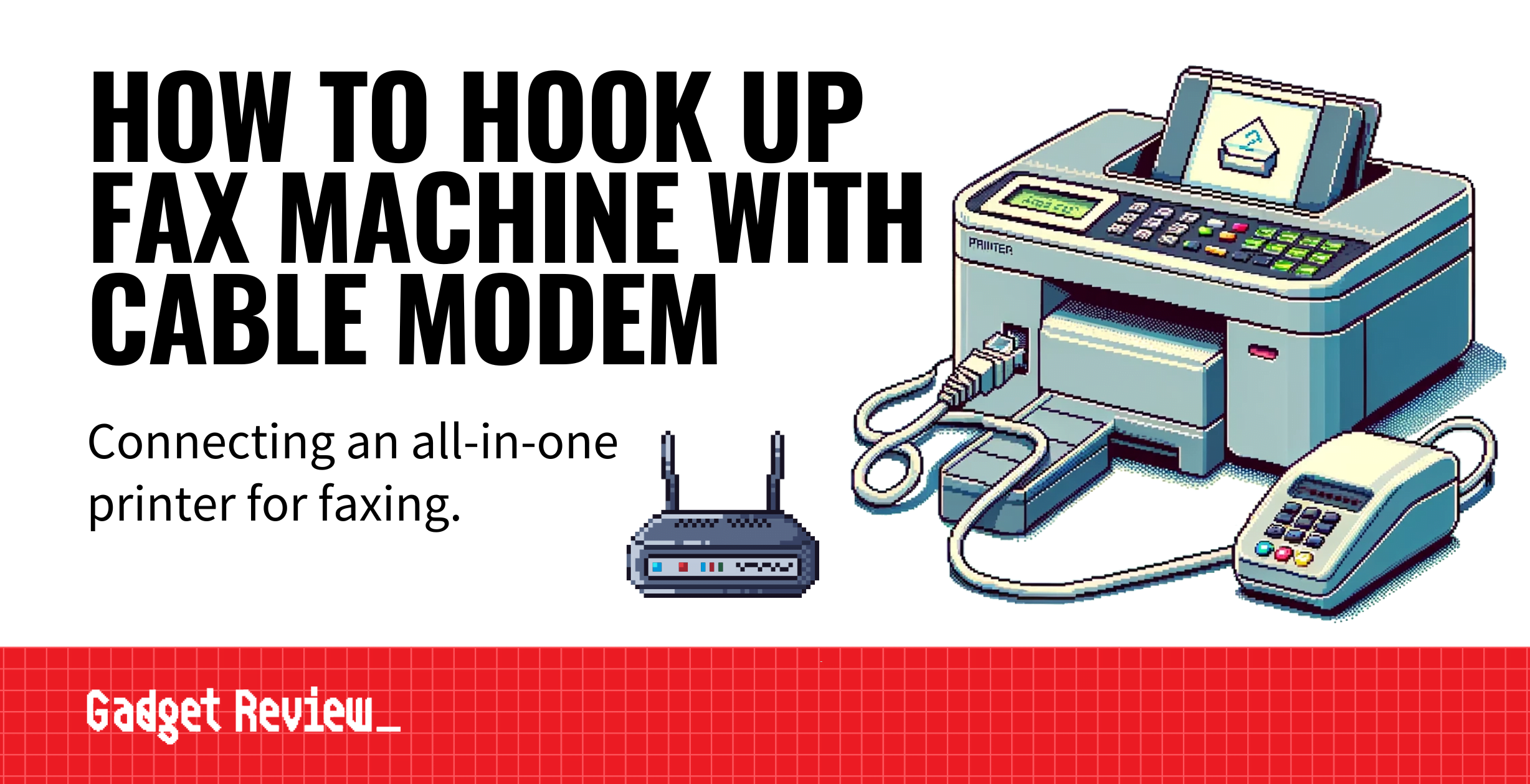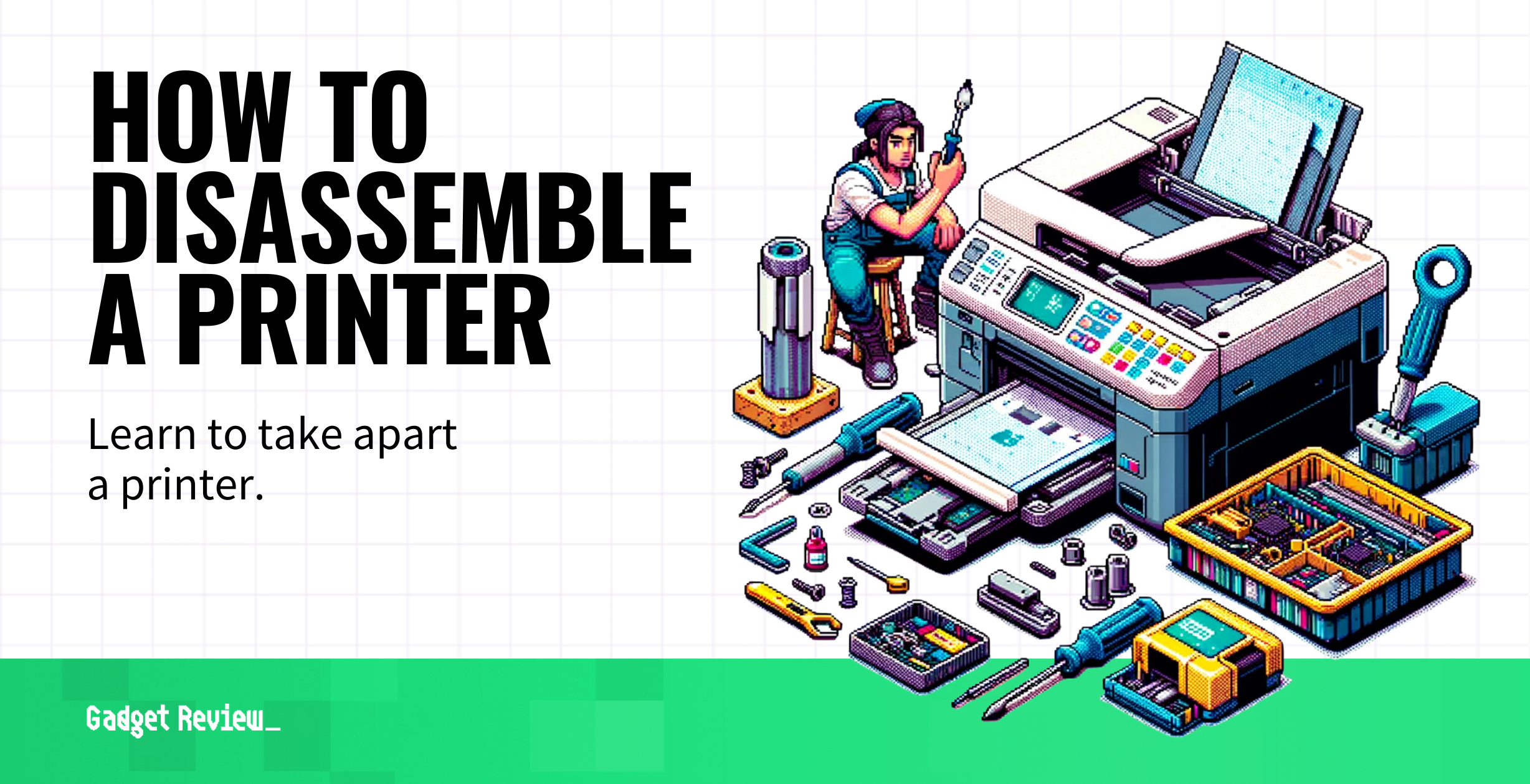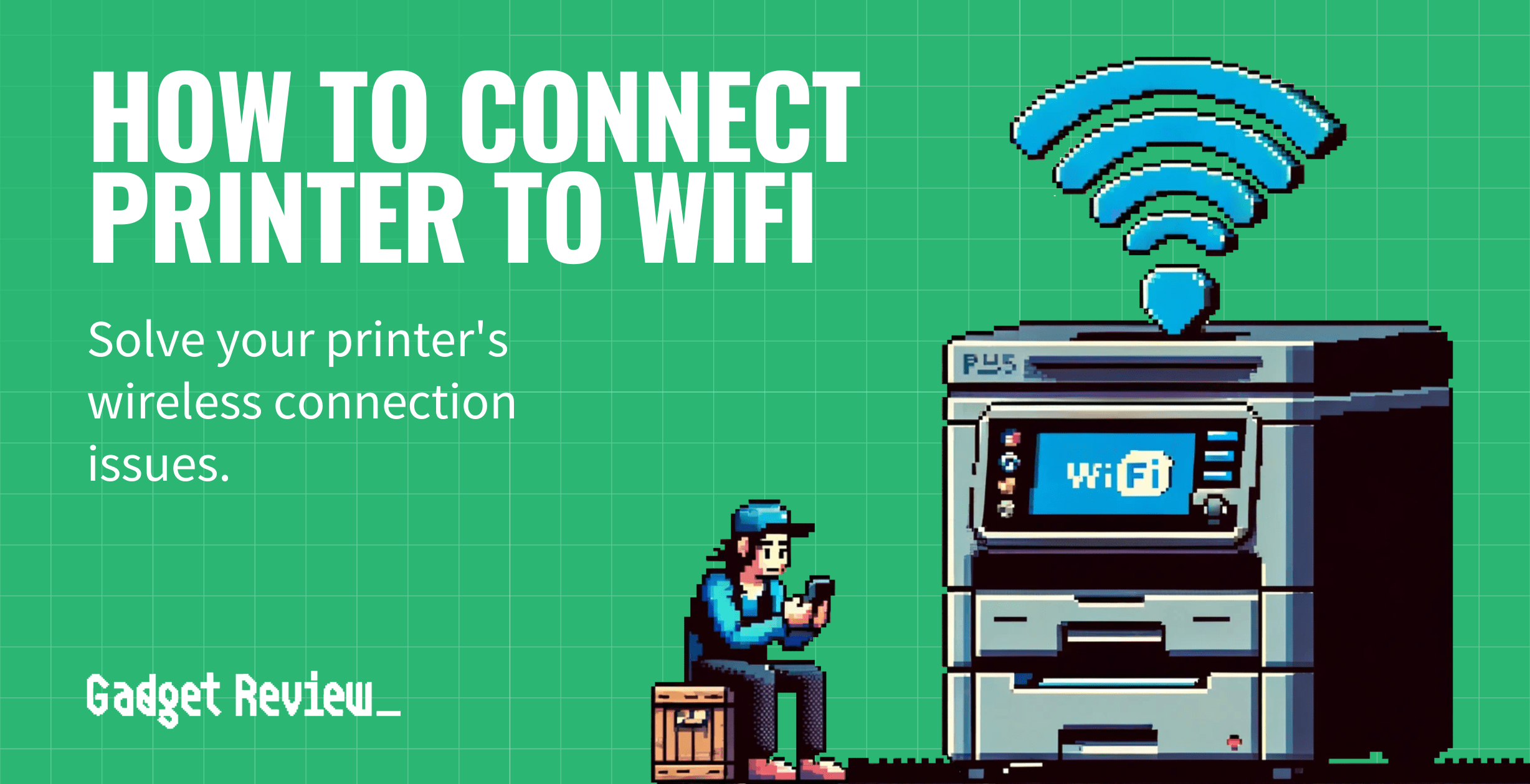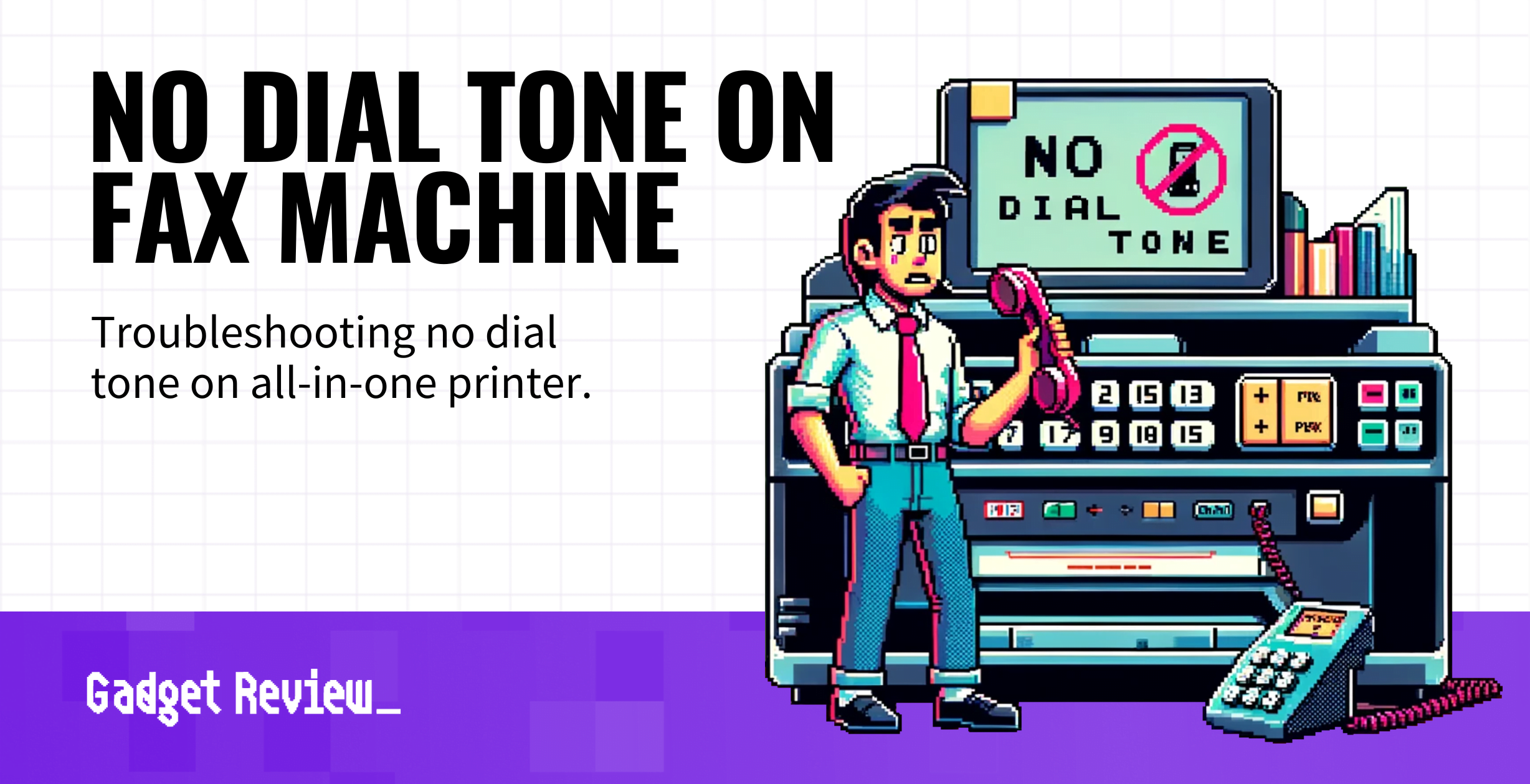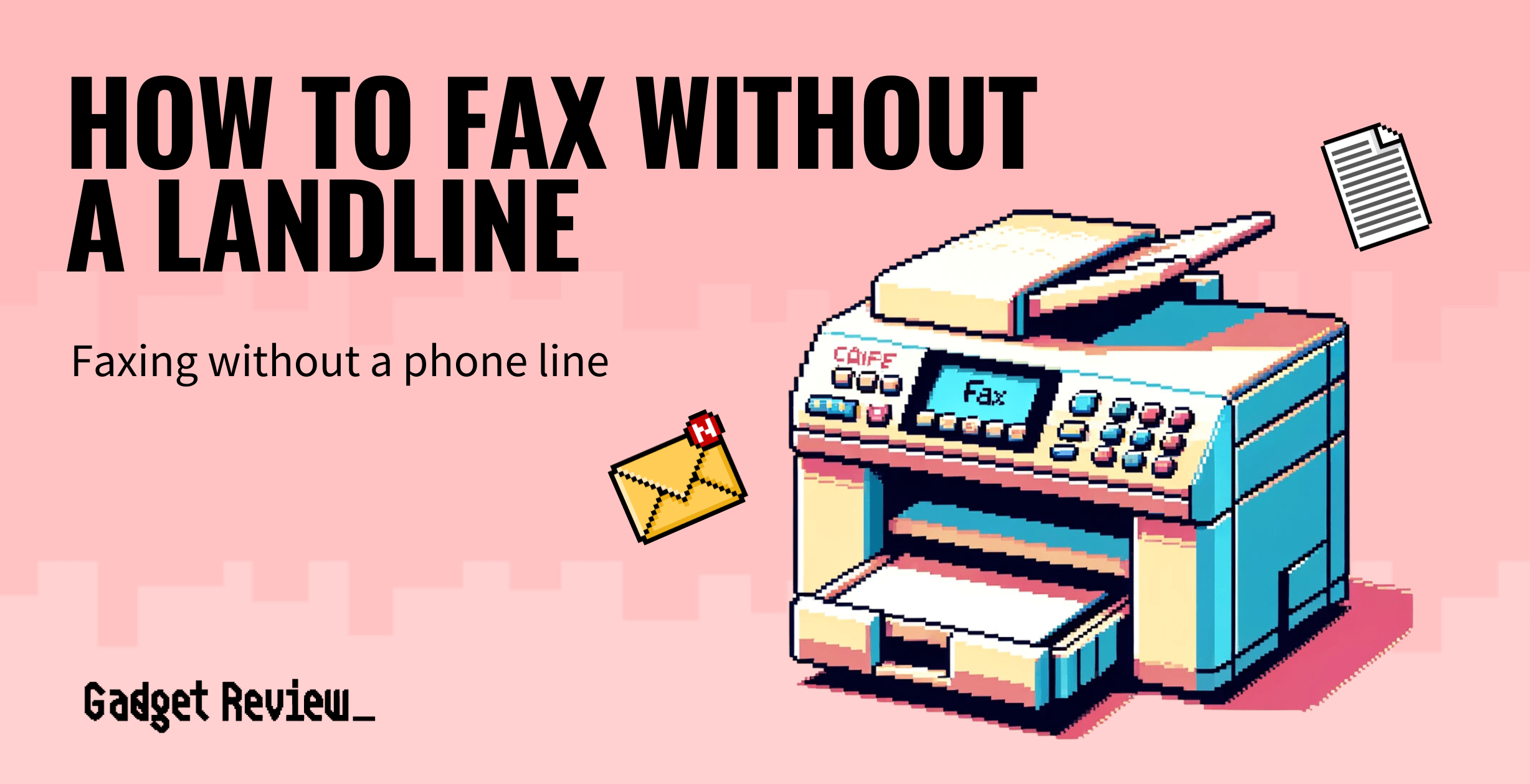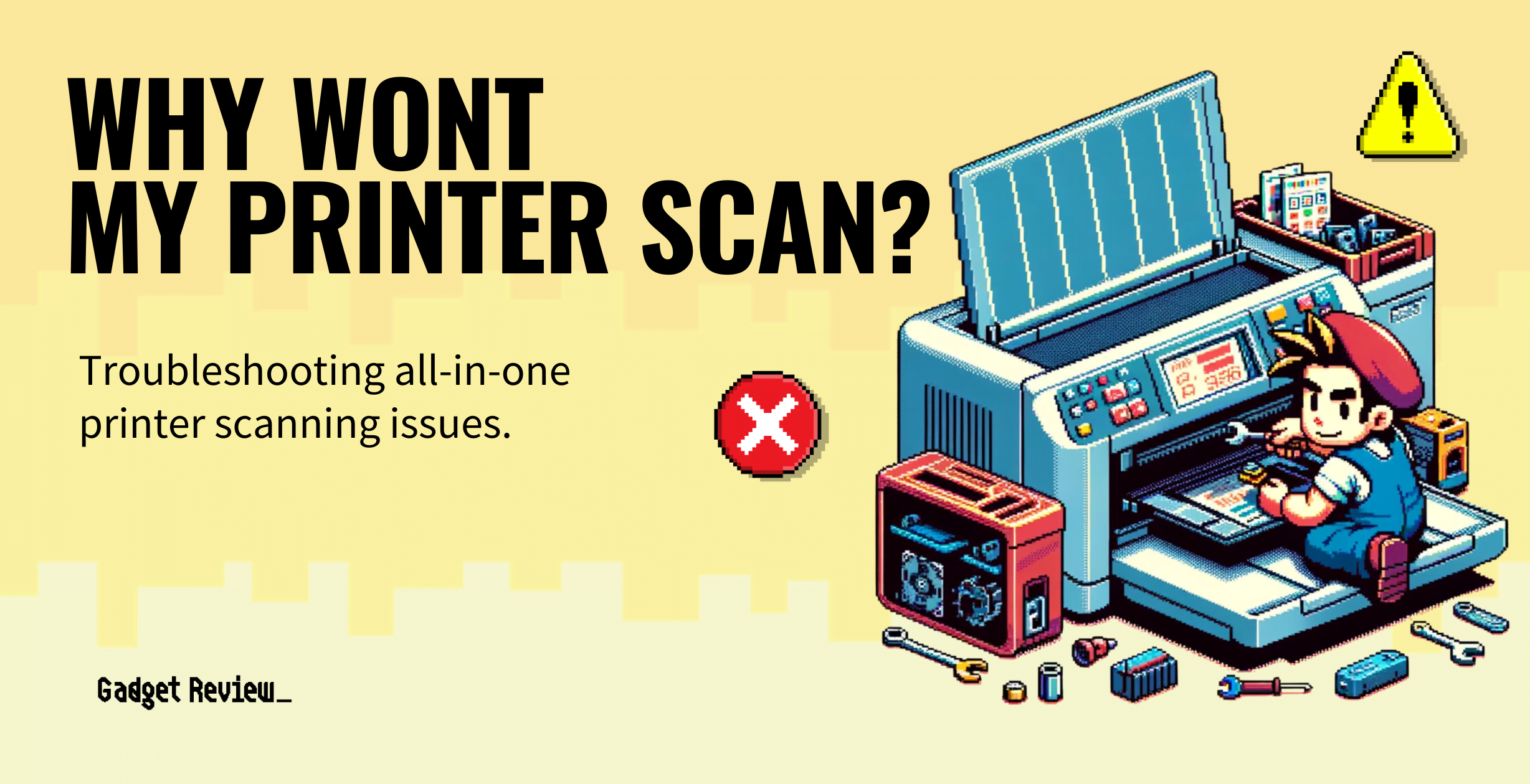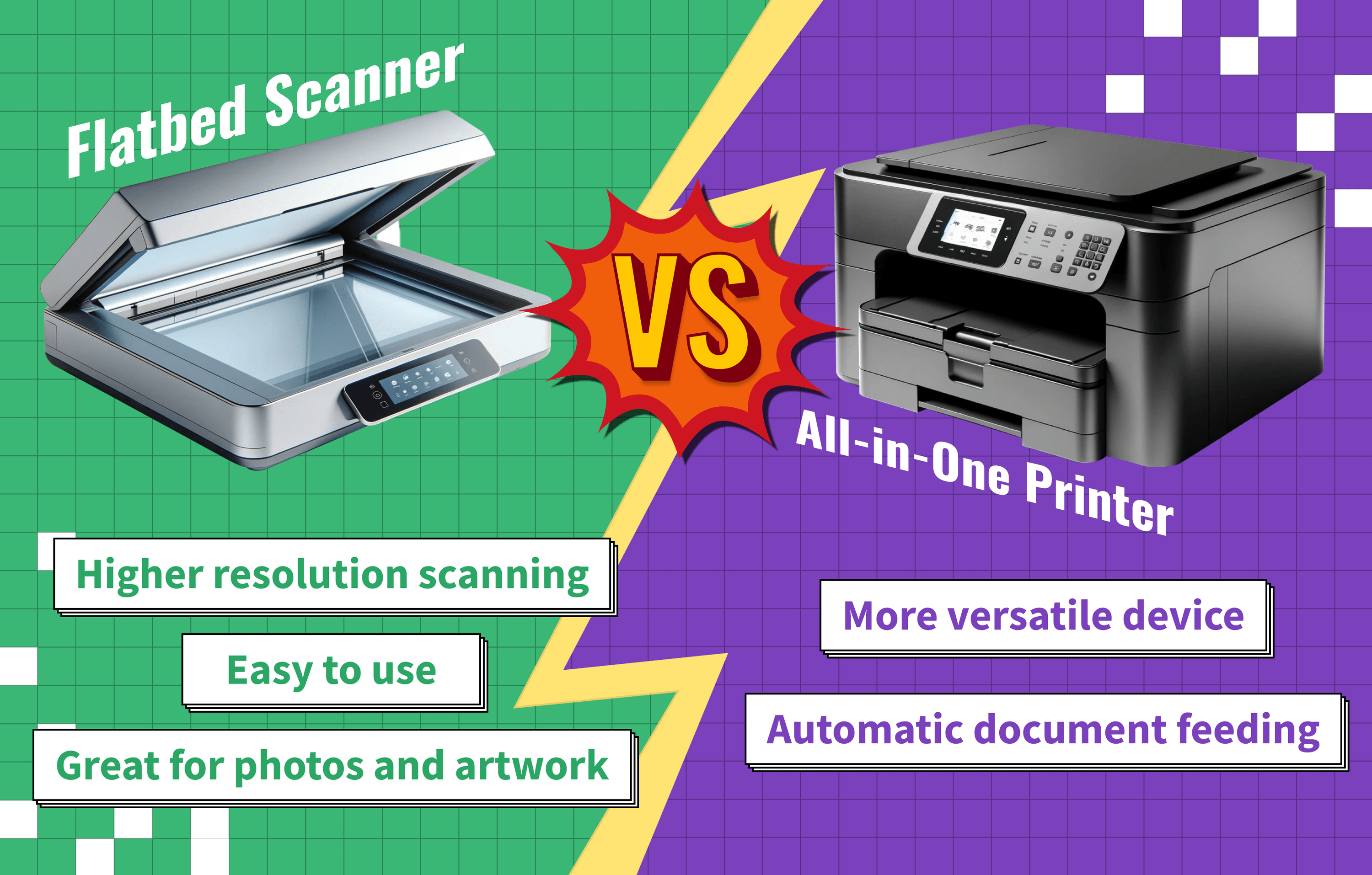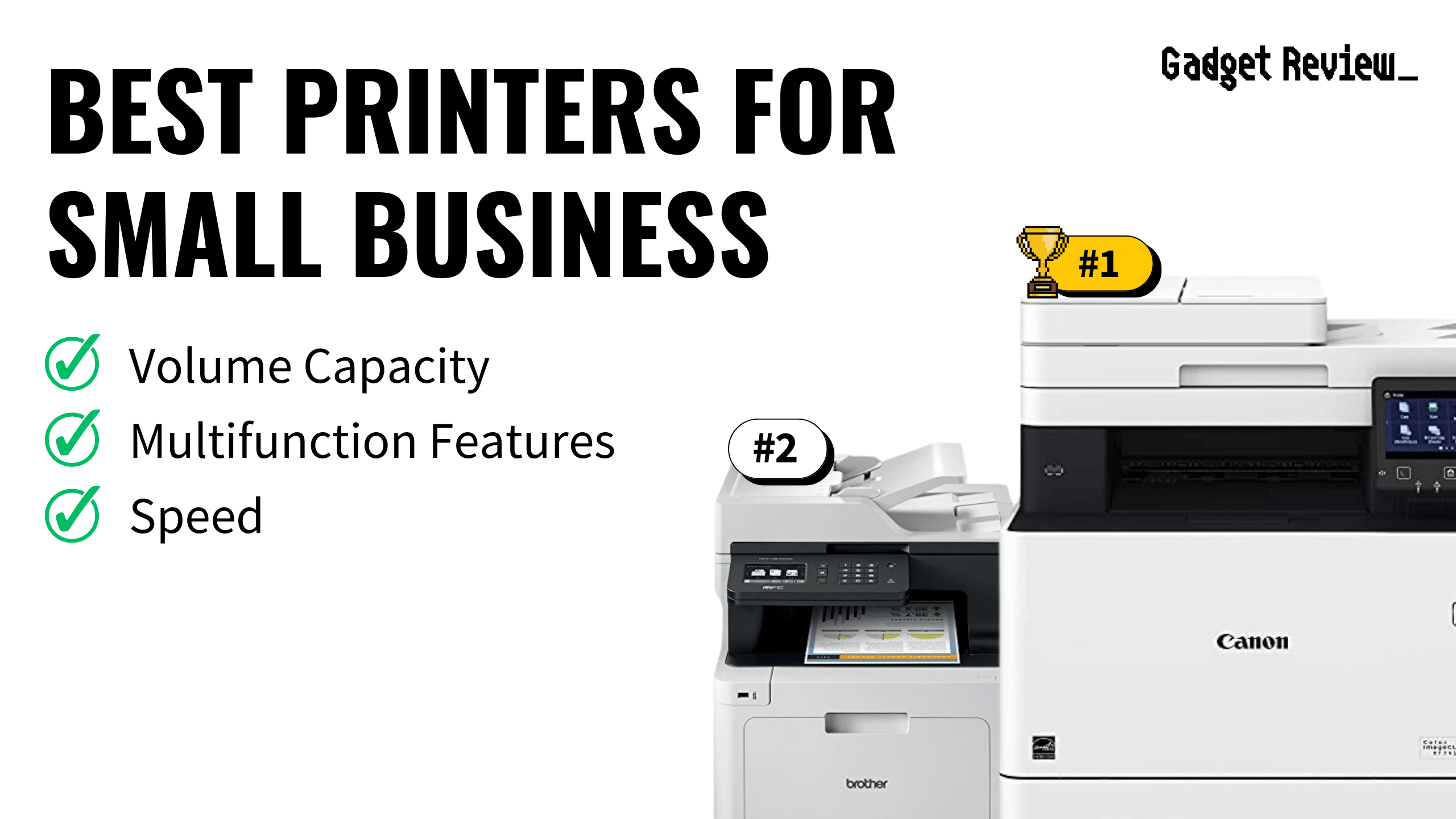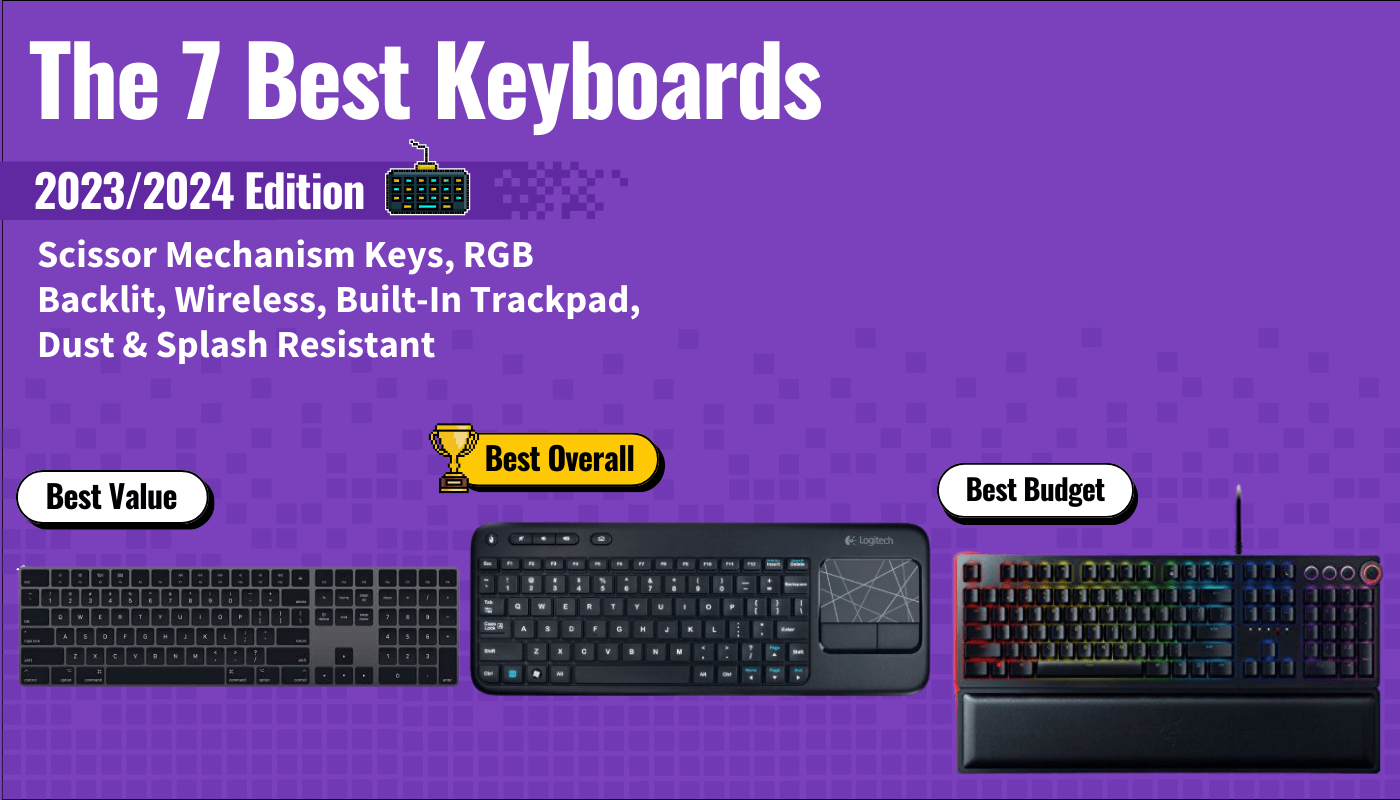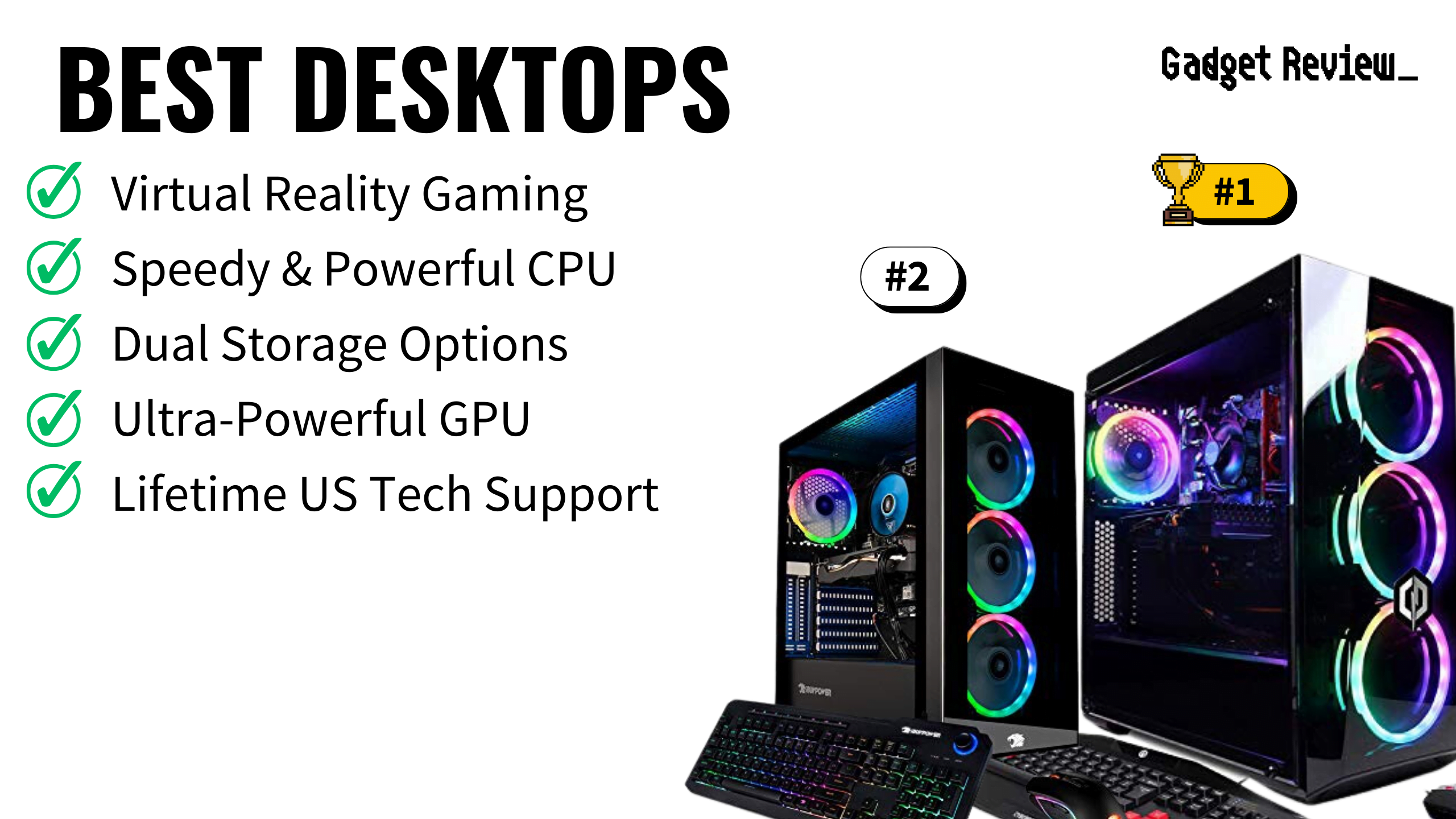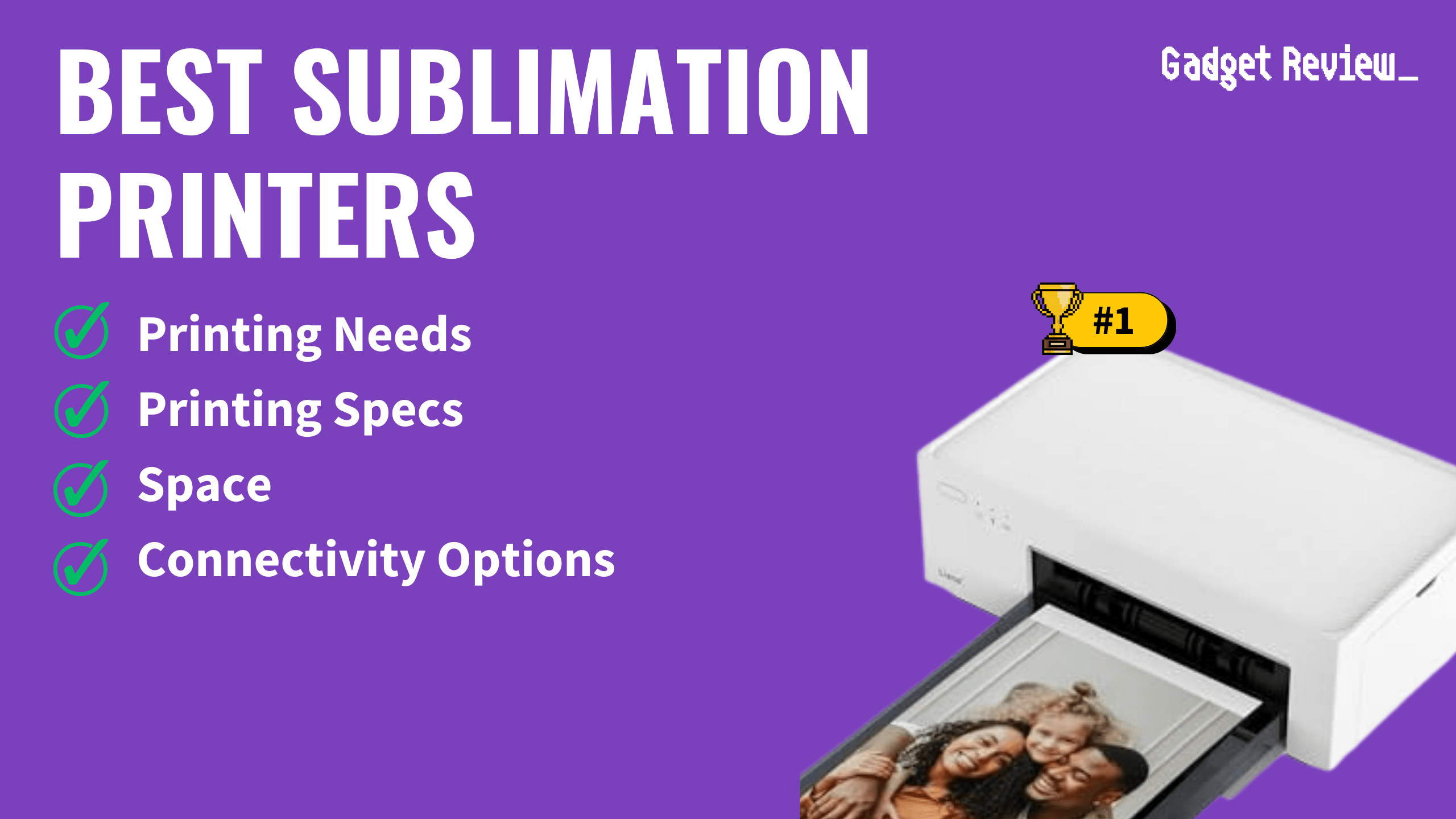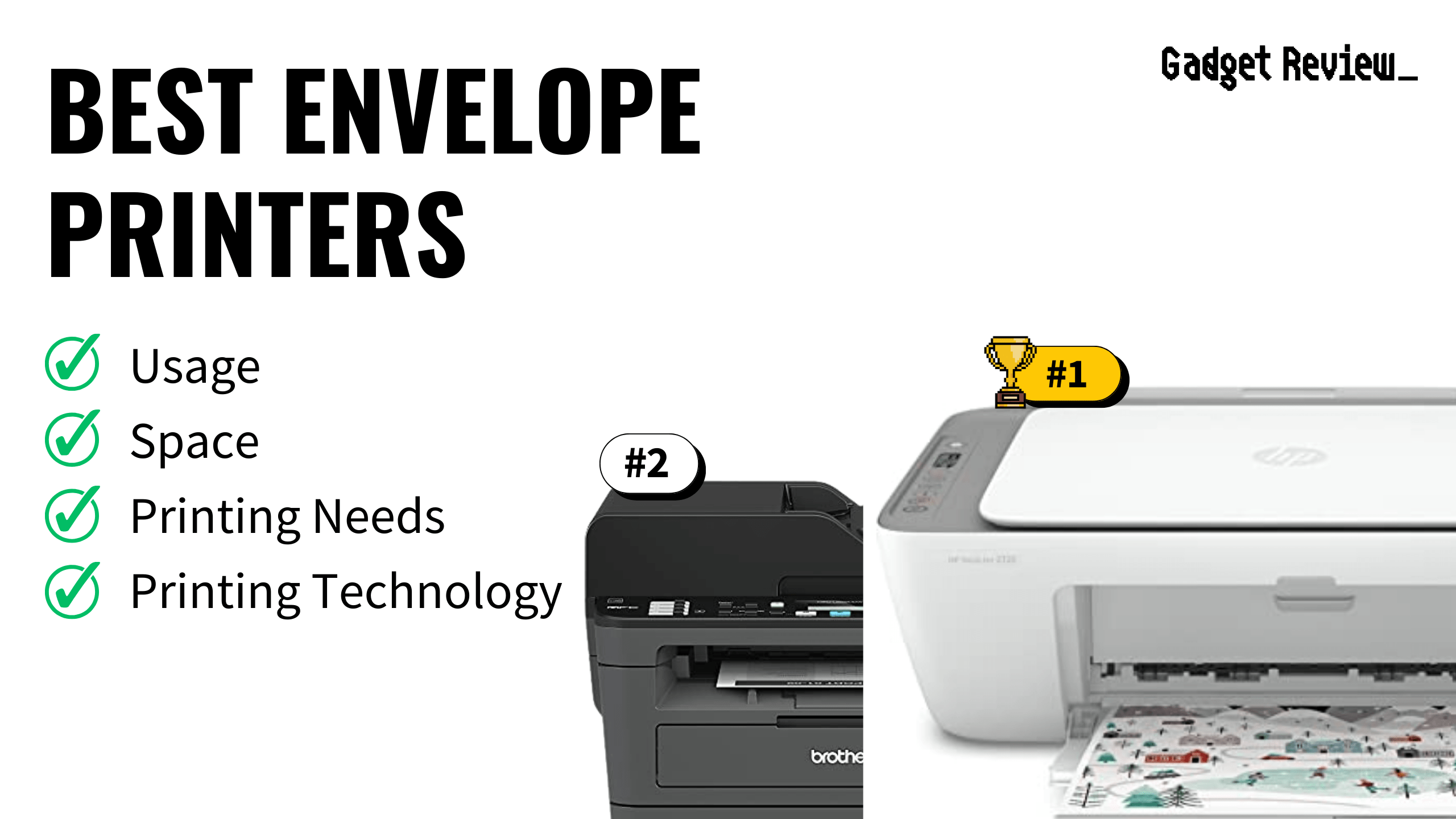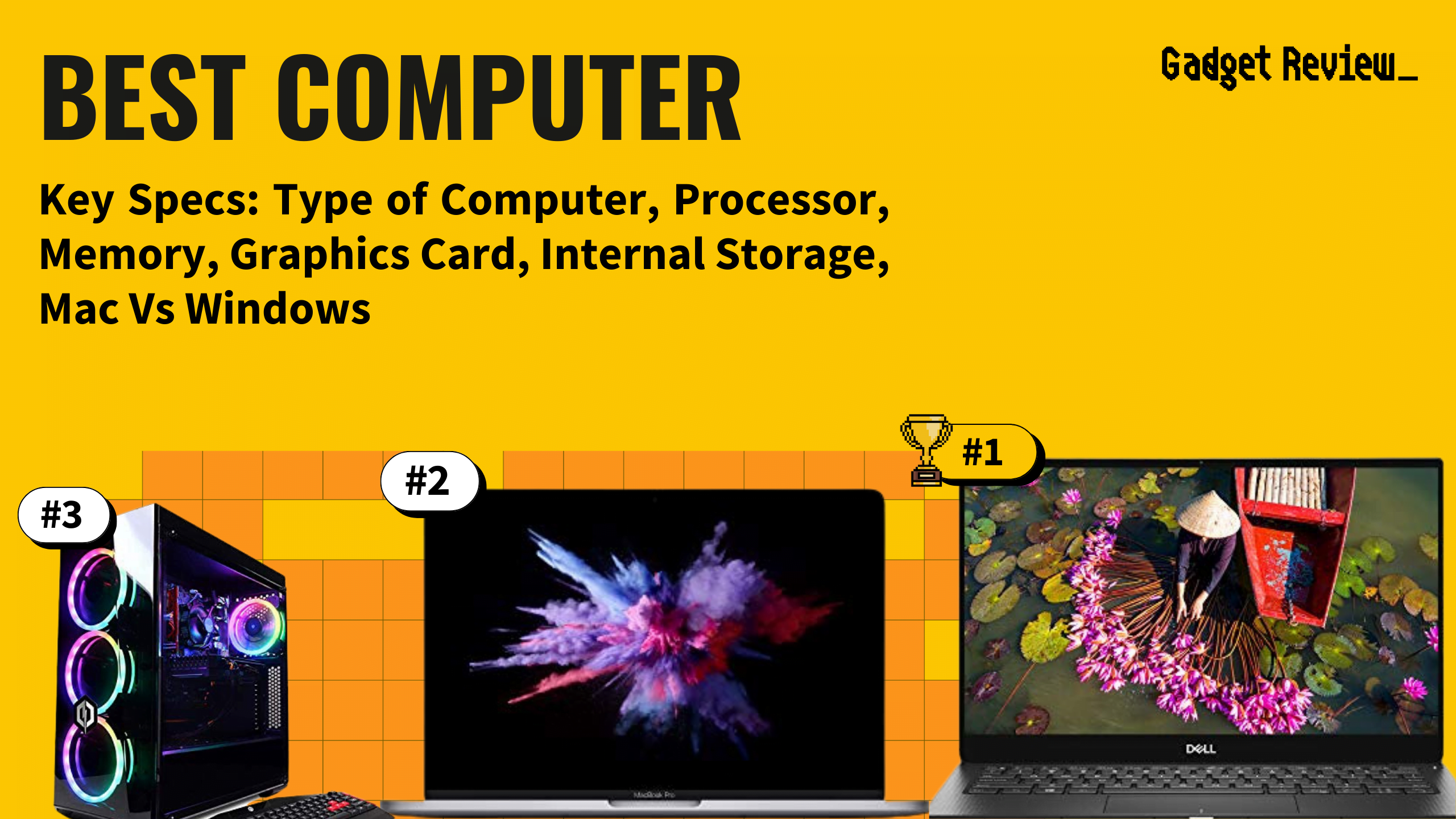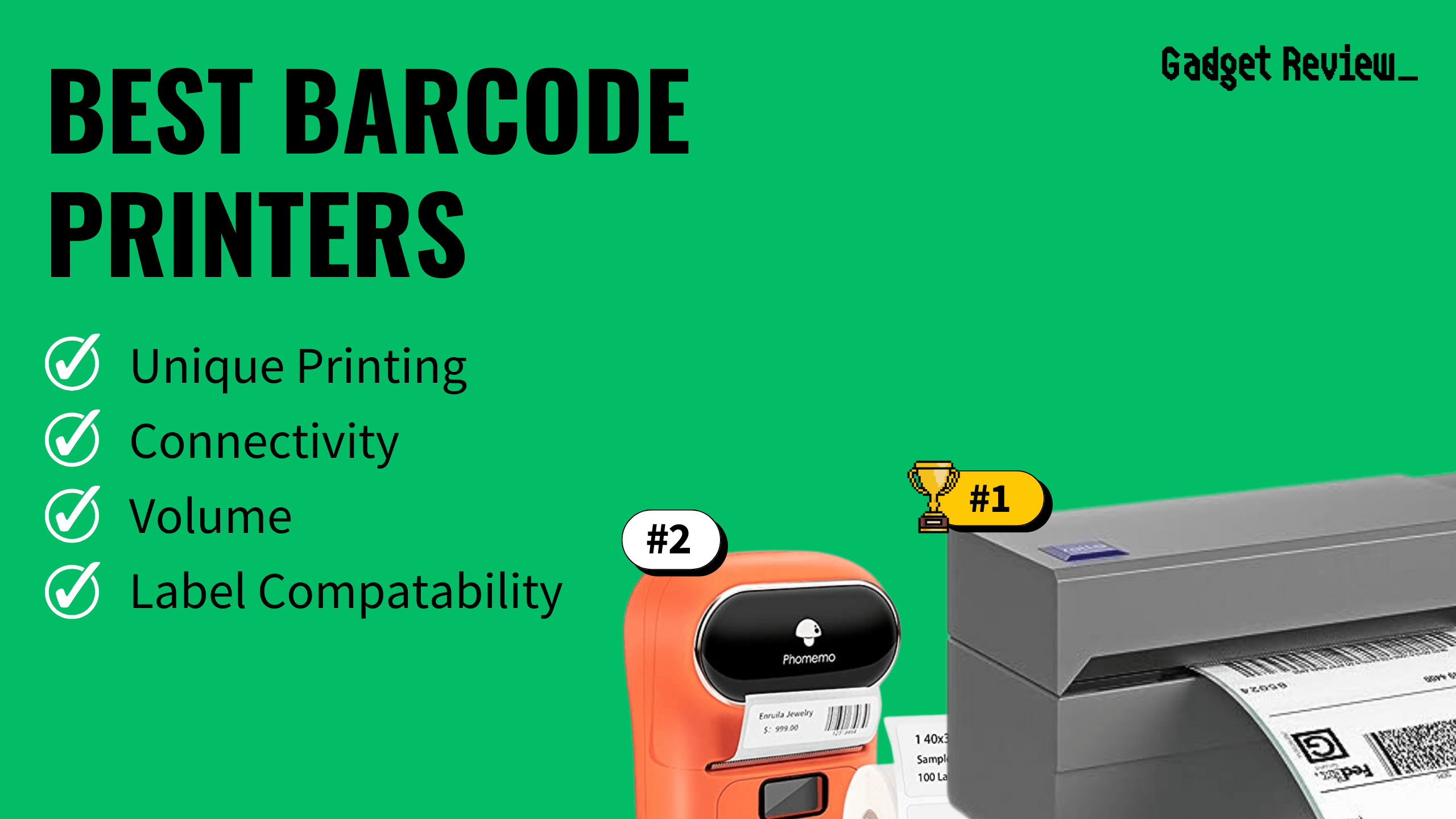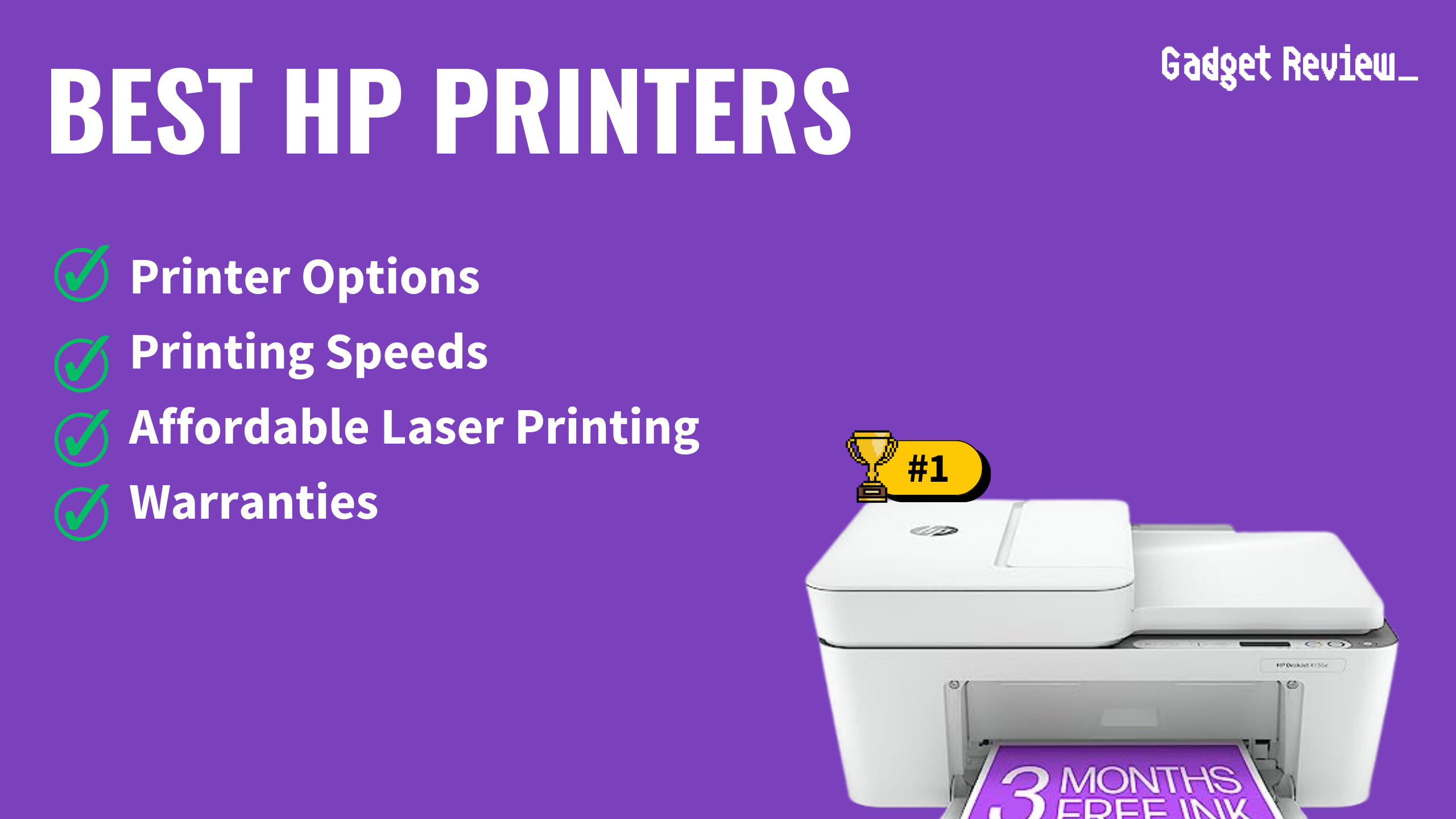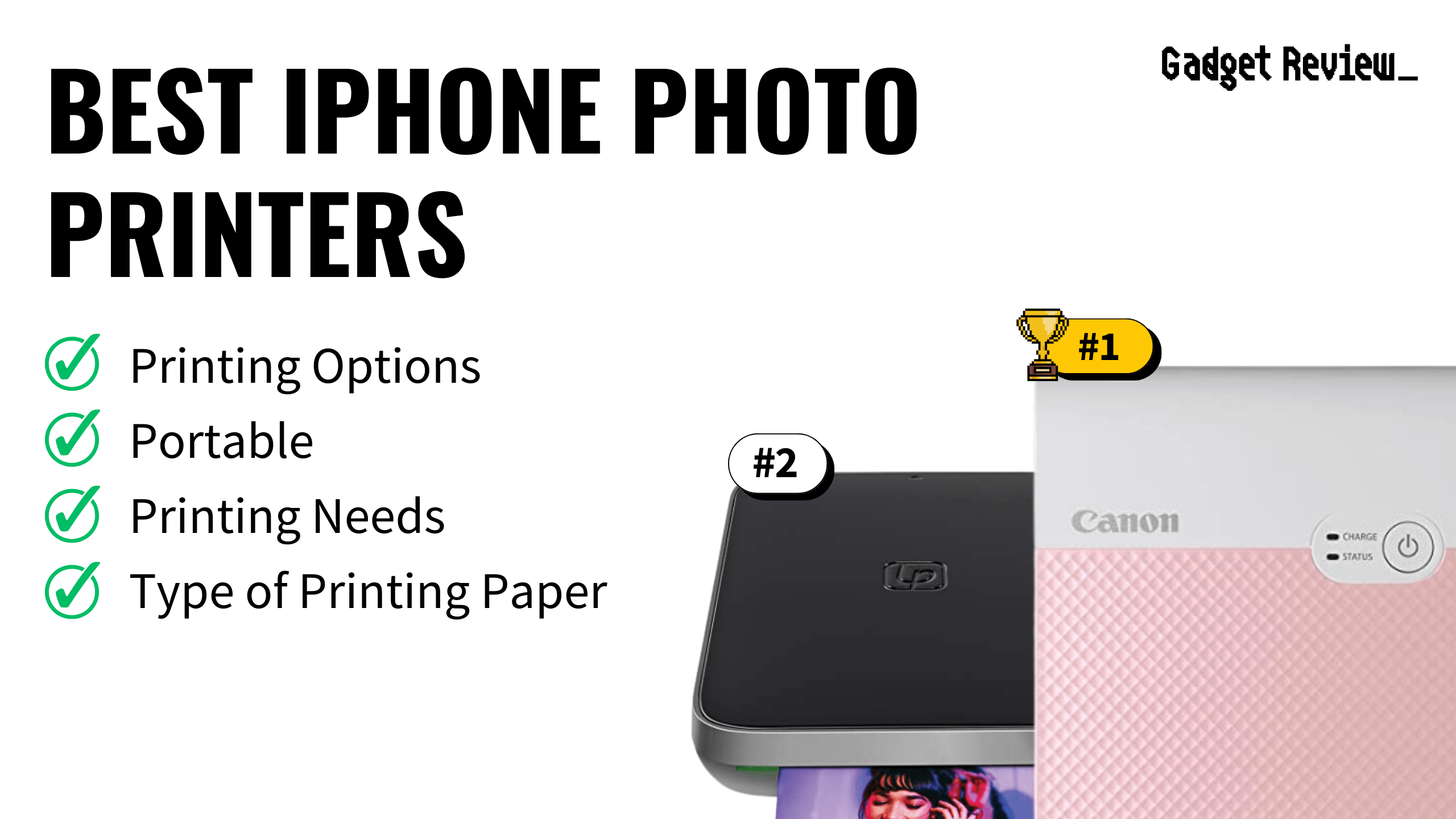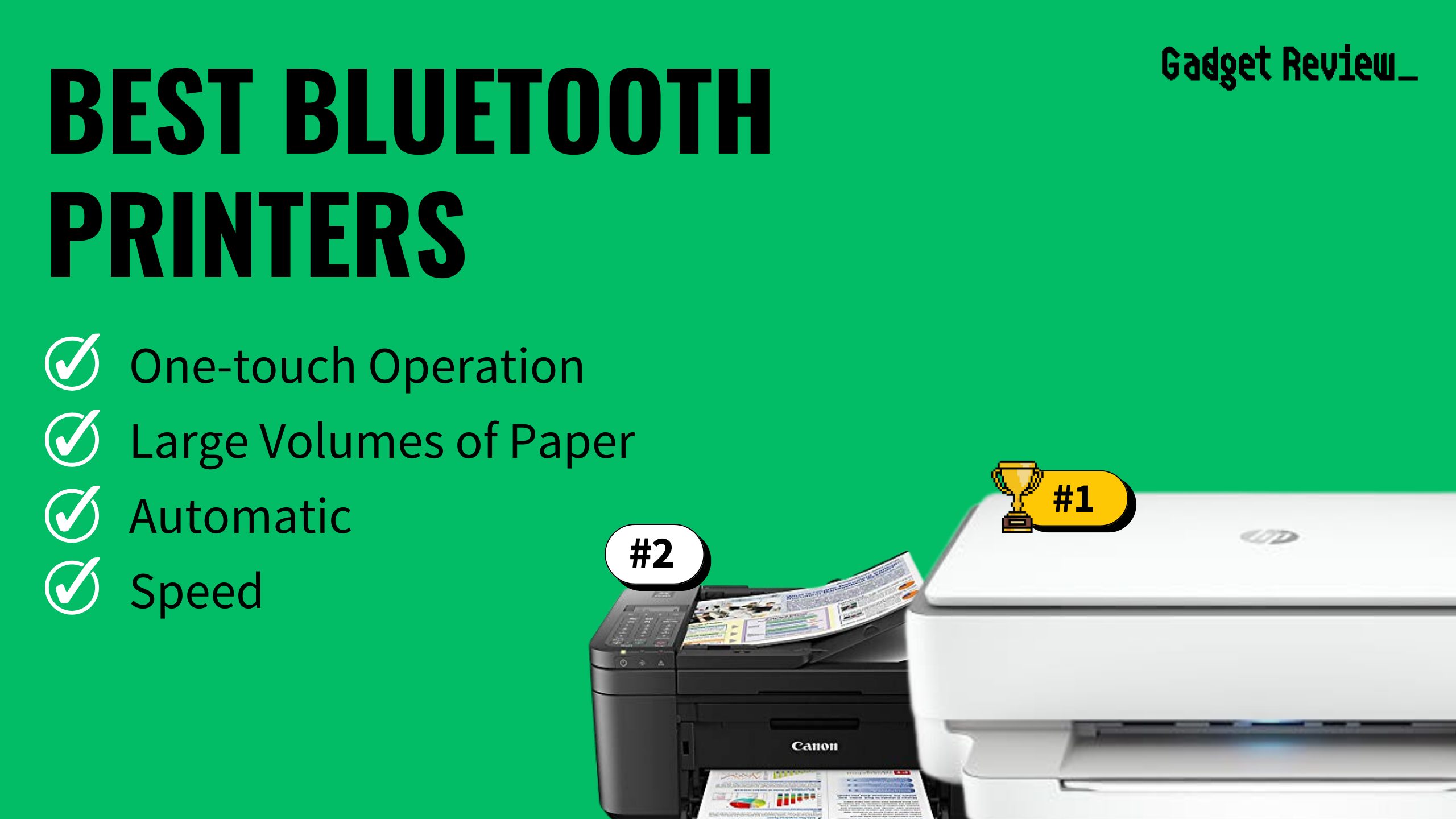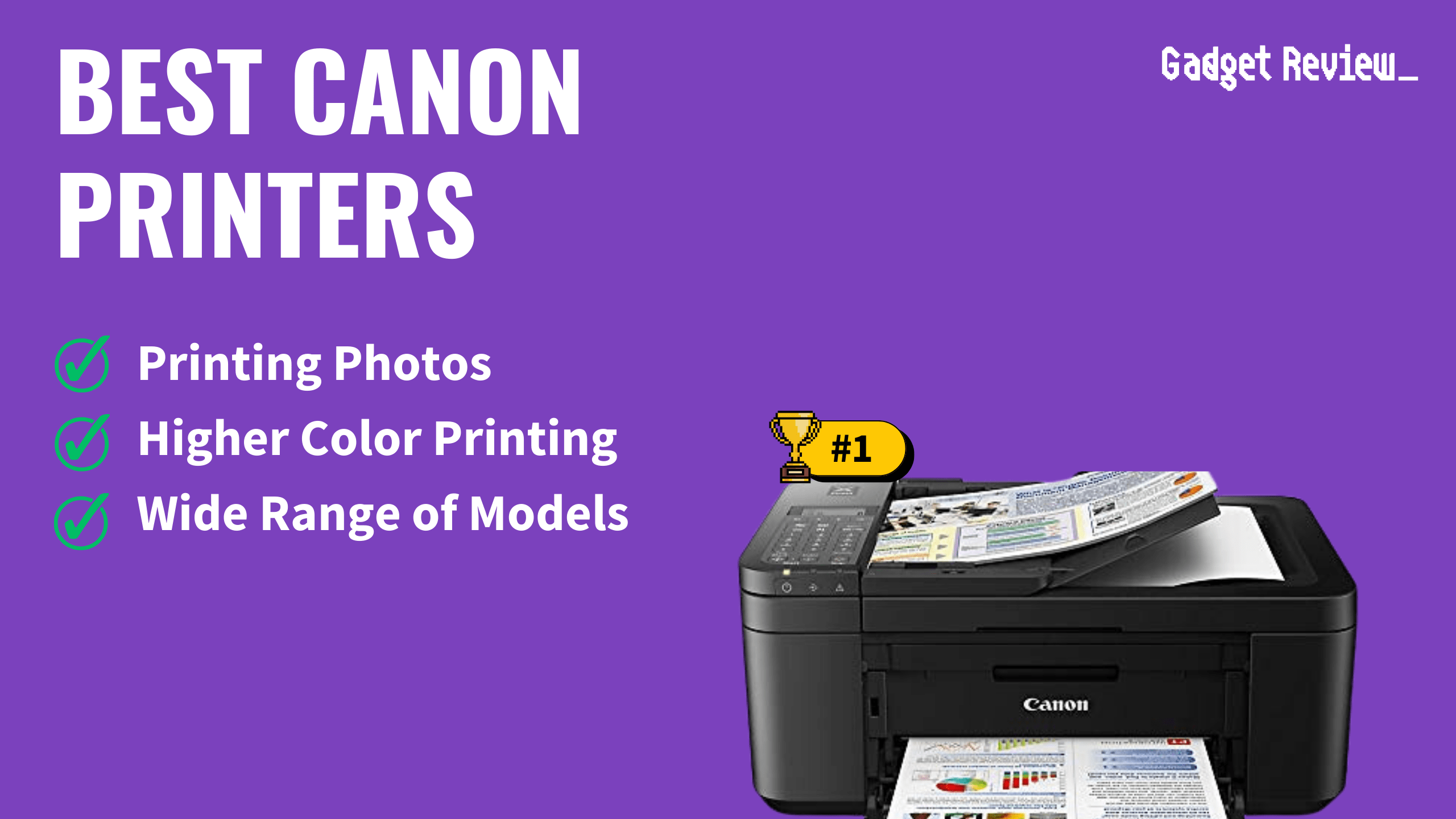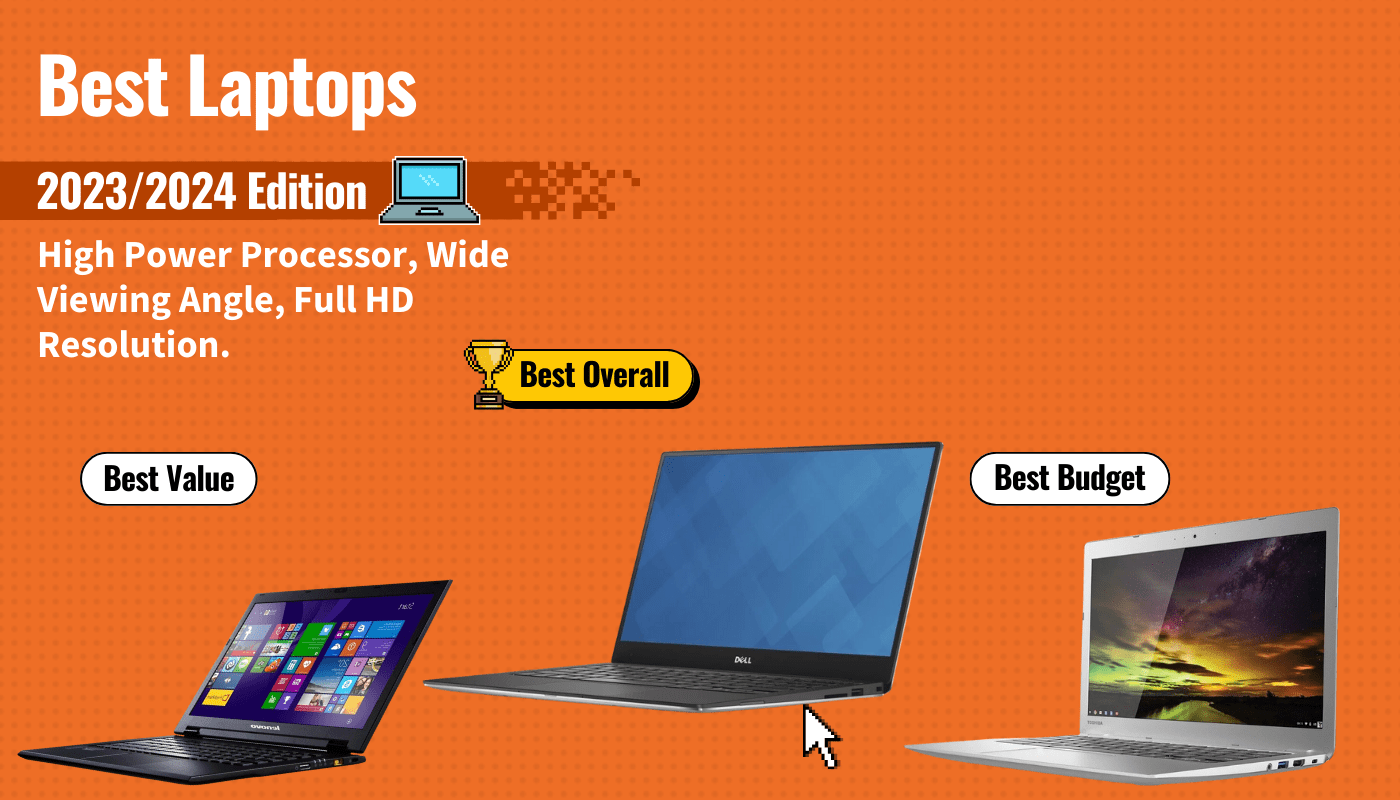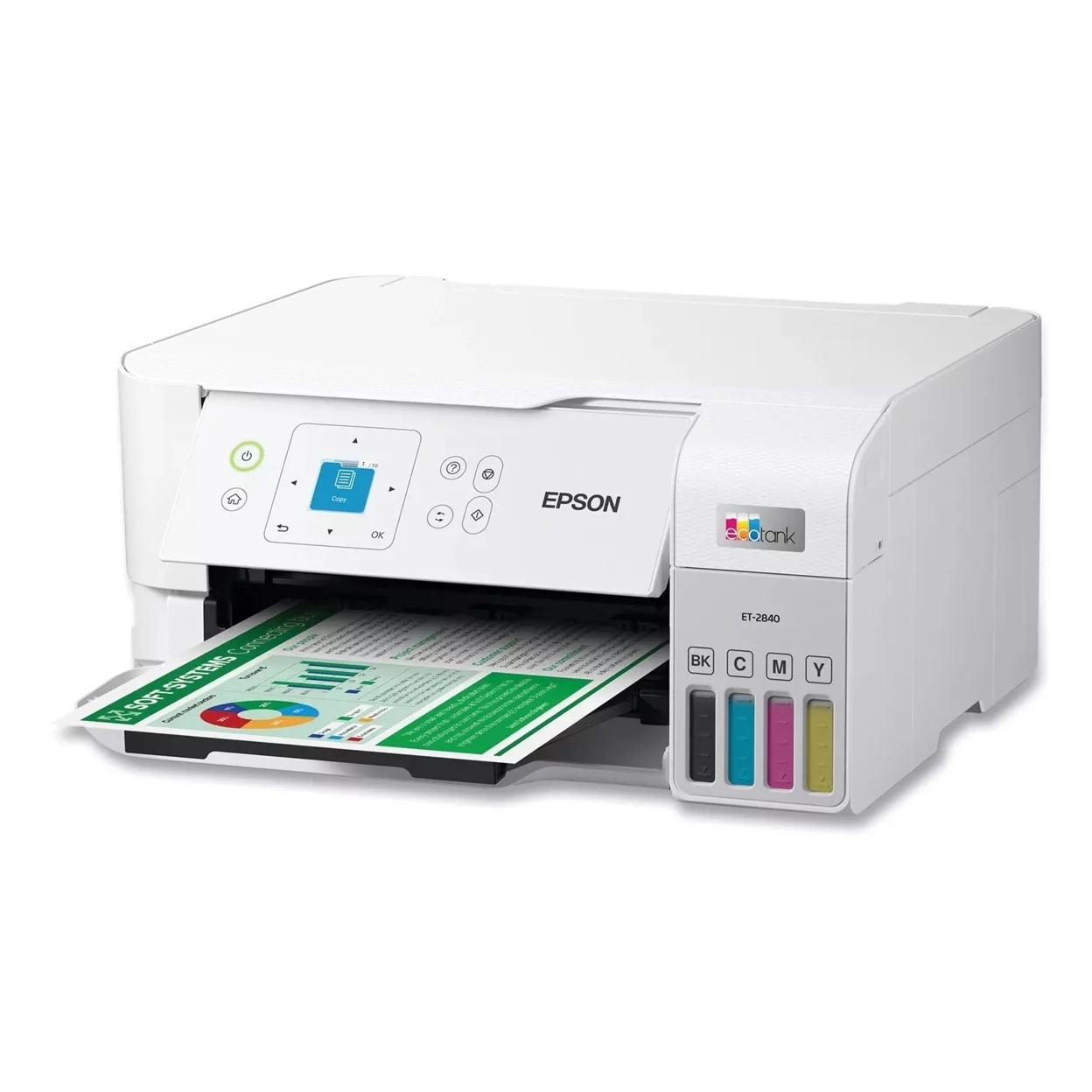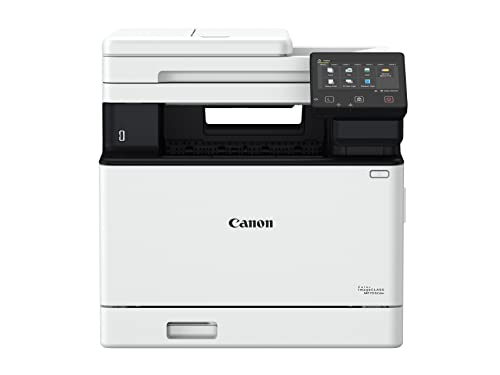If you regularly use a high-performing inkjet printer to documents, photos, and related images, then you know that ink cartridges can quickly run out, especially if the printer settings are incorrectly set. Thankfully, by making a few adjustments, like changing the font, font size, printer settings, and more, can help extend the life of your ink cartridge.
Useful Tips and Tricks to Extend Ink Cartridge Life
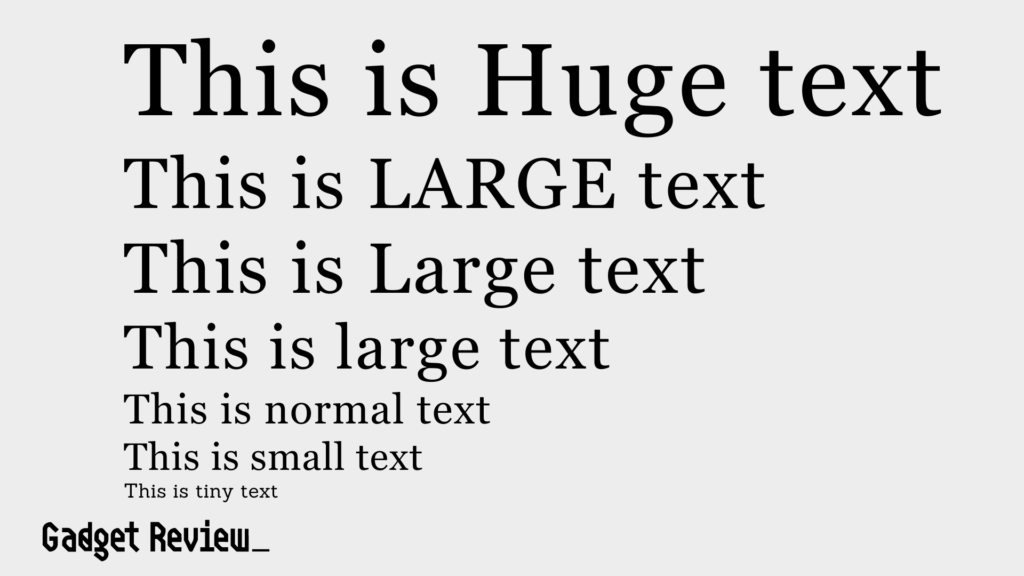
You should preserve your ink so that it can last long. We have some tips below to help minimize the number of times you will have to run to the office store for replacement cartridges.
Avoid Large and Bold Fonts
A key offender when it comes to early ink cartridge depletion is the overuse of large fonts and bold italics. If you want to maximize the life of your newly purchased ink cartridge when using an inkjet printer, we recommend minimizing the use of overly large fonts and bold text.
It’s easy to see why both would quickly deplete an ink cartridge, as each format requires more ink than standard-sized text.
If you need to use large fonts and bold text in a professional capacity, then go for it; just keep them in mind when assessing ink cartridge costs.
Choose Certain Fonts
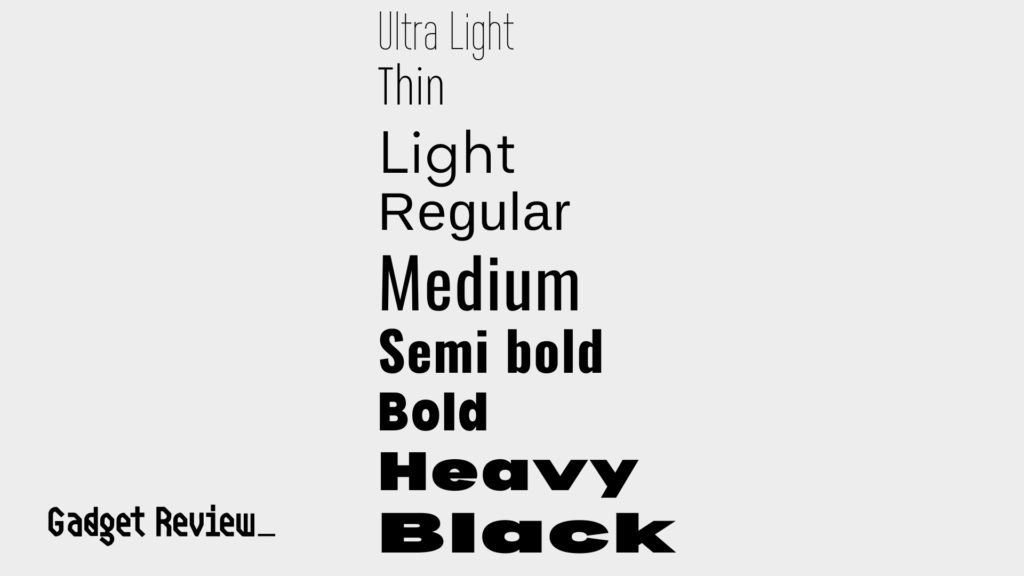
Due to their overall design, some fonts tend to be lighter on the ink cartridge. These fonts, such as Arial and New Courier, will use up to 20 percent less ink than other available fonts.
You should write in these ink-preserving fonts whenever possible, as needs and decorum dictate.
Another option is to download and install EcoFont, which is a font that has been purpose-designed to cut down on ink usage. EcoFont is a TrueType font that should work with most printers.
As a side note, EcoFont will cost you a certain amount of money, but that amount will pale in comparison to ink costs depending on your printer usage.
Proofread Before You Print
While it may seem obvious, not everyone proofreads their documents before printing. Doing so can help you catch any mistakes to ensure that you will not have to reprint the page, costing more in ink as well as paper usage.
Adjust Your Printer Settings
You can adjust your printer settings to print in “draft” mode. This feature lowers the quality and saturation, thus saving on ink.
You can also print in greyscale to prevent any color printing.
Print Only What You Need
If you have a rather long document to print but only need a certain page, you can edit your print settings to only print that page. Also, avoid any images or graphics if they are not totally necessary.
Cover up the Chip Sensor
Some ink cartridges include a chip sensor that alerts the printer when the ink is close to being depleted. These sensors, however, are notorious for going off early.
We recommend covering up this sensor with dark tape, which will allow you to maximize the life of your ink cartridge. Be careful not to overdo it, as repeatedly attempting to use a depleted ink cartridge can harm the printer.
STAT: In a lab test, PC World found that ink cartridges contain anywhere from 8 to 45 percent of their ink when consumers were issued a reminder to replace the cartridge. (source)
Hair Dryer Trick
If the covering of the sensor doesn’t work, keep the tape there and try the hair dryer trick. This is done by using a hair dryer to blow hot air over the nozzles.
This can remove blockages from the nozzles to make sure they are clear to allow any more ink to come out.
F.A.Q.
Can ink cartridges dry out?
Yes. Once an ink cartridge has been removed from the packaging and has been left out, it can dry up significantly. Generally speaking, ink cartridges will begin to dry out after around four weeks.
How to extend the life of printer toner?
Printer toner cartridges tend to last much longer than ink cartridges. If you want to maximize the life of toner, however, we recommend storing your toner cartridges in a cool and dry place.
Are ink subscription services worth it?
In some cases, yes. Ink subscription services are offered by major ink suppliers and can help save money in the long run.