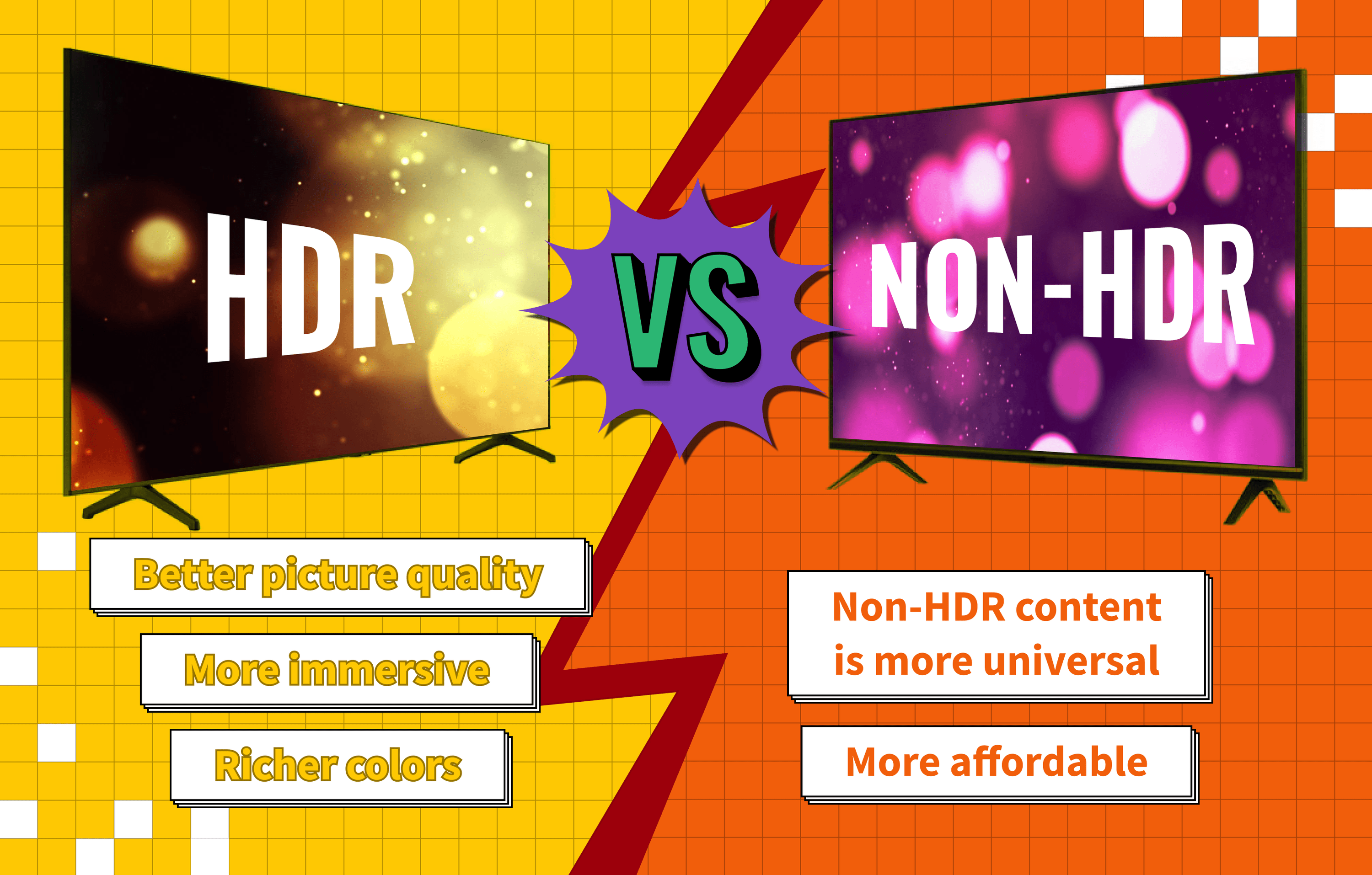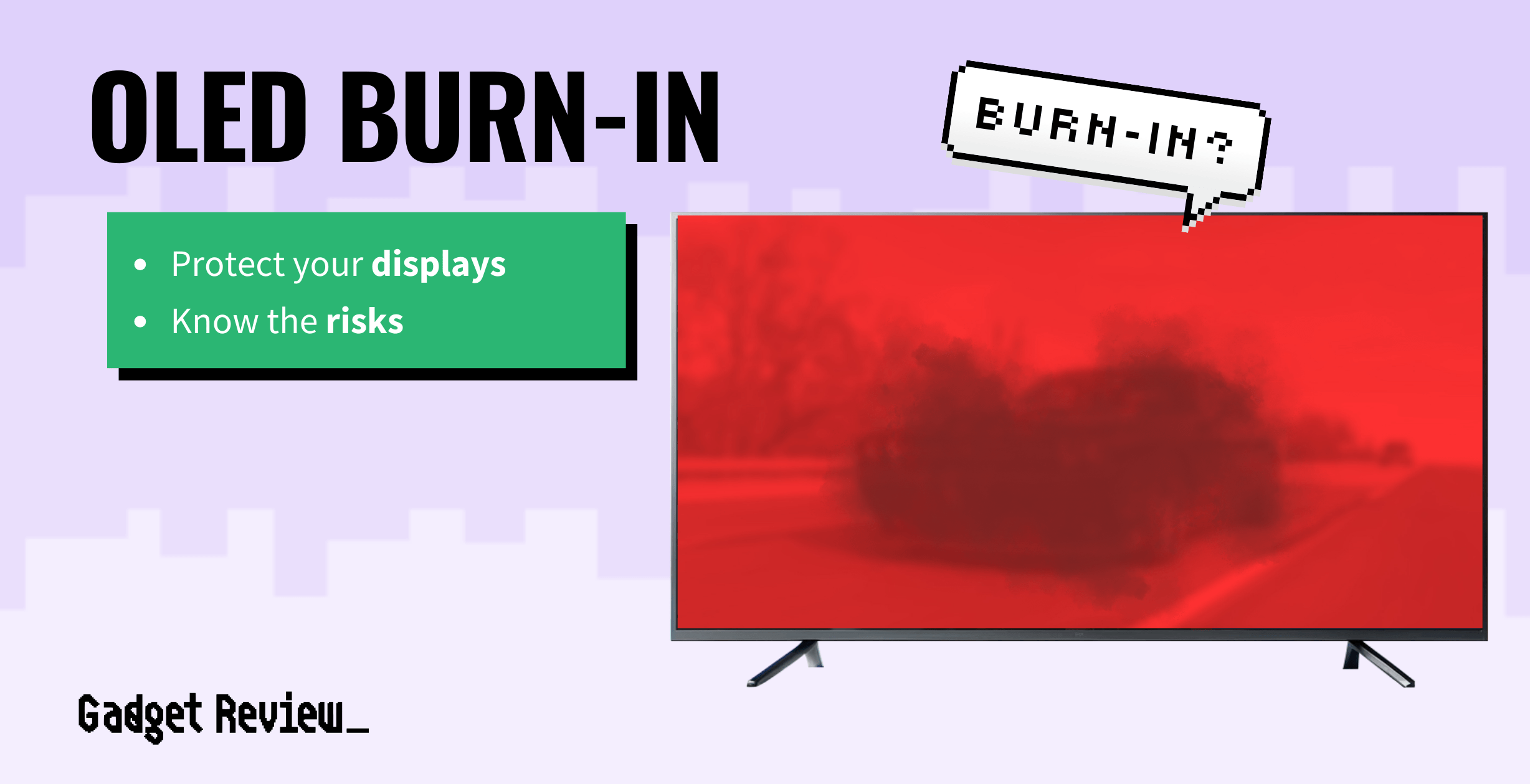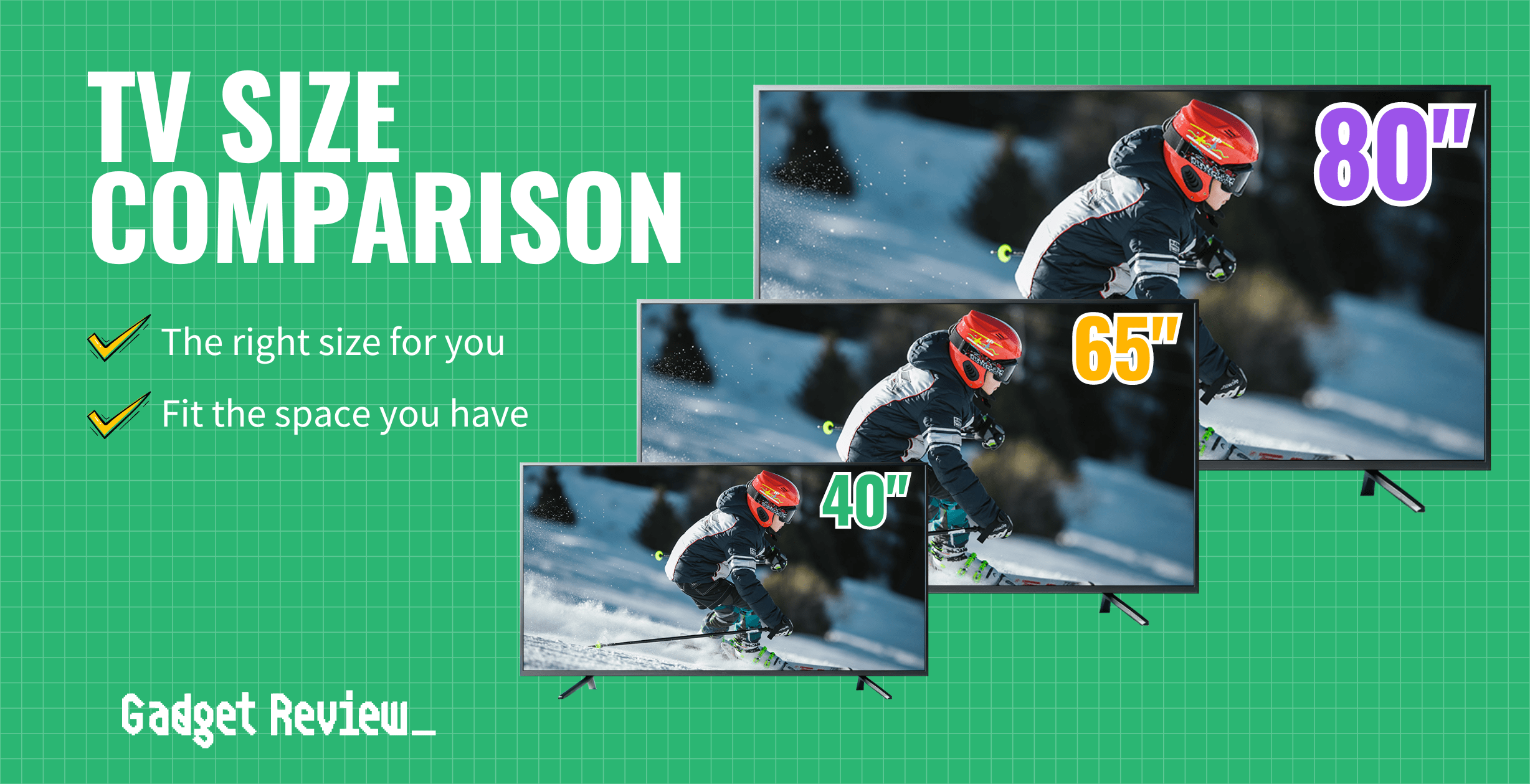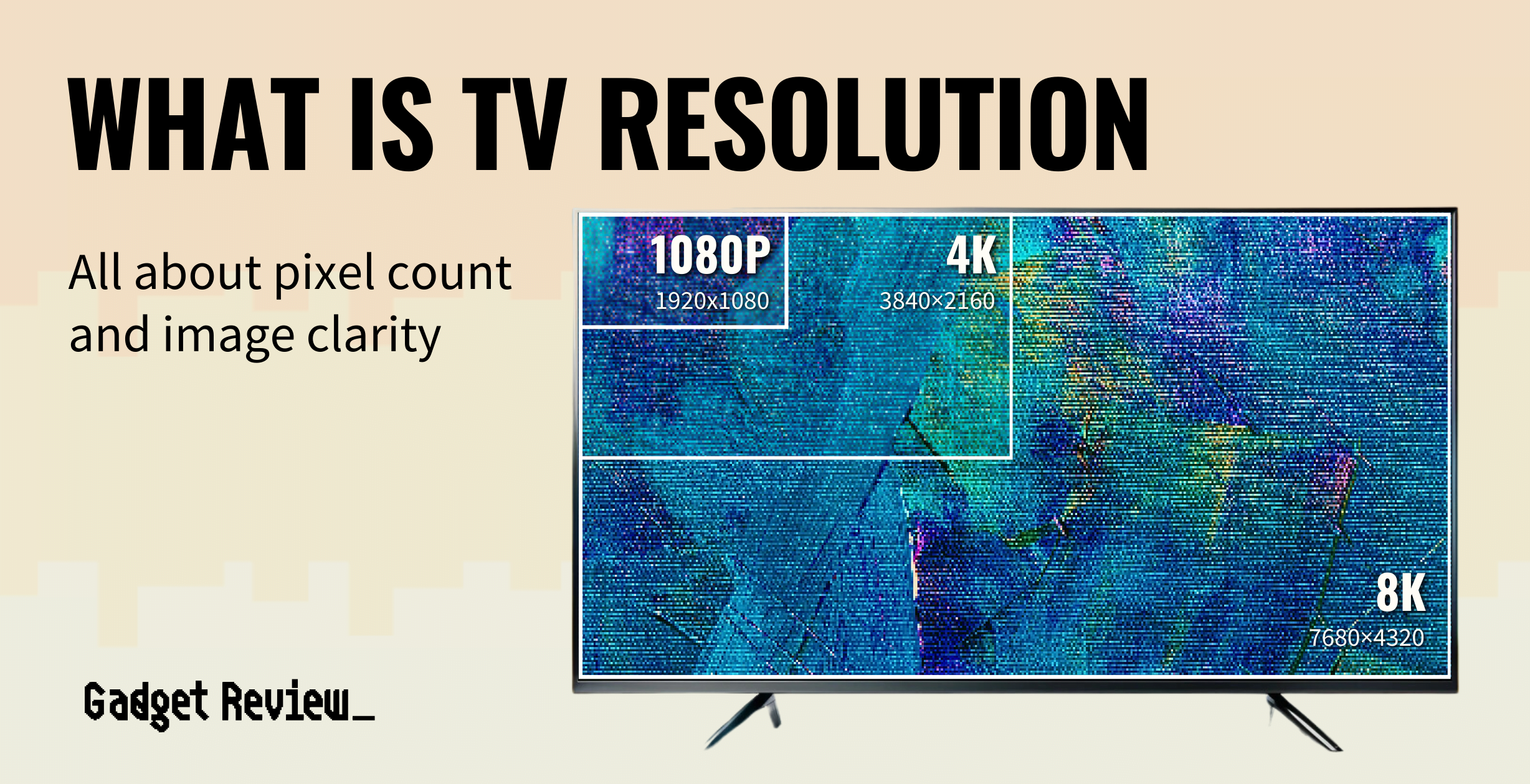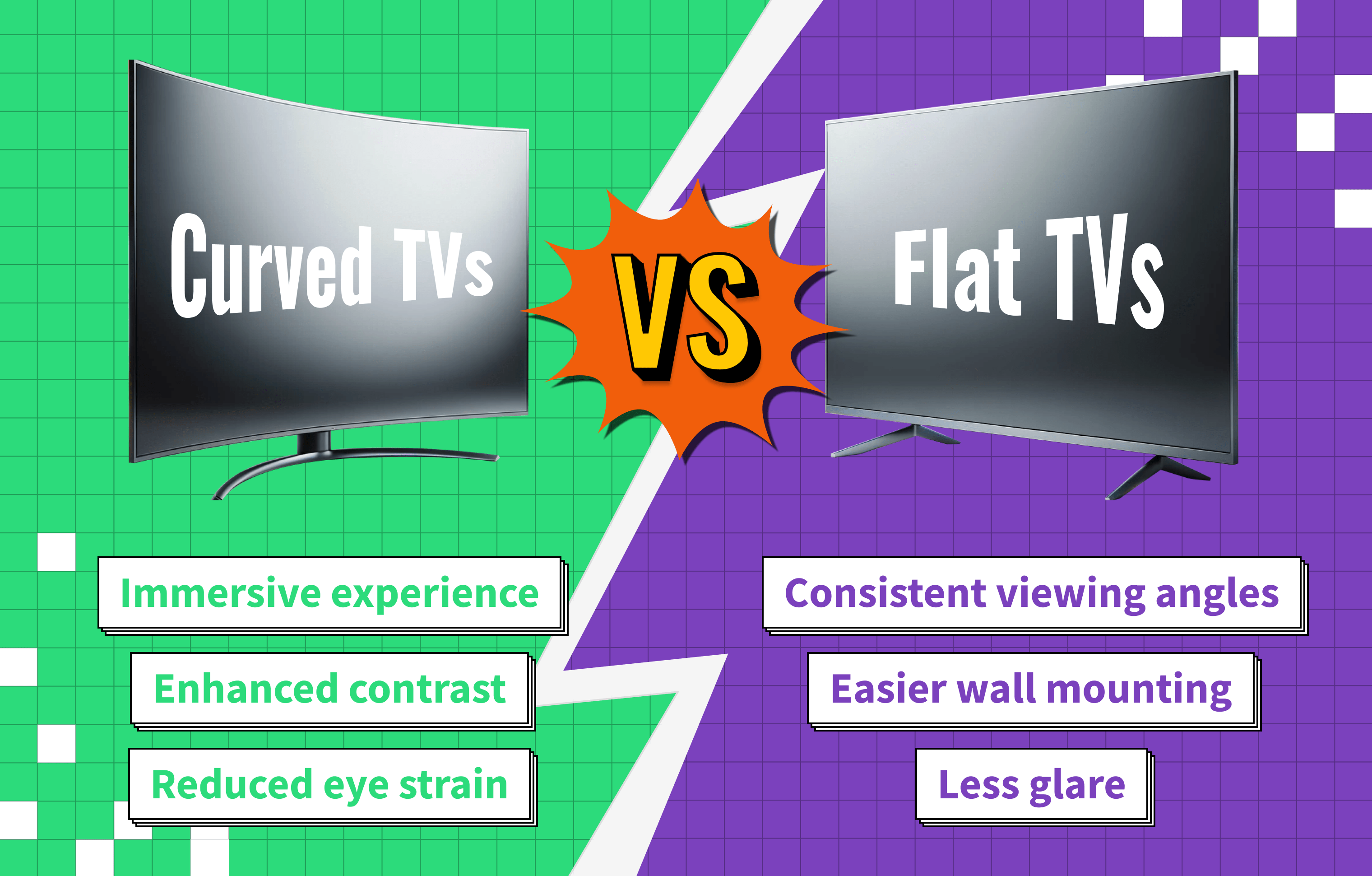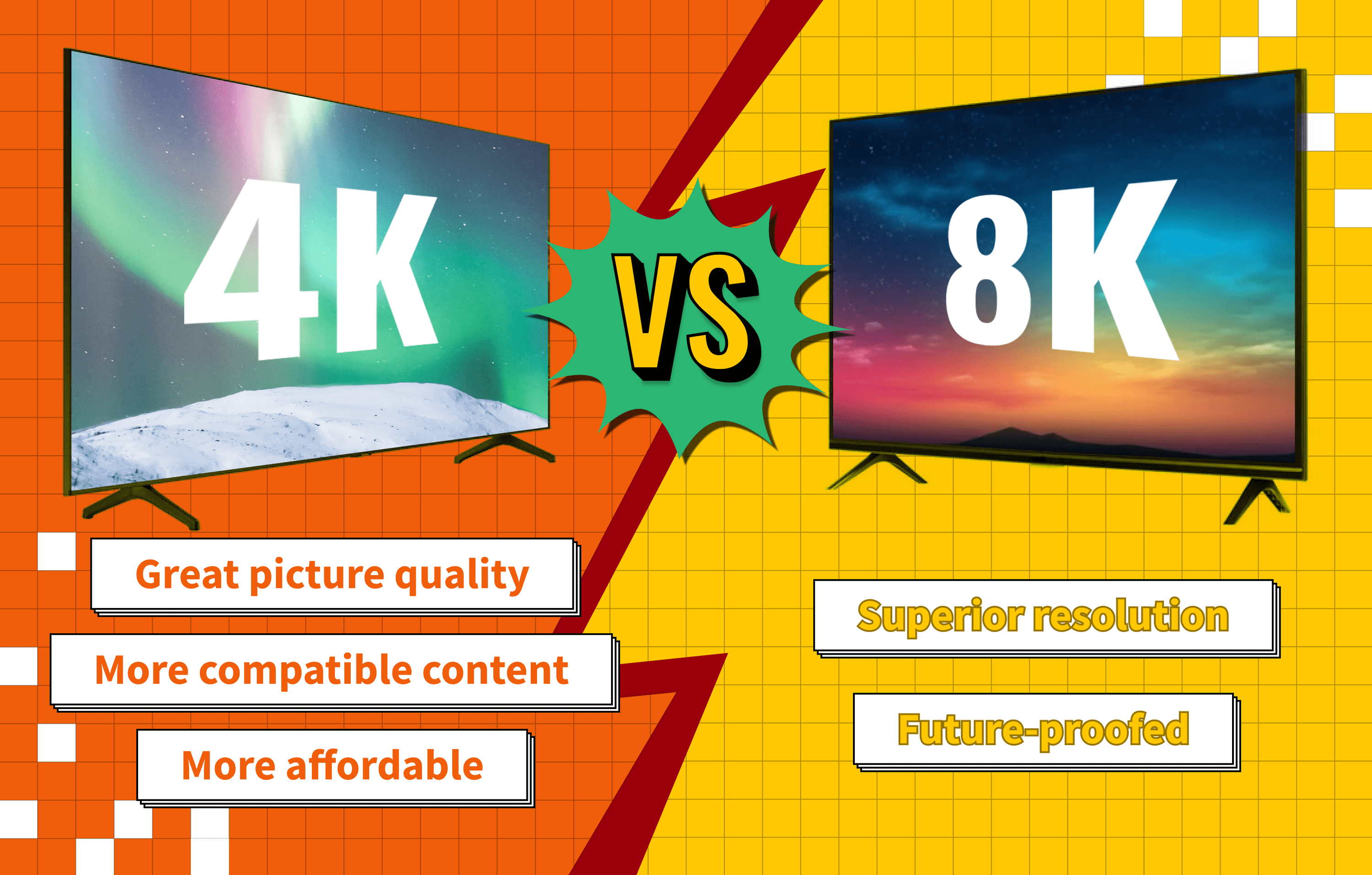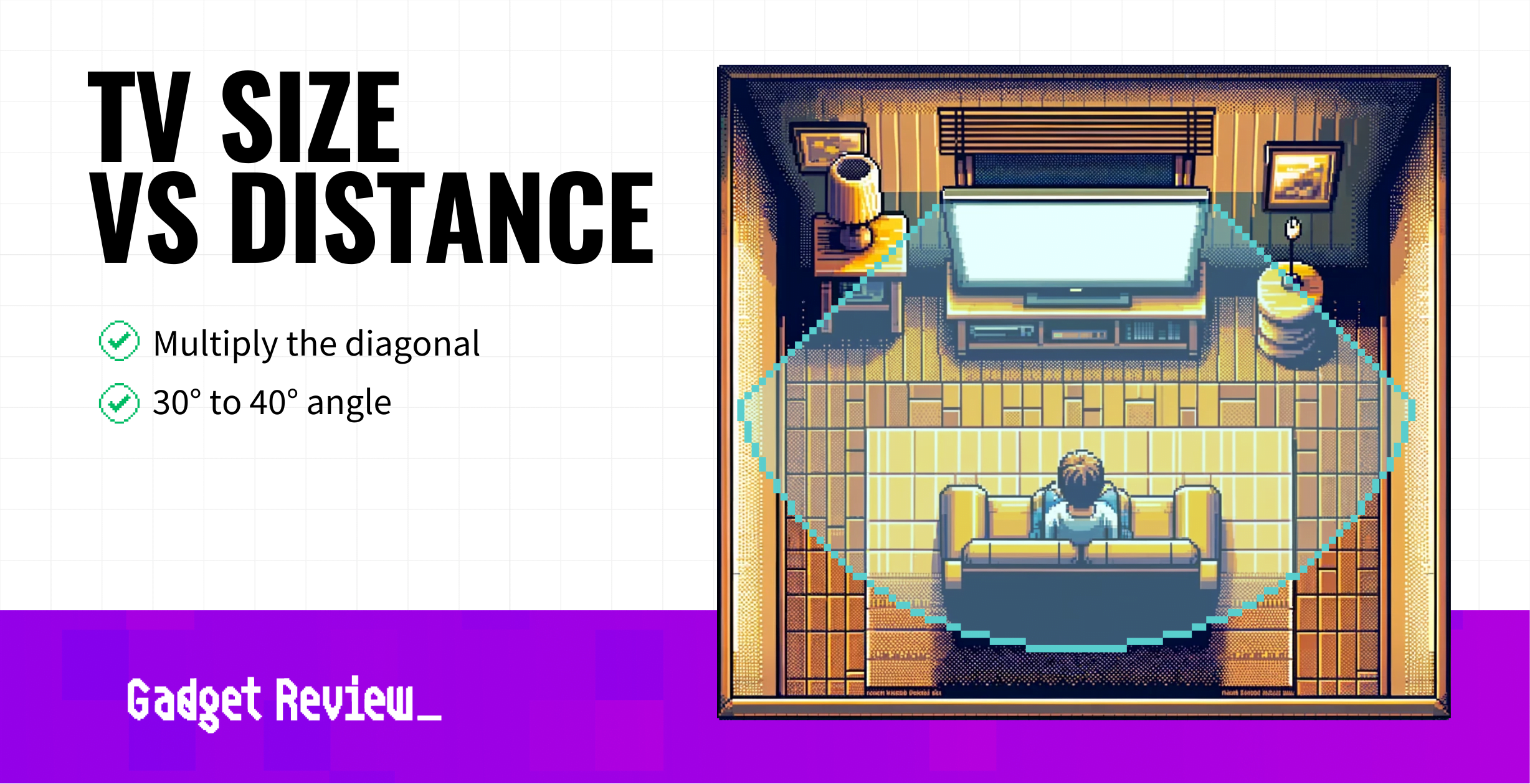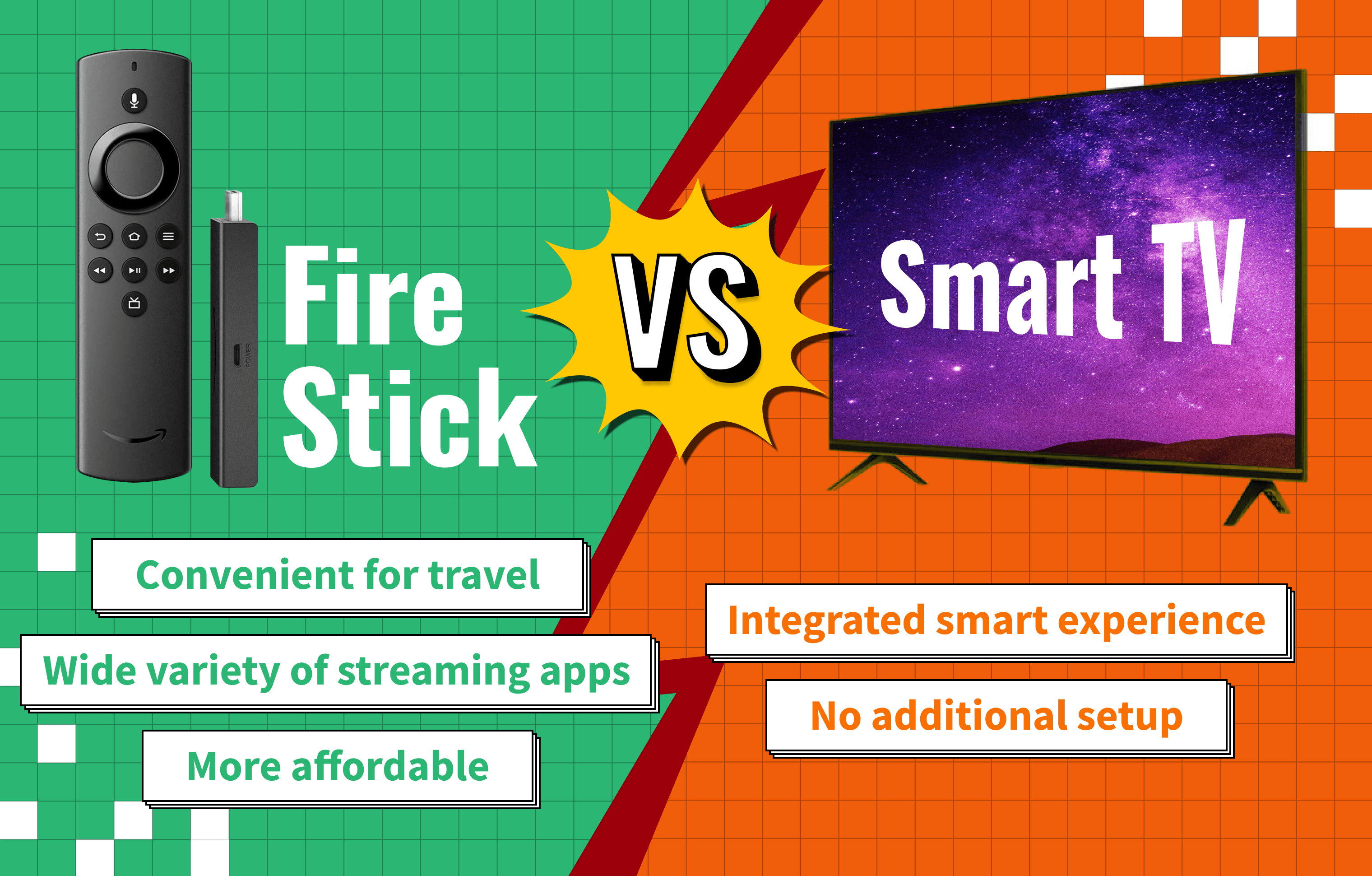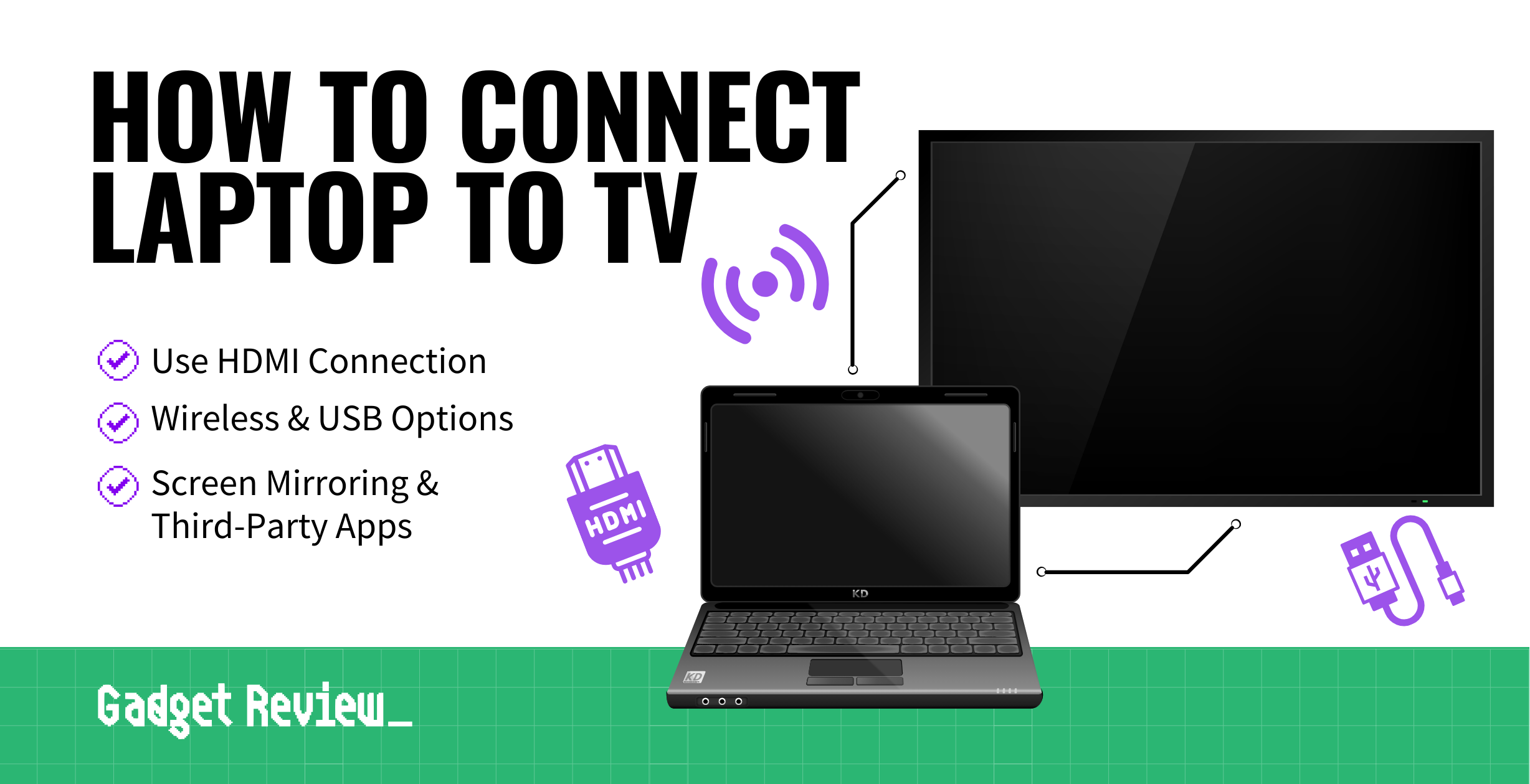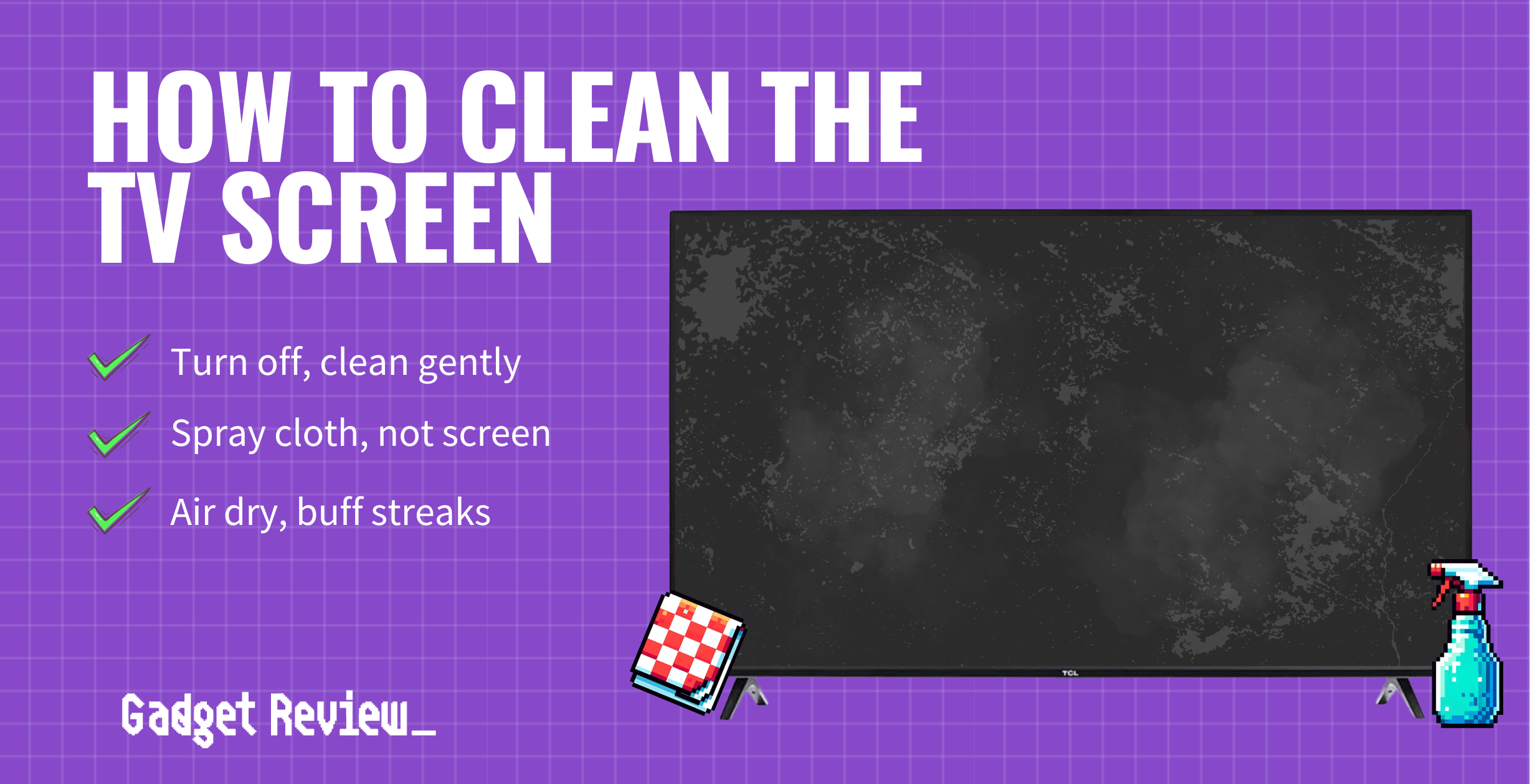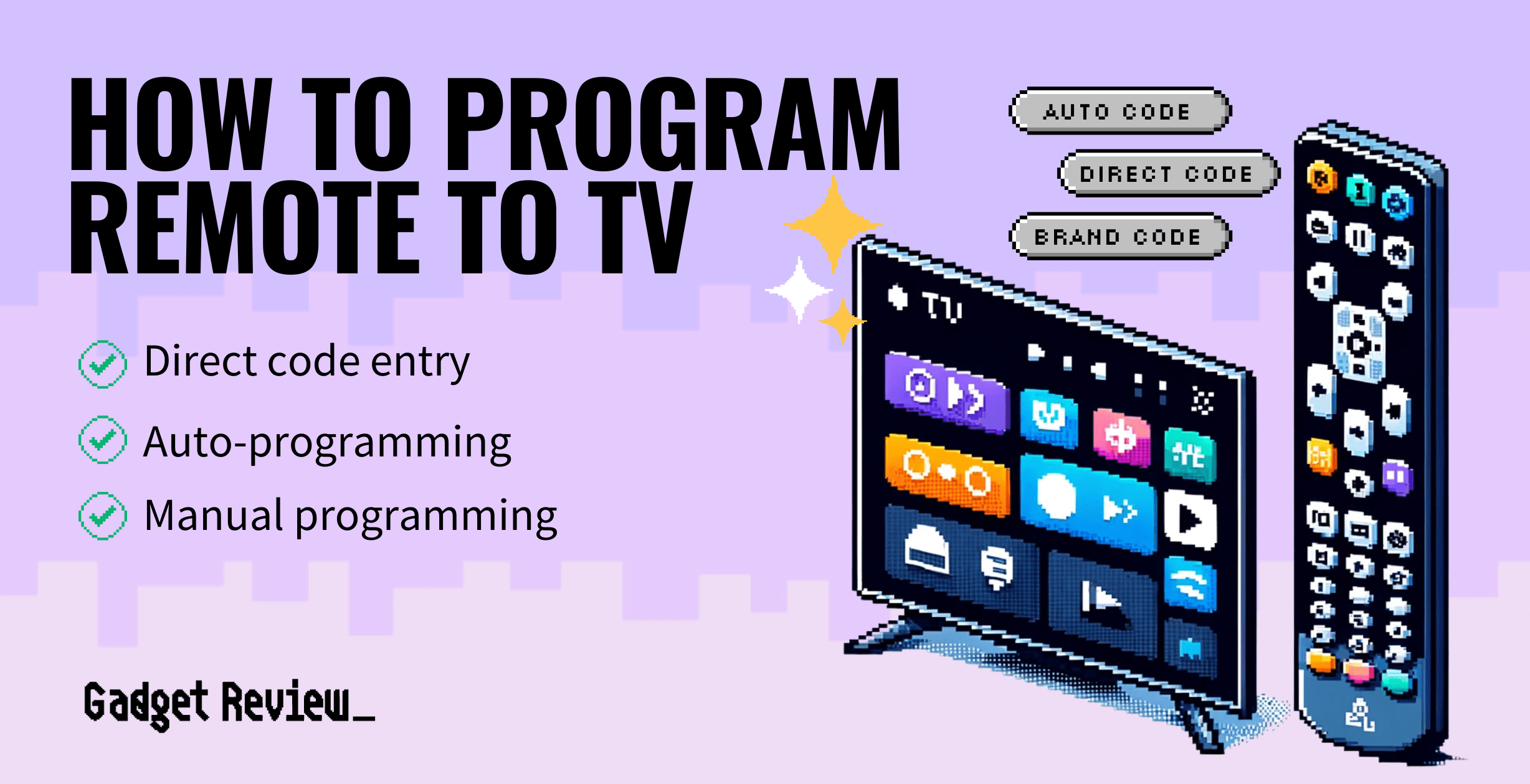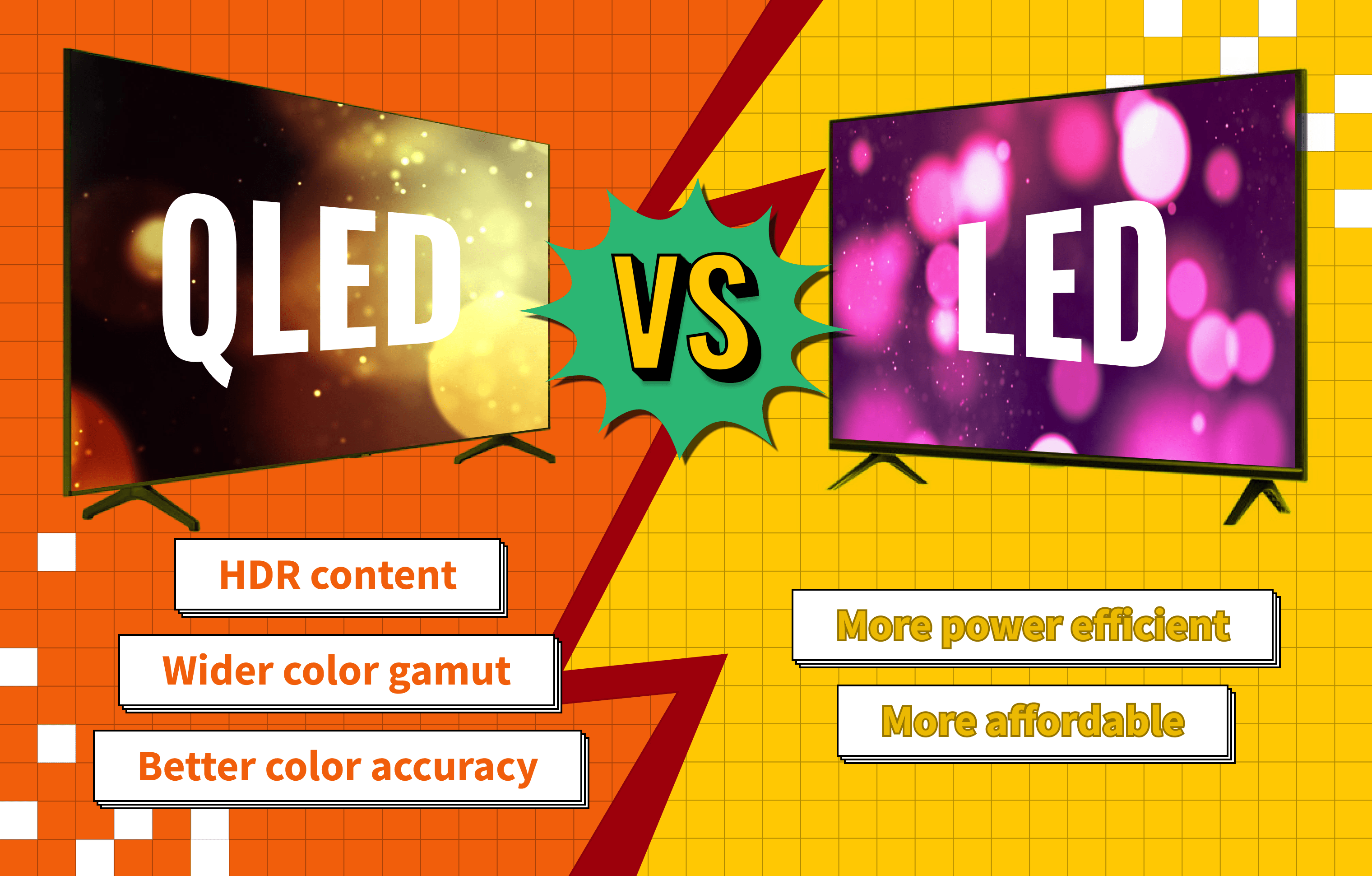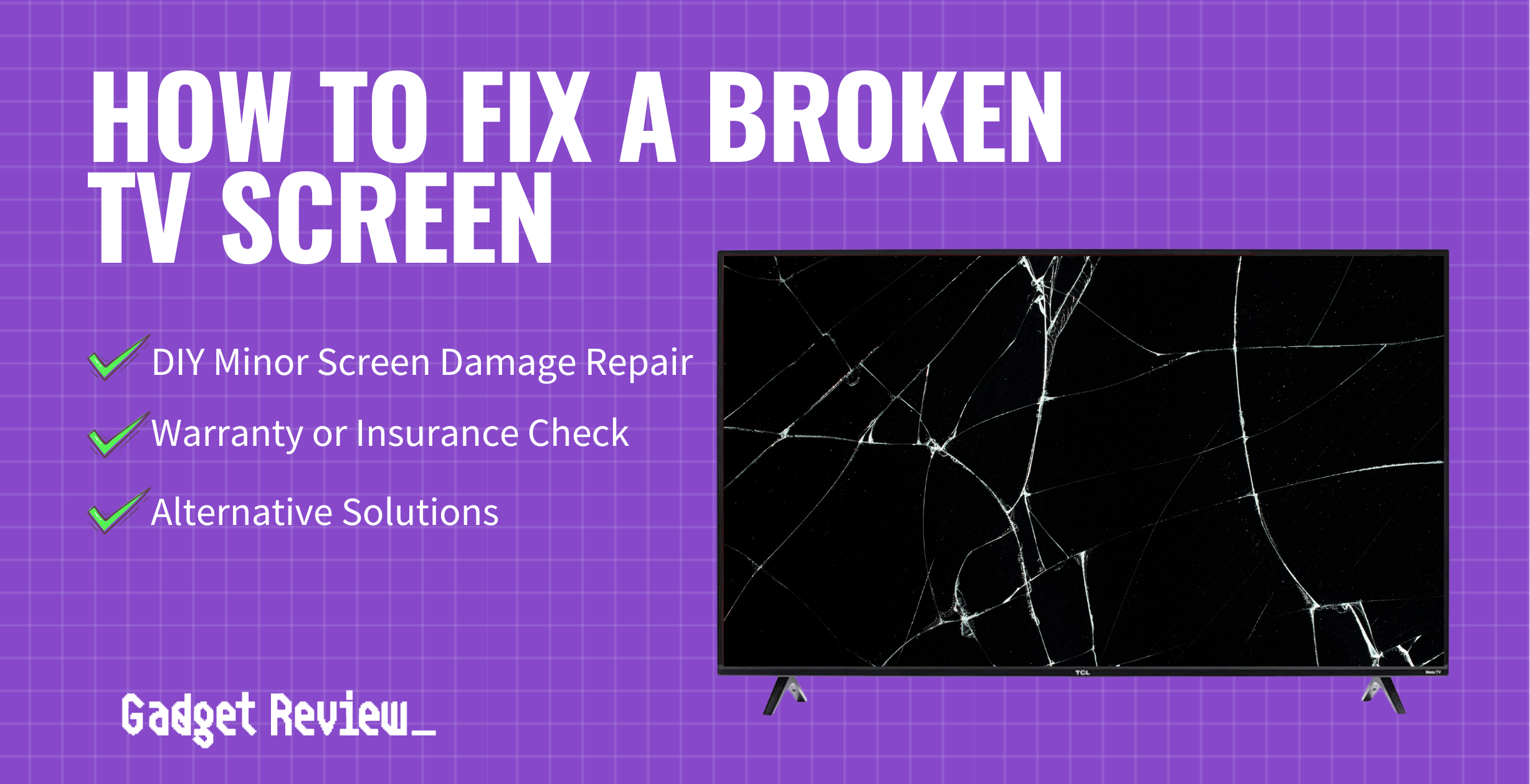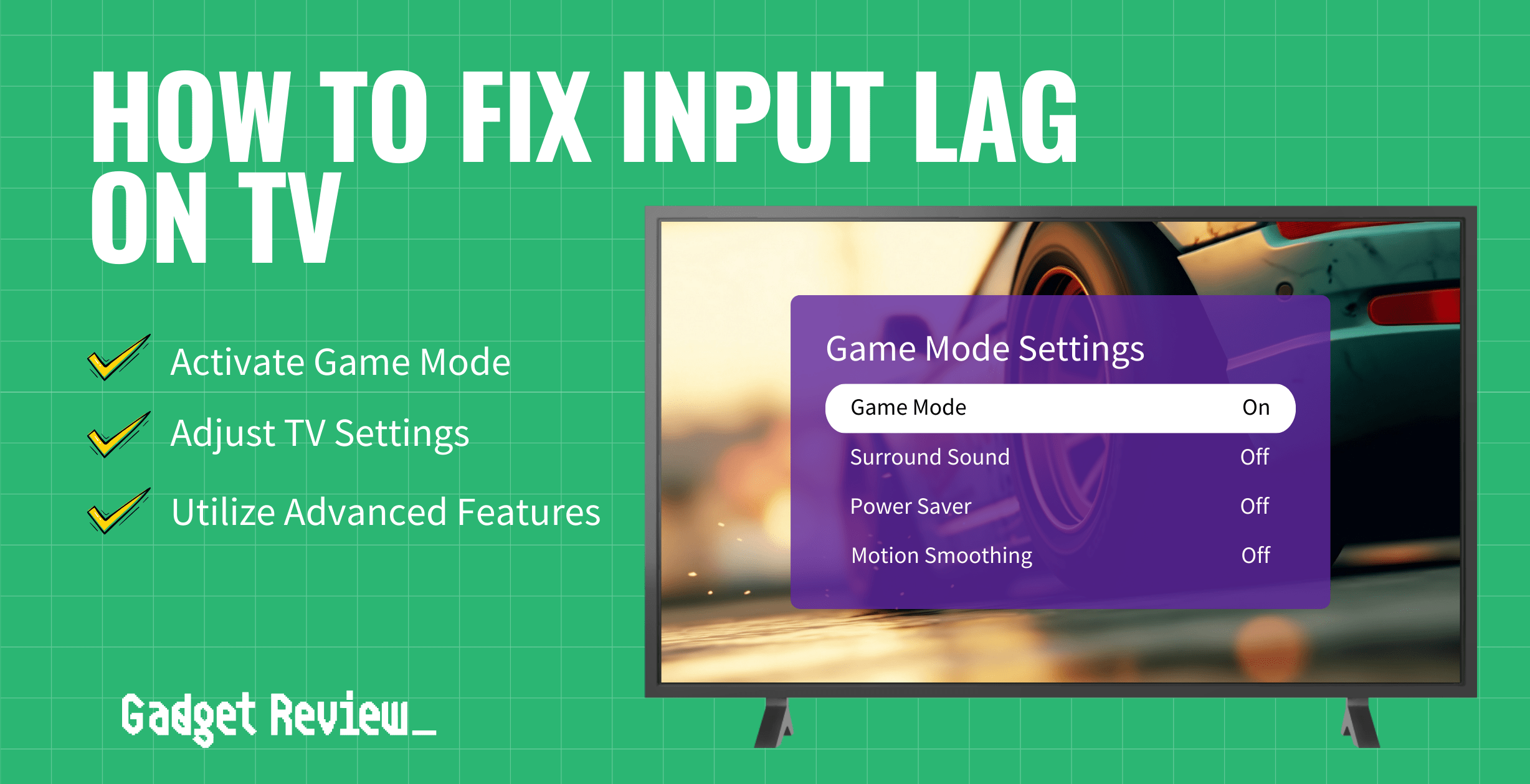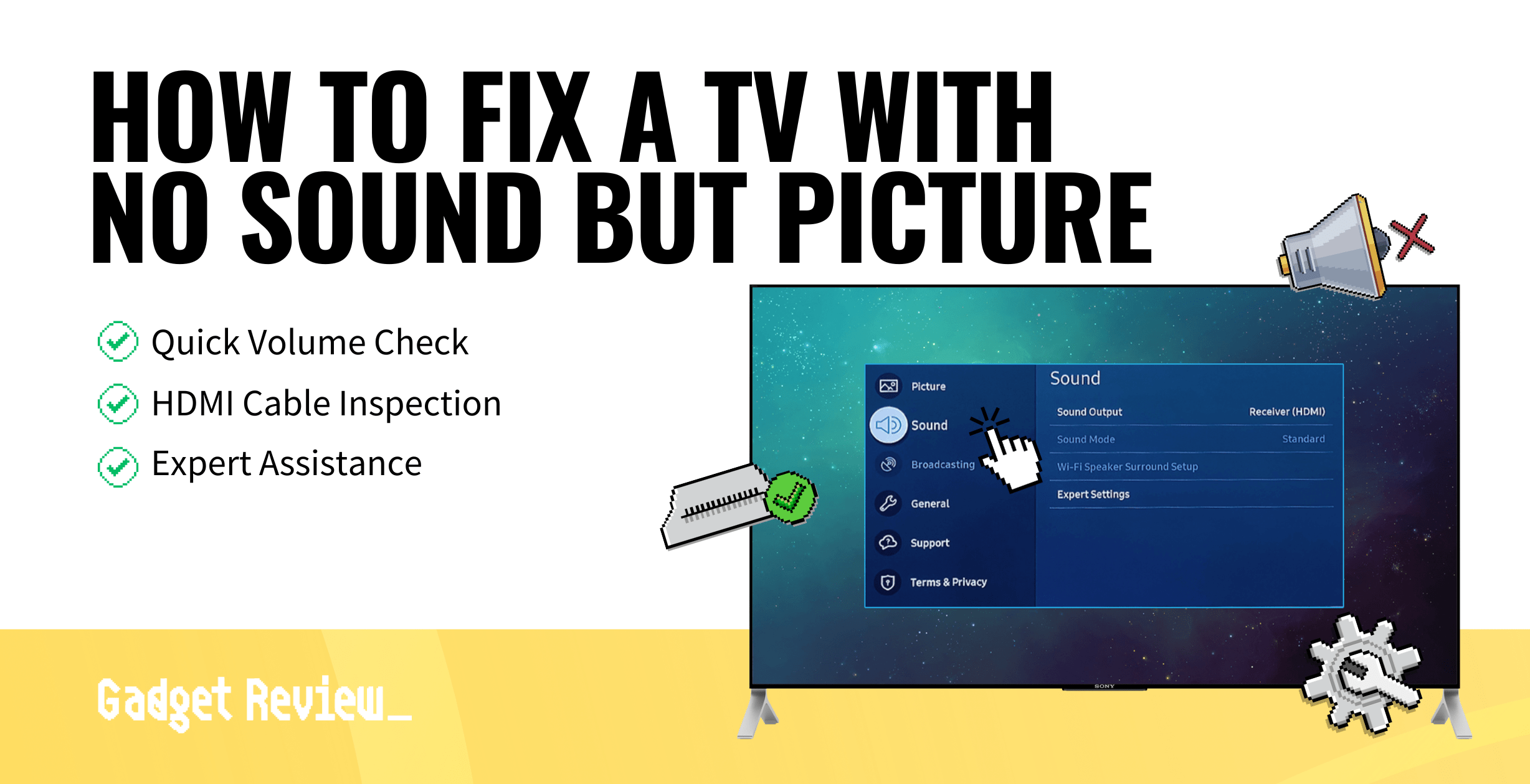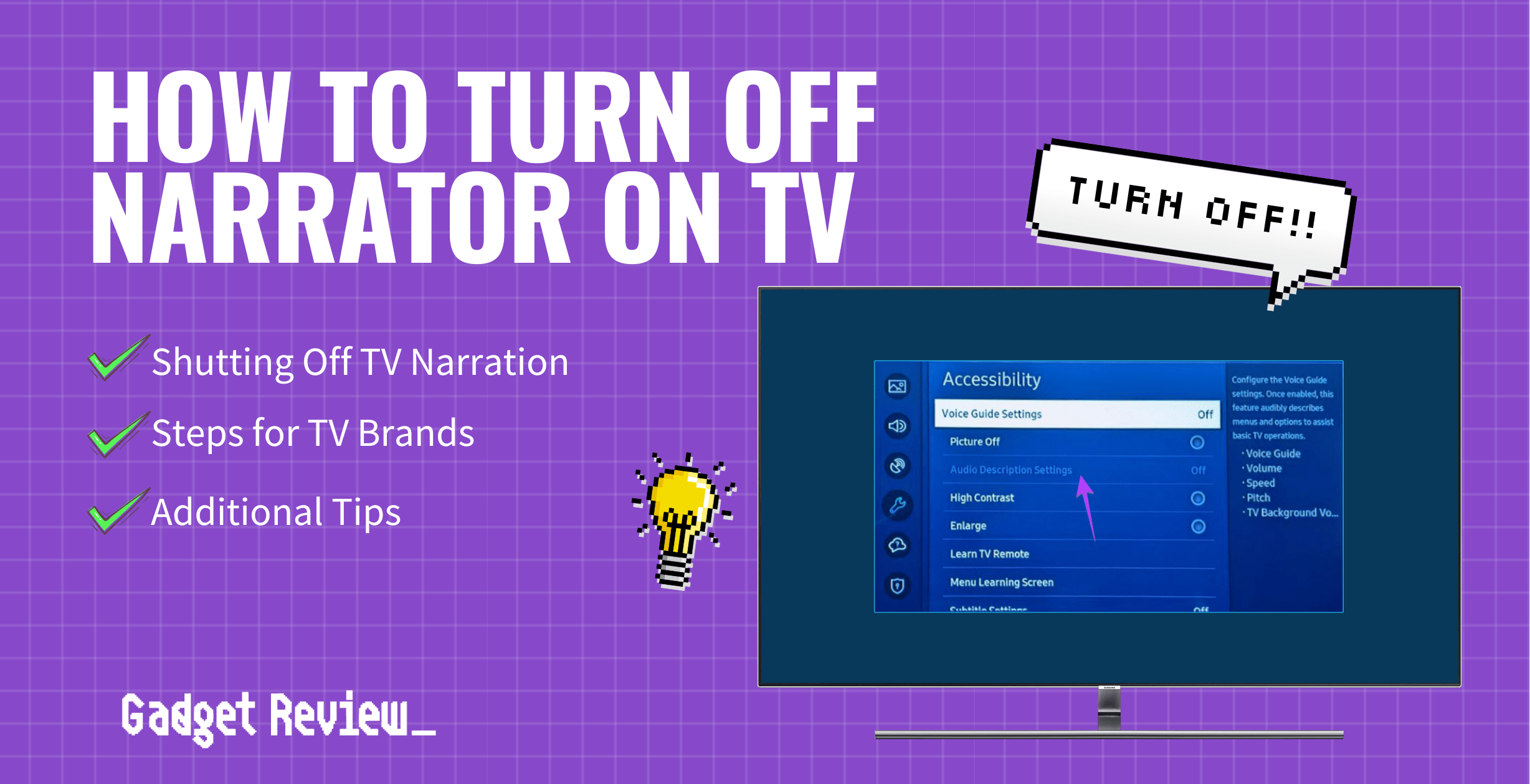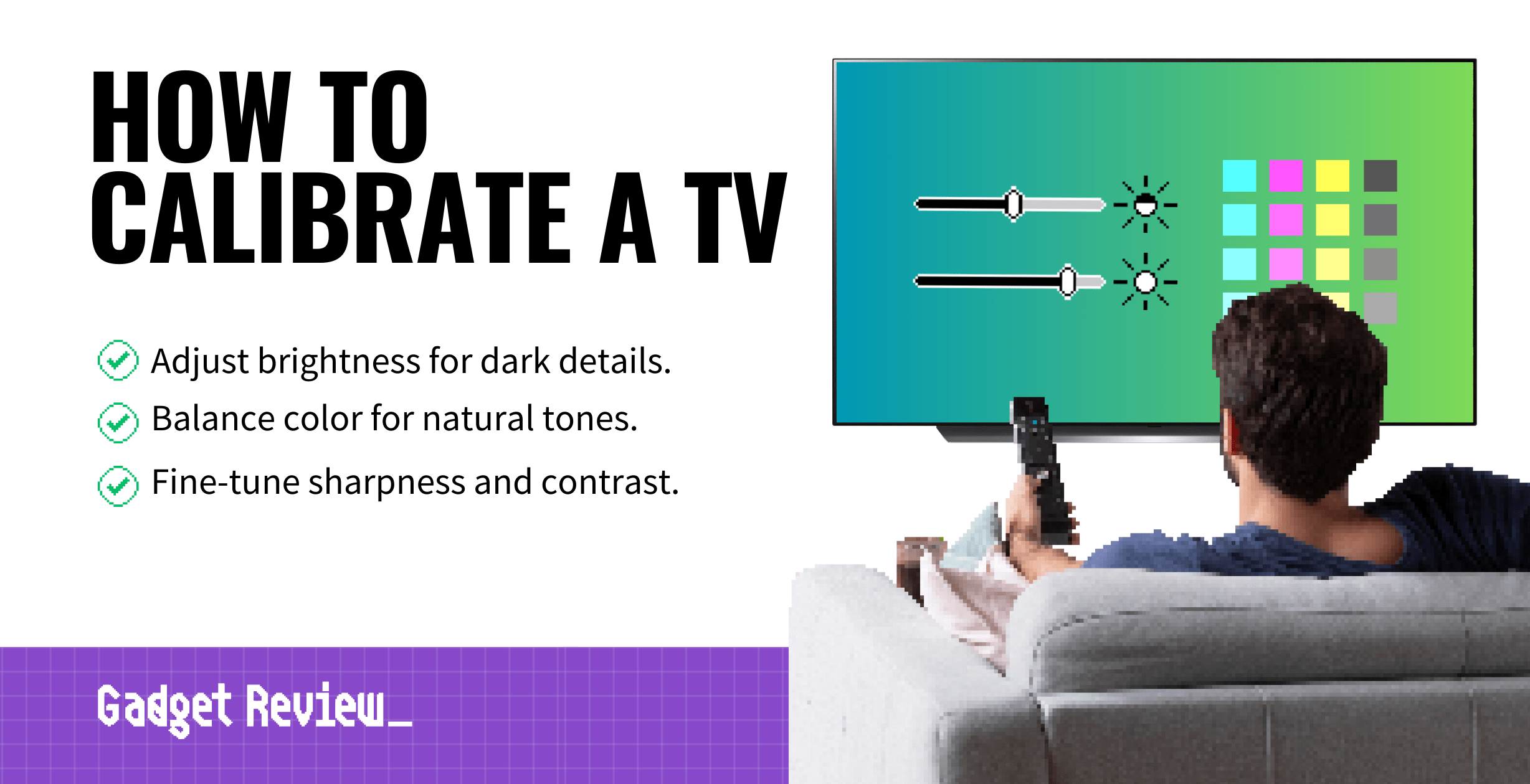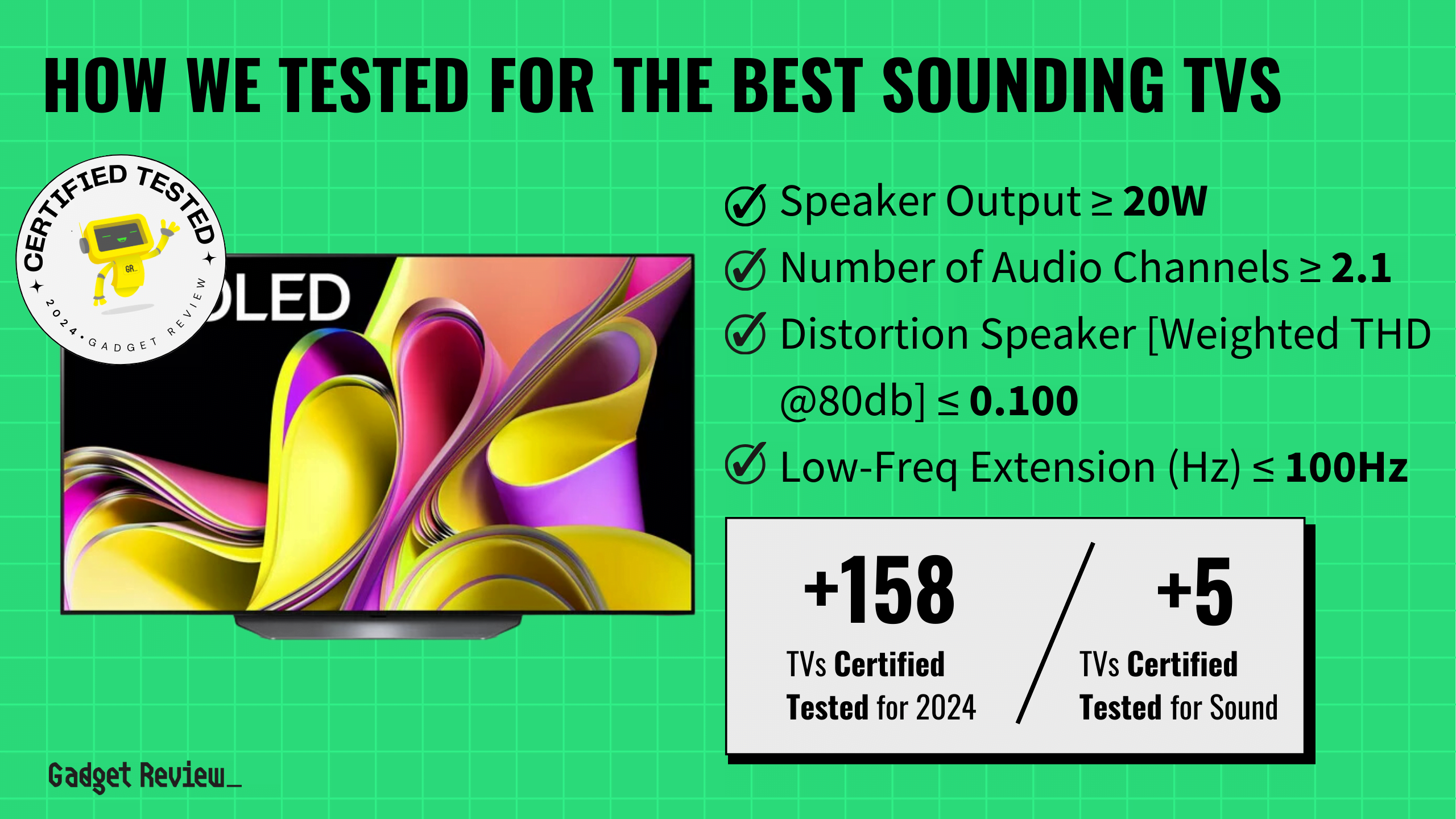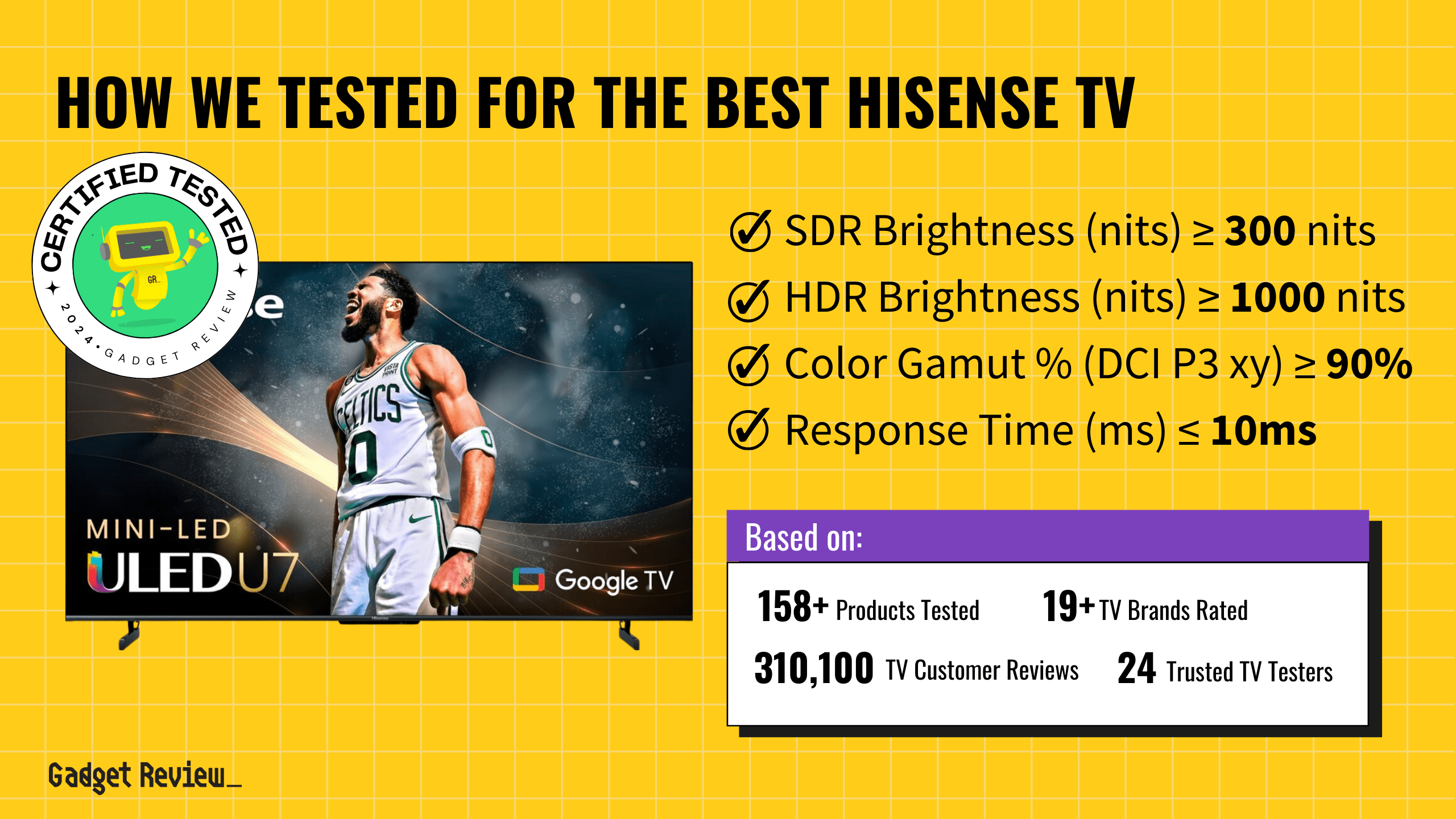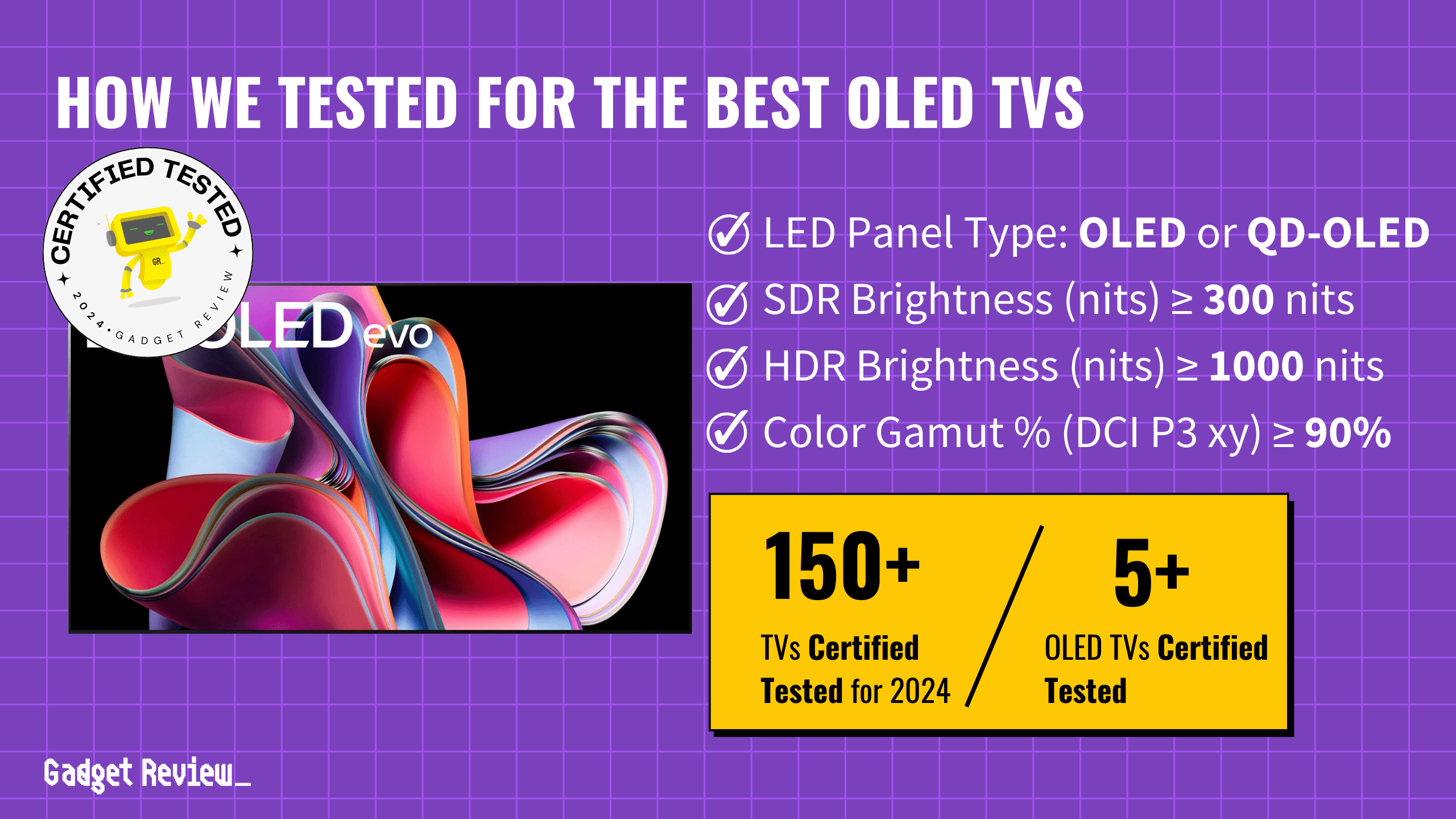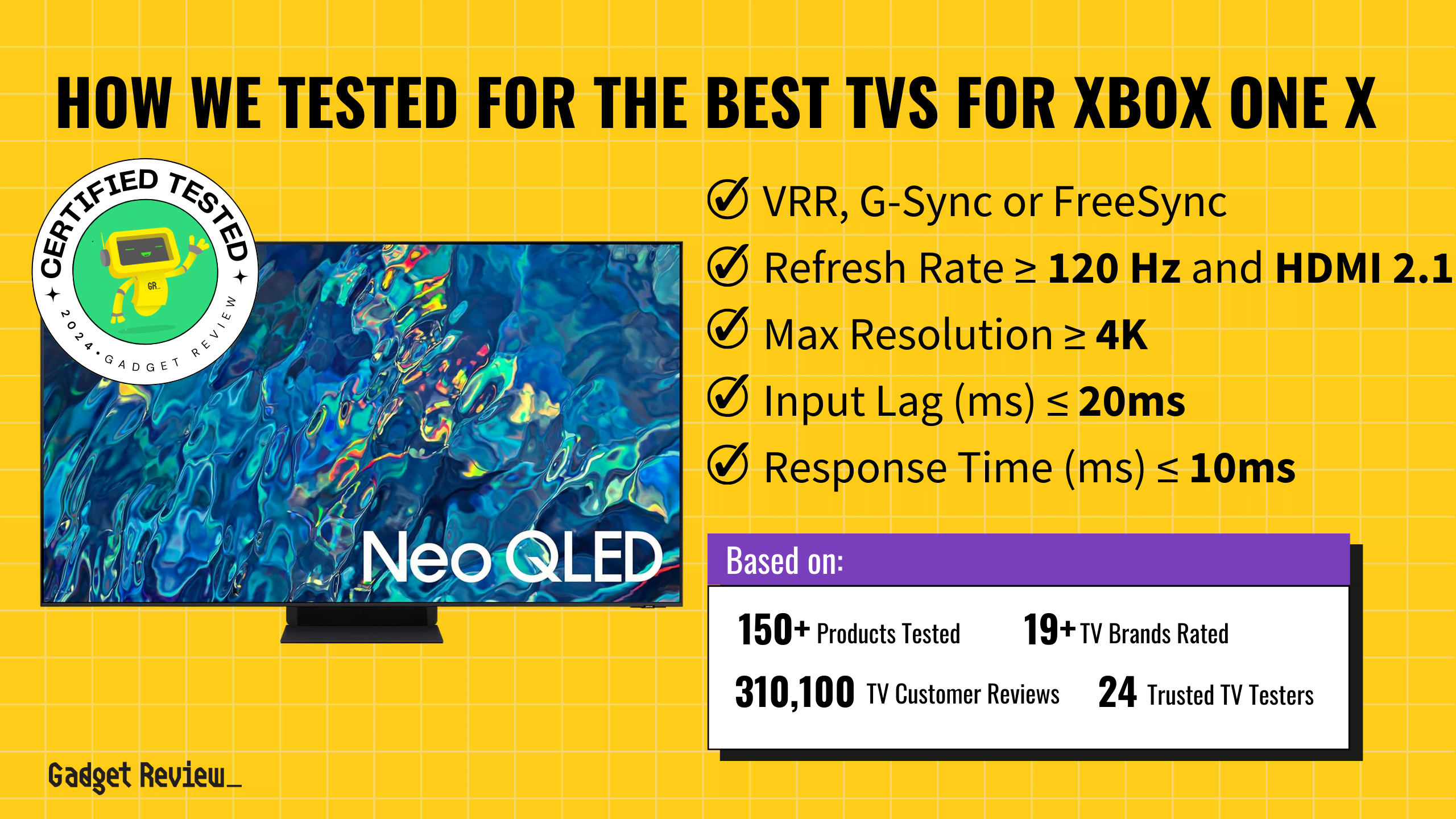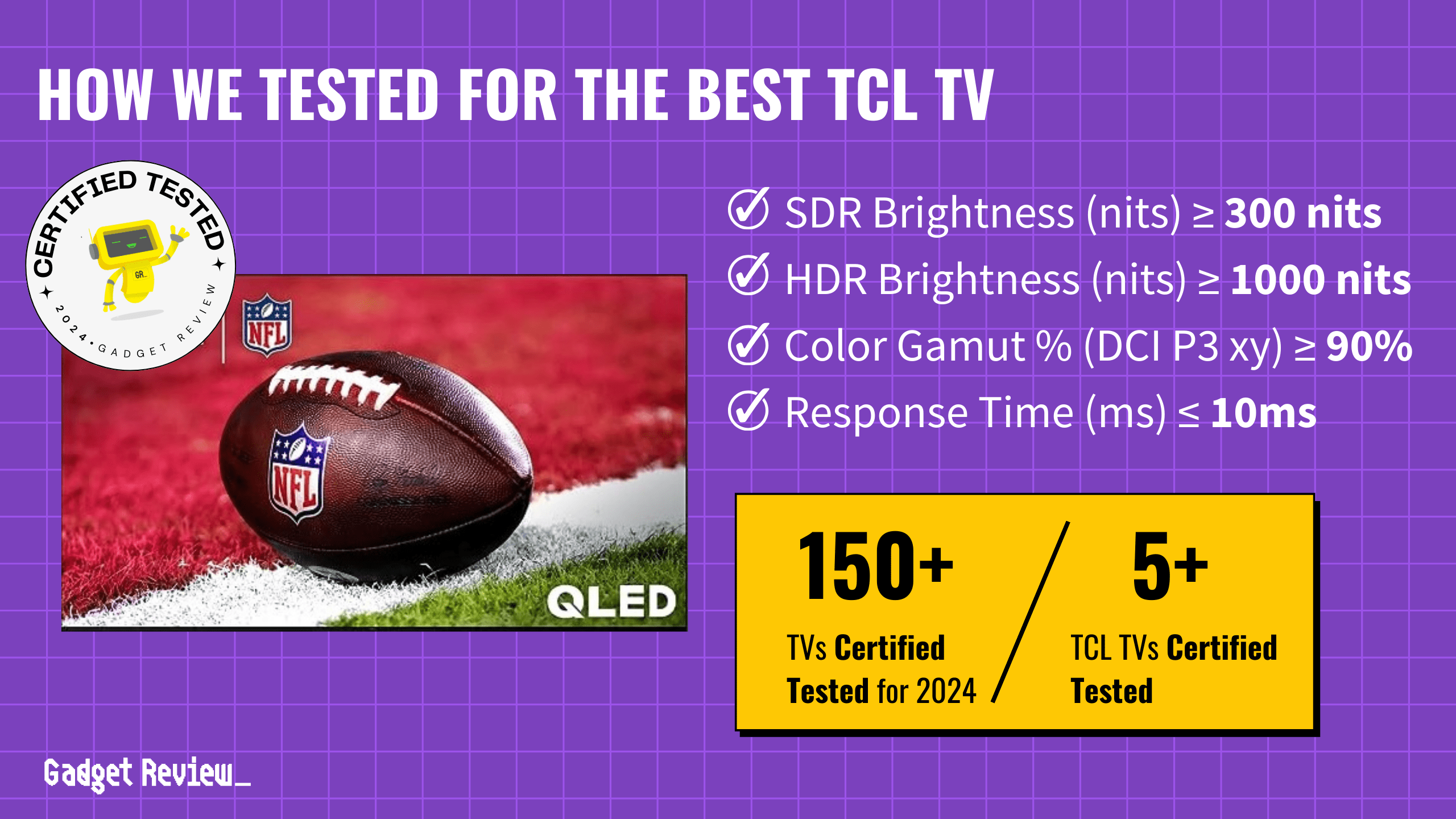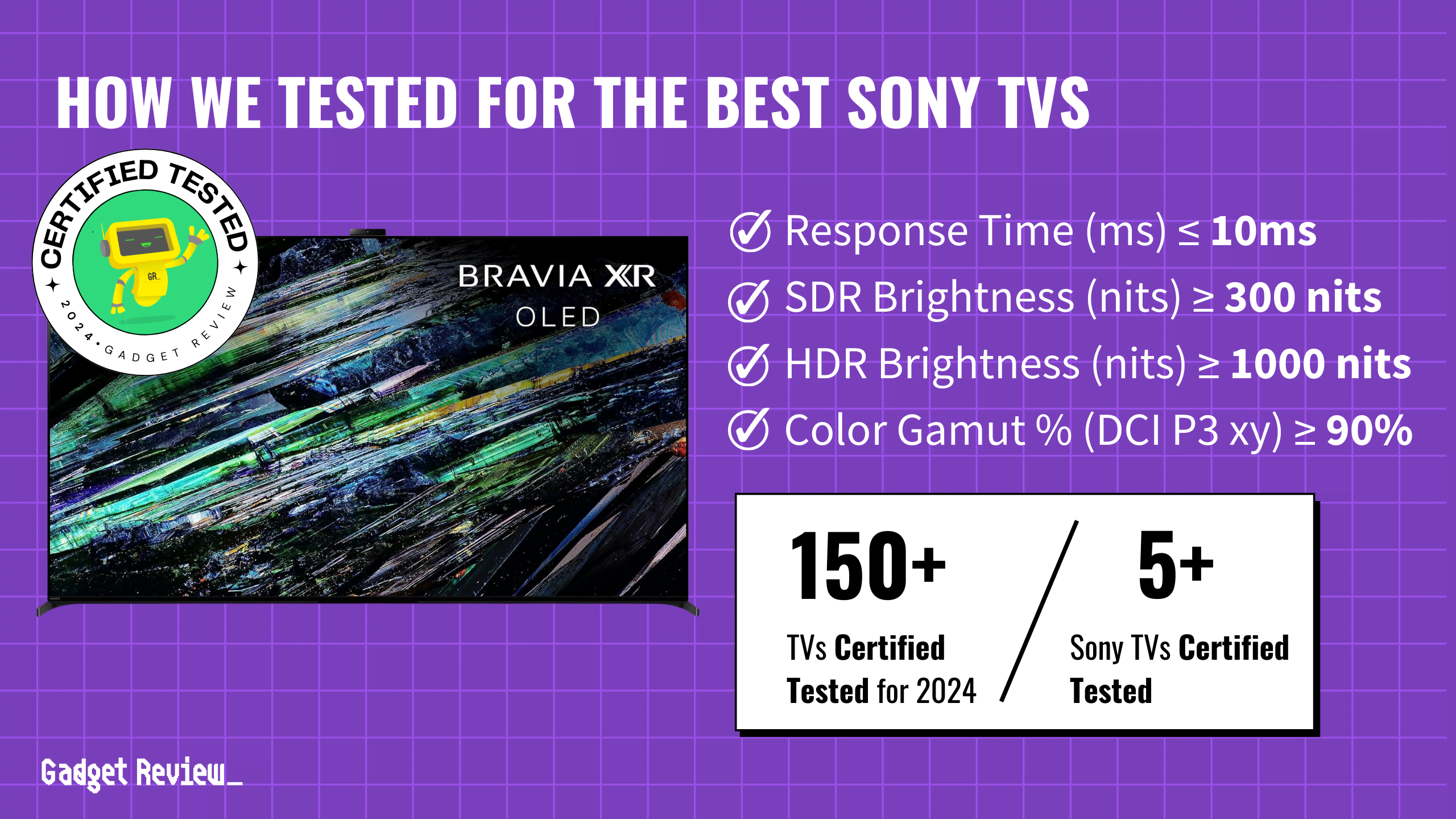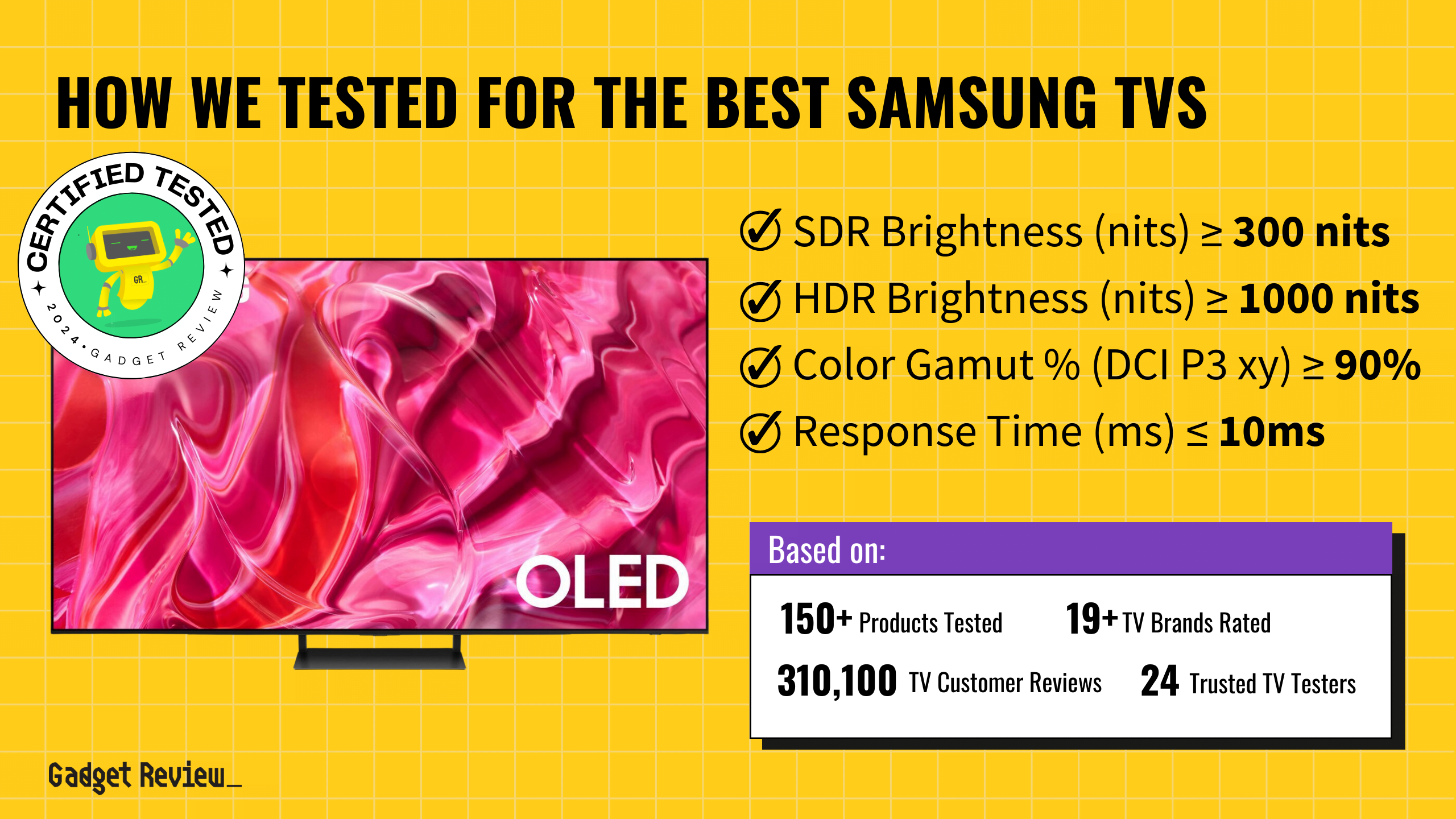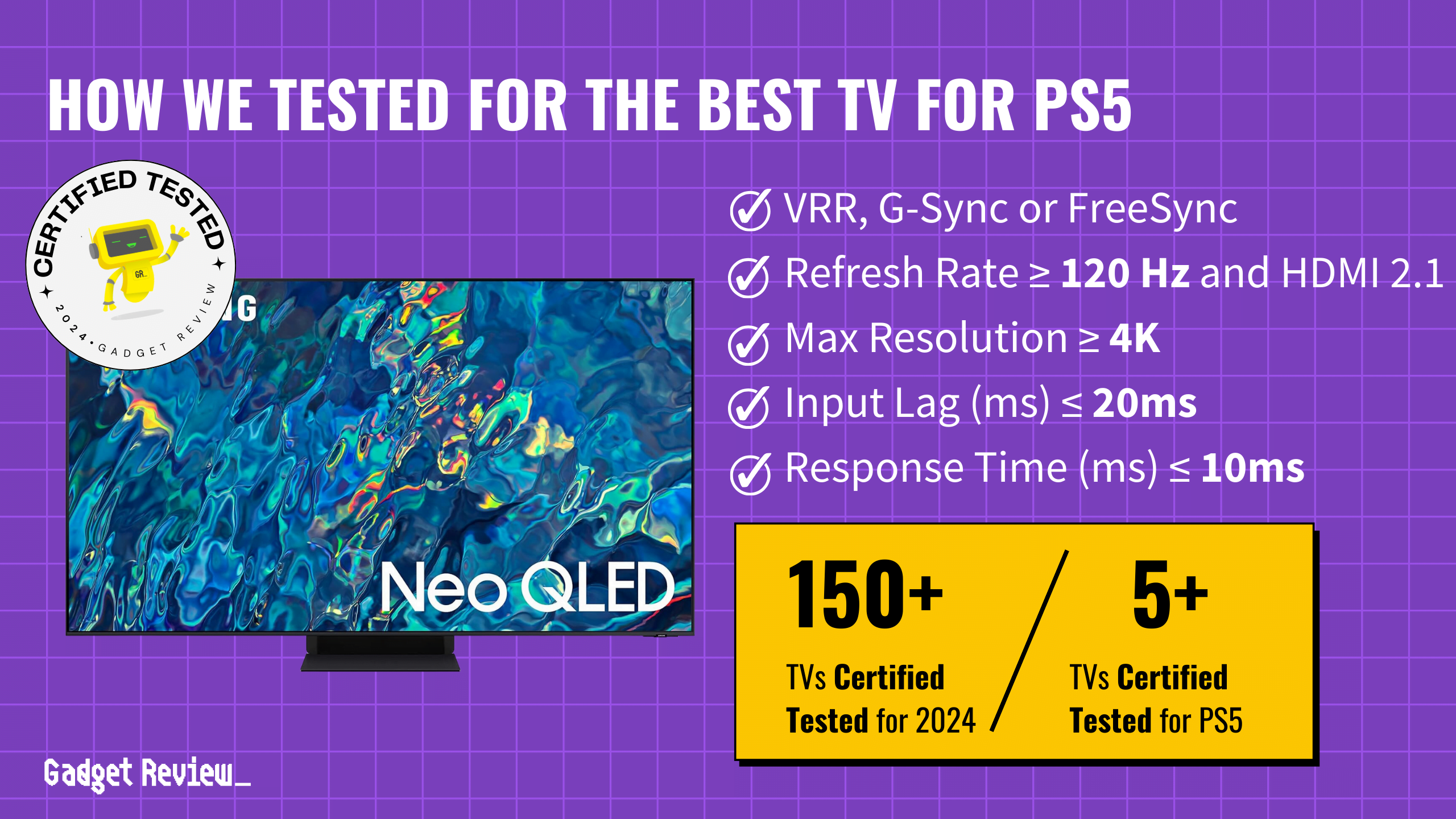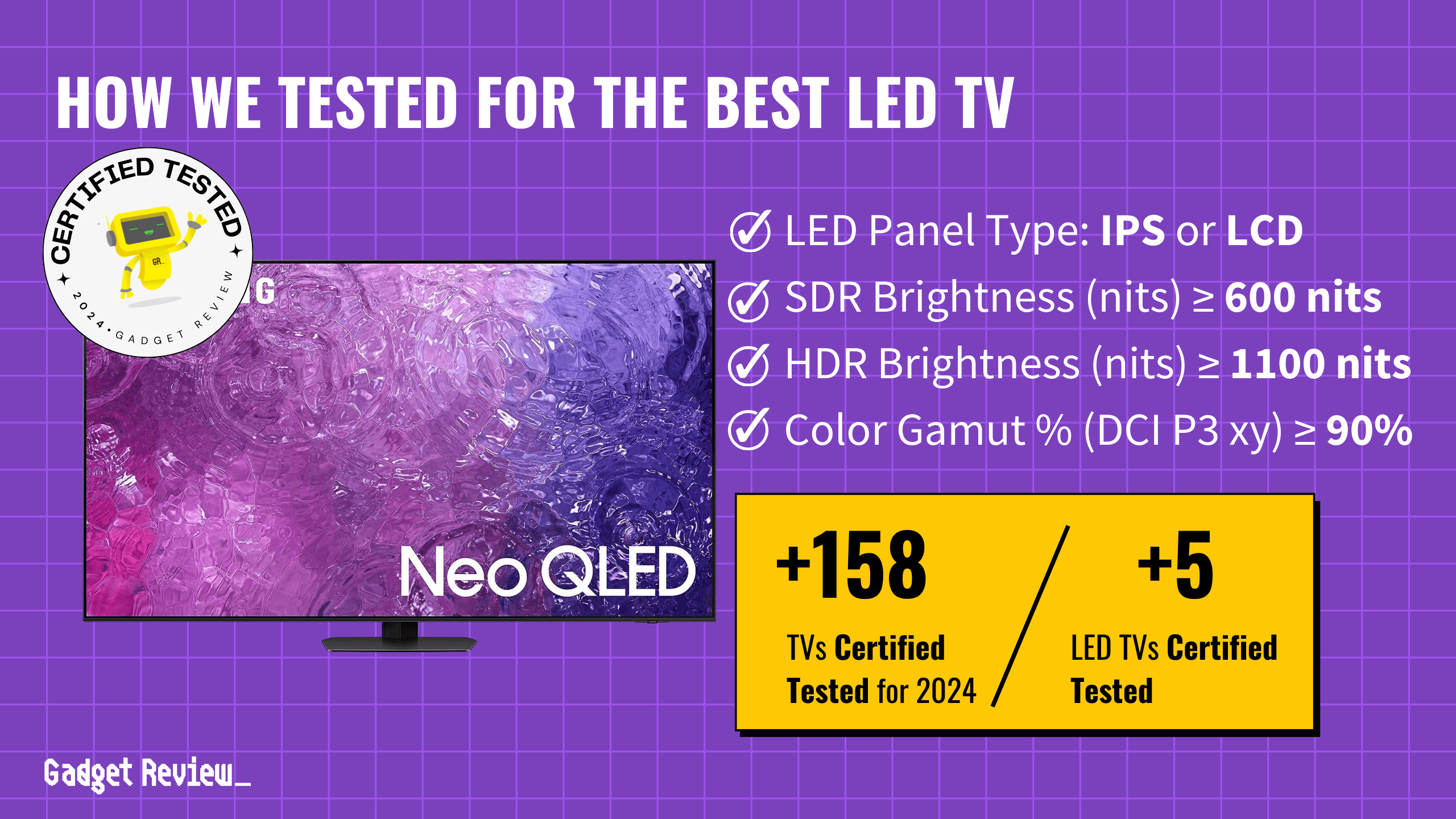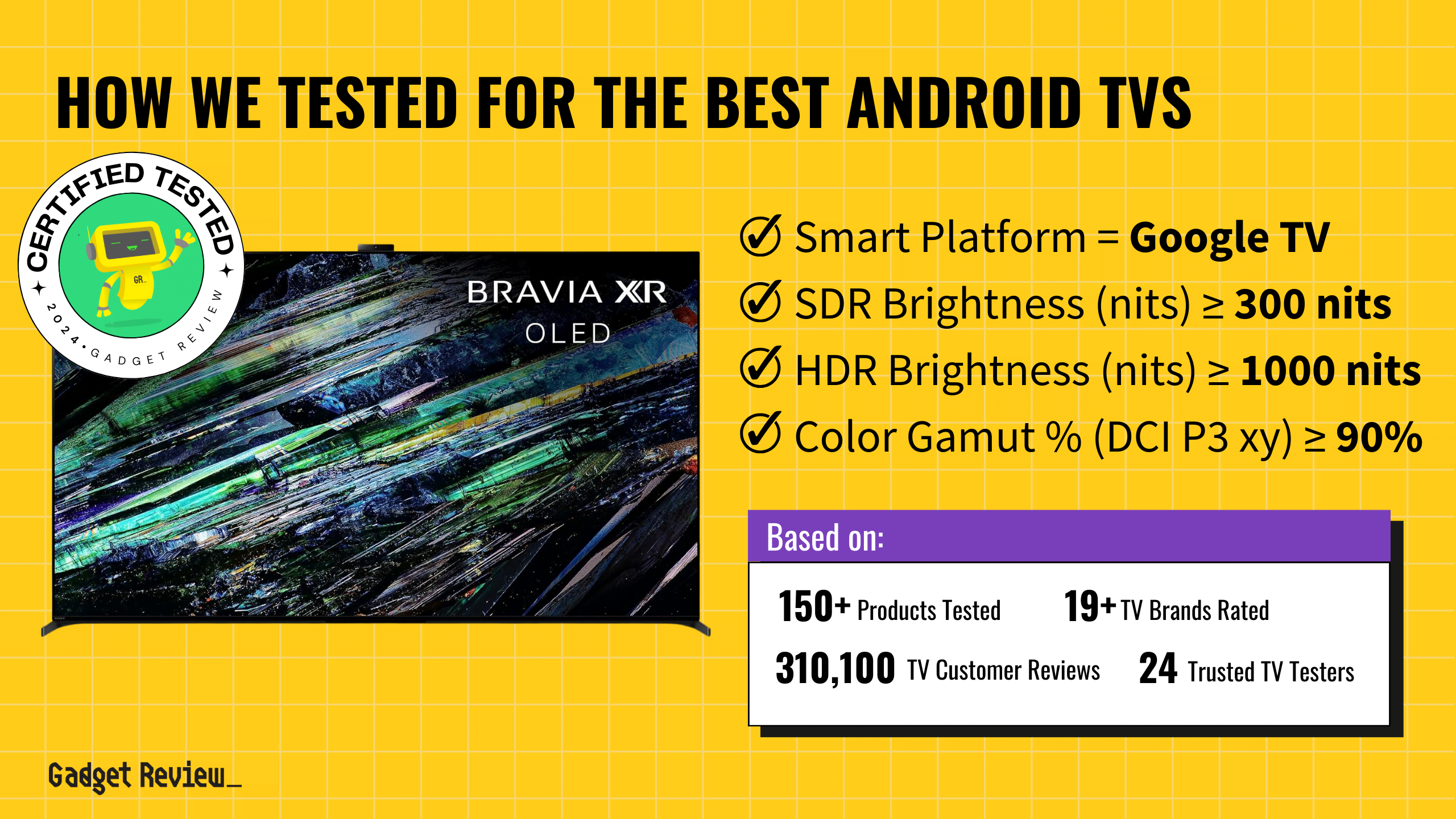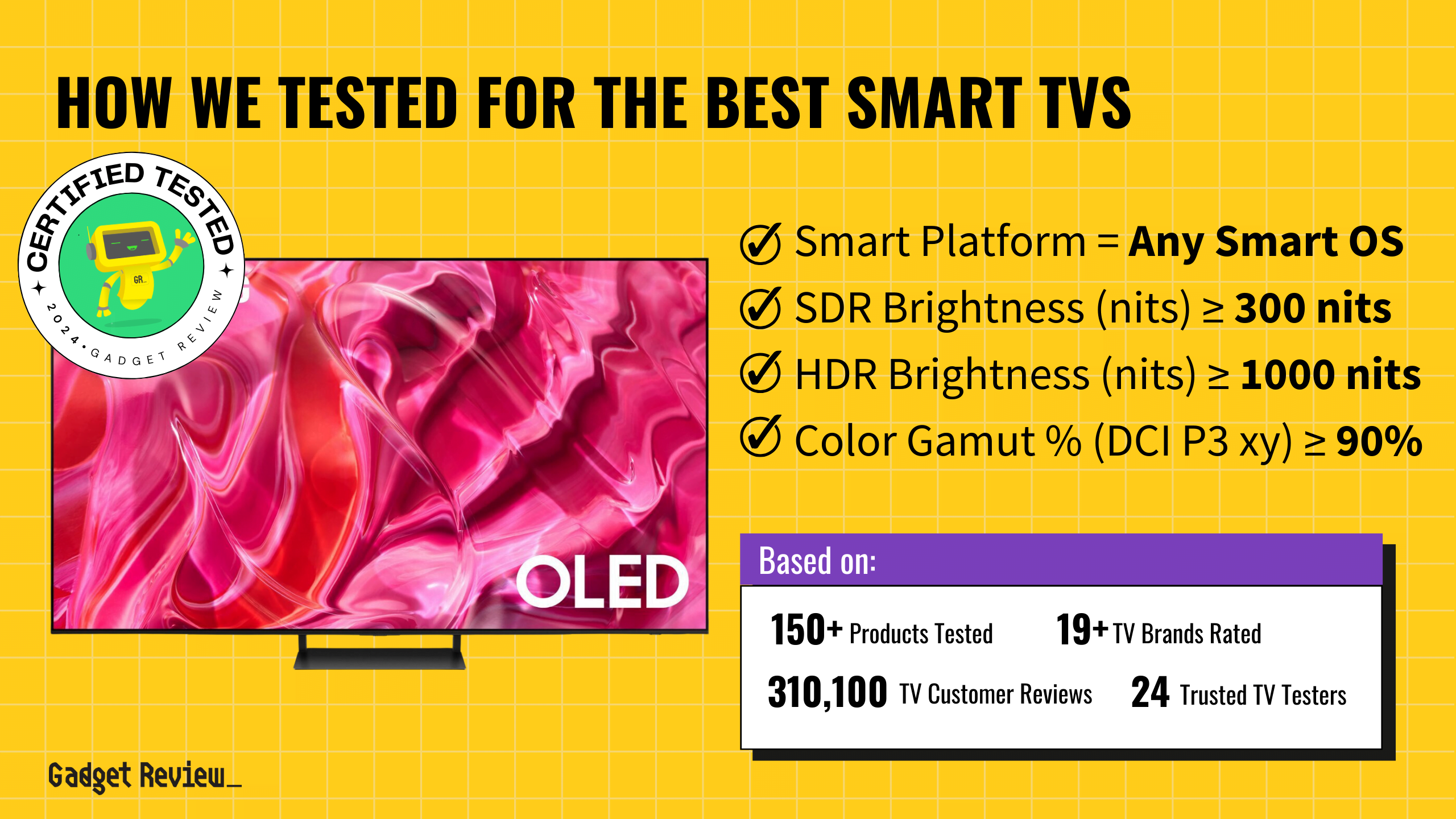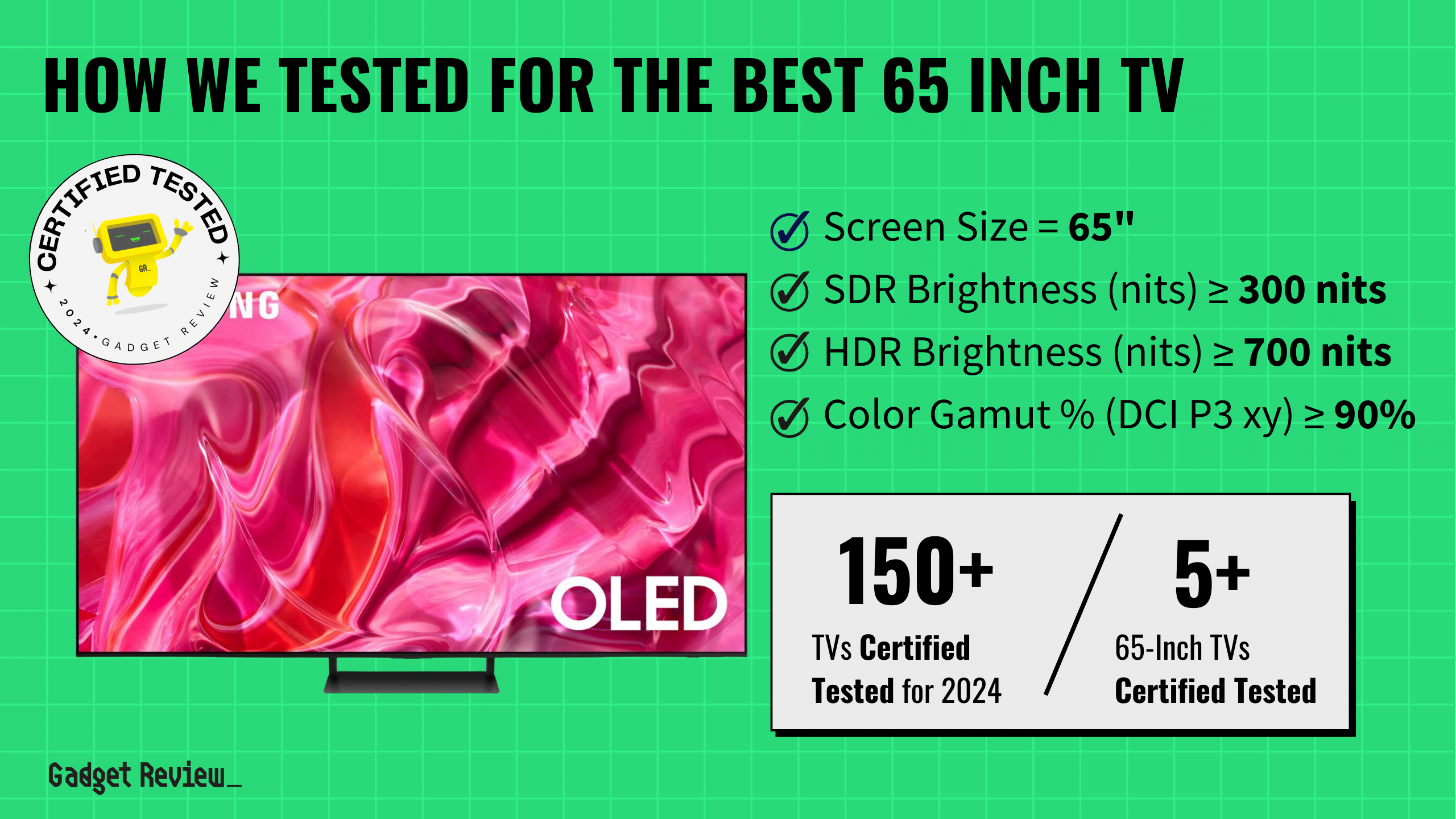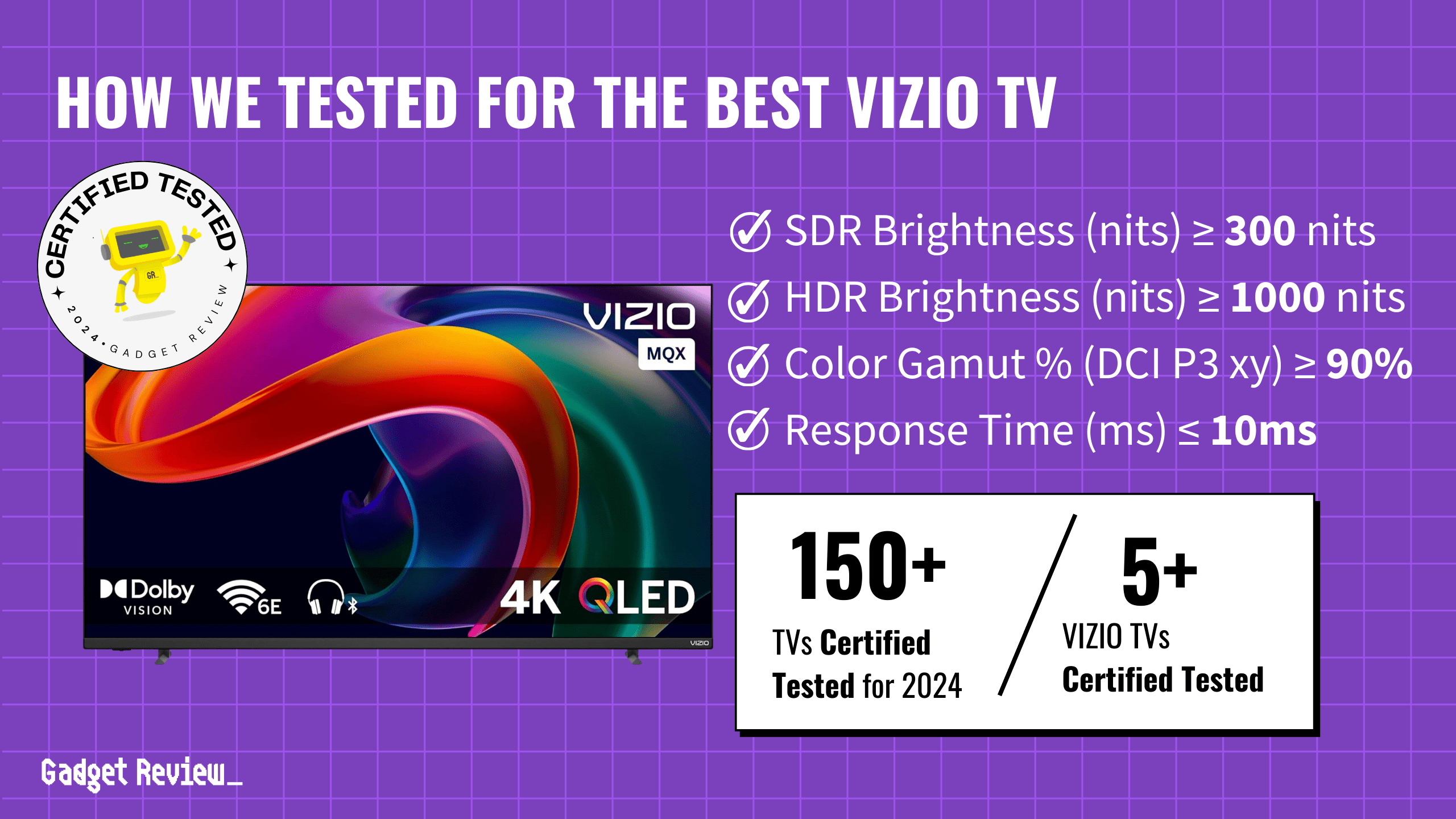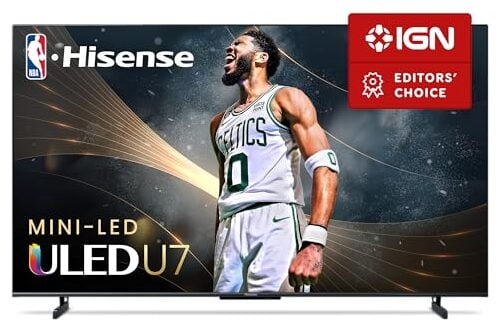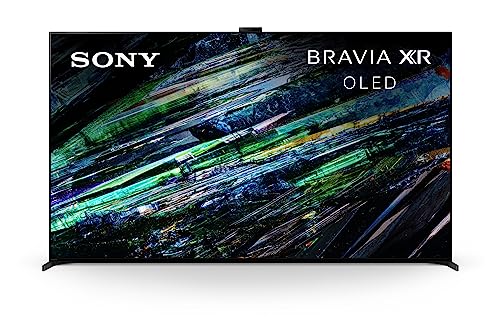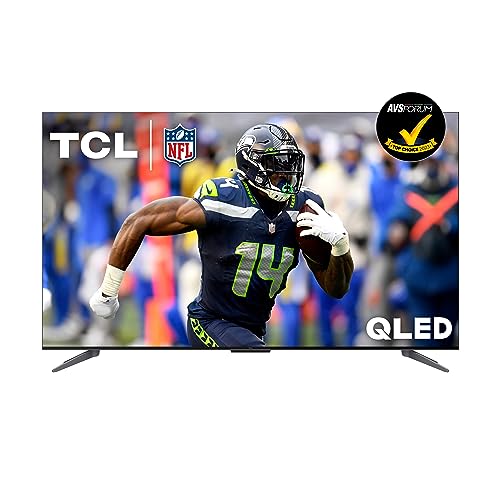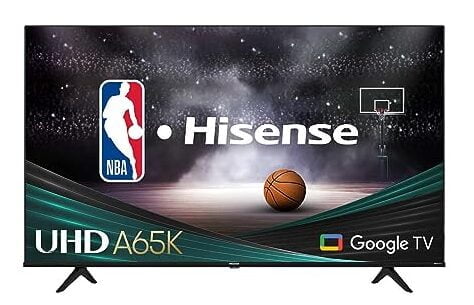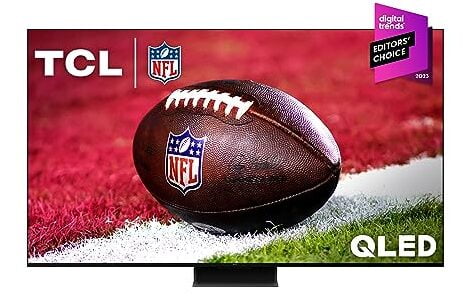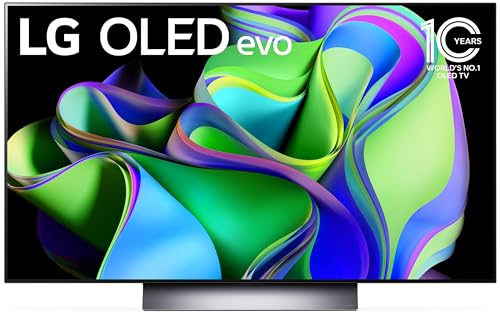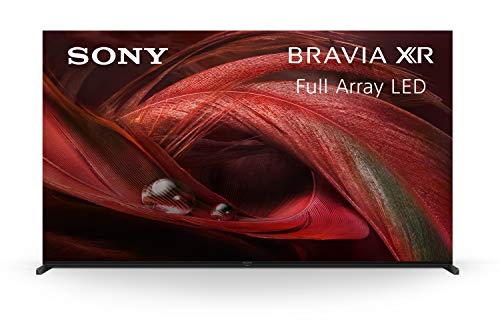HDR is a technology that offers increased contrast and color range for your TV to create a more immersive viewing experience. HDR vs non-HDR is one of the more recent considerations that need to be determined when shopping for a new TV.
If you are trying to build the ultimate entertainment setup, you may wonder about the comparisons between HDR vs non-HDR TVs. Some of the best TVs, after all, are labeled as offering HDR features. So, why would you want it, and how does it compare to televisions without these functions? Keep reading to find out.
Differences Between HDR and Non-HDR Televisions
Have you been wondering if you should invest in new TV technology? The answer is not as simple as yes or no. There are many factors, like budget, features, and design, that can affect this answer.
HDR is one of these features. HDR stands for high dynamic range and allows televisions to offer a broader range of contrast options for content that has been shot in HDR.
- It is important to note that content non-HDR content will not magically become HDR just because the TV supports it.

Non-HDR televisions lack this increased range of contrast, but that doesn’t mean they should be relegated to the trash heap. There are a whole bunch of other metrics that go into a decent picture quality than just color and contrast, such as when you are comparing a TV vs a monitor for gaming.
Additionally, if you are looking for a gaming TV, you should take into account matte and glossy TV screens, as this can affect how much glare is on your TV if you have a bright room. Additionally, if you are in the market for a great TV, check out our page explaining what an OLED TV is and why it’s great for movies or gaming with the newest PS5 and Xbox Series consoles.
HDR VS Non-HDR TVs
Here’s a table comparing HDR and non-HDR TVs across every feature. If you have the budget and prioritize great picture quality, an HDR TV is the better choice.
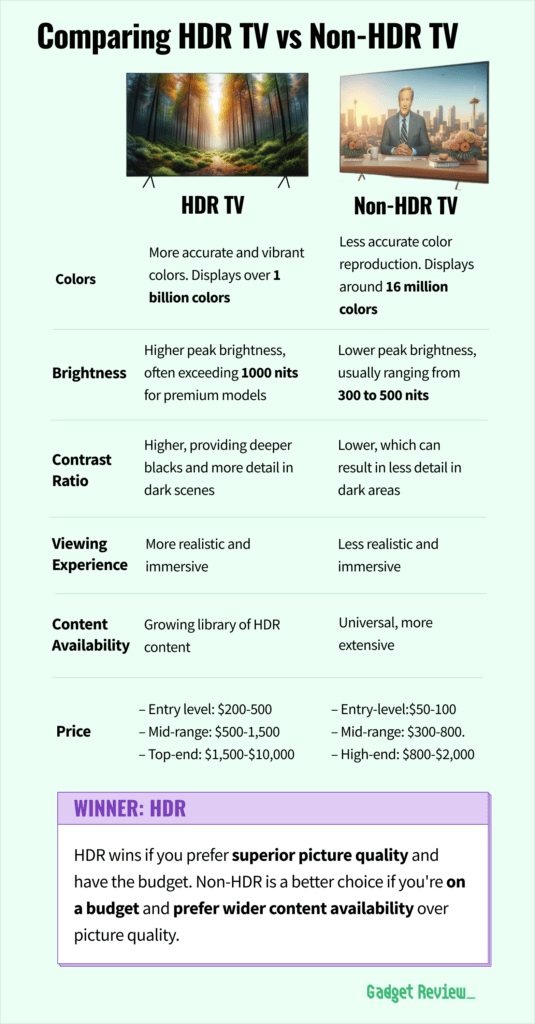
It should be noted that in photography, HDR has a different meaning. When you use HDR on a camera, like a digital camera or iPhone, HDR is the amount of contrast between the darkest and highest part of a photograph. The camera takes multiple shots at different exposures and blends them in post-processing.
Resolution
A TV supporting HDR doesn’t necessarily mean it has increased resolution over the competition. There are some 1080p televisions, although not many, that support HDR, and there are 4K TVs that do not.
As a reminder, HDR refers to only brightness and colors, and all HDR TVs are not equal, as peak brightness, contrast ratio, and color gamut all determine just how well your TV can display HDR content. A cheap HDR TV will have a worse picture quality than an expensive non-HDR TV.
STAT: On a typical SDR display, for instance, images will have a dynamic range of about 6 stops. Conversely, HDR content is able to almost triple that dynamic range, with an average approximate total of 17.6 stops. (source)
Read all of the specs carefully before making a purchase. You should also consider a full array LED TV as it will offer a better image than an edge-lit LED TV. Be sure to read about the comparison of full LED TV vs edge-lit LED to learn more.
It is also important to know that a lot of TVs with HDR support also have WCG (Wide Color Gamut), which further increases the color available for content. This is one of the reasons OLED TVs have become such a big hit.
Smart Features
Most modern 4K TVs being manufactured today feature HDR support, meaning that if you get a smart TV with access to a streaming service or two, it is likely you’ll have an HDR TV.
With that said, HDR is only as good as the content itself. If the TV or film content has not been HDR-optimized, it’ll play in SDR (standard dynamic range) no matter how many bells and whistles your TV boasts. So if you want the HDR experience, you should look at the top-rated HDR TVs.