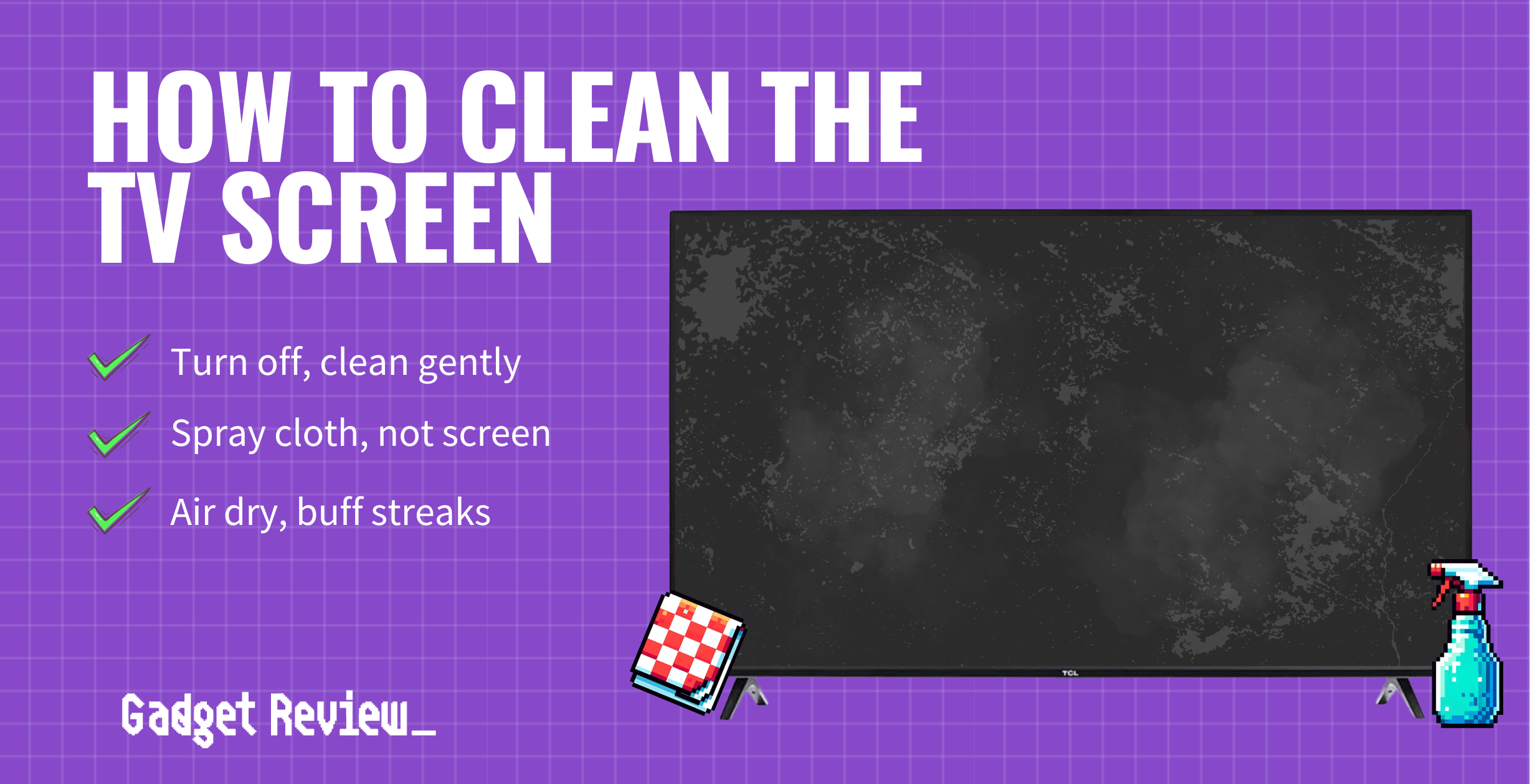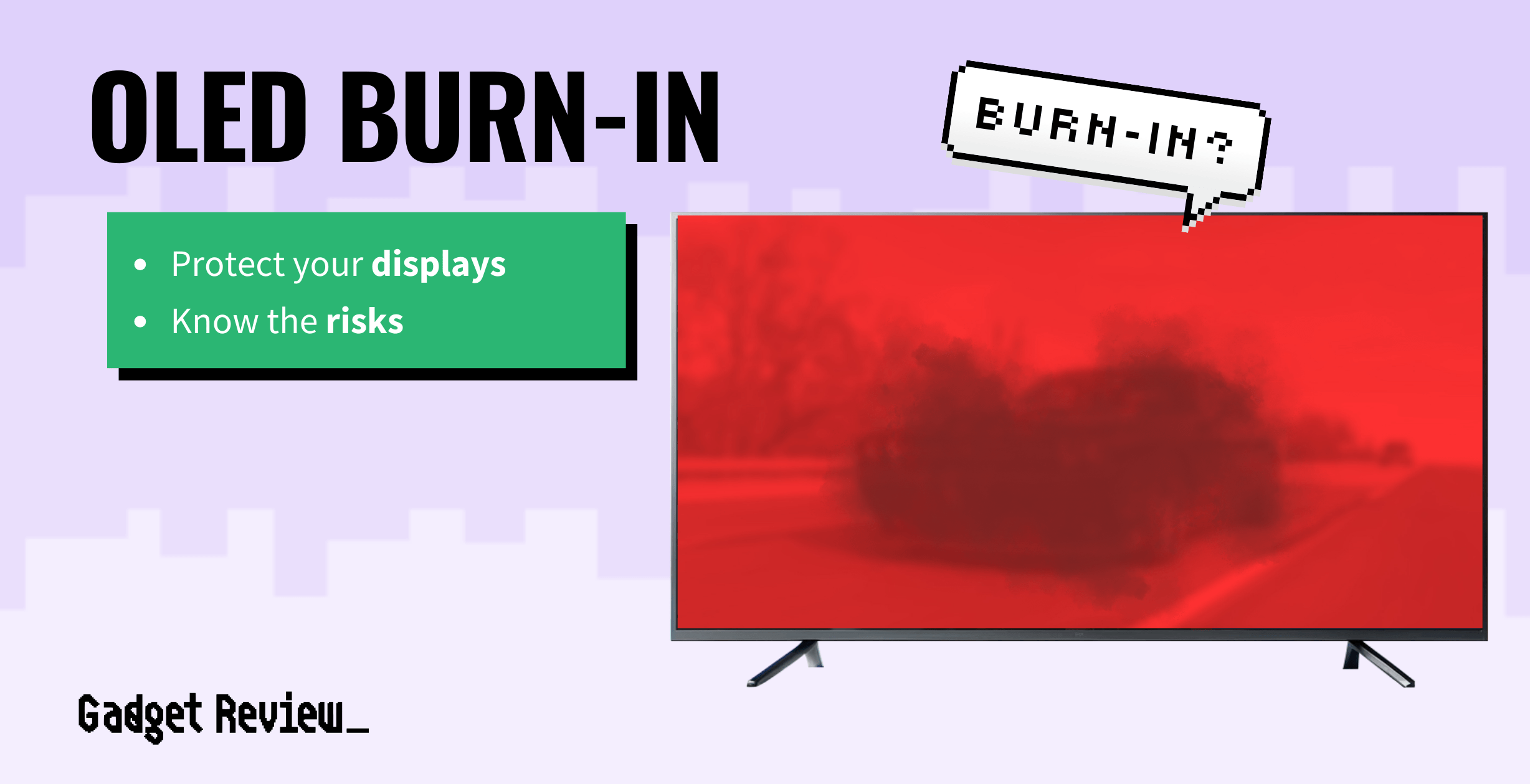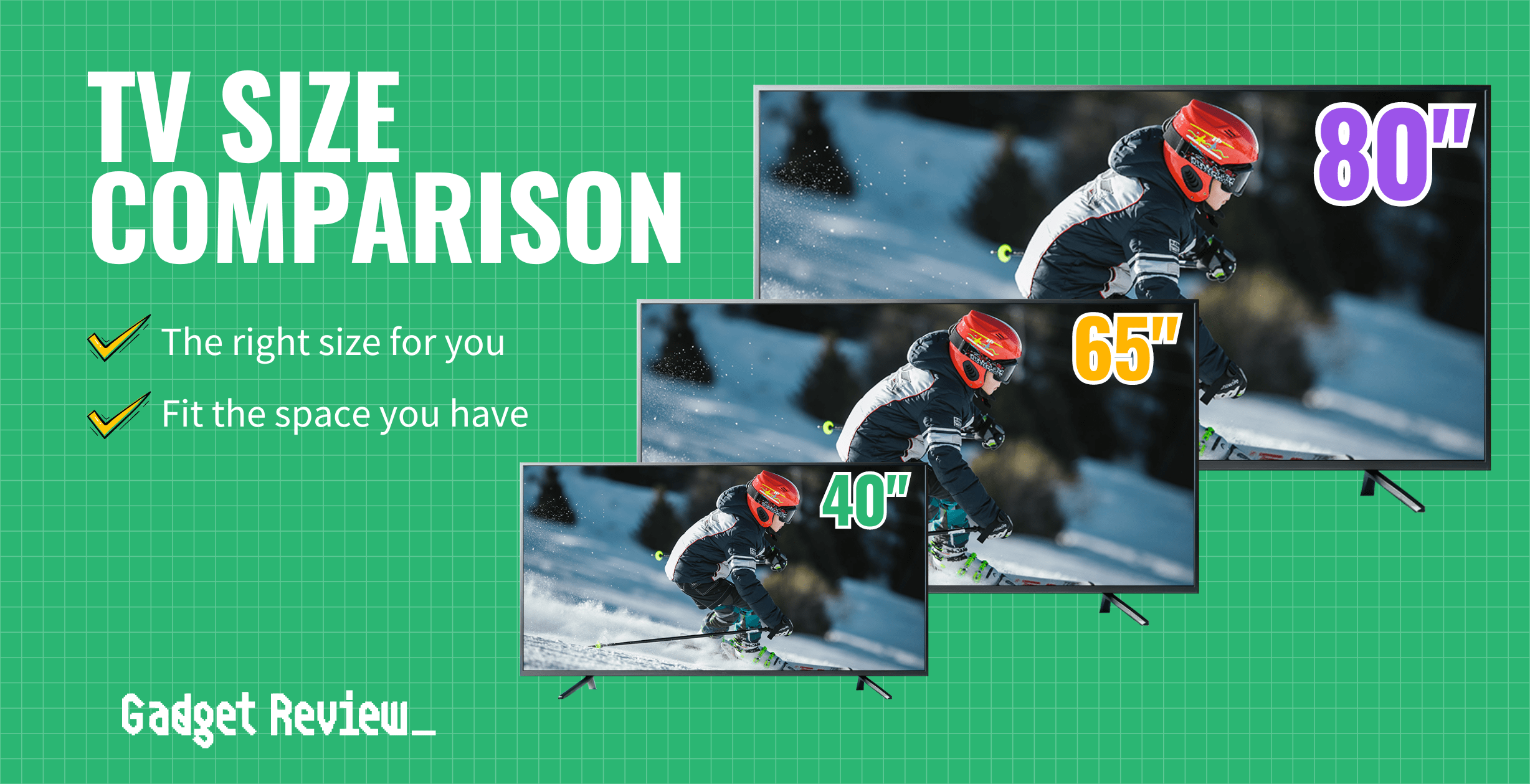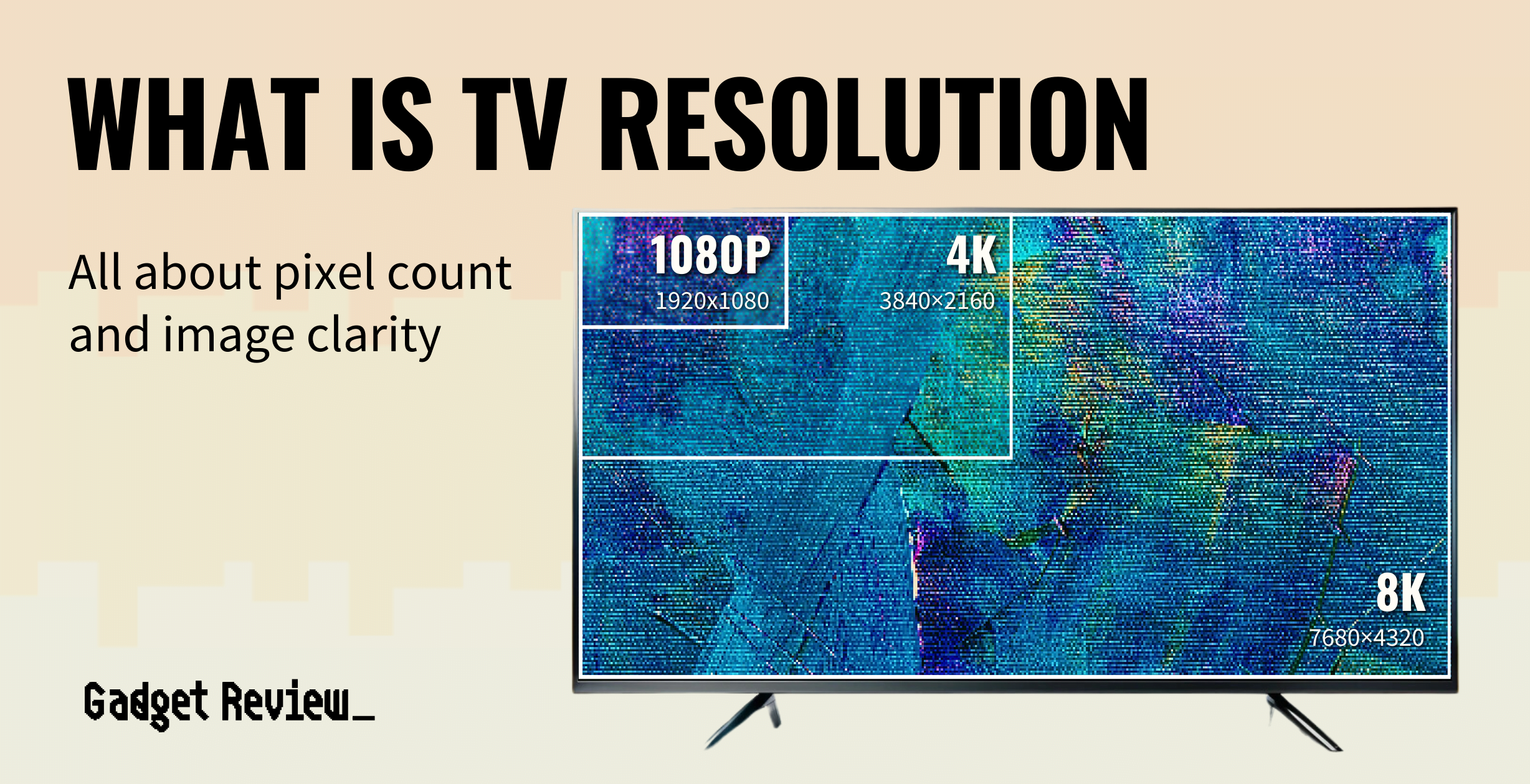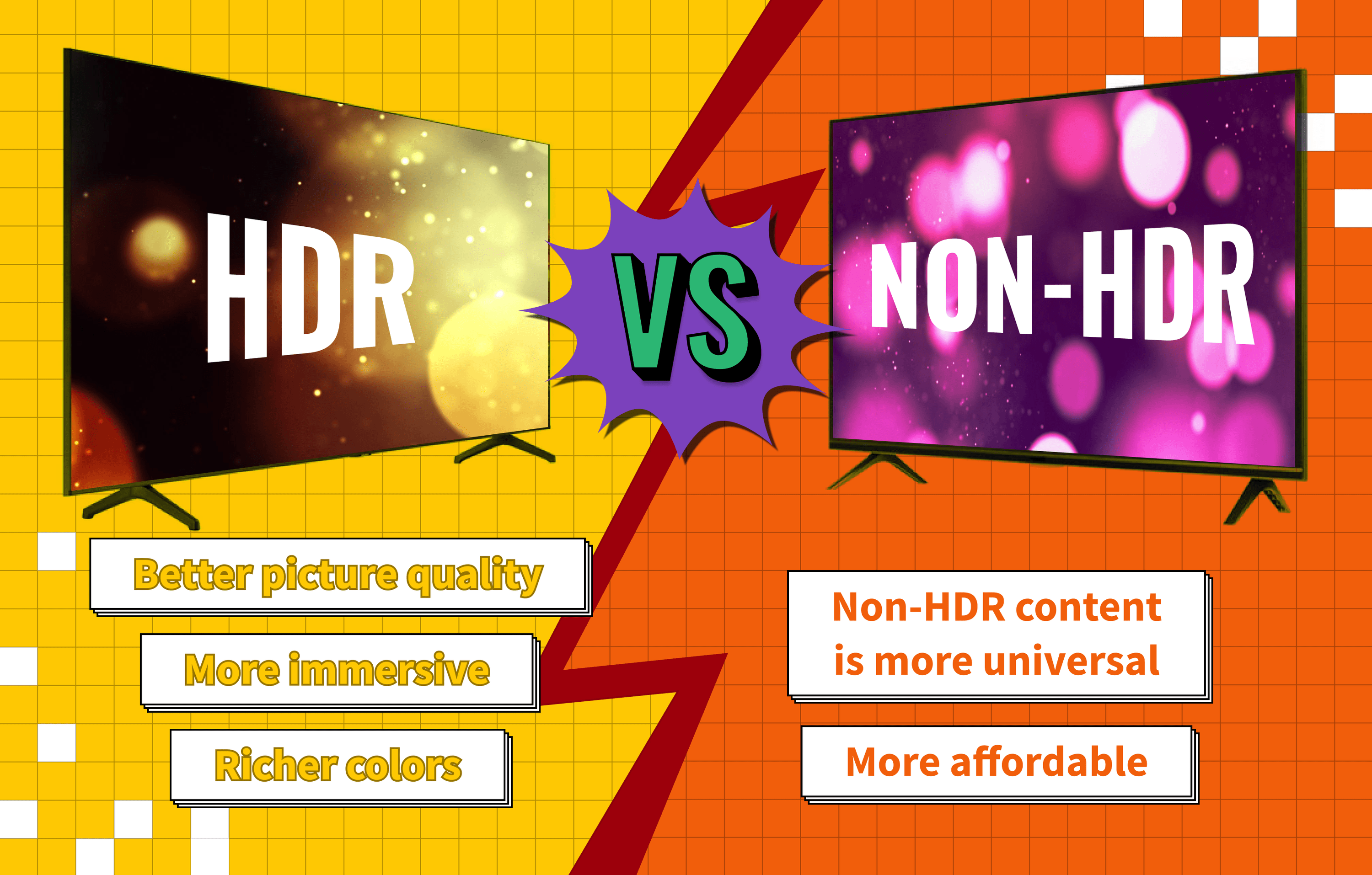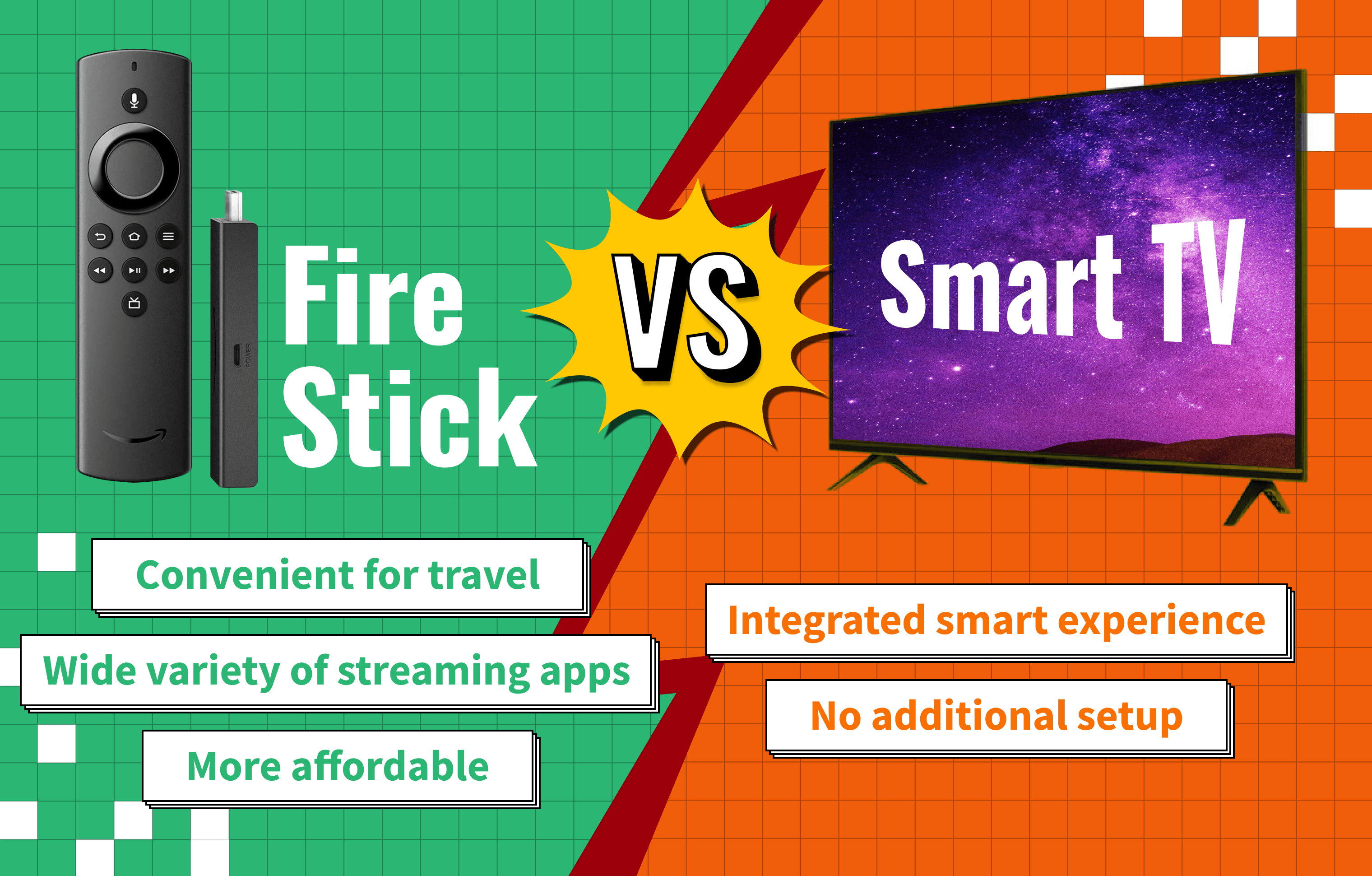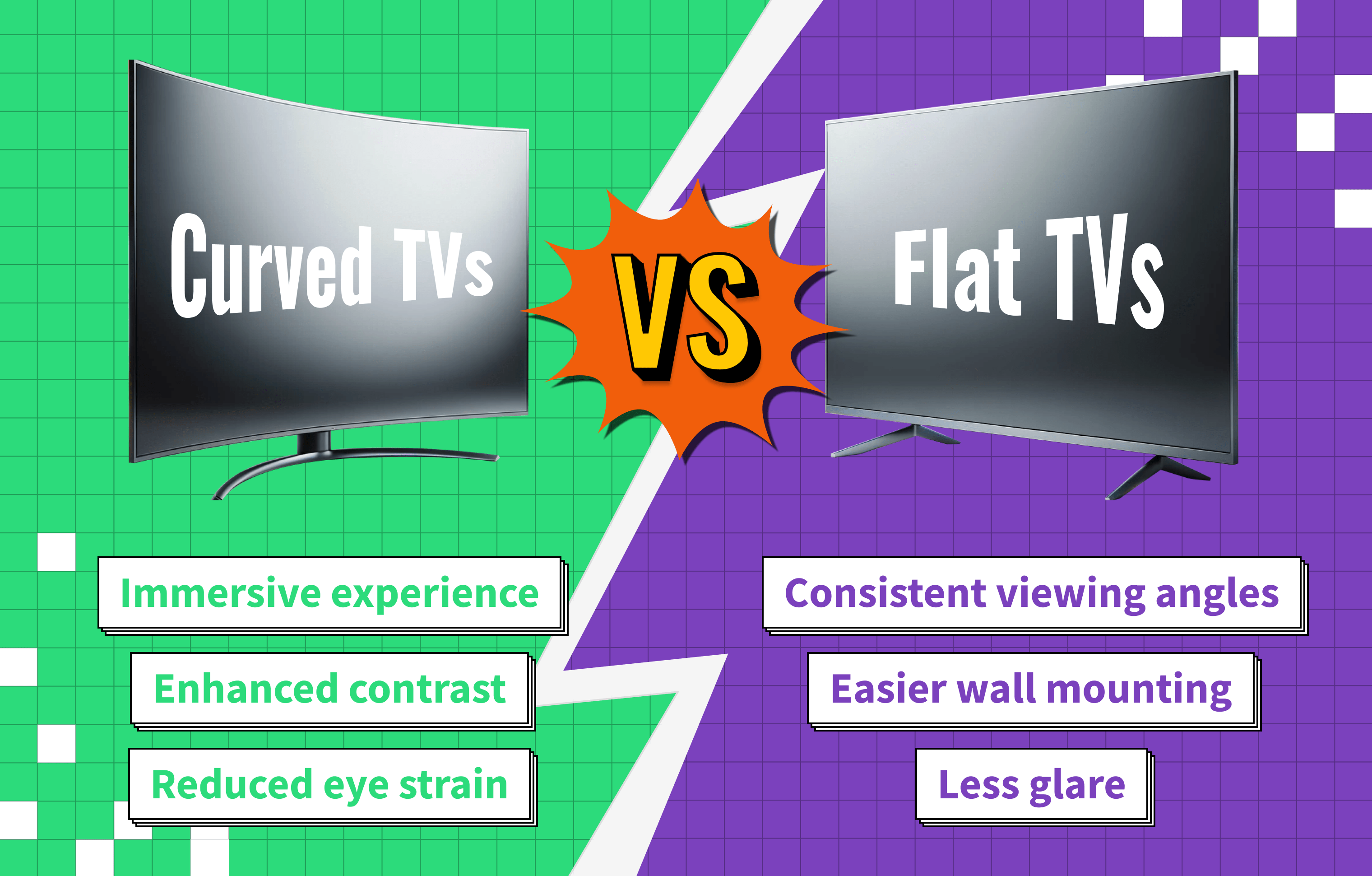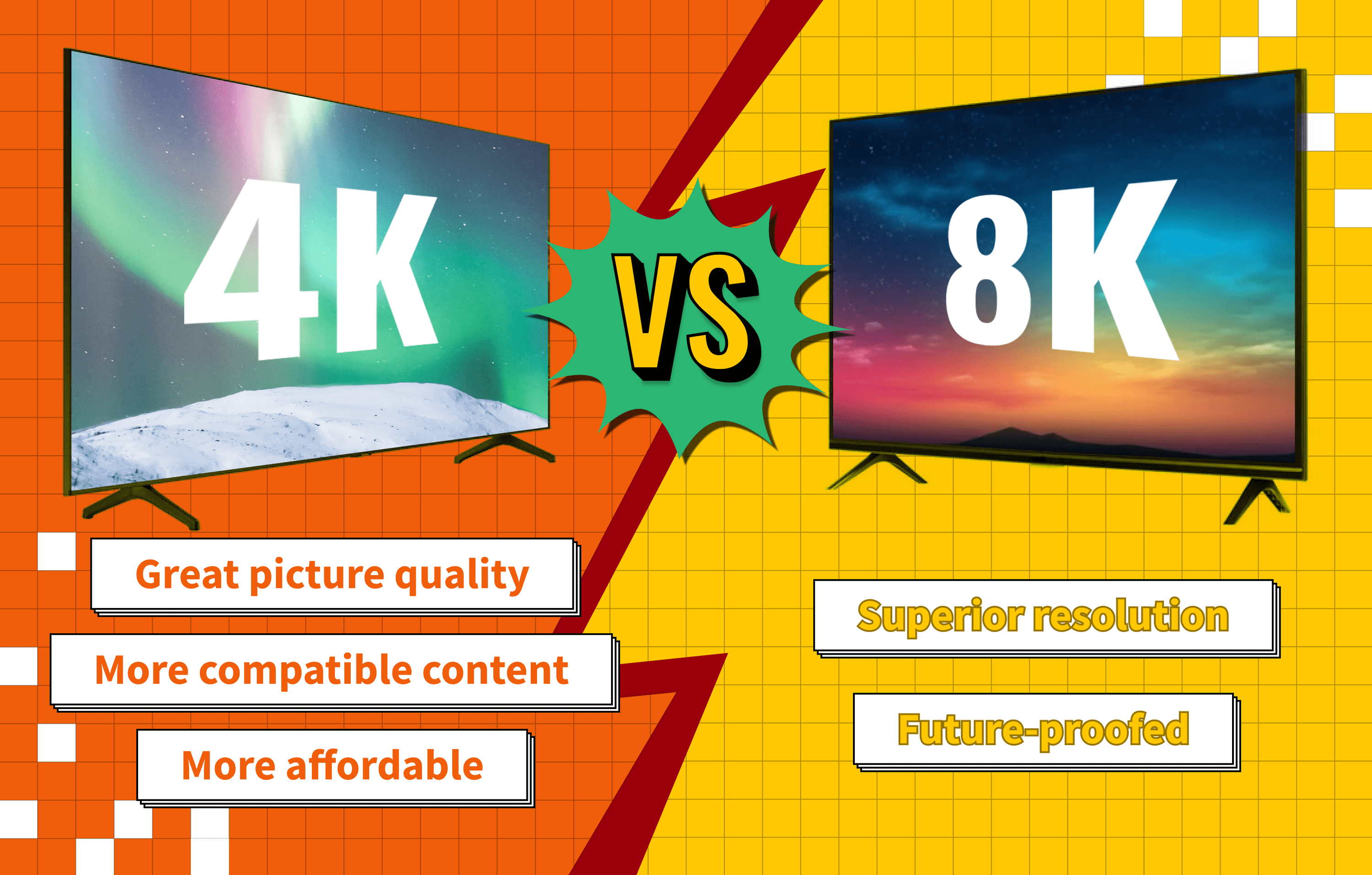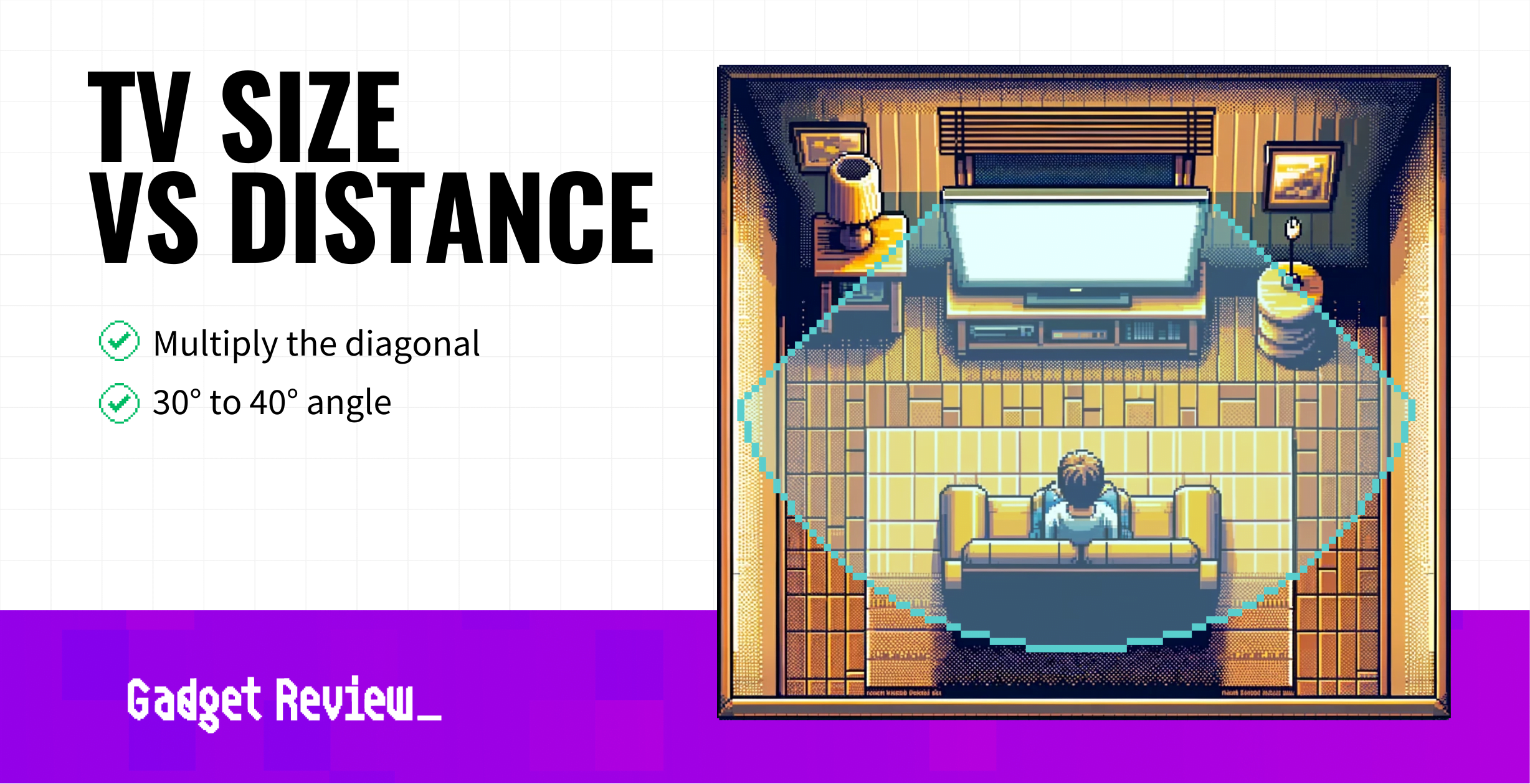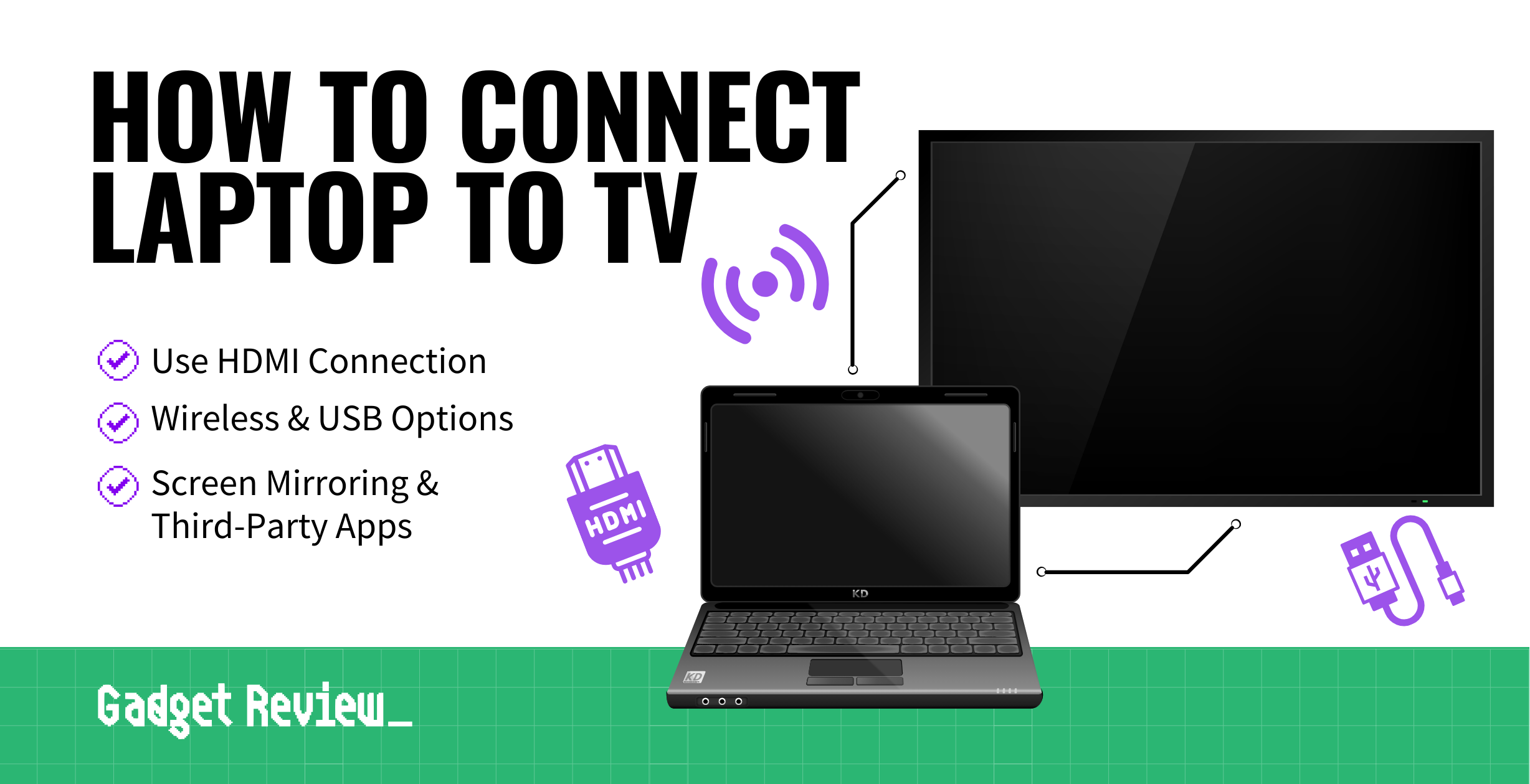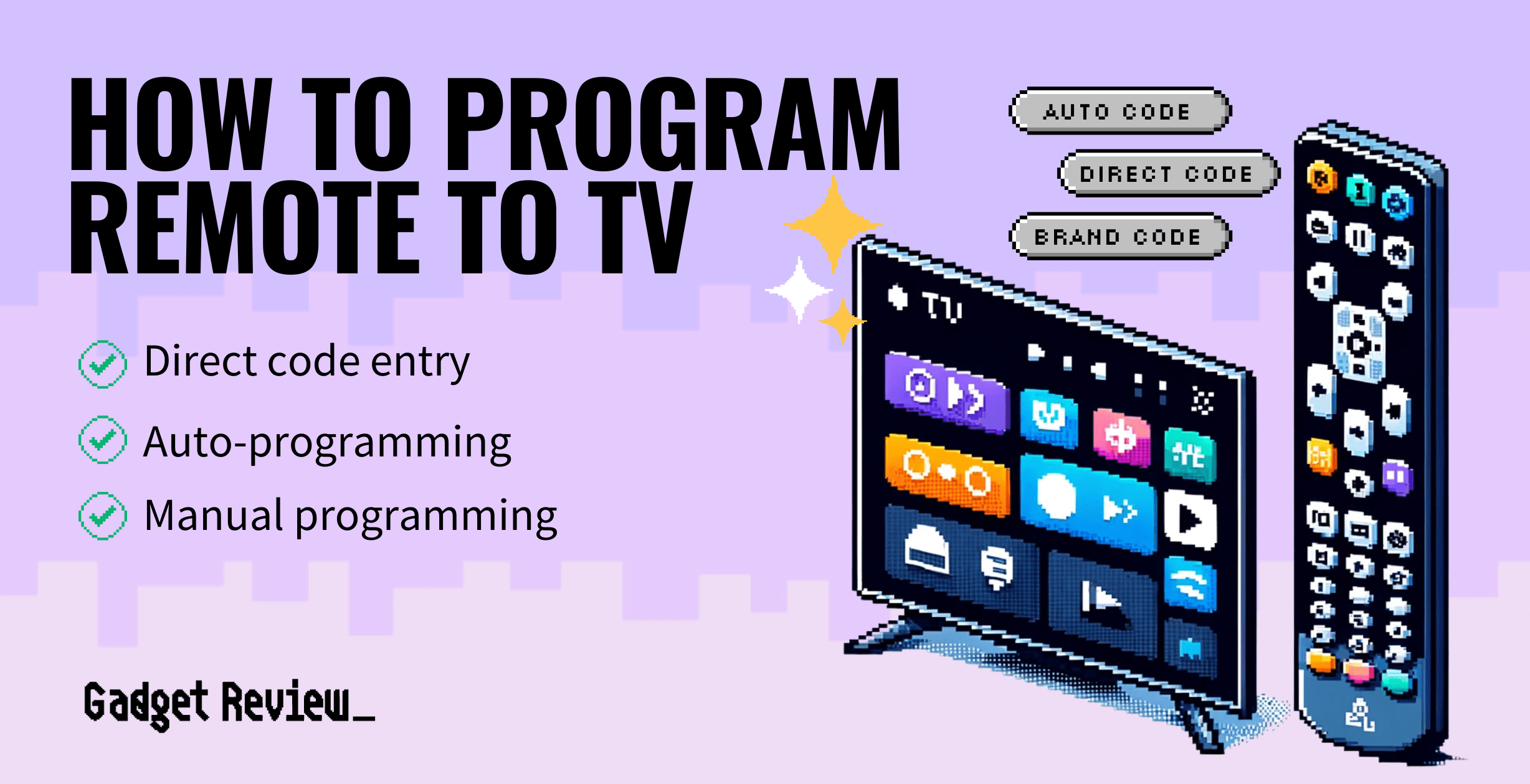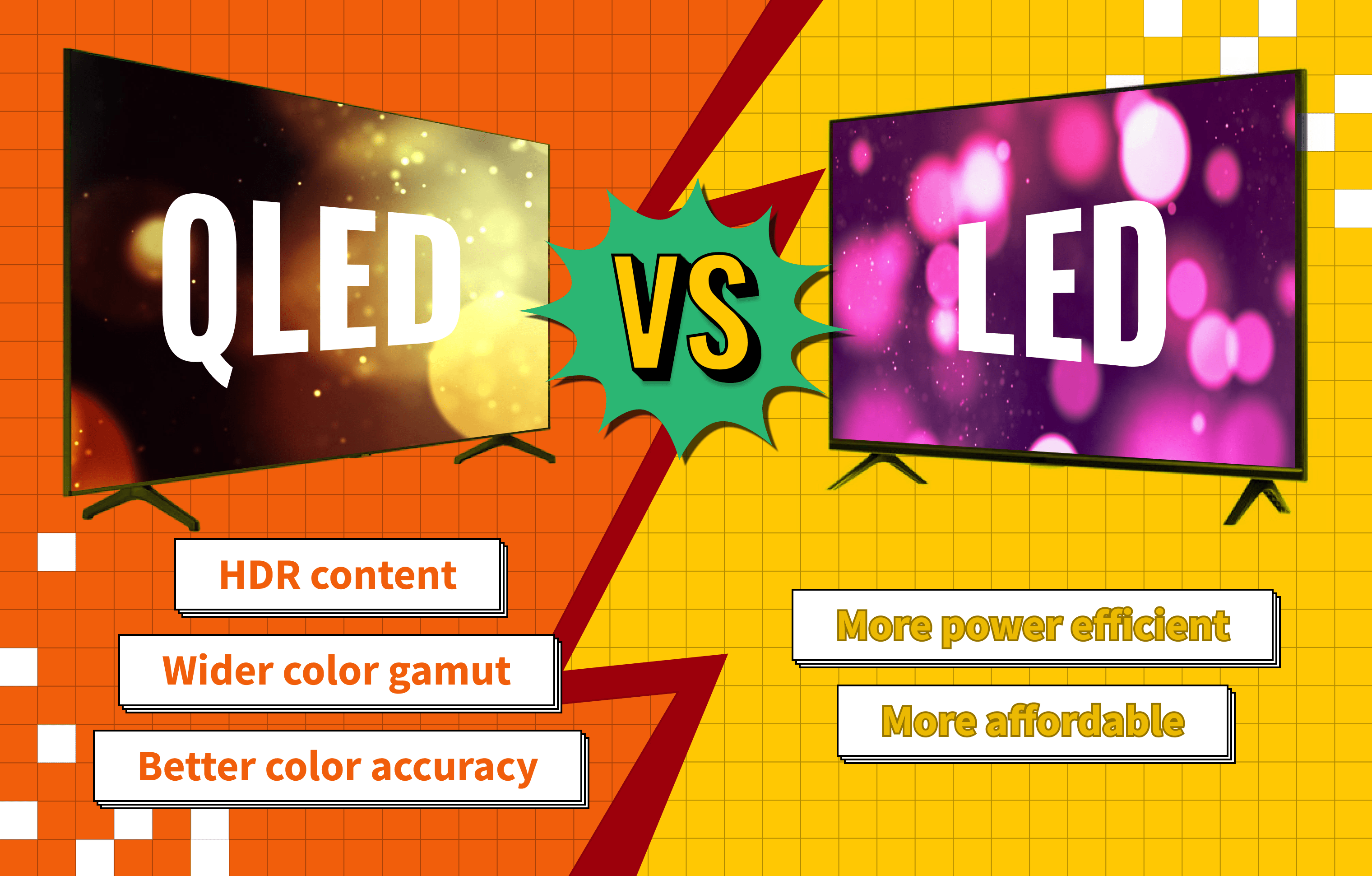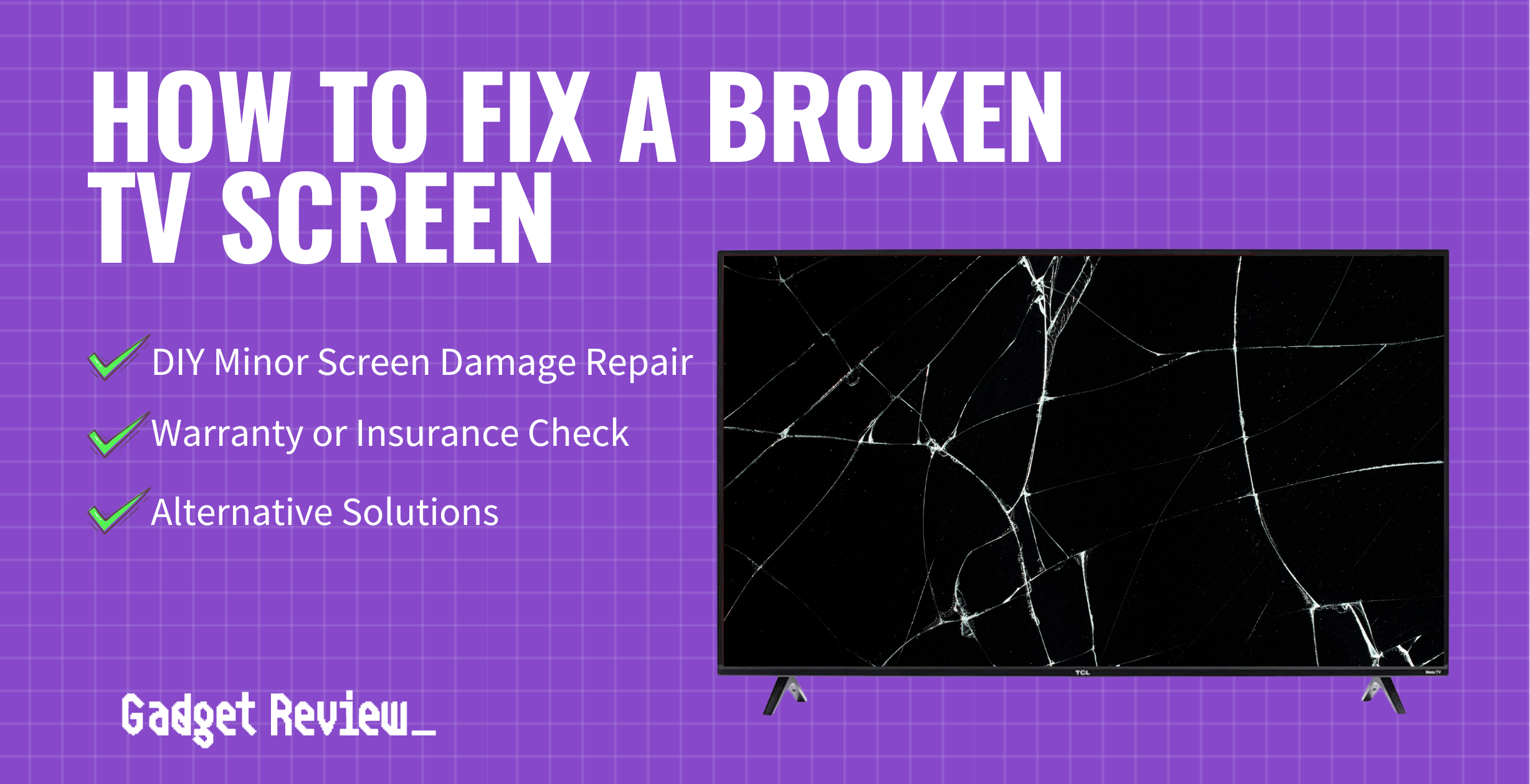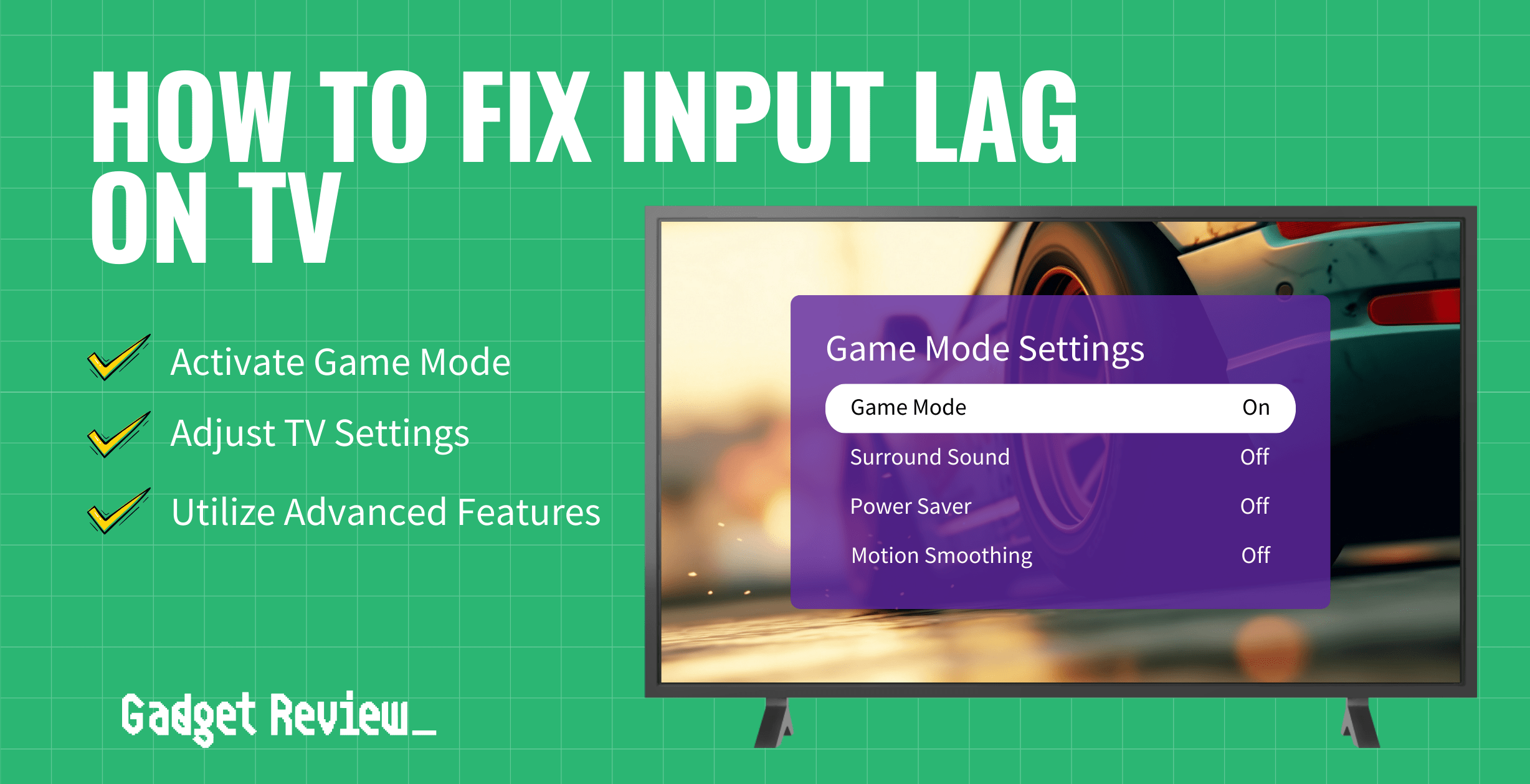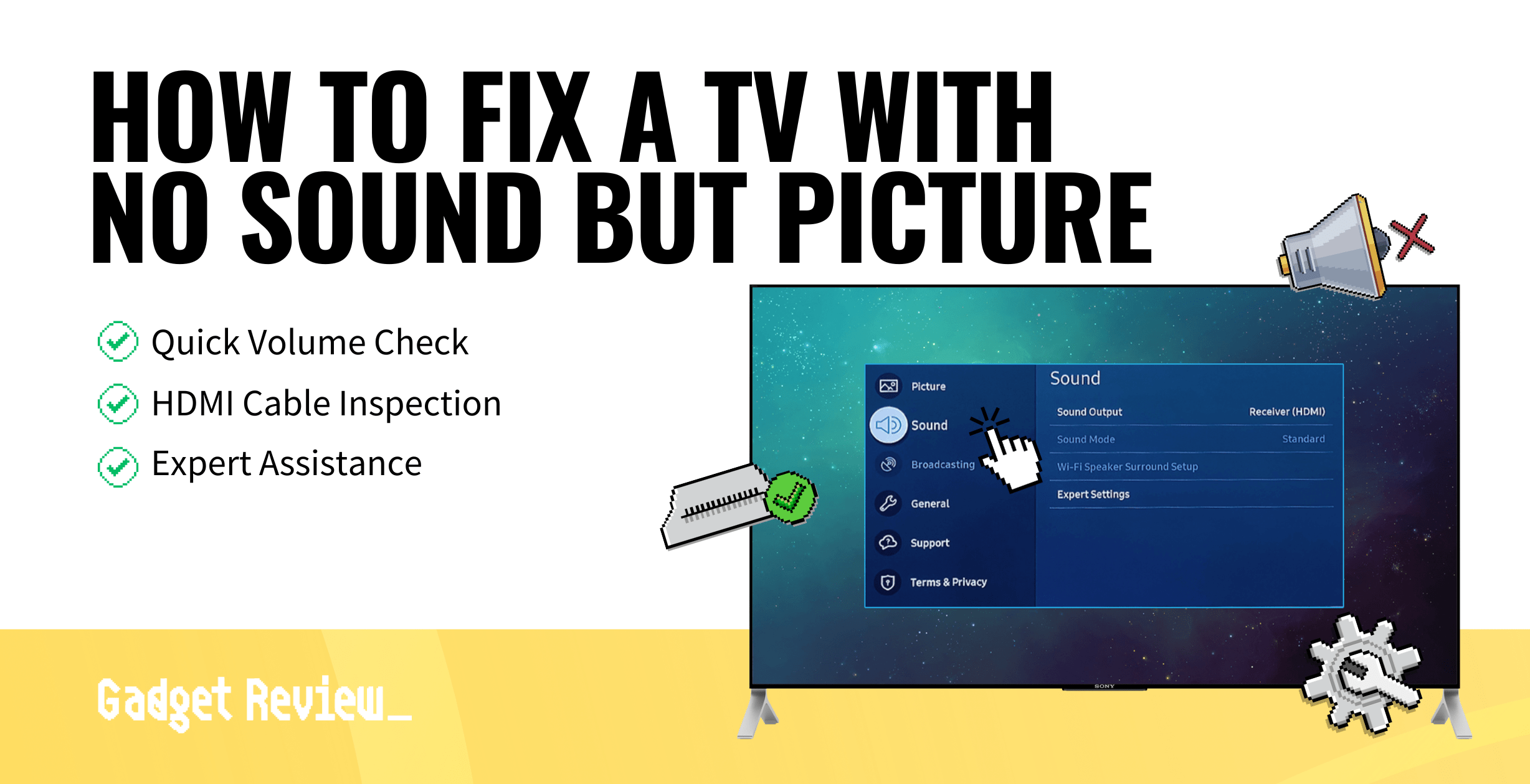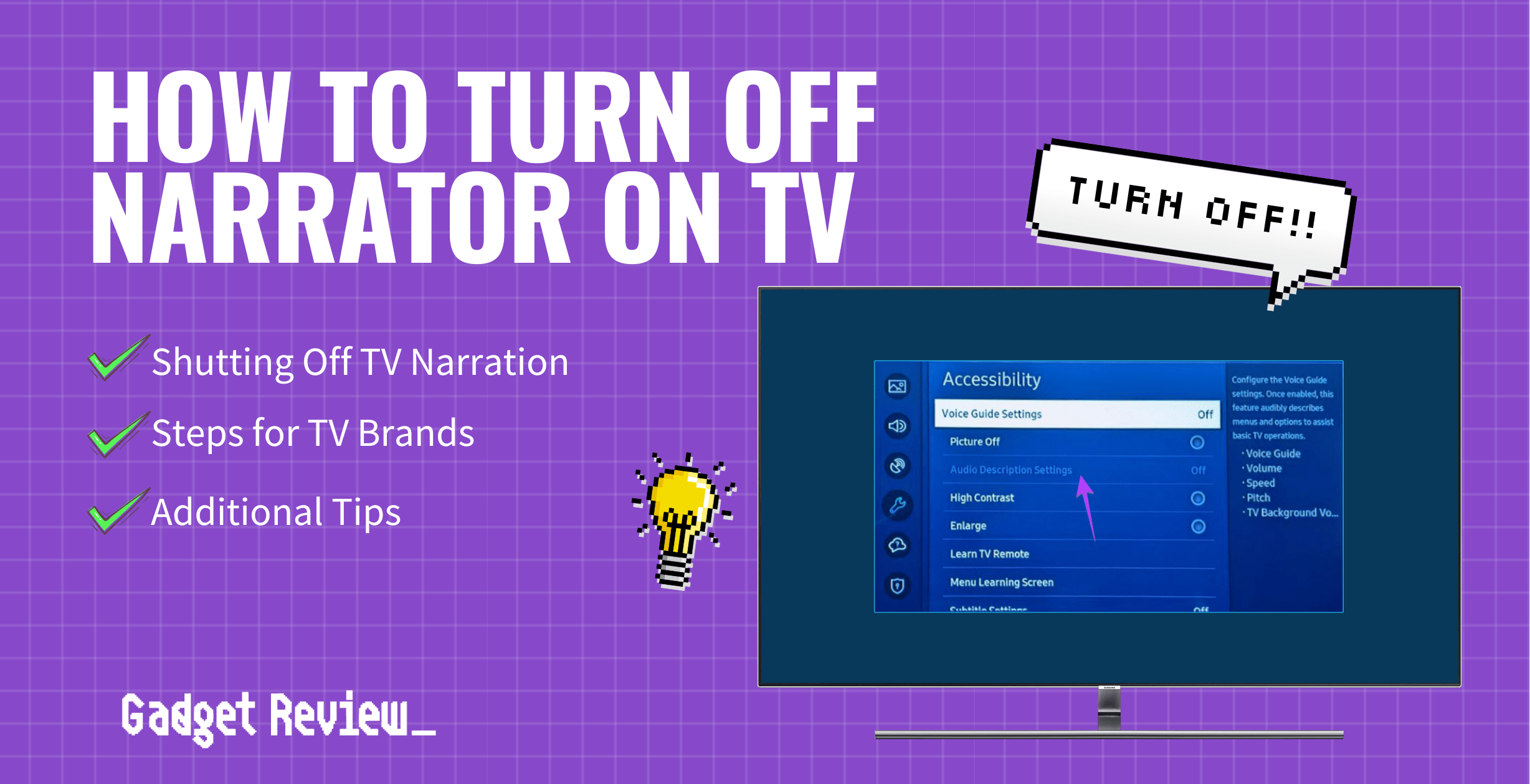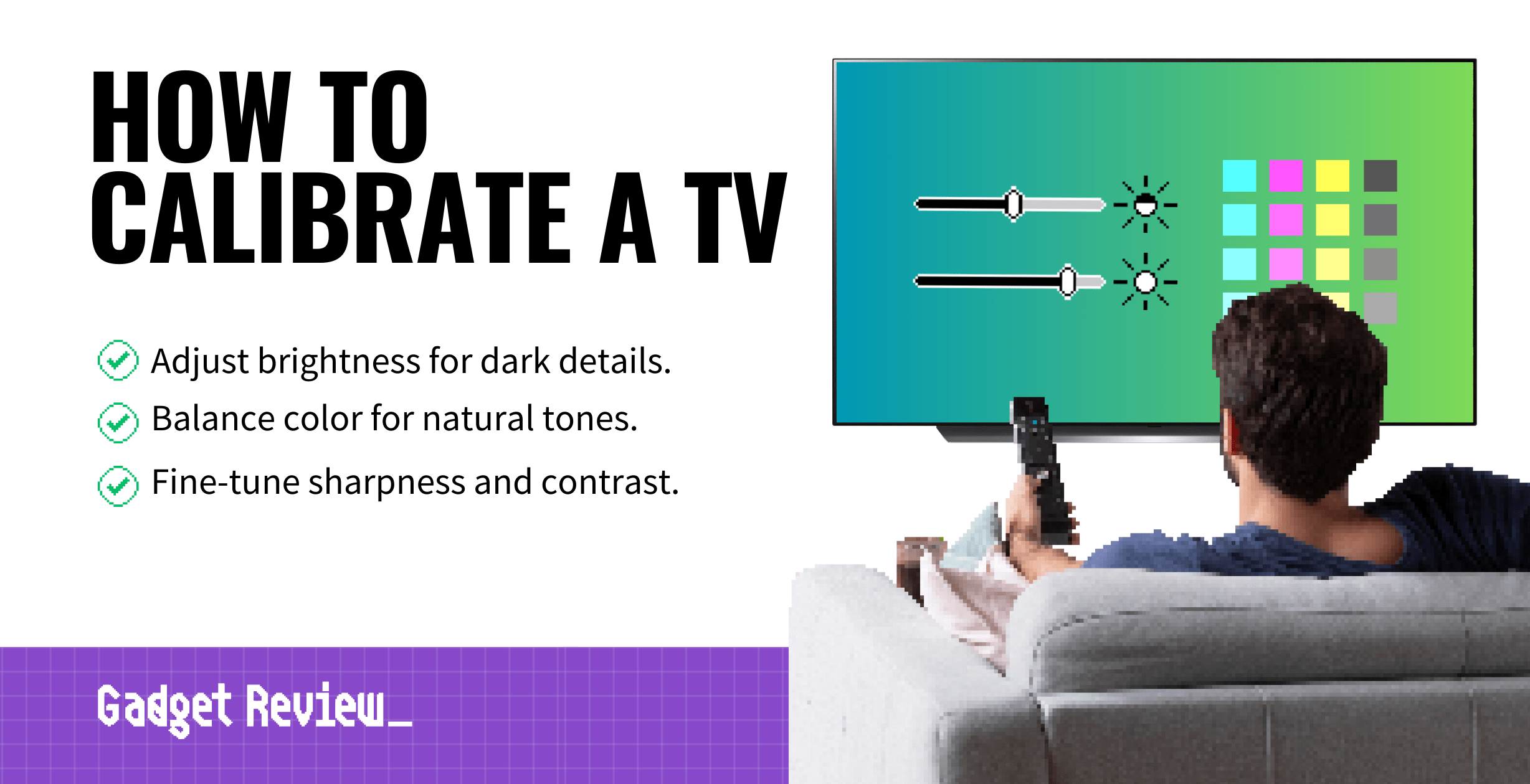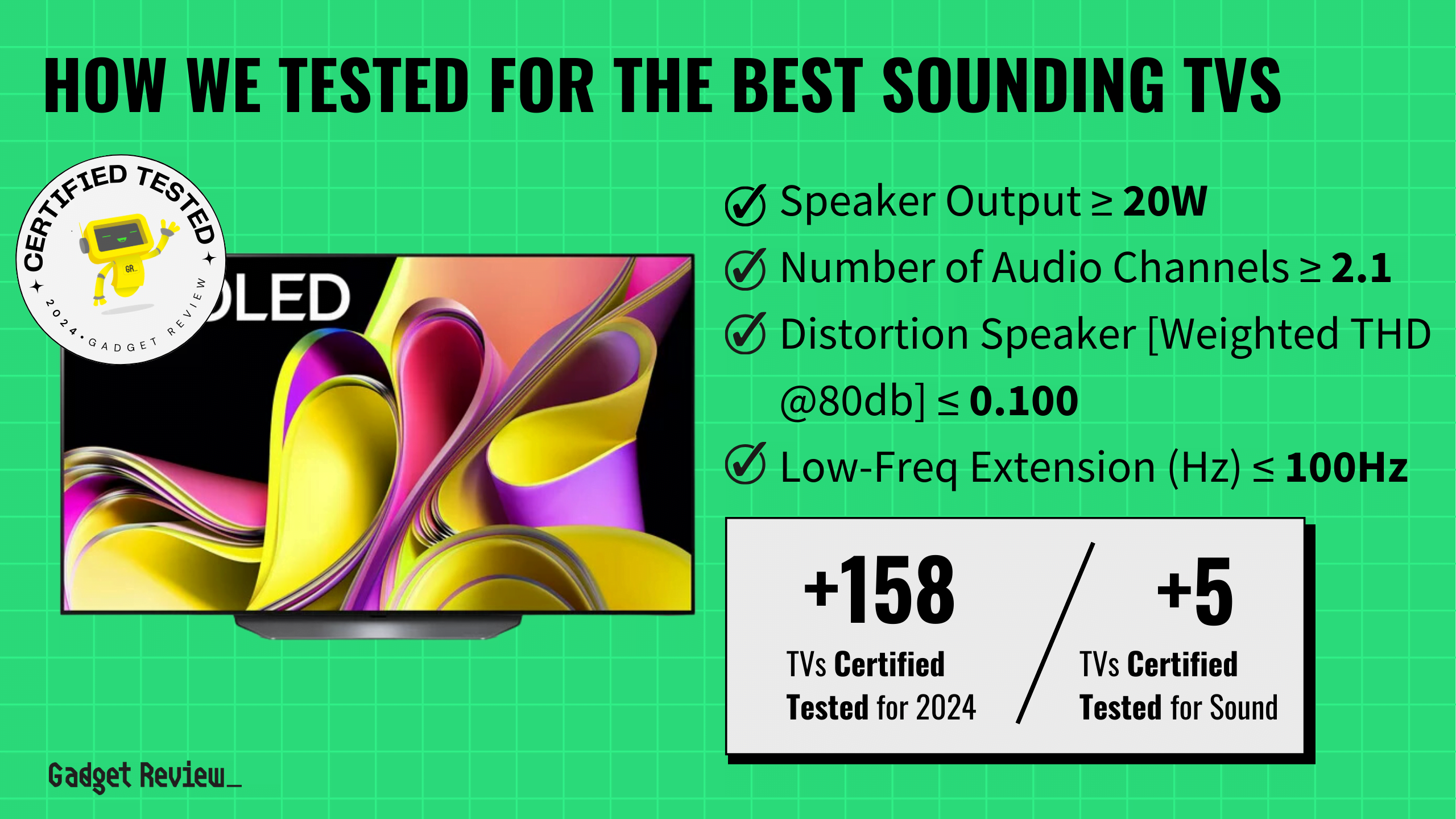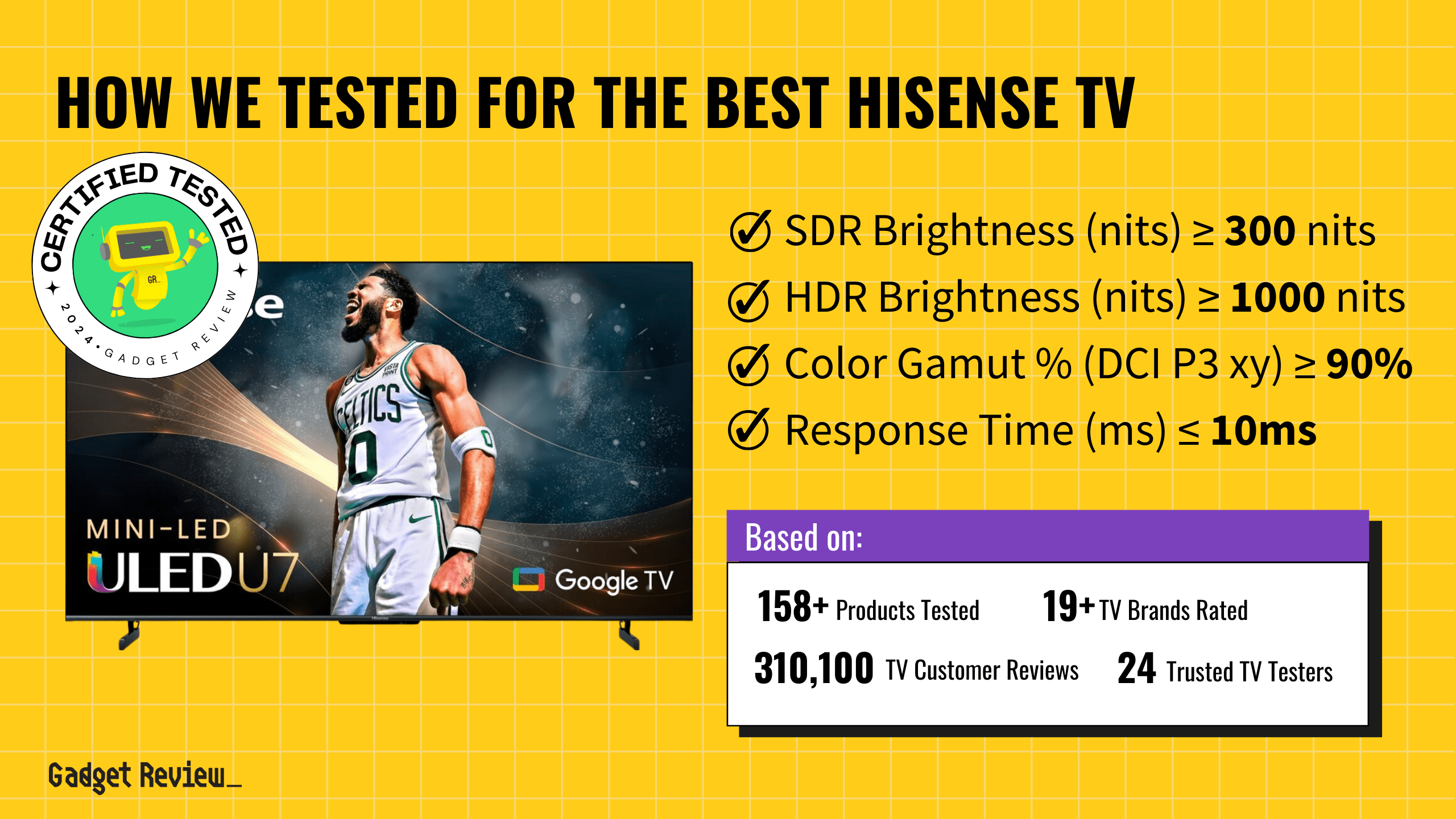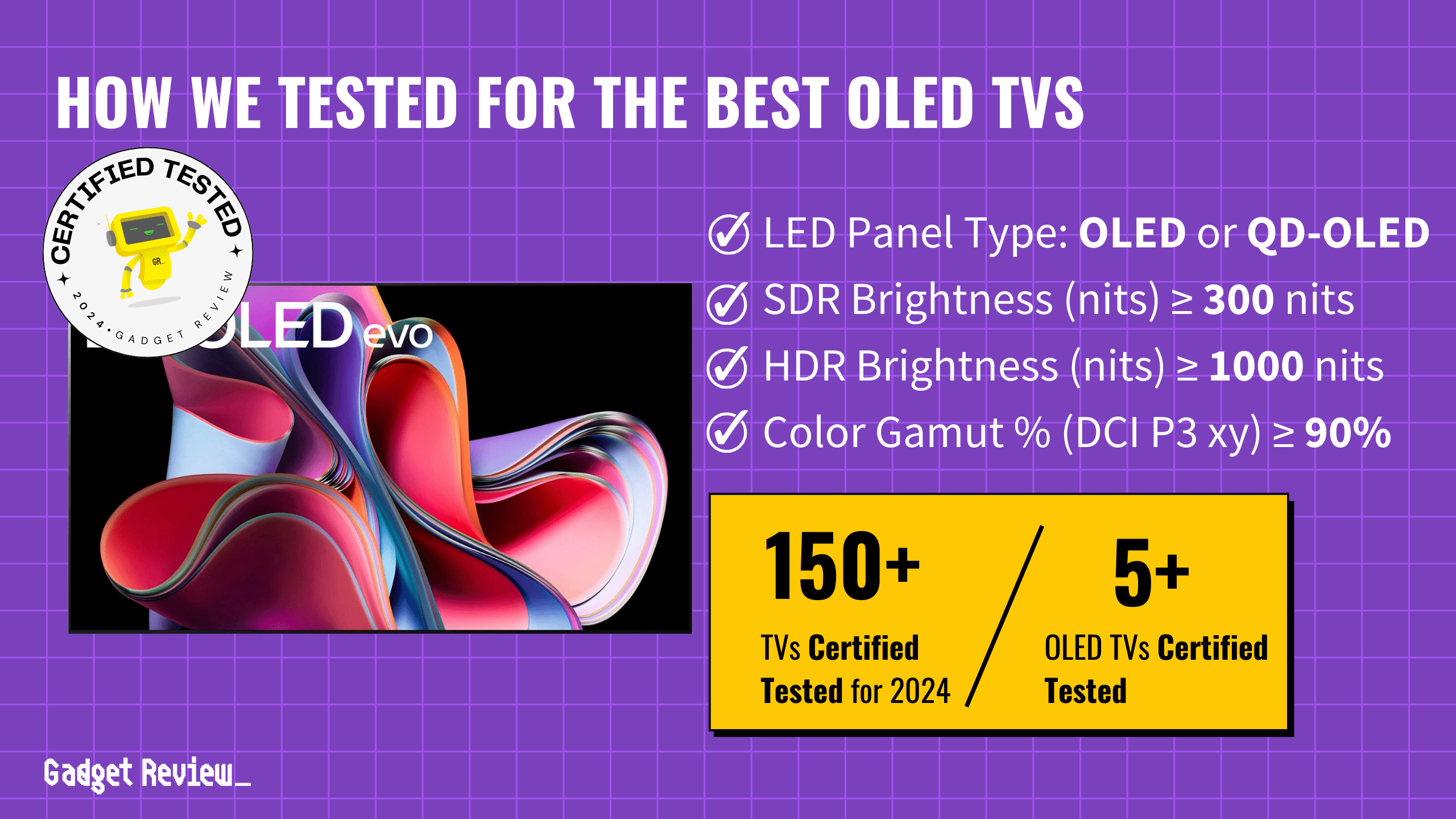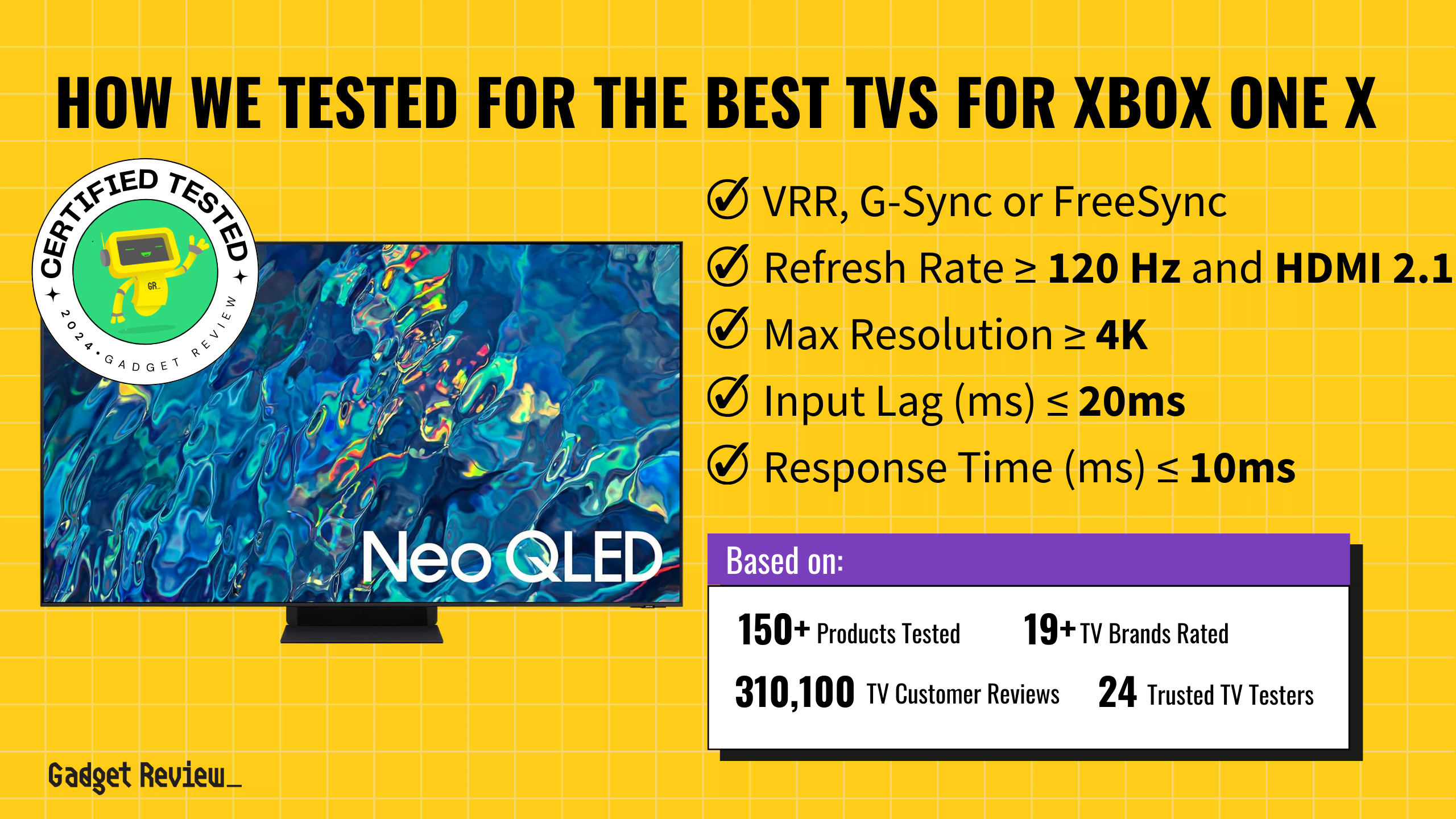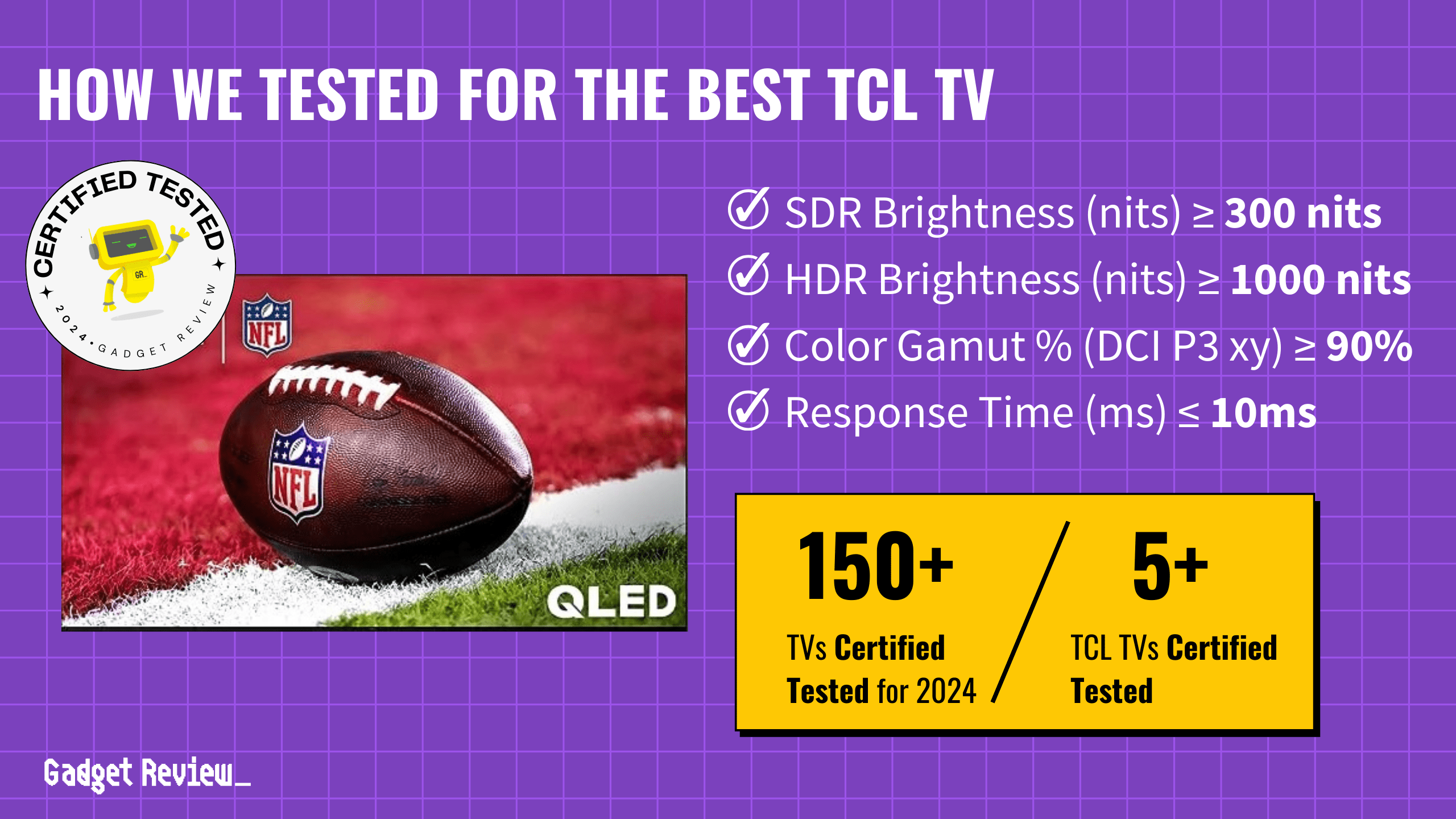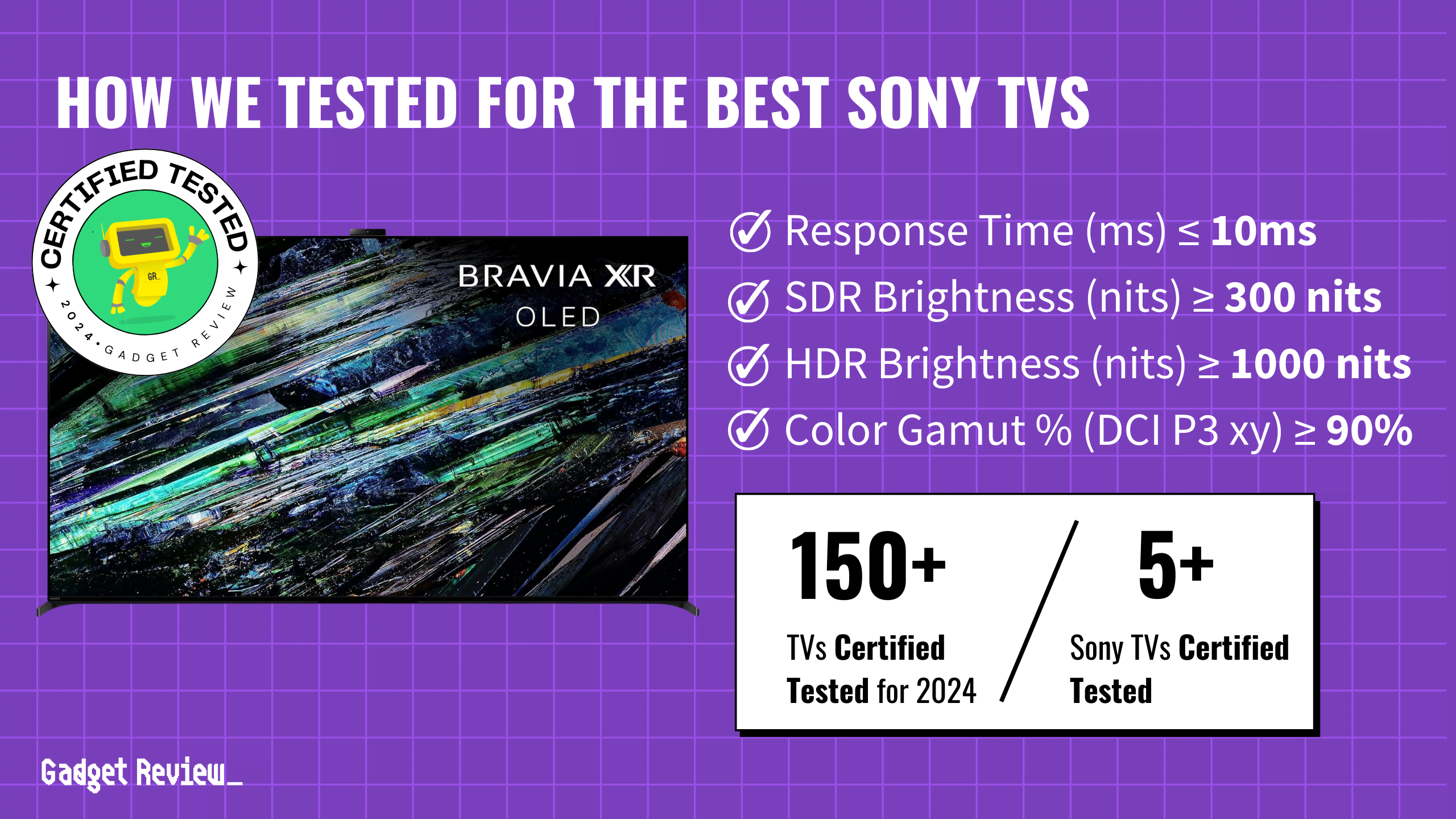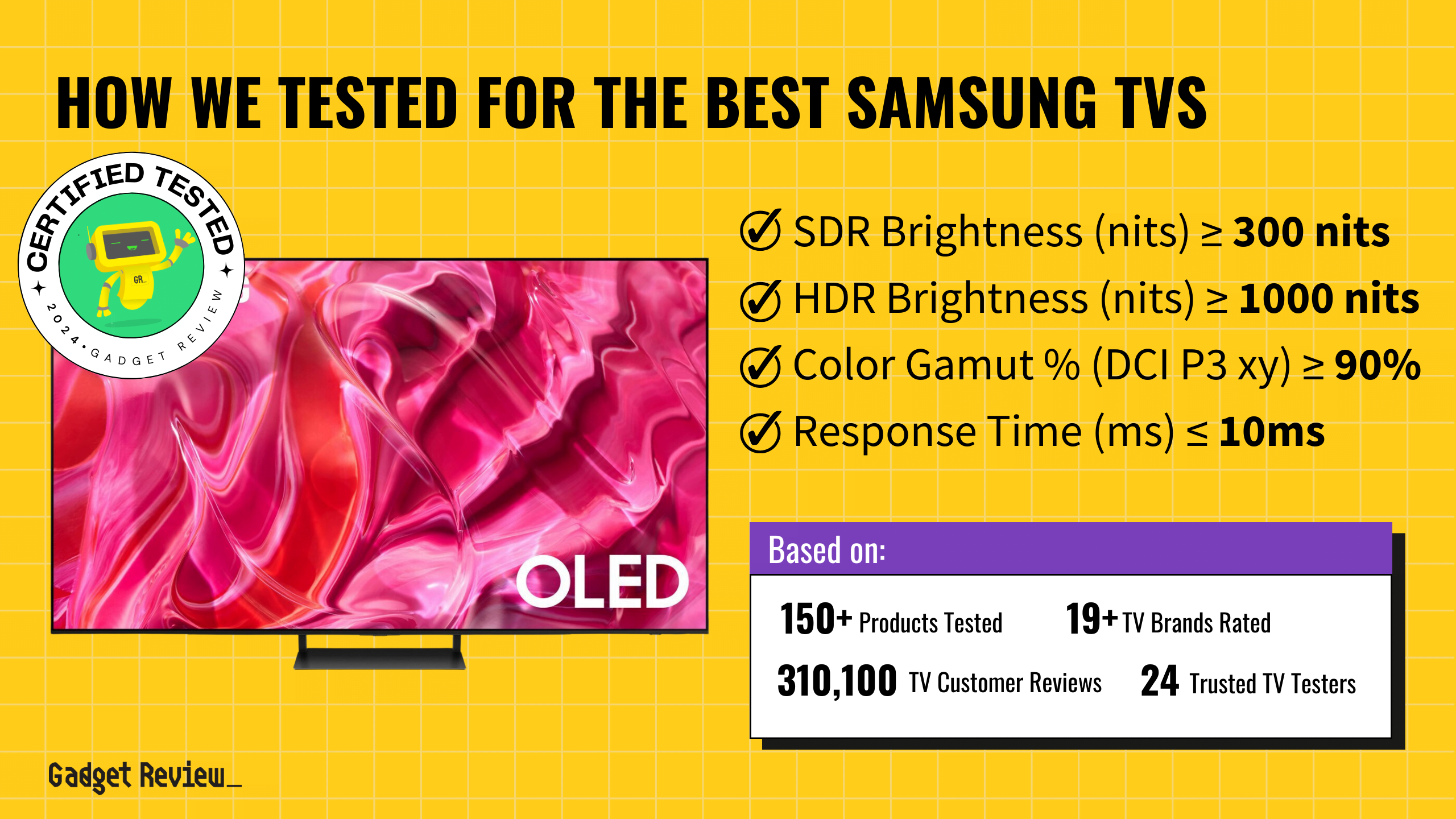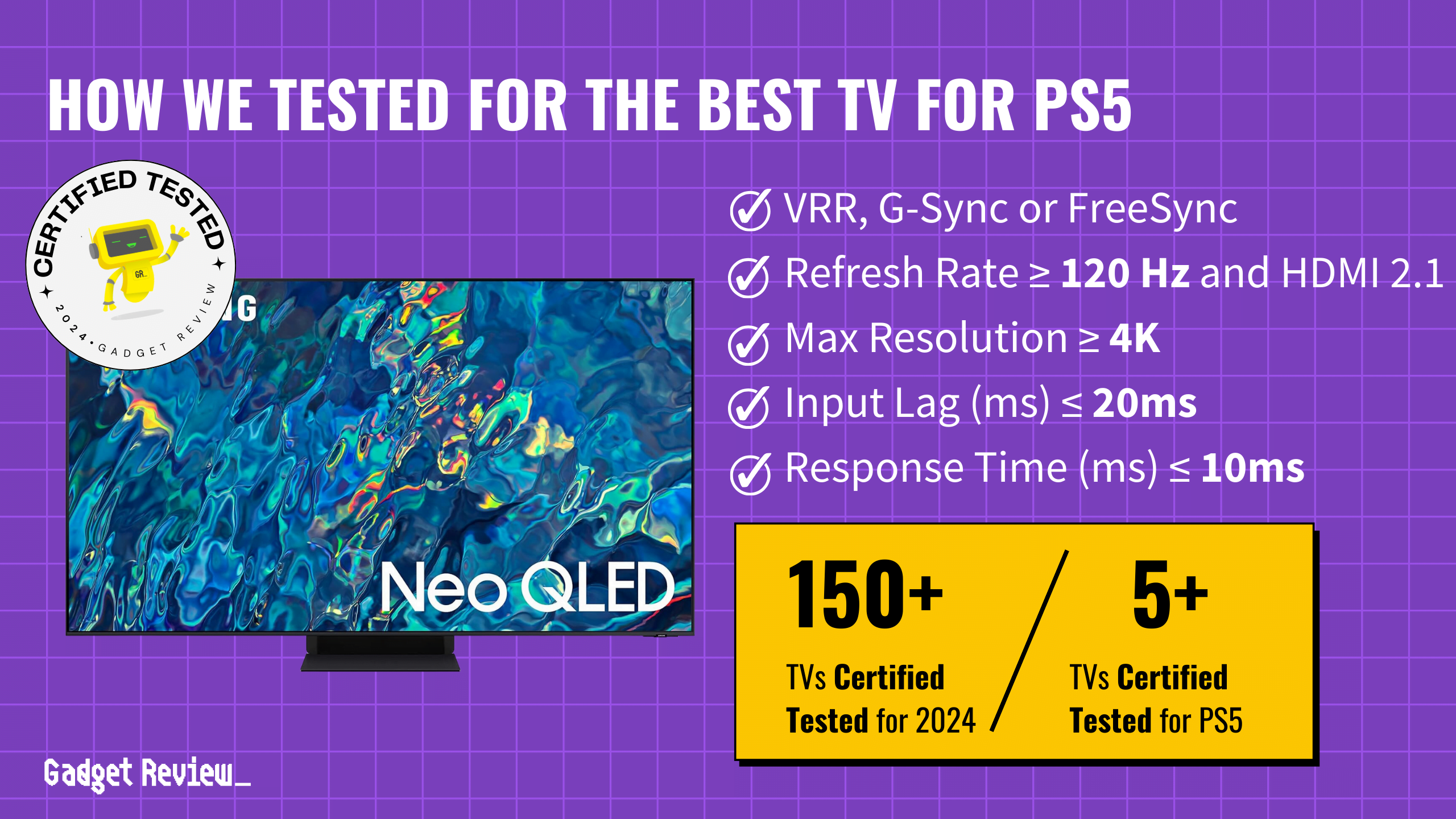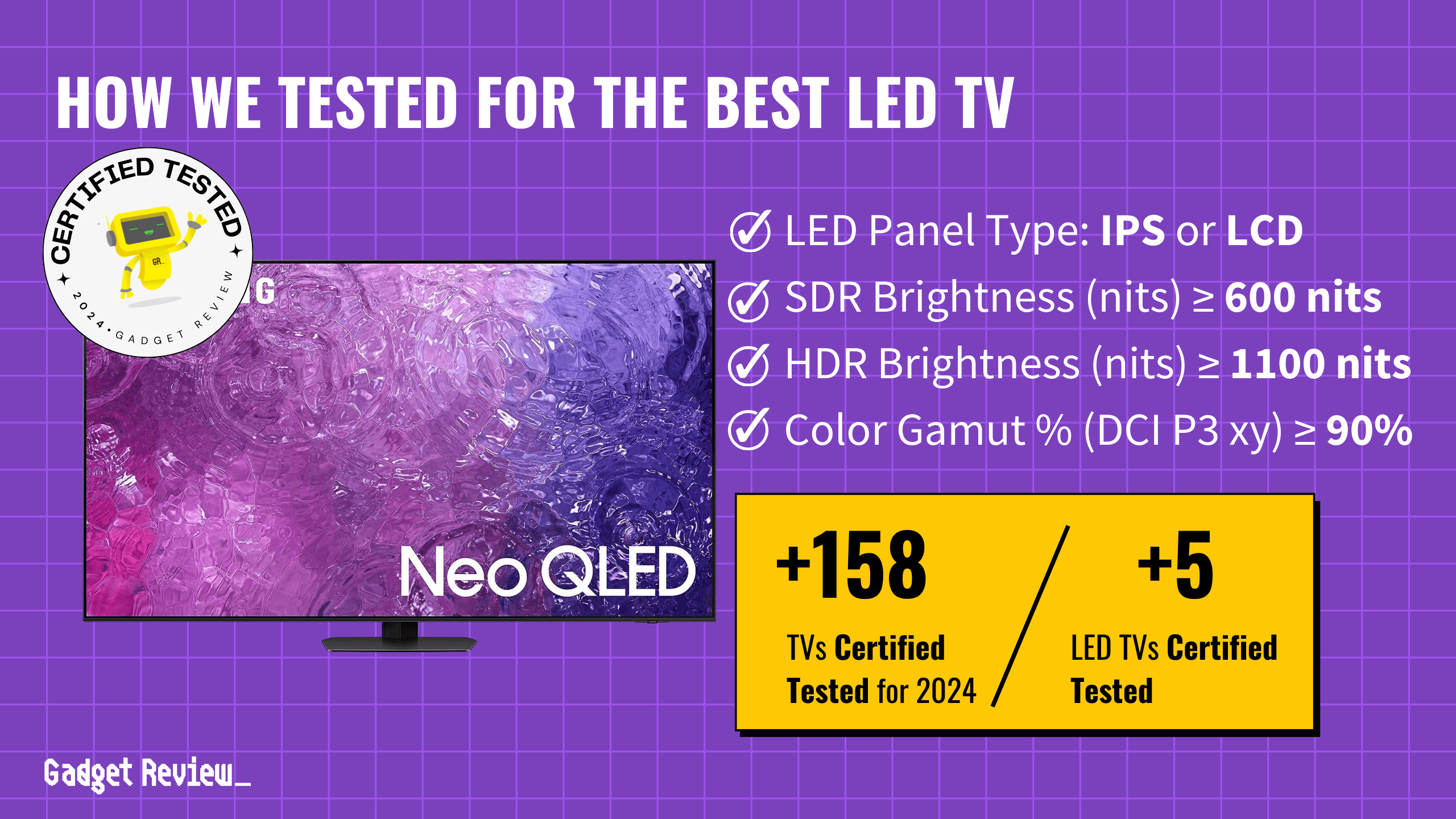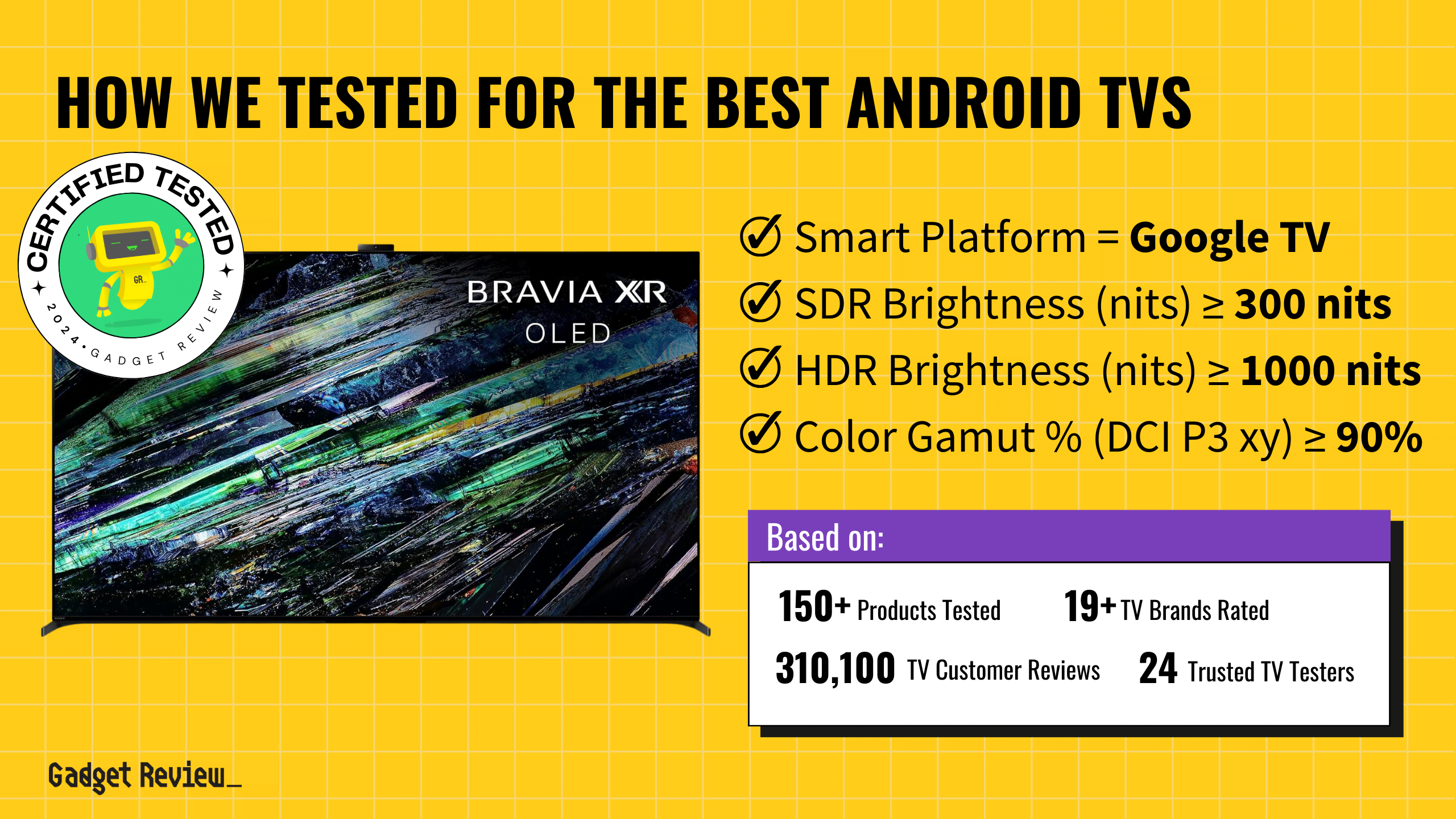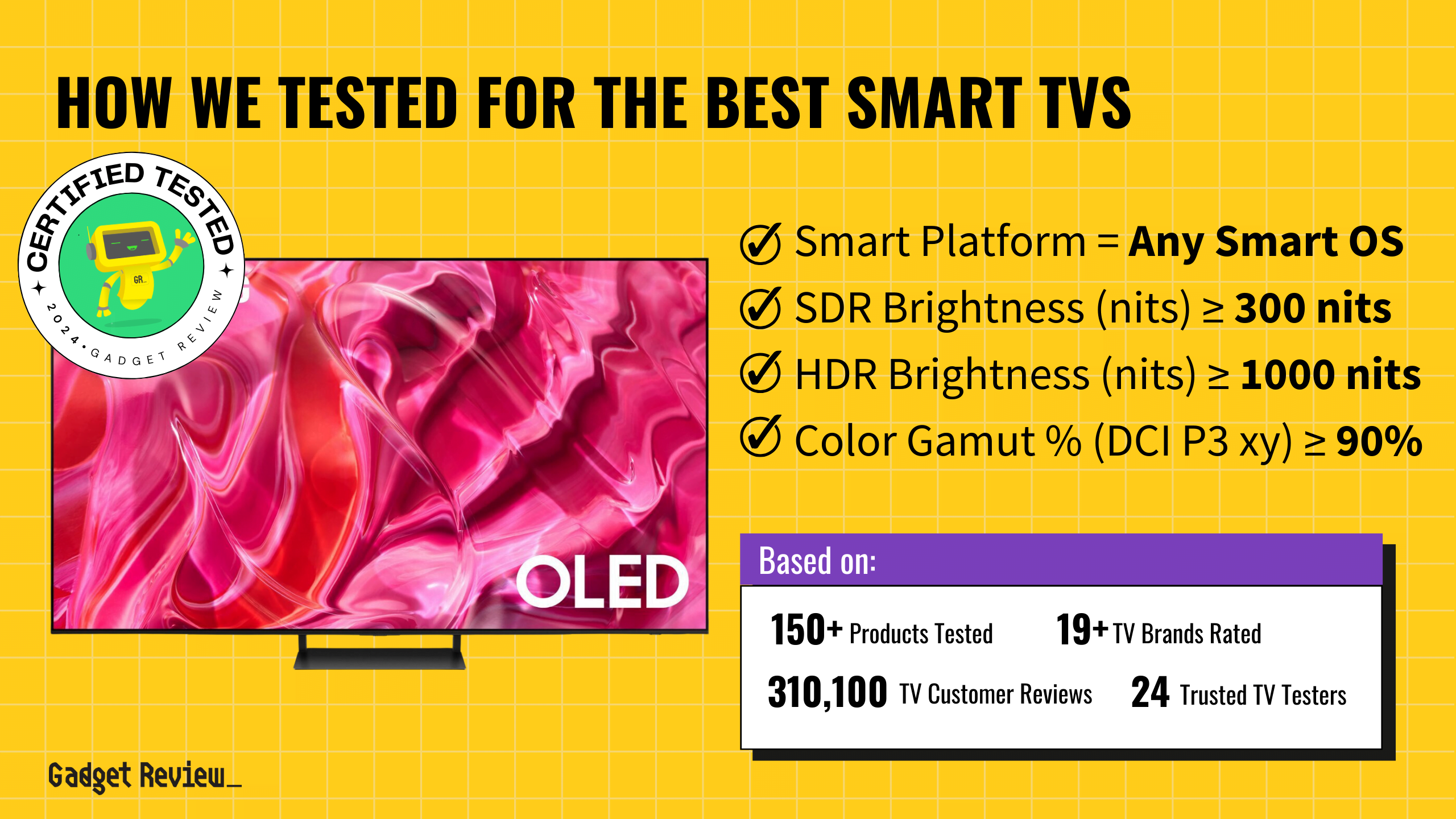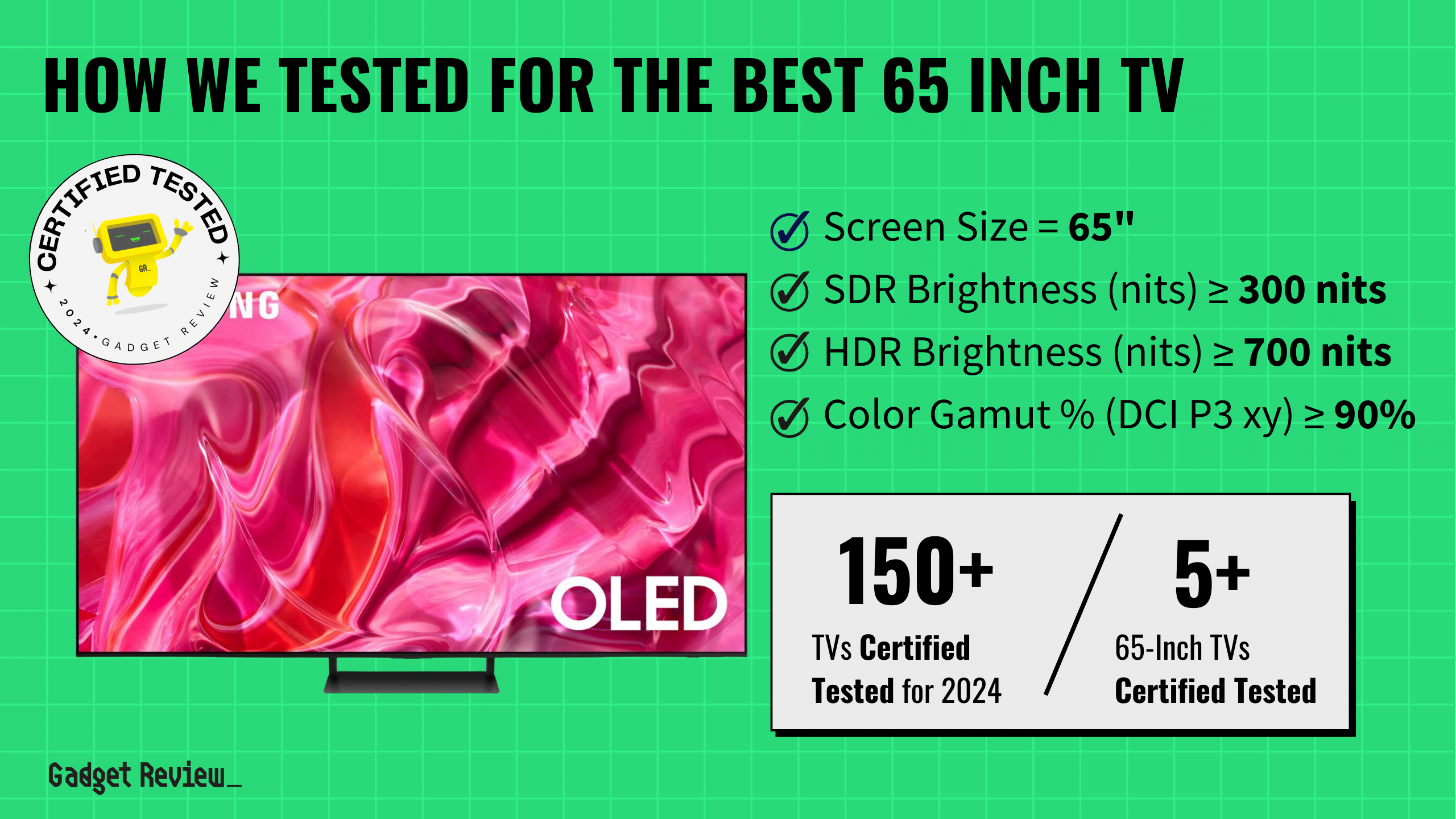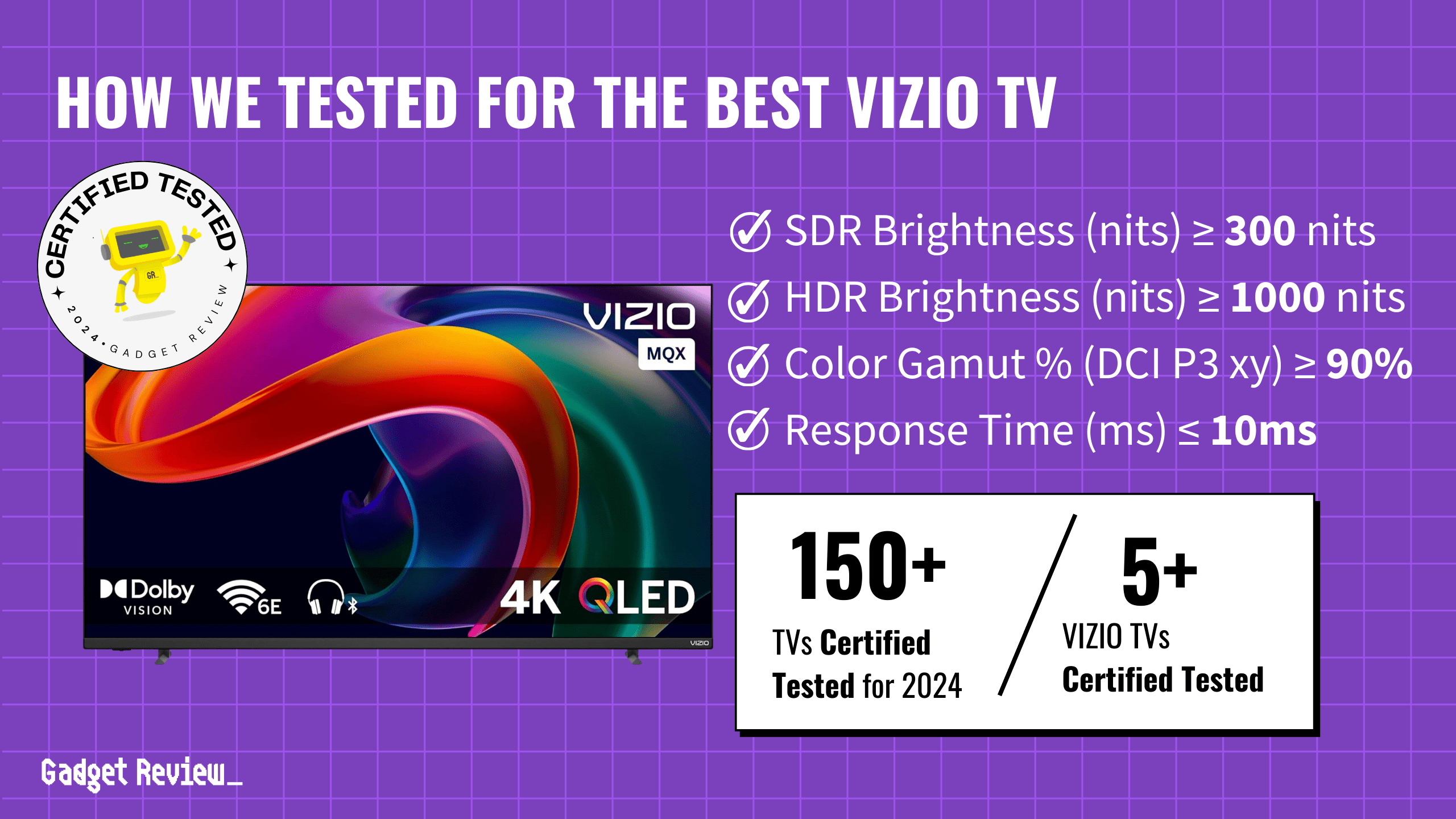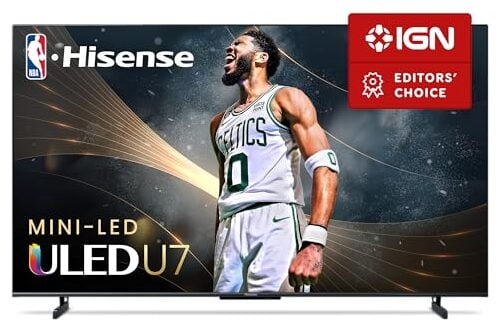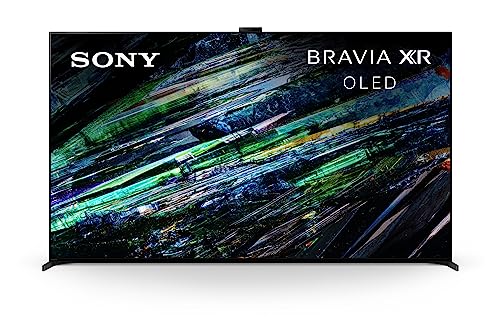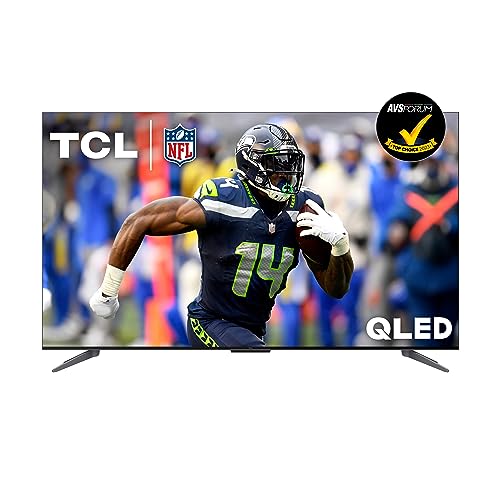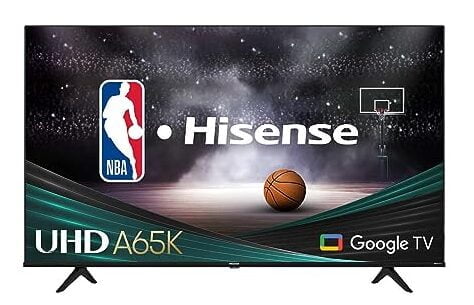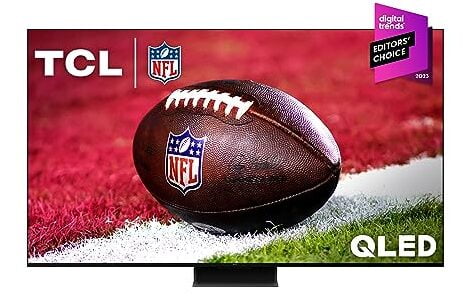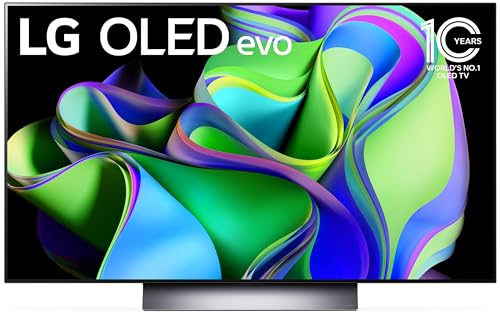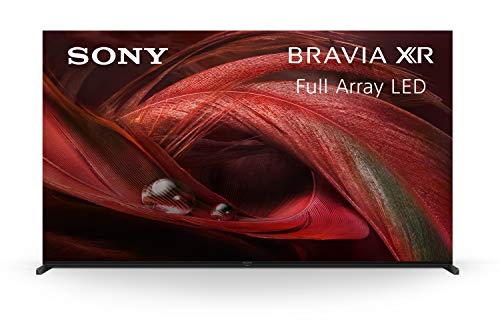Cleaning a TV screen is perhaps the most neglected task for most TV owners, even if they have the best TV.
So how can you clean your TV without damaging the screen? We have the answer below:
How to Clean your TV Flat Screen Without Streaks or Fingerprints
Before you start cleaning your TV, refer to the manufacturer’s guidelines. You don’t want to clean your TV screen with chemicals that will ruin the screen.
STEP 1 Shut Off the TV
First, you’ll need to turn off your TV before you attempt cleaning. It’s much easier to spot dirt and dust when the TV screen is off.
It also gives the television a chance to cool down, especially if you just calibrated it.
STEP 2 Use a Lint-Free Microfiber Cloth
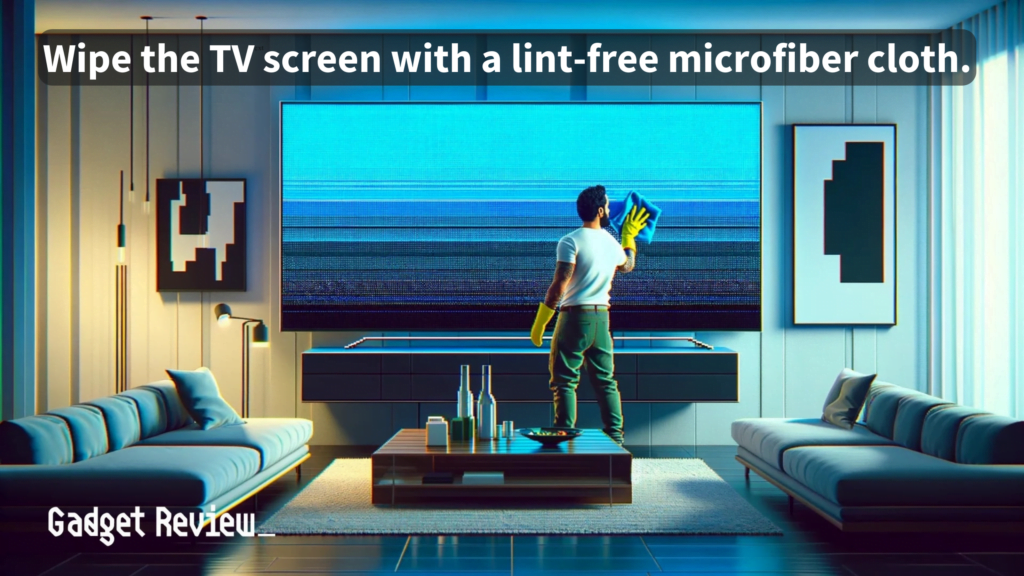
Next, with a soft, lint-free microfiber cloth (high-pile or low-pile, depending on your preferences), begin to gently wipe the screen in a circular motion.
It’s important to be careful since scrubbing the TV screen too hard could cause the liquid crystals inside to be damaged.
Never use paper towels to clean your TV screen (whether it’s HDR or non-HDR), their rough surface leaves behind residue and scratches.
STEP 3 Spray Cleaner Onto the Cloth
If you have tough stains, use a damp cloth. Spray your cleaner of choice onto the cloth and not the screen itself.
Wipe the stain away gently, then re-wipe it with a dry microfiber cloth. You can also use a store-bought cleaning solution or dedicated TV screen wipes.
Never use window cleaner to clean your TV screen. They contain harsh chemicals that can ruin the delicate TV screen surface.
STEP 4 Let the Screen Air Dry
No need to use a hairdryer or fan, the screen will air dry quickly on its own. If your TV is in an RV, open a window to allow the wind to help it dry faster.
STEP 5 Carefully Buff Out Any Streaks
If you see any streaks that remain, use the edge of a clean microfiber cloth and carefully buff them out. Don’t press too hard or you’ll mess up the elements of the screen.
Clean A TV Screen Video Walkthrough
For a detailed walkthrough on cleaning your TV screen, check out the video below:
Cleaning a TV Screen: The Importance of Doing It
Static electricity attracts dust and debris to your TV screen, leading to distorted or dull images over time.
Regular cleaning of your TV screen prevents damage from airborne particles like dust, extending the lifespan of your TV and protecting its components.
Whether you have a Samsung smart TV or 4K LG TV, the process remains the same:
- Clean it carefully with a soft microfiber cloth
- Spray cleaning solution only onto the cloth
- Wipe it down carefully
- Let it air dry
- Spot spot-clean any stubborn areas