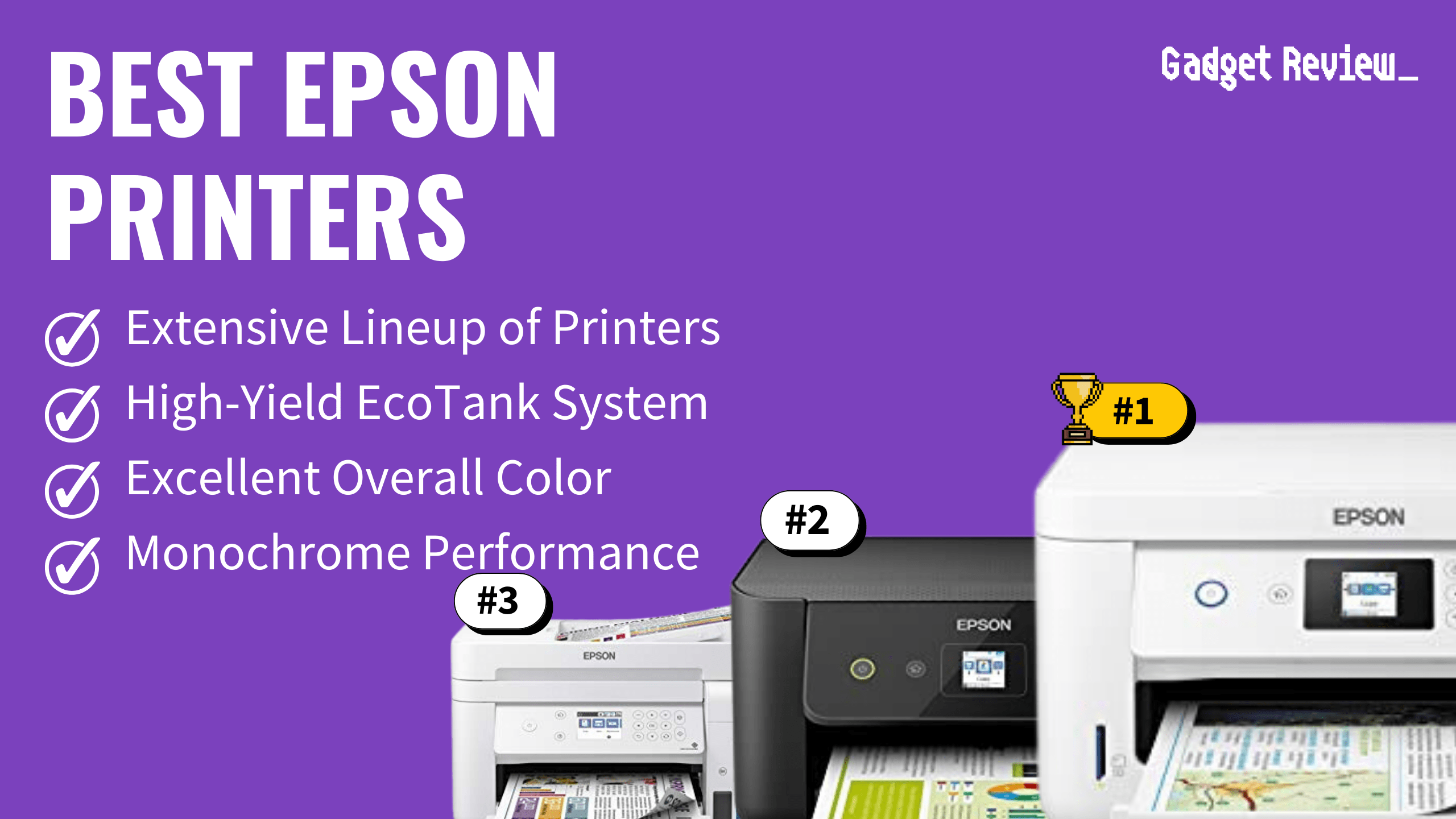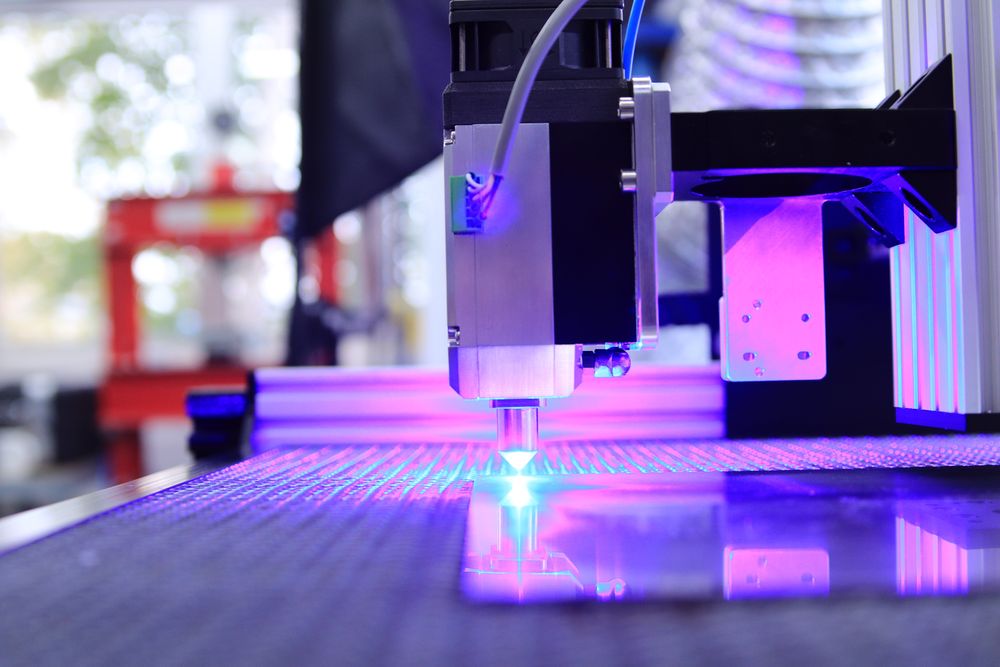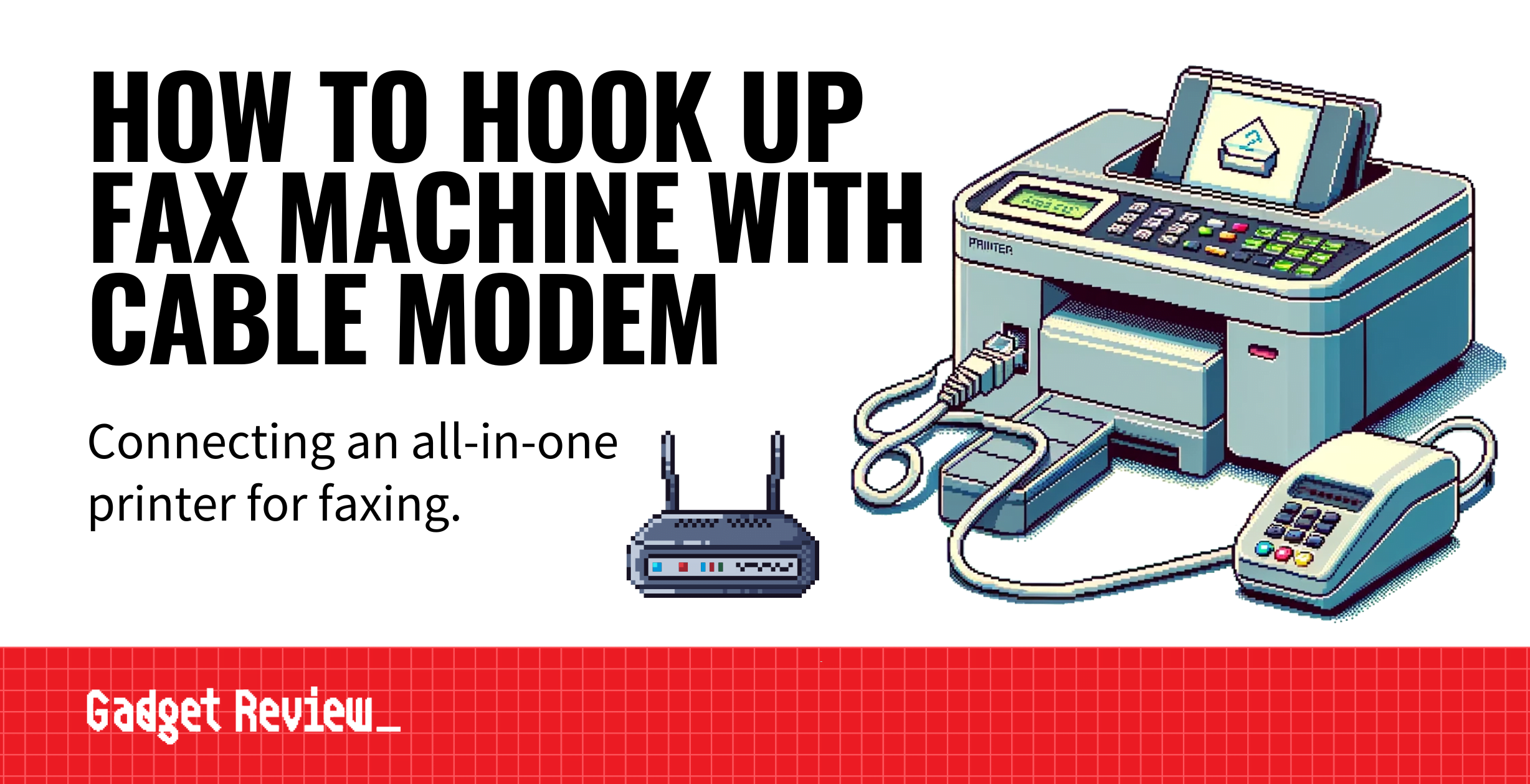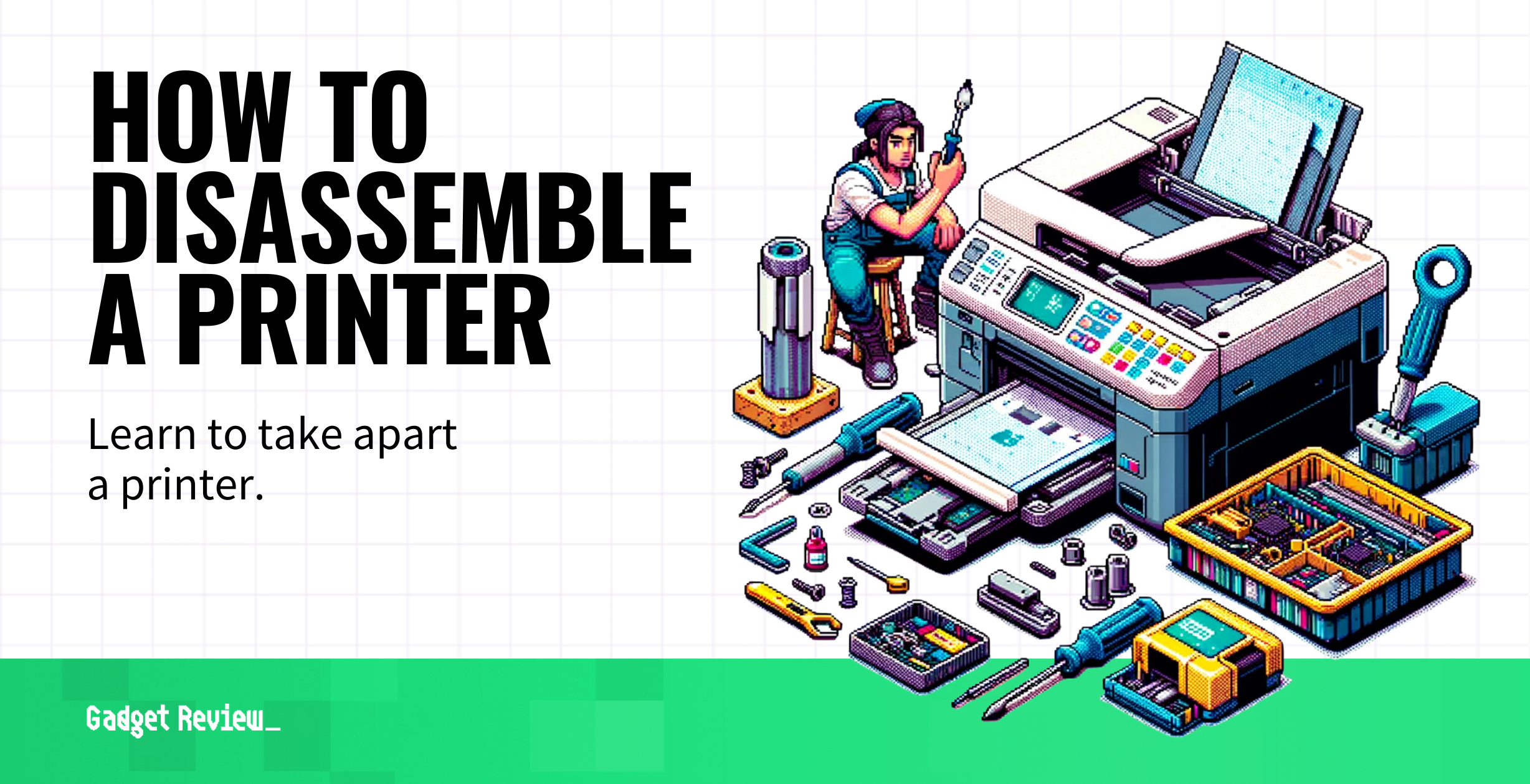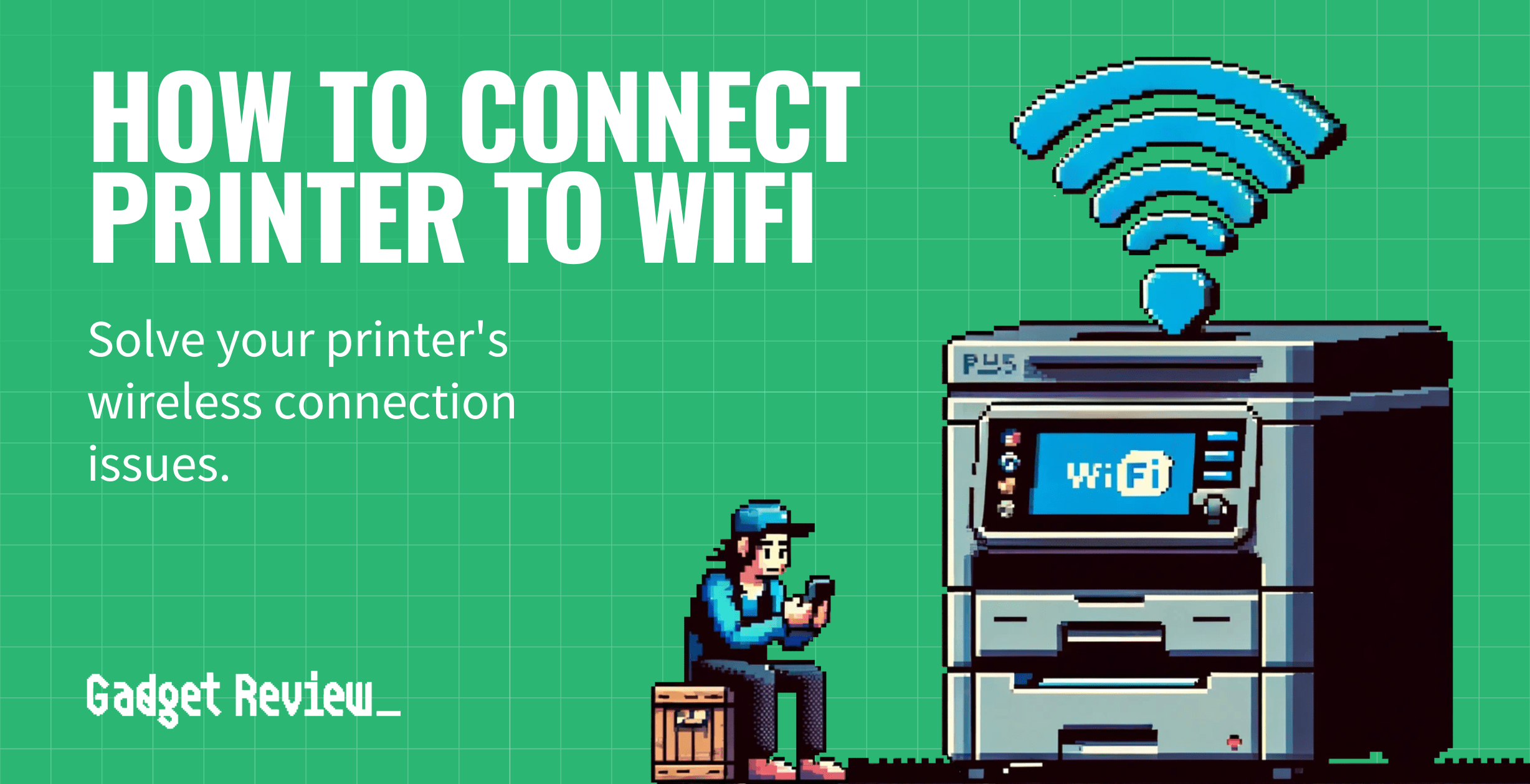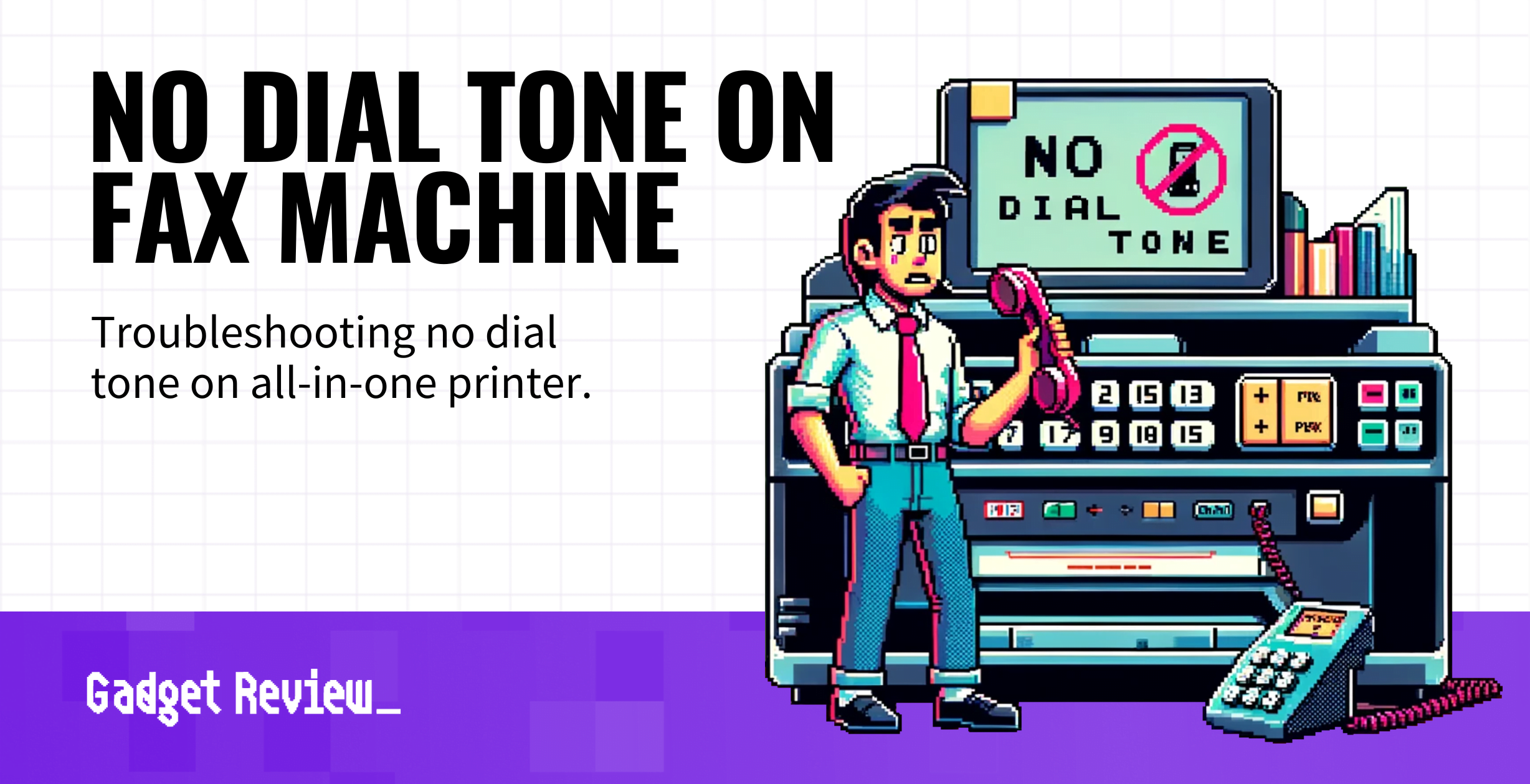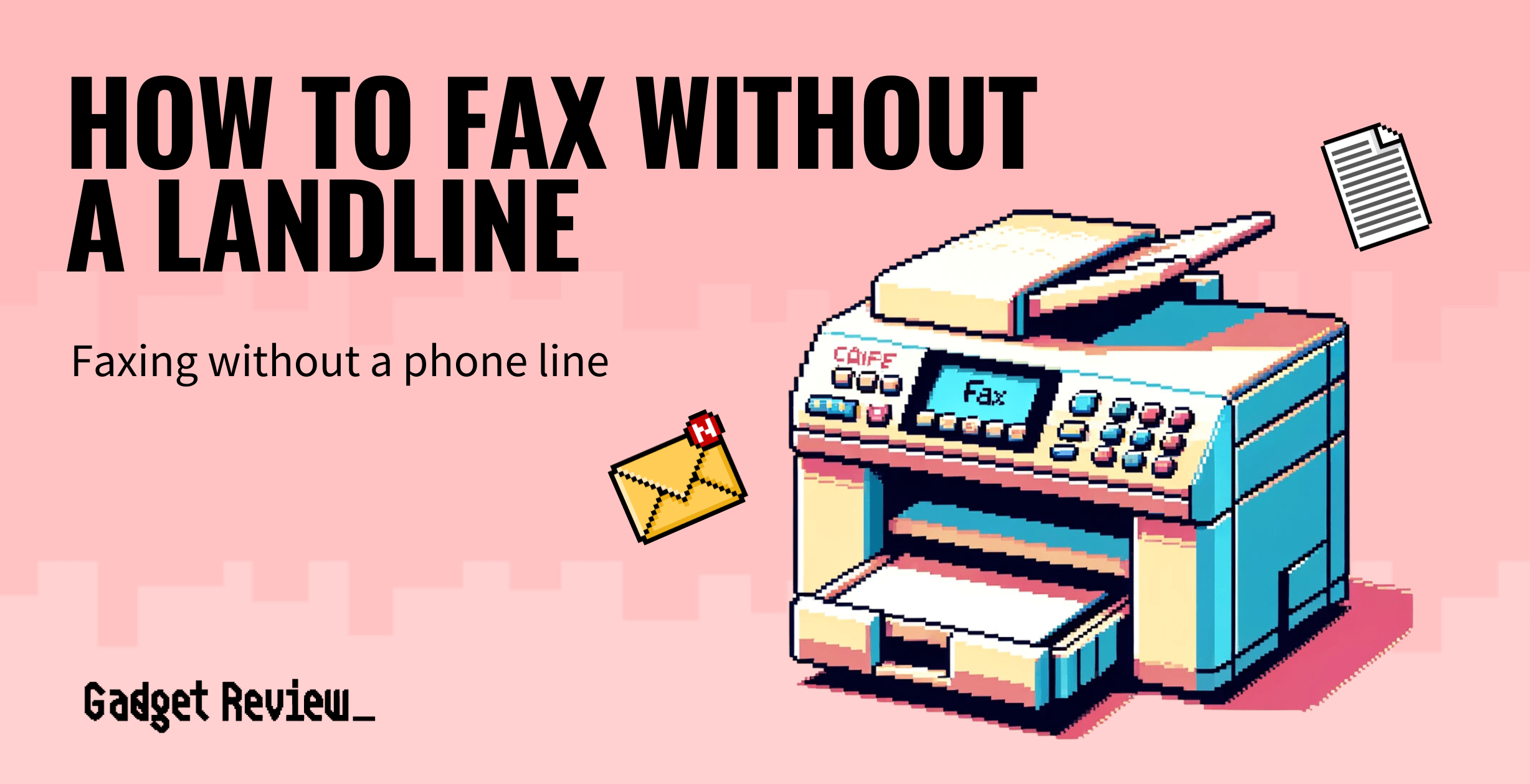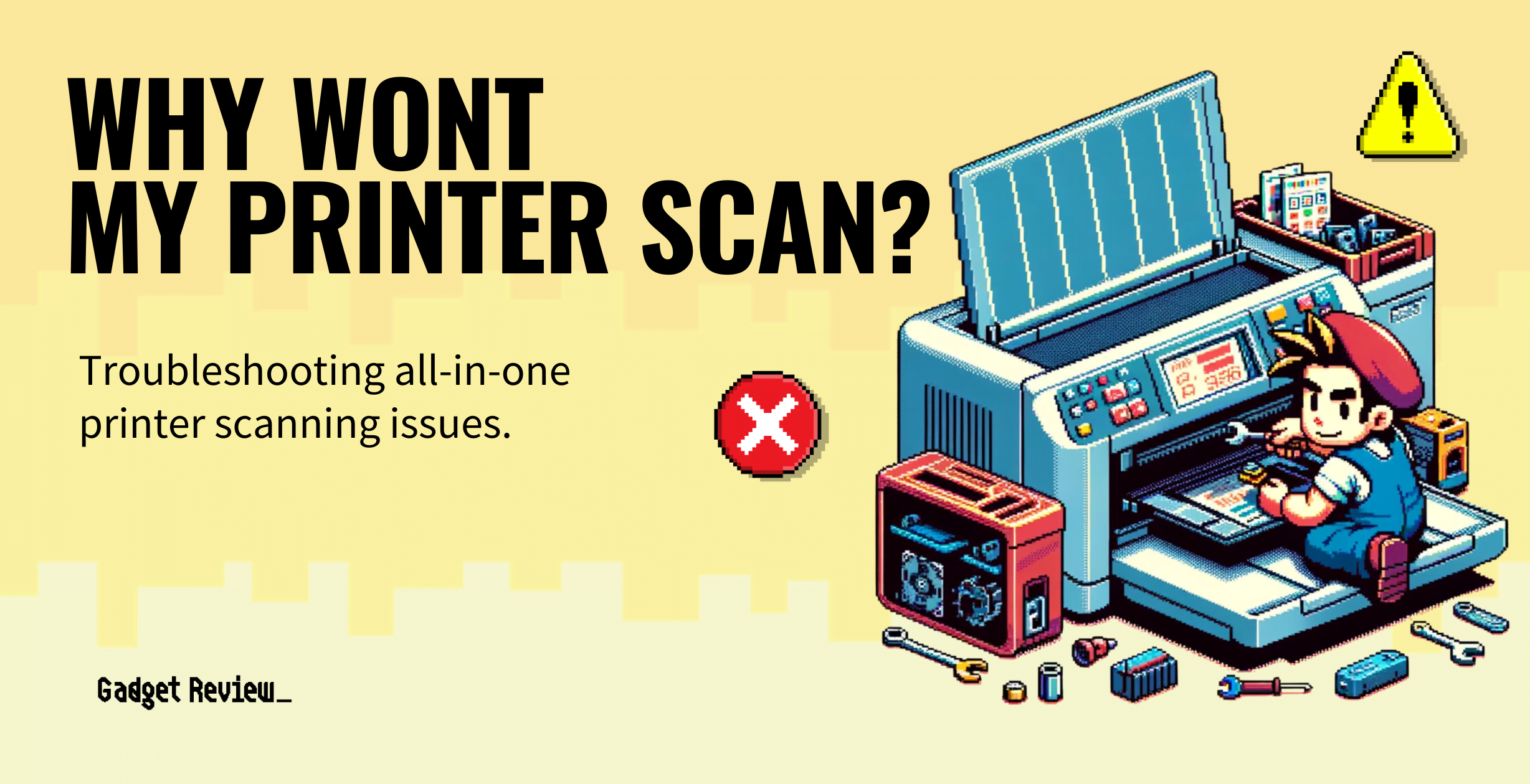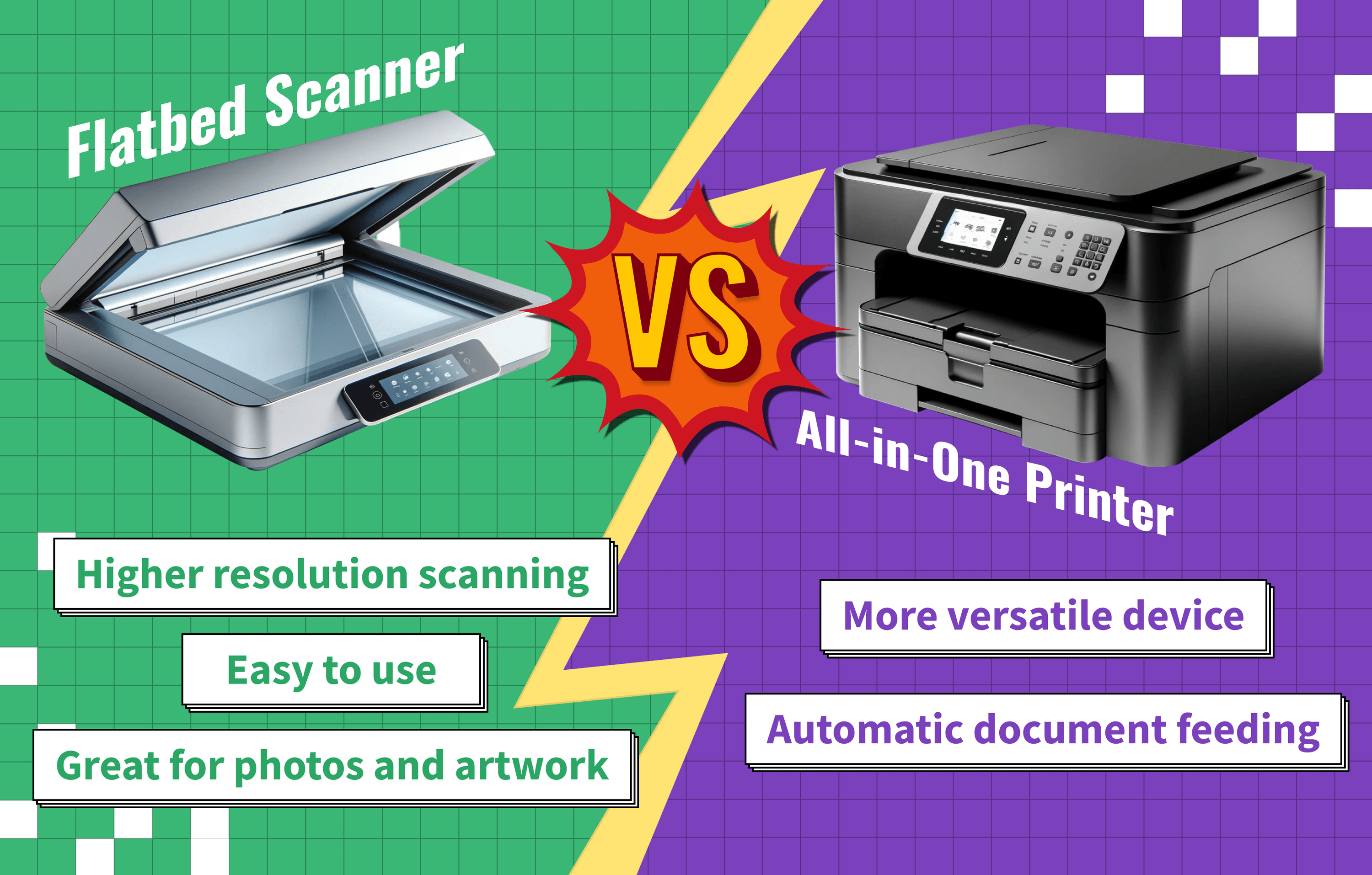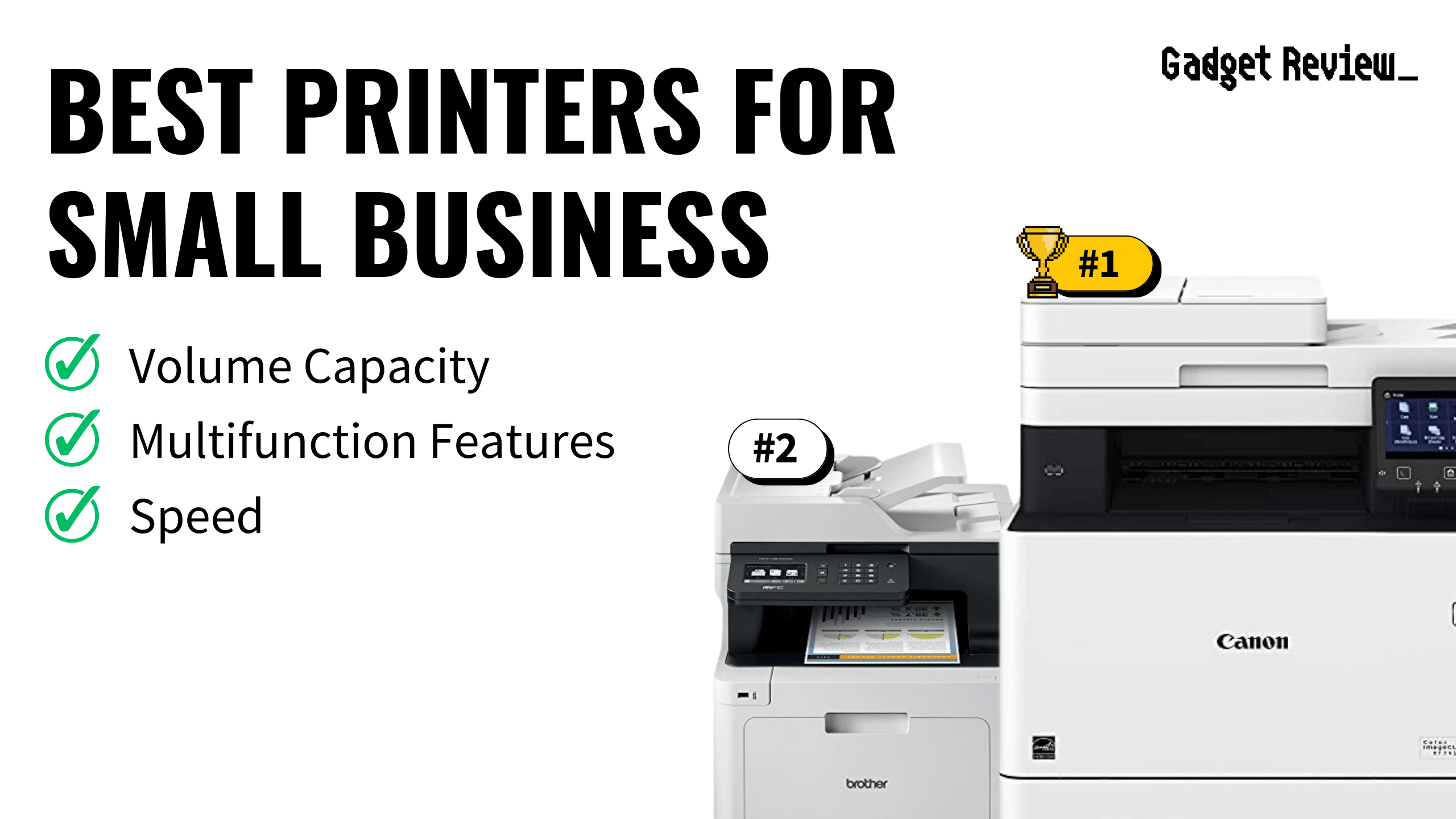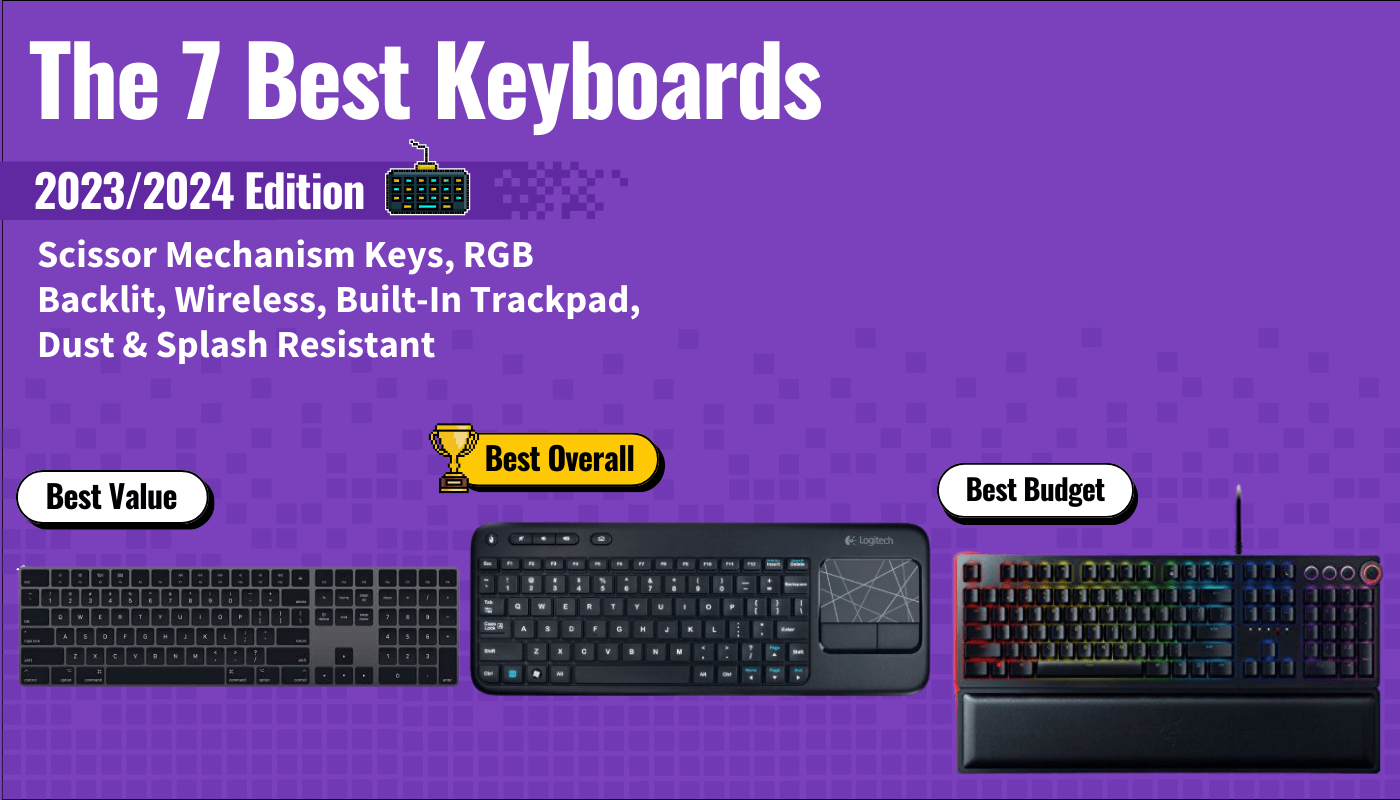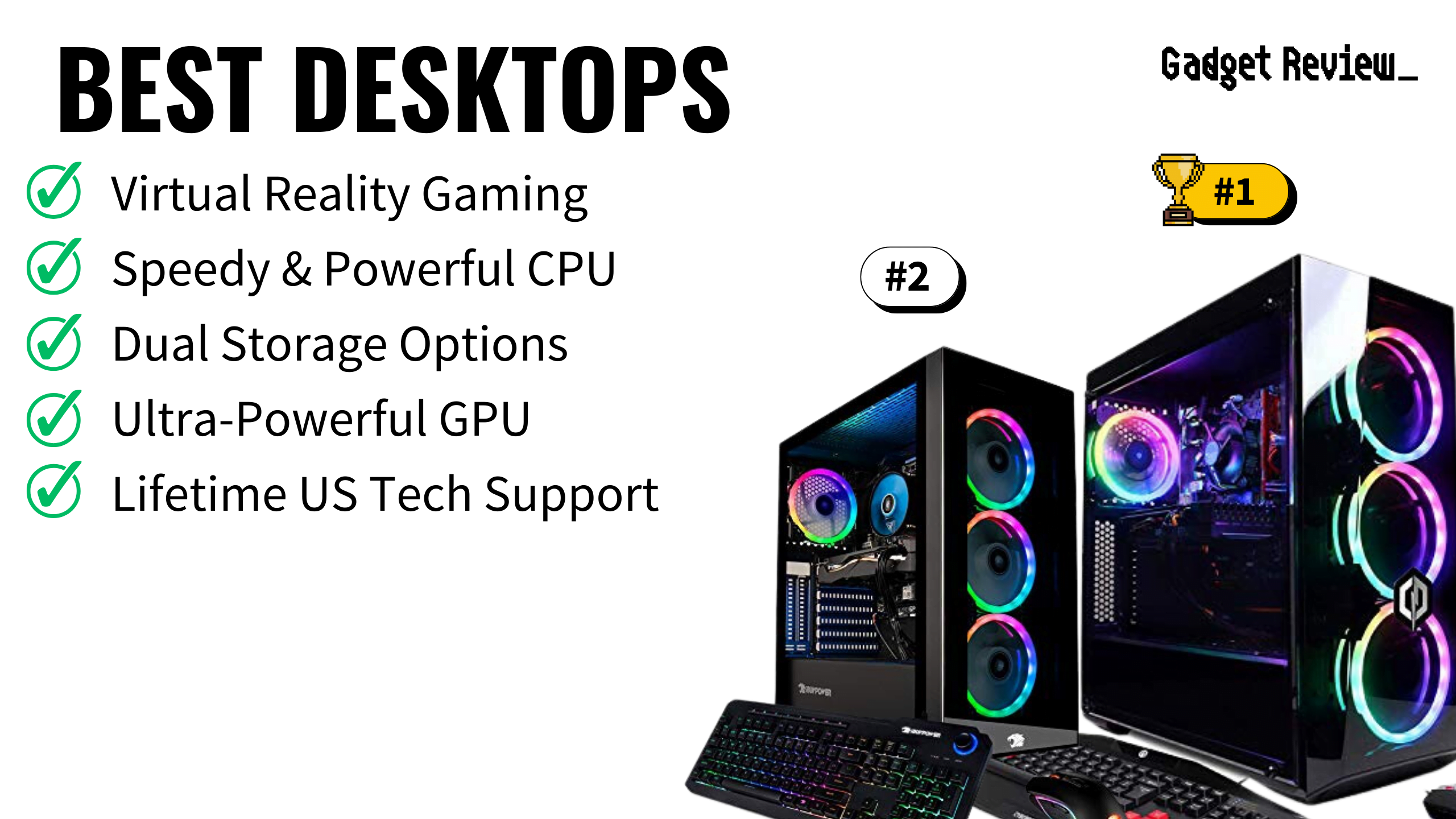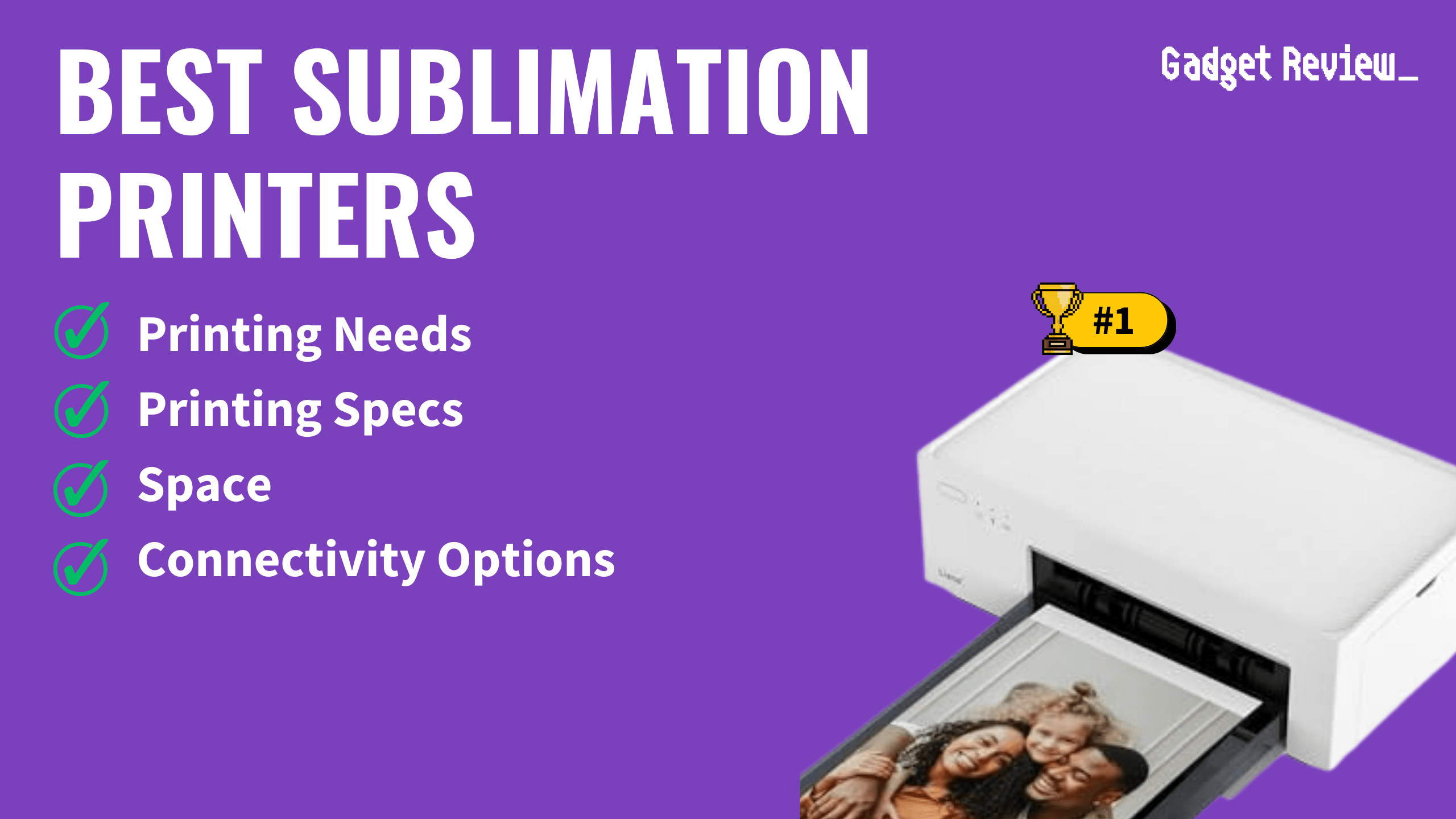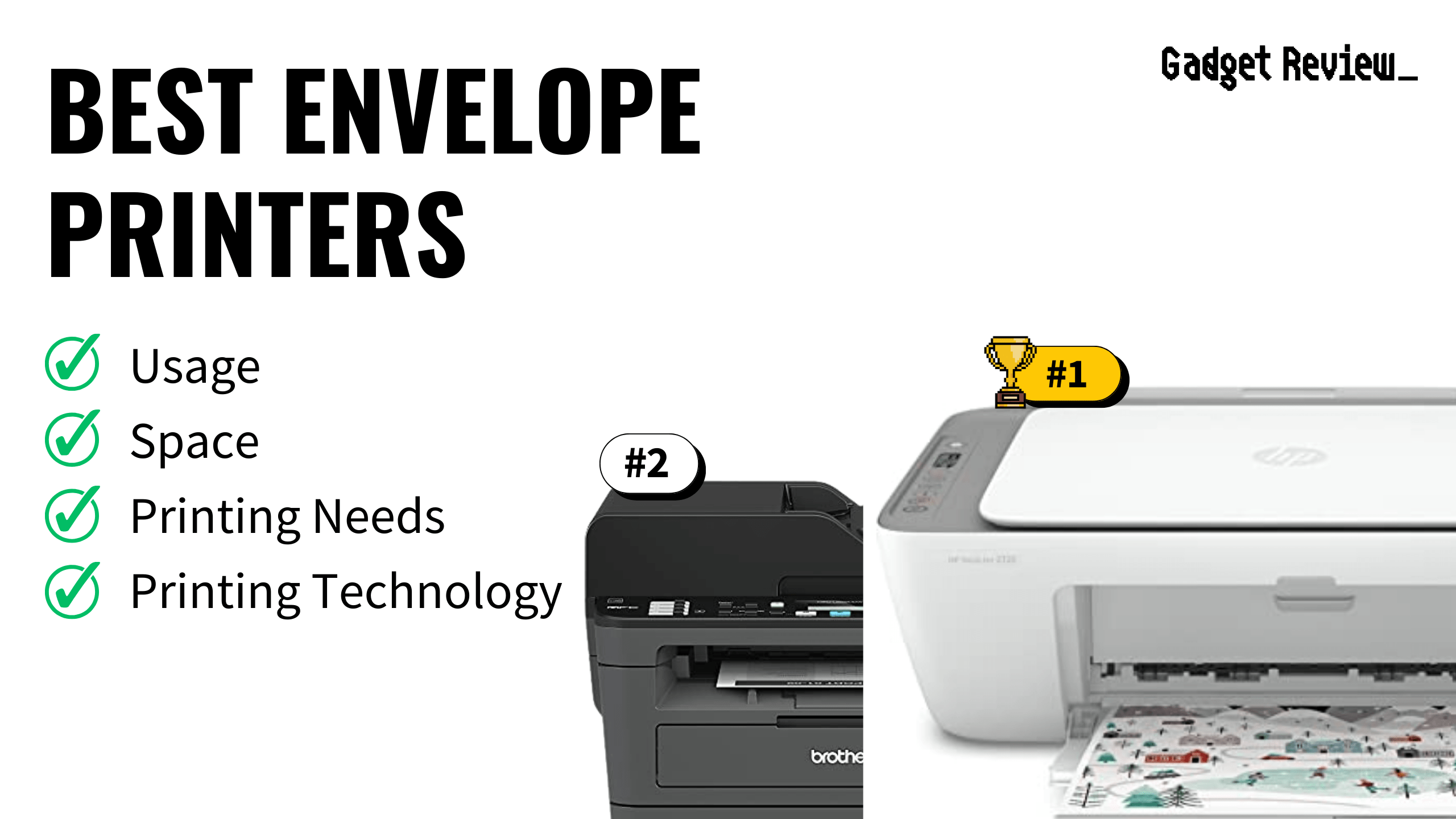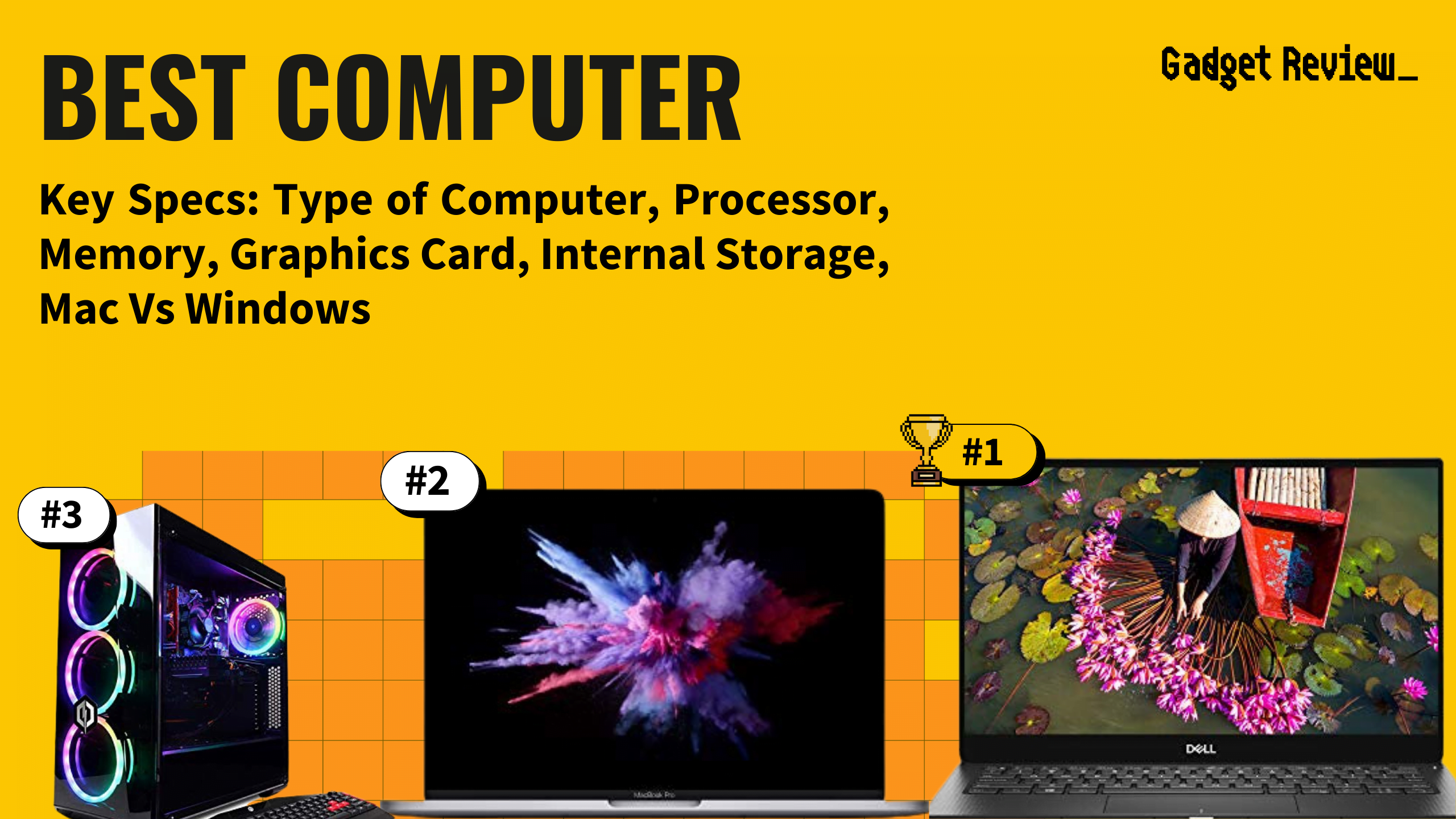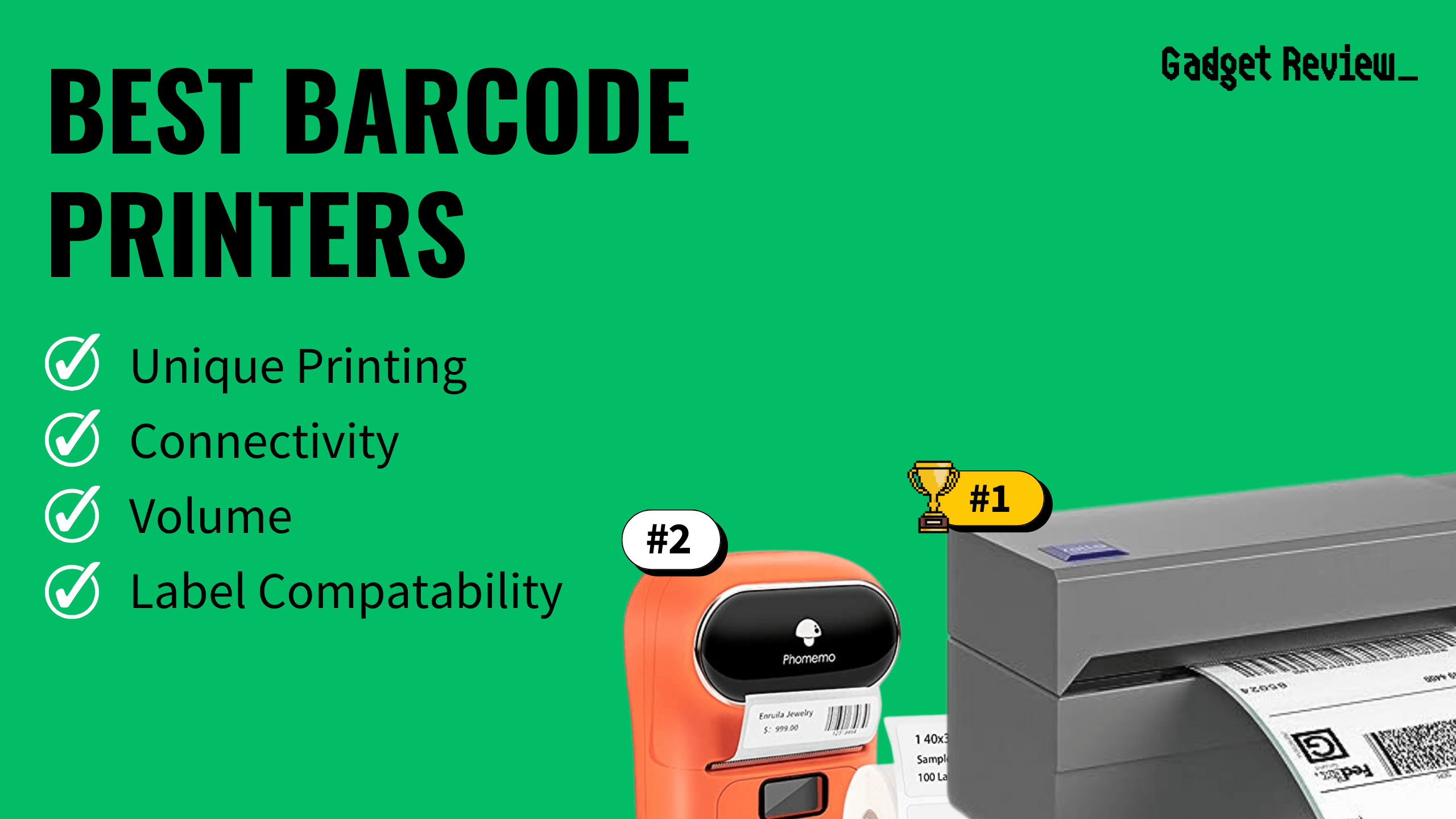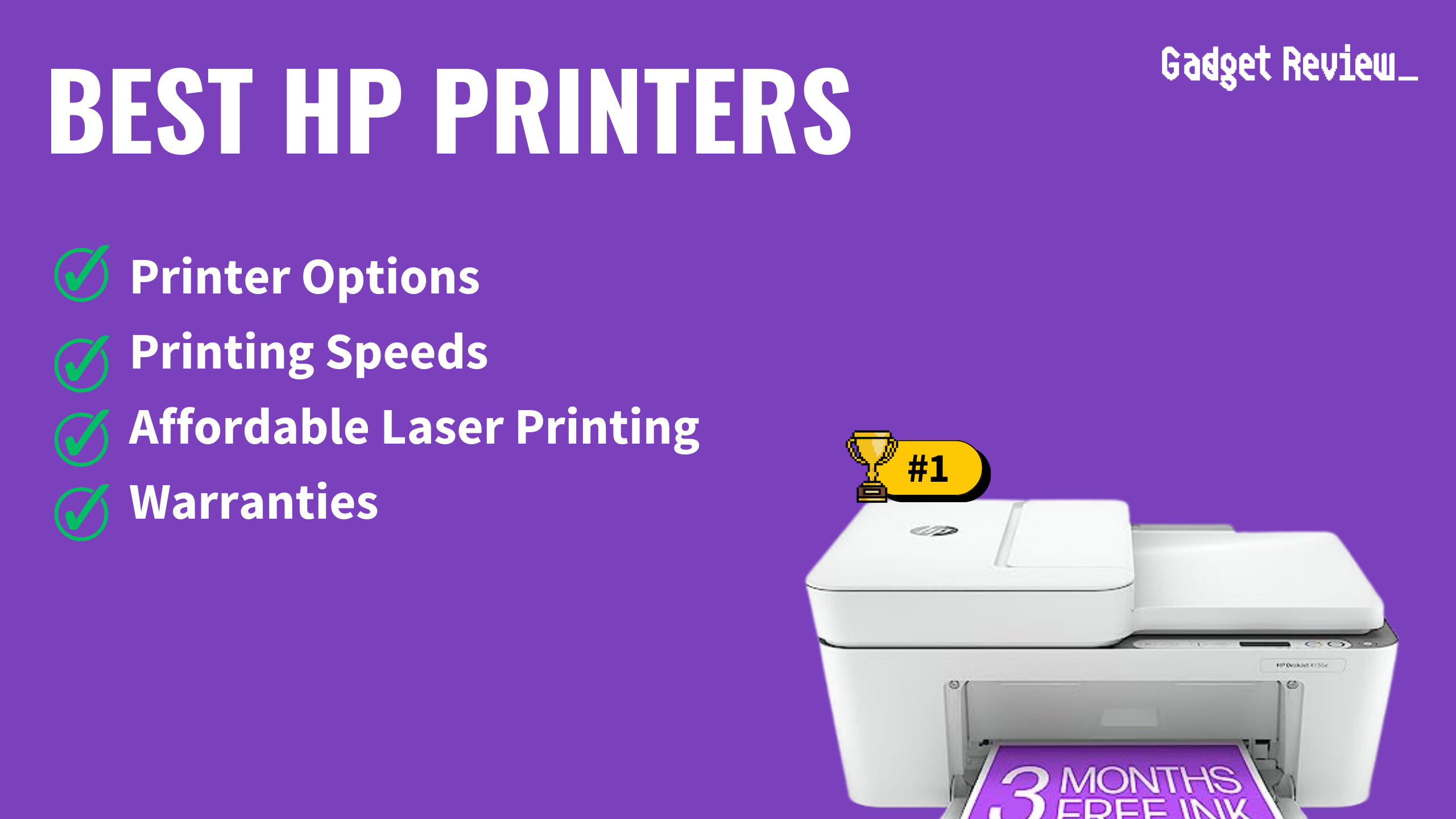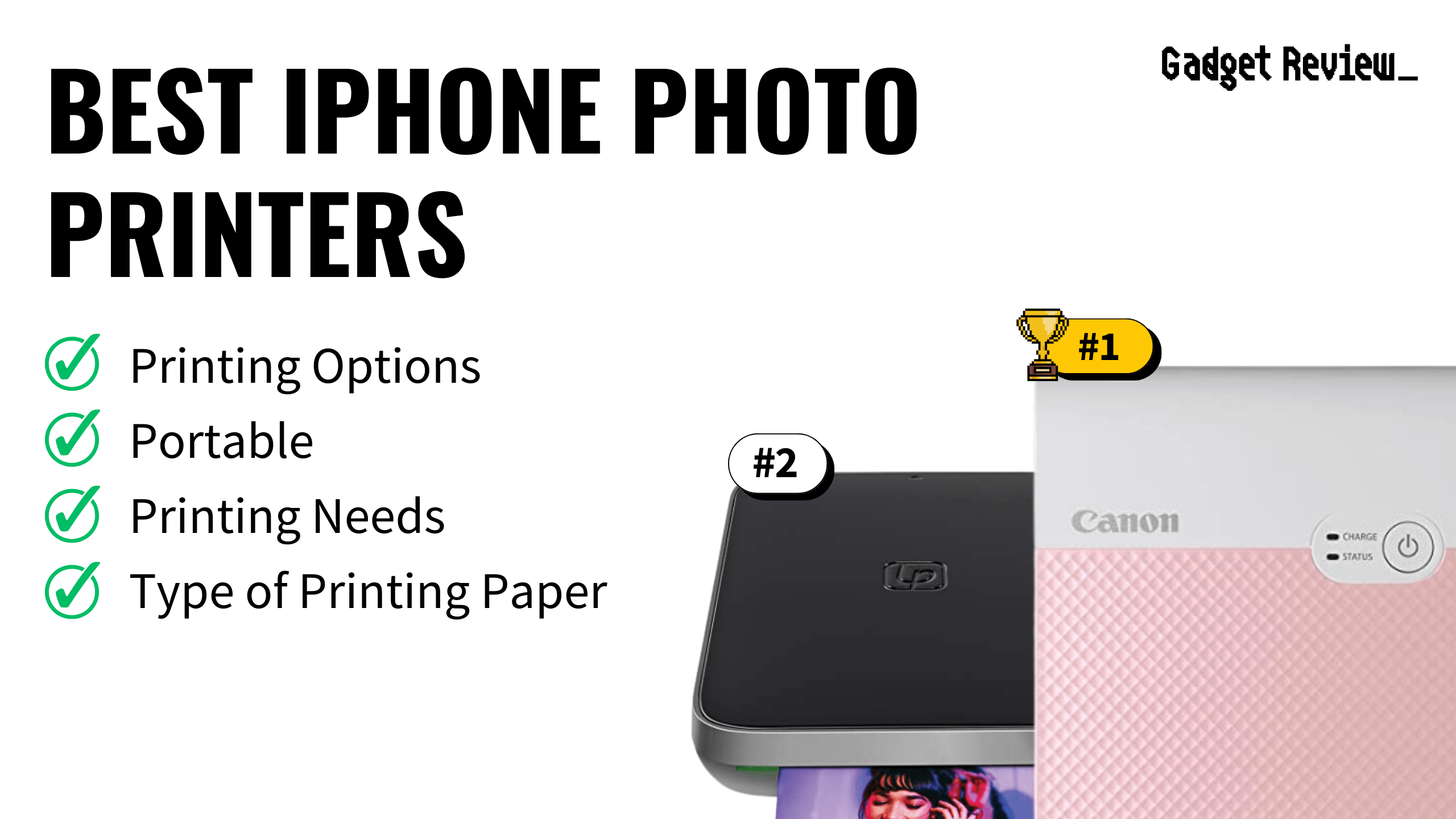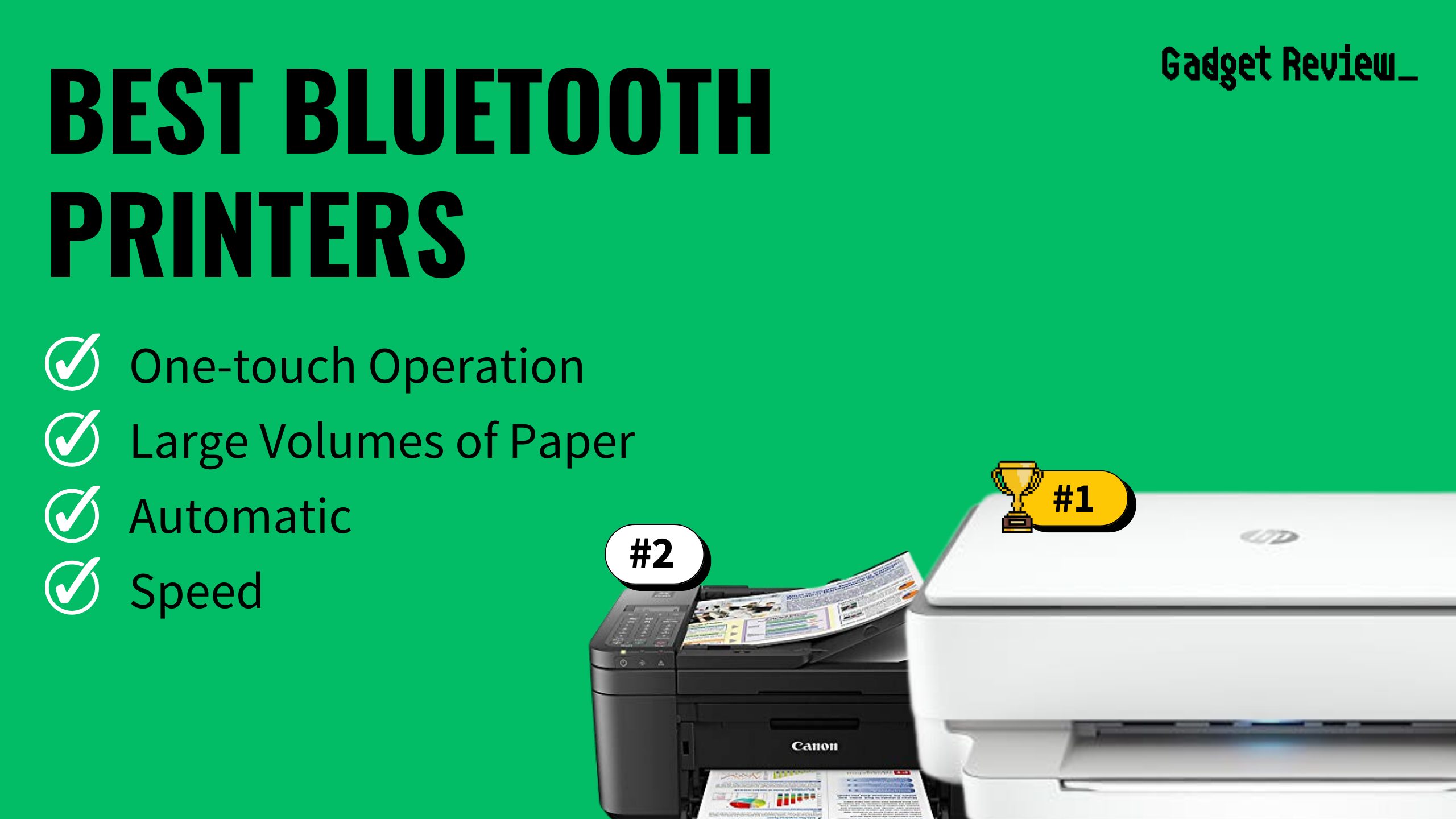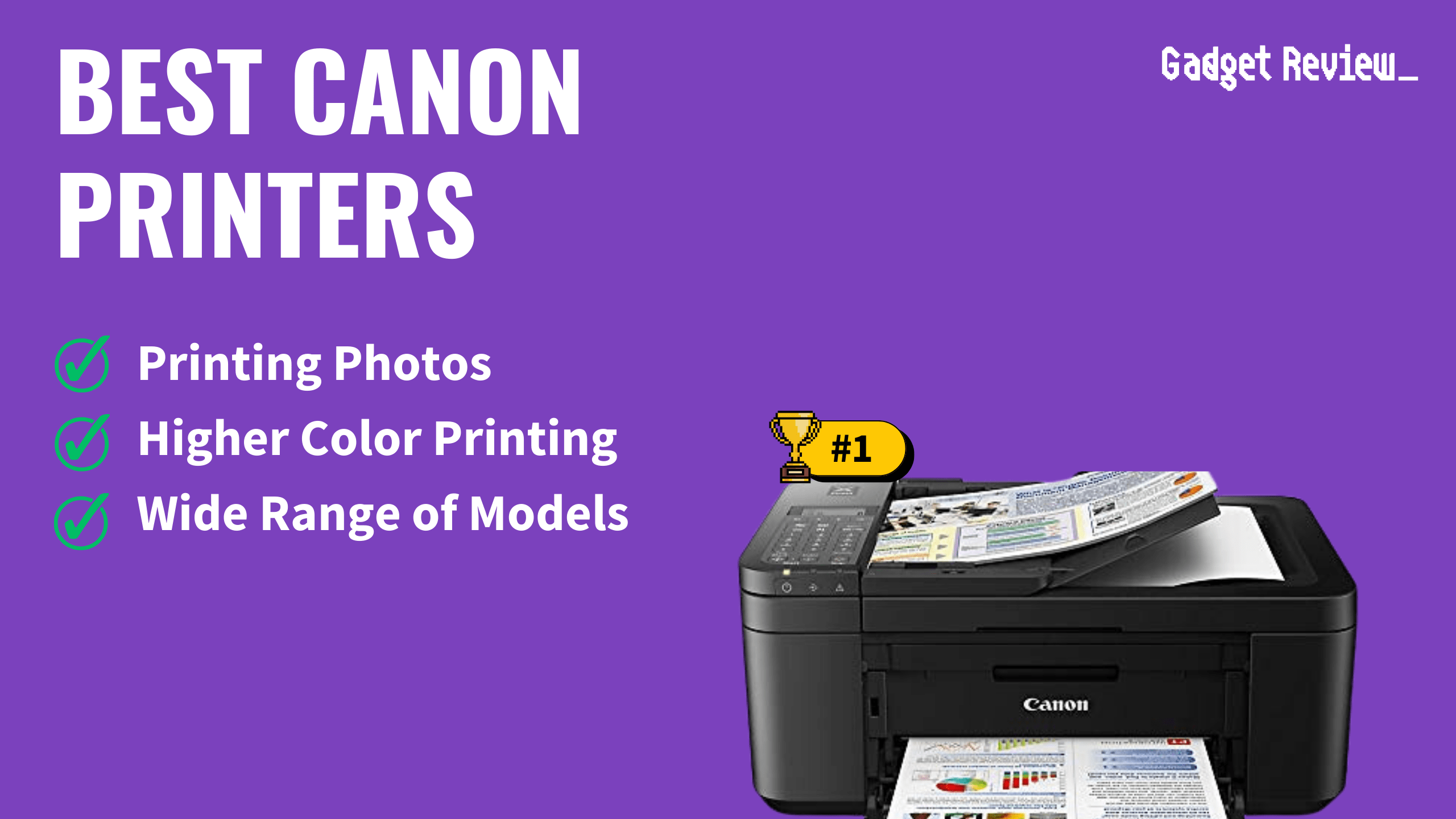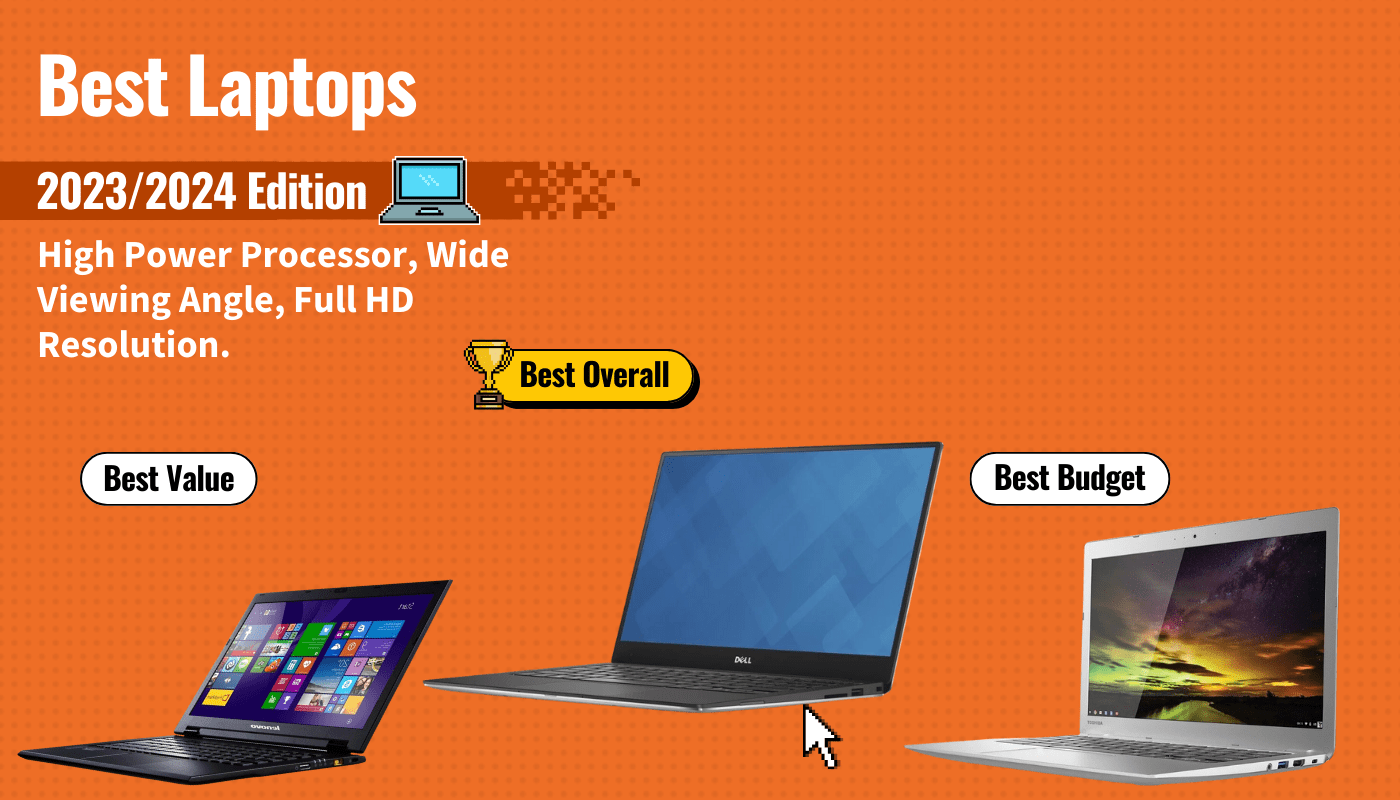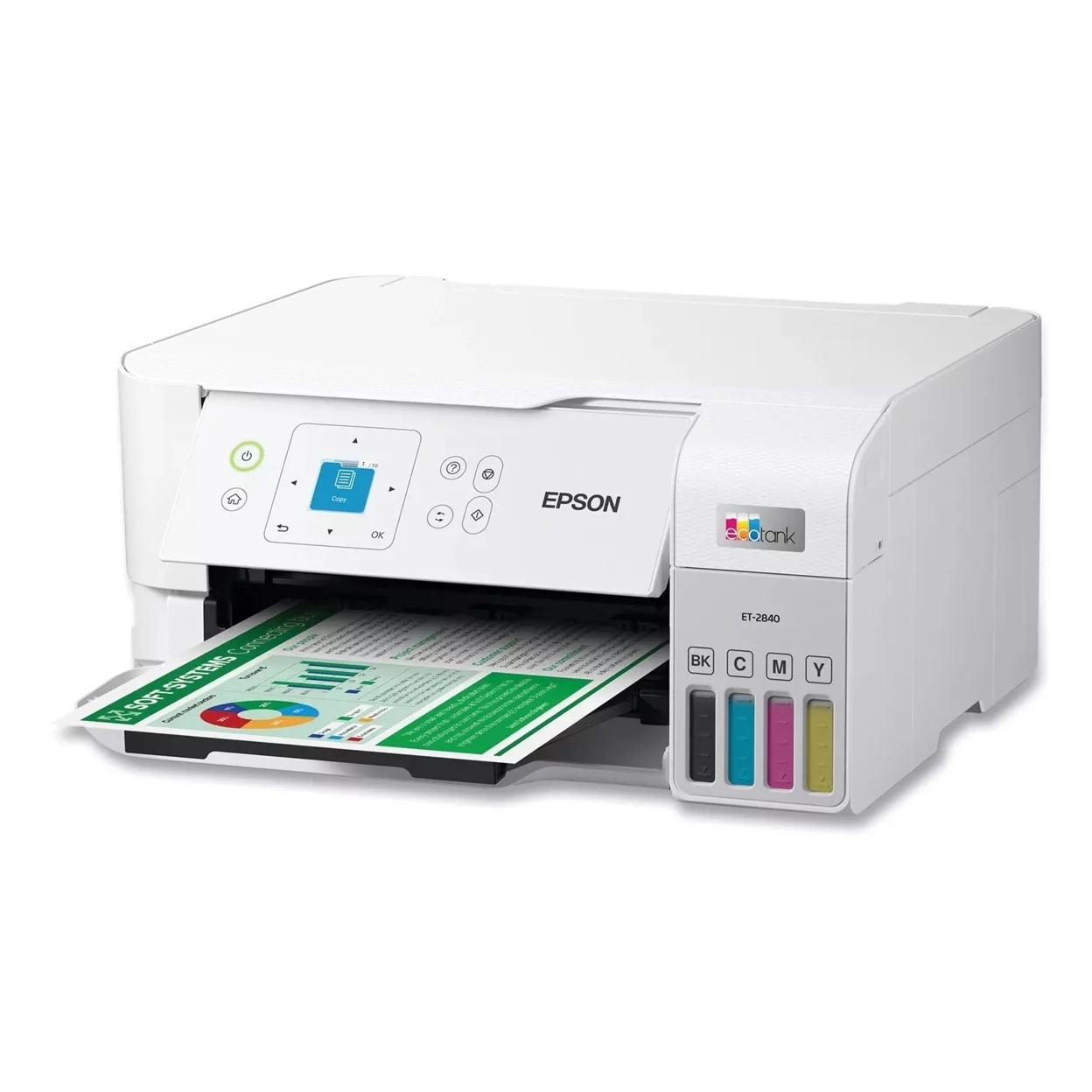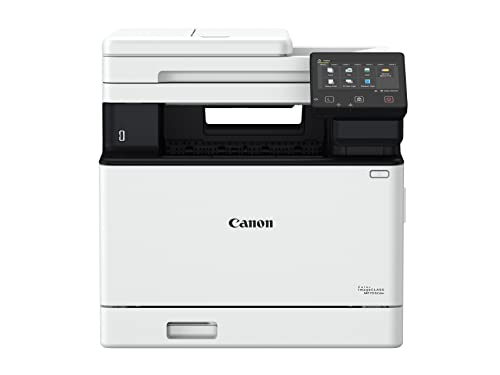The best Epson printers offer excellent print quality, long-lasting ink reserves, and plenty of advanced functionality. These features, combined with Epson’s reliability and long-lasting design quality, make these some of the best printers for home and office use. Plus, with advanced options, like Google Cloud Print and Wi-Fi Direct, you’ll be able to print directly from your smart devices.
While you can’t find any laser printers in Epson’s catalog, you’ll still have many different printers that perform well in any specific use cases. From EcoTank options with huge ink capacity to WorkForce options with fast print speeds and multiple paper tray options, you’re sure to find something that fits your needs in your price range.
Keep reading to learn more about the best Epson printers and how they can help make printing more convenient for you.
Top Epson Printers
#1 Epson EcoTank ET-2760 Wireless Printer
Award: TOP PICK
WHY WE LIKE IT: One of the best things about this printer is that it does not use ink cartridges. It takes replacement ink from ink bottles instead and is highly efficient in terms of overall ink usage, even with high-quality prints.
- Has support for auto duplex
- Outstanding printing quality
- Supports a wide variety of paper types for high-resolution prints
- Somewhat loud operation
- The printing software is slightly complicated to use
The Epson EcoTank ET-2760 Wireless Printer is a high-speed color printer with many printing functionalities. It supports a wide variety of paper sizes right out of the gate without needing any modifications, starting from 3.5-inch to A6. And its innovative cartridge-free refill tanks are a much more economical solution for replacement ink. On top of that, it has auto-duplexing functionality for printing both sides. However, it gets pretty loud during operation.
This wireless printer also comes with a high-resolution flatbed scanner for copying and storing scanned copies and essential documents. In addition to that, the brand includes a replacement bottle for each colored ink tank which will last you up to two years. And the brand’s PrecisionCore Technology, along with the Claria ET pigment ink, produces sharp text on every paper. Thanks to its wireless connectivity, this printer also supports voice assistant-based printing.
#2 Epson EcoTank ET-2720 Wireless Printer
Award: HONORABLE MENTION
WHY WE LIKE IT: We love this inkjet printer’s fast printing speeds and overall print quality. This printer features both WiFi and ethernet-based internet connectivity, so it can easily be controlled using a smartphone.
- Supremely fast printing speeds
- Supports high-resolution printing
- Superb print quality
- Complex user interface
- Subpar build quality
- Miniscule non-touch screen
The Epson EcoTank ET-2720 Wireless Printer is a reliable color printer both in terms of printing speeds and printing quality. It has easily refillable ink tanks for economic ink replacement and also helps save the environment through zero cartridge waste. Besides that, this printer includes a high-quality flatbed scanner/copier for important documents. And its document feeder supports a large number of paper types, from 4 inches of cardstock to A4-sized sheets. But its UI might be slightly complicated for a first-time user.
This printer also has superb overall print quality, thanks to the inclusion of the brand’s unique Micro Piezo Heat-Free Technology. And as a result, high-resolution images on smaller glossy cardstock papers look that much better without any aliasing or jagged edges. In addition to that, its full ink tank is capable of printing up to 7500 high-resolution color prints on a continuous basis without running out. And that is equivalent to 90 ink cartridges, which would have been a costly endeavor.
#3 Epson EcoTank ET-3760 Wireless Printer
Award: BEST FOR LARGE-SCALE PRINTING
WHY WE LIKE IT: We adore this printer for large-scale projects, thanks to its high printing speeds and reliability. It supports a wide variety of paper types and is super-efficient in terms of ink usage.
- An extremely wide variety of papers are supported
- Superb ink efficiency and reliability
- The auto document feeder handles high-volume printing works exceptionally well
- Shoddy build quality and after service
- Buggy printing software
- It doesn’t have a rear paper tray
The Epson EcoTank ET-3760 Wireless Printer comes with a large LCD color display on its control panel, which is perfect for office usage. It reports all of the printing details right there, and unlike many other printers in its range, offers an extensive suite of buttons for controlling the process without dealing with any software’s user interface. However, when you do need to use the software in order to print something wirelessly, you might find it to be a bit too buggy.
Just like the brand’s other models, his printer also comes with the famous cartridge-free printing system, where the user manually fills up the ink tank from ink bottles instead of replacing cartridges. And this significantly reduces the upkeep cost, up to 90% if you don’t print often. And it comes with replacement ink bottles inside its box, which should last you up to two years without running out. In addition, it has a high volume ADF (Auto Document Feeder).
#4 Epson EcoTank ET-15000 Wireless Printer
Award: BEST WIRE FREE CONNECTIVITY
WHY WE LIKE IT: It has excellently reliable WiFi-based connectivity, where it won’t drop signals even up to 20 meters away. As a result, you can wirelessly print something from your smartphone from an entirely different room without going close to the printer.
- Extremely reliable WiFi connectivity
- Supports large format printing media
- Supports AI voice assistant-based hands-free printing
- Many bugs and hardware defects
- Somewhat complicated user interface
- Short ink lifespan
The Epson EcoTank ET-15000 Wireless Printer has one of the better built-in WiFi chips that provide excellent reliability, even from far away. Moreover, the cost per color print for this printer comes at only around one cent, as it ditches the usual cartridge-based ink distribution system in favor of an ink bottle-based tank refilling system. Furthermore, both its top feeder and bottom trays can hold up to 250 pages for high-volume printing work. However, its user interface could have been better.
Thanks to its excellent wireless connectivity, it also supports AI voice assistant commands for hands-free printing through IoT devices. It also supports a large number of paper sizes, almost everything starting from 8. 5 inches x 11 inches to large 13 inches x 19 inches large sheets via the rear feed’s viaduct. Along with that, it features auto-duplexing for printing both sides of a paper without needing any manual intervention. It can easily be converted to a sublimation printer as well.
#5 Epson EcoTank ET-4700 Inkjet Printer
Award: BEST POWER EFFICIENCY
WHY WE LIKE IT: It is a superb power-efficient color printer that does not guzzle a ton of ink for printing photos. And it has an excellent built-in sheetfed scanner on top.
- Highly efficient in terms of electricity and ink usage
- Exceptionally easy-to-use interface
- Supports economical ink bottles for refills
- It does not have any form of wireless connectivity like WiFi
- It does not support printing from tablets or smartphones, even on the same network
- Subpar print quality
The Epson EcoTank ET-4700 Inkjet Printer is a superb color printer for those who don’t print often. As it is mainly an inkjet printer, its power consumption is next to nothing when compared to its laser counterparts. It only consumes up to 12 watts during high-volume printing projects and stays exceptionally quiet during operation. And it has a fast ethernet port for connecting to a computer. But it does not have any form of wireless connectivity for hands-free printing.
Along with its power efficiency, this inkjet color printer is also exceptionally efficient in ink usage. On top of that, its desktop user interface is straightforward to use, even for a novice user. And just like the brand’s other competing models, it can also convert itself into a sublimation printer, given that you have access to sublimation ink. It also supports a wide variety of paper sizes (up to 11 inches x 14 inches).
#6 Epson PictureMate PM-400 Wireless Printer
Award: BEST PRINTING QUALITY
WHY WE LIKE IT: We love the excellent print quality that this printer delivers for cardstock photos, and we also love the fact that it supports borderless photograph printing.
- Superb print quality
- Extremely fast high-res photo print speed
- Ultra-portable design
- Does not handle fair-skinned subjects well
- A few color reproduction issues
- It does not have a rear feeder
The Epson PictureMate PM-400 Wireless Printer is made explicitly for high-resolution photo printing. But that does not mean that it is a slow color printer like its competing models in its range, far from it. It prints out cardstock-based high-resolution borderless images within 36 seconds without slowing down, and it doesn’t even use much ink to make the picture’s colors pop. However, the lack of a high-volume rear feeder really hurts this printer badly.
It has WiFi direct built-in. As a result, you can even take this printer to places without internet connectivity and connect your camera or smartphone/tablet directly to it in order to print out lossless photos. And it also features a highly portable design for that purpose. Its prints are scratch, smudge, fade, and water-resistant for a period of up to 200 years in album storage.
Beginner’s Guide to Epson Printers
Epson, formally known as the Seiko Epson Corporation, can trace its origins all the way back to the formation of a company called Daiwa Kogyo, Ltd. in 1942. This company was founded to manufacture watch components for a company called Daini Seikosha, which later became known as Seiko Instruments.
Until the 1960s, the Seiko Epson Corporation focused solely on manufacturing Seiko watches and inventing new watch technology. Some of the company’s innovations include the world’s first portable quartz timer and the world’s first quartz watch. Watch technology and sales are still a major part of the Seiko Epson Corporation’s business, although not as much as printers.
In the early 1960s, the company was chosen as the official timekeeper for the 1964 Tokyo Summer Olympics. Since a printing timer was a requirement for the sporting event, the company started to develop an electronic printer. Thus, Epson stepped into the world of printing technology.
Using the technology they developed for the Olympics, the Seiko Epson Corporation released the world’s first mini-printer in 1968, called the EP-101. This printer was incredibly successful, especially with desktop calculator manufacturers. Soon, most major calculator brands were incorporating EP-101 into their products. It also made its way into information processing equipment and measuring instruments.
Following the success of the EP-101 printer, the company officially coined the term Epson for its subsequent printer products, which also resulted in the company adding Epson to its name. Epson produced more printers in the following years and even branched out to the personal computer industry.
In today’s market, Epson offers a wide variety of printers for both home and office printing needs. While Epson doesn’t produce laser printers, you’ll be able to find a wide range of inkjet printers, including all-in-one printer options and photo printer options.
How Epson Printers Compare to Other Brands
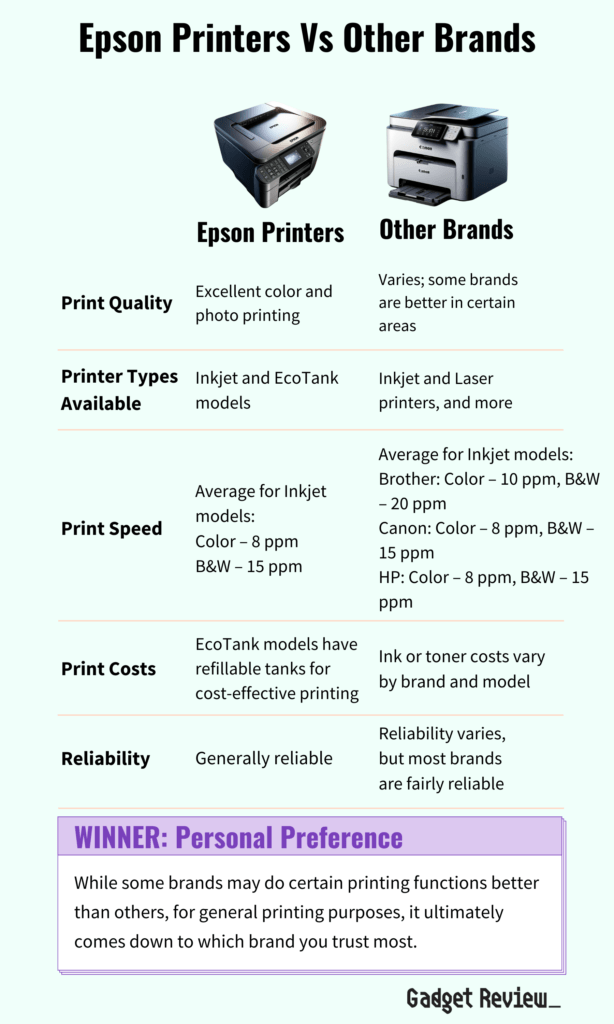
(Pro 1): Extensive Lineup of Printers for Different Use Cases: Epson offers a wide range of different printer options for use in nearly any scenario. Depending on your needs, one of the following options may be best for you:
- Epson EcoTank for long-lasting ink reserves.
- Epson WorkForce Pro for high-capacity printing in office settings.
- Epson SureColor for commercial-grade printing quality.
- Epson All-In-One printers for multi-function capabilities that include printing, scanning, and copying.
(Con 1): No Laser Printers Available: Unfortunately, Epson doesn’t currently manufacture any laser printers, which perform exceptionally well with printing documents in office settings. If you’re looking for a high-quality laser printer, you may need to consider the best HP printers.
(Pro 2): High-Yield EcoTank Systems Save Money: One of Epson’s most popular printer lines is the EcoTank. Instead of using standard cartridges for ink, these printers use refillable ink tanks. Most EcoTank printers state that they come with upwards of two years worth of ink already loaded. In short, this means that these are the best printers with cheap ink that you can buy.
On top of this long-lasting performance, these printers are also super convenient. Instead of dealing with the hassle of removing and re-installing ink cartridges, you simply purchase new ink bottles and empty them into the refillable ink tank system.
(Con 2): Non-EcoTank Options Have Higher Ink Costs: While Epson’s EcoTank printers save you money in ink costs over the long term, the same can’t necessarily be said for their other printers. An Epson inkjet printer generally carries the same average ink and printing costs as other competing brands.
(Pro 3): Excellent Overall Color and Monochrome Performance: When it comes to performance, Epson performs well in both the color and monochrome categories. While the company isn’t top-rated in either of these categories, its printers can easily hold up to side-by-side comparisons. Whether you’re printing on glossy photo papers or standard printer paper, you’ll be pleased with the results.
(Con 3): Photo Printing Isn’t as High of Quality as Competitors: While Epson printers perform well overall, they can’t keep up with competitors like the best Canon printers when it comes to printing high-quality photos. You’ll still be able to print pictures with decent quality, but when held up to prints from other competitors, the Epson photo quality isn’t as good. In that case, if you want a great Cricut printer, you’re better off investing in a higher-quality printer.
Why You Should Buy an Epson Printer
You can’t go wrong with an Epson printer if you’re in the market for a new printer with a solid all-around performance. These printers offer reliable and long-lasting performance that is sure to satisfy most casual printing needs. Plus, if you’re looking for a printer that doesn’t require constant ink replacement, then an Epson EcoTank option is an excellent choice.
Epson printers also offer a wide variety of advanced functionality, including an automatic document feeder on certain models, wireless connectivity with mobile devices, and all-in-one configurations. With these features, you’re sure to find an option that fits your needs.
How Long Will an Epson Printer Last?
Whenever you purchase a new printer, you may wonder how long your new product will last you, especially if the last printer you had didn’t last as long as you expected. According to printer industry professionals like those at Toner Buzz, your new Epson printer should last you an average of five years. You’ll likely face repairs at the five-year point, which can be more expensive than simply replacing the device outright.
Depending on the way you treat your printer and how often you use it, this expected lifespan can vary. For example, a high print volume can decrease your printer’s lifespan more quickly, while a low print volume can increase it. The environment in which the printer is installed can also affect its lifespan. Keeping and using your printer in a dusty environment can cause long-lasting problems.
Epson Printer Warranties
Like most consumer electronics, Epson printers carry a standard one-year limited warranty, which protects against manufacturer defects in workmanship and materials. Simply put, if your printer stops working or malfunctions due to a problem with the way the printer was made, you can get it repaired or replaced for free within the first year of ownership.
To file a warranty claim with Epson, simply call the Epson Connection line to connect with a service technician. While on the phone, the technician will attempt to diagnose the problem with you to see if it can be repaired without service. If service is required, then Epson will either offer an exchange or direct you where to send the defective device.
As is typical with consumer electronics warranties, Espon will not cover your printer if the problems were caused by accidental damage, improper installation, or natural disasters. It’s also important to note that the warranty will not cover ink cartridges or ribbons.