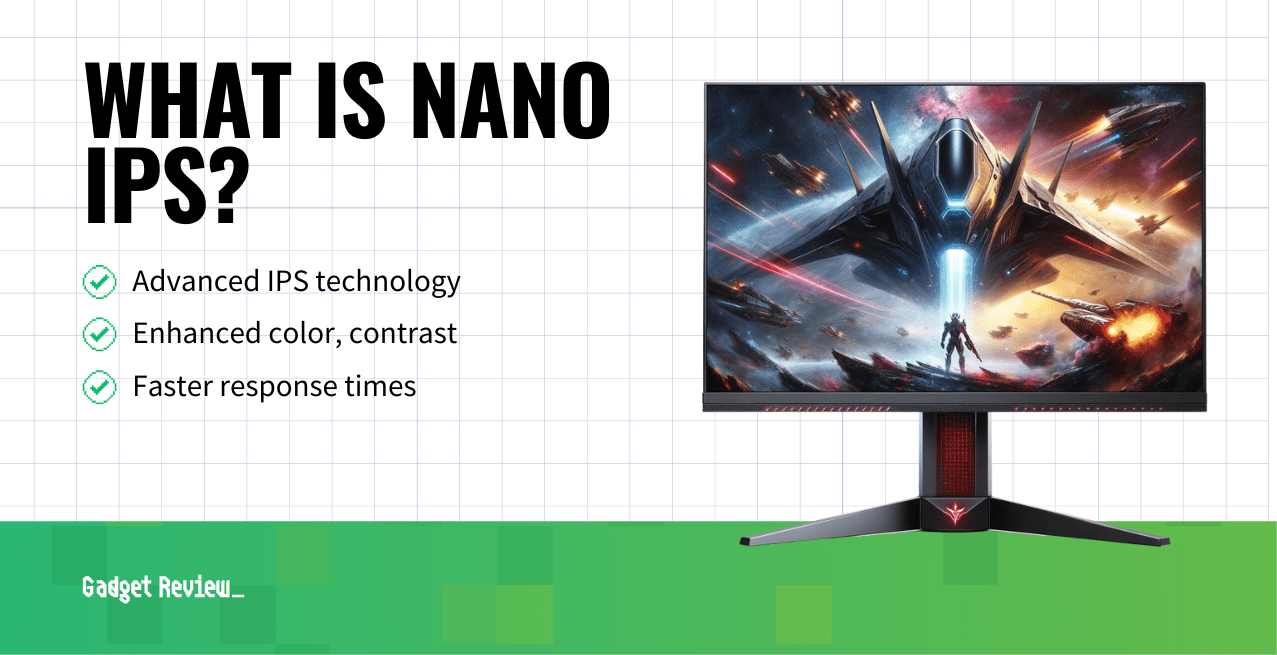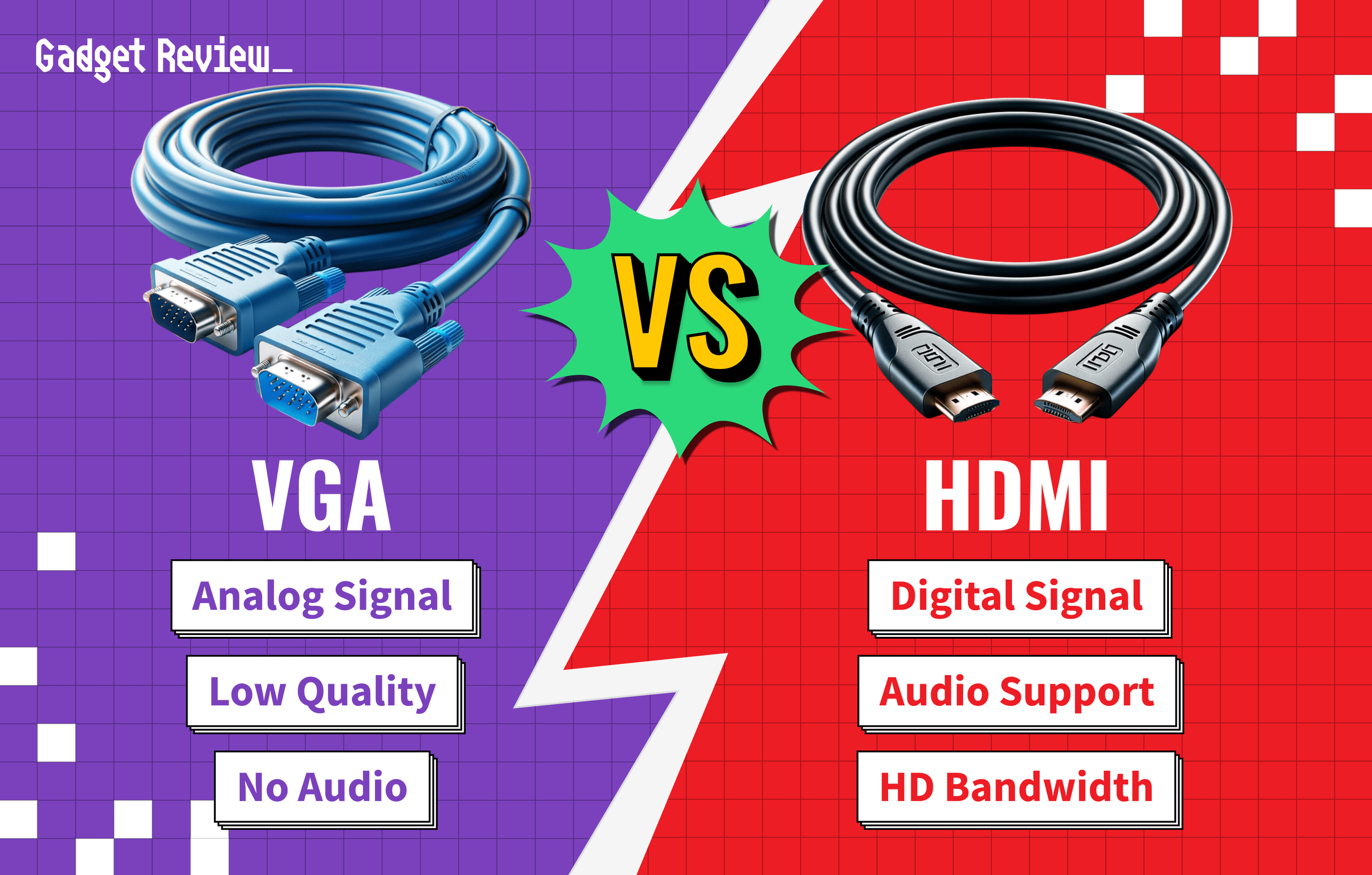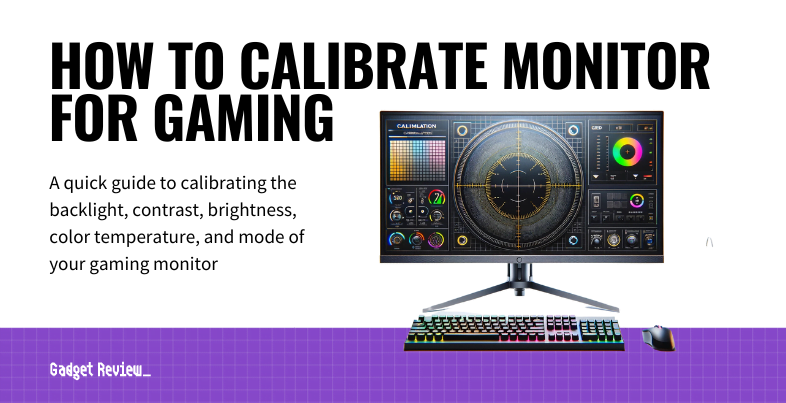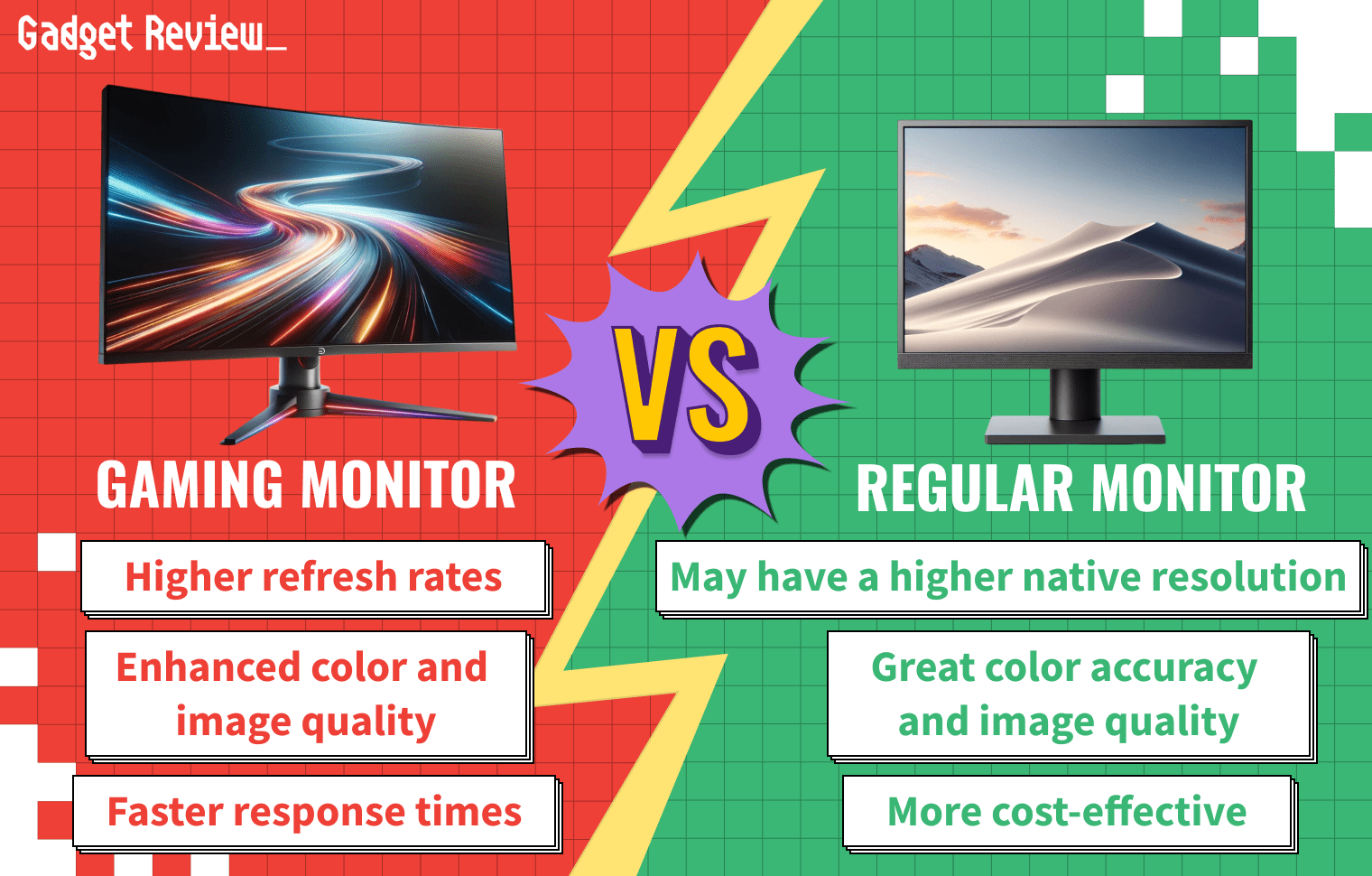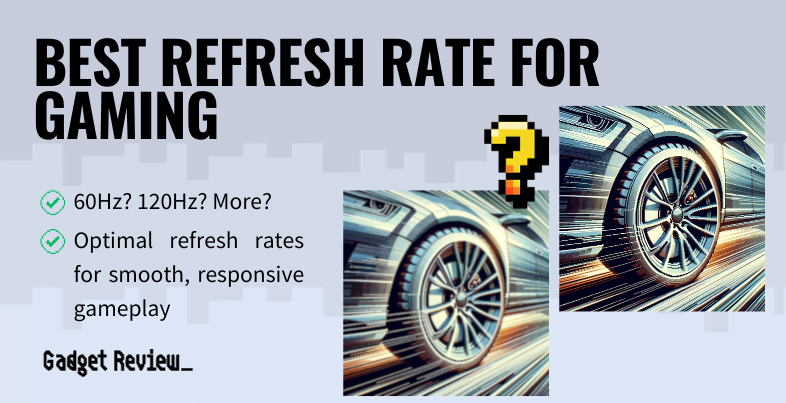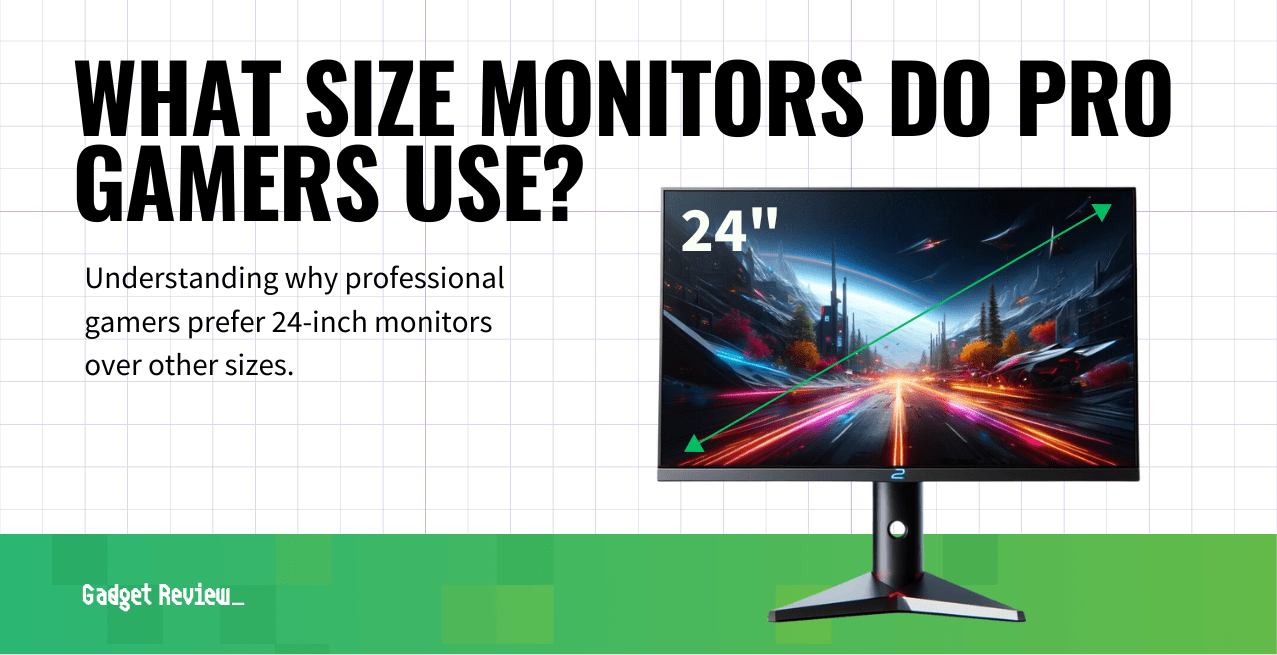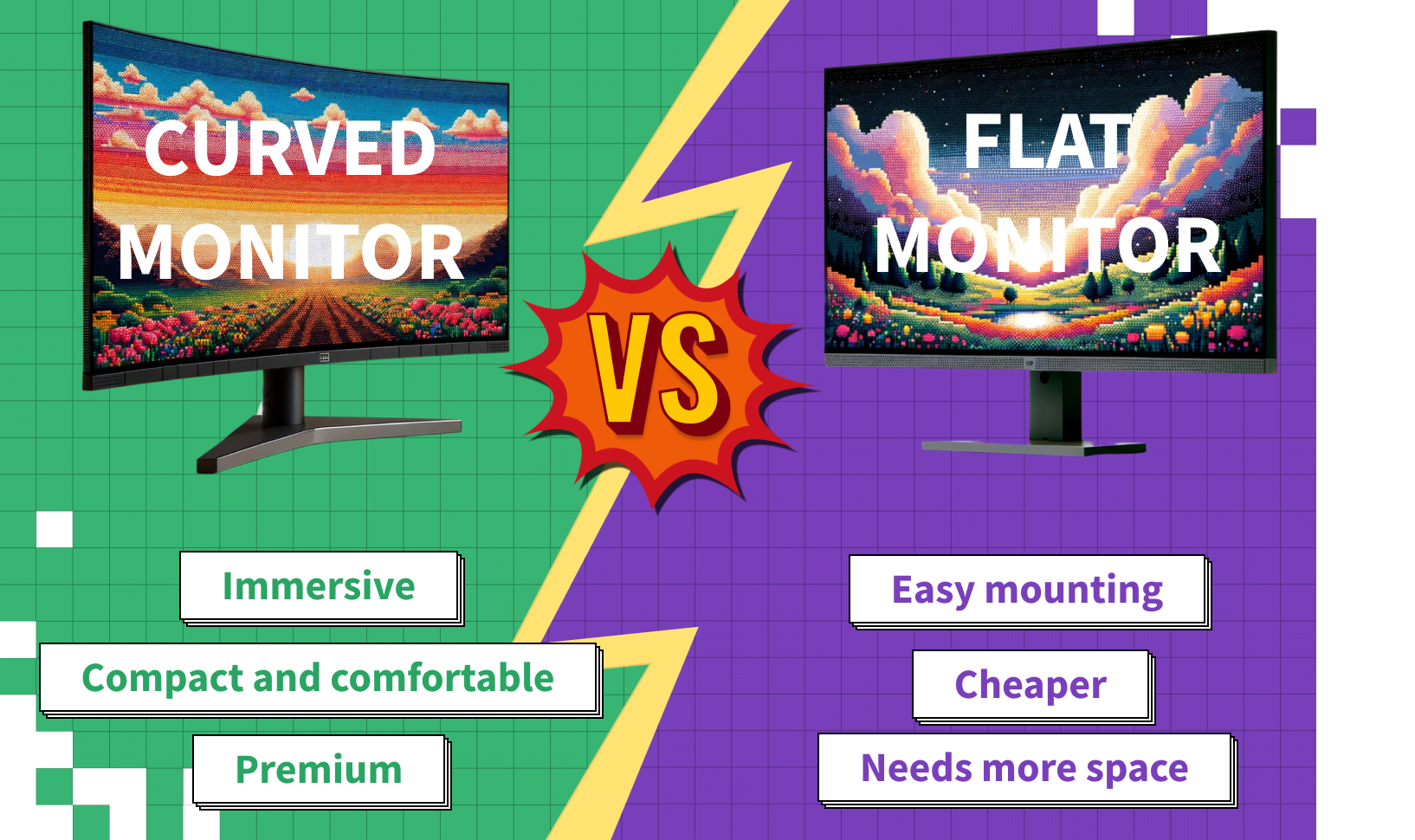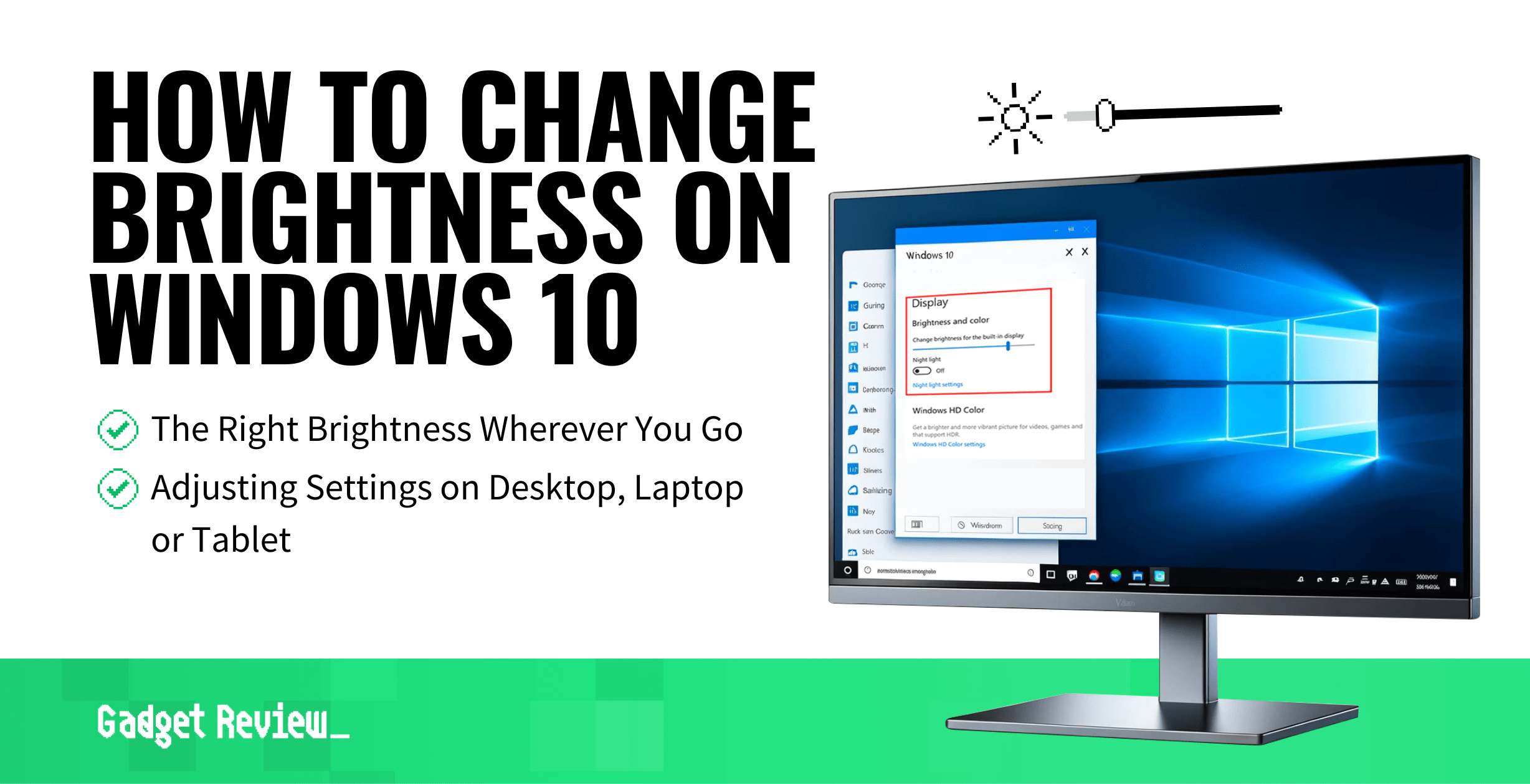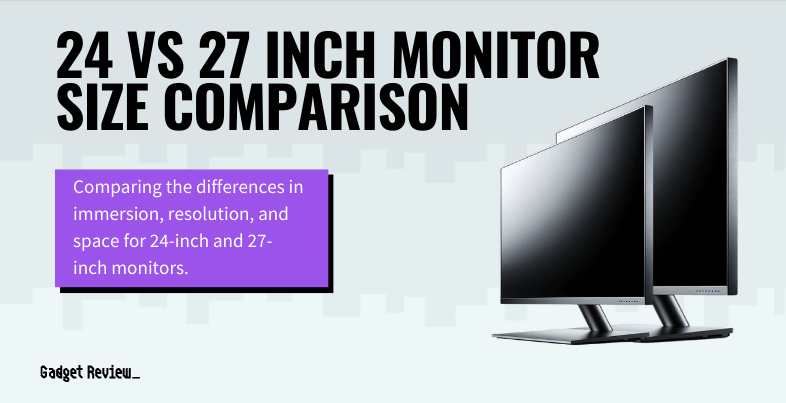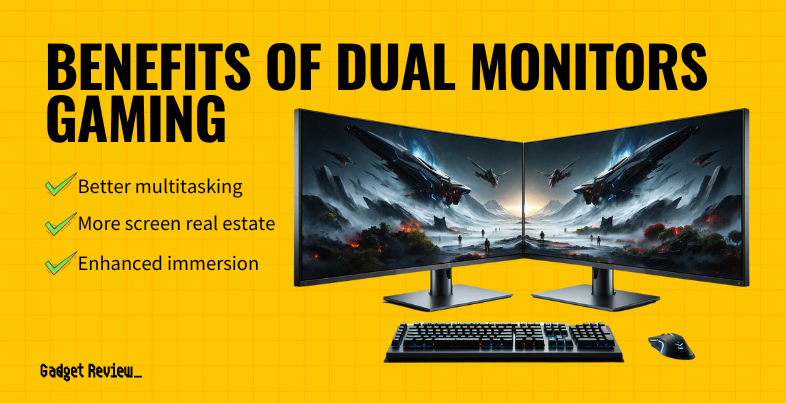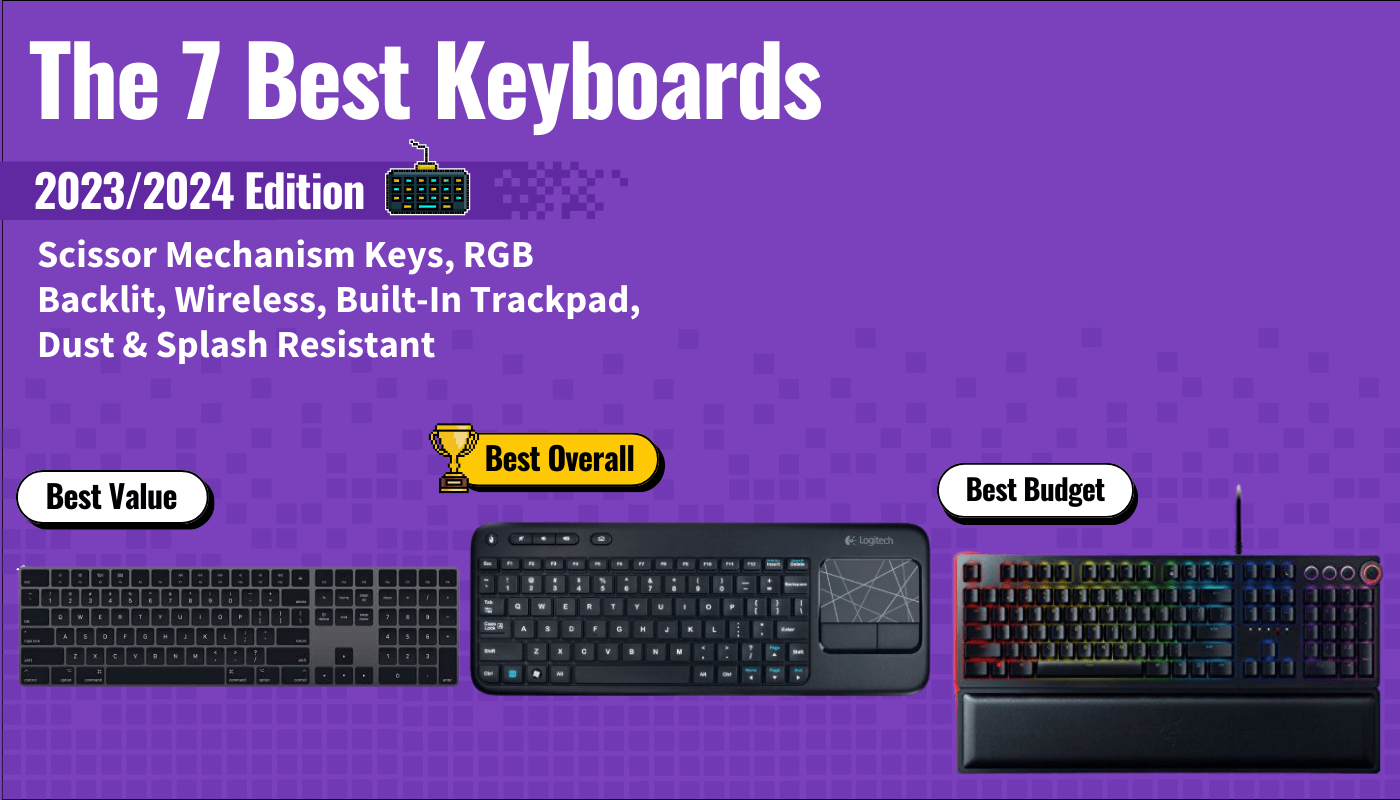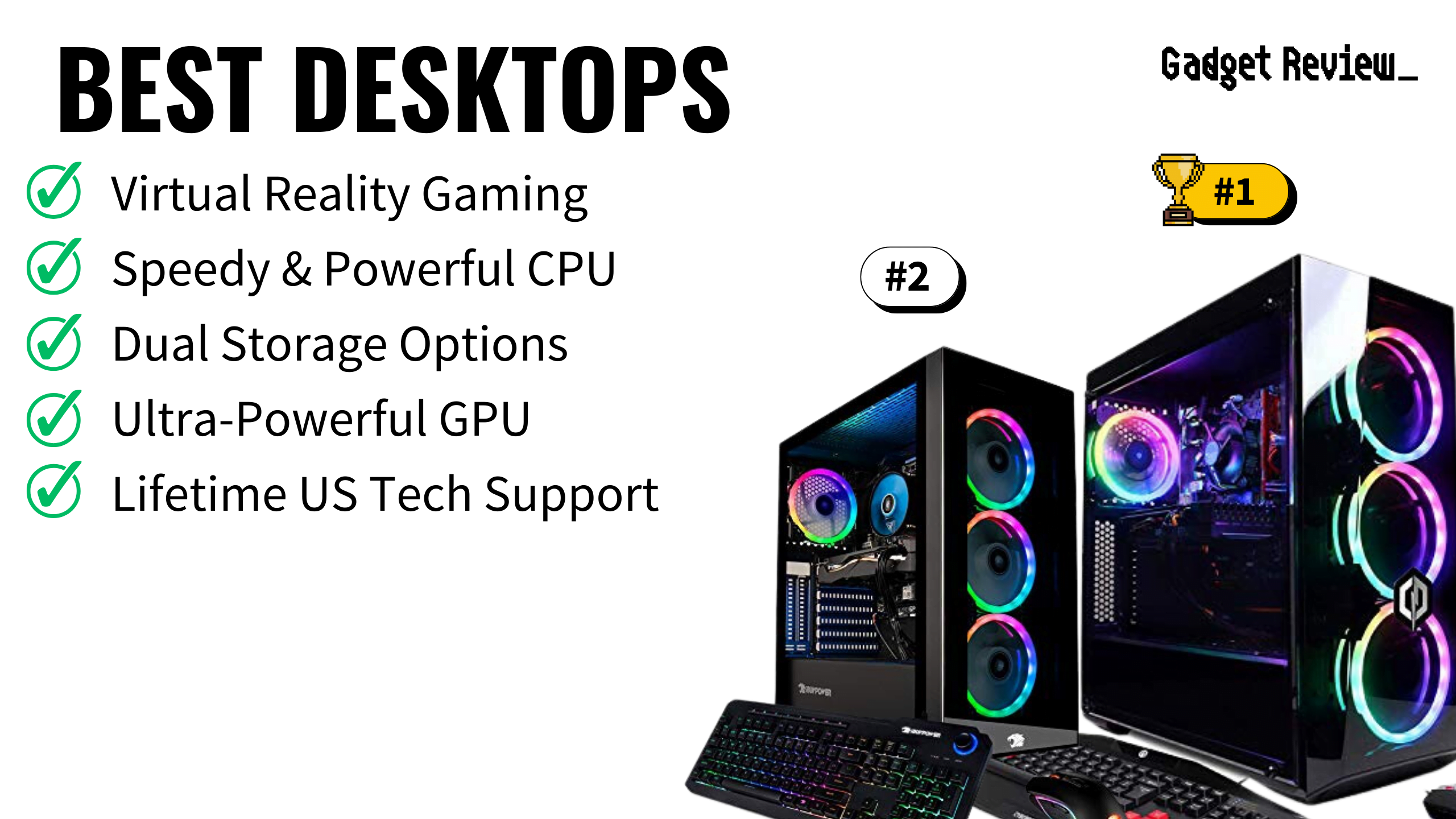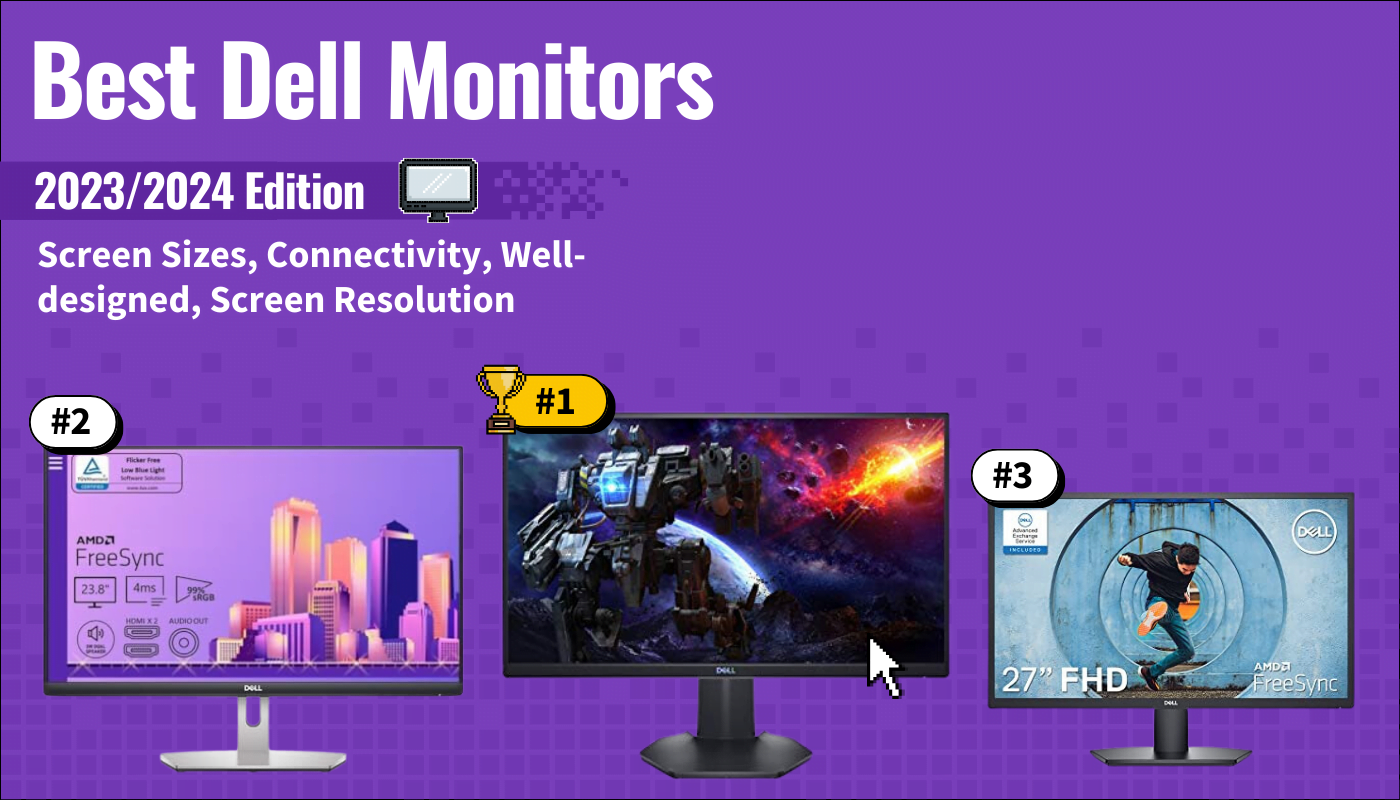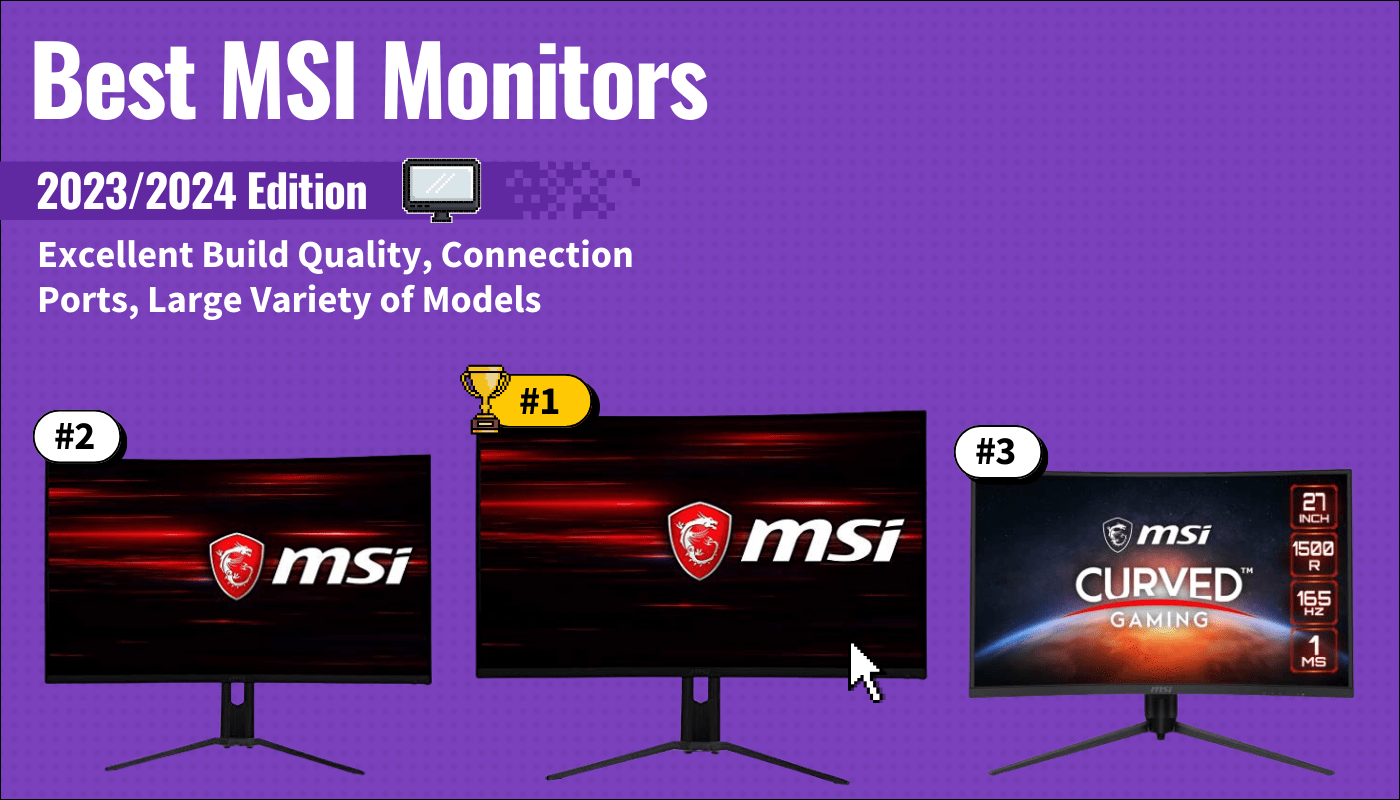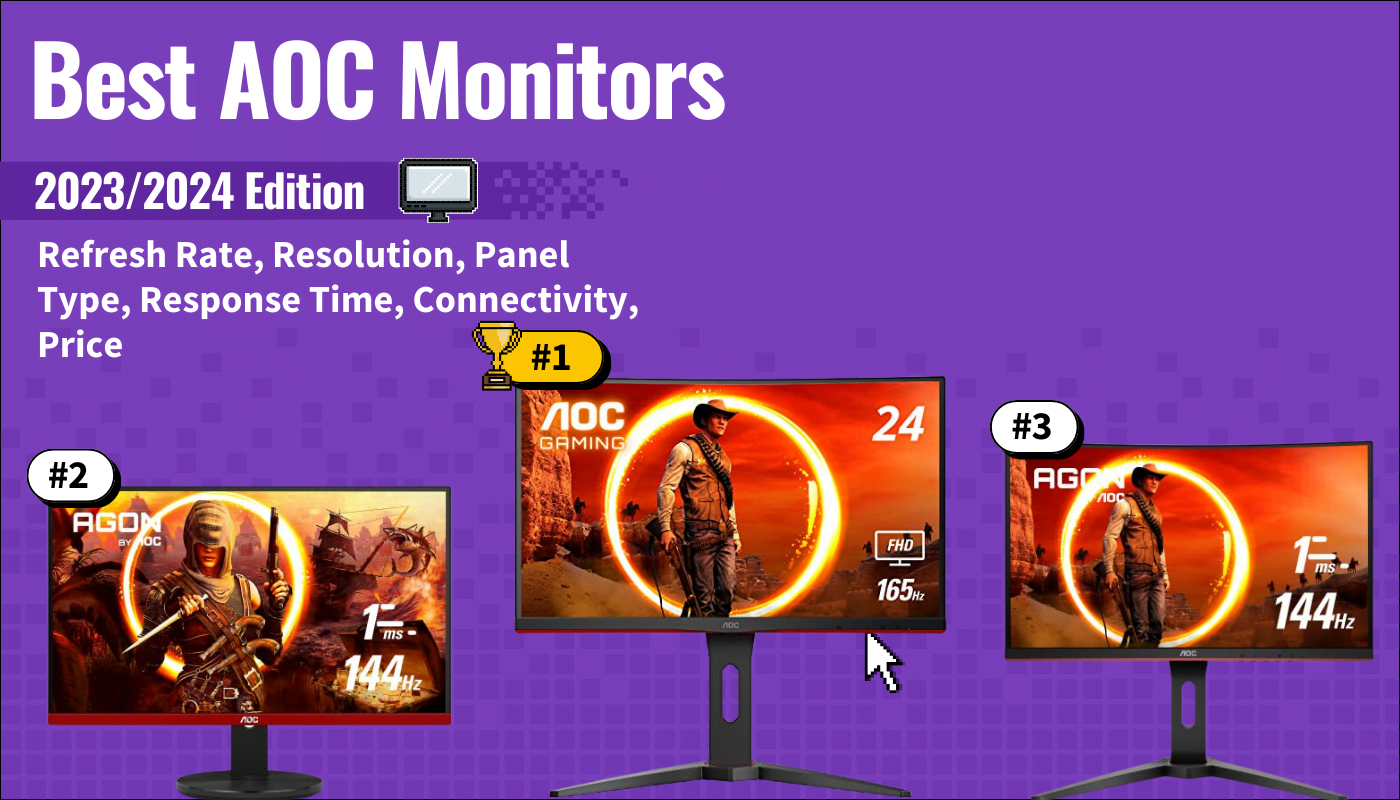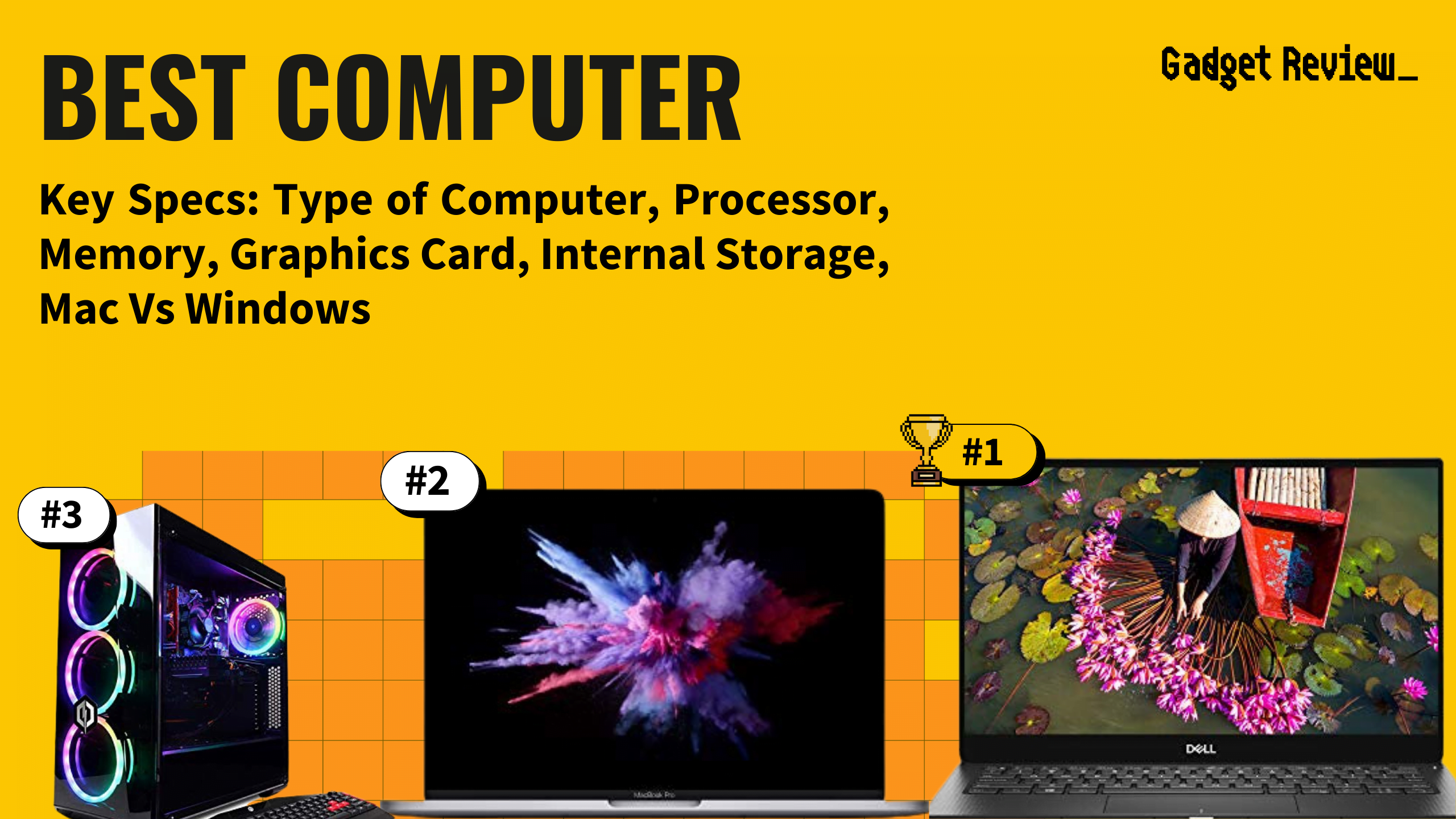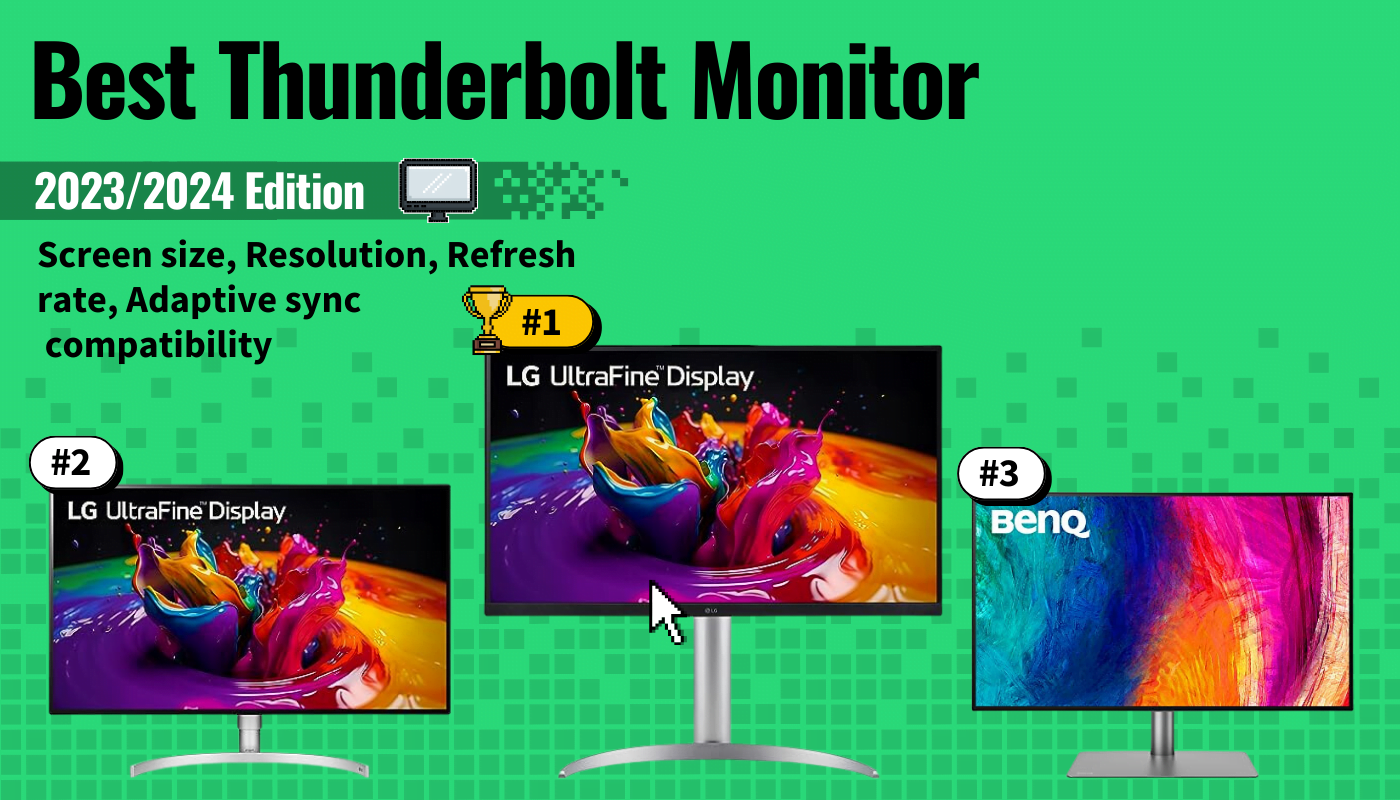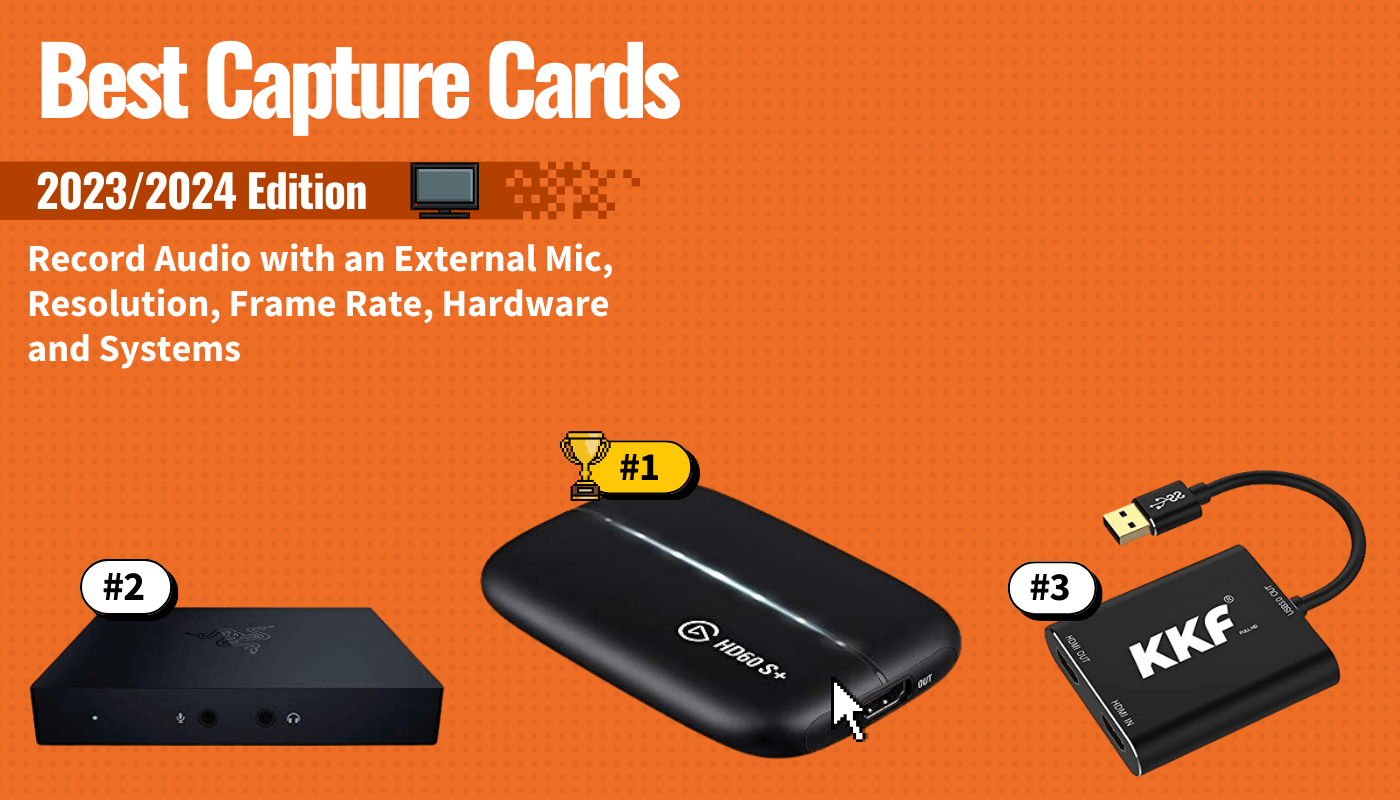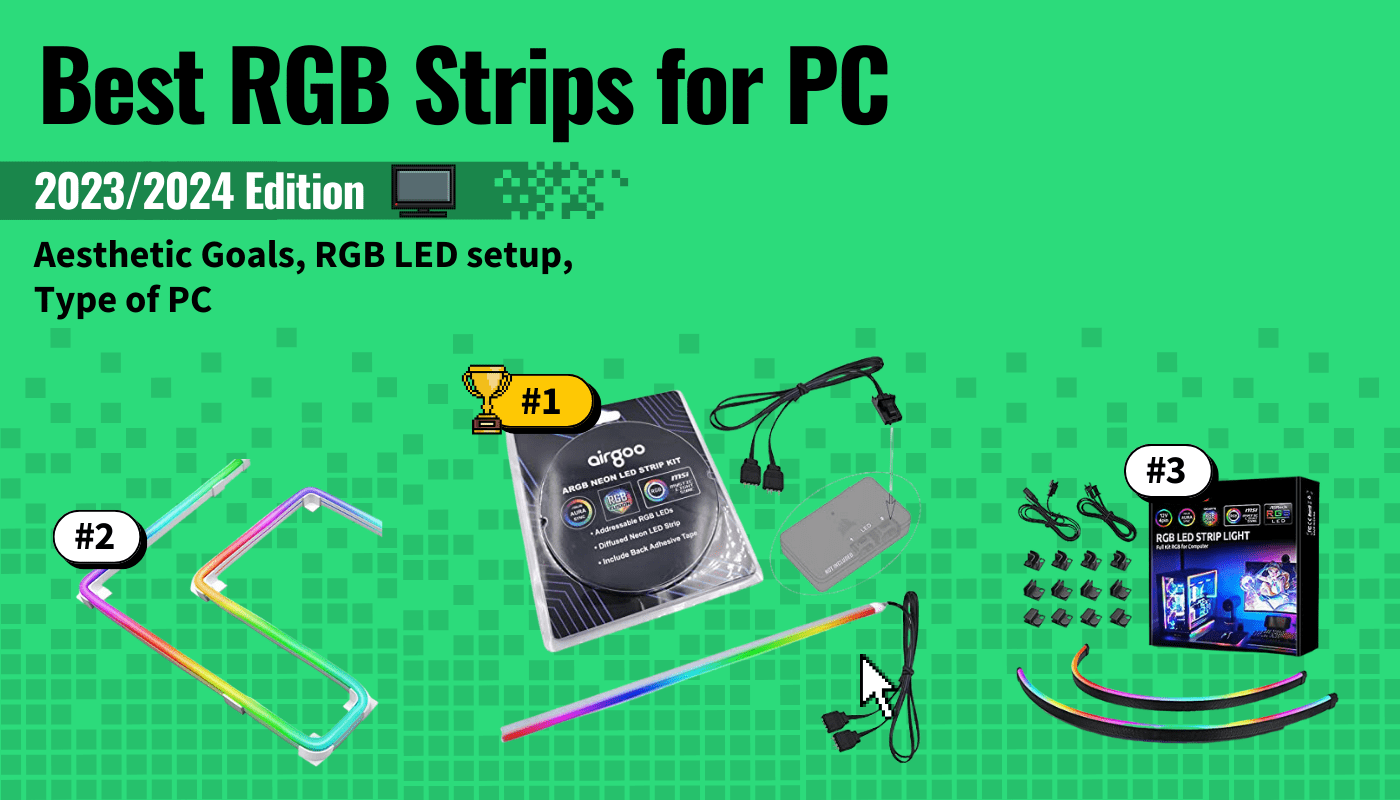Thanks to Nvidia’s ongoing work, we have a new and powerful way to solve frame rate issues on the best gaming monitors.
It’s called G-Sync, and if you’ve been looking at monitors or GPUs lately, you’ve probably heard about it.
Finding out which monitors have G-Sync can be challenging in such a large market, so we’re helping out by gathering the best G-Sync monitors along with others like the best monitor for Xbox One X and many more in multiple categories for you to take a look! If you want even more options, check out our guide to the best computer monitors.
Jump To: Compare the Top G-Sync Monitors
Is G-Sync Worth It?
Do your games have frame rate problems? Then yes, it probably is – as long as everything else checks out. G-Sync is the latest solution to a very old gaming problem: Clipping frames and poor-quality transitions. If this frequently happens on your computer, it probably isn’t an Internet issue, but rather a communication problem between your GPU and your monitor. A Nvidia G-Sync compatible monitor will give the user vivid colors and smooth gameplay during competitive games. The spec of a high maximum refresh rate level isn’t always enough to ensure smooth gameplay and scenes. If a standard refresh rate like a 60hz refresh rate can transition smoothly with variable refresh rate technology, that can still make a world of a difference.
To put it very simply, your monitor has one idea of how games are supposed to run with its Hz refresh rate, and your GPU has another idea with its FPS rating. As long as these ideas more or less match, there’s no problem. But if they have very different ideas, then your monitor won’t be able to handle the information that the GPU provides very well, and you get stuttering, tearing, and other frame rate problems. Note that this occurs mostly in desktop monitors: Laptops don’t suffer from this issue in quite the same way. Their frame rates are generally very high, resulting in little to no tearing or stuttering.
An older technology, V-Sync, was designed to help monitors deal with this problem, but sometimes led to image downgrade issues. G-Sync is an updated version of this tech that includes an extra component that facilitates conversations between your monitor and graphics card – sort of like a relationship counselor for improving image performance. This typically requires a DisplayPort connection, but if you have all the necessary tech it really can make a difference, even if you never noticed the problem before. A variable refresh rate helps of course.
A quick word about competition: The big competitor to G-Sync is FreeSync, which – to no surprise – is offered by the competing GPU company AMD. This is, for now, an either/or decision. Monitors and GPUs either have G-Sync, or FreeSync, but they certainly don’t have both. It’s smart to start by picking your preferred GPU brand and then go from there. Here’s a more in-depth comparison of G-Sync and FreeSync.
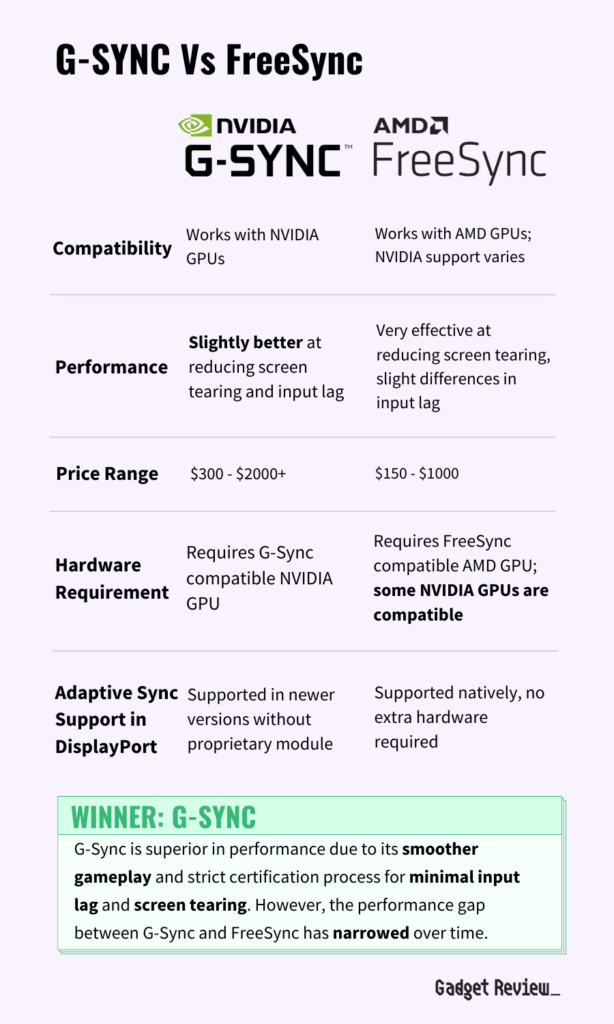
There are about as many upcoming monitors with G-Sync as FreeSync, although the two are in a heated race with each other. G-Sync gaming is very popular as are FreeSync monitors, as well as the top 4K monitors. You can follow the links on our site to learn more.
Top G-Sync Monitors Compared
| Model | Resolution | HDMI | Displayport | Refresh Rate | |
|---|---|---|---|---|---|
| Asus ROG Swift PG27AQ | 3840×2160 | Yes | Yes | 60hz | Check Price |
| Acer Predator X34 | 3440 x 1440 | Yes | Yes | 60hz | Check Price |
| Acer Predator XB271HU | 2560 x 1440 | Yes | Yes | 144hz | Check Price |
| Dell Gaming S2417DGYNY1D 24-inch | 2560 x 1440 | Yes | Yes | 165hz | Check Price |
| Acer XB280HK 28-inch | 3840 x 2160 | No | Yes | 144hz | Check Price |
| Alienware 25 AW2518H | 1920 x 1080 | Yes | Yes | 240hz | Check Price |
| Dell S2716DG | 2560 x 1440 | Yes | Yes | 144hz | Check Price |
| Acer XB270H | 1920 x 1080 | No | Yes | 144hz | Check Price |
| AOC G2460PG | 1920 x 1080 | No | Yes | 144hz | Check Price |
| Acer Predator XB241H | 1920 x 1080 | Yes | Yes | 144hz | Check Price |
| Asus VG248QE | 1920 x 1080 | Yes | Yes | 144hz | Check Price |
| Acer XB24OH ABPR | 1920 x 1080 | No | Yes | 60hz | Check Price |
Best Hi-Res G-Sync Monitors
#1 Asus ROG Swift PG27AQ 27″ 4K Monitor
Pros:
- Ultra HD 27-inch screen at a very affordable price
- Plenty of adjustability and image customization
- 1ms response time with the right screen type (WQHD)
- Turbo key for refresh rate adjustments
Cons:
- Some color uniformity issues have been noted by some users
- The panel type IPS “glow” may be irritating in particularly dark gaming rooms if you choose the less expensive screen type
√ Resolution: 3840 x 2160
This new Asus model isn’t the prettiest around, but it gets lots of points for a solid base and support system that you can also title, swivel, pivot, and adjust for height – all important considerations when fitting a new gaming monitor onto your desk (a wall mount option is also included). The healthy 27-inch screen size is plenty sufficient for most gaming, especially when you note it has an incredible 2560 x 1440 WQHD screen (144Hz). Combine this solid design, good contrast ratio, and affordable price, and it’s the gaming monitor to aim for. The response time of 1ms is amazing, the monitor viewing angle is great, and the brightness is good. It is our pick as editor’s choice and the best G-Sync monitor. That response time of 4ms is awesome as is the refresh rate 144hz refresh rate for a tear-free gaming experience.
Asus has packed a lot of goodies into this g-sync compatible model, including a 1ms response time and a turbo key to boost the refresh rate as necessary during especially intense gaming. The monitor also comes equipped with the latest Asus eye care technology to reduce flickers, and 5-way joystick control to make rapid changes to screen modes and appearance so you can get back to your game ASAP. DisplayPort, HDMI, and USB 3.0 ports are included.
#2 Acer Predator X34 34″ Curved Display
√ Resolution: 3440 x 1440
Acer’s Predator line has some of the best laptops around – as you’ll see from this list. While primarily focused on gaming, this is one of the best G-sync 4K monitor options for any type of high-quality entertainment. It’s also very large: With a monitor screen size of 34 inches, even with a curved screen, you’ll want to make sure that you have plenty of room for this relatively un-adjustable monitor. On the plus side, you get access to a beautiful 3440 x 1440P resolution with good brightness, and a 178-degree viewing angle, along with 4K compatible ports including DisplayPort 1 and HDMI 1.4. The refresh rate is at 60Hz, but it can be overclocked higher than that if you have a more demanding GPU (the 144Hz list is the next category if you want to skip right to the good stuff). The curved display also offers a 21:9 Aspect Ratio. The panel type is IPS, and combined with G-Sync features and some other bonus features, this is a beautiful, immersive display.
It’s worth mentioning here that if you really want a 4K G-sync monitor, it’s important to think about the size. Anything below 24-27 inches, and it becomes increasingly difficult to tell the difference between 4K and 1080p. There’s a reason we’re favoring large monitors, especially in these situations: Check out our best gaming monitor list if you want to learn more.
#3 Acer Predator XB271HU 27-inch Display
Pros:
- Powerful ultra HD resolution
- Extra USB 3.0 ports
- More eco-friendly than our Asus pick
Cons:
- Monitor design is a little clunky
- Not a lot of customization options outside of color range
√ Resolution: 2560 x 1440
Acer Predators frequently make it to the top of gaming monitor lists with their sleek designs and powerful features. The latest Predator model is a little flashier than early models with its red-trimmed base, but the 27-inch IPS screen continues to impress, and it’s entirely adjustable or mountable as needed, for the perfect viewing angle. The 2560 x 1440 resolution doesn’t disappoint ultra-HD gamers, either, and the monitor can be overclocked to a 165Hz refresh rate if necessary.
The response time of this Predator, at 4ms, is lower than our top Asus pick, but still adept at handling fast-paced games where immediate input and reaction are important. It also has the Ultra Low Motion Blur tech, which keeps fast-moving images sharp, and certainly helps frenetic games. It keeps the image quality sharp. There’s a six-axis color adjustment tool to get the hues exactly where you need them, and low-flicker tech for less eyestrain. Compared to other G-Sync gaming monitors, this model doesn’t seem to have a wide color gamut for video games.
You may have noticed that most specs are similar to the Asus ROG Swift (the two share many manufacturing lines): If it’s a toss-up, we will note that the Predator comes with more ports, including four USB 3.0 ports for attaching the latest accessories, along with an HDMI and DisplayPort, which may make a difference depending on how many things you need to be plugged into your monitor. The extra USB ports are great for attaching a wide variety of devices, like a gaming headset, streaming deck, or keyboard. This is worth checking out for the best gaming monitor for PS4.
#4 Dell Gaming S2417DGYNY1D 24-inch Monitor
Pros:
- Great resolution and display features despite smaller size
- Preset gaming modes for easy changes
- More port formats for system switching
Cons:
- Smaller screen than our other models
√ Resolution: 2560 x 1440
Are you looking for a more affordable gaming monitor and don’t mind downsizing a little from our other picks? This 24-inch Dell monitor offers an ultra HD 2560 x 1440P resolution with 350 cd/m² brightness, a response time of 1ms, 1000:1 contrast ratio, 16:9 aspect ratio, and plenty of tools to customize your gaming experience, including built-in options for 3D supports, multiple monitor setups, and more. The monitor also benefits from Dell’s experience in building sturdy computer models that are durable enough for years of use. It’s not a flashy design by any means, but it gets the job done with rotation, tilting, swiveling, pivoting, and all the other moves you want to make. The excellent color reproduction like good black levels and a decent maximum brightness level plus excellent contrast ratios on a large screen can make a more immersive experience on gaming setups during competitive gaming. For even more immersion, combine curved monitors with impressive specs.
Dell has packed quite a few gaming features into this monitor, so don’t let the size fool you here, either. There’s a 1ms response time to cut down on lag, and several gaming modes for genres like RPGs, FPSs, and so on. Dell also encourages what the brand calls system switching, or hooking up both your tower and a gaming console to the monitor, then switching between them as necessary. To that end, it comes with both HDMI and DisplayPort features. The refresh doesn’t climb super high, but it’s at a health 165Hz that shouldn’t cause you any problems. And could also put it in contention or consideration as one of the best monitors for video editing. The top game performance plus excellent image quality make this screen an excellent option for all types of games, from fast-paced multiplayer games to first-person games.
#5 Acer XB280HK 28-inch Monitor
Pros:
- Larger, high-quality ultra HD monitor
- Plenty of accessory ports
- Unique view modes
Cons:
- Small base for a large monitor
- Lack of customization and control options
- No HDMI
√ Resolution: 3820 x 2160
For those who like a slightly larger G-Sync monitor with the latest in visual features, this Acer model delivers on multiple fronts. It provides 3820 x 2160 resolution (the odd numbers are due to the odd 28-inch screen size) and a high-quality UHD screen.
The base is a little less impressive, with a rounded pedestal that doesn’t feel quite large enough to support such a big screen. While you can adjust the screen in many different ways, it feels like you shouldn’t go too high with it in case of overbalancing issues (the monitor comes in at over 17 pounds). On the other hand, it’s a good contestant for a wall mount!
This Acer model boasts a 1ms response time, and the standard no-flicker technology so that your eyes will be able to rest easier. There is also a handful of other quality of life modes, including a dimming mode, a “comfy view” mode, and other more unique options. There isn’t much customization, but the ports really deliver, with 5 USB 3.0 ports including one that’s able to charge your batteries. Acer favors DisplayPort for this model, but there’s no HDMI, so make sure compatibility is not an issue.
Best 144Hz G-Sync Monitors
#1 Alienware 25 AW2518H 240hz 24.5″ Monitor
Pros:
- 240Hz native refresh rate
- 1ms response time
- Gaming-focused customization
- Upgraded models available
Cons:
- No ultra HD options
- No DisplayPort
√ Resolution: 1080p
Alienware is primarily known for its exuberant gaming machines, but they also developed monitors – and due to this, excellent monitors ideally pair with Nvidia graphics cards. It’s important to note that this particular screen doesn’t offer ultra HD (High Def only), so it’s best suited for computers or games that aren’t quite ready for the 4k jump just yet.
The base of the Alienware model has that touch of Alienware strangeness (and it’s a little spiky), but it’s also a very solid tripod system that can tilt, pivot, swivel, and height-adjust the screen to just the way you want it.
Also, at 25-inches the screen is slightly smaller than our 27-inch picks, which makes it better suited for smaller desks. Note, however, that there is a powerful OLED upgrade to this model if you really want your visuals to pop!
Where the AW 25 model really shines is the made-for-gaming specs. Out of the box, this monitor comes with a 240Hz refresh rate and a 1ms response time for extra-fast-paced gaming. Even the dashboard of screen controls is focused on gaming, with several different gaming modes and (if you need it) a walkthrough on how to set up multiple screens. Connections include 4 USB 3.0 ports and an HDMI port, but no DisplayPort. It may not have a wide selection of rich connectivity options, but there are still plenty of connection options to connect all of your external devices to this larger screen. Keep in mind 32-inch options as well if you want a huge screen. Make sure the 32-inch display has something like this 240hz max refresh rate if you still want the fastest option for your gaming setup.
#2 Dell S2716DG 144hz 27″ Monitor
√ Resolution: 2560 x 1440
Dell’s 27-inch entry in our list is a basic monitor but does have a few fun features in addition to G-Sync and 144Hz. It offers 2560 x 1440 ultra HD capabilities, along with HDMI 1.4 and DisplayPort. It also comes with DP1.2 formatting that allows you to connect an additional device such as a gaming console for handling two sources at the same time.
Best 1080p G-Sync Monitors
#1 Acer XB270H 1080p 27″ G-Sync Monitor
√ Resolution: 1920 x 1080
You may be wondering why this monitor costs more than some of our ultra HD, 144Hz options. While this screen may only offer HD resolution, it does come with other benefits, including a 1-millisecond response and five USB 3.0 ports. If you’ve been paying attention you may note that this is a slightly smaller version of one of our 4K Acer’s chosen above: The big difference is a lower resolution – and a lower price.
#2 AOC G2460PG 1080p 24″ G-Sync Monitor
√ Resolution: 1920 x 1080
At this low price, you can consider this budget g-sync AOC model as a part of our last list, of best bargain computer monitors with G-sync technology. It’s going to be difficult to find a compatible screen at a lower price. In addition to syncing, this 24-inch display has a 144Hz refresh rate, a 1-millisecond response time, low input lag, and compatibility with both ULMB and Nvidia 3D technology. The DisplayPort connection is backed by a USB 3.0 and USB 2.0 port.
#3 Acer Predator XB241H 24″ Monitor
√ Resolution: 1920 x 1080
Another Predator, and such an affordable one! Note that we picked the 24-inch version of this display for its low price, but you can choose the 27-inch version for more screen real estate if you prefer. Specifications include a 1-millisecond response time and a 144Hz refresh rate that can be overclocked if you desire. Connections give you the expected DisplayPort along with an HDMI option, but there are not any USB options for any peripherals you might want to add.
Note: Other G-Sync monitors worth mentioning that are not on this list include the ViewSonic Elite XG270QG 27” with an aspect ratio of 16:9, an IPS panel with QHD wide 1440P resolution, and a refresh rate of 165Hz. Also, the ViewSonic XG270 has a 100% color accuracy. There’s also the Samsung CRG5 Gaming monitor with 1080P resolution that is G-Sync compatible and demolishes screen tears for the perfect picture quality.
For the Money G-Sync Monitors
#1 Asus VG248QE 24″ G-Sync Display
√ Resolution: 1920 x 1080
Note: The VG228QE did offer G-Sync compatibility with an adapter. However, this adapter is no longer being manufactured, and ultimately it’s a good idea to look for a newer model.
Yep, here it is: If you are looking for the lowest G-sync monitor price, you can rest your eyeballs. It just doesn’t get any more affordable than this. This monitor doesn’t offer 4K (that would be asking a little too much), but it does come with a 144Hz refresh rate and 1-millisecond response time. DisplayPort and HDMI are included here, as well as a DVI-D port for…something – it’s not likely many gamers will use this feature. There’s also an option for 3D playback. This is a TN panel type, not VA.
#2 Acer XB24OH ABPR 24″ G-Sync Monitor
√ Resolution: 1920 x 1080
A bit more expensive – indeed more expensive than our 1080p picks – this monitor nonetheless offers one of the best deals around. The 24-inch, HD display includes a 1-millisecond response time, DisplayPort connections, and VESA compatible mounting for very versatile placement.